Comprehensive Guide to Replacing Your Amazon Fire Stick


Intro
The Amazon Fire Stick has transformed how people consume media, offering a range of streaming options right from their television sets. It is user-friendly, compact, and comes with a variety of channels. However, like any electronic device, various scenarios may necessitate a replacement.
Consumers may find themselves contemplating the replacement of their Fire Stick due to malfunctions, software updates that slow performance, or simply a desire for more advanced features. Understanding the rationale behind replacement helps to guide the decision-making process.
This guide aims to help users navigate the complex world of Fire Stick replacements. From assessing whether a replacement is needed, to evaluating available options and conducting comparisons between devices, the information here will serve as a comprehensive resource.
Critical factors such as troubleshooting issues with an existing device, understanding available third-party alternatives, and future-proofing your streaming experience will be discussed in detail, enabling readers to make well-informed decisions.
Product Overview
The Amazon Fire Stick is a digital media player that connects to a television's HDMI port and enables streaming content via internet. It is designed to provide access to various streaming services such as Netflix, Hulu, and Amazon Prime Video among others.
Description of the Product
The Fire Stick is a relatively small device, roughly the size of a USB thumb drive. It plugs directly into the HDMI port of a television. Set up is simple; users only need to connect to Wi-Fi and log into streaming accounts. Depending on the model, it can support different resolutions and streaming formats, including 4K Ultra HD available in the Fire Stick 4K.
Key Features and Specifications
- Compatibility with a range of streaming services
- Voice remote functionality with Alexa integration
- Support for multiple resolutions, including Full HD and 4K
- Capability for HDR for enhanced picture quality
- User-friendly interface
- Regular software updates for improved performance
With a variety of models, consumers can select a Fire Stick that best suits their consumption habits.
In-Depth Review
When looking for replacements, understanding the performance and usability of different models is crucial.
Performance Analysis
The original Fire Stick's performance is generally smooth, but users may experience lag over time. Newer models offer improved processing power. The Fire Stick 4K, for example, provides higher bandwidth and enhanced speed.
Usability Evaluation
In terms of usability, the interface remains straightforward, with easy navigation through applications. The Alexa voice remote significantly enhances user experience, allowing for hands-free searching and control of various smart devices.
"Understanding your options is key. Assess the performance differences between models before making a choice."
Understanding the Need for Replacement
When it comes to tech devices like the Amazon Fire Stick, understanding the need for replacement is crucial. Devices may not last indefinitely due to technical failures or changes in technology. This section aims to explore various reasons why a replacement might be necessary, focusing on the signs of a failing device and the role of technological advancements in shaping these decisions.
Signs of a Failing Device
Identifying when a Fire Stick is failing can be challenging, yet there are several indicators that can signal its diminishing performance. Common signs include:
- Frequent Freezing: If your streaming stick freezes often, it may be a sign of hardware issues.
- Slow Loading Times: Extended time to load apps or start streaming can indicate underlying problems.
- Connection Dropouts: Issues with Wi-Fi connectivity can point to a failing device, particularly if other devices maintain a stable connection.
- Screen Resolution Problems: If the picture quality diminishes or the display shows unexpected artifacts, it could mean the device is struggling.
These signs serve as a warning that your Fire Stick may no longer meet your streaming needs effectively. Ignoring these symptoms can lead to frustration and a poor user experience.
Technological Advancements
The pace of technological change can also necessitate a switch to a new device. The Fire Stick, like many other devices, evolves rapidly, offering improved features and capabilities. These advancements can include:
- Enhanced Streaming Quality: Newer models support higher resolutions, such as 4K, which can vastly improve viewing experiences.
- User Interface Improvements: Updates to the user interface can simplify navigation and enhance overall usability.
- Better Integration with Smart Home Devices: Newer Fire Stick models may offer smoother integration with other smart devices in your home.
- Increased Storage Options: As streaming services increase in size, having a device that can handle more apps and data becomes vital.
By considering these technological advancements, consumers can assess whether their current Fire Stick still meets their needs or whether it would benefit from an upgrade. Investing in a newer model not only enhances the streaming experience but also ensures that users remain compatible with upcoming technological trends.
Regularly assessing the need for a replacement can prevent unforeseen interruptions in your viewing experience.
Amazon Fire Stick Models Overview
Understanding the range of Amazon Fire Stick models is essential for anyone considering a replacement. Each model offers unique features, optimizations, and capabilities that can significantly impact your streaming experience. This section aims to provide a detailed overview of these models, enabling readers to make an informed choice based on their needs and preferences.
Fire Stick Lite
The Fire Stick Lite is designed for those who seek simplicity without many advanced features. It supports Full HD streaming and comes with the Alexa Voice Remote, allowing users to control their streaming experience efficiently. With a straightforward setup and user-friendly interface, it is perfect for users who do not need 4K resolution or extensive app choices. Its affordability also makes it an attractive option for those who want to enjoy content streaming without breaking the bank.
Fire Stick 4K
Moving up the line, the Fire Stick 4K presents significant enhancements over the Lite version. It supports 4K UHD streaming, HDR, and Dolby Vision, making it suitable for viewers who own 4K televisions and desire high-definition content. Its superior processing power ensures smoother playback and faster loading times compared to its predecessor. Additionally, the Fire Stick 4K includes an upgraded Alexa Voice Remote with dedicated buttons for popular streaming services. This model is ideal for tech enthusiasts who prioritize visual and auditory clarity in their streaming experience.
Fire Stick 4K Max
Lastly, the Fire Stick 4K Max serves as the top-tier option among Fire Stick models. This device brings even higher performance capabilities, including expedited streaming speeds and enhanced responsiveness, making it the fastest Fire Stick ever produced. It also supports the latest streaming formats, ensuring compatibility with future content releases. With all the features of the Fire Stick 4K and additional upgrades, the 4K Max is tailored for serious streamers and those who want the very best from their device.
The Amazon Fire Stick models vary not only in resolution but also in processing power and features, catering to diverse needs of users.
In summary, choosing the right Fire Stick model hinges on individual preferences regarding streaming quality, features, and budget. It is crucial to evaluate what each model offers to facilitate an optimal streaming experience.
Exploring Replacement Options
When considering a replacement for your Amazon Fire Stick, it's crucial to explore all available options. This section discusses the types of replacements, each with distinct features and benefits. Understanding these choices allows you to make an informed decision that aligns with your streaming needs and preferences.
Official Amazon Replacement
Opting for an official Amazon replacement ensures compatibility and reliability. Amazon sells replacement devices directly, keeping the streaming experience seamless. The advantages of choosing Amazon's own devices include:


- Guaranteed Compatibility: You won't face any issues related to software or wireless connections.
- Direct Support: Amazon offers customer support specifically for its devices, making troubleshooting easier.
- Consistent Updates: Official devices receive timely software updates than others, keeping your streaming experience modern.
For those who prioritize a user-friendly setup and consistent performance, an official Amazon Fire Stick replacement might be the ideal choice. The investment generally reflects in long-term reliability and peace of mind.
Third-Party Alternatives
On the other end, third-party alternatives offer a different appeal. These devices can often come with varied features or enhanced performance metrics. When considering third-party options, it is essential to evaluate certain aspects:
- Cost-Effectiveness: Often, these devices are priced lower than official options. This can make them attractive for those on a budget.
- Additional Features: Some alternatives may includ functionalities not found in Amazon's originals, like support for more apps or different streaming technologies.
- Brand Variation: Brands like Roku and Chromecast provide alternatives with unique ecosystems.
However, third-party devices may have some drawbacks. Compatibility issues, less reliable customer support, and irregular updates can detract from the overall experience.
Exploring various options, both official and third-party, enables you to measure what aligns best with your personal streaming habits and preferences. Being well-informed about the pros and cons allows a more strategic choice, especially in the growing market of streaming devices.
Evaluating Third-Party Devices
When considering a replacement for your Amazon Fire Stick, evaluating third-party devices is crucial. There are many alternatives available, and understanding their benefits and drawbacks can lead you to make a well-informed choice. The market for streaming devices is rich with options, from cost-effective solutions to high-tech features. This section will guide you through the performance, usability, and other critical aspects when comparing third-party streamers against official Amazon models.
Performance Comparison
Performance is perhaps the most significant factor when evaluating a streaming device. Many third-party devices can match or even exceed the capabilities of Amazon's offerings in several areas. Here are key elements to consider:
- Processing Power: Higher processing capabilities often translate to faster load times and smoother streaming. Devices like the Roku Ultra or Nvidia Shield offer robust performance, enabling 4K streaming without lag.
- Resolution Support: Some third-party devices support higher resolutions or additional formats, such as HDR10+, providing a better visual experience. Check if the product supports the resolutions you intend to use.
- App Availability: The variety and quality of applications available on the device can dictate your overall satisfaction. Certain devices offer a more extensive library of apps compared to the Amazon Fire Stick, which may limit access to specific content.
- Streaming Quality: Streaming stability and quality can vary. Look for reviews that discuss real-world streaming performance and connections. Test devices such as the Apple TV 4K may offer superior streaming quality.
The performance of third-party devices can be compelling; however, it's essential to do thorough research to find one that meets your specific requirements.
User Experience Analysis
User experience constitutes the overall interaction you have with your streaming device. A product may offer high performance, but it’s equally important that it is user-friendly. Here are some factors to examine when analyzing user experiences:
- User Interface: The ease of navigation plays a significant role in how enjoyable a device is to use. Third-party options may feature different user interfaces that could be either intuitive or cumbersome. A clean and straightforward UI, like that of the Apple TV, can significantly enhance the user experience.
- Remote Control Functionality: The design and functionality of remote controls also matter. For instance, some remotes have features like voice control or dedicated buttons for popular streaming services, while others may not provide such conveniences.
- Customer Support: Support options available for a device can influence your experience. Look for devices that have accessible customer service, as this can save time and frustration in troubleshooting.
- Community Feedback: Checking forums and review sites can provide insight into common issues and satisfaction levels. Devices with a supportive community on platforms such as Reddit will help enhance your experience through shared tips and solutions.
Evaluating user experiences gives you a qualitative measure of what to expect from potential third-party devices. In the end, understanding both performance and user experience will better equip you for selecting the right device that fits your streaming habits.
Installation and Setup Process
The installation and setup process is crucial when replacing an Amazon Fire Stick. A systematic approach ensures that the new device integrates easily into your existing streaming environment. This segment covers key elements like unboxing, connecting to the TV, and configuring Wi-Fi, offering a detailed guide for a seamless transition.
Unboxing
Upon receiving your Amazon Fire Stick, the first step is unboxing. This act involves removing the Stick from its packaging and checking all components. Ensuring that you have everything is essential for a proper setup. Typically, inside the box, you will find the Fire Stick, a remote control, an HDMI extender, a power adapter, and batteries for the remote. Take a moment to familiarize yourself with these items, as they are fundamental in the setup process. Also, keeping the packaging is wise, in case you need to return or exchange the device.
Prepare a clean workspace to lay out these items. Look over the quick start guide included in the box, which briefly summarizes the necessary steps for setup. This guide can serve as a useful reference, particularly for those who may not be as tech-savvy.
Connection to TV
Connecting the Fire Stick to your TV is the next step. Locate an available HDMI port on your television. If space is tight or the port is not easily accessible, consider using the HDMI extender included in the box. Insert the Fire Stick into the HDMI port or extender firmly to ensure a good connection.
Once connected, plug the power adapter into a wall socket. The Fire Stick needs a constant power supply, so avoid using USB ports on the TV for this purpose. After powering the device, turn on the TV and select the correct HDMI input channel where the Fire Stick is connected. This is often labeled as HDMI 1, HDMI 2, or similar.
Wi-Fi Configuration
The final crucial step in the setup process involves configuring the Wi-Fi connection. On your TV screen, follow the on-screen prompts after powering on the Fire Stick. You will need to select your Wi-Fi network from the list provided. Enter the Wi-Fi password correctly to establish your connection.
Having a stable internet connection is essential for streaming content smoothly. If you encounter issues, verify that your Wi-Fi router is functioning correctly and is within range. Once successfully connected, the Fire Stick may prompt you to download necessary updates. Completing this step is advisable to ensure you enjoy the latest features and security improvements.
"A successful setup paves the way for an enriching streaming experience."
After these steps, your Fire Stick will be ready for use, allowing you to explore content with ease.
Transferring Data and Preferences
The process of transferring data and preferences from an old Amazon Fire Stick to a new device is crucial in ensuring a seamless transition for users. This is particularly relevant if you have customized your settings, installed numerous apps, or personalized your streaming experience. By addressing the needs of effective data transfer, you can retain your preferences, watch history, and account information, making it easier to jump right back into your favorite shows and content.
Account Synchronization
Account synchronization is a pivotal aspect of this process. When you replace your Fire Stick, it’s essential to connect the new device to your existing Amazon account. This action allows you to easily transfer all your purchased content, subscriptions, and settings. To synchronize your account, following these simple steps can be beneficial:
- Log into your Amazon Account: When setting up the new Fire Stick, you will be prompted to sign in. Make sure to enter the credentials of the account associated with your previous device.
- Cloud Data Access: Your apps and preferences are stored in Amazon's cloud. Once logged in, accessing this data becomes seamless. You'll find that your installed apps will automatically begin downloading.
- Personalization Restoration: Your viewing history and preferences will also transfer, so the new device can continue recommending content that aligns with your tastes.
This synchronization is not just a matter of convenience. It saves valuable time and preserves the continuity of your viewing experience.
App Reinstallation
The reinstallation of apps is another significant component when replacing a Fire Stick. Although many apps download automatically through account synchronization, there may be a few that require manual intervention. Consider the following:
- Identifying Essential Apps: Not all apps may transfer over automatically. It is wise to prepare a list of the essential apps you commonly use, this might include Netflix, Hulu, or Amazon Prime Video.
- Manual Installations: For apps that do not transfer, navigate to the app store on your new Fire Stick. Here, you can easily locate and download any missing applications.
- Log into Each App: After installation, you will likely need to sign in again with your account credentials for those services. Make sure to have your information ready.
Using the proper strategy for app reinstallation ensures that your streaming experience remains intact and aligns with your viewing habits.
"A well-planned app transfer can enhance user satisfaction and streamline the transition process."
In summary, understanding how to effectively transfer data and preferences during the replacement of an Amazon Fire Stick is essential for all users. Focusing on account synchronization and the app reinstallation process plays a vital role in cultivating a seamless and uninterrupted streaming experience.
Troubleshooting Common Issues
Troubleshooting common issues related to the Amazon Fire Stick is a crucial part of maintaining a seamless streaming experience. Problems can disrupt viewing, cause frustration, and lead to a lack of proper performance. Identifying these issues early allows users to find solutions effectively, reducing downtime. With many users relying on streaming services, understanding troubleshooting processes becomes essential.
Connection Problems
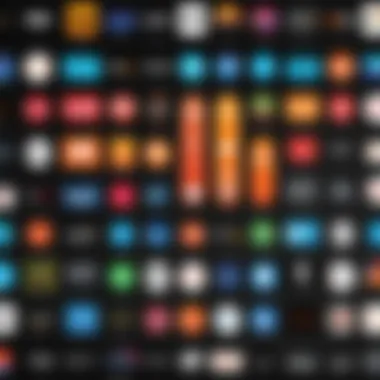

One of the most frequent issues faced by Fire Stick users is connection problems. This can stem from various sources, including Wi-Fi signal interference, router issues, or even incorrect settings on the Fire Stick itself. Users should first check their Wi-Fi connection. If other devices face similar issues, the problem likely lies with the network. Here are some steps to resolve connection problems:
- Restart your router. A simple restart can often solve minor connectivity glitches.
- Ensure your Fire Stick is within range of the router. Physical obstructions may weaken the signal.
- Check the Wi-Fi settings. Confirm that the correct network is selected and that the password is accurate.
- Use Ethernet connection. If possible, connect a Fire Stick with an Ethernet adapter for stable internet access.
If connection issues persist, users could consider factory resetting the device. This step erases all settings and apps, restoring the Fire Stick to its original state. However, this should be a last resort, as it requires reconfiguration afterward.
Software Updates
Software updates are another vital aspect to consider when troubleshooting a Fire Stick. Updates not only bring new features but also fix known bugs and improve performance. Regularly updating the device ensures that it runs smoothly and maintains compatibility with apps. Ignoring updates may result in degraded performance. To check for updates:
- Navigate to Settings on the Fire Stick home screen.
- Select My Fire TV.
- Select About, then click on Check for Updates.
If an update is available, it will automatically download and install. Users may need to restart their device after the update is complete. Keeping software up-to-date minimizes issues like app crashes, slow loading times, and overall device unreliability.
Keep in mind: Regularly check for updates to maintain app functionality and ensure you benefit from the latest features.
By resolving connection issues and keeping software updated, users can enhance their Fire Stick experience, ultimately allowing for a more enjoyable streaming routine. Awareness of these common issues and their solutions is essential for anyone using the Fire Stick.
Future-Proofing Your Streaming Setup
In an age where technology evolves at an incredible pace, future-proofing your streaming setup is not just advisable; it's essential. With content being consumed more than ever through platforms like Netflix, Hulu, and Amazon Prime Video, ensuring that your devices remain relevant can save you time and money in the long run. Future-proofing involves selecting devices and accessories that can adapt to upcoming technologies, trends, and user demands, thus optimizing your viewing experience without frequent replacements.
Considerations for Future Devices
When considering future devices, several factors come into play. First, you should assess resolutions and video formats. As technology progresses, content is increasingly available in 4K and even 8K resolutions. Acquiring a device now that supports these higher resolutions can be beneficial.
Moreover, compatibility with audio formats like Dolby Atmos is important. This ensures you receive the best audio experience available. One should also consider network capabilities. Devices with Wi-Fi 6 support offer faster speeds and reduce latency, thus enhancing streaming quality.
Another key aspect is ecosystem integration. Devices that work seamlessly with other smart home technologies, such as Alexa or Google Assistant, allow for a more cohesive experience. Developing a smart ecosystem also prepares you for smart-home advancements that could shape how you interact with media devices.
Staying Recorded with Trends
Keeping abreast of the latest trends is vital for enhancing your streaming experience. One critical trend is the shift towards cloud gaming and streaming services, which are transforming the gaming landscape. Devices that support services like Google Stadia or NVIDIA GeForce NOW can broaden your entertainment avenues.
Additionally, multiple subscription bundles are becoming popular. Many users now prefer to subscribe to packages that aggregate various services, making it essential that your device is capable of managing these subscriptions efficiently.
Furthermore, AI-based recommendations are part of the evolution of streaming. Devices that leverage AI can offer tailored content suggestions, making it easier for users to discover new shows or movies.
In summary, future-proofing your streaming setup requires thoughtful consideration of several factors, including device capabilities, ecosystem compatibility, and user trends. By making intentional choices now, you can enhance your viewing experience and stay aligned with technological advancements in streaming.
Cost Analysis of Fire Stick Replacement
Assessing the cost is an essential aspect when considering replacing your Amazon Fire Stick. Understanding the financial implications allows users to weigh their options and aligns their choices with budget and expectations. The goal of this section is to clarify not only the monetary costs but also the value derived from each potential replacement. A thorough analysis often separates superficial thinking from informed decisions, especially in the tech-savvy world where choices can deeply affect long-term satisfaction.
Initial Investment vs. Long-Term Value
The initial expense on a new device can be substantial; however, evaluating long-term value can reveal its worth over time. Many consumers focus primarily on the purchase price, but this can lead to misleading conclusions. A cheap device might seem attractive at first but can incur greater costs later, like lack of updates or performance issues.
For instance, let's take the Amazon Fire Stick Lite. While it is relatively inexpensive, it may lack some features found in its more costly counterparts. If users plan to stream high-quality content or use resource-intensive applications, investing in a Fire Stick 4K may provide a better experience and ultimately save frustrations down the line.
Factors to consider when evaluating initial costs versus long-term value include:
- Device Longevity: Quality devices often offer longer lifespans, reducing the need for frequent replacements.
- Usage Requirements: Heavy users may benefit from investing more, as higher-end devices typically handle demanding tasks better.
- Future-Proofing: Spending more on a device that keeps up with emerging trends may prevent obsolescence.
Subscription Services Impact
Another layer to the cost analysis revolves around subscription services associated with streaming. The Amazon Fire Stick is not just a device; it acts as a portal to countless platforms, each with their own costs. Deciding which streaming services are essential can significantly alter the total investment associated with replacement.
For example, while some services like Netflix or Hulu provide extensive content, others might not be worth the ongoing fee if watched infrequently. This subscription model can lead consumers to reconsider their basic cable alternatives or even look at bundling options.
Here are some key considerations regarding subscription services:
- Compatibility: Ensure any new Fire Stick model supports your preferred services. Some may have exclusive content or performance advantages which can sway choice.
- Bundled Services: Inquire if any packages are available that could reduce total monthly expenditure.
- Ad-Supported Options: Look for programs that provide content for free or at a reduced subscription cost through advertisements.
An informed consumer looks beyond the price tag, analyzing how each decision fits into their lifestyle and budget in the long run.
Ultimately, understanding the dynamics of initial investments and ongoing costs associated with streaming services is vital. By doing so, users can make more sustainable decisions that not only fulfill immediate needs but also foster satisfaction through strategic planning.
User Testimonials and Feedback
Consumer feedback is a significant aspect of the purchasing process for many tech-savvy individuals. When deciding on a replacement for the Amazon Fire Stick, understanding other users' experiences can greatly influence the decision-making process. User testimonials provide insights into real-world performance, durability, and service satisfaction. These voices can illuminate potential benefits or drawbacks that might not be immediately apparent from product descriptions or specifications.
The value of testimonials lies in their authenticity and practical relevance. They guide potential buyers by revealing how products perform in various environments and under different usages. For example, one might read about a Fire Stick’s streaming capabilities in a household with multiple users versus a single user.
Experiences with Official Replacements
Users who opt for official replacements often express varying degrees of satisfaction. Many appreciate the seamless compatibility with their existing Amazon ecosystem. For instance, a user transitioning from an older model to the Fire Stick 4K may note how quickly the setup process is and how easy it is to re-install apps.
However, these experiences are not universally positive. Some customers have expressed frustration with the speed of updates or the handling of customer service inquiries. Still, straightforward testimonials highlight the reliability of official replacements in delivering steady performance without the complexity of configuring third-party devices.
"I switched to the Fire Stick 4K after three years with the previous version, and the difference in streaming quality is remarkable! Much easier setup as well."
Feedback on Third-Party Devices
In contrast, individuals considering third-party Fire Stick alternatives present a mixed bag of feedback. Some users are drawn to the lower price points and varying features provided. Testimonials often reflect improved customization options and unique features that might cater to specific user needs, like advanced gaming capabilities or superior face recognition technology.
Nevertheless, not all feedback is favorable. Users frequently report issues with connectivity and stability when using third-party solutions. Issues like frequent dropouts or complications during app installation can deter many from making a switch. Such information is crucial for potential purchasers. It illustrates the importance of ensuring compatibility and reliability before investing in a third-party device. Customer reviews serve as a realistic guide, ensuring informed decisions that can prevent future frustrations.
Maintaining Your Replacement Fire Stick


Keeping your replacement Fire Stick in optimal condition is vital for maximizing its performance and longevity. Regular maintenance can enhance the user experience by ensuring that the device remains responsive and supports the latest streaming technologies. This section explores important aspects of maintenance, including the need for regular updates and essential cleaning procedures.
Regular Updates
Updates are essential for any streaming device, including the Fire Stick. They not only introduce new features but also fix bugs and improve security. Missing updates can lead to a sluggish performance or vulnerabilities that expose your personal information.
Key Points on Regular Updates:
- Performance Enhancement: Each update often comes with performance improvements that can significantly enhance the speed and reliability of the device.
- New Features: These updates might include new applications, support for additional streaming services, or even interface enhancements that improve usability.
- Security Patches: Keeping software updated is a core part of protecting your device from potential threats.
Users should regularly check for updates manually by navigating to the settings menu. There should be an option labeled "My Fire TV" where you can select "About" and then check for updates. Regularly enabling automatic updates can simplify this process.
Cleaning and Care Suggestions
Maintaining a clean Fire Stick is straightforward yet essential. Dust and grime can accumulate over time, potentially affecting performance and connectivity. Here are several cleaning tips to consider:
- Use a Soft Cloth: Gently wipe the device with a soft, lint-free cloth to remove dust and fingerprints.
- Avoid Cleaning Solutions: Do not use harsh chemicals or abrasive materials as these can damage the surface or interfere with the device’s performance.
- Check the HDMI Port: Ensure the HDMI connection remains free from dust and debris, as a poor connection can disrupt your device's function.
- Environmental Factors: Keep your Fire Stick in a well-ventilated area. Avoid placing it near heat sources or in direct sunlight, as this can lead to overheating.
Proper maintenance increases the longevity of your Fire Stick and enhances the overall streaming experience.
By taking proactive steps in keeping the Fire Stick updated and clean, users can significantly improve its functionality and enjoy uninterrupted streaming.
Environmental Considerations in Buying New Devices
The rapid pace of technological advancement brings several environmental issues to the forefront, especially when considering replacements like the Amazon Fire Stick. The decision to replace devices should not only be based on performance but also on the environmental impact of such actions. Understanding the implications of e-waste, the importance of recycling, and the availability of sustainable options are essential factors to contemplate.
E-Waste and Recycling
E-waste refers to discarded electronic devices. As consumers often upgrade their devices, e-waste accumulates, contributing to significant environmental issues. According to estimates, millions of tons of e-waste are generated globally each year. This waste can contain hazardous materials such as lead, mercury, and cadmium, which pose risks to both human health and the environment.
When replacing your Fire Stick, consider recycling your old one rather than throwing it away. Many retailers offer recycling programs. For example, Amazon has a trade-in program that allows users to return old devices for credit toward new purchases. This approach not only helps reduce e-waste but also encourages a circular economy.
Additionally, local recycling centers often accept electronic devices. It's advisable to research specific recycling options available in your area. Responsibly disposing of e-waste mitigates some of the negative environmental impacts associated with discarded gadgets.
Sustainable Options
The next consideration for environmentally conscious consumers is the choice of replacement devices. Several electronic manufacturers are now prioritizing sustainability. This manifests through various means such as energy-efficient designs, use of recycled materials, or environmentally-friendly packaging.
When choosing a new streaming device, examine the energy consumption ratings. Devices that consume less energy contribute to reduced greenhouse gas emissions. Furthermore, some brands actively participate in environmental initiatives, promoting sustainable practices in their manufacturing processes.
Here are some sustainable options to think about:
- Energy-efficient devices: Look for products with energy star ratings.
- Recycled materials: Some manufacturers use recycled plastics and metals in device construction.
- Longevity: Choose devices designed to last longer which reduces the frequency of replacements.
"Sustainability in electronics is not only a trend; it is essential for future generations. Choosing eco-friendly devices is our responsibility."
By selecting sustainable options, consumers profoundly affect market trends, potentially pushing more companies to adopt greener practices. This can make a sizeable difference in the fight against electronic waste.
In summary, considering environmental factors when replacing your Amazon Fire Stick can lead to more informed choices. Understanding e-waste issues and exploring sustainable options are crucial steps towards a responsible and eco-friendly approach to technology.
Accessories for Your Fire Stick
When considering an Amazon Fire Stick replacement, it is essential to think beyond the device itself. Accessories can enhance the user experience, streamlining operations and providing added functionality. This section will examine the significance of accessories, focusing on their specific components, advantages, and factors to consider.
Remote Controls
The remote control is a fundamental accessory that influences how smoothly users can navigate their Fire Stick. An efficient remote not only allows for easy content selection but also enhances functionality through features like voice search and shortcuts. Here are some benefits of investing in a quality remote control for your Fire Stick:
- Voice Control: Many remotes now come integrated with voice recognition technology that allows for hands-free operation. This feature improves user convenience without requiring extensive button navigation.
- Ergonomics: Ergonomically designed remotes provide a comfortable grip, making long viewing sessions less demanding.
- Customization Options: Certain remotes offer programmable buttons, enabling users to tailor their streaming experience according to personal preferences.
However, when choosing a remote, consider compatibility with your Fire Stick model. Not all remotes will work seamlessly across different versions, which could lead to frustration.
Protective Cases
Protective cases are another accessory that is often overlooked but plays a vital role in maintaining the longevity of your Fire Stick. These cases safeguard against scratches, dust, and accidental drops that can occur during regular use. Here are several reasons to think about getting a protective case:
- Durability: A robust case can significantly enhance the lifespan of the device by preventing physical damage. The investment may save more trouble in the long run.
- Aesthetic Appeal: Many protective cases come in attractive designs and colors, adding a personalized touch to your technology.
- Portability: A case can make transporting your Fire Stick more convenient and secure, particularly when moving to different locations.
Ultimately, selecting a good-quality protective case ensures that your device remains functional and visually appealing for longer periods.
It is crucial to review options and user feedback to find accessories that best meet your requirements. As the streaming landscape continues to evolve, investing in the right accessories can significantly enhance your overall experience.
Culmination
In evaluating the need for a replacement for your Amazon Fire Stick, it is crucial to consider several key elements. First, understanding your options enables you to make better choices aligned with your requirements and preferences. Each model, whether from Amazon or a third-party vendor, offers unique features that are worth analyzing.
The benefits of making an educated decision cannot be overstated. An informed choice ensures that you choose a device that suits your streaming habits, whether you prioritize 4K capabilities or a simple, user-friendly interface. Additionally, the considerations relating to budget and future-proofing your technology setup are important. Investing in a device means not only considering the initial cost but also the long-term value in terms of performance and compatibility with evolving technology standards.
When transitioning from one device to another, ensuring data integrity through steps like account synchronization and app reinstallation is vital. It saves time and enhances user experience. This overview highlights that all decisions and assessments made throughout this guide culminate into a final reflection of what you require from your Fire Stick replacement.
Evaluating Your Options
When it comes to evaluating options for replacing your Amazon Fire Stick, several factors should guide your decision-making process. Understanding not only the specifications but also the user preferences can streamline the selection process.
- Device Compatibility: Do you need compatibility with current apps? Ensure the model supports your required streaming services.
- Performance Metrics: Look at user reviews regarding the performance of specific models. This assists in gauging real-world usability and satisfaction.
- Cost Effectiveness: Compare not only the prices but also the features provided. Sometimes, a higher initial cost can lead to better long-term savings.
Some popular models to scrutinize include Amazon’s Fire Stick Lite and Fire Stick 4K Max. Each comes with distinct features that might align or diverge from your requirements. Furthermore, investigate third-party alternatives that also deliver excellent functionality. Checking forums and community discussions, such as those on Reddit, can provide valuable insights from other users.
Making an Informed Decision
Making an informed decision involves synthesizing all gathered information and reflecting on personal needs. As you weigh the various options, consider the following aspects:
- Your Viewing Habits: Are you a casual viewer or an avid binge-watcher? Select a model that enhances your viewing experience based on your habits.
- Future Compatibility: Opt for devices that will likely be compatible with future technologies. The streaming landscape evolves rapidly, and investing in a future-proof model can prove beneficial.
- Consumer Support and Warranty: Examine available customer support and warranty options. A reliable support system can be a lifesaver in case of technical issues.
Ultimately, the goal here is to align the features of your potential replacement device with your expectations and usage patterns. Ensure you make a choice with clarity on benefits, costs, functionality, and technological advancements. This analytical approach will guide your decision towards a more satisfactory streaming experience.



