Record WhatsApp Calls: Comprehensive App Guide
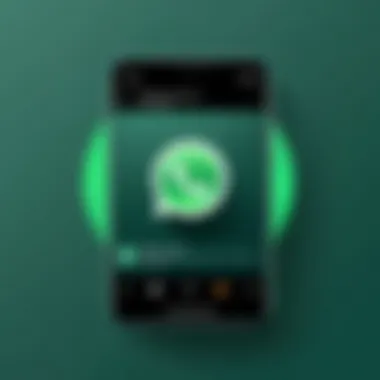

Intro
In the digital age, communication is an integral part of our lives. WhatsApp has become one of the most popular messaging apps, facilitating both personal and professional conversations through voice and video calls. However, there are instances where users may want to record these calls for various reasons, such as documenting important discussions or recalling details of a conversation. This leads us to examine the tools available for recording WhatsApp calls.
Using apps to record these conversations introduces a variety of considerations, from technical requirements to legal implications. Since users have different needs and preferences, understanding which app to choose can be daunting. This guide will provide insights into available applications, explore their features, and evaluate performance to assist users in making informed choices.
Prelude to Recording WhatsApp Calls
Recording WhatsApp calls can be a necessary function for both personal and professional conversations. Users often want to save important discussions, witness testimony, or simply keep a record for reference. It serves as a resource for remembering the details discussed during these calls, which can sometimes be elusive if not documented properly.
Understanding WhatsApp Call Functions
WhatsApp provides two primary call functions: voice calls and video calls. Each function utilizes the internet to carry audio and video data between users, differing from traditional telephony. Voice calls allow users to connect directly using audio, while video calls bring in visual interaction. This duality enhances user experience by catering to different communication needs. WhatsApp's encryption technology ensures that calls are private and secure; however, the nature of digital communication raises questions about the ability to record these calls for future review.
Importance of Call Recording
Capturing WhatsApp calls holds significant value for various reasons. First and foremost, it is beneficial for accountability, especially in business contexts. With recorded conversations, individuals can verify agreements, commitments, or essential information conveyed during the call. In personal scenarios, recording can preserve memorable moments, keeping a clear anecdote of cherished exchanges.
Moreover, recorded calls can contribute to content creation, giving podcasters and influencers material to work with. However, it is essential to acknowledge the ethical implications and legal considerations surrounding call recording. Awareness of prevailing consent laws and regulations is crucial for any aspiring recorder of conversations.
"Recording calls can transform the way we manage important information. It can be an invaluable asset in maintaining clarity in communications."
Technical Prerequisites for Call Recording Apps
Recording WhatsApp calls requires a clear understanding of various technical prerequisites. These elements play a crucial role in ensuring that the recording process is smooth and effective. Familiarity with the compatibility between your device's operating system and the call recording apps is vital. Additionally, hardware requirements can significantly impact the quality of the audio captured during calls. Lastly, knowing the app installation process will help ensure that users can easily set up their preferred call recording applications. Addressing these aspects helps users avoid pitfalls that could hinder their call recording experience.
Operating System Compatibility
The operating system compatibility is paramount when selecting a call recording app. Different apps are designed specifically for either Android or iOS systems. Hence, users must choose an app that aligns with their device’s OS. For instance, applications like ACR Call Recorder are optimized for Android, while Call Recorder - ACR is available for iOS users. Users should also be aware of the version of the operating system running on their devices, as some apps may require the latest updates to function properly. To be prepared, one can check for compatibility on the app’s official page or on reputable sources such as en.wikipedia.org or britannica.com.
Hardware Requirements
Hardware specifications also have a role in the efficiency of call recording applications. The quality of the microphone and speaker can affect audio clarity, which is critical for effective communication. Furthermore, older devices may lack the necessary hardware capabilities to execute these apps seamlessly. Users should ensure their device has sufficient memory and processing power to handle the app without lagging. In many cases, this entails having at least 2 GB of RAM and a reliable processor capable of running contemporary applications smoothly. Checking user reviews on platforms like reddit.com can provide additional insights regarding specific devices and their performance with various recording apps.
App Installation Process
The app installation process can be straightforward but requires attention to detail. Users must download the app from trusted sources, such as the Google Play Store or Apple App Store, to minimize security risks. After downloading, installation typically involves accepting permissions for accessing the device's microphone and storage. Users should review these permissions carefully as they are essential for the app's functionality. Ensuring that the app is updated to the latest version is also important, as updates frequently include important patches and features that improve performance. Following the on-screen installation instructions will guide the user effectively through the process.
Overview of Top Call Recording Apps
The use of apps to record WhatsApp calls is becoming increasingly pertinent. With communication evolving, the need for clarity and documentation in conversations is more significant than ever. While the primary function of WhatsApp is to facilitate seamless communication, recording calls serves multiple purposes. Whether for personal reasons, business documentation, or legal compliance, call recording apps provide users with convenient solutions.
In this article, we will explore various applications available for different operating systems, emphasizing specific features, usability, and user feedback. Users must choose an app that not only meets their technical requirements but also aligns with their goals for recording calls.
Applications for Android
App One: ACR
ACR, or Another Call Recorder, stands out due to its user-friendly interface and robust features. This app allows users to record calls automatically without requiring manual intervention. Its notable feature is the ability to choose the format of the recordings, offering both MP3 and OGG formats.
The ease of use and reliability contributes to its popularity among Android users. However, it does have some limitations regarding the recording quality on specific devices, especially older models.


App Two: Cube Call Recorder
Cube Call Recorder is another Android favorite. Its key characteristic lies in its ability to record VoIP calls, not only on WhatsApp but also on other platforms like Skype and Viber. This versatility adds significant value to users who engage in various communication channels.
A standout feature is its cloud backup option, allowing users to store their recordings securely online. Nevertheless, it may face compatibility issues with certain Android versions, which can affect its performance.
App Three: Call Recorder – ACR
Call Recorder – ACR is recognized for its powerful features and high recording quality. One of the unique aspects of this app is its ability to transcribe recordings into text, which may be beneficial for users needing easy access to call content.
Users appreciate the option to categorize recordings for easy retrieval. On the downside, the app may consume considerable storage, especially when saving numerous recordings in high quality.
Applications for iOS
App Four: TapeACall
TapeACall provides an easy way to record calls on iOS. A major advantage is its simplicity; users can start recording with a single tap. This app offers unlimited recording length, enabling users to capture full conversations without interruption.
Additionally, it provides sharing features, making it easy to send recordings via email or messages. However, TapeACall requires a subscription for full functionality, which may deter some users.
App Five: Call Recorder iCall
iCall is another noteworthy option in the iOS ecosystem. Its key characteristic includes seamless integration with contacts, which allows for straightforward call recording. The app supports various languages, making it accessible for a broad user base.
One unique advantage of iCall is its ability to save recordings to cloud services like Dropbox or Google Drive. Despite its benefits, some users report occasional stability issues, where the app may crash during calls.
App Six: Rev Call Recorder
Rev Call Recorder excels in easy-to-use design and high-quality recordings. Its primary feature is the integrated transcription service, allowing users to convert audio to text. This feature can be crucial for business users needing accessible documentation.
The app is free to use with options for paid transcriptions. While this adds flexibility, users should consider the cost when frequent transcription is necessary.
Cross-Platform Solutions
Cross-platform solutions provide valuable flexibility for users who switch between devices. Applications such as Skype and Microsoft Teams come equipped with built-in recording features. These apps cater to various platforms and operate smoothly, making them an ideal choice for teams and individuals needing consistent recording capabilities.
Using cross-platform solutions often means less compatibility issues and facilitates collaboration across different operating systems. However, users may need to ensure that their contacts are on the same platform to maximize the recording features and maintain conversation quality.
Legal Considerations for Recording Calls
Recording WhatsApp calls is an activity that may seem straightforward. However, the legal landscape surrounding call recording is complex and varies significantly across different jurisdictions. Understanding the legal considerations is crucial for users, not just to avoid potential legal ramifications but also to respect the privacy and rights of all parties involved in a conversation.
Importance of Legal Considerations
The importance of legal considerations cannot be overstated. Different regions have distinct laws detailing when and how one can record a conversation. Ignorance of these laws could lead to serious legal consequences. Users must be informed about their rights and responsibilities before using any call recording app. This knowledge not only fosters responsible usage but also promotes ethical practices.
Country-Specific Laws
The laws governing call recording can vary widely from one country to another. In the United States, for instance, some states require only one-party consent while others mandate that all parties involved must agree to the recording. Similarly, countries like Canada have their own set of rules that further complicate the matter. It is essential for users to research the specific laws in their country or state before proceeding with recording calls.
- One-Party Consent: In states with one-party consent laws, only one person in the conversation needs to be aware of the recording. This means that if you are on the call and decide to record it, you are legally permitted to do so.
- All-Party Consent: In jurisdictions requiring all-party consent, everyone involved in the call must be informed and agree to being recorded. Failing to obtain consent could lead to legal action against the person recording.
Consent Requirements
Consent is a crucial element of legal call recording. Regardless of country-specific laws, obtaining consent is a best practice. It minimizes risks and builds trust among participants. Here are the key points regarding consent:


- Informed Consent: All parties should be made aware that the call is being recorded. This promotes transparency and accountability.
- Documented Consent: Depending on the circumstances, it might be wise to document the consent, either verbally or through written communication.
- Consideration of Sensitive Topics: For sensitive matters, even if allowed by law, it is imperative to consider the ethical implications of recording conversations without explicit consent.
Obtaining consent is not just a legal formality; it's a respectful practice that can influence the quality of dialogue.
When dealing with call recording, users must navigate these legal and ethical waters carefully. Knowledge of laws and acquiring consent will not only protect individuals from legal disputes but also foster a culture of respect and transparency.
User Experience and Feedback
User experience plays a pivotal role in the selection and utilization of apps for recording WhatsApp calls. It encompasses how users interact with the application, the satisfaction derived from using it, and the overall effectiveness of the app in meeting their needs. Understanding user experiences allows potential users to assess different options critically and select an app that aligns well with their personal preferences and requirements.
The feedback collected from users can highlight strengths and weaknesses of the recording apps, providing insights that are particularly valuable for tech-savvy individuals and gadget lovers. It can reveal critical performance indicators such as ease of use, recording quality, and customer support responsiveness. A positive user experience often translates to high ratings and favorable reviews, contributing to the app’s credibility.
Moreover, user feedback can alert prospective users to potential pitfalls. For instance, if multiple users report issues with connecting to calls or inconsistent recording features, these insights can influence a purchasing decision to opt for alternatives.
Analyzing User Reviews
Analyzing user reviews is essential to understand how various recording apps perform in real-world conditions. By examining both positive and negative feedback, users can gather a balanced view of each app's capabilities.
- Recording Quality: Many reviews will specifically address audio clarity and reliability during calls. Users often share their experiences regarding drops in quality or interruptions.
- User Interface: The design of the application and how intuitive it is can impact overall satisfaction. Details about navigation, ease of settings adjustments, and accessibility are frequently discussed in reviews.
- Updates and Support: Users tend to comment on developers' responsiveness, including the frequency and effectiveness of updates that address bugs or improve features.
These insights can be compiled from platforms like Reddit or direct reviews on app stores. This thorough review analysis aids in making informed choices when selecting the right app.
Common Challenges Faced
Common challenges users encounter when recording WhatsApp calls can influence their overall experience. Recognizing these challenges is vital for potential users, as it prepares them to handle issues that may arise.
- Compatibility Issues: Some apps may not fully support all devices or operating systems, leading to frustrating experiences. Users often report problems related to older phone models or specific versions of Android or iOS.
- Legal Restrictions: In some regions, legal requirements can complicate call recording. Users sometimes face challenges regarding consent from the other party, which can lead to confusion on whether the app is compliant with local laws.
- Battery Drain: Many recording apps require significant resources, leading to higher battery consumption during calls. Users may express discontent when battery life significantly diminishes during extended calls.
Understanding these common challenges can help users make better-informed decisions about which app may best suit their needs, ultimately enhancing their recording experience.
Privacy Concerns Related to Call Recording
In the realm of recording WhatsApp calls, privacy concerns emerge as a crucial aspect to consider. The ability to record conversations holds both advantages and potential risks. Understanding these concerns is essential for users who wish to harness recording apps safely.
Data Security Implications
When recording calls, users must be aware of data security implications. Recorded data can become a target for cybercriminals. If a device is compromised, sensitive information may be exposed. To mitigate this risk, it is important to choose reputable call recording apps. These apps should have strong encryption measures to protect recordings. Users should also ensure that their devices are secure, utilizing passwords and keeping software up-to-date.
Furthermore, many recording apps require access to personal data. Users should scrutinize the permissions sought by these applications. Analyzing the data collection practices can help in deciding whether the app uses information responsibly. It's not just about recording the conversation; it's about maintaining control over who accesses this information and how it is used.
Impact on Personal Privacy
The impact on personal privacy cannot be overlooked. Recording conversations without the knowledge of the other party may lead to significant trust issues. Ethical considerations arise as well. Some jurisdictions require all parties to consent before a conversation can be legally recorded. Failing to comply with these laws can result in severe consequences.
Moreover, users must reflect on how they handle the recordings. Storing sensitive conversations on unsecured platforms increases the likelihood of unauthorized access. Therefore, only retain recordings for as long as necessary. Regularly review and delete files that are no longer needed to reduce risks to personal privacy.
Maintaining privacy in call recording is not only about legality but also about ethics and trust in relationships.
Steps to Record WhatsApp Calls Securely
Recording WhatsApp calls is a sensitive activity that requires careful consideration and proper setup. It is important to ensure that every aspect of the call recording process is executed securely. This section will explore the steps necessary for recording WhatsApp calls in a secure manner, highlighting key setups and actions that contribute to a smooth recording experience.
Pre-Call Setup
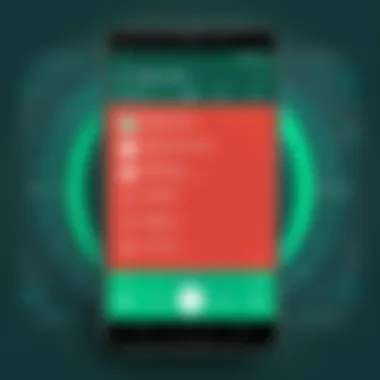

Before initiating a WhatsApp call, there are several preparatory steps to ensure that the recording will be successful. First, choose an app that is compatible with your device and fulfills the specific recording needs. Applications like Call Recorder - ACR or Cube Call Recorder are popular among Android users, while iOS users may look at options such as TapeACall or Rev Call Recorder.
Next, ensure you have sufficient storage space on your device. Call recordings can consume significant memory, depending on the duration and quality settings. Check your device's available storage by going to settings and ensuring that you have enough space before starting the call.
Lastly, review the app settings regarding audio quality and formats. Adjusting these settings can enhance clarity and ensure the recordings are easily retrievable. Each app may have different instructions for this. Familiarize yourself with these before the call, as this preparation can save time and prevent issues.
During the Call
When the call begins, activate the recording function promptly. Depending on the application, this can usually be done with a single tap or voice command. It is imperative to ensure that the app is actively recording before diving into important discussions.
Being conscious of the environment during the call also plays a role in the quality of the recording. Choose a quiet area to minimize background noise. This can significantly affect the clarity of the audio in the recording.
Additionally, inform the other party that the call is being recorded. This aligns with legal regulations and ensures mutual consent, which is essential to avoid future disputes. If the other party is unaware of the recording, it can lead to unwanted complications.
Post-Call Review
After the call, take the time to review the recording. This is a crucial step that helps confirm whether the call was captured correctly and is audible. Access the app's interface to listen to the recording, and make sure to save it properly in an organized folder on your device for easy future access.
Further, consider deleting temporary files or recordings that are no longer necessary. Keeping your storage organized can help avoid confusion and potential privacy issues down the road.
Comparative Analysis of Call Recording Apps
The analysis of different call recording apps provides critical insights into their features, performance, and overall value. Such an examination is essential for users who want to make informed choices when selecting an app for recording WhatsApp calls. With numerous options available, understanding the strengths and weaknesses of each application will enable users to choose an option that best fits their needs.
When conducting a comparative analysis, several key elements come into play. First, it is important to consider usability. An app might have advanced features, but if it lacks an intuitive interface, users may struggle to utilize it effectively. The quality of audio recordings is another essential factor, as clarity can greatly affect the usability of recorded calls. Finally, the compatibility with different operating systems also plays a significant role in the decision-making process.
By examining these aspects, users can weigh the benefits and potential drawbacks. Thus, this section will help delineate which apps stand above the rest in terms of functionality and user satisfaction.
Feature Comparison
Comparing features of various call recording apps is crucial for assessing their value. Different apps may provide a range of capabilities that cater to diverse user needs. Here are some important features to consider:
- Audio Quality: Recording clarity is vital. Users need to know whether calls will sound clear and intelligible.
- Customization Options: Some apps allow users to adjust settings, such as compression rates or file formats.
- Storage Capabilities: The capacity for storing recorded calls can vary significantly. Some apps may offer cloud storage, while others only save recordings locally.
- Interface Ease: A user-friendly interface enhances the overall experience. Apps should allow easy navigation and quick access to recordings.
- Automatic Recording: Certain applications can automatically record calls without user intervention, while others require a manual start.
Evaluating these features can reveal which apps are better suited for different user scenarios, leading to a more satisfying experience.
Cost Analysis
When selecting a call recording app, cost is invariably a consideration. The price of these applications often fluctuates based on their functionalities and offerings. Users need to understand what they are paying for when choosing an app.
- Free vs Paid: Many apps offer basic functionality for free but charge for premium features. Understanding what is included in the free version versus the premium option is essential.
- Subscription Models: Some applications require a monthly or annual subscription. Users should analyze whether the ongoing costs align with their usage patterns and needs.
- One-time Purchase: In contrast, certain apps may require a one-time payment. Users need to consider whether this leads to better long-term value.
- Hidden Costs: Evaluating potential hidden costs, such as in-app purchases or storage fees, will provide a clearer picture of overall investment.
End and Recommendations
In the exploration of apps for recording WhatsApp calls, understanding the nuances of this topic is crucial. The ability to record calls can significantly enhance personal and professional communication. However, it is vital to approach this feature with a clear understanding of both the technical and legal aspects involved. This article has covered various aspects of call recording, highlighting the benefits and potential downsides. Finding the right solution tailored to specific needs can enhance user experience, making communication more effective.
Summary of Key Points
- The importance of call recording lies in the ability to keep accurate records and reference important conversations later.
- Several apps are available, specifically designed for Android and iOS users, each offering unique features.
- Legal implications vary by country and necessitate understanding consent requirements before recording.
- User experiences can vary, highlighting the need for careful selection based on personal requirements and feedback from other users.
- Privacy and security concerns are paramount, requiring users to be diligent about data handling.
Final Recommendations for Users
For users interested in recording WhatsApp calls, it is essential to:
- Assess personal needs first. Determine whether call recording is for personal, professional, or legal use.
- Choose apps that rank highly in user reviews for functionality and user-friendliness. Some recommended apps include ACR Call Recorder for Android and TapeACall for iOS.
- Stay informed about legalities. Ensure you understand consent laws relevant to your region.
- Prioritize privacy. Opt for apps that have a clear privacy policy and offer data encryption features.
By implementing these recommendations, users can navigate the complexities of call recording on WhatsApp effectively.
"Staying informed and being cautious will enable you to make the best use of call recording technology while respecting legal and ethical standards."



