Ultimate Guide to Converting Apple Files to PDF
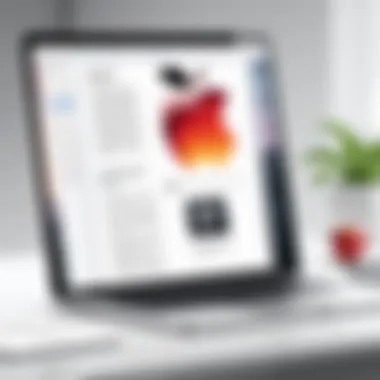

Intro
In the digital age, the ease of sharing and storing documents is paramount. Converting Apple documents to PDF format is a common requirement among users. PDF, or Portable Document Format, is widely recognized for its reliability and consistency across different platforms. This guide delves into the tools available for Apple to PDF conversion, highlighting essential features, usability, and performance. Each aspect will provide valuable insights to help you choose the right converter for your needs.
Whether you are a professional, a student, or an everyday user, understanding the options available for converting documents can enhance your productivity. This guide emphasizes not just the conversion process but also the importance of maintaining document integrity and security throughout. With varying features and functionalities, selecting the appropriate tool can significantly impact your experience in working with digital documents.
Prelude to Document Conversion
Document conversion plays a crucial role in today’s digital landscape, especially as the proliferation of various file formats continues to evolve. Understanding document conversion is more than just a technical skill; it ensures that content is accessible, easy to share, and retains its intended format across different devices and platforms. Especially when dealing with Apple documents, it is pertinent to grasp the options available and the implications of converting these files to a standardized format like PDF.
In certain scenarios, users may find themselves needing to share documents with individuals who do not use Apple products. In this case, converting to PDF proves beneficial. PDF files maintain their formatting, making the document appear consistently regardless of the device used to open it. This reliability is integral to effective communication, particularly in professional environments.
Moreover, the importance of document security cannot be overstated. Converting Apple documents to PDF involves understanding the security features that PDFs offer. Decisions regarding encryption and access restrictions can be critical, especially when sensitive information is involved. By diving into document conversion, users will learn how to maintain file integrity while utilizing proper tools to achieve their desired outcome.
In summary, this section sets the foundation for deeper insights into file formats, the advantages of converting to PDF, and guides users through subsequent necessary steps for a seamless transition.
Understanding File Formats
Different file formats serve distinct purposes, each with their own benefits and limitations. An understanding of these formats is pivotal when deciding whether to convert a file. Apple documents, for instance, typically come in formats such as .pages for text documents, .numbers for spreadsheets, and .key for presentations. These formats are optimized for use in Apple's software ecosystem, but may not be universally accessible.
PDF, which stands for Portable Document Format, is a versatile file format that allows documents to be viewed in their original form, independent of software, hardware, or operating system. This format becomes essential when sharing documents with users on different platforms. Knowing when to use a specific file format can enhance collaboration and communication abilities in both personal and professional settings.
Why Convert to PDF?
Converting to PDF offers multiple advantages:
- Preservation of Formatting: A PDF ensures that the document appears exactly as intended, preserving fonts, images, and layout.
- Universal Compatibility: PDFs can be opened on virtually any device or operating system without degradation of quality, which is crucial for sharing documents with a broader audience.
- Enhanced Security: PDFs allow users to add password protection and permissions, safeguarding sensitive information from unauthorized access.
The versatility and reliability of the PDF format make it a universal choice for document sharing, enhancing both usability and security in professional dealings.
Defining Apple Document Types
Understanding the specific types of Apple document formats is crucial for anyone looking to convert files to PDF. Each type of document, whether it is a Pages document, Keynote presentation, or Numbers spreadsheet, has unique features and formatting nuances. Recognizing these differences not only enhances the conversion process but also ensures the final PDF maintains the intended layout and design. This section will detail these important Apple document types, providing insights that help users effectively navigate their conversion needs.
Pages Documents Overview
Pages is Apple’s word processing application, part of the iWork suite. Documents created in Pages can include text, images, tables, and graphs, making them versatile for various uses. One of the standout features of Pages documents is their ability to maintain a rich layout, which is often lost when converted to simpler formats. Therefore, when exporting to PDF, it’s essential to understand that Pages features like custom fonts and unique styling may require extra attention. The exporting process also allows for specific selections, such as exporting only certain pages, which can streamline file size and relevance.
Keynote Presentations Insights
Keynote serves as Apple’s primary tool for creating dynamic presentations. Users can incorporate video, animation, and various multimedia components within their slides. Each element in a Keynote presentation is designed for visual impact, so translating these features into a PDF should be done with care. The conversion process typically ensures that transitions and animations do not carry over. Thus, it is advisable to review the PDF carefully, ensuring that important visuals and information are not lost in the static format. A well-converted Keynote document will still communicate effectively, even without dynamic elements.
Numbers Spreadsheets Explained
Numbers, the spreadsheet application in the iWork suite, offers users the capability to handle data in tables, graphs, and charts. Features unique to Numbers, such as formulas and functions, can pose challenges during conversion to PDF. Understanding how Numbers formats data and visuals is fundamental. When converting to PDF, users should ensure that all necessary data appears correctly and is not truncated. If complex formulas are present, it might be beneficial to check if the final PDF accurately reflects calculations and formatting before disseminating the file.
"Proper understanding of document types directly influences the success of conversion to PDF. Each type has unique characteristics that dictate how effectively information is presented in the final format."
In summary, identifying and understanding Apple document types is fundamental for any effective conversion to PDF. Each format—Pages, Keynote, and Numbers—offers distinct features that must be considered during the conversion process. Careful attention to these details safeguards the integrity of the documents in their new PDF format.
Benefits of Converting to PDF
Converting Apple documents to PDF is not merely a matter of preference; it often stems from specific needs and features associated with the PDF format. In this section, we will explore the pivotal benefits of utilizing PDF for documents created in Apple’s suite of applications. PDF files stand out due to their unique capabilities, which enhance usability, security, and compatibility across devices and platforms.
Preservation of Formatting
One of the most significant advantages of converting documents to PDF is the preservation of formatting. Unlike other file types, PDFs maintain the original layout, fonts, and colors as intended by the creator. This consistency is crucial for professional documents. It ensures that any recipient sees the same version, regardless of the platform or software they use. This is especially important for presentations or reports that contain intricate designs or proprietary formatting.
To illustrate this, consider a complex Keynote presentation. When exported to PDF, every graphic, chart, and style remains unchanged. Even minor adjustments to fonts or spacing made by the recipient's software will not affect how the document displays.
"PDF format guarantees that your document looks the same on any device."
With such reliability, PDFs are ideal for sharing official documents, contracts, and designs. They help avoid potential miscommunications that can arise from formatting inconsistencies.
Universal Compatibility
The universal appeal of PDF lies in its compatibility with various operating systems and devices. PDFs can be opened on Windows, macOS, Linux, and mobile platforms without requiring specific software. Most modern devices come equipped with PDF viewers, making access straightforward.
Whether you send a document to a colleague using Microsoft Windows or to a friend who uses an Android phone, the PDF will display correctly. The widespread acceptance is one of the reasons it has become a standard in many professional fields.
This compatibility ensures documents are readily available to anyone who needs them. As a result, collaborative work across different systems becomes much easier.
Enhanced Security Features
Another core advantage of converting to PDF is the enhanced security features that the format offers. PDFs allow users to set permissions that restrict editing and copying. This is particularly beneficial when sharing sensitive information. For instance, a financial report can be converted to PDF with password protection, ensuring only authorized recipients can access the content.


Moreover, many PDF converters provide options for encryption. This means that even if the document is intercepted, it remains protected. With the increasing concern over data security, these features are not just beneficial; they are essential for many organizations.
Types of Apple to PDF Converters
Understanding the types of converters available for Apple documents to PDF is essential for anyone looking to simplify their workflow and ensure the integrity of their files. Different conversion methods offer unique benefits and are suited for varying user needs. In this section, we will explore three primary categories of converters: online converters, desktop applications, and integrated solutions within Apple software.
Online Converters Overview
Online converters have gained popularity due to their accessibility and convenience. Users can convert documents without installing any software, making it ideal for those who work across multiple devices. Most online converters are straightforward: upload the file, select the desired output format, and download the converted document.
Benefits of using online converters:
- Accessibility: Access your tools from any internet-enabled device.
- Simplicity: Minimal steps involved in conversion process.
- Cost-effective: Many online converters offer free services.
However, users should consider certain factors before using them. Internet speed can affect the quality and time of conversion. Furthermore, privacy concerns exist as sensitive information may be at risk while being processed online. Always check the terms of service and privacy policies of the website being used.
Desktop Applications
Desktop applications offer a more robust solution for users who frequently convert documents. These applications are typically more powerful and provide advanced features compared to online tools. They often support batch processing, which allows users to convert multiple files simultaneously.
Key advantages of desktop applications include:
- Enhanced functionality: Many desktop apps come with editing tools or options for extra formatting.
- Offline access: Useful in environments with unstable or no internet connection.
- Increased security: Sensitive information remains on the user's device, mitigating privacy concerns.
Notable desktop applications for PDF conversion include Adobe Acrobat, PDFExpert, and Nitro Pro. Choosing the right application depends on individual needs, such as frequency of use, budget, and additional features required.
Integrated Solutions in Apple Software
Apple's ecosystem supports document conversion seamlessly. Many users may not realize that they can convert their documents directly from the applications they already use, like Pages, Keynote, and Numbers. This integration allows for a straightforward conversion process without the need for external tools.
Benefits of built-in features include:
- Ease of use: Familiar interfaces simplify the conversion process.
- Direct access: No need to export or send files to external applications.
- Optimal compatibility: Ensures that formatting remains intact when converting between Apple software and PDF.
For instance, in Pages, converting a document to PDF is as simple as selecting the 'Export' function and choosing PDF as the file type. Similarly, Keynote presentations and Numbers spreadsheets can be directly exported in a few clicks.
Evaluating Online PDF Converters
Evaluating online PDF converters is crucial for users looking to optimize their document conversion processes. With an ever-increasing number of available tools, discerning the right converter can mean the difference between maintaining document integrity and a frustrating conversion experience. Online converters offer ease of access, as they typically do not require installation, and they often support a wide range of file formats. However, not all online tools provide the same level of reliability or quality in terms of conversion.
When users seek to convert Apple documents to PDF, understanding the selection criteria for online PDF converters can streamline their decision-making process. This section discusses the critical elements that should inform users as they navigate the online landscape of PDF converters.
Criteria for Selection
- User Interface: An intuitive and straightforward interface can enhance the user experience significantly. It minimizes confusion and allows for quicker, more efficient conversion processes.
- Supported Formats: Different converters support various file formats. Users should verify that the converter can handle the specific Apple documents they need to convert.
- Conversion Speed: Time efficiency is essential, especially when dealing with large files or bulk conversions. Users often prefer converters that deliver results promptly.
- Output Quality: The accuracy of conversion is paramount. The resulting PDF should reflect the original document’s formatting without data loss or distortion.
- Security Features: As online tools typically require file uploads, security is a vital concern. Converters must offer secure connections and privacy assurances for sensitive documents.
- Customer Support: Responsive customer support can resolve issues quickly, enhancing the overall user experience. Access to help resources can also be beneficial.
Popular Online Tools Reviewed
Several online PDF converters stand out based on the outlined criteria:
- Smallpdf: Known for its user-friendly interface, Smallpdf supports a wide range of formats and provides solid output quality. It also features strong security measures, encrypting files during the conversion.
- PDF Converter: This tool is acclaimed for its speed and format compatibility. It offers extensive support for various document types and retains formatting well.
- Adobe Acrobat Online: While Adobe is a paid service, its online PDF conversion tool reflects Adobe's long-standing reputation for quality. Users can expect excellent conversion results and security protocols.
- ILovePDF: Recognized for its array of PDF-related tools, ILovePDF performs well in basic conversions. Its simple interface and variety of features make it appealing for casual users.
Potential Drawbacks
Despite the convenience of online PDF converters, they are not without limitations:
- Internet Dependence: Users are reliant on stable internet connections for uploads and downloads, which can be a barrier during service interruptions or slow connections.
- File Size Limits: Many online converters have restrictions on the size of the files processed, which may hinder users with larger documents.
- Quality Variability: The output quality can vary across different online tools, and some converters may not maintain formatting consistently.
- Privacy Concerns: Uploading sensitive documents to online tools can pose data privacy risks. Users need to assess the security measures in place to protect their information.
"Choosing the right online PDF converter is essential for maintaining the integrity and quality of your documents, especially during sensitive transitions like client presentations or business reports."
Desktop Converter Applications
Desktop converter applications play a crucial role in the context of converting Apple documents to PDF format. Unlike online tools, these applications offer unique advantages such as enhanced performance, advanced features, and an increased level of user control. They are ideal for users who often deal with large documents or require batch processing. Moreover, they can work offline, which means users can convert documents without needing an internet connection. This can be particularly beneficial for individuals handling sensitive or confidential information that they prefer not to upload to online platforms.
Key Features to Look For
When selecting a desktop converter application, several key features should guide your decision:
- User-Friendly Interface: A clean and intuitive interface can significantly enhance the user experience. Look for applications that are easy to navigate and require minimal learning time.
- Conversion Speed: The efficiency and speed of conversion can vary. Opt for applications known for their quick processing times, especially if you work with large files regularly.
- File Support: Ensure the application supports various Apple file formats, including Pages, Keynote, and Numbers. This versatility will allow seamless conversion across different document types.
- Batch Processing: For users handling numerous files, the ability to convert multiple documents simultaneously is a considerable advantage.
- Customizable Options: Some applications offer advanced settings for controlling PDF quality, compression rates, and layout options. This can be particularly useful for preserving specific formatting.
Best Applications on the Market
There are several standout desktop converter applications in the market, each equipped with features that cater to different user needs. Among them are:
- Adobe Acrobat Pro DC: Known for its robust editing and converting capabilities, it supports a broad range of formats and ensures high-quality output. It is a reliable choice for professionals requiring comprehensive tools.
- Wondershare PDFelement: This application combines a user-friendly interface with powerful functionalities like OCR, batch processing, and extensive format support. It caters to both casual users and professionals alike.
- PDF Expert: Developed specifically for Mac, PDF Expert is highly favored for its speed and ease of use. It offers excellent tools for editing, annotating, and converting Apple documents.


Comparative Analysis of Applications
When conducting a comparative analysis of desktop converter applications, consider the following aspects:
- Performance: Measure the conversion speeds of each application with the same document types. Some may excel in speed, while others may be more reliable in preserving formatting.
- User Feedback: Evaluate reviews or ratings from actual users to get a sense of each application’s real-world effectiveness. User communities on platforms like Facebook or Reddit can provide valuable insights.
- Cost: Compare pricing models, such as one-time purchases versus subscription services. This will help identify what fits your budget without sacrificing quality.
- Support and Updates: Consider the level of customer support provided and how frequently the application receives updates. Continuous updates usually indicate a commitment to improving functionality and security.
Overall, the selection of a desktop converter application should be based on individual needs and preferences. The combination of specific features, reliability, and user feedback will guide you toward making an informed choice.
Using Built-in Apple Features
In the landscape of document conversion, utilizing built-in features found within Apple’s suite of applications is both efficient and practical. Apple provides native options to convert files into PDF format directly from its applications, which simplifies the process. This built-in functionality is crucial for users looking to streamline their workflows without relying on third-party tools. Moreover, embracing these features reduces the learning curve and minimizes compatibility issues that might arise when using external software.
Efficient conversion methods also maintain the document's format, ensuring that the resulting PDF remains true to the original layout. Additionally, these options often guarantee security and privacy since the documents aren't uploaded to external servers. As such, this section will explore the specific methods of converting documents into PDF format within Pages, Keynote, and Numbers.
Exporting from Pages
Pages offers a straightforward approach for converting documents to PDF. Users can easily access the export feature through the menu. By selecting "File" and then the "Export To" option, they can choose PDF as the desired format. This process is simple: the user can customize some settings like image quality and password protection before finalizing the export.
After completion, the PDF will maintain the formatting and layout of the original Pages document. This is particularly beneficial for professionals needing to share visually structured reports or brochures without distorting the content.
Converting Keynote Presentations
Keynote, Apple's presentation software, also includes an export feature. Similar to Pages, users can convert their presentations into PDF format. Within Keynote, go to the "File" menu and select "Export To." The PDF format option will allow users to adjust the presentation settings, including choosing to export notes and determining the slide visibility.
The preservation of design elements and annotations makes this feature valuable for educators and business professionals. It allows them to distribute presentation materials while maintaining visual integrity and clarity.
Transforming Numbers Spreadsheets
For those utilizing Numbers, the export function enables straightforward conversion of spreadsheets into PDFs. By navigating to the "File" menu and selecting "Export To," users can choose the PDF format. Users can then specify the desired range of sheets to export, ensuring that they only convert the relevant sections of their work.
This is highly advantageous for data analysts and financial professionals needing to present data trends without sharing the entire working file. The exported PDFs will accurately reflect table formatting and chart integrity, allowing for clear communication of data insights.
Using built-in features of Apple applications for PDF conversion emphasizes efficiency and reliability while preserving the document's aesthetic.
In summary, leveraging these built-in features not only simplifies the process for users but also ensures that document integrity and formatting remain intact. The convenience offered by these tools are often overlooked but can significantly enhance overall productivity.
Ensuring File Integrity Post-Conversion
Ensuring file integrity post-conversion is crucial in the process of converting Apple documents to PDF. When a file undergoes conversion, the risk of losing data or altering its format exists. Therefore, understanding how to maintain the integrity of the original content is vital for professionals who rely heavily on documents for communication and presentation.
Benefits of ensuring file integrity include retaining the original formatting, preserving data accuracy, and maintaining the document's usability. An unaltered PDF not only enhances the document's professionalism but also ensures it can be shared and used across different devices without compatibility issues.
Important elements to consider in this process include specific checks that must be performed after conversion. Two key areas of focus are checking for data loss and reviewing formatting consistency.
Check for Data Loss
After converting an Apple document into PDF format, it is essential to check for data loss. Data loss can occur during the conversion process due to various factors, including software errors or incorrect settings. This loss can manifest in different ways, such as missing images, incomplete text, or altered figures.
To minimize the risk of data loss, it is advisable to take the following steps:
- Backup original documents before converting them to PDF.
- Use reliable conversion tools that are known for maintaining data integrity.
- Perform a side-by-side comparison of the original document and the PDF output to identify any discrepancies.
- Check embedded elements, such as links and images, to ensure they appear correctly.
By following these practices, users can better ensure that their PDFs accurately represent the original documents.
Reviewing Formatting Consistency
Another important aspect of file integrity is reviewing formatting consistency post-conversion. The goal is to ensure that the document's layout, font styles, and overall appearance remain unchanged. Different conversion tools can handle formatting in various ways. In some cases, margins or font sizes may not translate correctly into the PDF format.
To review formatting consistency effectively, consider the following practices:
- Check headers and footers for alignment and proper display.
- Examine bullet points and numbered lists to ensure they are formatted the same as in the original document.
- Look at images and graphs to verify that they are not distorted or out of context.
- Test the text flow to ensure that paragraphs are intact and readable without any breaks.
Conducting a thorough review of formatting can prevent misunderstandings and miscommunication that result from poorly converted documents. The aim is to keep documents professional and easy to read, ensuring that the original message is conveyed effectively.
Security Considerations
In the realm of document conversion, security is a crucial factor that cannot be overlooked. This importance stems from the fact that files often contain sensitive information, whether they are personal documents, business proposals, or financial statements. When converting Apple documents to PDF, users must approach the process with a keen awareness of security risks involved. Understanding the nuances of security considerations can significantly impact the safety of your data and the integrity of your documents.
Protecting Sensitive Information
When converting documents, it is vital to protect sensitive information. PDF files can easily be shared and distributed, thus increasing the risk of exposure. To effectively safeguard your files, consider the following:
- Avoid Using Public Wi-Fi: When possible, use secure networks to prevent unauthorized access to your files during conversion.
- Select Trusted Tools: Not all converters maintain high security standards. Opt for established and trustworthy services to minimize the risk of data breaches.
- Review Privacy Policies: Before using any converter, make it a priority to read their privacy policy. Understanding how they handle your data informs you how your information is being treated.
Protecting sensitive information should be a priority for anyone engaged in document conversion, as negligence can lead to serious ramifications. Only through diligence can users ensure that their data remains secure.


Encryption and Passwords
In addition to choosing reliable conversion tools, utilizing encryption and passwords adds another layer of security. This step is often underestimated but can enhance the protection of the final PDF file significantly. Key points include:
- Use Encryption: Many PDF converters offer encryption services. Encryption helps in encoding the content of your file, making it unreadable to unauthorized parties.
- Set Passwords: Protect your PDFs with strong passwords. This mechanism prevents unauthorized access and ensures that only individuals with the correct credentials can view the document.
- Consider DRM Solutions: Digital Rights Management (DRM) solutions provide an additional level of protection. They control how documents are viewed, edited, or distributed.
Implementing encryption and passwords during the conversion process not only secures files but also instills confidence in users concerning the safety of their data.
“Data security is not just a technical issue; it's a fundamental principle that businesses must embrace to protect their clients and themselves.”
By paying close attention to security, users can navigate the document conversion landscape with greater assurance, helping them to enjoy the benefits of PDF files without the accompanying risks.
Troubleshooting Common Conversion Issues
In the digital age, document conversion should be straightforward. Unfortunately, converting Apple documents to PDF can be fraught with challenges. Addressing conversion issues not only helps maintain document integrity but also ensures that users achieve their desired outputs efficiently. A thorough understanding of common problems allows one to navigate these pitfalls effectively.
Handling File Size Limitations
File size limitations present a common hurdle during the conversion of Apple documents to PDF. Many online converters impose a cap on the upload size, which can hinder the conversion of large files. This is particularly relevant for comprehensive presentations or extensive reports that may exceed these limits.
To tackle this issue, users can consider several approaches:
- Compressing Files: Users can compress images or remove non-essential multimedia elements before conversion. Tools like Preview or third-party applications can assist in reducing file size without compromising essential content.
- Splitting Documents: Breaking down large documents into smaller sections can be an effective strategy. This method not only makes it easier to convert but can also enhance user experience, as smaller files are often quicker to load.
- Choosing the Right Converter: Opting for desktop applications like Adobe Acrobat can bypass file size restrictions that online platforms impose. Understanding each tool's limitations is vital for a seamless conversion process.
Correcting Formatting Errors
Formatting errors can undermine the effectiveness of a PDF document. Users frequently encounter issues such as misaligned text, misplaced images, or inconsistent fonts after conversion. Addressing these problems is crucial, as a visually appealing document is often more persuasive and easier to read.
To ensure proper formatting during and after conversion, consider the following:
- Preview Before Finalizing: Many converters offer a preview function. Utilizing this feature allows users to detect formatting discrepancies early in the process.
- Check for Compatibility: Different applications handle formatting distinctly. For example, a document created in Pages may not retain its formatting when opened in Adobe Reader. It is advisable to test documents in various PDF readers after conversion.
- Edit PDFs Post-Conversion: If formatting issues persist, using PDF editing software like PDF Expert can help correct these errors after the fact. Users can adjust layouts, rectify text alignment, and ensure proper spacing.
Quote: "Proper formatting transforms a simple document into a compelling presentation, impacting the viewer's experience greatly."
By being aware of these common conversion issues along with effective strategies for resolution, users can enhance their document conversion experiences significantly. These steps ensure that the end product aligns closely with the initial intentions, preserving both integrity and appeal.
Future of Document Conversion
The future of document conversion holds significant relevance in the context of this article. As digital documents become increasingly integral to our professional and personal lives, understanding how this area is evolving is essential. The transition to PDF format is not just a technical exercise; it reflects broader trends in document management, accessibility, and security. Factors such as ease of sharing, preservation of formatting, and regulatory compliance play vital roles in why users opt to convert documents to PDF.
Moreover, the technological landscape is changing rapidly. Advances in software development, along with the integration of artificial intelligence, are reshaping how we approach document conversions. The implications for both casual users and enterprises promise better efficiency and reliability.
A few key considerations for the future include:
- The need for more efficient processing of large files
- Greater user control over the conversion process
- Enhanced security features to protect sensitive information
In this section, we will delve into the specific trends shaping the industry and examine how artificial intelligence is becoming a pivotal force in document conversion.
Trends in Technology
The trends in technology impact the document conversion landscape significantly. With the constant evolution of software, we observe several noteworthy developments:
- Automated Document Converters: Many conversion tools are adopting automation features. This minimizes user input and increases speed, allowing for bulk conversions without manual effort.
- Cloud Integration: Many converters now offer cloud-based solutions. This allows users to convert documents from any device with internet access, improving convenience.
- Mobile Applications: The rise of mobile technology has led to a surge in applications designed specifically for document conversion on smartphones and tablets. Users can now convert files on-the-go, ensuring greater accessibility.
- Collaboration Features: As remote work becomes more widespread, features supporting collaboration during conversion, such as real-time editing and commenting, are becoming more essential.
These trends indicate that technology will continue to streamline and enhance the document conversion experience for users.
The Role of Artificial Intelligence
Artificial intelligence (AI) is becoming increasingly significant in the field of document conversion. Its applications can enhance the conversion process in several ways:
- Improved Accuracy: AI can analyze the structure of complex documents. This ensures more precise conversions while reducing the occurrence of errors.
- Intelligent Data Extraction: Advanced algorithms can identify and extract relevant data from documents, making conversions even more effective, particularly for forms and spreadsheets.
- Adaptive Learning: AI tools can learn from user preferences. Over time, they adapt to ensure more tailored conversions, enhancing user efficiency.
- Contextual Understanding: AI can better comprehend the context of content. This is essential for maintaining formatting and structure during conversion, especially with more intricate document types.
Integrating AI into document conversion not only streamlines the process but also enhances the overall user experience. Companies investing in AI-powered solutions position themselves at the forefront of innovation in this space.
In summary, the future of document conversion is marked by significant technological advancements and the increasing role of artificial intelligence. Understanding these elements can help users make informed decisions, ensuring that they choose tools that will meet their evolving needs.
Closure
In this article, we have explored the complexities and advantages of converting Apple documents to PDF format. As the digital landscape shifts towards standardized file formats, understanding the nuances of this process becomes crucial for users seeking reliability and efficiency in document handling.
Recap of Key Points
The journey through this topic highlighted the following critical aspects:
- Flexibility of Document Types: We examined various Apple document types, including Pages, Keynote, and Numbers. Each type holds distinct features, which can be seamlessly converted into PDFs, ensuring that the original layout and design are preserved.
- Diverse Conversion Methods: Options span from online converters to desktop applications, and even built-in functionality in Apple's software. Each method has its unique set of advantages and is suited for different user needs, whether for quick conversions or detailed adjustments.
- Importance of File Integrity and Security: The conversion process must ensure that neither data loss nor formatting inconsistencies occur. Additionally, protecting sensitive information through encryption becomes even more relevant in today’s digital communication.
Final Thoughts on Selection
Choosing an effective converter needs careful consideration. Users should evaluate:
- Usability: Is the interface user-friendly and intuitive?
- Functionality: Does the tool offer features such as batch processing or editing capabilities post-conversion?
- Security Measures: Are there options for encryption or password protection?
Ultimately, the choice of an Apple to PDF converter reflects on workflow efficiency and document quality. Prioritizing your unique preferences will lead to a more satisfactory conversion experience.



