Exploring Google Open DNS Servers: A Comprehensive Guide


Intro
In today's digital landscape, the reliability and security of internet connections are crucial for both personal and professional activities. One significant factor that contributes to these aspects is the Domain Name System (DNS). Among various DNS options available, Google Open DNS stands out for its performance and security enhancements. This guide explores the functionalities and advantages of these servers, shedding light on how they can optimize your network experience and ensure better internet performance.
In this article, we will examine:
- The key characteristics of Google Open DNS servers.
- Their performance in terms of speed and reliability.
- Usability factors that affect user experience.
- Practical applications of these servers in real-world settings.
By comprehensively understanding Google Open DNS, readers can make more informed decisions about their internet configurations and explore the optimal pathways to enhance their connectivity.
Prelude to DNS Servers
In exploring network functionality, understanding DNS servers plays a crucial role. These servers act as the backbone of internet navigation, translating human-readable domain names into machine-readable IP addresses. Consequently, they enable users to access websites without needing to remember complex numerical strings.
Defining DNS
DNS, or Domain Name System, can be succinctly defined as a hierarchical system for naming resources on the internet. It serves as a directory service, mapping domain names to their corresponding IP addresses. For example, when a user types www.example.com into a web browser, DNS translates this domain into an IP address such as 192.0.2.1, facilitating that connection. This process often occurs in milliseconds, ensuring a seamless browsing experience for users.
Importance of DNS in Internet Navigation
The importance of DNS in internet navigation cannot be overstated. **DNS provides significant benefits: **
- Usability: It allows users to engage with the internet using familiar terms instead of difficult-to-recall numbers.
- Decentralization: DNS functions through a distributed network, making the web more resilient to failure.
- Load Balancing: DNS can distribute requests among multiple servers, optimizing performance and resource usage.
Moreover, DNS contributes to enhanced internet security by allowing the implementation of various security protocols. With the rise of cyber threats, understanding DNS's role becomes increasingly vital. It is clear that DNS not only serves as a facilitator for navigation but also enhances the overall security and reliability of the internet.
Understanding Google Open DNS
Understanding Google Open DNS is vital for users aiming to enhance their internet experience. This section explains not only how Google’s DNS functions but also its significance in today’s digital landscape. As the internet continues to evolve, having a reliable DNS service is crucial for performance, security, and overall connectivity.
Overview of Google’s DNS Service
Google's DNS service, launched in December 2009, provides a public Domain Name System that replaces traditional ISPs' DNS servers. This service offers users an alternative to get faster and more secure DNS resolution.
Google claims its DNS service is faster than many others due to its extensive infrastructure and data centers spread across the globe. By utilizing Anycast routing, Google efficiently directs user queries to the nearest available server. If one server is down or overloaded, the requests can quickly reroute to another.
By adopting Google Open DNS, users avoid potential bottlenecks or limitations imposed by their ISP's DNS. This option becomes especially important during peak times, where default DNS services can slow down connectivity and page loading.
Key Features of Google Open DNS
One of the standout aspects of Google Open DNS is its encouraging performance metrics. Users report quicker load times for websites, leading to a smoother overall browsing experience. Key features include:
- Global Infrastructure: With numerous data centers worldwide, DNS queries are resolved swiftly.
- Security Enhancements: Google Open DNS includes measures to safeguard users against phishing and malware attacks. This proactive stance on security helps to block harmful sites before they load.
- User-Friendly Interface: The service’s setup is simple. Whether it’s adjusting settings on routers or individual devices, Google provides thorough support documentation.
- No Cost Involved: Users can access Google Open DNS free of charge, making it widely available for personal or home office use.
- Customizable Settings: Users have the option to specify parental controls or content filtering, enabling them to tailor their internet experience.
"Switching to Google Open DNS can significantly improve your browsing speed and safety by harnessing a powerful global network."
Setting Up Google Open DNS
Configuring Google Open DNS is a crucial step for users looking to enhance their internet experience. Setting it up correctly can lead to significant improvements in speed, security, and reliability. The process might seem daunting, but with the right guidance, it becomes more manageable. Moreover, leveraging Google’s infrastructure ensures that your DNS queries are resolved swiftly and efficiently, which is essential for smooth internet navigation.
Prerequisites for Configuration
Before diving into the setup process, certain prerequisites should be in place. These include:
- A reliable internet connection: You must ensure that your current connection is functional and stable.
- Device access: You will need admin access on whichever device you intend to configure.
- Knowledge of DNS settings: Familiarity with terms like IP address and DNS can be helpful.
Step-by-Step Guide for Various Devices
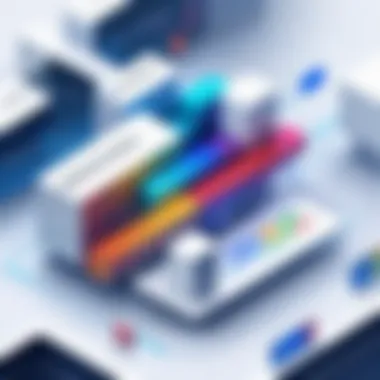
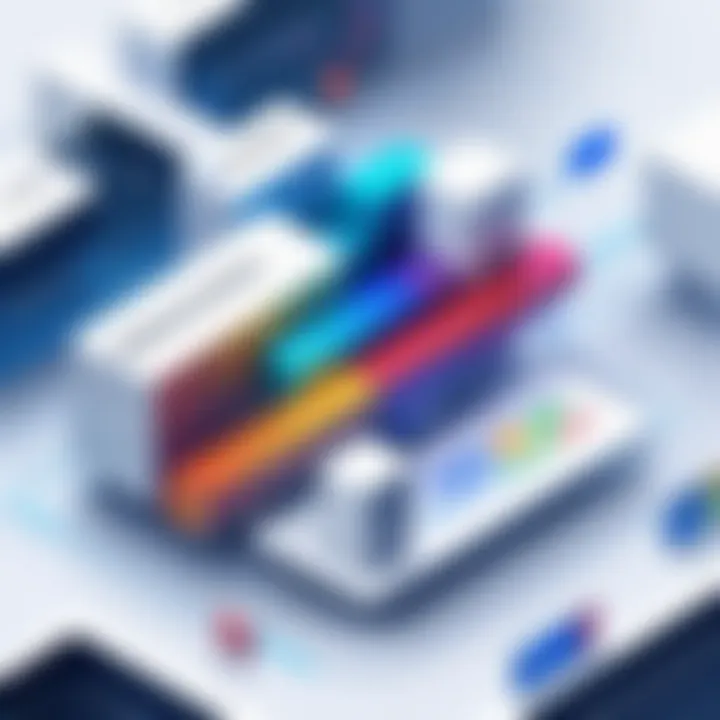
Windows
Setting up Google Open DNS on Windows is straightforward. Windows is popular due to its user-friendly interface and broad compatibility with various networking equipment. The simplicity of the control panel allows even less tech-savvy individuals to navigate and make the necessary changes easily.
Here’s how to do it:
- Open the Control Panel.
- Select "Network and Internet" and then "Network and Sharing Center."
- Click on your network connection (e.g., Wifi or Ethernet).
- Click "Properties," then select "Internet Protocol Version 4 (TCP/IPv4)" and click "Properties" again.
- Choose "Use the following DNS server addresses" and enter:
- Hit "OK" twice to apply changes.
- Preferred: 8.8.8.8
- Alternate: 8.8.4.4
This setup provides not only speed but also access to Google's filtering services.
macOS
The process on macOS shares similarities with Windows but has its distinctive features. macOS offers strong integration with Apple's ecosystem, making it appealing to users deeply invested in that system. Configuring your DNS settings here can also increase security for users who frequently engage in online transactions.
To configure:
- Click on the Apple menu and open "System Preferences."
- Select "Network."
- Choose your active connection and click on "Advanced."
- Navigate to the "DNS" tab and replace any existing DNS entries with:
- Click "OK" and then "Apply."
- 8.8.8.8
- 8.8.4.4
Utilizing Google’s DNS on macOS can yield a more secure and seamlessly integrated experience within the Mac environment.
Linux
Linux users often enjoy greater control and flexibility. The Linux environment can vary significantly between distributions, yet the fundamentals remain similar. This operating system is favored by developers due to its open-source nature and strong community support, making it easier for advanced users to troubleshoot.
To set it up, try the following steps, given you are using Ubuntu:
- Open "Settings" and select "Network."
- Click on your active connection, then select the gear icon.
- Go to the DNS tab and input:
- Save the changes.
- 8.8.8.8
- 8.8.4.4
The flexibility offered by Linux allows for tailored scripts and commands that automate DNS settings, enhancing user experience.
Router Configuration
Configuring Google Open DNS at the router level is one of the most efficient methods. Doing this means all devices connected to your network will utilize Google’s DNS without needing to set it up individually. This method is well-suited for families or office environments where multiple devices are used.
To configure your router:
- Access your router’s web interface by entering its IP address in your browser.
- Log in with the admin credentials.
- Look for the section named "DNS settings" or "WAN settings."
- Input:
- Save the settings and reboot the router.
- Primary DNS: 8.8.8.8
- Secondary DNS: 8.8.4.4
This process centralizes DNS management and ensures that all network traffic benefits from reduced latency and enhanced security features.
Advantages of Using Google Open DNS
The choice of a DNS service can significantly alter user experience when navigating the internet. Google Open DNS stands out among other options due to several advantages that merit consideration. Users of all skill levels can benefit from its use. The advantages span improved speed, enhanced security features, and parental controls, each contributing to an optimized browsing experience.
Improved Speed and Performance
Google Open DNS is recognized for its fast response times. This efficiency stems from its extensive global infrastructure. With numerous servers strategically located around the world, users often experience reduced latency. Quick DNS resolution contributes to faster loading times for websites, which is critical for both casual browsing and professional activities. Studies show that faster DNS resolution can lead to noticeable differences in website access speed. In an age where time is of the essence, optimizing this aspect of internet usage is paramount.
Additionally, Google's DNS service is resilient against network congestion during peak hours. Users often notice a smoother browsing experience as a result. This level of performance is especially beneficial for websites that require rapid data retrieval, such as streaming services and online gaming platforms. Reviewing the performance metrics can provide potential users insights into how this DNS service compares against others.
Enhanced Security Features


Security is a pressing concern for all internet users. Google Open DNS addresses this need with a variety of protective measures. Firstly, it offers protection against phishing attacks and malware. By filtering harmful sites before connection attempts, it reduces the risk of encountering malicious content. This proactive approach is essential for safeguarding sensitive information, particularly in today’s cyber landscape.
Moreover, Google continually updates its security protocols, adapting to new threats as they emerge. This commitment to security differs from many traditional ISPs, which may not prioritize ongoing updates. Users who value an up-to-date protection system may find Google Open DNS a wise choice.
Furthermore, its DNSSEC (Domain Name System Security Extensions) support enhances authenticity. It ensures that users are directed to legitimate sites rather than malicious replicas. As such, the integrity of data is preserved, enhancing the overall online experience.
Parental Control Options
Parental controls are another appealing feature of Google Open DNS. This service allows parents to manage and filter their children’s internet access effectively. The configuration options enable blocking specific categories of content, such as adult content, gambling sites, and other inappropriate material. Parents have the flexibility to create a safer online environment tailored to their family's needs.
Setting up these controls can be quite simple. Google provides a clear guide for users who wish to customize their filtering options. This way, parents can ensure that access to harmful content is minimized. Enhanced parental controls provide peace of mind, allowing families to explore the internet without constantly worrying about exposure to unsuitable material.
Technical Aspects of Google Open DNS
Understanding the technical aspects of Google Open DNS is essential for recognizing how this service enhances internet functionality and reliability. This section will unpack the mechanisms that drive Google Open DNS, shedding light on how it provides faster and more secure responses compared to traditional DNS solutions. The following subsections delve deeper into the processes behind DNS resolution and the role of Anycast technology in optimizing DNS management.
How DNS Resolution Works
When a user types a website address in their browser, a series of processes kick in for the website to appear. This process begins with Domain Name System (DNS) resolution, which translates human-friendly domain names into IP addresses, which computers use to identify each other on the network.
- Query Initiation: When a user requests a website, the request is sent to a DNS resolver. This resolver can be provided by Internet Service Providers or can be configured to use Google Open DNS.
- Root DNS Query: The resolver first queries a root DNS server to determine which server hosts the requested domain's authoritative DNS records.
- TLD Name Server Query: From the root server, the resolver gets information about the Top-Level Domain (TLD, such as .com or .org) and queries the TLD name server.
- Authoritative Name Server Query: The resolver then queries the authoritative name server for the specific domain to obtain the corresponding IP address.
- Response and Caching: Once the resolver receives the IP address, it sends the response back to the user's device. For efficiency, this process includes caching such that future requests for the same domain can be resolved faster.
Understanding this resolution framework is critical, as it emphasizes Google's role in optimizing performance. Google Open DNS often delivers quicker resolutions through robust infrastructure and caching mechanisms.
The Role of Anycast in DNS Management
Anycast is a network addressing and routing methodology that plays a pivotal role in enhancing the Google Open DNS experience. With Anycast, multiple geographical servers can share the same IP address. When a DNS request is made, the routing infrastructure directs the request to the nearest server based on network topology. This method offers several advantages:
- Reduced Latency: By routing requests to the nearest server, Anycast minimizes the time it takes for users to receive responses, leading to faster web browsing experiences.
- Load Distribution: Multiple servers with the same IP handle incoming requests. This distribution helps prevent a single point of failure and maximizes resource utilization.
- Increased Redundancy: In the event one server goes down, Anycast can seamlessly route requests to alternative servers, enhancing reliability and uptime.
Anycast is integral to maintaining performance as it essentially empowers Google Open DNS with scalability and efficiency in response management.
Comparing Google Open DNS with Other DNS Services
When exploring DNS options, it is crucial to consider how Google Open DNS stacks up against other DNS services. The right DNS service not only affects browsing speed but also impacts security and reliability. Thus, understanding these differences can help users make informed decisions that optimize their internet experience.
Performance Metrics
Performance is often the most easily compareable metric when looking at DNS services. Google's Open DNS offers some compelling advantages that make it a favorite for many tech-savvy individuals.
- Query Speed: Google Open DNS is known for its fast query responses. Users often report faster resolution times compared to providers like Cloudflare or OpenDNS.
- Uptime Reliability: Google provides high uptime rates, which means that users can expect consistent access to their DNS services. Compare this with less established DNS options, which may not offer the same level of reliability.
- Global Infrastructure: By leveraging a massive global network of data centers, Google ensures users are routed to the nearest available server. This structure minimizes latency and improves speed for users across different geographical locations.
These metrics are vital to consider, especially for those relying on internet connectivity for work or personal use.
Security Features of Competing Services
Security remains a significant concern for all internet users. Google's Open DNS implements several features to provide a safer browsing experience, but it’s important to understand how it compares to other DNS services.
- DNSSEC Support: Google Open DNS supports DNS Security Extensions (DNSSEC), ensuring that responses to DNS queries are authentic and reducing the risk of attacks designed to deceive users.
- Phishing Protection: Google regularly updates its databases to protect against known phishing websites. Other providers may also offer this feature, but the frequency and reliability of updates play a crucial role.
- Privacy Policies: Some DNS providers, like Cloudflare, have made significant strides to enhance privacy. Google has a commitment to user privacy, but it retains user data for diagnostic and improvement purposes, which could be a consideration for those particularly concerned about their data footprint.
Comparing these aspects not only highlights the strengths and weaknesses of each service but also emphasizes the importance of choosing a provider that aligns with user values and requirements.
Troubleshooting Common Issues
When implementing Google Open DNS, users may encounter issues that can disrupt their internet experience. Understanding how to troubleshoot common problems is essential. This section emphasizes the importance of being able to identify and resolve these issues quickly. It improves reliability, enhances user satisfaction, and ensures optimal performance of the DNS setup. Thus, knowing the steps to tackle connectivity problems and slow DNS resolution can make a significant difference in your online activities.
Connectivity Problems


Connectivity issues can manifest in various forms while using Google Open DNS. Symptoms may include the inability to reach specific websites, connection timeouts, or intermittent internet access. Several factors contribute to these problems:
- Local Network Configuration: Ensure that your device is set to use Google’s DNS addresses, which are 8.8.8.8 and 8.8.4.4. Misconfigurations can threaten connectivity.
- Router Settings: Sometimes, router settings can conflict with the DNS service. Double-check if DNS settings are correctly assigned on the router.
- Firewall Restrictions: Firewalls, whether software or hardware, can block DNS queries. Review your firewall rules to allow traffic through the specified DNS ports.
- ISP Interference: Your Internet Service Provider may impose restrictions or filters that affect DNS functionality.
If you face connectivity problems, here are some steps to consider:
- Verify your DNS settings on the device or router.
- Restart your device and router to refresh the network.
- Check for any network outages or service interruptions from your ISP.
- Ensure your firewall is permitting DNS traffic.
Slow DNS Resolution Times
Experiencing slow DNS resolution times can be frustrating, as it leads to delays in loading websites. This can result from various factors:
- Server Proximity: The physical distance between your location and Google's DNS servers can influence speed. Using a nearby server can improve performance.
- Network Congestion: High traffic on local networks or on the internet can slow down DNS responses.
- Improper Configuration: Misconfigured settings on devices or routers can lead to delays in DNS lookups.
To combat slow DNS resolution times, consider the following troubleshooting actions:
- Use a Network Diagnostic Tool: Tools can help identify bottlenecks in your connection.
- Switch to Alternative DNS Servers Temporarily: Test if other DNS servers provide faster resolutions.
- Clear DNS Cache: On devices, it may help to clear cached DNS records to ensure fresh queries.
"A quick check of DNS configurations and network conditions can lead to significant improvements in browsing performance."
In summary, tackling connectivity problems and slow resolution times requires a systematic approach. Addressing these issues effectively enhances the user experience with Google Open DNS and allows users to leverage its full potential.
Privacy Considerations When Using DNS Services
In an era where digital privacy is becoming increasingly significant, understanding the privacy implications of using DNS services is essential. Google Open DNS, like other DNS providers, handles a large volume of requests that can reveal a lot about users' online activities. This section explores the critical privacy considerations associated with Google Open DNS and similar services, focusing on data logging practices and encryption protocols that can help secure users’ information.
Data Logging Practices
Google Open DNS implements specific data logging practices that are crucial for users to understand. While Google boasts a strong reputation for safeguarding user privacy, it does log some information for operational and security reasons. This data can include IP addresses and timestamps related to DNS queries. Understanding what data is logged is vital for users:
- Search Queries: Google retains logs of the domains visited by users. This log helps in detecting anomalous activities and improving services but also raises privacy concerns.
- Retention Duration: Google has stated that it retains some of this data for a limited period but does not publicly disclose the exact timeframe for each type of data.
- User Identification: The logs can, in theory, be utilized to correlate specific actions back to individual users, especially if combined with other data sources.
Understanding these practices helps users assess the trade-off between enhanced performance and potential privacy risks. Users concerned about privacy might consider alternative DNS services that offer more stringent data handling policies.
DNS Encryption and Security Protocols
The security of DNS queries is another critical aspect of privacy. Google Open DNS provides support for DNS encryption protocols, which enhance the confidentiality and integrity of the data being transmitted. Here are some key elements:
- DNS over HTTPS (DoH): This protocol encrypts DNS requests, hiding them within HTTPS traffic. This makes it challenging for third parties to intercept or eavesdrop on DNS queries. It is an essential measure for users who prioritize privacy.
- DNS over TLS (DoT): Similar to DoH, DoT encrypts DNS queries but separates them from regular web traffic. It provides another layer of security to keep DNS requests private from prying eyes.
- Security in Protocols: Employing encryption protocols not only protects user privacy but also contributes to preventing DNS spoofing and cache poisoning attacks, which can compromise online security.
"Adopting encryption protocols in DNS services is increasingly seen as a necessary move towards a safer internet experience for users."
Future of DNS Technologies
The landscape of DNS technology is continuously evolving, as new challenges and opportunities emerge. Today, with the increasing complexity of the internet and the rise of sophisticated cyber threats, it is crucial to stay informed about innovations in DNS management. Understanding the future of DNS technologies not only empowers users to make informed decisions, it also highlights the ongoing need for improvement in speed, security, and reliability.
The next generation of DNS technologies will focus on several critical areas, including enhanced security protocols, integration of artificial intelligence, and the widespread adoption of DNS over HTTPS (DoH) and DNS over TLS (DoT). By acknowledging these trends, users can better prepare for the changes coming in their internet navigation experience.
Emerging Trends in DNS Management
The management of DNS is becoming more sophisticated with the advent of new technologies. One significant trend is the shift towards decentralized DNS systems. This transition aims to reduce reliance on traditional, centralized DNS providers and enhance resilience against attacks, such as DDoS.
Additionally, artificial intelligence is being integrated into DNS services. AI can analyze traffic patterns and detect anomalies more effectively than traditional methods. This capability allows for swift responses to potential security threats. A more intelligent management system will provide a layer of protection for users and improve overall DNS performance.
Moreover, the adoption of DNS over HTTPS (DoH) and DNS over TLS (DoT) is vital for safeguarding user privacy. These protocols encrypt DNS queries and responses, making it significantly harder for third parties to intercept or manipulate that data. As these technologies gain traction, they will likely become standard practice in DNS management.
Potential Developments in Google Open DNS
As Google Open DNS continues to refine its offerings, several developments are expected on the horizon. One area to watch is increased investment in security features. Google has consistently put security at the forefront of its DNS services, and future updates may include even stronger encryption methods and advanced threat detection capabilities.
In addition to security enhancements, broader compatibility with emerging technologies is likely to be a focus. For instance, as more devices become IoT-enabled, Google Open DNS may optimize its infrastructure to better serve the unique demands of this expanding ecosystem.
Further, potential partnerships with other tech companies can lead to innovative solutions for managing DNS effectively. Integrating machine learning algorithms for proactive threat management and performance analysis can make Google Open DNS more robust and adaptive to user needs.
By staying ahead of these potential developments, users can maximize their experience with Google Open DNS, ensuring they benefit from the latest enhancements in the rapidly evolving world of DNS technologies.



