Discovering Free Password Management Alternatives to Dashlane
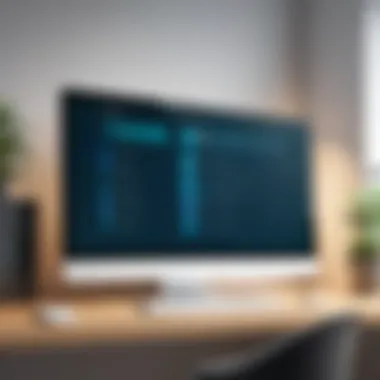

Intro
In an age where digital security is paramount, the management of passwords has become a daunting task for many users. Dashlane is widely recognized as a premium password management solution that offers extensive features and robust security. However, its subscription model may not appeal to everyone. Therefore, exploring free alternatives is essential for those seeking effective yet budget-friendly password management. This review delves into various free options, evaluating their strengths and weaknesses with a focus on user experience, security, and compatibility.
This critical analysis aims to provide clarity on what each alternative brings to the table. By understanding each product's intricacies, tech-savvy individuals can make informed decisions driven by their specific needs. In a landscape filled with choices, gaining insight into these alternatives will empower users. Each option, analyzed thoughtfully, highlights important considerations relevant for modern password management.
Product Overview
Password management solutions vary significantly in features and security protocols. While Dashlane provides an array of functionalities, various free options can offer substantial utility without the financial burden.
Description of the Product
Most free password managers are designed to securely store, generate, and autofill passwords across different platforms. This not only streamlines access to accounts but also minimizes the risk of password fatigue, where users might resort to using easily guessable passwords. Each product typically emphasizes security using encryption standards to protect user data.
Key Features and Specifications
When assessing free alternatives to Dashlane, several essential features should be considered:
- Password Storage: Securely stores passwords with the ability to categorize them.
- Autofill Capability: Automatically finds and fills in login credentials on websites.
- Cross-Platform Compatibility: Works across multiple devices and operating systems.
- Two-Factor Authentication: Adds another layer of security beyond just passwords.
- Password Generator: Creates complex passwords to enhance security.
In-Depth Review
Assessing each free alternative requires an understanding of both its usability and performance. A performance analysis reveals how effectively a password manager operates, especially under various usage conditions.
Performance Analysis
Many free password managers perform well in terms of speed and reliability. Users should test each product to see how well it manages multiple accounts, and whether it can handle unexpected situations, like switching devices mid-session. This ensures that user experience remains smooth and efficient.
Usability Evaluation
Usability often determines how effectively users can interact with a password manager. A clear, intuitive interface is vital so that users can easily navigate through functions. Furthermore, providing tutorials or guides can enhance the learning curve for new users. Factors to assess include:
- Ease of use
- Availability of customer support
- Options for customization
Prolusion to Password Management
In an increasingly digital world, password management is an essential topic for both individuals and organizations. Many people use a multitude of online services, each requiring a unique password to protect personal or sensitive information. With the rise of data breaches and cyber threats, efficient password management is more crucial than ever.
Poor password habits can lead to compromised accounts and identity theft. Using simple or repetitive passwords increases risk, exposing users to malicious attacks. Hence, the importance of employing a password manager comes into play, as these tools help in creating, storing, and managing passwords securely. This prevents unauthorized access and enhances overall productivity by simplifying logging into various services.
Password managers, like Dashlane, offer multiple features that facilitate secure storage and easy retrieval of passwords. They can generate complex passwords, sync across devices, and even store other sensitive information securely, such as credit card details or addresses. Nevertheless, relying on proprietary solutions can impose limitations, particularly in terms of cost and features available in free versions.
Thus, understanding the growing field of password management solutions, especially the free alternatives, is imperative. This exploration aims to shed light on various options available for users who seek effective yet budget-friendly methods to safeguard their data.
As we delve deeper into the features and functionalities of different tools, we will focus on the comparative advantages and drawbacks, ensuring that readers can make informed decisions about their password management needs. This will equip tech-savvy individuals and early adopters with relevant insight that caters to their unique requirements.
Understanding Dashlane
In the realm of password management solutions, Dashlane stands out as a well-established player. Recognizing its significance is crucial before exploring alternatives. Understanding Dashlane helps users grasp what to expect from a premium password management service. Its premium features and functionality deliver a seamless experience, streamlining password handling across various platforms. Many users choose it for its reputation for ease of use, reliability, and security. However, assessing the strengths and weaknesses of Dashlane can guide users in identifying what specific features they value in a password manager to make an informed choice.
Features of Dashlane
Dashlane comes packed with a variety of features that users appreciate. It allows users to store unlimited passwords, making it convenient for those with an extensive array of accounts. Furthermore, the app provides a password generator, enhancing security by creating complex passwords that are hard to crack. Another notable feature is the automatic password change option, which simplifies the process of updating compromised passwords. Users also benefit from a security dashboard that gives insights into their password strength and security practices. Moreover, Dashlane includes features like dark web monitoring and VPN service, raising the bar for enhanced security and privacy. These capabilities make it a compelling choice for individuals serious about safeguarding their digital identities.
Limitations of Dashlane Free Version
While Dashlane offers a free version, it is important to recognize its limitations. Users find that they can only store a limited number of passwords, which can be a dealbreaker for those with multiple accounts. Additionally, this version lacks some premium features such as the password health reports, dark web monitoring, and priority support. This restricts users from fully utilizing Dashlane's robust security system. Furthermore, syncing across devices is not available in the free version, which hampers usability for individuals who switch devices frequently. These limitations may prompt users to seek alternatives that offer more flexibility and comprehensive features without costs.
Criteria for Evaluating Alternatives
In the quest for a suitable password manager, understanding the criteria for evaluating alternatives is crucial. This section provides a detailed framework to assess various free options available. The central theme focuses on three pivotal elements: security, user experience, and compatibility with different platforms. Each of these criteria carries significant weight in determining the right fit for individual needs.
Security not only protects sensitive information but also ensures trust in a password management tool. Users should prioritize managers that implement strong encryption standards and adhere to best practices for data security. A password manager's security measures can profoundly impact the overall safety of personal and professional data.
User interface and experience are equally important. A well-designed interface enhances usability while reducing the learning curve for newcomers. The balance between aesthetics and functionality can significantly influence user satisfaction and willingness to adopt the tool.
Lastly, platform compatibility cannot be overlooked. The ability of password managers to work seamlessly across various devices and operating systems ensures that users can access their credentials when needed. A solution that fails to support multiple platforms can severely limit its effectiveness in today's multi-device world.
Assessing these criteria systematically provides a clearer view of which alternatives can potentially meet users’ requirements. By prioritizing security, usability, and compatibility, users can make informed decisions that align with their specific needs without compromising efficacy.
Security and Encryption Standards
Security and encryption standards serve as the foundation of any reliable password manager. Quality password managers deploy robust encryption methods, such as AES-256 encryption, to safeguard stored data. This level of encryption is recognized as a gold standard within the industry.


When evaluating an alternative, look for information on its data protection processes, including how often it undergoes security audits and the presence of any history of breaches. Understanding how each option secures your data can help users choose wisely in the face of potential threats.
A password manager's security protocols must also encompass two-factor authentication (2FA) and other additional security layers. These measures add an extra level of protection, ensuring that even if someone gets access to your password manager, they cannot easily access sensitive information without further authentication.
User Interface and Experience
The user interface plays a significant role in the overall experience of using a password manager. An intuitive design will enable users to navigate effortlessly through the tool’s features. Look for options that offer a clean layout, easy access to necessary functions, and clear, concise labeling.
Many users, particularly those who are less tech-savvy, appreciate tools that minimize complexity. Features such as one-click password copy, organized folders for storing credentials, and built-in password generators should be easily accessible.
Moreover, a responsive design that functions well on both desktops and mobile devices is crucial. Users want to manage passwords on a variety of devices without having to deal with functionality issues.
Platform Compatibility
In our multi-device world, compatibility across platforms is essential. A password manager must operate seamlessly on different operating systems like Windows, macOS, Android, and iOS. If it supports browser extensions for Chrome, Firefox, and Safari, that can be a considerable advantage.
These features ensure users can secure passwords not only on their desktops but also on smartphones and tablets. Failure to provide such compatibility can hinder users' ability to access their credentials, thereby nullifying the manager's usefulness.
Additionally, exploration into any potential integration with other applications can enhance functionality and streamline workflows. As various tools continue to evolve, the flexibility of a password manager to integrate with other platforms could serve as a strong deciding factor for many users.
Top Free Alternatives to Dashlane
Exploring free alternatives to Dashlane is essential for users seeking reliable password management without financial commitment. Each of these alternatives provides unique features, advantages, and limitations worth considering. Users become more informed and make better choices by evaluating these options.
Bitwarden
Key Features of Bitwarden
Bitwarden is appreciated for its open-source nature. This aspect invites transparency and community involvement in its development. The ability to self-host also appeals to tech-savvy users who prioritize control over their data. Additionally, it offers cross-platform support, ensuring users can access their passwords on various devices seamlessly.
The features include secure password sharing, a password generator, and secure note storage. The extensibility of Bitwarden appeals to developers since it provides a strong API for integrations. All these contribute towards making it a strong choice for users who want features comparable to premium solutions.
User Experience and Design
The user interface of Bitwarden is straightforward. Users find navigation easy, regardless of their experience level. This simplicity enhances the overall user experience, reducing the learning curve. The mobile app complements the desktop experience, offering consistent design language.
Its minimalist design prioritizes functionality over aesthetics, which some may view as a significant advantage, while others might find it lacking in flair. Overall, users tend to appreciate the focus on ease of use.
Security Overview
Security is a prominent feature of Bitwarden. It employs end-to-end encryption, which means that only the user can access their information. Additionally, Bitwarden supports two-factor authentication, enhancing account security significantly.
While its open-source stance builds trust, potential disadvantages include the reliance on users to ensure proper setup and maintenance of self-hosted versions. For those who lack technical expertise, this could present challenges.
LastPass Free
Capabilities of LastPass Free
LastPass Free offers a wealth of features, ideal for individual users seeking essential functionality. Password generation, secure notes, and form filling capabilities make it appealing for daily use. Its ability to autofill passwords on websites streamlines the user experience.
However, users should know that the free version imposes device restrictions. Users can carry passwords across either mobile or desktop, but not both. This limitation may not suit those who regularly switch between devices.
User Feedback
User feedback generally notes LastPass's reliability in managing passwords. Many appreciate the straightforward setup and usability of the platform. The active community also provides support, where users can voice issues and share tips.
Nonetheless, some concerns arise about occasional service interruptions and functionality bugs. While feedback leans positive, awareness of these issues is crucial for new users.
Potential Drawbacks
One significant drawback of LastPass Free is the previously mentioned device limitation. Users can only access their passwords on one type of device at a time. Additionally, security practices have come under scrutiny after previous breaches; some users worry about their data's safety.
While robust in features, potential security concerns might deter those looking for maximum reliability in free alternatives.
KeePass
Setup and Installation Process
KeePass stands out for its offline functionality. Installing it requires downloading software onto a device, which enhances privacy since no data is stored online. The setup process is straightforward, even for less technical users, and it provides a strong foundation for password management.
However, users need to remain proactive about software updates due to its offline nature, which might deter non-tech users from engaging deeply with the platform.
Customizability and Features
One key advantage of KeePass is its high customizability. Users can modify the appearance, create custom templates, and integrate plugins based on personal preferences and needs. These features allow for a tailored experience that fits a user's workflow.
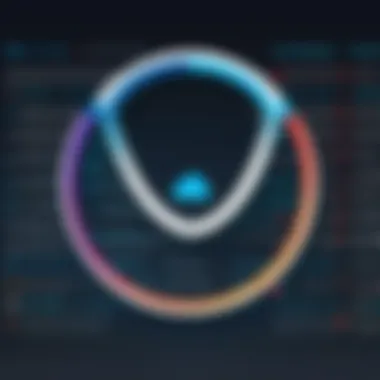
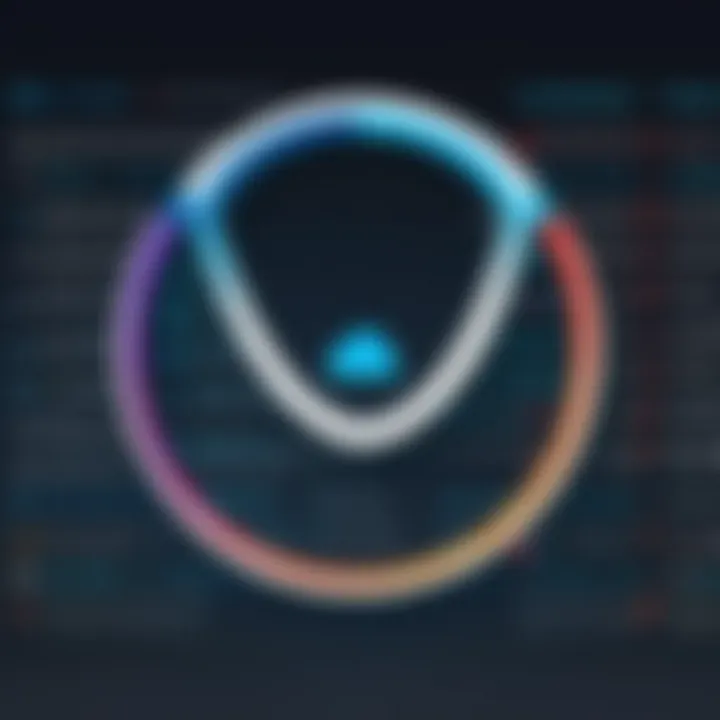
On the flip side, the extensive options may overwhelm users unfamiliar with configuring settings, thus making ease of use less intuitive compared to more streamlined solutions.
Security Measures
KeePass has received acclaim for its robust security measures. It uses strong encryption algorithms to protect user data and a local database that limits exposure to online threats. Additionally, features like key file support and password generator reinforce its security aspects.
A potential downside includes dependency on user vigilance. Unlike cloud-based managers, any lapse may result in lost access to vital passwords.
NordPass
Free vs. Premium Features
NordPass presents a compelling argument with its free tier, offering critical password management functionalities. However, to access advanced features like password health reports and premium support, users must opt for the paid version. This segmentation pushes users towards considering upgrading while remaining a reputable free choice.
When evaluating options, NidPass might seem appealing with its user-friendly interface without overwhelming users with too many features.
User Insights
Users generally note that NordPass offers an intuitive experience. Feedback leans toward positive when it comes to simplicity and effective password organization. Users appreciate the user-friendly design, which facilitates easy password management.
However, some express concerns about the limitations of the free version and whether they want to invest in the premium offerings for full capabilities.
Compatibility Issues
NordPass claims cross-platform availability; nonetheless, a few users report inconsistency with synchronization across diverse devices and platforms. This concern might deter users who rely on accessibility across mobile and desktop environments.
Zoho Vault
Key Functionalities
Zoho Vault delivers a suite of functionalities targeting organization and collaboration. Features include secure password sharing, user roles, and comprehensive reports that appeal to team users. This can make it an excellent choice for businesses or collaborative environments.
Despite being cross-platform, some may find it limited for personal usage due to its organization-oriented features.
User Experience
The interface is generally considered clean and organized, which enhances usability. Users appreciate being able to categorize passwords efficiently, making retrieval simple. That said, some have reported a steeper learning curve associated with localization options.
Limitations
While versatile, Zoho Vault has limitations on its free version that may restrict certain functionalities, like the number of users and sharing capabilities.
In summary, while it excels in organizational features, individual users might find the offerings less aligned with personal needs than alternative solutions.
Comparison of Features Across Alternatives
In the quest for a capable password management solution, comparing features across alternatives is crucial. This process not only illuminates the functionality of each option but also assists users in pinpointing the most suitable choice for their specific needs. Several elements come into play during this comparison. Understanding how different tools manage password storage, facilitate sharing and collaboration, and function across various platforms is vital for an informed decision.
Password Storage Options
Effective password management hinges significantly on how securely passwords are stored. Most alternatives employ various encryption standards to ensure that sensitive information remains confidential. For instance, Bitwarden utilizes end-to-end encryption, meaning that only users can decrypt their data. LastPass also takes a similar approach, although vulnerabilities in some of their previous versions have raised concerns. KeePass allows users to choose their encryption method, which provides a degree of flexibility but requires careful consideration by the user.
Users need to assess not only how passwords are stored but also how accessible they are when needed. A secure password storage method should be combined with a user-friendly interface that allows users to retrieve passwords easily and quickly.
Sharing and Collaboration Features
In today's interconnected world, the ability to share passwords and collaborate securely has become increasingly important. Many password managers offer features that allow users to share credentials with family or team members. For instance, LastPass provides a sharing feature that allows users to send passwords without disclosing the actual password itself, maintaining a layer of security.
Bitwarden also supports sharing through its organization feature, ideal for businesses. However, some tools may limit the number of shares in their free versions, which could detract from usability. KeePass lacks native sharing features, so users must rely on workarounds, like shared databases. Thus, it is essential to consider how easily information can be shared and the security implications of those sharing methods.
Cross-Platform Functionality
A modern password manager must function seamlessly across a variety of devices and operating systems. Users have diverse preferences and may switch between phones, tablets, and computers regularly. Here, solutions like NordPass and Zoho Vault shine, offering robust cross-platform support, which includes browser extensions and mobile apps.
However, it is important to note that some managers may not support all platforms equally. For example, while LastPass supports major browsers, it may not work optimally on less common operating systems. Additionally, a lack of feature parity across devices can hinder user experience if they are using the free version of these tools. Ensuring consistent and high-quality functionality across platforms is not only beneficial but also necessary for users who wish to manage their passwords effectively.
In summary, evaluating the features of password managers is not a trivial exercise. Each aspect—from storage methods, sharing capabilities, to device compatibility—carries weight in determining which tool best fits individual user needs. A thoughtful approach leads to a more satisfying password management experience.
Evaluating Usability of Alternatives
Evaluating the usability of password management alternatives is essential in this context. Good usability ensures that users can navigate the software efficiently while minimizing frustrations and learning curves. Users typically seek solutions that not only serve their technical needs but also integrate seamlessly into their daily routines. Moreover, usability can significantly impact how often individuals engage with the software, directly influencing their security practices. Factors such as ease of setup, configuration, and the quality of customer support play vital roles in determining overall satisfaction.
In contrast to the core functionalities of password management tools, usability often shapes the user's overall perception of the tool. If a product is difficult to set up or requires extensive effort to understand, users may be inclined to abandon it, despite its capabilities. Hence, when assessing alternatives to Dashlane, a thorough evaluation of usability should be prioritized to identify solutions that enhance user experience and foster secure online habits.
Ease of Setup and Configuration


The initial setup and configuration of a password manager can greatly influence user experience. A well-designed onboarding process should lead users through the essentials, allowing them to conveniently import existing passwords or create new entries. Ideally, a friendly user interface acts as a guide, offering prompts and tips that assist users without overwhelming them.
Complex setup processes can deter users, particularly those who may not be technologically savvy. Thus, clear documentation and intuitive layouts are key factors to consider. For instance, Bitwarden offers a straightforward configuration process, whereas some other alternatives may burden users with excessive steps or technical jargon.
To enhance user experience, look for tools that support multi-platform setups, allowing you to integrate the password manager across various devices with minimal effort. This feature ensures that once set up, the user can access their information wherever needed.
Customer Support and Documentation
Quality customer support can be a deciding factor when evaluating usability. Users may face issues or have questions, and timely assistance can prevent frustrating experiences that lead to abandonment. Effective customer support enhances overall user satisfaction and can significantly impact user retention.
Documentation, both in the form of online resources and customer service channels, should be readily accessible. For example, a comprehensive online help center that addresses common queries can save users time and effort. User forums and community engagement can also be beneficial, as they provide platforms for exchanging information and solutions.
Moreover, timely customer support through various channels, such as email, chat, or phone, can greatly enhance the usability perception. Having proactive support can empower users, instilling confidence in their choice of password manager. Therefore, assess alternatives for the quality and responsiveness of their customer support and the richness of their documentation.
Security Considerations
Security is paramount in password management, especially when dealing with sensitive information. For users relying on free alternatives to Dashlane, understanding security considerations becomes essential. This section explores critical elements essential for evaluating the safety and integrity of any password management solution, focusing on two main areas: data encryption methods and vulnerability history.
Data Encryption Methods
Data encryption serves as the backbone of any password manager. It ensures that user data is not accessible to unauthorized parties. Most reputable password managers, including the free alternatives discussed in this article, employ encryption algorithms such as AES-256. This level of encryption is robust, making it significantly challenging for hackers to decrypt information without the proper keys.
Here are some key points regarding encryption methods:
- Types of Encryption: Strong password managers utilize symmetric encryption methods. This means the same key is used for encryption and decryption.
- End-to-End Encryption: Some alternatives offer end-to-end encryption, which ensures that data is encrypted on the user's device, minimizing risks of exposure during transmission.
- Zero-Knowledge Policy: This is a critical feature where the service provider does not store the user's master password or any decryption key. Hence, even they cannot access the user's data.
Considering these features can assist users in selecting password managers that prioritize security.
Vulnerability and Breach History
In the tech landscape, no product is entirely free of vulnerabilities. Understanding the history of breaches can help gauge the reliability of a password manager. Users should investigate whether the password manager they consider has faced any data breaches. Knowledge of past incidents provides insights into how effectively developers address security weaknesses.
To comprehend this better, consider the following:
- Track Record: Review the history of security breaches related to the password management service. Frequent issues may indicate negligence in maintaining security measures.
- Response Strategy: Look at how companies respond to breaches. A swift and transparent response often reflects a commitment to user security.
- Regular Updates: Continuous updates and patches signal that the developers actively work to enhance security against emerging threats.
"A password manager is only as strong as its weakest link, which often can be traced back to its approach to security vulnerabilities."
Ultimately, understanding security considerations will equip users with the tools necessary to choose a password management system that protects their information effectively.
User Feedback and Accolades
The significance of user feedback and accolades in a review of password management solutions cannot be overstated. For potential users, insights derived from existing user experiences can illuminate both strengths and weaknesses that might not be apparent from just feature listings or marketing materials. This section aims to scrutinize community reviews and expert ratings, revealing how these opinions inform user choices and expectations.
Community Reviews
Community reviews are often the voice of real users and can reflect a wide spectrum of experiences. On platforms like Reddit or specialized forums, users openly share their encounters with free alternatives to Dashlane. They discuss not only how these applications function but also their real-world implications on everyday tasks such as logging in and storing sensitive information.
The quality and detail of community reviews can greatly vary. Some users provide in-depth analyses of their journeys, while others may offer brief comments based on their immediate impressions. Frequently discussed themes in community reviews include:
- Usability: Reviewers often highlight how intuitive and user-friendly a password manager is, particularly the setup process.
- Performance: Users share insights into how well an alternative handles multiple passwords, stressing speed and reliability.
- Customer Support: Reviews often mention responsiveness and helpfulness of customer support when users face issues or seek guidance.
These reviews can uncover common pain points, such as difficulties in restoring passwords or complications related to syncing across devices. Moreover, they can spotlight positive aspects that enhance user satisfaction, like seamless interface design or strong encryption practices.
Expert Ratings
Expert ratings provide an additional layer of analysis that can complement community feedback. Established tech reviewers and cybersecurity professionals evaluate password managers based on rigorous criteria, often including security metrics, features, and user experience. These ratings often serve as a trusted benchmark for potential users seeking objective information about different services.
Key factors considered by experts typically include:
- Security Protocols: Analysts carefully assess encryption methods and the overall security framework each manager employs.
- Feature Set: Experts delve into how comprehensive the functionality is, such as vault capacity, password sharing capabilities, and additional utilities like security audits and dark web monitoring.
- Comparative Performance: A comparison against competitors helps place each password manager in context, allowing users to see where a product excels or falters.
Accolades from respected entities often carry substantial weight. For instance, positive mentions from cybersecurity awareness organizations can enhance a product's credibility. Similarly, reviews from tech-centric publications like TechCrunch or CNET can drive a significant impact on user perception, guiding them toward making informed choices.
"User experiences, whether through community feedback or expert analyses, play a crucial role in shaping the landscape of password management solutions."
These collective voices of both community members and experts create a comprehensive picture that equips potential users with essential knowledge for navigating their choices. In summary, a thorough understanding of user feedback and accolades plays a pivotal role in assessing free alternatives to Dashlane. It enables individuals to align their selection with their security priorities and usability desires.
Epilogue: Choosing the Right Free Alternative
The process of selecting an appropriate free alternative to Dashlane is critical for users who prioritize both security and user experience in password management. In this article, we examined several contenders, including Bitwarden, LastPass Free, KeePass, NordPass, and Zoho Vault, focusing on their features, advantages, and limitations. Knowing the landscape of these alternatives is essential, as each option caters to different needs depending on user priorities.
When choosing a password manager, several key factors merit consideration. Security remains paramount; users must ensure that their chosen solution employs robust encryption standards and shows a clean history with minimal vulnerabilities. Furthermore, the user interface and overall experience should align with personal preferences. An interface that users find intuitive promotes better adherence and ultimately a more secure experience.
Compatibility across devices is also important, especially in a multi-device environment where seamless access to passwords is vital. Some users may value cross-platform functionality more than others; thus, evaluating this criterion can help narrow choices.
Among the benefits of the alternatives discussed, users can gain significant cost savings while maintaining a secure methodology for password storage. Free versions often provide sufficient features for individual use, removing the need for a subscription unless advanced functionalities are desired.
"In the end, the best password manager is one that aligns closely with user habits and security needs."
Ultimately, educating oneself on the various options enables users to make informed decisions. Each alternative presents different strengths, making it crucial to identify those that resonate on personal levels. A thoughtful approach can lead to the designation of a password manager that optimally supports security and convenience, enhancing overall digital safety.



