Top Free Gameplay Recorders for PC: A Comprehensive Review
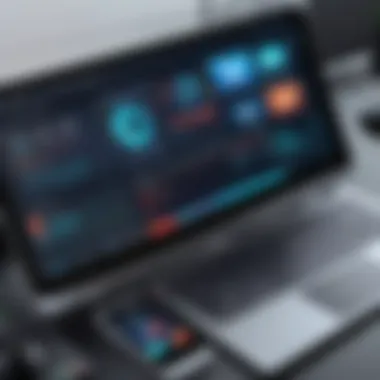

Intro
In the realm of gaming, the ability to record gameplay serves several vital functions—showcasing skills, creating content for online platforms, or simply preserving memorable moments. Free gameplay recorders have emerged as valuable tools for PC users, making it easier than ever to capture and share gaming experiences. However, the plethora of options can be overwhelming. This article aims to systematically dissect various free gameplay recorders, emphasizing their unique features, usability, and overall performance.
When considering a gameplay recorder, users should evaluate core aspects such as ease of installation, setup procedures, functionality, and compatibility with different games. These factors can significantly influence the recording and streaming experience. By diving deeper into a selection of popular free tools and examining their strengths and weaknesses, this guide is designed to assist casual gamers, streamers, and aspiring content creators in making informed decisions.
Let's commence by exploring the first crucial element: the detailed product overview.
Intro to Gameplay Recording
In an era where gaming has transcended its traditional boundaries, the role of gameplay recording has gained significant traction. Many gamers, streamers, and content creators now prioritize the ability to document their experiences, enhancing both personal reflection and audience engagement. Whether for sharing highlights, tutorials, or gameplay analysis, capturing gameplay allows users to showcase their skills and share their unique narratives.
Understanding Gameplay Recording
Gameplay recording involves the process of capturing real-time play sessions on a computer. This function is crucial for multiple purposes—whether it’s to create content for social media platforms, analyze performance, or even provide feedback on gaming strategies. Generally, gameplay recorders offer a variety of features such as frame rate adjustments, resolution settings, and audio synchronization. Knowing how to leverage these tools effectively allows users to produce high-quality content efficiently.
Some software tailored for gameplay recording can operate seamlessly while causing minimal impact on overall system performance. This is especially important in fast-paced gaming scenarios where a lag in recording can affect the gaming experience. The choice often comes down to scalability and user preferences. Over time, gameplay recording has evolved from simple screen captures into complex systems that provide advanced editing features and real-time streaming capabilities.
Importance of Recording Gameplay
Recording gameplay holds substantial importance for both amateur and professional gamers. For casual players, it serves as a means of preserving memorable moments, capturing achievements, or reliving thrilling encounters. Professional players and streamers, on the other hand, utilize recording to promote their channels, analyze strategy, and engage their audience.
Moreover, recorded gameplay enhances community interactions. Platforms like YouTube and Twitch benefit greatly from user-generated content, fueling discussions and fostering communal bonds among gamers. Not only does this engagement benefit content creators, but it also enriches the gaming experience for viewers who appreciate skilled play and entertaining narratives.
In addition to entertainment value, there is educational merit in recording gameplay. Gamers can study their performance, adjust strategies, and share experiences with others, effectively turning their gameplay into a learning tool. This blend of entertainment and education underscores the multifaceted benefits of gameplay recording in the modern gaming landscape.
Criteria for Choosing a Gameplay Recorder
Selecting the right gameplay recorder is crucial for gamers and content creators. The software you choose can greatly affect the quality of your recordings and the overall user experience. Therefore, it is essential to understand the criteria that make a gameplay recorder worth considering. The following sections address several key elements:
Performance and System Requirements
Performance is an indispensable aspect when choosing a gameplay recorder. The software needs to interact seamlessly with the hardware of your PC. A recorder that is too demanding may strain your CPU and GPU, resulting in lag during both recording and gameplay.
When assessing system requirements, make sure to review the minimum and recommended specifications provided by the software. Look for recorders that balance high performance with low resource consumption. This ensures that you can record high-quality gameplay without compromising the frame rates, which are vital during gaming sessions.
Ease of Use and User Interface
User experience can make or break your recording endeavor. An intuitive interface allows for quicker navigation and reduces the learning curve for beginners. A recorder with an accessible layout enables users to set up their recordings without unnecessary complications.
Consider whether the software provides easy access to essential features. For instance, shortcuts for starting or stopping recordings can save time and effort. Explore options that include tutorials or well-documented guides, which enhance usability.
Editing and Sharing Options
Editing functions are often necessary for post-production work. A recorder that offers built-in editing tools can save you time as you refine your recording for sharing. Look for features such as trimming, merging clips, and adding annotations. These can enhance the quality of your content.
Furthermore, consider how the software facilitates sharing your recordings. Direct uploads to platforms like YouTube or Twitch can streamline your workflow. Check for options that support various file formats and compression settings, which can help maintain video quality during sharing.
"An adept gameplay recorder allows not just for capturing, but for refining and distributing content effectively."
In summary, understanding these criteria aids users in making informed choices. The right gameplay recorder can significantly influence the quality of your content, enhancing both the recording experience and the final output.
Overview of Popular Free Gameplay Recorders
The market for gameplay recording software has expanded significantly. Free gameplay recorders allow users to capture their gaming experiences without any financial commitment. This section reviews popular options and examines their specific elements such as features, user experience, and performance. Knowing the available options helps users make informed decisions about their recording needs.
OBS Studio
Features and Capabilities
OBS Studio is a leading choice for gamers looking for a free recording solution. Its key characteristic is its high level of customization. Users can adjust encoding settings, add various audio sources, and incorporate transitions. This flexibility makes it attractive for both beginners and advanced users. One distinct feature is its ability to stream live while recording. This dual functionality is valuable for streamers who need to share their gameplay in real-time and later save it for editing.
Installation Process
The installation process for OBS Studio is straightforward. Users can download it from the official website and select their operating system. A key advantage is that it is compatible with Windows, macOS, and Linux. While installing, users can customize their settings slightly, ensuring their initial setup aligns with their hardware capabilities. However, the extensive options might be overwhelming for new users without guidance.
Performance Insights
Performance insights for OBS Studio indicate it can handle various resolutions and frame rates adeptly. Generally, it provides good output quality without significant lag when configured correctly. Its powerful encoding options allow for high-quality recordings. Nevertheless, users with older hardware may experience performance issues when setting higher resolutions or bitrates. It requires careful tweaking to find the optimal settings for different systems.
NVIDIA ShadowPlay
Compatibility Requirements
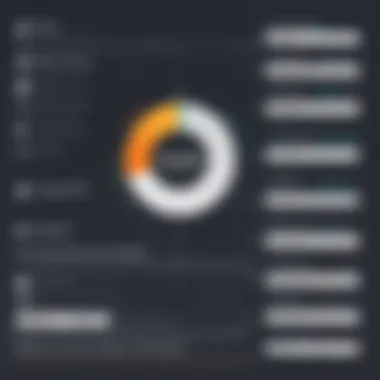

NVIDIA ShadowPlay is designed specifically for systems with NVIDIA graphics cards. This characteristic limits its potential user base compared to other software. However, its tailored design maximizes the use of GPU resources, resulting in minimal performance impact during gameplay. This is especially beneficial for users who play resource-intensive games.
Key Features
ShadowPlay offers remarkable features such as instant replay, allowing players to capture the last few minutes of gameplay. Its overlay lets users access recording options while still in-game, enhancing accessibility. However, its heavy reliance on NVIDIA hardware can be a drawback for those using different systems.
User Experience
The user experience with ShadowPlay is seamless for NVIDIA card users. The interface is clean and intuitive, which speeds up the learning process for users. However, the lack of broad compatibility might deter some gamers looking for versatile solutions that support any hardware.
Bandicam
Interface and User Accessibility
Bandicam has an easy-to-navigate interface and is known for its accessibility. Users can quickly start recording with minimal prior knowledge. Its user-friendliness is a significant advantage. New gamers can record their sessions without feeling overwhelmed by complicated features. However, some advanced functionalities might remain underutilized due to this simplicity.
Recording Quality
The recording quality of Bandicam is noteworthy. It allows high-resolution output without compromising game performance. It also supports various formats, making it flexible for future editing. One downside, however, is that the free version limits recording time and adds a watermark, which can be problematic for content creators.
Limitations of the Free Version
The limitations of the free version are a critical consideration. Users face a 10-minute recording cap and watermarks on their videos. These restrictions can be disappointing for those seeking extensive gameplay documentation. Upgrading to the paid version unlocks unlimited recording but at a cost.
ShareX
Comprehensive Features
ShareX is recognized for its comprehensive range of features, including screen capture, GIF creation, and extensive format support. This makes it unique among free recorders. Its versatility appeals to those who want more than just gameplay recording, as it addresses multiple content creation needs.
Customization Options
ShareX offers considerable customization options. Users can create hotkeys and configure workflows that suit their preferences. This is a significant advantage for users who want to streamline their recording process. However, the extensive options can be complex for some, leading to a steep learning curve.
Comparison with Other Software
When compared with other software, ShareX stands out due to its extensive feature set without charge. Unlike Bandicam, it does not impose recording limits or watermarks. However, its vast array of options may overwhelm users new to gameplay recording.
FlashBack Express
Basic Functionality
FlashBack Express offers essential functionality for recording gameplay. It captures video and audio without the complexity some other software introduces. This straightforward approach is appealing to casual users who do not need advanced features. The simplicity can, however, limit extensive editing during the recording process.
Editing Tools Available
Editing tools include simple cut and trim features. Some users appreciate this capability, as it allows for quick modifications of recordings. More complex editing, though, requires upgrading to the paid version, which can be a limitation for users focused on producing high-quality content without additional costs.
User Reviews
User reviews of FlashBack Express indicate a generally positive reception. Many appreciate the intuitive interface and effectiveness for basic tasks. However, some users wish for more advanced editing options. Feedback highlights its reliability but also points out the need for additional features for professional use.
With this overview, readers can weigh the benefits and drawbacks of popular free gameplay recorders. Each software has unique strengths and may cater to specific needs based on user preferences and hardware capabilities.
Installation and Configuration Guide
The installation and configuration of gameplay recording software is a crucial step that can determine the overall experience and outcome of your recording sessions. This section covers the essential aspects of setting up free gameplay recorders effectively. Correct installation is paramount, as it ensures that the software runs smoothly on your PC without causing performance issues. Furthermore, proper configuration allows you to tailor settings according to your specific requirements, such as recording quality, frame rates, and file formats.
Downloading the Software
The first step in the installation process is downloading the chosen gameplay recorder. Most software is available directly from the official websites or trusted platforms. Following these steps can help ensure a safe download:
- Visit the official site of the software.
- Look for a dedicated download section.
- Select the version that is compatible with your operating system.
- Avoid third-party sites to reduce the risk of downloading malware or adware.
After downloading, users should always verify the integrity of the file. This can often be checked by comparing the file size or checking for digital signatures provided by the software developers.
System Configuration for Optimal Performance
Once the software is downloaded, system configuration plays a vital role in ensuring optimal performance during gameplay recording. To achieve this, consider the following points:
- Check System Requirements: Ensure your PC meets or exceeds the minimum requirements specified by the software. This may include RAM, CPU, and GPU specifications.
- Update Drivers: Keeping graphic and audio drivers up to date can significantly improve performance. This affects how well the gameplay recorder interacts with your hardware.
- Optimize Settings: Adjust your PC settings for gaming. Set your power plan to high performance, and close unnecessary applications to free up memory.
These steps contribute to a smoother performance and fewer lags during recording sessions, helping to capture the gameplay in high quality.
Basic Setup Steps


Once you have the software installed and your system has been configured, you can proceed with the basic setup. This is where you can customize various settings:
- Open the Software: Launch the gameplay recording application.
- Set Recording Preferences: Navigate to preferences or settings. Here, you can select your desired resolution, frame rate, and recording format.
- Audio Settings: Ensure that you select the right audio sources. If you want to capture in-game sounds and your voice, make sure to set the audio input and output correctly.
- Shortcut Keys: Many recorders allow you to customize shortcut keys for starting and stopping recordings. This can streamline your process during gameplay.
- Preview Settings: Before starting an actual recording, check the preview to ensure everything looks and sounds good.
Following these basic steps will set a foundation for effective gameplay recording. Correct installation and configuration reduce potential frustrations during long gaming sessions.
Best Practices for Recording Gameplay
When it comes to recording gameplay, the approach you take can greatly impact the final quality of your video. Understanding best practices is essential for achieving the best results. Following certain guidelines can enhance the clarity of your recordings, improve aesthetic appeal, and simplify the process of sharing your content. Here are key elements and benefits to consider when you explore recording gameplay effectively.
Choosing the Right Game Settings
Selecting optimal game settings is crucial for capturing quality footage. Each game has specific graphical options that can affect both performance and visual quality. Adjustments such as resolution, texture quality, and shadow settings should align with your PC's capabilities. It’s advisable to aim for a balance; if you prioritize high visuals, you might face frame drops that could affect the smoothness of your recording.
Here are a few considerations:
- Resolution: Higher resolutions provide better clarity but require more from your hardware. 1080p is often a good standard for most setups.
- Graphics Quality: Experiment with graphics settings to find a balance between visual fidelity and performance.
- V-Sync: Disable this feature if aiming for higher frame rates, as it can hinder performance.
Ensuring that the game settings are optimized not only improves your recording but also enhances the gaming experience itself.
Optimal Frame Rates and Resolutions
Frame rate plays a vital role in the smoothness of your video. A smooth gameplay experience relies heavily on achieving a consistent frame rate. Ideally, recording at 30 frames per second (FPS) is the minimum threshold, but 60 FPS is preferred for fluid visuals. Following these guidelines can help:
- Set a Target Frame Rate: Aim for 60 FPS if your hardware allows for it. This is the preferable standard for most modern gameplay.
- Use Adaptive Sync Technology: If available, technologies like NVIDIA G-Sync or AMD FreeSync can help maintain smooth gameplay and recording.
- Choose the Right Resolution: While higher resolutions like 4K might seem appealing, they require robust hardware. It is often better to record in 1080p unless your setup can comfortably handle higher resolutions.
Properly adjusting frame rates and resolutions significantly influences the viewer's experience, enhancing the overall quality of the recorded gameplay.
Audio Settings and Enhancements
Good audio quality can define the engagement level of your recorded content. While gameplay visuals are crucial, the audio accompanying your video is just as important.
Consider the following aspects:
- Volume Levels: Adjust both game and microphone volumes. Ensure that the game audio is clear without overpowering your commentary, if applicable.
- Microphone Quality: Investing in a reliable microphone can vastly improve audio clarity. Background noise should be minimized to keep the focus on your voice and the game sounds.
- Audio Format: Select a format that retains quality. WAV or FLAC formats are often preferred for high fidelity, while MP3 is good for file size management.
By focusing on audio settings and enhancements, you ensure that your recordings provide a holistic experience for the audience, keeping them engaged and entertained while avoiding distractions from poor sound quality.
The quality of your gameplay recordings can enhance not only the viewing experience but also your reputation as a content creator.
Post-Recording Editing Options
When it comes to gameplay recording, capturing the raw footage is just the initial step. Post-recording editing options play a crucial role in refining this content. These options allow users to enhance their videos, making them more engaging and polished. Moreover, editing serves various purposes, such as trimming unnecessary sections, adding effects, or incorporating background music. Understanding these options is essential for anyone seeking to elevate their gameplay documentation.
Using Built-In Editing Tools
Many free gameplay recorders come equipped with built-in editing tools. These tools can vary widely in functionality. However, they generally provide a selection of standard editing features that cover basic needs.
- Cutting and Trimming: Users can easily remove unwanted parts of their videos, ensuring that only the most interesting segments are showcased.
- Simple Annotations: Adding text, images, or shapes can highlight specific moments, making it easier to convey information about strategies or highlights.
- Effects and Filters: Some software offers filters or effects that can enhance visual appeal, although options may be limited.
For casual users, these built-in features present a convenient way to complete minor edits without the need for external software. However, they may lack advanced tools found in specialized editing applications.
External Editing Software
While built-in tools offer basic functionalities, external editing software often provides more robust options. Programs like DaVinci Resolve, Lightworks, and Shotcut offer extensive features that can significantly improve a recorded gameplay video.
- Comprehensive Feature Sets: External software usually includes advanced options for color correction, audio mixing, and multi-track editing.
- Creative Effects: Users can apply a wide range of visual and audio effects to enhance storytelling or create a more immersive experience.
- Export Options: These applications often provide greater flexibility in export settings, ensuring that videos can be tailored for different platforms or resolutions.
Utilizing external editing software can require a steeper learning curve but yields higher-quality results. As gameplay content becomes more competitive, the ability to edit effectively can have a significant impact on viewer engagement and overall quality.
"A well-edited video can turn an average gaming session into captivating content that resonates with audiences."
In summary, whether using built-in editing tools or external software, the ability to edit recorded gameplay is vital. It transforms simple captures into professional-looking videos that can attract a broader audience.
Sharing Gameplay Content
Sharing gameplay content is a crucial aspect of the modern gaming experience. In an age where online communities thrive around gaming, the ability to share what you play can enhance not just your enjoyment, but also your connection with others. Whether you're aiming to show off your skills, provide tutorials, or entertain an audience, sharing your gameplay can open many opportunities. Furthermore, great gameplay can garner attention and even create potential for monetization through various platforms.
Choosing Suitable Platforms
When it comes to sharing gameplay, the choice of platform is vital. Each platform offers different features and caters to different audiences. Here are some aspects to consider:
- Twitch: Known for its live streaming capabilities, Twitch is a prime choice for gamers wanting real-time interaction. Its ecosystem supports community engagement through chat, adding a layer of immediacy to sharing.
- YouTube: For those focused on recorded gameplay, YouTube provides extensive reach with its vast user base. Its search algorithms also make it easier for new viewers to discover your content over time.
- Facebook Gaming: This platform offers integration with social media, allowing users to share videos or live streams with friends and family, making it ideal for casual gamers.
- Reddit: Although not a traditional sharing platform, Reddit allows gamers to post content in specific communities. This can help garner feedback and build a following among niche audiences.
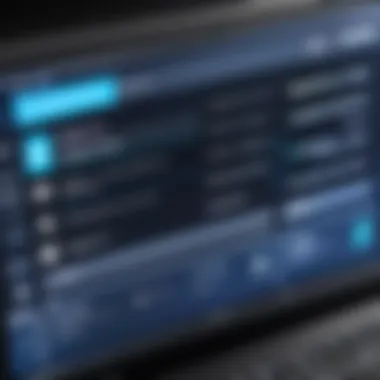

Selecting the right platform depends largely on your objectives and the audience you wish to engage. Each platform has unique value propositions that can enhance the reach and effectiveness of sharing.
Formatting and Compression Considerations
Once gameplay is recorded, the next step is ensuring it is formatted correctly for sharing. Here are some key elements to keep in mind:
- File Formats: Different platforms may require specific file formats. Common formats like MP4 and AVI are widely accepted and providing a balance between quality and file size is essential.
- Video Resolution: Higher resolutions like 1080p may appeal to viewers for their clarity. However, consider the balance between quality and the upload time or streaming capabilities of your internet connection.
- Compression: Compressing video files can significantly reduce the loading time and make it easier for viewers to access the content. Tools like HandBrake or Adobe Media Encoder can facilitate this process, allowing you to maintain quality while optimizing the file size for sharing.
Having well-formatted and compressed content ensures a smoother viewing experience, which is vital for retaining audience engagement.
While sharing gameplay content may seem straightforward, understanding the elements involved can greatly impact its success and reception. The careful selection of platforms, along with attention to formatting and compression, will assist in maximizing the reach and appeal of your shared gameplay.
Troubleshooting Common Issues
In the world of gameplay recording, encountering issues can detract from the overall experience. Even the most sophisticated software can run into problems due to various factors. Troubleshooting common issues is crucial for any gamer or content creator looking to enhance their recordings. Knowing how to identify and resolve these challenges ensures smooth gameplay and high-quality recordings. This part of the article will focus on two significant issues that users may face: performance lag during recording and file format compatibility issues.
Performance Lag During Recording
Performance lag is a frequent issue for gamers when they record their gameplay. This lag can manifest as frame drops, stuttering, or a general slowdown in both the game and the recording software. Such delays not only affect the quality of the gameplay experience but can also compromise one’s content creation efforts. There are several root causes for this issue.
- System Resources: When recording gameplay, the recorder utilizes CPU, GPU, and RAM resources. If these resources are heavily taxed by the game itself, the recording may suffer.
- Recording Settings: High frame rates, resolutions, and bitrate settings can put additional strain on the system. It is advisable to find a balance between quality and performance.
- Background Processes: Unnecessary applications running in the background may siphon off important resources. Closing unused applications can improve performance significantly.
To mitigate performance lag, consider adjusting the recording settings to lower values. Users may also want to check their system specifications against the requirements of both the game and the recording software.
Another effective approach involves upgrading hardware components if the system falls short. For example, upgrading to a solid-state drive (SSD) can enhance loading times, while more RAM can improve multitasking capabilities.
"Addressing performance lag is essential for capturing seamless gameplay and reducing viewer frustration."
File Format Compatibility Issues
File format compatibility is another common issue faced by gamers when recording gameplay. Different recording software may save files in varying formats, which can hinder their usability in editing software or during distribution. For example, formats such as AVI, MP4, or MKV may be incompatible with certain video editors or streaming platforms.
When it comes to file formats, users must consider:
- Final Destination: Knowing where the content will be published helps determine the best format to use.
- Compression: Files that are not well-compressed can be unnecessarily large, making them hard to share or store.
- Supported Formats: Always check which formats are supported by editing software or distribution platforms like YouTube.
To avoid these issues, users should select recording software that offers multiple export formats or that is known for compatibility with popular editing tools. Consult the documentation for each software to understand the formats they support before beginning the recording process.
Future Trends in Gameplay Recording Software
The landscape of gameplay recording software is continuously evolving. Emerging trends not only enhance the user experience but also expand the possibilities for content creation. In this section, we highlight significant trends, focusing on the integration of AI and machine learning, as well as advancements in streaming technologies. These elements contribute to improving efficiency and usability.
Integration of AI and Machine Learning
Artificial intelligence (AI) and machine learning have begun to play a significant role in gameplay recording software. These technologies enhance various aspects, such as optimizing settings based on the user's system configuration. For instance, AI can automatically adjust resolution and frame rates, providing a seamless experience without user intervention.
Another crucial application lies in real-time gameplay analysis. AI algorithms can assess in-game actions, offering feedback or suggestions for improvement. This capability allows gamers to refine their strategies while recording their gameplay. Furthermore, machine learning can improve the compression of video files without sacrificing quality, ensuring high-quality playback in a smaller file size.
Key benefits of integrating AI in gameplay recording software include:
- Automated optimization: Easy configuration based on user hardware.
- Enhanced analysis: Insights into gameplay performance for better strategies.
- Efficient file management: Reduced file sizes keeping quality intact.
Advancements in Streaming Technologies
Streaming technology is rapidly advancing, impacting gameplay recording software significantly. This trend is fueled by the growing demand for live streaming among gamers and content creators. Modern software solutions now boast features that enable high-quality streaming with low latency.
A notable advancement is the integration of platforms like Twitch and YouTube directly into recording software. This connectivity provides users with the ease of managing their live broadcasts seamlessly. Additionally, newer encoding options, such as NVENC and VCE, offer improved performance, allowing users to record and stream simultaneously without heavy resource consumption.
Furthermore, the enhancement of cloud services has played a role in this evolution. Users can now store and manage their recordings remotely, providing flexibility and ease of access. This shift toward cloud-based solutions makes collaboration more manageable, as multiple users can work on a project without the need for bulky files exchanged via physical means.
To summarize, the integration of AI and advancements in streaming technologies are setting the stage for the future of gameplay recording. As these trends develop, users will benefit from increased efficiency, improved user interfaces, and enhanced content creation possibilities.
This evolution indicates a shift in how content is created and shared, driving the need for sophisticated tools that cater to the diverse requirements of gamers and streamers alike.
Epilogue
The conclusion of this article serves as a final point of discourse on the significance of utilizing free gameplay recorders for PC. In the evolving landscape of gaming and content creation, having the right tools can dramatically enhance the experience and outcome of gameplay recordings. Free gameplay recorders not only make it accessible for all kinds of users, but they can also provide essential features without the burden of financial commitment.
Recap of Key Points
In this article, we examined several fundamental aspects of gameplay recording software. The key points include:
- Understanding Gameplay Recording: The initial premise revolved around the necessity of documenting gaming experiences, either for personal archives or content creation.
- Criteria for Selection: Factors such as performance, ease of use, and editing capabilities were highlighted as crucial elements when choosing software.
- Overview of Popular Software: We extensively presented options like OBS Studio, NVIDIA ShadowPlay, Bandicam, ShareX, and FlashBack Express, discussing their features, benefits, and limitations.
- Installation Guide: Essential steps for effective setup were provided to ensure optimal performance.
- Best Practices: Recommendations for audio settings, game configurations, and optimal recording techniques were shared to maximize results.
- Post-Recording Options: Insights on editing and sharing content were included to expand reach and enhance quality.
- Troubleshooting Tips: Common issues and their solutions were discussed to aid users in overcoming hurdles.
- Future Trends: Speculation on upcoming software capabilities was analyzed, particularly the role of artificial intelligence and streaming technology.
Final Recommendations
Given the wide array of free gameplay recorders available, it is crucial for users to first identify their specific needs. Here are some targeted suggestions:
- For Beginners: Start with something user-friendly like FlashBack Express or Bandicam. Their straightforward interface can ease newcomers into the recording process.
- For Advanced Users: OBS Studio is recommended for those who seek extensive features and customization options. Its steeper learning curve can yield impressive results for content creation.
- For Streamers: NVIDIA ShadowPlay offers excellent integration with gaming hardware, ensuring seamless recording and streaming with minimal performance impact.
- Consider Your Hardware: Always check the software’s system requirements and ensure compatibility with your rig, particularly for games that demand high resources.
Ultimately, the most effective gameplay recorder will vary depending on individual preferences and objectives. The right choice can make a profound difference in the quality of content produced, whether for personal enjoyment or professional aspirations.



