Top Free Alternatives to FL Studio for Music Production

Intro
In the vast landscape of music production software, FL Studio has carved out a significant niche as one of the go-to digital audio workstations (DAW) for hobbyists and professionals alike. However, the price tag can often deter those just starting out or experimenting with their musical expressions. Fortunately, a plethora of free alternatives to FL Studio exist, each with unique strengths and capabilities. This exploration does not just skim the surface; it seeks to empower users with a deeper understanding that aids in choosing the right tool for their creative projects.
Throughout this guide, we'll shine a spotlight on various free software options that parallel the features of FL Studio. Rather than settling for a cursory overview, we'll dissect each platform, analyzing their performance, usability, and key features. As we embark on this journey, both novice producers and seasoned musicians will find valuable insights that allow for a more informed decision in selecting their next DAW.
By the end of our in-depth review, you'll not only see how these alternatives measure up against FL Studio but also understand which one might resonate the most with your individual workflow and artistic style. So, buckle up! Let’s dive into the vast sea of free DAWs and find the perfect fit for your music production needs.
Preface to Music Production Software
Music production software, or digital audio workstations (DAWs), are the backbone of modern audio creation and manipulation. Whether you're crafting beats in your bedroom or laying down tracks in a professional studio, the choice of DAW plays a crucial role in shaping your sound and enhancing your creative workflow. With so many options available today, especially those that don’t require a financial commitment, it’s essential to explore what each of these tools has to offer. In this guide, we'll dissect several free alternatives to FL Studio and how they stack up against one another.
When it comes to music production, the wrong choice in software can hinder your ability to realize your creative vision. It’s not just about the features a program boasts; sometimes, it’s about how the program feels to use, which can dramatically affect the user experience. A DAW that integrates seamlessly into your workflow can spark creativity while the wrong one might stifle it.
Understanding each software's workflow, interface, and feature set is paramount. Free alternatives can provide similar functionalities as FL Studio, allowing new producers to dip their toes into music creation without breaking the bank.
The Importance of Choosing the Right DAW
Selecting the right DAW is a significant step in your music production journey. Think of it like choosing the right tool for a job; using a hammer to screw in a nail is bound to end in frustration. Each DAW has its own unique strengths and workflows. For instance, one might excel in MIDI handling, while another is great at audio editing. It’s essential to analyze your specific needs, such as whether you're focusing on electronic music, podcasting, or sound design.
"It's not just about tools; it's about how well they fit your hands."
You also need to consider the learning curve. Some software might take a while to get used to, and in a fast-paced environment, time is of the essence. Opting for a DAW that aligns more closely with your production style could save you considerable time and effort in the long run.
Paying for Quality: A Cost Analysis
While the saying goes, "You get what you pay for," it's essential to dissect this idea in the context of music production. Spending money on software doesn't always guarantee a better output. There are many capable DAWs available for free that can produce professional-quality music.
When evaluating the cost, think about not just the immediate expenditure, but the long-term benefits and flexibility that might be gained from a freely available DAW. Free options often come with robust feature sets that rival paid counterparts, but users should remain cautious of potential limitations. These might come in the form of fewer plugins, less frequent updates, or limited compatibility with third-party software.
In essence, the dynamic landscape of DAWs means that careful consideration is required. Investing in a premium product isn’t the only path to creativity; digging deeper into the free alternatives can uncover hidden gems that get the job done without denting your wallet.
Overview of FL Studio
Understanding FL Studio is essential for anyone who wants to dive into music production. This DAW (Digital Audio Workstation) is widely recognized among both amateur and professional music creators. A glance at its features showcases why it has become so popular. Yet, while it holds a substantial reputation, it is vital to look at both sides of the coin.
Key Features that Attract Users
FL Studio has a meticulous array of features that make it stand out. One of its major attractions is the Step Sequencer, which allows easy programming of drums and synths. Users often rave about the Piano Roll, a versatile tool that offers a vast range of options for musical composition and sound design.
Moreover, the Integrated Effects and VST support let you access a universe of sound manipulation options, creating a playground for creativity. The Mixer, a central part of the interface, is intuitive and aids in the clarity of sound mixing, which simplifies the process for newcomers and veterans alike. It’s worth noting that the subscription model also allows for continuous updates without the need for repeated purchases, which can be a considerable perk for many.
"For many music producers, FL Studio isn’t just a DAW; it’s a second home."


Limitations of FL Studio
Despite its myriad of features, FL Studio is not without its drawbacks. One limitation that stands out is the Learning Curve. While the interface is user-friendly, digging deeper into its capabilities might require commitment. Some users feel overwhelmed by the multitude of options available, leading to a steeper learning phase.
Additionally, while FL Studio supports various plugins, it may not integrate smoothly with all hardware setups, which can be a hassle for those who prefer a specific configuration. It's also important to mention that the Price can be a burden for hobbyists. While there are various versions, the advanced features lie in the more expensive licenses, which could deter beginners.
Ultimately, understanding both what FL Studio offers and its limitations is crucial in making a wise decision regarding which DAW is right for one's music production journey.
Free DAW Alternatives
When diving into the world of music production, selecting the right Digital Audio Workstation (DAW) is crucial. For beginners and seasoned pros alike, a free alternative to popular software like FL Studio can provide the essential tools needed without breaking the bank. Free DAWs often offer robust features that are more than adequate for producing, mixing, and mastering music. This section explores some of the leading free DAWs available today, helping readers find a suitable substitute for FL Studio.
Audacity: The Open-Source Champion
Features Overview
Audacity stands out as a powerful open-source audio editing software. It may not have the colorful interface associated with many modern DAWs, but its functionality speaks volumes. One key characteristic is its comprehensive audio recording capabilities. Whether from a microphone or an external device, recording is straightforward.
Moreover, real-time audio manipulation options—like effects such as reverb and equalization—help enhance the audio without compromising quality. A unique feature of Audacity is its ability to allow users to edit multiple tracks simultaneously, which can save time during the production process.
However, it's essential to note that Audacity lacks certain MIDI functionalities and a rich collection of built-in instruments, which may be a disadvantage for those looking for a comprehensive solution for all aspects of music production.
User Experience
When it comes to user experience, Audacity offers a no-frills approach that can be refreshing for some users. The interface is simple, and navigating through its various functionalities isn’t rocket science. One of its key characteristics is the substantial amount of tutorials and community support available online, which makes learning easier.
Nevertheless, the lack of a visually appealing design may turn off some users who are accustomed to modern DAWs. A unique aspect is its capability for live audio monitoring, which can be beneficial during recording sessions, although it may require some technical know-how to set up correctly.
Best Use Cases
Audacity excels in scenarios where audio editing is paramount—perfect for podcasters and voice-over artists. Its streamlined features focus on audio fidelity and clarity. Users often find it beneficial for editing interviews or cleaning up audio files. The ability to handle large audio files is another distinguishing feature. That said, its limited instrument library and MIDI support make it less suitable for electronic music production.
Cakewalk by BandLab: A Professional Choice
Integrated Features
Cakewalk by BandLab invites users into a sophisticated environment packed with professional-grade tools. One pivotal characteristic is its multi-track recording capabilities, enabling seamless layering of sounds. This DAW isn't just about recording; it boasts advanced mixing tools and a range of virtual instruments.
A unique feature here is the ProChannel, which provides built-in processing options such as EQ and compression—ideal for those who want a polished final product without external plugins. Despite its myriad features, new users may find it slightly overwhelming, with a steep learning curve that requires time and effort to master.
Scalability and Flexibility
Cakewalk excels in scalability; as your projects grow, the software adapts. Its capabilities extend to both simple and complex projects, providing users with an extensive array of tools to suit their needs. The flexibility to adjust settings for various projects adds to its value. However, while it's a powerful tool, it might not be as intuitive for complete newcomers. Newbies may find themselves spending considerable time just getting familiar with all the features.
Tracktion T7: Unconventional Yet Powerful
Workflow Efficiency
Tracktion T7 is designed to streamline workflow, a characteristic that many users appreciate. The single-screen interface allows users to keep everything within close reach, minimizing back-and-forth scrolling. The drag-and-drop functionality simplifies the process of adding different elements to a track.
However, the unconventional layout and workflow might not be for everyone. Some users feel that the less traditional layout can lead to a learning curve.


Unique Features
Unique to Tracktion is its robust support for unlimited audio and MIDI tracks, making it an appealing choice for those who wish to experiment without constraints. Its built-in synths and effects can hold their own as well. While it shines for creativity, the learning process can prove challenging for those used to more conventional DAW setups.
GarageBand: Beginner-Friendly Interface
Ease of Use
GarageBand is often the go-to for beginners. Its user-friendly interface is approachable, making it simple for newcomers to navigate the software. One key characteristic is the wealth of pre-recorded loops that make song creation a breeze. The collaborative features further add charm, allowing users to work with friends or fellow musicians.
That said, its simplicity may be a double-edged sword. While it's easy to start with, more advanced users may find GarageBand lacking when it comes to deeper production tasks.
Limitations in Expansion
While GarageBand is beginner-friendly, its limitations become apparent as users seek to expand their capabilities. Users may struggle with integrating external plugins and certain advanced functionalities that other DAWs offer. The transition from GarageBand to more complex software can also be a hurdle when users are ready to scale up their music production.
LMMS: A Community-Driven Effort
Support and Resources
LMMS thrives on community input, which contributes significantly to its evolution. One standout characteristic is its extensive forum and online user base where tips, tricks, and guidance are abundant. New users benefit from the wealth of shared knowledge available.
Nevertheless, newcomers might find the array of features overwhelming, leading to some frustration as they get acclimated.
Plugin Compatibility
Finally, LMMS boasts an impressive compatibility with various plugins, enhancing the creativity of users. This capability allows for flexibility in sound design and track creation. While LMMS provides many built-in sounds, the ability to incorporate third-party plugins helps users push boundaries. The trade-off, however, is that the vastness of compatible plugins may lead to confusion for less experienced users trying to find what best fits their production style.
Comparative Analysis of Alternatives
When diving into the world of digital audio workstations, a comparative analysis serves as a compass for navigating the sea of options available. This section specifically examines the various free alternatives to FL Studio, shedding light on critical elements such as user interface, feature sets, and community support. Understanding these facets is essential, especially for tech-savvy individuals who may feel overwhelmed by the choices at their fingertips.
By juxtaposing different software platforms, you gain insight into what their strengths and weaknesses are, and how they align or diverge from FL Studio's offerings. It’s not just about picking a DAW; it’s about choosing the right tool that complements your sound and workflow, thereby enhancing your music production experience rather than hindering it.
User Interface: A Closer Look
User interface is the first thing you interact with when firing up any DAW, and its design can greatly impact your creative flow. Each software alternative comes with its own layout, control schemes, and navigational logic.
For instance, Cakewalk by BandLab has a clean, professional interface reminiscent of traditional studio setups, lending a sense of familiarity. On the opposite side, LMMS opts for a more vibrant and unconventional layout that caters to a different user base.
Many times, newer users face challenges due to unfamiliar interface components. This is where something like GarageBand shines, as it offers a beginner-friendly platform with intuitive navigation. As you evaluate different alternatives, think about how the user interface aligns with your working style. Are you someone who embraces complexity or do you prefer simplicity?
Feature Set and Extensibility
When it comes to features, the scale can tip remarkably in favor of some alternatives over others. Each DAW packs a unique arsenal of tools and functions.
Tracktion T7, for example, impresses with its comprehensive set of built-in instruments and effects that can rival even some premium software. Meanwhile, Audacity offers robust audio editing capabilities, though it may lack the complex MIDI functionalities found in FL Studio.


Moreover, extensibility is crucial for those looking to branch into advanced editing or production techniques over time. This is where software like LMMS can hold its own, thanks to compatibility with a plethora of plugins, allowing users to expand and customize their experience. Keep in mind that while exploring these feature sets, not every advanced feature may be necessary. It’s about finding what fits your style best.
Community Support and Resources
The music production world is as much about community as it is about software. Having access to resources such as forums, tutorials, and user communities can make a significant difference in your learning curve.
For example, Cakewalk by BandLab boasts an active community on platforms like Reddit and Facebook, where advice flows freely, and every question finds an answer. Similarly, the extensive documentation and tutorials available for GarageBand are helpful, allowing new users to acclimate with the software quickly.
On the other hand, open-source platforms like Audacity benefit from a volunteer-driven community that creates a wealth of user-generated tutorials and plugins. This accessibility to community resources plays a fundamental role in how effectively you can leverage that DAW to its full potential.
"Access to a supportive community can often be as valuable as the software itself, fostering an environment in which learning and experimentation thrive."
Choosing the Right Option for Your Needs
Selecting the right digital audio workstation (DAW) among many free alternatives can feel like trying to find a needle in a haystack. With the options laid out, it’s vital to understand your personal requirements before diving in. This section will illuminate the thought process behind making a considered choice and offer a pathway to finding the software that best suits your unique approach to music production.
Every user has distinct needs, whether you’re a budding music producer, an experienced artist, or perhaps somewhere in between. These needs stem from various considerations like functionality, ease of use, and compatibility with other tools. While some might prioritize advanced features, others may favor simply having a user-friendly interface.
Identifying Your Key Requirements
Before you download the first DAW that catches your eye, it pays to sit down and jot out your must-haves. Knowing what you truly require can save you time and frustration down the line. Here are some questions to ponder:
- Genre-Specific Needs: Are you producing electronic, rock, or orchestral music? Each genre has different requirements for the software’s capabilities.
- Production Techniques: Do you want to focus on live recordings, MIDI compositions, or a mix of both?
- Hardware Compatibility: What kind of setup do you use? Ensuring that your DAW can work seamlessly with interfaces or MIDI controllers is essential.
By answering these questions, you may realize that certain DAWs cater better to your specific workflow than others. It's like choosing a tool for the job; using a hammer to screw in a bolt won't get you very far.
Trial and Experimentation Strategies
Once you’ve defined your key requirements, it's time to test the waters. Most free DAWs allow users to explore their features without a commitment. Here’s how you can make the most out of trial and experimentation:
- Utilize Free Trials: Take advantage of the trial versions if available. This allows you to explore different functionalities without the risk of locking yourself into a software that might not fit your taste.
- Dive Deep Into Resources: Check out video tutorials and user guides. Many communities share valuable tips and tricks that can accelerate your learning curve.
- Engage with the Community: Forums and subreddits related to music production can provide insights from other users. They often reveal the real-world pros and cons of various DAWs - wisdom that textbooks might miss.
As you play around with different software, keep a notebook handy. Write down what clicks with you and what doesn't. This trial-and-error method is not just about finding the right tools, but also about honing your artistic voice.
"Choosing the right DAW is like finding the right pair of shoes; it should fit well and make you feel comfortable while navigating your path to creativity."
Ending
As this comprehensive exploration wraps up, it’s crucial to reflect on the myriad of free DAW alternatives to FL Studio discussed throughout the article. Selecting the right music production software can significantly shape the trajectory of your creative endeavors. This final section aims to underscore the importance of understanding not just the features of each tool, but also the philosophy behind music creation they embody.
Free DAW options present an excellent opportunity for aspiring producers to experiment without the financial burden. They open doors to creativity that might otherwise remain locked due to software costs. Each alternative has its peculiarities and benefits, catering to a variety of skill levels and creative needs.
Key Considerations
- User Experience: Take into account your comfort level with software. Some DAWs feature intuitive interfaces, while others may require a steep learning curve.
- Feature Set: Evaluate whether the tool meets your unique production needs – whether that's creating electronic music or recording live instruments.
- Extension Capabilities: Many DAWs offer plugin compatibility, so consider how well a software can grow with you as your skills and projects evolve.
- Community Support: A robust community can be instrumental in ensuring you get the most out of your software. Look for forums and resources that can aid in your development.
The essence of music production software goes beyond mere functionality. It might nurture your journey or streamline your process, but what’s vital is how these tools resonate with your creative spirit.
"The best producer is one who knows not just how to use a tool, but how to express themselves through it." - Anonymous
Choosing to delve into these free DAWs offers a wealth of opportunities. So whether you are just starting or looking to switch it up, there’s a solution waiting to elevate your music production journey.



