Exploring SmoothDraw3: Features and Insights for Artists
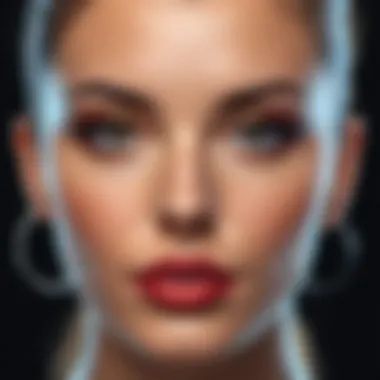

Intro
In the world of digital art, finding the right tools can make all the difference. As artists dive into the vibrant realm of creativity, the software they choose often dictates how effectively their ideas come to life. Among the myriad of options available, SmoothDraw3 emerges as a leading choice for many, delivering a user-friendly experience enriched with powerful features.
This article takes a closer look at SmoothDraw3, exploring its capabilities, performance, and overall usability. Whether you're a seasoned artist or just dipping your toes in the digital waters, the insights presented here aim to provide a solid understanding of what this software can offer.
Product Overview
Description of the product
SmoothDraw3 is a specialized drawing and painting application, uniquely designed for tablet computers and traditional desktops. It caters to both casual sketchers and professional illustrators, offering a versatile environment where creativity thrives. With a rich palette of brushes and customizable settings, it allows users to create art that can be as intricate or simplistic as they desire.
Key features and specifications
- Multiple Brush Types: From watercolor to oil paint, the variety of brushes available in SmoothDraw3 accommodates diverse artistic styles.
- Layer Management: Artists can work on multiple layers, providing flexibility and control over their compositions.
- Resolution Support: The software supports high-resolution canvases, ensuring that every detail is captured beautifully.
- User-Friendly Interface: Intuitive design minimizes the learning curve, making it accessible to users of all levels.
- Compatibility: SmoothDraw3 runs on Windows, making it compatible with a wide range of devices utilized by artists today.
In-Depth Review
Performance analysis
The performance of SmoothDraw3 is largely regarded as impressive. Users have noted that the software handles brush strokes smoothly, with minimal lag even when working on complex artworks. This responsiveness is crucial for artists who rely on precision and flow during their creative process. Furthermore, the software does a commendable job of optimizing system resources, allowing for extended use without notable slowdowns.
Usability evaluation
Usability stands out as one of the strong suits of SmoothDraw3. The layout is clean and straightforward, allowing artists to focus on their creations rather than fumbling through menus. New users can quickly pick up the essential functions thanks to well-organized toolbars and helpful shortcuts. Additionally, tutorials and community resources are readily available for those looking to deepen their understanding.
"Finding software that mirrors your artistic style can be tricky, but SmoothDraw3 manages to hit the sweet spot of functionality and ease of use."
In summary, SmoothDraw3 is a robust tool that caters to a broad audience. Its blend of performance and usability holds promise for anyone eager to elevate their digital artistry. As we continue this exploration, expect to uncover troubleshooting tips, comparisons to other programs, and testimonials from artists who have turned their visions into reality with this software.
Preamble to SmoothDraw3
In today's digital age, the tools we choose to express creativity can make all the difference. Enter SmoothDraw3, a versatile painting and drawing software that caters to digital artists, from beginners to seasoned pros. This introduction sets the stage for understanding the intricacies and advantages of SmoothDraw3, blending artistic innovation with technological prowess.
What is SmoothDraw3?
SmoothDraw3 stands out as a powerful drawing software that allows users to unleash their creativity with a touch of their stylus or mouse. It offers an array of features designed for both creating stunning illustrations and crafting intricate designs. Not just another art program, SmoothDraw3 shines with its user-friendly interface, enabling both amateurs and experienced artists to dive right in.
With robust tools for brush customization and layer management, it brings a professional edge to digital artistry. Whether you’re drawing simple sketches or working on complex artworks, SmoothDraw3 has a toolkit that adapts to your specific needs. Its ability to replicate traditional art techniques while taking advantage of modern technology is laudable.
Historical Context and Development
Understanding the foundation of SmoothDraw3 provides valuable insight into its evolution. Initially launched in the early 2000s, this software has undergone significant development and refinements over the years. The creators recognized the growing demand for innovative art applications that could simplify complexities while enhancing productivity.
Since its inception, SmoothDraw3 has adapted to ever-changing technologies and user preferences. Frequent updates have integrated new features, ensuring that the software stays relevant in a competitive market. Feedback from users has played a critical role in shaping its development, making it a responsive platform that caters to the community's needs.
From its humble beginnings to becoming a sophisticated tool for artistic expression, the journey of SmoothDraw3 reflects a commitment to both quality and versatility. Analyzing its historical context sheds light on why it continues to be a favored choice among artists today, particularly in an age where digital tools and methods are paramount.
"The depth of a tool often echoes the journey it took to become what it is today. Understanding that history can enhance our appreciation for its current capabilities."
The insights gained in this introduction set the groundwork for exploring the essential features and benefits of SmoothDraw3 in the upcoming sections.
Key Features of SmoothDraw3
Exploring the key features of SmoothDraw3 reveals why this software stands out among its counterparts in the digital art world. It is not merely about brushes and colors; it’s about the flexibility and control it provides to an artist. The essential elements of SmoothDraw3 greatly enhance the creative process, making it a favored choice for both novices and seasoned professionals. The software's functionality revolves around three central aspects: Brushes and Textures, Layer Management, and its Customizable Interface.
Brushes and Textures
SmoothDraw3 boasts an impressive array of brushes and textures, each designed to mimic traditional art tools. It’s not just about having numerous options, but rather how they emulate the tactile experiences one might feel on canvas or paper. For instance, the watercolors offer a unique blending capability that gives an authentic look to digital artwork. Artists can switch from acrylic to pastel with a simple click, reflecting the ease of working in a physical medium.
Having this variety allows creativity to flourish. The brushes respond differently based on pressure sensitivity, which means the harder you press, the thicker the stroke gets. This feature mimics real-life drawing closely, allowing for more nuanced expressions. Whether one is aiming for a realistic portrait or a whimsical landscape, the extensive options align with the user’s vision, making it easier to bring concepts to life.
"SmoothDraw3's texture options give art a depth that often feels missing in flat digital works."
Additionally, users can create custom brushes, enhancing personal artistic styles. This flexibility invites exploration, as artists can experiment with their own unique textures, which is a fantastic way to differentiate one’s artwork in a crowded digital space.


Layer Management
Layer management in SmoothDraw3 introduces a level of organization that simplifies complex drawings. It allows artists to work in distinct segments without affecting the entire piece—much like working with separate sheets of transparent paper. Each element can be adjusted, moved, or edited independently, giving artists complete autonomy over their projects.
Users can easily rearrange layers, adjust their opacity, and apply effects without worrying about losing previously established work. Furthermore, layers can be grouped, and blended, facilitating an efficient workflow.
An example here is in animating characters or creating detailed environments. An artist can isolate the background elements from the character designs, making fine-tuning much simpler. For many users, especially those diving into complicated illustrations, this presents a clear advantage over software with rigid hierarchical structures.
Customizable Interface
The interface of SmoothDraw3 can be tailored to one’s personal workflow, a feature often overlooked in other drawing programs. The ability to move toolbars, resize panels, and personalize shortcuts can lead to a more efficient working environment. This bespoke experience not only optimizes productivity but also makes the software more enjoyable to use.
For instance, artists can create a workspace that mimics their physical studio, integrating tools they use frequently. Arranging the interface to align with the user’s intuitive practices helps minimize distractions, allowing for a deeper focus on creativity.
Furthermore, SmoothDraw3 caters to both right-handed and left-handed users, ensuring that it suits a broad user base without compromising comfort or ease of use.
In summary, the key features of SmoothDraw3 encapsulate the essence of what makes digital creation feel more natural and engaging. From the lifelike brushes to efficient layer management and a customizable workspace, these elements not only add functionality but also enhance the art-making experience, paving the path for creativity without constraints.
System Compatibility
Understanding the system compatibility of any software is a cornerstone of effective digital artistry. This holds especially true for SmoothDraw3. Being a robust drawing and painting application, its performance is closely tied to the technical environment in which it operates. In a nutshell, nothing can be more frustrating than investing time into a creative endeavor only to find out that the software doesn’t perform well on your device or operating system.
SmoothDraw3 offers wide compatibility, but potential users need to stay informed about the specifications. The importance of system compatibility cannot be overstated; it ensures not only that the application runs smoothly but also that users can tap into the full spectrum of its features without glitches or limitations. So whether you're a tech-savvy individual or someone who just loves to create, knowing how to match SmoothDraw3 with the right setup can significantly enhance your overall experience.
Operating System Requirements
When it comes to operating systems, SmoothDraw3 primarily supports Windows, making it ideal for users entrenched in the Microsoft ecosystem. To make full use of its extensive toolkit, your Windows version should ideally be at least Windows 7 or later. This allows for optimal functionality and ensures that all features, including the array of brushes and layers, operate without a hitch. Missing out on an upgrade might mean losing out on critical performance boosts that past versions lack.
Here's a quick look at the requirements:
- Windows 7 or higher: Ensure your operating system is up-to-date for maximum compatibility.
- Memory (RAM): 2 GB minimum is suggested for efficient multitasking among tools.
- Graphics Card: DirectX 9.0 or later recommended to facilitate smooth rendering.
With these requirements in place, users can expect a stable performance and smooth navigation throughout the software.
Performance on Various Devices
It’s worth noting that performance doesn’t just hinge on the operating system; the device’s specifications play a critical role, too. SmoothDraw3 is quite forgiving in terms of hardware. However, when testing on a range of devices—from mid-range laptops to high-end workstations—there are notable differences that can impact the user experience.
- Mid-Range Laptops: Here the software generally runs well, but complex projects with numerous layers might slow things down. Users might notice some lag, particularly when zooming in or applying intricate filters.
- High-End Desktops: On powerful systems, SmoothDraw3 shines. Its features operate seamlessly, allowing for real-time rendering and quick brush adjustments without stuttering. This is especially beneficial for artists who rely on responsiveness for detailed work.
- Tablets and 2-in-1 Devices: Performance can vary significantly. While some models can handle SmoothDraw3 well, others may not. Touchscreen capabilities can enhance the experience but relying solely on touch can lead to some inconvenience when precision is required.
"Choosing the right device is as important as getting the right software. A balanced combination can elevate your digital artistry significantly."
In summary, while SmoothDraw3 offers a robust set of tools, ensuring your system meets or exceeds the operational requirements can make all the difference. A setup that aligns with the software's needs can unlock an artist's true potential, paving the way for a smoother, frustration-free creative experience.
Ease of Use
The concept of ease of use is paramount when evaluating any software, especially in a creative field like digital artistry. In the context of SmoothDraw3, this designation refers to how intuitively the software can be navigated and how effectively its myriad features can be utilized. Indeed, a tool that prioritizes user-friendliness not only enhances productivity but also fosters creativity, allowing artists to focus more on their craft rather than grappling with complex interfaces. Let's delve into the critical elements of ease of use that make SmoothDraw3 a compelling choice for both budding creators and seasoned professionals alike.
User Interface Overview
SmoothDraw3 boasts a user interface that exemplifies simplicity intertwined with functionality. When users first launch the software, they are greeted by a workspace that feels familiar yet fresh. The layout is designed with common art tools in mind, allowing users to locate brushes, layers, and color palettes with minimal fuss. For instance, the toolbars can be customized to show only the features you use most often, tailoring the experience to fit individual workflows.
The arrangement follows a logical path, making it easier for fresh users to map their actions. Users moving from more complex programs might find the absence of overwhelming menus a relief. Key shortcuts can also be assigned, streamlining processes through keyboard commands. Giving the users control over how the interface looks and behaves boosts comfort levels significantly. This adaptability is particularly essential for artists who appreciate having everything needed to create right at their fingertips.
Learning Curve for New Users
Transitioning to any new software comes with its bumps, yet the learning curve associated with SmoothDraw3 is notably gentle. New users stepping into this program may find that the initial barriers are lower than what they have faced with other design software. The presence of comprehensive tutorials and support forums, such as those found on Reddit, can guide beginners through initial setups and basic functions, reducing the frustration often tied to digital tools.
For many, the most challenging aspect of starting is getting accustomed to the tools available. SmoothDraw3's range of brushes and textures, while extensive, is easy to navigate, allowing new artists to explore without diving into an abyss of options. A beginner can grasp the essentials within a few hours of practice. Once the fundamentals are learned, users discover that they can experiment with different styles and techniques almost immediately, reinforcing their creative journey.
In sum, SmoothDraw3's commitment to a user-friendly experience shouldn’t be overlooked. It stands as a vital factor in its adoption, from hobbyists to professional artists looking to push creative boundaries. The interface is welcoming, and the learning curve is manageable, inviting users to unleash their artistic prowess rather than hold them back.
Comparative Analysis with Other Software
Drawing and painting software options are abundant today, making it essential for artists and designers to evaluate the strengths and weaknesses of each program. In this section, we will conduct a comparative analysis of SmoothDraw3 with a couple of notable competitors: Corel Painter and Adobe Photoshop. Understanding how SmoothDraw3 holds its ground in this crowded digital arts arena will help users make informed decisions based on their artistic needs and preferences.
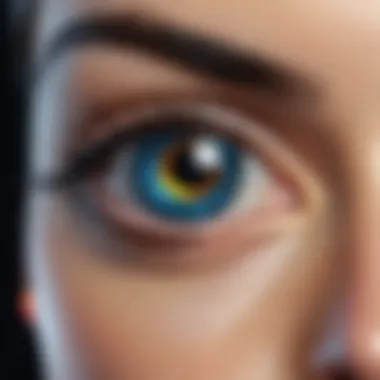

SmoothDraw3 vs. Corel Painter
When it comes to digital illustration, Corel Painter has established itself as a heavyweight in the industry. Corel Painter excels in mimicking traditional art mediums, offering a vast array of brushes and settings that cater to all artistic styles. On the other hand, SmoothDraw3 presents a straightforward yet effective toolset focused on ease of use. Here are some key points to consider:
- Brush Variety: Corel Painter is renowned for an extensive library of brushes, allowing for nuanced control and customization, essential for hyper-realistic artwork. SmoothDraw3, while not as vast, offers a solid selection, especially for users who prefer simplicity.
- Learning Curve: For novices, SmoothDraw3 is more forgiving. Its user-friendly interface and streamlined features make it easier to pick up without feeling overwhelmed. Corel Painter, in contrast, while powerful, may have a steeper learning curve for beginners.
- Price Point: Depending on budget constraints, SmoothDraw3 often presents a more affordable option without sacrificing essential features. Corel Painter comes at a premium, which may not suit every artist's financial plan.
- Performance: Both softwares perform well on a range of hardware. However, SmoothDraw3 tends to run more efficiently on less powerful machines, making it accessible to a broader audience.
SmoothDraw3 vs. Adobe Photoshop
Adobe Photoshop is a titan in image editing and graphic design. While it’s not solely a painting program, many artists utilize it for digital art due to its versatility and powerful image manipulation features. However, let's unpack how SmoothDraw3 measures up against this giant:
- Primary Functionality: Photoshop is known for its broad capabilities, encompassing both painting and photo editing. SmoothDraw3, however, is tailored specifically for creating artwork, catering to artists looking for a dedicated drawing platform.
- Tools and Features: Photoshop boasts more advanced tools and features, which can be overwhelming for some users. SmoothDraw3, with its targeted features, encourages creativity without the noise of excessive tools and options.
- Workflow Integration: Many artists prefer using Photoshop in conjunction with other Adobe products, which create a seamless workflow. SmoothDraw3, while a standalone program, may not provide the same level of integration but still works well within various production ecosystems.
- Learning Curve: Similar to Corel Painter, learning Photoshop requires time and dedication. SmoothDraw3’s simpler navigation allows new users to create without feeling lost in a maze of settings.
Overall, it's clear that while Adobe Photoshop offers broader functionality for varying creative needs, SmoothDraw3 shines brightly as a user-friendly alternative specifically for digital artists seeking a dedicated illustration tool.
"A good artist can paint with nothing, but a great artist knows the tools they need to create their vision."
This comparative analysis highlights how individual needs define the suitability of each software. Whether an artist favors the comprehensive features of Corel Painter or the extensive capabilities of Adobe Photoshop, exploring SmoothDraw3’s strengths emphasizes its role in the digital artistry portfolio.
Applications and Use Cases
In the digital art realm, understanding the applications and use cases of a software can make all the difference. SmoothDraw3 has carved a niche for itself, presenting artists with a multitude of possibilities. Knowing how to leverage its features can greatly enhance creativity and efficiency.
Digital Illustration
Digital illustration stands at the forefront of SmoothDraw3's applications. The software's tools are designed to mimic traditional media, allowing artists to work with a diverse range of brushes and textures. This versatility means that whether you’re sketching with a pencil tool or painting with watercolors, the experience remains seamless. Artists can utilize the layering system to create intricate illustrations without worrying about losing the original sketch beneath.
One notable strength of SmoothDraw3 is its ability to handle large canvases. Artists can zoom in without a hitch, ensuring that even minute details come through crisply. The blending options further enhance the experience, allowing for realistic shading and depth.
However, artists must be mindful of their hardware capabilities when working on high-resolution pieces. A capable graphics tablet complements the software well, providing more fluid strokes.
Concept Art and Design
In the world of concept art and design, where visual ideas are often the backbone of creative projects, SmoothDraw3 shines. The program's robust feature set lends itself to brainstorming and visualizing concepts effectively. Artists can sketch freehand and refine their designs using the software's extensive editing options.
Additionally, the ease of using layers allows for quick alterations. An initial concept can be revised multiple times without starting from scratch, which can save artists countless hours of work. The ability to export designs in various formats ensures that artwork can be shared with team members or clients effortlessly.
Many designers appreciate the straightforward interface, which minimizes distractions. This simplicity enables artists to focus on creativity rather than navigating through complex menus. Ultimately, SmoothDraw3 provides a reliable platform for those looking to develop vivid concepts and bring artistic ideas to life.
Animation and Storyboarding
For those venturing into animation and storyboarding, SmoothDraw3 offers functions that can truly facilitate the creative process. The ability to create frame-by-frame animations is a significant asset. Artists can sketch individual frames directly in the software, allowing for immediate previews of rendered sequences. Using layers effectively also means that multiple animation elements can coexist neatly, streamlining the workflow.
The storyboard feature helps artists outline scenes clearly, laying the groundwork for more complex animations. By structuring visuals in this manner, creators can identify any inconsistencies or issues before diving deep into the animation process.
While there are limitations, especially in comparison to specialized animation software, the integration of drawing and storyboarding features makes SmoothDraw3 a surprisingly capable tool for animators on a budget.
"SmoothDraw3 enhances the creative process in diverse fields, empowering artists with a flexible platform for their creative endeavors."
In summary, the applications of SmoothDraw3 extend far beyond mere drawing, tapping into the heart of many artistic disciplines. Each use case—from digital illustrations to concept designs and animations—highlights the software's adaptability and effectiveness in meeting the various needs of artists. By understanding these applications, users can maximize their productivity and creativity in the digital art landscape.
Troubleshooting Common Issues
In any software environment, the possibility of encountering problems can often feel as common as breathing. For users of SmoothDraw3, addressing troubleshooting issues becomes paramount, especially when time is of the essence for creative projects. Understanding how to tackle these problems not only improves user experience but also fosters confidence in leveraging the software effectively.
SmoothDraw3 is designed to cater to a wide array of artistic needs, yet the complexities of technology can lead to roadblocks that may impede creativity. This section dissecting common issues aims to provide insights and solutions, ensuring an uninterrupted flow of artistic expression and productivity.
Installation Problems
Installation issues can arise for a multitude of reasons. Whether it's due to system compatibility or conflicting software components, encountering hitches during installation is not uncommon. It’s critical to ensure that the installation process goes smoothly to fully utilize SmoothDraw3’s capabilities.
- System Compatibility: Before jumping into the installation, checking for compatibility is step one on this journey. Ensure your operating system meets SmoothDraw3’s requirements. An overlooked detail here can lead to a frustrating setup experience.
- Software Conflicts: Running resource-heavy applications while trying to install can create clashes that lead to failure. It's wise to shut down unnecessary applications to give SmoothDraw3 the room it needs.
- File Corruption: Sometimes, the installer file itself can become corrupted due to issues during download. If you suspect this, try re-downloading the installation file from the official website.
"A stitch in time saves nine"—taking a moment to verify the basics during installation can prevent future headaches.
Performance Glitches
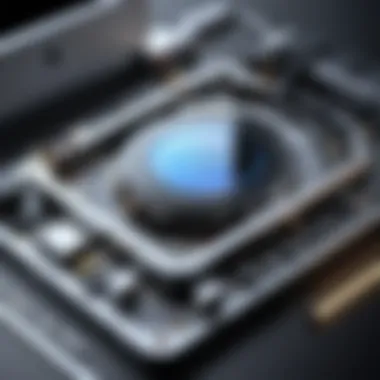

Once SmoothDraw3 is successfully installed, users may still encounter performance glitches which can be frustrating. Glitches range from slow responsiveness to unexpected crashes. Understanding how to mitigate these issues can save both time and creativity.
- Hardware Limitations: The software’s performance heavily depends on what hardware it’s running on. If your computer is a bit long in the tooth, you may experience lag. A simple workaround is ensuring that your device's RAM and GPU meet or exceed the recommended specifications for SmoothDraw3.
- Software Updates: Keeping SmoothDraw3 updated is crucial. Updates not only introduce new features but often fix existing bugs. Regularly check the software’s official page or forums for updates and patch notes.
- Background Processes: Similar to installation, running too many processes in the background can cause the performance to tank. Regular maintenance to close unnecessary programs can provide SmoothDraw3 the bandwidth it needs to run at its best.
The importance of troubleshooting cannot be overstated. By addressing these common issues promptly, artists can focus on what they do best—creating remarkable digital art without a hitch.
User Testimonials and Reviews
User testimonials and reviews play a pivotal role in informing potential users about software like SmoothDraw3. They provide a window into real-world experiences, capturing the nuances often overlooked in official documentation or marketing materials. This section seeks to elucidate how user feedback can offer a comprehensive view of SmoothDraw3’s strengths and weaknesses, ultimately guiding tech-savvy individuals in their decision-making process.
Feedback from users can reveal not only the functionality of the software but also highlight how it integrates into practical art workflows. Positive reviews help potential users envision the benefits they might gain while critiques present areas for improvement, keeping developers accountable. As the digital art landscape continues to evolve, being informed by user insights can significantly elevate or reshape a user's experience.
Positive Feedback
The sunlight often shines brightest on the best features of SmoothDraw3, as seen through the lens of satisfied users. Many artists have applauded the intuitive feel of the brush tools. For instance, a user might say, "The way the brushes mimic real paint is simply unmatched. It feels like I’m crafting with physical media!" This sentiment echoes among several artists who transitioned from traditional modes to digital without losing the tactile joy of painting.
Moreover, the customizable interface is frequently highlighted. Users appreciate freedom in tweaking layouts to suit their unique workflows. One artist shared, "I could place my favorite brushes right where I want them, eliminating unnecessary clicks. It’s like having a tailored workspace each time I open the program." This type of functionality resonates well with seasoned users who may already be familiar with various software interfaces, allowing for efficient and personalized creativity.
Another recurring theme in positive reviews addresses SmoothDraw3's affordability compared to some industry giants. One user's remark encapsulates this sentiment: "For the price, you’re getting a whole lot of power packed into one program.” This makes SmoothDraw3 particularly attractive for emerging artists or hobbyists on a budget, emphasizing the software’s accessibility.
Critiques and Suggestions
As with any software, user opinions on SmoothDraw3 aren’t solely starry-eyed. Feedback reveals critiques that are critical for refining the user experience. A number of users have pointed to performance issues, especially when running on lower-end machines. An artist voiced concern, stating, "When I try to work with multiple layers, the lag can be frustrating.” Such insights are essential for identifying limitations in the software that could hinder artistic flow.
Further critiques have emerged about the learning curve associated with the more advanced features. While some users find the basics easy to grasp, others expressed challenges with unlocking the full potential of the software. As one user succinctly noted, *"It took me a while to get the hang of the more intricate settings. A more robust tutorial would’ve saved me time.
Future Developments and Updates
As the digital art landscape continuously evolves, the need for software like SmoothDraw3 to keep pace cannot be understated. This section emphasizes the potential upgrades and innovations likely to be rolled out in the foreseeable future. Anticipating these developments is crucial for both artists who rely on the software and the creators behind it.
Upcoming Features
In the realm of digital illustration, artists often crave tools that both inspire and enhance their creativity. SmoothDraw3 is no exception. Some upcoming features have surfaced through user discussions and early previews, offering glimpses of an exciting roadmap ahead:
- Enhanced Brush Engine: Reinforcing the creative process, the addition of a more responsive and customizable brush engine is on the horizon. This update promises an array of new brushes, designed specifically to mimic traditional techniques more closely, such as watercolor and oil painting effects.
- Expanded Layer Functions: Users have long requested an improvement in layer handling to manage complex illustrations with ease. New functionalities might include better blending options and more intuitive layer grouping.
- Integration with 3D Models: The software may look to expand into the realm of 3D, allowing artists to import and work with 3D models directly within their projects. This could open new avenues for artists working on concept designs and detailed illustrations.
The anticipation around these features speaks to the necessity of innovation in a field that thrives on creativity. Keeping users engaged with new possibilities can significantly enhance the overall value of the software.
"Continuously evolving software like SmoothDraw3 ensures that artists stay equipped to express their creativity without limits."
Community Involvement in Development
One of the cornerstones of any thriving software is the relationship between its developers and the user community. SmoothDraw3 appears focused on fostering this connection, allowing for community feedback to shape future updates.
- User Feedback Forums: These forums act as platforms where users can post their experiences and suggest new features. Active participation from the community not only assists developers but empowers users to feel valued in the development process.
- Beta Testing Programs: Involving a select number of users in the beta testing phase helps address bugs and test new features before they are widely released. This cooperation allows for a more refined product by the time it reaches the broader market.
- Workshops and Collaborations: Hosting collaborative workshops can enhance community interaction. This not only aids in skill development for users but provides developers with insights into real-world applications of the software, potentially influencing future direction.
Building a robust community can be the lifeblood of ongoing software development. Strategies that engage users will likely lead to a product that closely aligns with their needs, creating a win-win for everyone involved.
End
In the realm of digital artistry, the conclusion serves as a critical juncture, summarizing the plethora of insights they've encountered throughout the article. This final section ties together the main themes that have been discussed regarding SmoothDraw3, emphasizing not only its features and capabilities but also positioning it within the wider landscape of art software.
Summarizing SmoothDraw3's Value
To encapsulate the essence of SmoothDraw3, one must look at how this software addresses the unique needs of digital artists. From intuitive brushes that mimic traditional media to a layout that allows for seamless layering and creativity, SmoothDraw3 stands out. The value of this tool is multifaceted:
- User-Friendly Interface: The layout isn't just easy on the eyes; it promotes efficiency. Users can locate tools without needing a treasure map.
- Rich Set of Features: Whether it's the variety of brushes or texture options, the offerings are robust. Creatives can explore freely without feeling constrained.
- Community Engagement: SmoothDraw3 fosters a community vibe. Engaging with other users through forums like Reddit can provide valuable insights and shared experiences.
Each of these points articulates why artists keep coming back for more. The tool isn’t merely software; it’s a partner in the artistic journey.
Final Thoughts on Its Role in Digital Art
As we step back and consider the broader impact of SmoothDraw3, it’s clear that this tool plays a substantial role in shaping the landscape of digital creative expression. Artists are looking for tools that not only meet their functional needs but inspire innovation. When analyzing its strengths, several key points emerge:
- Enhancement of Creativity: SmoothDraw3 does more than facilitate drawing; it encourages experimentation. A user can easily switch between different brushes to find the perfect one, thus sparking new ideas.
- Bridging Traditional and Digital: Many users often express how SmoothDraw3 allows them to translate their traditional techniques into the digital realm. This connection is vital for artists who thrive on what they know while wanting to explore new mediums.
- Affordability and Accessibility: In a world where creativity can sometimes be locked behind high costs, SmoothDraw3 is approachable, making it easier for budding artists to take their first steps without a substantial investment.
The importance of such tools cannot be understated as artists continue to push the envelope of what’s possible in digital art. As we lean into an era dominated by visuals and digital narratives, SmoothDraw3 positions itself not merely as an option but as a relevant player in the evolving toolkit of the modern artist.
SmoothDraw3 isn't just about creating; it’s about empowering artists to capture their imagination.
In knitting together these threads, one sees the bigger picture, underscoring the software’s role in a vibrant, evolving digital art scene.



