Exploring Raspberry Pi Zero: Applications and Insights


Intro
The Raspberry Pi Zero has carved out a unique niche in the landscape of compact computers. It’s like the Swiss Army knife of technology—versatile, portable, and surprisingly affordable. The extraordinary capabilities of this tiny device have sparked curiosity and creativity among tech enthusiasts, students, and even casual users. Understanding what it offers, what it can achieve, and any boundaries it may have is essential for effectively utilizing it in various projects.
In this article, we will dive into the intricacies of the Raspberry Pi Zero, analyzing its specifications, the diverse applications it supports, the advantages that make it stand out from other models, and any limitations you might encounter. Whether you're embarking on a personal project or looking to integrate this gadget into a larger tech ecosystem, this guide will shed light on efficiently harnessing the power of the Pi Zero, empowering you to craft innovative technology solutions that align with your vision.
Product Overview
Description of the product
The Raspberry Pi Zero is a super-slim, credit card-sized computer that packs a punch far beyond its size. Launched by the Raspberry Pi Foundation, its design philosophy revolves around low-cost, low-power computing that allows users and hobbyists to engage with technology in a hands-on manner. It’s often referred to as an excellent entry point for those wanting to dabble in embedded systems, education, and DIY electronics.
Key features and specifications
Some specifics worth noting include:
- Dimensions: 65mm x 30mm x 5mm
- Processor: Broadcom BCM2835, a single-core ARM1176JZF-S
- Memory: 512MB RAM
- Connectivity: Mini HDMI, Micro USB OTG, Launch GPIO pin
- Storage: Micro SD slot to expand memory.
- Power Consumption: Ultra-low consumption; can run on 5V power supply.
Most importantly, all these components are integrated into a small board that weighs roughly 9 grams, which is less than a postage stamp. This feature is what enables projects like portable devices, wearable tech, or compact home automation systems.
In-Depth Review
Performance Analysis
When it comes to performance, the Raspberry Pi Zero is a bit like David taking on Goliath. Despite being a low-cost option, it has substantial processing power for light computing tasks. Those familiar with Raspberry Pi designs may notice that it’s not designed for heavy-duty computing. It runs standard Linux distributions but handles simple tasks such as web browsing, media playback, and even hosting lightweight servers commendably.
Usability Evaluation
In terms of usability, the Pi Zero shines in DIY projects due to its flexibility. Setting it up requires basic knowledge of electronics, but there are countless tutorials and resources available online, creating an ever-growing community of enthusiastic makers. For example, one can connect it with various sensors and modules—making it a crucial piece in IoT applications.
Conversely, the potential limitations should also be acknowledged. For instance, the absence of onboard Ethernet might not suit everyone’s needs, and some users may find the memory constraining for particular tasks. People who wish to multitask should consider these factors closely.
"The Raspberry Pi Zero is not just a compact tool; it's a gateway to endless possibilities in the realm of electronics and programming."
This tiny titan opens up numerous avenues for project-based learning, education, and innovation, making it a solid choice for both novices and veterans in the tech field. In subsequent sections, we will explore practical applications and advantages in detail, ensuring you fully understand how to leverage all that the Raspberry Pi Zero has to offer.
Prelims to the Raspberry Pi Zero
In the landscape of compact computing, the Raspberry Pi Zero stands tall as an entry-level device that packs a punch despite its small size. This tiny powerhouse is especially relevant today, where innovation is driven by budget constraints and the quest for simplicity. The significance of the Raspberry Pi Zero lies not only in its affordability but also in its versatility, encouraging hobbyists and educators to dive into the world of programming and electronics.
The Pi Zero opens the door to a myriad of applications in fields ranging from Internet of Things (IoT) projects to portable gadgets. It’s essential for readers to understand how this device can fit various needs and how it can be an ideal platform for experimentation and learning. Focusing on the various dimensions of the Raspberry Pi Zero, including its unique features, potential challenges, and historical backdrop, this article lays a foundation for deeper exploration.
What is Raspberry Pi Zero?
At its core, the Raspberry Pi Zero is a microcomputer that offers a platform for programming and building different electronic projects. Introduced by the Raspberry Pi Foundation, it is impressively small—about the size of a credit card—but don’t let its size fool you. It has the capability to handle complex tasks, run scripts, and connect to various peripherals, fostering a unique environment for creativity.
The Zero features a Broadcom BCM2835 chip, which provides sufficient processing power for lightweight tasks, and comes with 512MB of RAM. This configuration allows users to work on projects ranging from basic automation to more advanced web servers.
Its minimalistic design is complemented by a range of connectors, including GPIO pins, which facilitate interfacing with additional hardware components. This makes the Raspberry Pi Zero not just an educational tool but also a considerable asset for tech enthusiasts who enjoy tinkering with hardware.
Historical Context and Development
The development of the Raspberry Pi Zero is a tale of innovation driving accessibility. Launched in 2015, it was designed to offer an affordable entry point into computing education, especially for those who may not have had access to traditional resources. The Pi Zero emerged as a strategic initiative to ensure that the joy of coding and building projects was available to more individuals.
The makers behind the Raspberry Pi Foundation aimed to democratize technology, and the introduction of the Zero represented a fulfilling of that vision. At just $5, it was positioned perfectly for students, educators, and hobbyists alike, fostering a community where discovery and learning thrived.
In the years that followed, the Raspberry Pi Zero saw several iterations, including the Zero W, which introduced wireless capabilities. These developments reflect an ongoing commitment to enhancing user experience while retaining affordability. Today, the Raspberry Pi Zero is more than just a computer; it is a canvas for innovation that continues to inspire myriad applications around the globe.
"The beauty of the Raspberry Pi Zero is in its simplicity and the freedom it offers for creative thinking."
Understanding the Raspberry Pi Zero’s background and capabilities sets the stage for exploring its practical applications, which will be further outlined in the sections to come.
Technical Specifications of Raspberry Pi Zero
Understanding the technical specifications of the Raspberry Pi Zero is crucial when considering its applications and benefits. This small yet powerful device boasts a suite of features that cater to a variety of projects, from simple IoT setups to more complex home automation tasks. Each element of its design contributes to its versatility, making it a popular choice for hobbyists and tech enthusiasts alike. Knowing the specifications helps users select the right model for their needs, ensuring they can use the Pi Zero effectively.
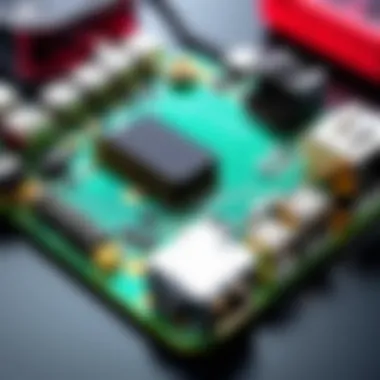

Processor and Memory Overview
At the heart of the Raspberry Pi Zero is the Broadcom BCM2835 processor. Clocking in at 1 GHz, this single-core ARM1176JZF-S processor delivers enough power for most lightweight applications. The 512 MB RAM allows for smooth multitasking, though it's worth noting that memory constraints can become an issue with heavier processes. Users looking at graphical projects or those needing multiple processes running simultaneously might find the RAM limiting. In simple terms, this processor and memory combination sets the stage for the Pi Zero’s performance level.
Connectivity Features
Connectivity is where the Raspberry Pi Zero shines, presenting various options to allow integration with other devices. This is a critical aspect for projects that require data transfer or external device control.
USB Ports
The Raspberry Pi Zero includes a single USB 2.0 On-The-Go port. This feature plays a huge role in making the Pi Zero a versatile tool. The ability to host peripherals, like keyboards or mice, transforms it into a mini desktop experience. However, it’s vital to appreciate the trade-off: you will need a USB hub for multiple devices. This characteristic does not water down its charm; in fact, it allows for greater flexibility when setting up projects.
- Unique Feature: The OTG capability allows the Pi Zero to act either as a device or host.
- Advantages: Cost-effective and compact with low energy consumption; ideal for portable projects.
- Disadvantages: Limited by a single port, restricting connections without hubs.
HDMI Output
Another noteworthy aspect is the mini HDMI output. This feature enables the Pi Zero to connect easily to displays, making it a suitable option for multimedia applications. Users can enjoy full 1080p video output, which means sharper graphics for media-based projects.
- Key Characteristic: Supports HDMI for easy video output.
- Advantages: Combines well with various display types and has high-definition support.
- Disadvantages: Requires an adapter for standard HDMI cables, possibly adding to setup complexity.
GPIO Pins
The General Purpose Input/Output (GPIO) pins are a core feature of Raspberry Pi Zero. With 40 GPIO pins available, it opens the door to endless possibilities for makers and developers.
- Importance: They allow direct interaction with hardware components, essential for projects like robotics or sensor integration.
- Key Characteristic: 40 pins allow for a wide range of connections, useful in DIY electronics.
- Advantages: Highly adaptable; facilitates various project designs from simple to complex.
- Disadvantages: Pin configuration can be confusing for beginners without a proper understanding of wiring.
Power Requirements
Lastly, the power requirements of the Raspberry Pi Zero are vital for its operation. It requires a micro-USB power supply capable of providing at least 5V/1A. This is an appealing factor for those who value low power consumption, making it easier to integrate into portable battery-powered devices. However, be mindful that power delivery varies; using devices that draw significant current can lead to unstable performance. Users must ensure that their power sources are adequate to support their specific applications.
"The technical specifications of the Raspberry Pi Zero effectively make it a compelling choice for budget-sensitive projects without compromising versatility or performance."
In summary, both connections and power management are relevant to realizing the Pi Zero's full potential. By familiarizing yourself with these specifications, you can more confidently pursue innovative projects that leverage the Raspberry Pi Zero's capabilities.
Comparative Analysis
In understanding the capabilities and limitations of the Raspberry Pi Zero, performing a comparative analysis is crucial. This section sheds light on how the Pi Zero stacks against its siblings in the Raspberry Pi line-up, specifically the Pi 3 and the Pi Zero W. This approach helps in pinpointing the specific attributes of each model, its performance in varied scenarios, and overall cost efficiency. By examining these elements, users can make informed decisions tailored to their project needs.
Raspberry Pi Models Comparison
Pi vs Pi Zero
When contrasting the Raspberry Pi 3 with the Pi Zero, several technical factors come to prominence. The key characteristic that sets the Pi 3 apart is its robust architecture featuring a quad-core processor. In comparison, the Pi Zero runs on a single-core, which has implications for processing tasks. If you're thinking about applications requiring substantial computational power or multitasking—say, running a media center—Pi 3 might be the more beneficial choice.
However, the unique feature of the Pi Zero is its size and efficiency. Its compact nature makes it an excellent option for projects where space is at a premium. For example, with its miniaturized footprint, it fits seamlessly into tight spaces for IoT devices. Nonetheless, the trade-off is apparent: multitasking might not be as smooth on the Zero. It’s also important to note that while Pi 3 supports wireless networking out of the box, the Zero requires additional adapters, which can add to overall project costs.
Pi Zero vs Pi Zero W
Delving deeper into the Pi Zero compared to its enhanced version, the Pi Zero W, reveals significant insights. The noteworthy aspect of the Zero W is its built-in wireless capabilities, a game-changer for many DIY enthusiasts. This feature allows users to connect to Wi-Fi networks and Bluetooth devices without the need for external dongles, which is quite convenient.
On the other hand, the standard Pi Zero, lacking these built-in features, can limit connectivity options, especially in remote or mobile applications. However, this absence means a lower price point, which might appeal to budget-conscious projects. In summary, while the Zero W might proves to be more versatile, the original zero might still have a place in simpler, cost-effective builds.
Cost Efficiency
Examining cost-efficiency is essential when considering the Raspberry Pi Zero for various projects. The starting price of the Pi Zero often makes it an enticing option, especially for hobbyists and students venturing into the tech landscape. Consider the following:
- Minimal Initial Investment: The Pi Zero tends to be cheaper than its counterparts, thereby requiring lower initial costs for projects.
- Cost-effective Accessories: Many projects can circumvent the need for expensive extensions or accessories, as the Zero models can be paired with inexpensive components.
- Long-term Savings: While it may struggle with demanding tasks, the Pi Zero excels in applications that don't require heavy lifting, potentially leading to lower operational costs.
The analysis of the Raspberry Pi lineup not only paints a broader picture of each model's functionalities but also helps clarify which device would be the optimal fit based on the user’s requirements and project goals.
"Choosing the right Raspberry Pi model can significantly affect your project’s success and sustainability!"
By weighing the pros and cons, tech enthusiasts can navigate the choices laid before them with clarity and confidence.
Practical Applications of Raspberry Pi Zero
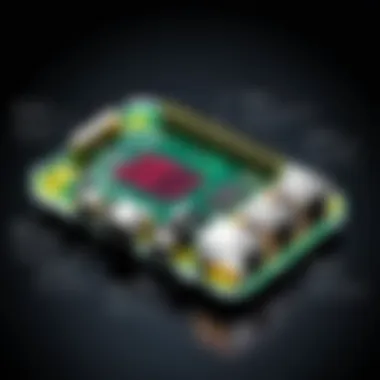

Understanding the practical applications of the Raspberry Pi Zero is key to realizing its potential in various tech realms. This diminutive device isn't just a novelty; it serves as a gateway for innovation across multiple domains. By harnessing its compact design and low cost, enthusiasts and professionals alike have tailored solutions that fit into niche markets and broader technology trends. The significance of exploring its applications lies in empowering users to envision new possibilities.
Let's dive into a handful of notable applications that showcase the versatility of the Raspberry Pi Zero.
IoT Projects
The Internet of Things (IoT) represents a significant shift in how we interact with technology daily. The Raspberry Pi Zero fits seamlessly into this domain, primarily due to its merit as a low-cost yet capable edge device. Developers can employ it to collect data, manage actuators, or control devices remotely. Here is a breakdown of how it can be integrated into IoT projects:
- Sensor Data Collection: The Pi Zero can interface with various sensors like temperature, humidity, or motion detectors. This makes it an excellent choice for environmental monitoring or home automation systems.
- MQTT Broker: Running an MQTT broker on the Raspberry Pi Zero helps streamline communication between a multitude of devices, providing scalability and efficiency.
- Remote Control: When combined with a Wi-Fi or Bluetooth module, the Pi Zero acts as a control hub for smart devices, allowing users to command their gadgets from afar.
By channeling these attributes into IoT applications, the Pi Zero stands out as a functional asset.
Home Automation Solutions
Home automation is where technology makes daily living smoother and more enjoyable. Due to its compact size and cost-effectiveness, the Raspberry Pi Zero serves as an ideal candidate for controlling various systems in a smart home setup. Several benefits arise when utilizing the Pi Zero for home automation:
- Device Integration: With appropriate software, such as Home Assistant, the Pi Zero can integrate disparate smart devices, allowing them to communicate effectively and perform automated tasks.
- Energy Efficiency: Smart home solutions manage devices to optimize energy usage. For example, automating lighting and heating can lead to significant savings on utility bills.
- Customization: Tech-savvy homeowners can modify their home automation systems with the Pi Zero to fit unique needs, be it scheduling lights or managing appliances.
Through these applications, the Raspberry Pi Zero transforms a house into a smart home, making life easier.
Portable Computing Devices
The Raspberry Pi Zero also shines when it comes to portable computing applications. Despite its minimal size, it can perform numerous computing tasks, making it a perfect fit for on-the-go solutions.
- Miniature Desktop: With the right setup, the Pi Zero can serve as a lightweight desktop solution. Pair it with a compact power source and a small display to create a portable desktop environment that can run basic applications.
- Retro Gaming Console: By loading it with emulation software, users can enjoy gaming on the go. This has become a popular trend, allowing enthusiasts to relive classic games in a portable format.
- Personal Servers: When equipped with a power bank, the Raspberry Pi Zero can host lightweight web services or file servers, enabling access to personal files anywhere.
In these various applications, the Raspberry Pi Zero not only demonstrates its adaptability but also provides users with portable solutions that fit today’s fast-paced lifestyle.
Setting Up Raspberry Pi Zero
Setting up the Raspberry Pi Zero properly is essential for anyone wanting to leverage its full potential. Understanding this process is key. A smooth setup can be the difference between a successful project and one that fizzles out before it even starts. With its compact size and budget-friendly nature, the Pi Zero is often chosen for various applications ranging from IoT devices to simple computing tasks.
Required Components
To get your Raspberry Pi Zero up and running, there are a few vital components you’ll need.
- Raspberry Pi Zero: Of course, the star of the show is the Pi Zero itself. It comes in two versions: the standard and the wireless version, which includes built-in WiFi and Bluetooth.
- MicroSD Card: A MicroSD card of at least 8GB is necessary to store the operating system and any applications you want to run. It's wise to choose a high-speed card for better performance.
- Power Supply: You’ll need a reliable 5V power supply. A Micro USB power supply is common, providing sufficient power for the Pi Zero without hiccups.
- USB Hub (if using multiple USB devices): Since the Pi Zero has limited USB ports, a hub can be helpful.
- HDMI Cable or adapter: For visual output, an HDMI cable or a mini HDMI adapter will be needed to connect to your monitor or TV.
- Keyboard and Mouse: These are essential for initial setup and configuration.
Make sure to gather all these components; they'll play a crucial role in ensuring your setup goes off without a hitch.
Installing Raspbian Operating System
Raspbian, the official operating system for Raspberry Pi, offers a user-friendly environment fit for both beginners and experienced users. Here’s a straightforward approach to installing Raspbian:
- Download Raspbian: Visit the official Raspberry Pi Foundation website and download the latest Raspbian image. It’s often in the form of a .zip file.
- Flash the Image: Next, you’ll need to write the Raspbian image to your MicroSD card. Tools like Etcher or Raspberry Pi Imager can make this process simple. If you're using a command line, the command might look like:
- Insert the MicroSD Card: Once the image is written, safely eject the MicroSD card and insert it into the Raspberry Pi Zero.
Basic Configuration Steps
After everything is set up and the microSD card is in place, you'll need to perform some basic configurations:
- First Boot: Power on your Raspberry Pi Zero. Connect it to your display, keyboard, and mouse.
- Initial Setup: Upon booting, the system prompts you to complete a series of setup tasks. Set up your locale and keyboard preferences, and create a user account for added security.
- Wi-Fi Configuration: If you are using the wireless version, connect to your Wi-Fi network by entering your credentials.
- Updates: It's good practice to keep your system updated. You can run:This will ensure that you're running the latest software, which is crucial for performance and security.
Always remember that a well-configured system can save you a lot of time in troubleshooting later on.
These steps lay the groundwork for using the Raspberry Pi Zero effectively. Each element contributes to a stable and efficient system, enabling users to dive into exciting projects with ease.
Optimizing Raspberry Pi Zero Performance
When it comes to squeezing every last drop of performance out of the Raspberry Pi Zero, one has to tread carefully. While the device is known for its low cost and compact size, optimizing its performance can turn a modest board into a powerhouse for various projects. This section discusses some essential techniques, benefits, and considerations that can enhance the functionality and efficiency of the Raspberry Pi Zero without breaking a sweat.
Overclocking Techniques
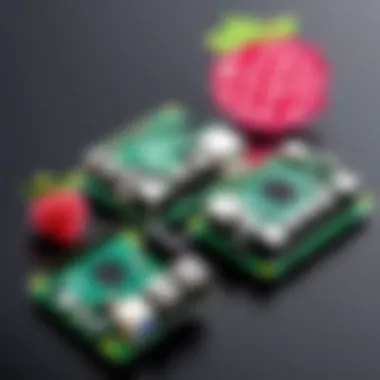

Overclocking emerges as a popular option among enthusiasts who wish to boost their Raspberry Pi Zero’s performance for specific applications. Essentially, overclocking means running the CPU at a faster speed than the manufacturer's specification. Although this can deliver noticeable improvements, there are crucial points to keep in mind.
- Understanding Limits: The Raspberry Pi Zero typically runs at 1 GHz. You may consider bumping it up to 1.2 GHz or even higher. However, pushing the clock speed too much can lead to overheating or system instability. It is wise to consult various online forums to find what other users have successfully achieved without pushing things too far.
- Cooler Heads Prevail: As the ancient saying goes, "heat is the enemy." Employing heat sinks or active cooling methods, such as small fans, may help manage temperature increases resulting from overclocking.
- The Configuration: To initiate overclocking, you'll need to modify settings in the file located in the boot directory of your Raspberry Pi. Adding lines like and can ramp things up. Here's a quick look:With safe monitoring, you can tweak these numbers until you find the sweet spot for your needs.
- Stress Testing: After making these adjustments, stress testing is essential to ensure that everything runs smoothly. Tools such as and can evaluate performance stability effectively.
"Careful tuning can turn your simple Raspberry Pi Zero into a formidable device capable of handling demanding tasks with relative ease."
Using External Storage Solutions
Another avenue to optimize performance without altering hardware settings is through external storage solutions. The built-in storage of Raspberry Pi Zero, although adequate for basic usage, can be a bottleneck for more extensive applications. Here’s how leveraging external storage can provide an edge:
- Faster Access Times: Utilizing USB flash drives or external SSDs can result in significantly improved read and write speeds compared to the microSD card typically used. If your application demands quick access to large files, this step is almost crucial.
- Ample Space: If you're working on projects like media centers or web servers, you may quickly outgrow your microSD card. An external hard drive can provide terabytes of storage, making it easier to manage and store data without constantly freeing up space.
- Cloud Solutions: For some users, cloud storage can also be integrated. Services like Google Drive or Dropbox can serve as effective backups or even primary storage solutions when bandwidth allows.
- Ease of Management: External drives often come with their own management software, providing additional features such as encryption and data recovery options unavailable on standard microSD cards.
Challenges and Limitations
Understanding the challenges and limitations of the Raspberry Pi Zero is essential for users, whether they're techies or casual hobbyists. While the small form factor and affordability make it an appealing choice, there are some bumps along this road that require navigating. In this section, we'll dig into hardware constraints and software compatibility issues that one may face when embarking on projects involving this compact computer. Recognizing these limitations not only helps in setting realistic expectations but also allows users to make informed decisions, ensuring that they harness its full potential effectively.
Hardware Constraints
While the Raspberry Pi Zero is designed to be compact and budget-friendly, this very nature imposes some hardware limitations that can affect performance and usability.
- Processing Power: The Pi Zero uses a single-core ARM1176JZF-S CPU which can be limiting for intensive tasks. Users looking to run demanding applications such as real-time video processing may encounter slowdowns.
- RAM Limitations: With just 512MB of RAM, multitasking is a challenge. This restriction can cause issues with heavy applications where memory is a precious commodity.
- Ports and Connectivity: The minimal number of ports can be a significant hurdle. The Pi Zero boasts one USB port and one HDMI output. For projects that require multiple peripherals, users may need to invest in additional hardware like USB hubs, adding to overall costs and complexity.
- Insufficient Power Supply: The power supply requirements are crucial. While it does allow for portability, it can become challenging when higher power devices are connected. An inadequate supply can lead to underperformance and unexpected shutdowns, which are, quite frankly, a headache to troubleshoot.
"Lesser hardware doesn’t mean lesser fun; it just means you have to be more creative in finding solutions."
Each of these constraints can impact the user experience. Nevertheless, many users find ways around these limitations, often leading to innovative and unexpected solutions or function-focused designs that maximize the available hardware.
Software Compatibility Issues
Software compatibility can present its own set of challenges on the Raspberry Pi Zero, potentially thwarting even the most enthusiastic tech experimenters.
- Operating System Choices: While Raspbian is the go-to operating system, not all programs are optimized for the Pi Zero. This can result in applications not running as intended or outright failures due to lack of resource optimization.
- Library and Driver Support: Many libraries that work well on more powerful computing systems may either be unavailable or require tweaked configurations to function on the Pi Zero. This issue can stall development time and lead to delays in project completion.
- Legacy Software: If your project relies on older software, it may not run smoothly on Raspberry Pi Zero, which is based on ARM architecture. The education on coding nuances for ARM versus x86 can be another hurdle for less experienced users.
- Community Support: Although the Raspberry Pi community is robust, focused support for the Zero variant can sometimes be scarce when compared to other models, like the Raspberry Pi 3. This can make troubleshooting more difficult.
These software challenges may seem daunting, but the resilient spirit of the Raspberry Pi community often leads to solutions and workarounds. By sharing knowledge and experiences, users can collaborate in overcoming these software hurdles, making for a stronger ecosystem.
Future of Raspberry Pi Zero
As we look ahead, the future of the Raspberry Pi Zero holds substantial promise for a variety of reasons. Its position in the realm of low-cost computing is crucial. This little device has not only fostered a new wave of creativity in tech projects but also serves as a gateway for those new to programming and electronics. The advancements in this field are expanding, and the Pi Zero is at the heart of many emerging trends that empower users to think outside the box.
Emerging Trends in Low-cost Computing
Low-cost computing is no longer just a niche idea. It's becoming mainstream, thanks to the versatility of devices like the Raspberry Pi Zero. One prominent trend is the shift toward sustainable technology. With rising concerns about the environment, enthusiasts are increasingly interested in building energy-efficient solutions. The low power consumption of the Pi Zero makes it an excellent candidate for projects aimed at reducing the carbon footprint.
In addition, the democratization of technology is another noteworthy trend. With affordable options available, individuals from various socio-economic backgrounds can engage in innovative tech projects. In schools, for instance, the Pi Zero is being utilized to teach coding and electronics, helping bridge the gap between theoretical knowledge and practical application.
Moreover, the movement toward open-source projects is gaining traction. This culture not only allows programmers to share their work but also encourages collaborative improvements on existing projects. More enthusiasts are leveraging the Pi Zero to create helpful applications in various domains, from home automation systems to various IoT solutions.
Community Contributions and Innovations
The strength of the Raspberry Pi Zero community is often underestimated. Community contributions play a pivotal role in the future trajectory of the device. Open forums and platforms, such as Reddit and GitHub, serve as massive reservoirs of knowledge where individuals share their projects, solutions to problems, and innovative applications that push the limits of what the Pi Zero can do.
Innovations often stem from this grassroots movement. For instance, users have interfaced the Pi Zero with various sensors to create everything from weather stations to smart home applications. Each new project not only enriches the community but also inspires others to build on previous work, leading to a snowball effect of creativity and development.
As collaborations flourish, educational institutions and tech organizations also begin to notice the potential of these community-driven initiatives. Some are starting to invest resources into projects that utilize the Raspberry Pi Zero in classrooms and real-world applications, paving the way for future advancements.
"The point of technology is not to come up with a shiny toy, but to solve real-world problems," echoes the ethos shared among Pi enthusiasts.
In summary, the future of Raspberry Pi Zero seems bright, fueled by emerging trends in low-cost computing and an active community. As these elements continue to evolve, the Raspberry Pi Zero will likely remain a crucial player, deepening its impact across education, sustainability, and innovation.
End
Wraping up our exploration of the Raspberry Pi Zero, it’s clear that this little board isn’t just a compact piece of tech, but rather a versatile toolkit for both novices and seasoned tinkerers alike. The relevance of understanding the applications, benefits, and limitations of the Pi Zero cannot be emphasized enough, especially for those in the realm of DIY projects, learning programming, or even developing IoT solutions.
Summary of Key Points
- Versatile Applications: The Raspberry Pi Zero shines in various settings, from crafting IoT devices to home automation systems. Its lightweight nature makes it suitable for portable computing tasks.
- Budget-Friendly: With its low cost, it opens doors for individuals and organizations with tight budgets to experiment with computing without breaking the bank.
- Connectivity and Customization: Despite its small size, the Pi Zero offers multiple connectivity options, such as GPIO pins that invite users to build numerous projects tailored to their needs.
- Limitations Considered: While it presents exciting opportunities, there are notable limitations related to power and processing capacity that require consideration during any project planning.
Final Thoughts on Raspberry Pi Zero in Consumer Technology
The Raspberry Pi Zero is a remarkable example of how a small device can have a big impact. Its ability to foster innovation and creativity in technology is unparalleled. As consumer technology continues to grow and evolve, the Pi Zero stands out as a gateway for many into the world of computing. It embodies the spirit of experimentation, allowing users to explore ideas that, while they may seem humble at first glance, can lead to grand solutions and unique applications.
In summary, the Raspberry Pi Zero connects craft with technology, making it an essential component of modern electronic projects. For anyone looking to dip their toes into the vast ocean of tech possibilities, this pocket-sized computer proves to be a worthy companion. By leveraging its unique features and understanding its constraints, users can harness the full potential of this admirable piece of tech.



