Exploring Minecraft Apps for Android: A Comprehensive Guide
Intro
The world of Minecraft has become a vibrant ecosystem over the years, extending far beyond merely placing blocks in a virtual realm. As mobile technology advances, Minecraft Android apps have emerged, offering a buffet of possibilities designed to enhance gameplay, assist in creativity, and foster community interactions. These applications range from mods that introduce new mechanics to productivity tools aiding in game planning and exploration. With mobile devices now a primary choice for gaming, understanding these apps means unlocking a deeper experience within the pixelated universe of Minecraft.
This exploration aims to dissect the myriad of applications available for Android users, drawing a map through gaming enhancements, productivity aids, and resources that keep communities connected. What does each category offer, and who are the intended users? In the sections that follow, we will break down various app classifications and evaluate their functionalities, performance, and potential impact on how players interact with this beloved game.
Before diving deeper, we’ll first take a closer look at what these applications can do and why they’re relevant to both veteran players and newcomers alike.
Product Overview
Description of the product
The landscape of Minecraft Android apps is as diverse as the game itself. Users can find applications tailored for different aspects of gameplay enriching the experience far beyond what vanilla offers. From crafting assistants to skin editors, these tools cater to needs distinctly shaped by user creativity and gameplay goals. Whether you're sketching redstone contraptions or managing a server, there’s something for everyone in this digital toolbox.
Key features and specifications
- Crafting and Building Tools: Apps like Minecraft Crafting Guide provide instant access to crafting recipes and building tips right at your fingertips.
- World Explorers: Many apps offer features like world generation calculators and biome finders, making exploration more efficient.
- Community Connectors: Applications such as Minecraft Forum and Discord enhance interaction across communities, allowing players to share content, discuss mods, or seek assistance on projects.
These apps can be downloaded directly from the Google Play Store, where they are regularly updated to maximize functionality and relevance. Some tools even integrate seamlessly with existing Minecraft worlds, allowing real-time updates and insights as you build your virtual empire.
"The right app can elevate your gameplay from mundane to extraordinary, offering fresh perspectives and new strategies."
As these apps evolve, so does the interaction between players and mobile technology, leading to an analysis of their performance and usability.
In-Depth Review
Performance analysis
In terms of performance, many Minecraft apps deliver a smooth user experience, with responsive interfaces that are typically easy to navigate. For instance, the App called Chunkbase allows players to generate Minecraft world maps, helping users locate things like dungeons or villages with just a few taps on their screen. This efficiency reduces time wasted in searching and lets players focus on what they enjoy most — building and exploring.
Usability evaluation
When it comes to usability, the best apps cater not just to seasoned players but also to newcomers who may not yet be accustomed to Minecraft’s intricacies. A well-designed app guides users through its features while maintaining functionality. User feedback on platforms like Reddit often highlights the value of intuitive design and good instructions, which is particularly prevalent in apps aimed at managing Minecraft servers or assisting with mod installations.
Foreword to Minecraft on Android
The experience of playing Minecraft on Android doesn’t merely replicate the iconic gameplay of its PC counterpart. It evolves it. Emphasizing flexibility and accessibility, mobile gaming has carved a niche that appeals to a diverse audience. This introductory section will explore what makes Minecraft on Android a significant pursuit and delve into the synthesizing relationship between players and mobile technology.
Overview of Minecraft as a Mobile Experience
Minecraft on Android delivers an interactive environment that allows users to harness their creativity without being tethered to traditional gaming setups. The touch interface, while offering its own set of challenges, opens up new possibilities for streamlined controls. Players can build, explore, and engage in combat through gestures, lifting the barriers that sometimes inhibit immersion with physical buttons. With updates and compatibility with the original Minecraft game, it keeps pace with the desktop version while adding a unique mobile twist. The flexibility to play anywhere—from waiting rooms to public transport—adds a spontaneous dimension that traditional consoles simply cannot facilitate.
Moreover, the mobile experience embraces social play. Multiplayer options are rich, and friends can join in on the fun even if they’re miles apart. This enhances community engagement, a crucial aspect of Minecraft culture.
The Growing Popularity of Mobile Gaming
As smartphone technology has barrelled forward, mobile gaming has surged and is now a multibillion-dollar industry. This trend isn’t simply a fad, as evidenced by statistics showing that millions of players regularly log in to various mobile games, including Minecraft. Mobile devices continue to lower the entry barrier for new players. You don’t need expensive hardware or dedicated gaming chairs; just a phone and a passion for building virtual worlds.
Several factors bolster this surge:
- Convenience: The ability to game from anywhere transforms idle moments into opportunities for engagement.
- Variety of Applications: The app store is brimming with enhancements, tools, and community-generated content that cater to diverse gamer preferences.
- Social Elements: Online communities thrive on platforms like Reddit and Facebook, fostering discussion, sharing builds, and even organizing multiplayer sessions.
"Mobile gaming is like having a playground in your pocket. Anywhere you go, creativity follows."
Categories of Minecraft Android Apps
The world of Minecraft on Android is vast and varied, bursting with countless applications that serve an array of purposes. These categories significantly enhance the gameplay experience, making it important to understand their nuances. Categorizing apps allows players to pinpoint what they genuinely need to elevate their gaming or manage their world more effectively.
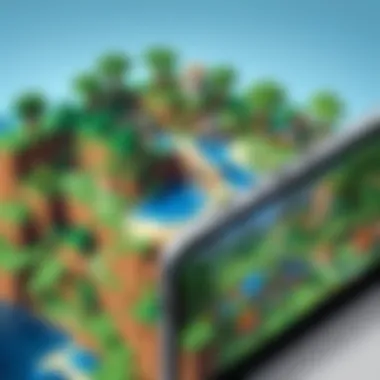

Whether you are a builder aiming for architectural perfection, a player looking to streamline your gameplay, or someone eager to connect with the wider Minecraft community, there's a category tailored just for you. The categorization also helps developers target their applications to meet specific player demands, advancing the overall gaming ecosystem.
Game Enhancements
Game enhancements are a crucial category that directs attention to the myriad ways players can improve or modify their Minecraft experience. These enhancements can range from simple visual tweaks to significant gameplay modifications. Understanding these aspects can significantly augment a player's engagement and satisfaction with the game.
Mods and Mod Packs
Mods and mod packs are known for their ability to completely overhaul gameplay mechanics, introducing new features and functions that developers might not have included in the original version. Key characteristics of these mods include their capacity to change how players interact with the game world or even add entirely new dimensions to explore.
A particularly beneficial aspect is the group of mods that allow for customization of characters and gameplay elements, giving users the chance to personaly tailor experiences.
However, one downside is that not all mods are compatible with every device or Minecraft version, which can lead to functionality issues.
Texture Packs
Texture packs serve a different purpose; they primarily focus on aesthetics. The central characteristic of texture packs is their ability to alter the visual aspects of the game. By changing the textures of blocks, items, and entities, these packs can drastically shift the atmosphere of gameplay.
Texture packs are popular among players who want a fresh look for their Minecraft experience without needing to alter core mechanics.
One unique feature is that texture packs can provide a nostalgic feel by mimicking designs from earlier video games or entirely new artistic styles. However, a downside is that some higher-resolution packs may require more processing power, potentially slowing down older devices.
Shaders and Graphics Enhancements
Shaders and graphic enhancements are at the forefront of producing stunning visual effects within Minecraft. This type of enhancement substantially elevates the visual quality, from realistic lighting to enhanced water effects.
These key characteristics allow players to experience the game in a more immersive way. Shaders make the game feel alive; sunlight streaming through trees becomes an art piece in itself.
However, players must be cautious as these enhancements can often be heavy on resources, requiring devices with powerful specs. It's a balancing act between beauty and performance that every player must consider.
Productivity Tools
Productivity tools are game-changers for serious players looking to maximize efficiency in their Minecraft builds. This category supports both casual and hardcore players by helping them plan effectively and manage their in-game resources.
Build Planning and Design Apps
Build planning and design apps allow users to brainstorm, sketch, and visualize their creations before diving into gameplay. These are often beneficial because they help players avoid the frustration of miscalculated builds.
The unique feature of these apps is that they can often integrate with external design software, providing a cohesive workflow. As much as they add value, there's a downside: they can sometimes lack compatibility with specific Minecraft versions, creating hurdles for some users.
Inventory Management Tools
Inventory management tools are essential for players who frequently find themselves overwhelmed by resources and items. These apps help keep track of inventory, making it easier to locate necessary materials quickly.
The key characteristic of these tools is their straightforward user interface, which simplifies complex inventory systems within the game.
While these tools are quite popular, a downside to consider is that relying on these may reduce the player's interaction with the in-game mechanics, resulting in a less immersive experience.
Community Resources
Community resources play a critical role in linking players together. They provide vital support and information, enhancing the sense of belonging within the Minecraft universe.
Forums and Social Networks
Forums and social networks are digital meeting grounds for enthusiasts. These platforms enable players to share strategies, tips, and builds. This characteristic enhances collaboration, making it easier for players to engage with one another.
While these resources are beneficial for fostering community interactions, sometimes discussions can veer off-topic, diluting the focus on Minecraft.
Tutorial and Guide Applications
Tutorial and guide applications serve as invaluable tools for new and experienced players alike. They offer insights into gameplay mechanics, building techniques, and crafting recipes. Players benefit from a well-structured, easy-to-follow format.
These apps often come equipped with video content, enhancing the learning experience. However, a potential downside is that some tutorials may become outdated due to ongoing game updates, making it essential to verify current information with the latest patch notes.
Popular Minecraft Android Apps
The realm of Minecraft Android apps is a vibrant tapestry, woven with a plethora of functional and innovative applications that enhance the gaming experience. Popular apps not only enrich gameplay but also serve as essential tools for both casual players and die-hard fans. By leveraging these applications, players can unlock new features, streamline their gaming sessions, and immerse themselves further into the blocky universe that Minecraft is known for.
When evaluating popular Minecraft Android apps, it is essential to consider their impact on user experience. Apps like Minecraft Pocket Edition introduce foundational gameplay, while others, such as BlockLauncher and MCPE Master, offer enhancements that can completely transform how one interacts with the game. The right app can help players manage inventory better, enhance graphics, or even provide community connections through forums and guides.
It's important to prioritize certain characteristics when selecting apps, such as user ratings, compatibility, ease of use, and the community's feedback. Many of these apps not only fulfill specific gaming needs but also aid in fostering connections among players, allowing for shared experiences and enhanced creativity.
Minecraft Pocket Edition
Minecraft Pocket Edition stands tall as the official mobile version of the game, providing players with the core experience of Minecraft right in the palm of their hands. This app allows players to construct, explore, and survive in a pixelated world, just like in the desktop version, all while making use of intuitive touch controls suitable for mobile devices.
One of its significant benefits is the accessibility it offers. Players can dive into the world of Minecraft without the need for expensive gaming hardware. The Pocket Edition features various game modes, including survival, creative, and adventure modes, allowing for diverse gameplay experiences. Players can join friends in multiplayer worlds, fostering collaboration and creativity.
BlockLauncher


BlockLauncher is a modding tool that serves as a bridge for players who want to take their Minecraft gameplay to the next level. By allowing players to install various mods and patches directly into Minecraft Pocket Edition, it opens up a world of customization. With BlockLauncher, users can enhance game visuals with texture packs or add entirely new gameplay mechanics through mods.
The installation process can seem a bit intricate at first, but the payoff is substantial. Players can adjust their Minecraft experience according to their preferences, enjoying everything from absurdly over-the-top mods that change game physics to subtle changes that improve the overall look of textures. Many users find that these enhancements breathe new life into their gameplay, often watermarks of creativity.
MCPE Master
MCPE Master is another noteworthy app on the list, particularly renowned for its utility in managing Minecraft content. This app facilitates an easy way for players to access a treasure chest of mods, texture packs, and maps. Users can explore an extensive library, discovering new content that enhances their own gaming experience.
Moreover, MCPE Master includes tools for backup and restore options for worlds, ensuring that players never lose their hard work. The app also integrates community features, allowing players to without great hassle find and connect with other Minecraft fans. This social aspect can amplify the experience by fostering creativity and collaboration amongst players, putting a face to the tools that enrich the gameplay.
"In the world of Minecraft, the right app can reshape your experience. It's not just about playing; it's about enhancing the way you interact with the universe crafted from simple blocks."
In summary, popular Minecraft Android apps play a crucial role in shaping the gameplay experience. Their ability to provide enhanced functionalities makes them indispensable for dedicated players looking to optimize their approach to this vast and intricate world.
The Role of Mods in Enhancing Gameplay
In the realm of Minecraft, mods allow players to enrich their gaming experience far beyond what the vanilla version offers. Their significance cannot be understated, especially for mobile gamers looking to customize and expand their gameplay. Mods unlock an array of possibilities; they can alter gameplay mechanics, introduce new items, or completely transform the environment. This section delves into the profound influence of mods and their contribution to the dynamic world of Minecraft on Android devices.
Understanding Mods and Their Impact
Mods, or modifications, essentially act as tweaks to the core Minecraft game. When players install mods, they inject new life and complexity into their experience. For instance, a simple mod might add new ores and mobs, leading to more variety in crafting and exploration. Alternatively, there are comprehensive mods that revamp the graphics engine, enhancing visual fidelity and immersion.
The impact of these modifications goes beyond visuals or even gameplay mechanics. They create a tailored gaming experience, allowing players to play in ways that resonate with their personal preferences. The community aspect also matters here: many mods stem from player-driven ideas and innovations. This collaborative aspect not only fosters a sense of belonging but also enriches the gaming ecosystem. In a way, mods embody the spirit of Minecraft itself—encouraging creativity and individualized expression through gameplay.
Top Mod Recommendations for Android Users
When it comes to enhancing the Minecraft experience on Android, certain mods stand out. Choosing the right mod can substantially improve both your gameplay and enjoyment. Here are a few top recommendations:
- Optifine: This mod enhances the graphics and performance of Minecraft. It allows players to adjust various video settings, resulting in smoother gameplay, especially on older devices. Users can also access advanced graphical features like dynamic lighting, shadows, and customizable texture settings.
- Better PvP Mod: Specifically aimed at PvP enthusiasts, this mod provides useful features like an enhanced minimap, which helps players navigate more efficiently during battles. It tracks enemy positions and adds additional interface elements that create a more strategic fighting experience.
- TooManyItems: For players who enjoy experimenting with crafting, this mod allows you to access any item in the game instantly. With this level of flexibility, players can explore crafting options without the grind, making it great for building and testing designs.
- Crafting Dead: This mod takes a unique approach to a zombie apocalypse and adds new gameplay mechanics focused on survival. This shifts the usual pace of Minecraft, offering a fresh perspective and a fun, narrative-driven experience.
"Mods are essential to the Minecraft experience, offering endless creativity and gameplay possibilities. Embrace them to ensure your adventure stays novel!"
By exploring these mods, Android users can vastly expand their Minecraft universe. The opportunities are endless, whether through enhancing graphics, strategizing in PvP scenarios, or immersing in a survival experience against zombie threats. Ultimately, mods are not just accessories; they are imperative tools that allow players to truly shape their Minecraft adventure.
Security and Performance Considerations
In the world of gaming, particularly on mobile platforms like Android, security and performance are paramount. With the rapid evolution of technology and the rise of mobile apps, players often overlook the potential risks associated with using third-party applications. Security is not just a technical concern; it involves trust and peace of mind for users. For Minecraft enthusiasts, understanding app security helps in making informed choices about which applications to download and use.
When it comes to security, it’s necessary for users to evaluate the credibility of the sources from which they are downloading Minecraft apps. Well-known platforms such as Google Play Store offer some level of scrutiny, but even then, not every app is thoroughly vetted. Those seeking unique mods or tools might turn to external sources like forums or dedicated Reddit communities. As a reminder, always check user reviews and community feedback when navigating these waters.
Evaluating App Security
Evaluating security must begin by examining app permissions. It’s common for many apps to request access to personal data or system resources that may feel intrusive. For instance, if a modding tool asks for permission to access your contacts or camera, that should raise red flags.
Here are several steps to help ensure a secure experience:
- Check the developer: Look into the backgrounds of the developers. Established names in the community often have greater accountability.
- Read reviews: Player testimonials can reveal potential concerns about an app's safety or whether it may include malware.
- Use antivirus software: Running antivirus tools on your device can provide an added layer of protection against malicious apps.
"Staying vigilant is key. A little caution today can save you from a world of trouble tomorrow."
Optimizing Devices for Minecraft Apps
Just as security is vital, performance can make or break your gaming experience. Lagging can lead to missed opportunities in multi-player scenarios or create frustration in solo adventures. Devices can usually run Minecraft apps smoothly, but a few optimizations help enhance gameplay.
Consider the following tips to ensure optimal performance:
- Free up storage space: Regularly remove unnecessary apps and files. A cluttered device can slow down performance.
- Close background apps: Before jumping into Minecraft, closing unused applications can free system resources, granting the game more memory to run efficiently.
- Adjust graphics settings: Depending on your device’s capabilities, some graphics settings may need tweaking for a smooth gameplay experience. Lowering render distances or disabling fancy graphics can enhance performance at the cost of visual fidelity.
- Regular updates: Keeping your apps and operating system up to date ensures that you reap the benefits of performance enhancements from developers.


By taking security and performance into account, players can better enjoy their Minecraft experience without the worry of potential mishaps or pesky slowdowns.
Navigating Legal and Ethical Issues
In the ever-evolving world of mobile gaming, understanding the legal and ethical frameworks surrounding Minecraft Android apps is of utmost importance. These considerations not only affect developers but also shape the experiences of players who embrace this rich community. As Minecraft continues to span generations and platforms, clarity on the legalities of modding and the ethical ramifications of their use solidifies a foundation for continued engagement and creativity within the game.
Understanding copyright and modding
When discussing copyright in relation to Minecraft mods, it's essential to understand that the modding community thrives on creativity. However, developers must tread lightly. The code and assets from Minecraft, developed by Mojang Studios (now part of Xbox Game Studios), are copyrighted material. This means any modifications, redistributions, or derivative works can inadvertently infringe on those rights.
But what does this mean for modders who want to invoke their creativity? Well, while personal use of mods usually flies under the radar, distributing them without permission from the original copyright holder may not be so seamless. Key points to consider include:
- Attribution: Always give credit to the original creators of any code or content that isn't yours.
- Non-commercial use: Distributing mods for free is generally more acceptable than charging for them.
- Seeking permission: Where possible, contacting the original creator for permission can be beneficial and sometimes necessary.
The positives in this landscape include a robust community filled with innovators providing fresh ways to enjoy Minecraft. However, it's crucial to approach these rights seriously to maintain the integrity of the community and ensure modding can continue without undue legal challenges.
The importance of ethical considerations in gaming
As the popularity of Minecraft and the breadth of its mods grows, so do the ethical considerations at play. Ethical gaming transcends legality and taps into the core principles guiding player interactions, content creation, and community support. Here’s why this matters:
- Respecting creators: By honoring the original work of developers and fellow community members, you contribute to a positive environment where creativity flourishes. This leads to a richer pool of Minecraft content.
- Community values: Maintaining a standard of ethics in modding and content creation encourages more players to engage with their mods responsibly. It fosters a community where respect and appreciation for artistry thrive.
- Player trust: When developers prioritize ethical considerations, they build trust among their player base. Players feel more confident that they are downloading safe mods that uphold the standards of the game.
- Game longevity: By adhering to ethical practices, the gaming environment stands to benefit in the long run, ensuring that Minecraft remains a staple in the gaming community for years to come, free of toxicity and misinformation.
"An ethical approach to gaming doesn’t just protect individual creators; it protects the community as a whole, ensuring that innovation continues to prosper."
The Future of Minecraft Apps on Android
As the landscape of mobile gaming continues to evolve, the future of Minecraft apps on Android holds significant relevance for gamers, developers, and technology enthusiasts alike. This section delves into what lies ahead, exploring the potent combination of innovation, user desires, and the ever-changing tech environment. Understanding these dynamics is crucial, as they inform not only how the game is experienced today but also how it could transform in the years to come.
Predictions and Trends
Looking ahead, a few critical trends can be expected to shape the Minecraft app experience on Android. Firstly, there's a trend towards greater integration of augmented reality (AR) features. With the rise of technologies like ARCore, players could expect a more immersive way to engage with their builds in real-world settings. Imagine placing your virtual creations right in your living room, interacting with them as if they're physically present. This shift could completely change how players invest their time and creativity into the game.
Moreover, we might see a rise in community-driven developments. With platforms such as Reddit and Facebook, the Minecraft community has thrived in sharing ideas and resources. Future apps could harness this collaborative spirit by incorporating social elements that allow for easier sharing of creations, mods, and experiences. User-generated content could thus play a bigger role than ever.
On the technical side, increasing smartphone capabilities cannot be overlooked. Newer devices are coming out with more powerful GPUs and faster processors, which allows for improved graphics and smoother gameplay. Upcoming Minecraft apps will likely take advantage of these hardware enhancements to offer richer textures, more complex animations, and overall more engaging user experiences.
Technological Innovations and Their Implications
The technological horizon is buzzing with innovations that can significantly impact the realm of Minecraft apps for Android. Artificial intelligence (AI), for instance, stands to make interactions smarter. AI can facilitate procedural content generation, creating new settings and challenges tailored to individual player skill levels, thus enhancing replay value. Such innovative approaches personalize the gaming experience, making every session unique.
Additionally, advancements in cloud gaming could alter how players access Minecraft and its associated apps. With platforms like Google Stadia promising high-performance gaming without the need for top-tier hardware, more players might be tempted to jump in. The barrier to entry lowers significantly when players can engage fully without expensive devices.
As players continue to embrace cross-platform gameplay, the demand for optimized apps that cater to a broad audience will likely increase. As it stands, the future isn't about solitary play; expect to see more emphasis on scenarios where players across various devices can cooperate or compete seamlessly.
"The power of a game lies in its community and how technology can enhance that connectivity."
In summary, as technological innovations surge forward, Minecraft apps for Android can expect to rise with creativity, community, and convenience intertwined at their core.
End and Key Takeaways
As we draw the curtain on this exploration of Minecraft Android apps, it's clear that these digital tools play a significant role in shaping the player's experience. The intersection of mobile technology with gameplay has not only expanded how players interact with the game but has also opened avenues for creativity and collaboration.
Summarizing the Impact of Minecraft Apps
Minecraft apps enhance gameplay in diverse ways. Here are some of the main impacts:
- Creative Freedom: Players can explore an array of mods, texture packs, and shaders, providing visual flair and new gameplay mechanics. It's like a fresh coat of paint on a cherished piece of furniture, breathing new life into the experience.
- Community Engagement: Various platforms facilitate interaction with other players through forums and social networks, allowing players to learn from one another and share their experiences. This communal exchange fortifies the game's community, making it feel less like an isolated endeavor and more like a shared journey.
- Increased Accessibility: With productivity tools such as build planning apps, even novice builders can design intricate structures. It's like having a blueprint for a dream house; suddenly, daunting tasks appear manageable.
- Security Awareness: Players become more informed about essential security measures when dealing with third-party applications, promoting safer gaming practices. Ensuring one’s data and device remain secure is akin to locking the door after leaving the house — a small but significant action.
In summation, the dynamic landscape of Minecraft Android apps shapes the game experience profoundly. Players benefit immensely from these technological additions, elevating both their gameplay and the Minecraft community.
Final Thoughts on Enhancing the Gaming Experience
Enhancing the gaming experience is not merely about adding bells and whistles. It's about understanding the player's journey. With Minecraft on Android, there’s a rich tapestry of choices available to users that can tailor their experience to their desires:
- Innovation: Technological advancements will continue to morph the landscape of mobile gaming, allowing for increasingly sophisticated apps. As gaming technology evolves, staying ahead of the curve is essential for players who want to make the most of their Minecraft adventures.
- Adaptability: The ability to adapt and learn new tools will be vital. The most successful players will not just stick to old procedures but will actively seek out new ways to improve their gameplay.
- Community Building: As more apps emerge, fostering connections within the Minecraft community will be crucial. The feeling of belonging can revolve around shared resources, tips, and tricks to navigate the ever-expanding world of Minecraft.



