Exploring the iPhone Webcam App: Features and Uses
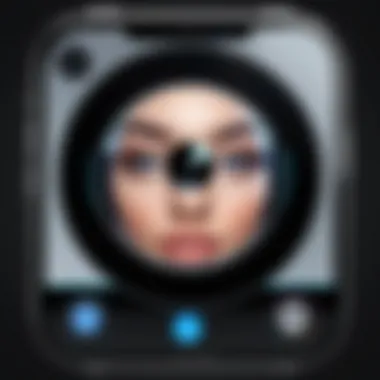

Intro
The evolution of mobile technology has transformed our daily functions, and an intriguing manifestation of this change is the role of smartphones as webcams. Specifically, the iPhone has placed significant emphasis on its camera capabilities, providing a convenient alternative to traditional webcam setups. By using iPhone webcam apps, users can utilize their devices for a range of activities including video conferencing, content creation, and live streaming. This opens doors for professionals and casual users alike to enhance their online presence with high-quality video features.
In this article, we will explore various dimensions of the iPhone webcam app, covering its fundamental functionalities, key features, and the overall impact. We aim to provide insights on how one can seamlessly integrate this tool into their daily tech usage.
Product Overview
Description of the Product
The iPhone webcam app allows users to turn their iPhone into a versatile webcam. This adaptation is not merely a novelty; it enables much-needed flexibility in the modern digital landscape. As businesses pivot to remote engagements, leveraging the iPhone's robust camera modules can create substantial improvements in video clarity and engagement. A range of applications exist to support this transition, such as EpocCam and iVCam, providing diverse functionalities to cater to different user needs.
Key Features and Specifications
- High Resolution: Most iPhone webcam apps support up to 1080p resolution, ensuring a clear and detailed video output.
- Wide Field of View: Utilizing the iPhone's lenses, users can enjoy a broader perspective which is particularly useful in group settings.
- Cross-Platform Compatibility: Many of these applications can function with various operating systems, including Windows and macOS.
- Easy Installation: Typically, these apps provide straightforward setup processes, often requiring just a few taps.
- Adjustable Settings: Users can manipulate settings like brightness, contrast, and even frame rate to cater to specific requirements.
"Harnessing the full capacity of your iPhone's camera can empower both personal and professional communication."
In-Depth Review
Performance Analysis
From an operational viewpoint, the iPhone webcam app excels in delivering high-quality video streams. The adaptability of the iPhone camera contributes to exceptional performance, achieving a standard that often surpasses entry-level webcams.
Usability Evaluation
User experience remains a critical factor. Installation of these apps is often optimized for user convenience. Most users can expect to familiarize themselves with the settings quickly. Whether you are engaging in a casual video call or producing content for multiple platforms, the iPhone webcam app offers versatility.
In summary, the iPhone webcam app not only redefines how we interact with technology but also provides practical solutions for both individual and professional needs.
Prelims to the iPhone Webcam App
The increasing reliance on digital communication has made the role of webcams critically important in both professional and personal settings. With the rise of remote working, online meetings, and content creation, high-quality video transmission is essential. The iPhone webcam app allows users to leverage their iPhone's powerful camera for these purposes, offering a cost-effective and high-performance alternative to conventional webcams.
Many individuals own an iPhone, and they may not fully realize the capabilities of their device as a webcam. Unlike traditional webcams, which may not provide sufficient resolution or features, the iPhone's camera technology offers superior image quality. Users can achieve higher resolutions with better frame rates, making it suitable for presentations and live streaming. Additionally, the app allows for easy integration with widely used video conferencing platforms.
Moreover, the convenience of using an iPhone as a webcam cannot be overstated. It is compact, easily transported, and readily available. This eliminates the need for purchasing additional equipment, especially beneficial for those who travel often or work in various locations. By installing an app, they can utilize their device efficiently without significant investment.
Key considerations when exploring the iPhone webcam app include:
- Understanding the app’s features: Familiarity with what different apps offer is key to maximizing functionality.
- Compatibility with existing hardware: Ensuring that the necessary connections and supports are available for use with computers.
- Long-term usability: Adapting to software updates and understanding future-proofing for ongoing usage.
In summary, as remote communication continues to flourish, the option to use an iPhone as a webcam presents a valuable solution. As we delve deeper into this topic, we will explore features, practical uses, and the implications of this technology on various aspects of digital interaction.
Why Use an iPhone as a Webcam
Using an iPhone as a webcam can be a smart and practical choice for many users. This section examines the core advantages, addressing the significance of utilizing an iPhone in this role. With the rapid advancement of technology, many individuals seek efficient and effective solutions for their video needs. By understanding the benefits, users can make informed decisions about their webcams options.
Quality of Camera
The iPhone camera is one of the most notable features that sets it apart from traditional webcams. Over the years, Apple has invested significantly in camera technology. High-resolution sensors paired with advanced software processing yield crisp and clear video quality. Many recent models feature improvements like optical image stabilization and support for high dynamic range, which enhance the overall image, making it more appealing in varying lighting conditions.
Furthermore, the capability of the iPhone to record in different resolutions and frame rates provides flexibility for the user. From recording in 4K at 60 frames per second to adjusting for lower-quality needs, users can tailor their settings to suit specific applications. This often surpasses the quality of basic webcams, offering a professional-grade performance without needing specialized or separate equipment.
Portability and Convenience
Portability is another strong point for using an iPhone as a webcam. Traditional webcams are typically fixed devices requiring a dedicated setup. In contrast, an iPhone can easily be moved from one location to another. Users can set up a video call in different rooms or even outside, depending on their needs. This level of flexibility is particularly useful in a world where remote work and virtual meetings have become commonplace.
Moreover, the convenience of using an iPhone comes from the various built-in features, such as the ease of connecting to other devices via Wi-Fi or Bluetooth. Users do not need to deal with cumbersome cables and can often set up their streaming quickly and efficiently. This makes the transition from casual video chats to more formal settings surprisingly simple.
Accessibility of Applications
The vast ecosystem of apps that support webcam functionality on the iPhone makes it an appealing option. From streamlined platforms like EpocCam to advanced live-streaming tools, a user has diverse choices. Many of these applications offer a user-friendly interface, simplifying connection and configuration processes.
In addition, many applications integrate with popular communication platforms, which is essential for seamless operation. Users can quickly switch between different applications, whether for work or leisure without the hassle of complicated setups. This ease of access to technology democratizes the content creation process, enabling more individuals to participate without needing extensive technical knowledge.
Using an iPhone as a webcam captures significant advantages, particularly in the domains of quality, portability, and accessibility. Understanding these benefits can help make the choice more appealing for those considering a shift to this innovative medium.
Setting Up the iPhone Webcam App


Setting up the iPhone webcam app is a critical aspect of utilizing your device for video calls, streaming, and content creation. A proper setup lays the foundation for maximizing the functionalities that these apps offer. The opportunity to harness the camera capabilities of the iPhone must be approached with care. Throughout this section, we will cover essential elements, benefits, and key considerations for a successful configuration.
Choosing the Right Application
When it comes to choosing an application that enables your iPhone to act as a webcam, there are several options available. Every application has unique features that cater to different needs. Here are a few factors to consider when selecting the right application:
- Compatibility: Ensure that the application is compatible with your operating system, whether it be macOS or Windows. Popular options include EpocCam, iVCam, and DroidCam.
- Functionality: Review the specific functionalities. Some apps support high resolutions or frame rates, while others may provide sophisticated settings for image adjustments or additional features like audio synchronization.
- User Reviews: Take the time to read user reviews and ratings. This will provide insight into the reliability and performance of each application across different devices.
Choosing the right application is the first step in achieving a seamless webcam experience.
Installation Steps
Once you have chosen the application that suits your needs, the installation process typically follows a straightforward path. Here are the basic steps:
- Download the App: Go to the App Store on your iPhone and download the selected webcam application.
- Install Software on Your Computer: Visit the official website for the application and download the desktop version. Follow the installation instructions for your specific operating system.
- Complete Configuration: After installation, open the app on both your iPhone and computer. Follow any setup instructions provided for pairing the two devices. This might include scanning a QR code or entering a pairing code.
These steps aim to facilitate a hassle-free installation. Many applications also offer detailed instructions on their websites or forums, such as reddit.com, for additional assistance.
Connecting to Your Computer
Finally, connecting your iPhone to your computer is crucial to utilize its webcam capabilities. Depending on the application you choose, the connection method may vary:
- Wi-Fi Connection: Many applications work over Wi-Fi, allowing you to connect without cables. Make sure both devices are on the same network. Open the application on both and follow the prompts to establish the connection.
- USB Connection: For a more stable connection, you might opt for a USB connection. Use a lightning cable to connect your iPhone to your computer. Some apps require specific settings to enable this, so refer to the app’s instructions for additional information.
Connecting your iPhone effectively ensures optimal performance for video streaming and communication tasks.
Important: Ensure your device remains powered during use to avoid interruptions due to battery drain.
By focusing on the right application choice, thorough installation, and a reliable connection method, users can successfully set up their iPhone as a functional webcam.
Features of iPhone Webcam Apps
The features of iPhone webcam apps play a crucial role in enhancing user experience and addressing specific needs. These applications turn an iPhone into a powerful tool for various tasks, including video conferencing, streaming, and content creation. Understanding these features allows users to fully harness the potential of their devices, improving both quality and effectiveness in communication and media production.
Resolution and Frame Rates
Resolution and frame rates directly impact the video quality and overall experience. Many iPhone webcam apps offer high-definition resolution options, including 720p, 1080p, or even 4K, depending on the model of iPhone you possess. Higher resolution results in clearer images, allowing viewers to appreciate finer details during virtual meetings or live streams.
Frame rates, measured in frames per second (FPS), are equally important. Common options include 30 FPS and 60 FPS. A higher frame rate provides a smoother video experience, especially during motion-intensive activities. For instance, a live gaming stream will look more professional at 60 FPS, enhancing the viewer's engagement.
Key Points:
- 1080p and 4K resolutions improve clarity.
- Higher FPS delivers smoother motion.
- Device capability may limit resolution options.
Integration with Streaming Applications
Integration with various streaming applications is another important feature of iPhone webcam apps. Programs like Zoom, Skype, and OBS Studio offer direct compatibility, allowing for seamless transitions between devices and applications. This integration enables users to utilize their iPhones effortlessly, enhancing flexibility when switching from mobile to desktop interaction.
The convenience of using an iPhone with these applications means users can set up quickly, often without extensive configuration. Many apps offer features like virtual backgrounds and filters when connected, enriching the user experience. This integration opens avenues for creative presentations or professional appearances in video calls.
"The ability to integrate with popular applications sets these webcam apps apart, facilitating a streamlined user experience."
Key Points:
- Seamless compatibility with Zoom, Skype, OBS, etc.
- Quick setup enhances user efficiency.
- Advanced features like backgrounds elevate presentations.
User Interface Options
The user interface (UI) of iPhone webcam apps significantly affects usability. A well-designed UI should be intuitive, making it easy even for non-technical users to navigate settings and features. Many apps come with customizable options for layout, allowing users to adapt the interface based on personal preferences.
Some applications provide control over various settings directly from the interface, such as brightness, contrast, and zoom features. This level of control can be especially useful when adjusting to different lighting environments or ensuring that the subject is framed correctly. Clear labels and organized menus contribute to a better overall experience.
Key Points:
- Intuitive UI simplifies navigation.
- Customizable layouts enhance user experience.
- Direct control over settings allows for adaptable use.
Understanding these features ensures that users make the most of their iPhone as a webcam. By leveraging resolution, frame rates, integration capabilities, and user interface design, individuals can enhance the quality of their communications and content, making the iPhone an invaluable tool in their digital arsenal.
Comparison with Traditional Webcams
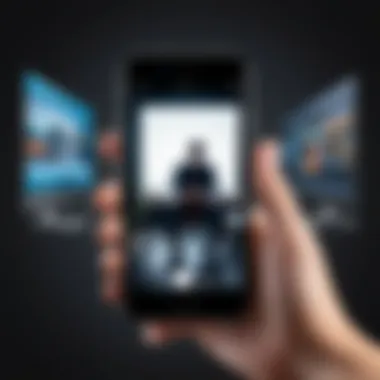

In the era where remote work and virtual communications dominate, understanding the differences between the iPhone as a webcam and traditional webcams is vital. This section uncovers the essential aspects that make the iPhone a compelling choice when compared to established webcam solutions. From financial considerations to quality and adaptability, various factors will be examined to provide a well-rounded perspective.
Cost-Effectiveness
Cost is a significant factor for many users when selecting equipment for video conferencing or streaming. Traditional webcams often come with a price tag that might not justify their use, especially for casual users. By contrast, the iPhone allows individuals to utilize a device they already own, effectively eliminating the need for extra expenditure. The ability to transform an existing smartphone into a webcam can be financially beneficial, particularly for freelancers or students with limited budgets.
Moreover, many iPhone webcam applications are available for free or at a low cost. This further enhances the economic advantage. Some traditional webcams may require additional software purchases or subscriptions, which can add to the total cost. Therefore, using an iPhone as a webcam can lead to substantial savings in both initial investment and ongoing costs.
Image Quality
When it comes to image quality, the iPhone cameras often outperform standard webcams found on the market. The latest iPhones feature advanced camera technology with higher resolution capabilities, enhanced low-light performance, and superior lens quality. Typical consumer webcams may struggle to deliver crisp and clear images, particularly in suboptimal lighting conditions.
An iPhone can provide a 1080p or even 4K streaming option, depending on the model. This level of performance is especially useful for professional environments where image clarity is crucial. The depth of field and bokeh effects available through iPhone cameras can add a certain level of professionalism that standard webcams cannot match. In summary, the iPhone stands out for its ability to produce high-quality images suitable for various applications ranging from business meetings to content creation.
Versatility
Versatility is another critical dimension in the comparison between iPhones and traditional webcams. The use of an iPhone extends beyond being merely a webcam. It serves multiple functions, encompassing photography, videography, and even mobile gaming. This multifaceted nature makes the iPhone a more appealing choice for users who may need to pivot between different tasks.
Moreover, numerous applications are designed for the iPhone that can enhance its webcam functionality, such as Zoom, OBS Studio, and other streaming tools. This flexibility allows users to tailor their setups according to specific needs, such as adding filters or effects for streaming sessions. Traditional webcams, while operational, may offer limited features without the same level of adaptability.
Potential Use Cases of iPhone Webcam Apps
The evolving landscape of digital communication has prompted a re-examination of how devices can fulfill multiple roles. The iPhone webcam app, specifically, serves as a remarkable tool across various sectors. Understanding the potential use cases of this technology can provide insight into its versatility and effectiveness in both personal and professional contexts.
Professional Meetings
In today’s remote work environment, virtual meetings have become a fundamental aspect of business communication. Using an iPhone as a webcam enhances video quality and accessibility. Many professionals rely on applications like Zoom, Microsoft Teams, or Google Meet, which can be seamlessly integrated with an iPhone.
The clarity of the iPhone’s camera can improve the experience during important client presentations or team discussions. Using an iPhone allows for a more dynamic setup, offering the capability to move around while still being connected.
Moreover, it provides flexibility; users can join meetings from various locations, thus negating the need for elaborate setups. The smartphone’s portability reinforces its importance, establishing it as an efficient alternative to traditional webcams.
Live Streaming
Live streaming has surged in popularity, empowering content creators, educators, and entertainers. The iPhone webcam app can facilitate high-quality streaming directly to platforms like Facebook Live, Twitch, or YouTube. This capability enables users to reach audiences without investing in expensive equipment.
The ability to leverage the iPhone's impressive camera features allows streamers to present more engaging content. The integration of real-time interaction with viewers can be easily accomplished through the app, adding a personal touch to broadcasts. With proper lighting and a stable internet connection, the iPhone can deliver footage that rivals professional setups.
Content Creation
Content creators are always seeking tools that can enhance their channels’ production value. The iPhone webcam app transforms the device into a versatile filming tool, suitable for vlogs, tutorials, or Q&A sessions. The ease of use, combined with the array of available editing apps, makes creating and publishing content more accessible than ever.
Additionally, the mobility of the iPhone allows creators to film in varied environments, offering opportunities for creativity. Users can easily switch between filming themselves and capturing surroundings, enriching their narrative style. Content that might normally require multiple cameras and setups can now be efficiently produced solely with an iPhone.
"The iPhone webcam app allows seamless transition between professional environments and creative projects, establishing it as a multifaceted tool for various users."
Understanding these use cases not only highlights the capabilities of iPhone webcam apps but also underscores their significance in the digital age. Whether for business or creative endeavors, the utility of this technology demonstrates its potential to enhance communication and connection.
Limitations of Using an iPhone as a Webcam
Using an iPhone as a webcam offers significant advantages. However, there are limitations that must be considered. Understanding these shortcomings can help users make informed decisions. The following points outline some primary limitations that may impact the effectiveness of an iPhone in this role.
Battery Life Concerns
One major limitation of using an iPhone as a webcam is the battery life. Constant usage drains the battery quickly. While many webcams can be powered directly through the computer, an iPhone does not have this feature. Users need to charge the device during extended sessions. This could interrupt workflow at crucial moments, especially during long video calls or streaming sessions. Managing charging while using the phone can be cumbersome and can lead to unexpected disconnections.
Overheating Issues
Another consideration is overheating. Continuous video streaming or high-resolution usage can cause the device to heat up. This is more pronounced in the iPhone models that do not have enhanced cooling systems. If an iPhone overheats, it may cause performance issues or even shut down entirely. Regular breaks may be needed to let the device cool down, which can disrupt video conferencing or live streaming. It is essential for users to monitor the device temperature during use to avoid potential damage or interruptions.
Dependence on Software Updates
The third limitation relates to the dependence on software updates. Using an iPhone as a webcam often requires specific applications that need to be regularly updated. These updates can introduce new features or improve performance but may also create compatibility issues with existing setups. Users must stay abreast of such updates to ensure seamless operation. If an application becomes outdated or encounters bugs, it can significantly impair the functionality of the iPhone as a webcam. This reliance on software can be frustrating, especially if updates are frequent and mandatory for optimal use.
In summary, while an iPhone webcam app offers many benefits, awareness of these limitations is crucial for users. Making adjustments based on battery life, managing device temperature, and keeping software updated can help in overcoming these challenges.
Practical Considerations for Users
Using an iPhone as a webcam may appear straightforward, yet many practical considerations influence the user experience. Understanding these factors is vital for maximizing performance, ensuring ease of use, and achieving satisfactory results. Proper attention to these aspects can significantly enhance the functioning of the application, making it a valuable tool in various scenarios.


Lighting Conditions
Lighting plays a crucial role in image quality. Proper lighting enhances clarity and reduces shadows, affecting how subjects appear on camera. Natural light is often the best option, so positioning near a window is beneficial. However, reliance on external light sources can lead to inconsistency.
For those who require controlled environments, investing in adequate artificial lighting becomes essential. Softbox lights or ring lights can deliver even illumination. Furthermore, adjusting settings within the app can assist in compensating for less than ideal lighting conditions. Brightness, contrast, and exposure settings should be modified to find an optimal balance.
Stabilization Techniques
Stability directly impacts the viewing experience. A shaky or unstable camera can distract viewers and undermine professionalism. It is advisable to utilize tripods or stabilization mounts for improved steadiness. Many tripod options are designed specifically for smartphones, offering various heights and angles.
Alternatively, if a user opts for handheld use, practicing good techniques is crucial. Holding the phone with both hands close to the body can reduce movement. Furthermore, leaning against a stable surface for support can help manage vibrations.
Audio Quality Management
While video quality may capture attention, audio is equally important. Clear audio ensures that communication remains effective. In-built mics on iPhones can suffice in quieter settings. However, for more demanding environments such as meetings or streaming, using external microphones like lavalier mics often produces much better results.
Managing background noise is essential too. Using software or hardware noise cancellation devices can help filter out unwanted sounds. Positioning oneself in a quiet environment, away from distractions, contributes significantly to overall audio quality.
In summary, taking practical considerations seriously can enhance the effectiveness of an iPhone webcam setup. By focusing on lighting, stabilization, and audio management, users can significantly improve their experience and results. This attention to detail is what sets apart a basic setup from a polished and professional one.
Security and Privacy Considerations
In today's digital age, the use of mobile devices as webcams introduces significant concerns about security and privacy. When utilizing an iPhone as a webcam, it is crucial to understand the implications of this choice. Users often share sensitive information and conduct private meetings through online platforms. Therefore, being aware of potential vulnerabilities is essential for safeguarding personal data.
App Permissions
One of the primary factors to consider regarding security is the app permissions granted during installation and usage. Most webcam applications require access to the camera and microphone, which are sensitive components of the device. Users must closely examine the permissions requested by these applications.
- Review Permissions: Always check what access is needed before downloading an app. If an application asks for excessive permissions unrelated to its function, it may be a red flag.
- App Trustworthiness: Research the developer behind the application. Apps from reputable developers are likely to prioritize user privacy and data protection.
- Frequent Updates: Ensure that the app receives regular updates. This practice indicates an active commitment to patching security vulnerabilities and enhancing user safety.
Using iPhone as a webcam should come with an understanding that sensitive data might be accessed. Thus, the user must assert control over app permissions actively.
Data Protection Measures
Data protection in webcam usage involves both proactive and reactive measures. Securing data while using an iPhone for streaming or videoconferencing does not stop at controlling app permissions.
- Encryption: Opt for applications that support end-to-end encryption. This technology secures data during transmission, ensuring that unauthorized parties cannot intercept your video feed.
- Virtual Private Network (VPN): Utilizing a VPN adds an extra layer of security when transmitting data. By masking your device's IP address, a VPN protects your online activities from potential threats.
- Secure Connections: Always connect to trusted and secure Wi-Fi networks. Public Wi-Fi can be a breeding ground for cybercriminals looking to intercept unencrypted data.
"Security is not a product, but a process." - Bruce Schneier
Maintaining privacy and data security while transforming your iPhone into a webcam can significantly enhance your user experience and confidence. By taking these considerations seriously, you ensure a safer environment for your digital communications.
Future of iPhone Webcam Apps
As technology evolves, so do the tools we utilize in our professional and personal lives. The future of iPhone webcam apps holds significant promise. This section delves into the potential advancements and shifts in market dynamics that may shape the usage of iPhones as webcams. The implications reach far beyond mere convenience; they touch on the very nature of digital communication, content creation, and professional interactions.
Technological Advancements
The pace of technological advancement is relentless. Innovations in hardware and software are set to enhance the functionality of iPhone webcam apps immensely. Future updates to iPhone cameras might introduce higher resolutions, improved sensors, and enhanced low light capabilities. Moreover, integration with Artificial Intelligence could enable better object tracking and background blurring. These features can elevate video quality to levels that rival traditional cameras.
Additionally, emerging standards like 5G will revolutionize how content is transmitted. Faster connections mean smoother video streams, reducing latency and improving the user experience. This will make the iPhone a more viable option for professional video conferences and live streaming.
Lastly, the current trend of cross-platform compatibility will likely broaden. Users could benefit from seamless integration across various operating systems, enhancing the overall versatility of iPhone webcam applications.
Market Trends
The rise of remote work and digital communication has spurred interest in webcam technology. Market demand is shifting towards mobile solutions that offer flexibility and ease of use. As more individuals and organizations lean towards virtual meetings and online content, the iPhone webcam app stands out as an attractive option.
Several factors contribute to this shift:
- Increased remote work: With more people working from home, the need for reliable webcam solutions is paramount.
- Content creation growth: The surge in content creators influencing platforms like YouTube and Twitch signifies a growing market for mobile webcam apps.
- User preferences: Consumers look for convenient, multifunctional devices, making the iPhone an appealing choice over traditional web cameras.
Culmination
In summary, the discussion surrounding the iPhone webcam app highlights a significant shift in how individuals and professionals approach video communication. The ability to transform an iPhone into a high-quality webcam offers distinct benefits that are both practical and innovative. This adaptation not only leverages existing technology effectively but also enhances the user experience in various contexts, such as remote meetings or content creation.
The importance of utilizing an iPhone as a webcam lies in its multiple advantages. First, users benefit from the quality of the camera, which often surpasses that of traditional webcams. The adjustments that can be made in terms of resolution and frame rates allow for a tailored experience depending on the user's needs.
Moreover, the portability intrinsic to smartphones means that users can easily set up to stream or connect for meetings from virtually anywhere. This flexibility is complemented by a wide range of applications that integrate smoothly with both personal and professional software platforms.
However, considerations regarding battery life, overheating, and the dependence on software updates must be addressed. Users should also remain aware of the importance of security measures related to app permissions and data protection, thus ensuring their communications remain private and secure.
Finally, as technology advances, the role of iPhone webcam apps will likely continue to evolve. Understanding these dynamics not only empowers users to make better choices in their tech applications but also prepares them for future developments in digital communication.
As we synthesize the information presented throughout, the conclusion serves as a reminder of the multifaceted nature of this technology. The potential applications are vast, and staying informed is crucial for making the most out of this innovative shift in webcam use.



