Exploring GoToMyPC and Its Competitors in Remote Access
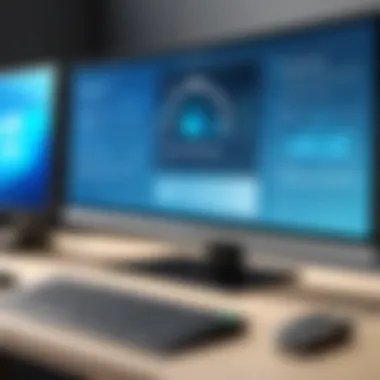

Intro
In an era where remote work is becoming the norm, the choice of remote access software becomes essential. This article focuses on the remote access landscape, examining GoToMyPC alongside its competing solutions. The primary intent is to provide a structured analysis to enhance users’ understanding. This includes evaluating features, pricing, and usability while considering broader aspects like security and productivity impact.
By dissecting the component parts of various access solutions, we aim to lift the veil off their offerings. Navigating through this realm can be daunting due to the sheer number of products available. Therefore, this article seeks to outline key players and their merits. Insights gathered here will help consumers make educated decisions tailored to their specific remote access needs.
Product Overview
Description of the Product
GoToMyPC serves as a remote access tool that enables users to connect with their computers from different locations. Its design emphasizes simplicity and effectiveness, making it suitable for remote work, IT management, or personal use.
Key Features and Specifications
- Remote Access: Connect to your computer from any device with an internet connection.
- User-Friendly Interface: The layout is intuitive, requiring minimal technical knowledge to navigate.
- Cross-Platform Support: Compatible with Windows, Mac, and mobile devices for flexible accessibility.
- File Transfer: Easily transfer files between connected devices without additional software.
- Security Protocols: Features end-to-end encryption to protect user data during remote sessions.
- Multi-Monitor Support: Allows users to view and manage multiple screens seamlessly.
This combination of features positions GoToMyPC as a formidable contender in the remote access software market. However, it is crucial to compare these aspects with what competitors offer.
In-Depth Review
Performance Analysis
GoToMyPC is known for its reliable performance under various network conditions. Users can expect consistent connection speeds and minimal latency. This is vital for tasks that require real-time interaction, such as remote troubleshooting or online collaboration.
However, it is important to consider other competitors in the market. Software like TeamViewer and AnyDesk also claim high performance metrics. Conducting side-by-side comparisons can provide a clearer perspective on their capabilities.
Usability Evaluation
The usability of GoToMyPC is a significant strength. The installation process is straightforward, and the interface does not overwhelm users with options. This is particularly advantageous for non-technical individuals who may require assistance with remote access. Tutorial resources are also available, enhancing user experience further.
In contrast, products like Chrome Remote Desktop may present a learning curve due to their increased feature set. Evaluating the learning experience among various products can reveal which software provides a smoother onboarding process for new users.
Understanding the nuances in usability and performance is key for those seeking remote access solutions. Each user has unique requirements based on their environment and tasks.
By highlighting these attributes, the article aims to provide grounded insights into the real-world applications of these tools, advocating for informed choices in the pursuit of effective remote access.
Preface to Remote Access Software
Remote access software has become a crucial tool for individuals and organizations alike. In an era characterized by digital transformation, the demand for seamless connectivity has intensified. This section delves into the essence of remote access solutions, laying the groundwork for understanding their benefits and implications.
Understanding Remote Access Technology
Remote access technology allows users to connect to their computers or networks from a different location. This capability is largely facilitated by software that establishes a direct link over the internet. Such solutions often include features like file transfer, remote control, and collaborative workspaces. Users can access files and applications as if they were physically present at their workstation.
With this technology, employees can work from home, a coffee shop, or any location, providing unparalleled flexibility. This not only enhances productivity but also supports a better work-life balance. In recent times, the rise of remote work has further accelerated the need for reliable remote access software, positioning it as a necessity rather than an option.
Significance of Remote Access in Today’s Workforce
The significance of remote access in today's workforce can hardly be overstated. As businesses increasingly adopt flexible working arrangements, remote access tools become indispensable. They enable teams to collaborate effectively, regardless of their physical locations.
Moreover, remote access solutions contribute to business continuity. In the event of unexpected disruptions, such as natural disasters or health crises, organizations can rely on these tools to maintain operations. This not only safeguards productivity but also fosters resilience.
"Remote access software is no longer a luxury; it is a standard expectation in the modern work environment."
In addition, the ability to provide technical support remotely simplifies IT management. Technicians can solve problems without needing to be on-site. This reduces downtime and enhances the user experience. As a result, organizations that leverage remote access technology often see improvements in efficiency and employee satisfaction.
In summary, the importance of remote access software extends beyond convenience. It is a critical component of contemporary work culture, affecting productivity, collaboration, and operational efficiency.


Overview of GoToMyPC
The section provides a pivotal view into GoToMyPC, a prominent player in the realm of remote access solutions. Its significance cannot be overstated, as it serves as a benchmark against which other services are measured. Understanding GoToMyPC is essential for users who are exploring various options for remote connectivity. This software allows users to access their personal or work computers from remote locations seamlessly. Its functionality is critical in today’s work environment, where mobility and flexibility are paramount.
Core Features of GoToMyPC
GoToMyPC boasts several core features that enhance its usability and effectiveness in remote access. The software's ability to allow users to connect to any computer and access files, applications, and network resources from anywhere provides immense convenience. Users can even work on files as if they are sitting right in front of their desktops.
Additionally, GoToMyPC offers secure connections with 256-bit AES encryption and multi-factor authentication, ensuring that users’ sessions are safe from unauthorized access. Other features include
- File Transfer: Easy movement of files between remote and local computers.
- Multi-Monitor Support: Users can view multiple screens simultaneously.
- Remote Printing: Enables users to print documents from a remote computer to a local printer.
- Mobile Access: Allows connectivity through mobile devices, broadening the usability across different platforms.
These features contribute to an overall user-friendly experience, making GoToMyPC a relevant choice for many.
User Experience and Interface Assessment
When assessing user experience, GoToMyPC offers an intuitive interface that caters to a range of users, from novices to professionals. The platform's layout simplifies navigation, allowing users to establish connections quickly. Upon logging in, users can select the computer they wish to access with mere clicks.
The ease of installation is another highlight, as the setup process is straightforward and does not require extensive technical knowledge. Many users appreciate the seamless integration of features, such as drag and drop for file transfers, which enhances productivity. However, some may find that, while the interface is efficient, it can occasionally feel less modern compared to competing products.
Pricing Structure and Plans
Understanding the pricing structure of GoToMyPC is essential for potential users. The software provides several subscription plans that cater to different needs. Pricing is typically based on the number of computers being connected and the features included in each plan.
- Single User Plan: Ideal for individuals needing to connect one computer.
- Pro Plan: Suitable for small teams or businesses that require additional features, such as multi-user access.
- Business Plan: Designed for larger organizations needing robust support and comprehensive features.
This tiered approach allows users to select a plan that aligns with both their requirements and their budget. It is crucial to weigh the cost against the benefits provided by the service, ensuring that the chosen plan remains cost-effective in the long run.
"Understanding GoToMyPC's diverse features, user-friendly interface, and transparent pricing can lead consumers to make more informed choices regarding remote access solutions."
Overall, GoToMyPC forms a strong foundation for comparing other remote access solutions, making it a critical element in this examination of competitive offerings.
Competitive Analysis: Key Players
In this analysis, we explore notable competitors in the remote access software market. Understanding the competitive landscape is essential for both users and organizations needing reliable solutions. The competitors each have unique offerings, strengths, and weaknesses that influence their effectiveness in real-world scenarios. A comprehensive examination helps potential users to assess what suits their specific needs best. The various options available can mean the difference between enhancing workplace efficiency and facing operational bottlenecks.
TeamViewer: An Overview
TeamViewer has established itself as a major player in the remote access realm. Its primary appeal lies in its versatility. Users can connect to devices easily, regardless of their operating systems. TeamViewer supports various platforms, from Windows to macOS and even mobile devices. Setup is typically straightforward, allowing users to quickly establish connections.
Some features include file transfer capabilities, remote support tools, and robust security, including end-to-end encryption. These characteristics make TeamViewer suitable for both personal and business applications, which is a significant consideration in a competitive environment.
AnyDesk: Features and Benefits
AnyDesk presents a compelling alternative, particularly for its performance under low bandwidth conditions. Users often commend the fluidity of connection it offers. This aspect is especially beneficial for remote teams in areas with less reliable internet connections.
AnyDesk employs a unique DeskRT codec technology that delivers lower latency and better quality video streams. Important features include file transfer, session recording, and a customizable interface, allowing users to tailor their experience. All these factors can lead to increased productivity in various work scenarios.
Chrome Remote Desktop: Accessibility and Use Cases
Chrome Remote Desktop is notable for its simplicity and seamless integration with Google's ecosystem. Users can easily set up remote connections through the Chrome browser, making it a highly accessible option for those who already utilize Google services.
Its interface is user-friendly, allowing even the less technically inclined to access their systems remotely without extensive configuration. While it lacks some advanced features seen in other solutions, its ease of use makes it suitable for casual users and small businesses. As long as users are comfortable within a Chrome environment, it serves as an effective tool for basic use cases.
LogMeIn: Solution for Businesses
LogMeIn targets the business segment significantly, offering sophisticated remote access solutions tailored for organizations. It provides features like centralized user management, multiple user access, and integration with business applications.
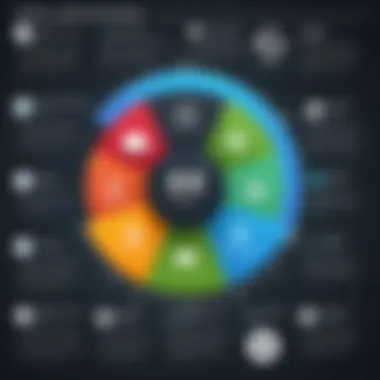

Its emphasis on security measures, such as two-factor authentication, is critical for enterprise applications. The performance metrics offered by LogMeIn ensure that businesses can rely on its solutions for seamless operations. Hence, it attracts larger companies needing comprehensive remote access and management capabilities.
Microsoft Remote Desktop: Integration with Windows
Microsoft Remote Desktop represents a native solution for Windows users. Integration within Windows provides a distinct advantage. This tool allows users to connect to their Windows machines easily without additional installations.
With robust support and documentation, users can quickly navigate issues they may encounter. Features such as clipboard sharing, remote audio, and file transfer add further value. For firms heavily invested in Windows systems, Microsoft Remote Desktop often becomes the go-to solution for reliable access to remote machines.
Comparative Analysis of Features
A thorough comparative analysis of features is essential for any individual or organization considering remote access solutions. This section examines the key differentiators among various products available in the market. By understanding what each competitor offers, users can align their specific needs with the most suitable software choice.
User Interface and Accessibility
The user interface greatly affects how effectively individuals can engage with remote access software. A clean and intuitive design enhances productivity. Users prefer solutions that reduce their learning curve, allowing for quicker adaptation and effective usage from day one. Accessibility is equally important. Remote access tools should be usable on various devices and platforms without compromising the user experience. For instance, TeamViewer's interface is often praised for its simplicity, whereas AnyDesk provides a more customizable experience.
- Key aspects to consider include:
- Clarity of navigation options
- Responsiveness on different devices
- Visual appeal and layout
Security Features Comparison
As remote access software provides entry to sensitive data, security features cannot be overlooked. Remote access solutions should offer robust encryption methods, two-factor authentication, and stringent access controls. For example, LogMeIn places significant emphasis on security protocols, offering end-to-end encryption. In contrast, Chrome Remote Desktop, while secure, may not provide as extensive a feature set in this area.
- Critical elements in security feature comparison:
- Encryption standards used
- User authentication processes
- Compliance with data protection regulations (e.g., GDPR)
Cross-Platform Compatibility
In today's diverse technological landscape, cross-platform compatibility is a paramount consideration. Users often operate on mixed systems, including Windows, macOS, Linux, and mobile devices. Solutions should perform seamlessly across these platforms. Microsoft's Remote Desktop, for instance, integrates well with Windows environments but may encounter limitations when used outside of this framework. Conversely, AnyDesk demonstrates considerable versatility across platforms, appealing to a wider user base.
- Important considerations are:
- Available platforms and operating systems
- Consistency of user experience across platforms
- Any limitations in functionality based on device or OS
Performance and Reliability Metrics
Performance and reliability metrics are vital for determining the efficacy of remote access solutions. Users require software that operates with low latency and high uptime. Solutions should function smoothly, ensuring minimal disruptions during remote sessions. TeamViewer is known for its reliable performance under different network conditions. However, it's worth noting that some users have reported issues with connection stability in less optimal environments. Assessing these metrics can help potential users avoid frustrations.
- Factors to evaluate include:
- Connection speed and responsiveness
- Frequency of service interruptions or outages
- User experience during peak usage times
"The right remote access solution can significantly enhance productivity while maintaining security. Understanding feature comparisons directly influences the choice that users will make."
Pricing Models and Value Assessment
Understanding the pricing models associated with remote access solutions is crucial. This assessment not only impacts the budgetary allocations but also influences the perceived value users receive from a product. In the realm of remote access software, the variety of pricing structures can create confusion among potential users. It is imperative to dissect these models to make informed decisions.
Understanding Subscription Models
Many remote access solutions use subscription models. These can be monthly or annual plans, which offer flexibility based on user needs. Subscriptions typically cover ongoing access to software, ensuring that users benefit from updates and support.
- Monthly Subscription: Generally, this allows for a short-term commitment. Users can evaluate the software's efficacy without a long-term obligation. It can be beneficial for businesses with fluctuating needs.
- Annual Subscription: This often comes at a lower monthly rate but requires a longer commitment. It is a favorable option for businesses seeking stability and ongoing access.
It is essential to compare these models across different providers. For instance, GoToMyPC may have a different pricing strategy compared to TeamViewer or AnyDesk. Each platform has its unique perks related to functionality and user limits, so an honest comparison is advisable.


Cost-Efficiency Analysis of Alternatives
When evaluating remote access software, a cost-efficiency analysis is vital. Not all expensive solutions guarantee exceptional performance or more features. In contrast, some more affordable options effectively meet specific needs.
- Performance vs. Price: Determine whether the features justify the cost. Some users may only need basic functionality, making lower-priced options like Chrome Remote Desktop more suitable.
- Total Cost of Ownership: Analyze what is included in the price. Some services might seem cheaper upfront but could incur additional costs for necessary features, such as storage or technical support.
Identifying which tool aligns best with budget and needs can save money and add efficiency in the long term.
Hidden Costs and User Considerations
Often, users overlook hidden costs associated with remote access solutions. License fees, support charges, and eventual upgrades can add substantially to the overall price.
“Understanding hidden costs can often lead to better budgeting and planning for businesses.”
- Upgrade Fees: Some solutions require users to pay for access to advanced features or increased capacity, which might not be evident at the point of sale.
- Support Fees: Professional technical support may be available through additional fees, which can impact operational costs.
- User Limits: The number of concurrent users may be capped within a flat fee, requiring extra payments for additional seats.
Users should carefully read the terms and conditions of each service to avoid unexpected expenses. A clear grasp of all potential costs will aid in determining the true value of a remote access solution.
User Feedback and Satisfaction Ratings
Understanding user feedback and satisfaction is critical when selecting remote access solutions like GoToMyPC. These ratings provide insights into real-world use, highlighting both strengths and weaknesses of various platforms. When potential users evaluate these software products, effective user reviews can significantly influence their decision-making process.
Initial feedback often reflects the operational reliability and functionality of the product. If numerous users report frequent disconnections or slow performance, prospective buyers may reconsider their choice. In our analysis, user ratings usually encompass factors such as ease of setup, customer support quality, and overall satisfaction.
Customer Reviews and Insights
Customer reviews serve as a lens through which we can gauge satisfaction levels among users of GoToMyPC and its competitors. Information gathered from platforms like Reddit and technology forums often reveal the firsthand experiences of users.
Many users praise GoToMyPC for its straightforward interface and easy navigation. They highlight its effectiveness in connecting to multiple devices without much hassle. However, some reviews indicate frustration regarding the cost structure, especially for individuals needing occasional access. This is also common among competitors.
Additionally, insights from various tech forums show trends in user preferences regarding features. For instance, users often discuss the security aspects of remote access solutions. GoToMyPC is noted for its encryption, but some individuals suggest exploring alternatives that offer enhanced security features and robust user authentication processes.
Analyzing Support and Community Feedback
Support quality is another vital aspect highlighted in user feedback. GoToMyPC’s customer support generally receives mixed reviews. Some users appreciate the responsiveness and professionalism of the support team, while others report longer waiting times during peak periods.
Community feedback across platforms, such as Facebook groups dedicated to remote work, indicates that robust community support can enhance user experience. Users often benefit from discussing issues and solutions within these groups.
Effective support not only resolves technical issues but also fosters a connection among users. Some remote access solutions like TeamViewer and AnyDesk appear to have more active user communities, offering additional assistance and resource sharing.
"A helpful community can often resolve a problem faster than formal support."
Overall, user feedback and satisfaction ratings play a vital role in determining which remote access solution will best fit individual or organizational needs. The collective insights gained through user experiences can guide potential users toward their optimal choice.
Final Thoughts and Recommendations
In the realm of remote access software, selecting the appropriate solution is pivotal for maximizing productivity and ensuring seamless connectivity. This article aims to provide insights that help users navigate the diverse offerings available in the market. The examination of competitors to GoToMyPC reveals that each software has distinct strengths and weaknesses. Thus, it is critical to consider specific needs when choosing a service for remote access.
Choosing the Right Solution for Specific Needs
When selecting remote access software, one must evaluate various factors that align with individual or organizational needs. These include:
- User Interface: The ease of use should cater to both tech-savvy individuals and those less familiar with such technology.
- Security Features: With rising concerns about data breaches, solutions with robust security protocols like two-factor authentication should be prioritized.
- Cost-Effectiveness: Assessing not just the subscription fees, but also any hidden costs such as upgrades and additional features, is vital.
- Technical Support and Resources: Access to strong customer service and resources, like tutorials and forums, can enhance the user experience.
By considering these elements, users can identify the software that aligns perfectly with their remote access requirements, thus enhancing productivity and ensuring that workflows remain uninterrupted.
Future Trends in Remote Access Software
The landscape of remote access software is continually evolving, fueled by advancements in technology and changing user needs. Key trends to observe include:
- Increased Focus on Security: As cyber threats become more sophisticated, developers are stepping up with advanced encryption and security measures.
- Integration with Collaborative Tools: Future software solutions will likely offer improved integration with collaboration platforms like Slack or Trello, enabling a more cohesive workflow.
- Artificial Intelligence Features: AI may enhance user experiences by providing proactive support and predictive functionalities, optimizing the way users interact with their software.
- Remote Work Adaptability: As remote work solidifies its place in the modern workspace, software can be expected to adapt with features aimed specifically at remote collaboration and functionality.
These trends present opportunities and challenges. Users must stay informed to effectively leverage the tools available, ensuring they are prepared for the future of remote work. As such, ongoing assessment of one’s chosen software will be necessary to adapt to these developments.



