Exploring Free OCR Solutions for Windows Users


Intro
In today’s digital age, Optical Character Recognition (OCR) technology has become increasingly vital for transforming printed text into editable digital formats. This shift is particularly important for individuals and organizations looking to streamline their data entry processes. For Windows users, the availability of free OCR solutions is both an opportunity and a challenge. With a plethora of software options, selecting the right tool requires a careful examination of various attributes including functionality, ease of use, and value.
This article aims to dissect several free OCR software solutions specifically for Windows, evaluating the merits and drawbacks of each. We will delve into the unique features, user experiences, and overall performance capabilities that define these tools. Additionally, by understanding different user needs ranging from casual interests to professional demands, we will provide a tailored approach to choosing the most appropriate OCR solution.
By the end of this article, you will gain a clearer insight into the landscape of free OCR software for Windows, enabling informed decisions that cater to your specific digitization requirements.
Understanding OCR Technology
Optical Character Recognition (OCR) technology plays a crucial role in the digitization of documents. This section expounds on the significance of OCR in the context of free software solutions tailored for the Windows platform. The ability to convert various types of documents, including scanned paper documents, PDF files, or even images captured via digital cameras, into editable and searchable data revolutionizes how information is managed in today’s digital age.
An understanding of OCR technology equips users with the knowledge to select software that aligns with their specific needs. Whether for business, academic, or personal purposes, the necessity of digitized content cannot be overstated. OCR enhances productivity by eliminating manual data entry, allowing users to focus on analyzing and utilizing data instead of spending time inputting it.
Definition and Functionality
OCR stands for Optical Character Recognition. It is a field of computer science focused on enabling machines to interpret and process a variety of text formats. The core functionality involves the analysis of letters, numbers, and symbols in images, translating them into machine-readable text.
The process typically follows a series of steps. First, the software scans the document through an image capture system. Next, it applies algorithms to identify letters and words. This recognition often employs machine learning models and pattern recognition techniques, increasing accuracy over time as the software is trained on diverse sets of data.
Advancements in OCR technology have led to remarkable improvements in accuracy and speed. Today's OCR solutions often include additional features such as formatting retention, handwriting recognition, and multi-language support, making them versatile tools for various applications.
Applications of OCR in Everyday Life
The applications of OCR technology extend beyond simple text recognition. Here are some significant ways OCR is utilized in daily activities:
- Document Digitization: Converting printed books, articles, and manuscripts into digital formats for archiving or ease of access.
- Data Entry Automation: Reducing the need for manual input of information from paper forms, invoices, or receipts.
- Accessibility Improvements: Assisting visually impaired individuals by converting printed text into voice through screen readers.
- Translation Services: Enabling quick translation of texts by recognizing and translating printed words into various languages.
"OCR is not just about scanning documents; it's about transforming how we interact with information in a digital format."
In essence, the implications of OCR stretch across various sectors, emphasizing its relevance in both personal and professional contexts. As users become familiar with the technology, they recognize the significant time and effort savings it provides, making it an indispensable tool in the modern world.
Importance of Free OCR Software
Optical Character Recognition (OCR) software holds a unique position in the digital landscape, particularly when it comes to its free variants. The importance of free OCR software cannot be overstated, as it serves various critical needs for users across different spheres. For individuals who rely on digitizing printed materials, such tools not only streamline their workflow but also enhance productivity. The financial aspect of utilizing free software provides significant cost savings, thereby promoting the democratization of technology in an increasingly digital world.
Cost-Effectiveness for Users
The cost-effectiveness of free OCR software plays an essential role in attracting a wide range of users. For students, freelancers, and small business owners, budget constraints are often a significant consideration. Free OCR tools such as Tesseract OCR or Microsoft OneNote eliminate the need for expensive software purchases, allowing users to divert funds to other important areas. This accessibility is crucial, especially for those who may not have the resources to invest in premium products.
Moreover, cost-effectiveness does not equate to compromised quality. Many free OCR software options produce high-quality results. Users can efficiently convert printed documents into editable text without the burden of a financial investment. As users gain familiarity with these tools, they can make more informed decisions about whether to shift towards paid options in the future.
Accessibility for Various Audiences
Accessibility is another key element in the significance of free OCR software. Tools such as Capture2Text and OnlineOCR are available to anyone with an internet connection or a Windows computer, making powerful technology reachable for a diverse audience. This accessibility supports individuals across various demographics, including students, educators, professionals, and hobbyists.
By providing free tools, developers empower users to engage with digital technology at their own pace. This encourages learning and exploration, particularly for those less technologically inclined. Free OCR software also removes barriers typically posed by high costs or the necessity of advanced skills, opening up opportunities for those who may not have previously considered digitizing printed text.
Key Features to Look For in OCR Software
When choosing OCR software, certain key features significantly impact user experience and output quality. Understanding these elements is paramount for making an informed decision. Potential users should pay attention to functionality that aligns with their particular needs. Below are critical aspects to consider in OCR tools.
Accuracy and Reliability
Accuracy is the cornerstone of any OCR software. If the software fails to interpret text correctly, it can hinder productivity and lead to frustration. Reliable OCR solutions should achieve high-level precision, particularly when converting varied document types, like handwritten notes or printed texts. Many modern OCR tools include advanced algorithms that enhance recognition rates, making them suitable for diverse scenarios.
For tech-savvy individuals, tracking the software's accuracy statistics is essential. This could involve checking user reviews and performance benchmarks. Highly-rated solutions will often provide consistent results, which builds user confidence. Moreover, reliable output allows users to focus on tasks without needing to spend additional time on corrections.
Supported File Formats
Another crucial feature is the range of input and output file formats supported by the OCR software. Users engage with different types of documents every day, thus needing tools that can handle various formats. Most competent OCR solutions, like Tesseract or Microsoft OneNote, can process standard image formats like JPEG and PNG, as well as PDF documents.
The ability to export recognized text into formats such as DOCX or TXT is equally important. It allows for seamless integration into existing workflows. Furthermore, broad format support ensures flexibility for users, enabling them to convert materials from multiple sources without hassle.
User Interface and Ease of Use
The user interface is one of the often-overlooked aspects that can make or break the user experience. An intuitive layout with clear navigation options increases productivity. Novice users benefit from straightforward interfaces that reduce the learning curve.


It's also wise to consider software that offers guidance through tutorials or user forums. For instance, tools with integrated help systems enhance the overall user experience. Ease of use ensures that even those unfamiliar with technology can get their tasks done efficiently. Therefore, it is advisable to try out software demos or reviews to evaluate the interface before committing.
"A user-friendly OCR solution means less time wasted on figuring out the tool and more time spent on the task at hand."
By examining these features, potential users will be better equipped to select an OCR solution that meets their needs, enhancing their workflow and productivity.
Overview of Popular Free OCR Software for Windows
In the realm of Optical Character Recognition (OCR), choosing the right tool can significantly affect productivity and efficiency, particularly for Windows users. This section aims to shine a spotlight on popular free OCR software available for this platform. The importance lies in understanding how these tools cater to varying needs, from casual text digitization to more complex requirements for professional use. Each of these solutions offers distinct features and potential drawbacks.
Free OCR software can provide value without incurring costs, making it accessible to a broader audience. It enables users to convert scanned documents into editable and searchable formats, facilitating easier content management, access, and sharing. Various factors must be considered when evaluating these tools, such as accuracy, ease of use, and the ability to handle different file types.
Let’s explore some of the leading free OCR software options for Windows:
Tesseract OCR
Tesseract OCR stands out as one of the most robust free OCR engines. Developed by Google, it supports various languages and has a high level of customization for users who understand its undertones. Tesseract operates mainly through a command-line interface, which might be a challenge for those only seeking a graphical user experience. However, it delivers exceptional accuracy, particularly when dealing with printed text.
Users appreciate Tesseract's ability to process images from various sources and its compatibility with numerous programming languages for those looking to integrate OCR capabilities into applications. Despite its steep learning curve, its comprehensive documentation can be a lifeline for developers.
Microsoft OneNote
Microsoft OneNote is more than just a note-taking application; it integrates OCR capabilities as a part of its functionality. It allows users to easily take notes from scanned images or handwritten text and convert this content into editable text. This software is user-friendly, making it an excellent choice for those who might not want to dive deep into technical capabilities of other OCR tools.
By utilizing Microsoft’s ecosystem, OneNote also supports seamless synchronization across multiple devices. It's an effective solution for anyone often on the move or needing to access notes on various platforms. However, some might find its OCR capabilities not as advanced compared to dedicated OCR tools, especially in terms of handling complex layouts or formatting.
Capture2Text
Capture2Text offers a unique solution for OCR needs by capturing text from any area of the screen. This lightweight tool is ideal for users who require quick text extraction without engaging with extensive software features. Its simplicity is a massive draw for many users. Capture2Text supports multiple languages and allows for customizable hotkeys, enhancing productivity.
This software shines when extracting snippets of text rather than processing entire documents. Users looking for a fast and efficient recognition method will find Capture2Text serves this purpose well. However, its limitation lies in its inability to convert scanned documents comprehensively, making it a complementary tool rather than a complete OCR solution.
OnlineOCR
OnlineOCR brings convenience through its web-based platform, allowing users to upload files and obtain converted text without the need for software installation. This is beneficial for users who may not have the privilege of installing additional software on work or public computers. Supporting various file formats, OnlineOCR excels in handling PDFs, images, and documents.
While the convenience of OnlineOCR is evident, online tools often grapple with security concerns. Thus, users must be cautious about uploading sensitive documents. Additionally, the free version may impose limitations on file size and the number of conversions per hour, which could hinder extensive workflows.
SimpleOCR
SimpleOCR aims specifically at beginners seeking an easy-to-use OCR tool. This software provides a straightforward interface while delivering essential OCR functionalities. Users can expect good accuracy with printed texts, though it may struggle with more complex pages or handwritten fonts.
As a beginner-friendly option, SimpleOCR can serve as an introduction to the OCR landscape. However, advanced users may find it lacks certain robust features present in other software. Its simplicity may appeal more to those with basic needs, rather than seasoned professionals seeking high-level performance.
"While many OCR tools are free, their effectiveness is contingent on user needs and specific scenarios. Knowing the strengths and limitations of each can guide users towards the right choice."
In summary, this section presents a brief overview of various free OCR tools available for Windows. Understanding these options equips users to identify a software that aligns with their specific demands and enhances their document processing workflows.
Detailed Analysis of Top Free OCR Tools
In the realm of Optical Character Recognition, selecting the right tool can significantly influence the effectiveness of digitizing printed materials. This section will explore several prominent free OCR software solutions available for Windows. A detailed analysis is crucial for both casual users and professionals who depend on reliable conversion from paper to digital text. Each tool discussed here offers unique capabilities and limitations that can impact its usability in various contexts.
Tesseract OCR: Features and Limitations
Tesseract OCR is an open-source engine that has gained popularity due to its powerful features. It supports multiple languages, making it versatile for users with diverse linguistic needs. The accuracy of Tesseract largely depends on the quality of the source images. High-contrast, clear text often yields the best results. However, it does not provide a built-in user interface, which may deter some users. Instead, it is often utilized through command-line interfaces or integrated into other software, requiring a bit more technical skill to navigate effectively.
Some of the notable features include:
- Multi-language support: Capable of recognizing over 100 languages.
- Customization options: Users can configure settings based on the specific requirements.
- Integration possibilities: Tesseract can be combined with other applications to enhance its functionality.
Nonetheless, it does suffer from limitations. Users may struggle with processing complex layouts, and it requires manual image preprocessing for optimal results.
"Tesseract remains a powerhouse in OCR technology but commands a certain level of technical proficiency."
Microsoft OneNote: Integrated Features for Productivity
Microsoft OneNote is more than just a note-taking application; it incorporates OCR capabilities that are particularly useful for those already in the Microsoft ecosystem. This software can automatically extract text from images inserted into notes, streamlining the process of digitizing printed content. The strength of OneNote lies in its user-friendly interface that promotes productivity and integration with other Microsoft Office tools.
Key features include:
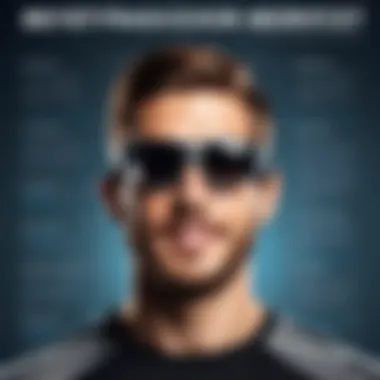

- Easy image insertion: Users can drag and drop images directly into their notes.
- Text search: Extracted text is searchable, providing quick access to content.
- Handwritten notes recognition: It can interpret handwriting, which is beneficial for users who prefer manual input.
Despite its advantages, OneNote may not perform as well with heavily formatted documents. Furthermore, it is not a standalone OCR tool, meaning some users may prefer dedicated software for intensive OCR tasks.
Capture2Text: Fast and Efficient Recognition
Capture2Text is notable for its simplicity and speed. This tool allows users to quickly capture portions of text from their screens using keyboard shortcuts. It is particularly effective for those needing to extract text from images or other on-screen content. The quick recognition process makes it appealing for users in a rush.
Important features include:
- Screen capture functionality: Users can select areas of the screen for text extraction.
- Multiple language support: It accommodates various languages, enhancing its accessibility.
However, its limitations arise in terms of handling longer documents or images with intricate layouts. Capture2Text is ideal for short snippets of text rather than full-length pages.
OnlineOCR: Web-Based Convenience
OnlineOCR provides users with a straightforward web-based solution for converting documents and images to text. This tool is valuable for those who may not want to install software on their devices. It supports various file formats, including PDFs and images, providing flexibility for users.
Some of its strengths are:
- No installation needed: Just upload your file and receive the output quickly.
- Supports multiple formats: Users can convert PDFs, JPGs, and other formats without hassle.
The primary drawback is that OnlineOCR relies on internet connectivity. Also, privacy could be a concern for sensitive documents since data passes through a remote server.
SimpleOCR: Beginner-Friendly Approach
SimpleOCR is designed to cater to users who may not have much experience with technology. Its intuitive interface guides users through the scanning and conversion process, making it easy to transform printed materials into editable text.
Features include:
- User-friendly interface: The design is straightforward, reducing the learning curve for new users.
- Batch processing: Users can convert multiple documents at once, saving time.
Despite its tailored design, the accuracy may not be as high as other tools like Tesseract. It may work best for basic documents rather than complex layouts or specialized content.
In summary, each OCR tool discussed offers varying degrees of efficiency and ease of use. Considering one's needs and the specific characteristics of each software can lead to a more informed choice in selecting the appropriate OCR solution.
Comparative Evaluation of OCR Solutions
In the realm of Optical Character Recognition (OCR), understanding how various software solutions stack up against each other is crucial for informed decision-making. For users, whether casual or professional, selecting the right OCR tool can significantly impact productivity and the accuracy of digitizing printed texts. Therefore, a comparative evaluation serves several purposes. It enables users to identify which tools best meet their specific needs by assessing different functionalities, costs, and user experiences.
Performance and Output Quality
When evaluating OCR software, performance and output quality are paramount. The effectiveness of recognizing characters from scanned images greatly influences user satisfaction. A software's performance can be measured by its recognition accuracy and ability to handle various fonts and layouts. For instance, Tesseract OCR is known for its high accuracy in recognizing printed text, though it may struggle with cursive fonts or heavily stylized text.
Users also need to consider the output quality. After scanning, the text should be editable and formatted correctly, resembling the original document. Some tools like Microsoft OneNote provide adequate formatting preservation, while others may require considerable manual corrections post-scan. In an environment where efficiency is key, choosing software that minimizes the need for revisions is a distinct advantage.
Speed and Efficiency
Speed is another crucial element in this evaluation. For instance, Capture2Text allows for quick text extraction with minimal lag, catering to users who value rapid performance. Conversely, online alternatives may take longer due to upload and processing times. Users engaging in bulk scanning can benefit from solutions that offer batch processing capabilities, significantly speeding up workflow when dealing with multiple documents.
In summary, assessing speed and efficiency shouldn't be taken lightly. Both aspects can greatly affect how quickly a task can be completed, which is especially relevant in professional settings requiring high output.
User Ratings and Reviews
User ratings and reviews offer a real-world glimpse into how well these tools perform once implemented in everyday situations. Tesseract OCR has garnered positive feedback for its reliability among developers and technical users, but non-technical users often find its interface challenging. Comparatively, user reviews highlight Microsoft OneNote's integrated approach as user-friendly, catering well to those already in the Microsoft ecosystem.
Examining these user insights can highlight potential pitfalls that formal evaluations might overlook. For instance, some users may report issues with specific document types or languages. Such information can guide new users in making choices that align with their unique requirements and expectations. Overall, a community-driven perspective can enhance the comprehension of a tool's strengths and weaknesses beyond the official specifications.
Challenges with Free OCR Software
Understanding the challenges associated with free OCR software is crucial for users. While these tools offer decent functionality at no cost, they often come with limitations that can affect their performance and user satisfaction. This section will delve into the specific challenges, outlining important considerations for users seeking to optimize their OCR experience.
Limitations in Functionality
Free OCR software typically lacks some of the advanced features found in their paid counterparts. Users may encounter limitations in the ability to recognize various languages, handle complex layouts, or convert images to other file formats. For instance, while Tesseract OCR excels in basic text recognition, it may struggle with documents, containing non-standard fonts or intricate formatting. This can lead to inaccuracies that are particularly frustrating in professional settings where precision is crucial.
Another common issue is the lack of support for batch processing. Many free OCR tools require users to upload or scan documents individually, which can be time-consuming. Additionally, integrations with cloud services or other applications may be limited. If a user is looking for seamless workflows that incorporate OCR functionality into existing systems, this could be a significant drawback.
Impact of Document Quality on Results


The quality of the input documents has a direct influence on the effectiveness of OCR software. Poor lighting, high levels of noise in images, or low resolution can lead to incomplete or incorrect text recognition. For example, a scanned document that is slightly out of focus can produce results that require extensive editing, taking significant time for users to manually correct.
Moreover, the condition of physical documents plays a role. Torn, faded, or stained letters can affect OCR output. This means that users need to be mindful of the source material they are scanning and should take steps to prepare it for best results. Ensuring clean and clear documents can greatly enhance the performance of free OCR tools.
"The success of OCR largely depends on the quality of the input. Always prepare your documents thoroughly to get the best outcomes."
In summary, while free OCR software presents a cost-effective alternative for text digitization, users must navigate various challenges. Limitations in functionality and the impact of document quality play significant roles in determining the success of OCR applications. Awareness of these factors allows users to make informed decisions and adapt their materials accordingly.
Best Practices for Using OCR Software
Using OCR software effectively necessitates an understanding of best practices to maximize its potential. These practices can significantly enhance both the accuracy of scanned documents and the user experience. Especially when dealing with free solutions, knowing how to prepare and process documents properly can make a marked difference in results.
Preparing Documents for Optimal Scanning
Before initiating any scanning operation, it is crucial to prepare the documents adequately. Proper preparation can help reduce errors and improve output quality. Here are some basic steps to follow:
- Select High-Quality Documents: The original material's quality directly influences OCR results. Choose documents that are clean, with minimal marks or stains.
- Ensure Clear Fonts: Select documents that use clear, recognizable fonts. Print or typewritten texts generally yield better outcomes than handwritten ones, which can be more challenging to decipher.
- Proper Lighting: If you are scanning printed pages, ensure that the lighting is appropriate. Shadows or uneven lighting can cause distortions that lead to errors in text recognition.
- Resolution Matters: Scan images at a higher resolution, preferably at least 300 DPI (dots per inch). This resolution captures more detail, aiding the OCR software in making accurate identifications.
- Straight Alignment: Scan documents that are not wrinkled, folded, or misaligned. A neat presentation facilitates better scanning and recognition.
By adhering to these practices, users can create an environment conducive to accurate text recognition, increasing the overall efficacy of the OCR process.
Post-Processing for Enhanced Accuracy
Even after utilizing the best practices in the scanning stage, post-processing can further refine the results obtained from OCR software. Engaging in effective post-processing is vital to correct any inaccuracies and improve overall document fidelity.
- Review and Edit Output: After the OCR process, it’s essential to review the text output carefully. Check for errors, such as misread words, missing letters, or formatting issues. Manual review combats the limitations posed by software inaccuracies.
- Utilize Text Correction Tools: Software applications often include built-in editing features. Use these to correct obvious errors or to reformat text for better readability.
- Compare With Original: If possible, lay the OCR result side by side with the original document. This practice helps in spotting discrepancies more easily.
- Save in Multiple Formats: After completion, consider saving the final document in different formats such as PDF or Word. Different formats might ensure compatibility when sharing or storing the information.
- Feedback Loop: If the OCR software allows it, provide feedback or corrections back to the tool. Some tools learn from user corrections, leading to improved performance over time.
Implementing these post-processing techniques maximizes the usability of the OCR results and ensures that the text generated is as accurate as possible.
"Preparation and precision in post-processing can transform a tedious OCR task into an efficient process, yielding high-quality results."
By understanding both preparation techniques and post-processing strategies, users of free OCR solutions on Windows can enhance their experience and outcomes. This leads not only to efficiency but also to high-quality digital documentation.
Future Trends in OCR Technology
The field of Optical Character Recognition (OCR) continues to evolve rapidly. Innovations in technology are reshaping the landscape of OCR software, with an emphasis on improving efficiency and accuracy. Knowing these trends is crucial for both casual users and professionals looking for advanced OCR solutions.
For this reason, this section concentrates on the integration of artificial intelligence and machine learning within OCR technology. These advancements provide significant benefits that can enhance document scanning and processing, paving the way for new applications in various industries.
Integration with AI and Machine Learning
The incorporation of AI and machine learning into OCR systems fundamentally alters their performance and capabilities. Here are several important aspects to consider:
- Improved Accuracy: AI-driven OCR can better recognize characters, fonts, and layouts. This adaptability helps the software learn from previous interactions, thereby increasing its precision over time.
- Contextual Understanding: Machine learning allows OCR tools to analyze context, meaning they can make educated guesses about certain words or phrases. Such contextual awareness reduces errors, especially when dealing with difficult handwriting or poor-quality documents.
- Automated Data Extraction: Many industries require systems that do not only recognize text but also comprehend and categorize it. AI-enhanced OCR can extract data patterns and structure, significantly streamlining workflows, especially in sectors like finance or legal.
- Multilingual Support: Advanced OCR software can discern and process multiple languages more effectively. This is essential in today's globalized environment, allowing businesses to function seamlessly across language barriers.
"AI and machine learning are transforming OCR from a static text recognition tool into a dynamic data extraction engine."
- User Adaptivity: Modern OCR tools are evolving to adapt to user behaviors and preferences. This means tailored experiences, where the software understands how different users operate, leading to optimized functionalities and interfaces.
However, the transition to AI-integrated OCR comes with its own challenges. There exists the issue of data privacy as more information is processed and analyzed. Moreover, technological reliance could potentially lead to neglecting the core principles of simple and effective document conversion.
As OCR technology embraces AI and machine learning, the possibilities are endless. Companies and users looking to upgrade their OCR capabilities should keep an eye on these trends. Integrating such technology could enhance accuracy, speed, and productivity, ultimately shaping how we interact with digital documents.
Epilogue: Selecting the Right Free OCR Tool
In today's digital world, selecting an appropriate free Optical Character Recognition (OCR) tool is essential for a variety of tasks. As presented in this article, OCR software is not merely a converting mechanism for text. It serves a broader purpose of enabling efficiency in digitization. Therefore, the right choice can significantly impact productivity, accuracy, and overall satisfaction with the task at hand.
When considering various options, it is important to examine specific elements that each software brings to the table. Features like accuracy, supported formats, and user-friendliness must be at the forefront of the decision-making process. Users must ask themselves:
- What quality of output do they require?
- How complex are the documents they plan to digitize?
- What level of technical expertise is needed to use the software effectively?
By addressing these questions, users can make informed choices that are aligned with their goals. For individuals who are casual users, simplicity may be key. On the other hand, professionals may prefer advanced functionalities.
Final Thoughts and Recommendations
Ultimately, the decision comes down to a combination of personal needs and software capabilities. For instance, Tesseract OCR may appeal to those who seek accuracy and deeper customization options. In contrast, Microsoft OneNote might be preferred by users accustomed to an integrated environment. Capturing text efficiently using Capture2Text can be beneficial in fast-paced situations.
It is advantageous to explore the strengths and weaknesses of potential tools:
- Tesseract: High accuracy and open-source, ideal for tech-savvy users.
- Microsoft OneNote: Great for productivity, already part of Microsoft Office.
- Capture2Text: Quick recognition suitable for snippets of text.
- OnlineOCR: Convenient for one-off tasks requiring no installations.
- SimpleOCR: Good for beginners but may struggle with complex layouts.
By weighing these considerations and reflecting on personal needs, users can select the right OCR tool tailored to their workflow. This thoughtful approach can transform printed documents into editable text with great efficiency, enhancing overall productivity. \n
"Choosing the right OCR solution is not just about the features; it's about aligning those features with your practical needs and use cases."
Readers are encouraged to invest time in testing different tools. Users might find that their initial choice might not be the best fit after thorough use. Continual assessment will aid in adapting to evolving needs as their OCR requirements may change over time.



