Exploring Free CAD Software: Autodesk and Alternatives


Intro
In today's digital age, computer-aided design (CAD) software plays a crucial role in various industries. From architecture to manufacturing, CAD solutions are essential for visualizing concepts and executing ideas effectively. Among these software options, Autodesk stands out with its popular free offerings, appealing to both professionals and hobbyists.
However, Autodesk is not the only player in the game. Numerous alternatives provide users with different features and functionalities. This article will explore these free CAD software solutions, primarily focusing on Autodesk's products, examining their strengths and weaknesses, while also highlighting other viable options in the market.
By the end of this analysis, readers will gain a clearer understanding of the available CAD tools, enabling them to choose the most suitable software for their specific needs, whether for professional use or personal projects.
Product Overview
Autodesk has cemented its position in the CAD industry as a provider of robust software solutions. This section will delve into what Autodesk offers, particularly its free versions, alongside a few alternative platforms that deserve attention.
Description of Autodesk Products
Autodesk provides several free tools under its product title, including Autodesk Fusion 360, Autodesk Tinkercad, and Autodesk Design Reviewer.
These applications cater to varying user levels and requirements, from simple modeling tasks to complex engineering designs.
Key Features and Specifications
Here are notable features and specifications of Autodesk’s offerings:
- Autodesk Fusion 360:
- Autodesk Tinkercad:
- Autodesk Design Reviewer:
- Integrated CAD, CAM, and CAE tool
- Cloud-based functionality
- Collaboration capabilities with team members
- Supports both 2D and 3D design formats
- User-friendly interface for beginners
- Capable of handling 3D modeling, electronics, and coding
- Browser-based access with no installation required
- Facilitates collaboration with stakeholders
- Allows viewing, markup, and printing of DWG files
- Simple navigation for reviewing projects efficiently
Each of these products serves a different market segment, making Autodesk a versatile option for various users.
In-Depth Review
Once users understand Autodesk's products, it is essential to evaluate performance and usability, two critical aspects that determine the overall user experience.
Performance Analysis
Autodesk programs generally perform well owing to their established technology framework. For instance, Fusion 360 operates smoothly, thanks to its cloud computing foundation. Users can access designs from any device, making it ideal for teams working remotely or across different locations. However, some users may experience latency if their internet connection is unstable.
Tinkercad is not as performance-intensive as Fusion 360. It caters primarily to beginners, and as such, its capabilities are limited compared to more advanced systems. But it still delivers an adequate user experience, especially when 3D printing is the end goal.
Usability Evaluation
Usability is where Autodesk shines, especially with Tinkercad. Its interface is intuitive, making it accessible to users with minimal design experience. In contrast, Fusion 360, while powerful, presents a steeper learning curve due to its extensive features. Nonetheless, the software provides numerous tutorials, fostering a supportive learning environment.
Quote:
"Understanding CAD software can open many doors in the modern workforce. Investing time to learn these tools is beneficial for career advancement across numerous fields."
Foreword to CAD Software
Computer-Aided Design (CAD) software has transformed the way professionals visualize, model, and manufacture their ideas. In today's digital landscape, understanding CAD solutions is essential as they integrate creativity and engineering. This introduction emphasizes how CAD tools enable precise designs and streamline the production process.
Definition of CAD
Computer-Aided Design (CAD) refers to the use of computer systems to assist in the creation, modification, analysis, or optimization of a design. CAD software facilitates the drawing and modeling of both 2D and 3D representations. Such tools enhance accuracy while allowing rapid adjustments to designs, which can accommodate changing requirements.
Importance in Various Industries
CAD software plays a critical role in multiple industries, impacting processes and outcomes in distinct ways.
Architecture
In Architecture, CAD is key for designing buildings and structures. It provides architects with the ability to visualize concepts in detail before actual construction begins. This precision minimizes errors and ensures compliance with building codes. With CAD, architects can create drafts that are easy to alter, allowing for more flexibility in design changes.
Benefits include:
- Enhanced visualization with 3D modeling.
- Simplified documentation of specifications.
- Improved collaboration among stakeholders.
Engineering
Engineering disciplines, whether civil, mechanical, or electrical, rely heavily on CAD to design systems and components. Engineers utilize CAD to simulate performance and analyze designs under varying conditions. This capability ensures the creation of efficient and effective solutions.
Key attributes are:
- Detailed simulation capabilities.
- Ability to conduct strength and failure analysis.
- Streamlined modifications based on testing results.
Manufacturing
In Manufacturing, CAD aids in product design and prototyping. From small components to large machinery, manufacturing relies on precise dimensions set out in CAD drawings. These designs can be directly linked to machines for production, leading to reduced lead times.
Key aspects include:
- Direct integration with CNC machines for streamlined production.
- Capability to create and test prototypes quickly.
- Accurate assembly drawings to enhance manufacturing efficiency.
Design
Design-oriented fields, including graphic and product design, exploit CAD tools for creativity and innovation. Designers benefit from templates and advanced graphics capabilities that allow personal expression within technical specifications. CAD in design ensures that ideas are translated into tangible products.
Critical features include:
- High-quality rendering capabilities for presentations.
- Modern design templates to expedite processes.
- Tools for integrating user feedback into design iterations.


CAD software is pivotal across these sectors, and understanding its applications prepares a user for effective utilization of free CAD solutions, like those offered by Autodesk. Such insights facilitate informed decisions for prospective users, whether for personal projects or professional endeavors.
Overview of Autodesk
The significance of examining Autodesk in the realm of free CAD software cannot be overstated. Autodesk is not only a leading player in the CAD industry but also provides unique free solutions that can cater to various user needs. Understanding Autodesk’s approach to software development, the offerings it provides at no cost, and the potential benefits of these tools is essential for users seeking efficient design solutions.
Company Background
Autodesk was founded in 1982 by John Walker, initially focusing on providing CAD software primarily for the PC market. It gained visibility with AutoCAD, which quickly became a standard reference for computer-aided design in multiple industries. Over the years, Autodesk has expanded its product line, aiming to meet the diverse needs of architects, engineers, manufacturing specialists, and product designers. Notably, the company's commitment to innovation and user accessibility has influenced its evolution from traditional desktop software to cloud-based solutions. Today, Autodesk operates in multiple regions globally, strongly impacting how design and engineering tasks are approached.
Key Software Offerings
AutoCAD
AutoCAD remains Autodesk's flagship product and a quintessential tool for CAD professionals. Its primary aspect is the flexibility it offers in 2D and 3D design. Many users appreciate AutoCAD for its remarkable precision and extensive toolset. One key characteristic that sets it apart is the ability to create detailed drawings that can be used across various disciplines, such as architecture and electrical engineering. The commands and interface are standardized, making it a familiar choice for users.
However, the cost can be a barrier for many. The free trial allows individuals to explore its capabilities before committing financially. AutoCAD does provide powerful features, such as dynamic blocks and advanced dimensioning options, which enhance user productivity. Unfortunately, some might find the learning curve steep without prior experience.
Fusion
Fusion 360 represents Autodesk's approach to integrating CAD, CAM, and CAE tools into one platform. This solution is very beneficial for product design and development. A key characteristic of Fusion 360 is its collaboration features. Teams can work on projects in real-time, which is invaluable in today's fast-paced environments. This software also supports parametric modeling, making it easier to adjust designs efficiently.
A unique feature is the cloud-based environment that allows users to access their projects from any location. This practical accessibility fosters innovation and flexibility. Despite these advantages, Fusion 360 has system requirements that can be demanding. Some users may face challenges in working with large files, which can sometimes lead to performance issues.
Revit
Revit is another critical application from Autodesk, primarily utilized in building information modeling (BIM). Its specific focus allows architects and construction professionals to plan and execute projects more effectively. The key characteristic of Revit is its ability to incorporate both structural and architectural elements into one cohesive model. This integration enhances accuracy in design documentation and coordination between various disciplines.
One of its standout features is the parametric change management, which allows any change made in one view to reflect in related views instantly. This dynamic behavior contributes to its popularity among collaboration-focused projects. However, potential disadvantages include the steep acquisition cost and a learning curve for new users unfamiliar with BIM methodologies. This can deter smaller firms or freelance designers from adopting Revit despite its robust features.
Free CAD Options from Autodesk
Free CAD options from Autodesk play a vital role in making CAD software accessible to a broader audience. The availability of free versions allows students, hobbyists, and professionals to explore CAD functionalities without immediate financial commitments. These options often come with limited timeframes or specific constraints but can serve as an introduction to the more advanced features available in full software versions.
In this section, we will explore Autodesk’s free offerings and how they cater to different user needs. Understanding these options is key to leveraging Autodesk’s technology effectively, whether for learning purposes or professional use.
Preface to Free Versions
The free versions of Autodesk products serve as gateways for users to familiarize themselves with CAD software. They provide essential tools and features, enabling users to complete basic tasks effectively. While these versions may not include everything the paid versions offer, they still provide significant learning opportunities.
The free offerings are tailored for diverse user needs, ensuring everyone from aspiring engineers to seasoned designers can find value. Moreover, the limitations ensure users see the advantages of transitioning to full versions in the future.
AutoCAD Free Trial
Duration
The AutoCAD free trial typically lasts for thirty days. This limited duration is an essential aspect of the trial, as it encourages users to make the most of their time with the software. During this period, individuals can explore a wide range of features, helping them determine if AutoCAD meets their specific needs. This approach offers a substantial incentive for users to dive deeply into learning the software.
The thirty-day trial is well-regarded, as it replicates the standard user experience, allowing potential customers to assess the software's capabilities fully. However, users should plan their projects effectively to maximize this time and ensure a thorough evaluation of features.
Key Features
The key features of the AutoCAD free trial include a comprehensive set of drawing, modeling, and documentation tools. Users can create precise 2D drawings and 3D models and access various file formats for exporting their work. This flexibility enhances the overall user experience, providing a glimpse into what users can accomplish with the full software.
Additionally, the trial includes educational resources within the platform, aiding users in learning while practicing. This benefit is especially important for individuals new to CAD, as it reduces their learning curve significantly by providing guided workflows and prompts to utilize various features effectively.
Limitations
Despite its advantages, the AutoCAD free trial comes with limitations. One notable constraint is the time restriction. Users only have thirty days, which may not be enough time for someone managing multiple commitments or new to CAD software. Furthermore, while many features are available, some advanced tools may not be tested unless the user shifts to a paid version.
These limitations can lead to frustration for users; however, they encourage users to commit to exploring the software thoroughly while providing clarity about its functionalities.
Fusion for Free
Eligibility Requirements
To access Fusion 360 for free, users must meet specific eligibility criteria. Typically, it is available for hobbyists, startups, and students. This targeted approach ensures that those genuinely interested in learning or prototyping can use the software. For instance, students must provide proof of enrollment in an academic institution.
The clear criteria foster a sense of community among users, as many are in similar life situations. This inclusivity can create a supportive environment where learners share tips and experiences, enhancing the overall user experience.
Usage Scenarios
Fusion 360 is versatile and ideal for various usage scenarios, including product design, mechanical engineering, and simulation. The software supports collaborative workflows, making it an excellent choice for team projects. Users can invite collaborators to edit and comment on projects, streamlining feedback and enhancing performance.
This adaptability is especially beneficial for professionals who may undertake diverse projects across different industries, allowing them to stay proficient in one software while enjoying extensive advantages. The collaborative nature encourages creative solutions and fosters innovation.
Support and Resources
Fusion 360 users can access extensive support and resources. Ample online documentation, forums, and tutorials are available to assist users in navigating the software. The wealth of educational resources helps users overcome challenges they may encounter. Moreover, the community-driven content garners valuable insights, making learning more robust.
These support mechanisms empower users to harness Fusion 360's full potential, reducing the frustration that can arise with complex software.
Student and Educator Licenses
Verification Process
To utilize student and educator licenses, individuals must undergo a verification process. This is done through Autodesk’s website, requiring proof such as student ID or an official email address. This straightforward process ensures that only qualified users gain access to powerful tools, protecting Autodesk's interests while promoting education.
The verification process adds a layer of trust and integrity for users of the software, ensuring that the benefits are reserved for those who genuinely need them. This approach helps build a focused community of learners who can benefit from the software's capabilities.
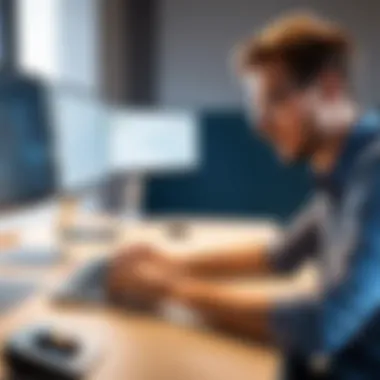

Benefits
The primary benefit of student and educator licenses is the accessibility to professional-grade software without a cost barrier. This opportunity allows users to begin learning essential skills that can be beneficial for future careers. Users gain access to almost all features available in the paid versions, enabling hands-on experience.
Additionally, it fosters a culture of learning, encouraging students to experiment and innovate without financial pressure. Such exposure can significantly benefit their career trajectory.
Access Duration
Student and educator licenses are typically valid for one year. This duration allows sufficient time for users to learn and develop skills, with options to apply for renewals ensuring continuous access for ongoing education. However, as these licenses can expire, students should remain aware of their renewal eligibility to prevent disruptions to their learning path.
The one-year access provides students a strong foundation, giving them ample time to explore the software, and encouraging continued growth as they transition into professional environments.
Overall, Autodesk's free CAD options provide valuable opportunities for users to explore and learn CAD without immediate financial investment. Understanding and utilizing these options can unlock significant potential for students and professionals alike.
By understanding these free offerings, users can make informed decisions that meet their project needs while advancing their CAD skills.
Alternatives to Autodesk CAD Software
As the CAD landscape continues to evolve, many users seek alternatives to Autodesk products. Understanding these alternatives is crucial for designers, engineers, and hobbyists. With various software options available, each with its strengths and weaknesses, users can explore tools that align with their specific needs. This section highlights open-source options and other free CAD programs, emphasizing their contributions to the domain of computer-aided design.
Open Source Options
FreeCAD
FreeCAD is a powerful open-source parametric 3D CAD modeler. This tool allows users to design real-life objects of any size. Its capabilities extend to mechanical engineering, product design, and architecture. One strong characteristic of FreeCAD is its parametric modeling feature, which enables users to edit their designs by going back into their model history. This non-destructive editing is a significant advantage for those who frequently need to adjust their designs.
Additionally, FreeCAD supports a wide range of file formats, making it versatile for various applications. However, new users may face a slightly steeper learning curve compared to more proprietary software. Nevertheless, FreeCAD remains a popular choice due to its flexibility and no-cost offering, appealing to both professional and personal users in the CAD community.
LibreCAD
LibreCAD is another noteworthy open-source option, primarily focused on 2D design and drafting. Its user-friendly interface provides an accessible platform for beginners and experienced designers alike. One of the key features of LibreCAD is its ability to create detailed 2D drawings with precision. This makes it an excellent choice for users who need to produce technical drawings without the complexity of 3D modeling.
Its open-source nature allows users to customize the software based on their needs. However, its limitation lies in the absence of 3D modeling capabilities, which may not suit all users’ requirements. Still, for specific applications, LibreCAD remains a reliable and efficient choice.
Other Free CAD Programs
SketchUp Free
SketchUp Free is a widely recognized browser-based 3D modeling tool. The user-friendly interface and intuitive design make it particularly appealing to beginners. Its main characteristic is the ease of use, allowing for quick drawing and modification of 3D models. This has led to its popularity amongst architects and designers who need to visualize concepts rapidly.
One unique feature of SketchUp Free is its integration with online libraries for materials and models. This can accelerate the design process significantly. However, its limitations include fewer features compared to its paid counterparts, such as access to advanced tools and offline capabilities.
TinkerCAD
TinkerCAD is a free, web-based CAD application geared towards beginners and education. Its primary purpose is to teach users the basics of 3D design, electronics, and coding. TinkerCAD is especially appealing because its drag-and-drop feature simplifies the modeling process. Users can quickly create prototypes without prior experience in CAD software.
The educational aspect of TinkerCAD cannot be overstated. It is a favored tool in schools to introduce students to the world of design and technology. Nonetheless, for advanced users, TinkerCAD may feel too simplistic, offering limited capabilities for complex designs. Still, it remains a valuable resource for those starting their journey in computer-aided design.
Comparative Analysis of CAD Solutions
A comparative analysis of CAD solutions is paramount. This section dissects the nuances between different free CAD software options, helping users to make informed decisions. Comparing features, usability, community support, and functionality sheds light on which software aligns best with individual needs. Understanding these aspects allows users to select tools that boost productivity and creativity in their projects.
Feature Comparison
User Interface
The user interface plays a vital role in the user experience of any CAD software. A clean and intuitive user interface boosts efficiency. It allows users to find tools quickly, reducing the learning curve. Popular options like FreeCAD often have customizable toolbars, enabling users to tailor their workspace. This adaptability is beneficial for tasks that require repeated actions, making it easy to streamline workflow.
One drawback can be the varied complexity of user interfaces across different software. Some alternatives might offer simplicity at the cost of advanced features, which can frustrate users needing comprehensive tools for detailed projects.
Functionality
Functionality is the backbone of CAD tools. Different software might excel in particular areas, such as 3D modeling or architectural design. Autodesk Fusion 360 offers advanced simulation capabilities, which are critical for engineering applications. Its ability to integrate different workflows—modeling, simulation, and rendering—is a significant advantage. Users appreciate such comprehensive functionality.
However, some free versions may limit certain functionalities based on licensing, which can hinder professional use. Hence, it is crucial to evaluate the specific functionalities that individually matter most.
Export Options
Export options are essential for ensuring designs can move seamlessly to production. A versatile CAD program allows users to save and export their work in various formats like DWG, STEP, or STL. For instance, SketchUp Free supports multiple export formats tailored for different industries, enhancing its usability.
The downside is that more complex formats may not always be supported in free versions. Users must keep this in mind to avoid workflow disruptions. Efforts towards compatibility can save significant time and frustration during the production stage.
Community and Support
Forums
Forums serve as vital community hubs. They offer a platform for users to seek help and exchange experiences with the software. Active forums for software like FreeCAD or Blender provide quick solutions to common problems, building a sense of community among users. This characteristic fosters collaboration and knowledge exchange.
On the other hand, forums can sometimes be overwhelming. New users might find it difficult to navigate through threads and identify relevant information quickly. Key discussions may get buried, requiring users to sift through many posts.
Documentation
Documentation is another critical support aspect. Comprehensive manuals and guides are crucial for onboarding new users. Well-structured documentation enhances the learning process, filling in knowledge gaps left by forums. For example, the documentation for LibreCAD is thorough and accessible, catering to both beginners and advanced users.
However, not all software provides equal documentation quality. Poor or incomplete documentation can lead to confusion. Users need to assess this when choosing their CAD tools.
Tutorials
Tutorials are an excellent way to bridge the learning gap for new users. Video tutorials, in particular, can provide visual guidance on using specific features. Platforms like YouTube host various tutorials for popular CAD software. They can be instrumental in achieving proficiency quickly.


The limitation here is that tutorial quality varies widely. Some may focus on advanced techniques without orienting beginners. It's necessary to select tutorials carefully to match your skill level and learning objectives.
Practical Applications of Free CAD Software
In the realm of design, free CAD software has a wide spectrum of practical applications. It provides tools for individuals and professionals alike to create, visualize, and bring ideas to life without substantial financial commitment. Free CAD solutions are important for several reasons: they promote innovation, enhance skill development, and broaden accessibility. This section will explore two major areas where free CAD software can be applied: personal projects and professional use cases.
Personal Projects
Personal projects can be those creative endeavors that allow individuals to explore their design capabilities. Free CAD software enables hobbyists and DIY enthusiasts to turn concepts into tangible objects. Users can draft plans for home renovations, craft custom furniture, or design art installations. The beauty of CAD software lies in the ability to visualize the final product before its creation.
One direct benefit of utilizing CAD for personal projects is the precision it offers. Designs can be scaled appropriately, ensuring accuracy. Most CAD tools include a range of templates and shapes, which simplifies the initial stages of creation. Additionally, many programs provide export options, allowing users to share their designs easily or print them directly from the software. However, these benefits may come with a learning curve, as mastering the tools and interfaces can require some dedication.
Professional Use Cases
The professional application of free CAD software is where one can observe more complex use cases that demonstrate the software's value in various industries. Here we will look at three specific aspects: prototyping, design visualization, and collaboration tools.
Prototyping
Prototyping is a critical aspect of product development. It involves creating a preliminary model of a product to evaluate form, fit, and function. Free CAD tools excel in this area by allowing designers to produce 3D models that can be tested for structural integrity and aesthetic appeal. The key characteristic of prototyping in free CAD software is its ability to simulate real-world attributes. This functionality means users can quickly identify defects and make changes before moving to production, potentially saving time and cost.
One distinct feature of prototyping is the integration of simulation capabilities into the software. This means designs can be tested under various conditions, helping to refine the final product. Advantages include faster turnaround times and reduced material waste. However, users should note that sometimes, these prototypes might not capture all the nuances of physical production, leading to unexpected challenges later.
Design Visualization
Design visualization is the process of creating images that illustrate how a final product or project will look. This aspect of CAD is essential for communicating ideas to clients or stakeholders. The strength of design visualization in free CAD software lies in its comprehensiveness and flexibility. Users can create detailed representations, allowing others to understand and provide feedback on the envisioned outcome.
A unique feature often found in design visualization tools is their rendering capability. Advanced rendering options help produce high-quality, photorealistic images that enhance presentations. Such visuals can significantly impact client decisions, proving to be beneficial in pitches and proposals. Nevertheless, the need for powerful hardware to run advanced rendering features might pose as a disadvantage for some users, especially if they are operating on older machines.
Collaboration Tools
Collaboration tools within CAD software help teams communicate and work together effectively. This is particularly crucial in projects that require input from various experts. Features such as cloud storage and real-time editing make it easy for multiple users to collaborate simultaneously. The rise of remote work has made effective collaboration a necessity, and free CAD software often includes these tools to enhance productivity.
One key advantage of using collaboration tools is that they allow for quick revision and feedback cycles. Teams can share their work, gather insights, and make adjustments without the delays associated with traditional workflows. However, users should keep in mind the reliance on internet connectivity, as collaboration tools depend on robust online platforms to function seamlessly.
"Free CAD software has transformed the way individuals and small teams approach design, breaking down barriers and democratizing access to powerful design tools."
Best Practices for Using Free CAD Software
Using free CAD software effectively can enhance both personal and professional projects. Understanding the best practices is essential for optimizing the user experience and achieving desired outcomes. Here, we outline critical elements that help in navigating these tools to maximize their benefits.
Getting Started
System Requirements
To run free CAD software, it is vital to meet specific system requirements. This aspect ensures that the software operates smoothly, reducing the chances of crashes or slow performance. Typical requirements include:
- Operating System: Windows, Mac, or Linux, depending on the software.
- RAM: A minimum of 8GB for basic tasks, though more is preferable.
- Graphics Card: A dedicated GPU is often recommended for rendering.
Ensuring that these requirements are met can greatly improve the user experience, allowing for more efficient design processes. Users often benefit from updated hardware, as more powerful systems can reduce rendering times and improve overall speed.
Installation Process
The installation process for free CAD software should be straightforward. This simplicity is a key characteristic that makes these tools accessible to a broader audience. Specific aspects to consider include:
- Downloading the software from the official website to avoid malware.
- Following step-by-step prompts during installation, which often include accepting terms and settings configuration.
A unique feature of many installations is the option to customize settings to suit user preferences. While this can lead to a more tailored experience, it may also present challenges for novices in setting optimal configurations. Ensuring proper installation is crucial for ensuring the software runs effectively.
Maximizing Efficiency
Keyboard Shortcuts
Utilizing keyboard shortcuts can dramatically enhance efficiency when working with free CAD software. This aspect allows users to execute commands rapidly, which is vital in time-sensitive environments.
Some common shortcuts include:
- Ctrl + Z for undoing actions.
- Shift + Ctrl + S for saving a project quickly.
This ability to speed up workflows makes keyboard shortcuts a valuable aspect of using CAD tools effectively. However, there can be a learning curve associated with memorizing these shortcuts, particularly for new users.
Customization Options
Customization options provide users the ability to modify their CAD environment, aligning it with personal workflows and preferences. This unique feature can include:
- Adjusting toolbars and menus for easy access to frequently used commands.
- Setting default templates for projects, saving initial setup time.
Customizing can lead to a significant efficiency boost, but excessive customization may also complicate the interface, making it overwhelming for users unfamiliar with the software. Striking a balance is key to harnessing this benefit without losing usability.
Key Takeaway: Familiarizing oneself with best practices in using free CAD software can lead to increased productivity and a better understanding of the software's capabilities.
Ending
Understanding the landscape of free CAD software is crucial for users at any level. This article emphasizes the importance of exploring tools like Autodesk and various alternatives that accommodate a diverse range of needs. By analyzing their features, benefits, and limitations, readers gain vital insights into which software might fit their specific requirements, whether for personal projects or professional uses.
Recap of Key Points
In summary, several significant aspects emerged from our exploration of free CAD solutions:
- Autodesk's Offerings: Autodesk provides a range of free CAD software, including trials and educational licenses, tailored for different user needs.
- Alternatives Available: Users have access to several free options beyond Autodesk, such as FreeCAD and SketchUp Free, each with unique features and community support.
- Practical Applications: Free CAD software can be effectively utilized in personal projects and professional scenarios like design visualization and prototyping.
- Best Practices: Efficient use of these tools hinges on understanding system requirements, installation processes, and utilizing keyboard shortcuts and customization options.
These elements underline the relevance of free CAD software in today’s varied and technologically driven landscape.
Future Trends in CAD Technology
As we look to the future, several trends in CAD technology promise to shape the way designers, engineers, and architects work:
- AI and Automation: Increasingly, AI integration is enhancing design processes, allowing for greater automation of repetitive tasks.
- Collaboration Tools: Enhanced features for collaboration, enabling multiple users to work on a project simultaneously, are becoming more prevalent.
- Cloud-Based CAD: The shift towards cloud-based solutions offers greater accessibility, allowing users to access their projects from anywhere.
- Sustainability Focus: There is a growing emphasis on sustainable design practices in CAD software development, catering to the rising demand for environmentally friendly solutions.



