Exploring Free Alternatives to Nearmap for Mapping Tools
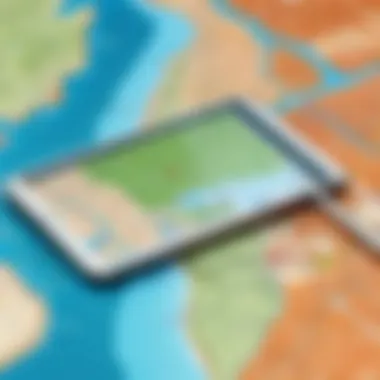

Intro
The need for effective and affordable mapping solutions has increased in recent years. Many professionals and enthusiasts alike turn to Nearmap for their geospatial mapping needs. However, the subscription costs can be prohibitive for some users. To address this gap, there are several free alternatives that offer a range of functionalities without the financial burden. This article aims to provide a thorough examination of these alternatives, detailing their strengths, weaknesses, and specific use cases. By doing so, readers can make informed decisions tailored to their mapping requirements.
Product Overview
In the realm of geospatial mapping, it's crucial to understand each product's unique aspects. Here we touch on some prominent free alternatives to Nearmap, covering their descriptions, key features, and specifications.
Google Earth
Google Earth provides a detailed satellite imagery experience. It's primarily used for visual exploration of geographic data. Users can navigate through 3D representations of the Earth, giving an immersive view of various locations.
- Key Features:
- High-resolution satellite and aerial imagery
- 3D terrain and building representations
- User-friendly interface that supports navigation
OpenStreetMap
OpenStreetMap is a collaborative mapping platform, where users contribute to the map data. It's particularly useful for those seeking community-driven information.
- Key Features:
- Free to use and editable by anyone
- Detailed local information, thanks to community input
- Ideal for those interested in customizing maps
QGIS
QGIS is a powerful open-source desktop GIS (Geospatial Information System) that supports complex mapping and spatial analysis.
- Key Features:
- Compatibility with various data formats
- Extensive plugins to extend functionality
- High level of customization for advanced users
In-Depth Review
In this section, we will evaluate the performance and usability of these alternatives. Each product will be analyzed based on its core functionalities, graphical quality, and ease of use, allowing for a comprehensive understanding.
Performance Analysis
When considering mapping tools, performance is paramount. It encompasses loading times, image rendering quality, and responsiveness.
- Google Earth excels with its quick rendering of high-resolution images and smooth transitions during navigation.
- OpenStreetMap may occasionally lag due to the real-time data updates but generally provides a reliable experience.
- QGIS, while robust, might require a more powerful system for optimal performance, especially when working with large datasets.
Usability Evaluation
The ease with which users can navigate a mapping tool dictates how effectively they can utilize its features.
- Google Earth is noted for its intuitive design, making it accessible for users of all levels.
- OpenStreetMap, on the other hand, can feel crowded due to the sheer amount of information available. New users may need time to learn how to navigate effectively.
- QGIS offers various advanced features, but its complexity may overwhelm beginners. Users will benefit from tutorials and resources to help them become proficient.
"Understanding the functionality of each mapping tool is crucial for selecting the right fit for your needs."
Overall, while Nearmap may provide premium features, these alternatives enable users to achieve effective mapping without financial load. By delving into the details of each option, individuals can find a suitable solution for their geospatial requirements.
Foreword to Nearmap and Its Role
Understanding the role of Nearmap in the aerial mapping landscape is essential for identifying effective alternatives. Nearmap provides high-resolution aerial imagery and geospatial data, enabling users to make informed decisions in various industries such as real estate, construction, and insurance. The accessibility and detail of its services have made it a preferred choice for professionals seeking to visualize landscapes and analyze spatial data. However, this reliance on a paid service brings up questions about its necessity and availability of free alternatives.
Understanding Nearmap Services
Nearmap offers several core services which have become crucial for users who depend on accurate visual representations of geographical areas. One primary service is aerial imagery that provides up-to-date satellite images, updated multiple times a year. This helps in obtaining a current view of urban change, infrastructure development, and natural phenomena. Another significant offering is 3D modeling, which allows users to view terrain and structures from various angles for better planning and development decisions.
Key features of Nearmap include:
- High-definition imagery
- Frequent updates
- 3D visualization tools
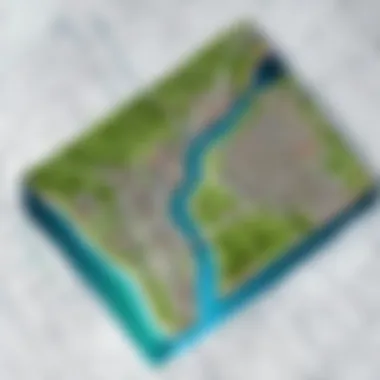

While these features clearly position Nearmap as a valuable tool, they may not be affordable for every user or organization. Each service comes with a price, and this can deter smaller businesses or individual users from tapping into its capabilities.
The Importance of Aerial Mapping
Aerial mapping serves as a critical resource in numerous sectors. It provides insights that ground-level data cannot offer. For urban planners, having aerial views helps in making comprehensive decisions regarding land use, infrastructure, and environmental impact. In agriculture, farmers utilize aerial images to assess crop health and land management efficiently.
Benefits of Aerial Mapping:
- Enhanced spatial understanding: Aerial data can substantially enrich the context in which projects are planned.
- Data analysis capabilities: Mapping tools facilitate sophisticated analyses by integrating aerial data with existing databases.
- Time efficiency: Aerial imagery allows for rapid assessments over large areas, saving time compared to traditional surveying methods.
Understanding these applications underscores the necessity of exploring free alternatives to Nearmap for users who require aerial mapping without the prohibitive costs associated with premium services. An analysis of available free tools can provide similar functionalities without sacrificing usability, ensuring that professionals can access crucial mapping resources.
The Need for Nearmap Alternatives
In the realm of geospatial mapping, Nearmap has established itself as a key player, providing high-resolution aerial imagery and mapping services tailored for various industries. However, it is essential to recognize the limitations and costs associated with using Nearmap. This creates a substantial demand for alternative solutions that can offer similar functionalities without the financial burden.
Limitations of Nearmap
Even as a pioneering platform, Nearmap faces certain constraints that may influence users' decisions. One of the most significant aspects is its subscription-based pricing model. This model can be a limiting factor for smaller businesses or projects with constrained budgets. Additionally, aerial imagery coverage can be inconsistent in certain regions, limiting the effectiveness of the tool.
Other limitations include:
- Data restrictions: Not all datasets are available, which can hinder comprehensive analysis.
- Access challenges: Users often face productivity issues due to varying levels of customer service support.
- Compatibility issues: Integration with other tools can require additional effort and resources, potentially affecting workflow.
Why Seek Free Solutions?
The pursuit of free alternatives to Nearmap is driven by a variety of factors. First, many users are looking for cost-effective solutions that provide quality services without ongoing expenses. Free tools can serve as stepping stones for startups or individual projects that need access to reliable mapping without immediate financial investment.
Moreover, the technological landscape is rapidly evolving. Many free alternatives leverage community-driven contributions and open-source modules, enabling a collaborative approach to mapping. These resources can be tailored for specific needs and often come with built-in flexibility and scalability.
Some additional reasons to consider free solutions include:
- Greater accessibility: Many free mapping tools can be accessed remotely, making them suitable for diverse environments.
- User-centric development: Free tools often have active user communities that drive improvements and cater to user feedback.
- Variety of applications: Free alternatives can cover a broad range of needs, from individual projects to larger enterprise demands, providing multiple options for customization.
Finding the right tool that aligns with both project requirements and budgetary constraints is crucial in today’s competitive environment.
In summary, understanding the limitations of Nearmap and recognizing the benefits of free alternatives enables users to make informed decisions. As we continue this exploration, we will delve deeper into specific alternatives that can fulfill these needs.
Exploring Free Alternatives
The exploration of free alternatives to Nearmap provides significant insights into the diverse mapping tools available today. In the age of rapid technological advancement, access to quality geospatial data without a financial burden is invaluable. Understanding various free solutions allows users to select appropriate tools based on their specific needs and applications. Free alternatives often come with unique capabilities and limitations, which makes it crucial to evaluate several options carefully.
Google Earth Pro
Features Overview
Google Earth Pro combines user-friendly features with a robust mapping environment. One key characteristic is its high-resolution satellite imagery, which covers vast geographical areas. This makes it an appealing choice for various applications such as environmental monitoring and urban planning. A unique feature of Google Earth Pro is its ability to create animated visualizations, allowing users to view historical satellite data.
Pros and Cons
The advantages of Google Earth Pro include its rich data layers and accessibility. Users can easily navigate and visualize complex geographical information. However, one drawback is the steep learning curve for those unfamiliar with GIS tools. It may not be as intuitive as some simpler platforms, potentially deterring new users. Thus, while it is beneficial for advanced users, beginners might experience initial challenges.
Best Use Cases
Google Earth Pro excels in projects requiring detailed visualizations, such as land-use planning and landscape architecture. Its robust features are particularly advantageous for research purposes as well. However, its complexity can be a disadvantage for quick, straightforward mapping tasks, thus best suited for controlled, strategic projects rather than casual use.
OpenStreetMap
How It Works
OpenStreetMap operates on a crowdsourcing model, allowing users to contribute and edit map data collaboratively. This approach promotes constant updates and geographical accuracy. A key characteristic of OpenStreetMap is its open-source nature, which makes it freely accessible for anyone willing to contribute. However, this can result in inconsistencies as data quality may vary depending on user input.
Advantages and Drawbacks
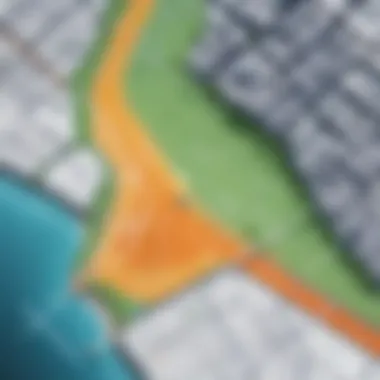

OpenStreetMap's primary advantage is the extensive community behind it. Users benefit from rich, interactive mapping that evolves continually. Yet, a limitation is the potential data quality discrepancies due to its crowd-sourced foundation. Users must exercise caution when retrieving data for high-stakes projects, as inaccuracies can impact outcomes.
Applications
Various sectors leverage OpenStreetMap for applications such as disaster response, urban planning, and transportation analysis. It serves notably well in areas where traditional mapping services are less accurate or less accessible. However, commercial applications might require supplementary resources to ensure comprehensive data coverage.
MapQuest
Service Overview
MapQuest has long been a recognizable name in the mapping industry. It offers turn-by-turn navigation and real-time traffic updates, positioning itself as a user-friendly option. The application's strong point lies in its ease of use, attracting casual users seeking straightforward mapping solutions. However, the platform may lack some advanced features present in other tools.
Strengths and Weaknesses
One of MapQuest's significant strengths is its simple interface that allows rapid navigation without a steep learning curve. Yet, a notable weakness is the reduced map detail compared to competitors. Its functionalities may not meet the demands of professional users looking for comprehensive analysis tools, making it less ideal for complex projects.
User Scenarios
Individuals and small businesses often utilize MapQuest for personal navigation and planning simple trips. Its straightforward approach allows quick route computation, making it a practical choice for everyday use. Nevertheless, users engaged in serious logistical operations may find its limitations frustrating, prompting a search for more sophisticated alternatives.
GIS Cloud
Core Features
GIS Cloud provides a variety of features designed for data collection and visualization. Its web-based setup enables users to work collaboratively across locations, making it suitable for team projects. The core functionality includes mobile data collection and real-time collaboration, which is beneficial for fieldwork. However, it does require a reliable internet connection, possibly hindering its use in remote areas.
Pros and Cons Analysis
The collaborative nature of GIS Cloud stands out as an advantage, allowing multiple team members to engage with data simultaneously. However, a drawback is its reliance on internet accessibility, which could limit performance in less connected regions. So while it’s a powerful tool for urban settings, users in remote areas may face challenges.
Ideal Users
GIS Cloud is particularly beneficial for professionals in urban planning, environmental assessments, and resource management. Its collaborative features suit organizations working on shared projects. But users looking for comprehensive offline capabilities may find it lacking.
USGS Earth Explorer
Functionality Details
USGS Earth Explorer provides access to a vast repository of satellite images and aerial photographs. Its main feature is the ability to search and download data based on time and location, providing a tailored mapping experience. Its extensive archive includes historical data, beneficial for studies over time. However, the interface might not be as user-friendly as other alternatives, requiring some dedication to navigate effectively.
Benefits and Limitations
The primary benefit of USGS Earth Explorer is its rich historical data repository, which serves researchers well. A downside is that the system can be complex for those unfamiliar with the data retrieval process. Users seeking quick access to data may become frustrated, especially without prior experience.
Target Audience
Researchers, students, and professionals in environmental sciences frequently use USGS Earth Explorer. Its extensive data suits academic purposes, though casual users may find it challenging to navigate. Users looking for immediate and simple mapping solutions might seek alternatives better suited for their needs.
Comparison of Free Alternatives
The significance of comparing free alternatives to Nearmap cannot be overstated. This exploration serves not just to highlight the various options available but to provide a structured decision-making framework for users. The landscape of aerial mapping and geospatial tools is crowded, yet access to quality tools is vital across multiple sectors, including real estate, environmental research, and urban planning. By critically evaluating these alternatives, users can discern which tool aligns best with their project requirements and budget constraints.
Feature Comparison Matrix
A feature comparison matrix can effectively present a side-by-side assessment of various alternatives to Nearmap. Such a matrix allows users to visually grasp the strengths and limitations of each option, assisting in making informed choices rapidly. Factors to consider in this comparison may include:
- Mapping Resolution: How detailed the aerial images are compared to Nearmap.
- Frequency of Updates: How often the data is refreshed to ensure accuracy.
- User Interface: Assessing the ease of navigation and availability of tools.
- Export Options: The formats in which data can be saved or downloaded.
- Integration Capabilities: The extent to which these tools can integrate with other software and APIs.
A simple feature matrix could appear as follows:
| Alternative | Mapping Resolution | Update Frequency | User Interface Ease | Export Options | Integration | | Google Earth Pro | High | Monthly | Easy | KML, PNG, etc. | Yes | | OpenStreetMap | Medium | Continuous | Moderate | GeoJSON, PDF | Limited | | MapQuest | Medium | Monthly | Easy | PDF, JPG | Yes | | GIS Cloud | High | Weekly | Moderate | Shapefile, CSV | Yes | | USGS Earth Explorer | High | Varies | Moderate | GeoTIFF | Limited |
This kind of comparative analysis not only empowers users but also unravels potential gaps that may meet specific user needs better than Nearmap does.
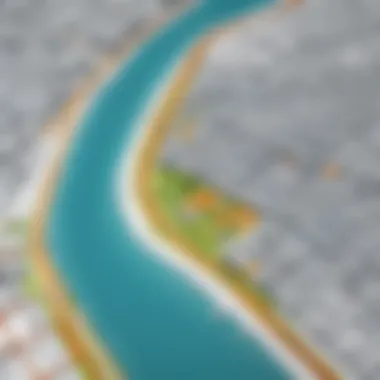

User Experience Insights
User experience is another critical area to evaluate when comparing free alternatives. The overall interaction a user has with a mapping tool determines its effectiveness in real-world applications. Factors that play a critical role in user experience may include:
- Loading Times: Faster loading speeds improve user satisfaction significantly.
- Learning Curve: Complexity can deter users; a simpler tool is often better received.
- Customer Support: Availability of help can be crucial for resolving issues promptly.
Based on surveys and reviews from tech-savvy individuals, certain tools stand out. For instance, Google Earth Pro frequently garners high praise for its intuitive interface and responsive performance. In contrast, OpenStreetMap, while robust in its contributions, can be complicated for first-time users due to its interface relying heavily on community inputs.
"User experience can truly dictate the long-term adoption of any mapping tool. If users need to wrestle with complicated settings, they will simply move on to something else."
In evaluating the user experience, it becomes clear that not all alternatives are created equal. Tailoring the tool to fit the level of expertise of the intended audience can lead to greater adoption and satisfaction.
Assessing Accuracy and Data Quality
Assessing accuracy and data quality stands at the core of any geospatial analysis. This is especially true when exploring alternatives to Nearmap, where users need reliable data to make informed decisions. The importance of accuracy cannot be overstated. Accurate data leads to reliable conclusions, facilitating better planning and execution in various fields such as urban planning, construction, and environmental monitoring.
There are several facets to consider when assessing the accuracy of alternative mapping tools. The first aspect is data source reliability. Knowing where the data originates is essential. Different alternatives utilize various datasets, which can have different levels of precision, recency, and detail. Users must critically evaluate these sources to determine whether they meet specific project needs.
In addition, the methods used for data collection should be scrutinized. Are satellite images taken over several years, or is the data being updated frequently? The technology and methodology behind data capture influence the potential for accuracy. For instance, a mapping service that uses drones might provide more up-to-date and localized information than one relying solely on satellite imagery.
Lastly, understanding specifics about the data resolution and scale is necessary. Higher resolution data typically leads to more accurate outcomes, especially in detailed projects. Evaluating these dimensions allows users to better gauge what level of accuracy they can expect.
Data Sources and Reliability
Data sources play a critical role in determining the quality of the information provided by mapping alternatives. Users should pursue an understanding of the various types of sources available and how they impact reliability.
- Public Datasets: Many tools utilize government or publicly available datasets, which can vary in reliability. Consider sources like the U.S. Geological Survey or OpenStreetMap, which aim for accuracy but may depend on community contributions, affecting consistency.
- Commercial Sources: Some platforms acquire data from private companies that focus on specific industries. These datasets often provide high accuracy but might come with restrictions or costs attached.
- User-Generated Data: Services that allow users to contribute data can provide localized insights but also run the risk of inaccuracies if not properly validated.
Evaluating these sources involves looking at their reputations and the methodologies they employ. Transparency about how data is collected influences trust in the information.
How Accuracy Affects Usability
The accuracy of data has significant implications for how usable that data is in practical applications. If users cannot trust the quality of information, their decisions based on that data may lead to suboptimal outcomes. Here are a few aspects to consider:
- Decision-Making: Businesses and individuals rely on accurate data to make strategic decisions. Poor accuracy can lead to misguided investments and misplaced priorities.
- Cost Efficiency: Developing a project based on inaccurate information can lead to increased costs. Unforeseen issues may arise, resulting in rework or project delays.
- User Satisfaction: For tech-savvy audiences, the expectation is for high-quality data outputs. If users find the service unreliable, they may look elsewhere, impacting platform retention.
Integrating Alternatives into Projects
Integrating mapping alternatives into projects is crucial for maximizing the benefits of geospatial tools. As the demand for accurate and timely mapping data continues to rise, selecting the right alternative can enhance project outcomes significantly. The alternatives discussed earlier vary in features and capabilities, providing diverse options for users with different requirements.
When integrating these tools, one must consider several elements: compatibility, data accuracy, ease of use, and scalability. Compatibility ensures that data from the alternative can easily coexist with existing systems. Data accuracy affects decision-making processes, especially in industries reliant on precise geographical information. Furthermore, ease of use directly influences productivity. If a tool is complex, it may deter users from maximizing its potential. Lastly, scalability matters as it addresses the growth of projects.
The benefits of using free alternatives are manifold. They often come with no financial barriers, allowing organizations to allocate resources elsewhere. They can also encourage experimentation; teams can test different tools without the risk of high costs. Moreover, these tools enable users to work collaboratively, providing opportunities for innovation.
Overall, integrating these alternatives requires careful assessment, but the potential returns can be considerable.
Closure: Making Informed Choices
In today's evolving digital landscape, the ability to harness accurate geospatial data is crucial for various professionals, including developers, marketers, and urban planners. As we explored in this article, while Nearmap offers robust aerial mapping services, there exists a diverse range of free alternatives that can cater to specific user needs. Making informed choices in selecting a mapping tool not only enhances productivity but also optimizes resources effectively.
When choosing among these alternatives, several factors must be assessed, including the specific features that align with user requirements, the accessibility of the platform, and the level of data accuracy necessary for the task. Each option discussed maintains unique strengths and limitations. Thus, taking time to evaluate personal or organizational needs can significantly impact the quality of the outputs achieved.
Ultimately, understanding these alternatives empowers users to leverage tools that are not only cost-effective but also impactful in meeting their objectives. As the demand for reliable mapping solutions continues to grow, making informed decisions becomes an essential skill.
Evaluating Your Needs
A clear understanding of your specific needs is vital when considering alternatives to Nearmap. Here are some key elements to evaluate:
- Purpose of Use: Assess whether your project requires detailed imagery, historical data, or live updates. Different tools cater to varied purposes, such as urban development, environmental monitoring, or disaster management.
- User Interface: A user-friendly interface can save time and reduce errors. Explore the design and navigation of each alternative to find one that suits your skill level.
- Collaboration Features: If the project involves a team, look for platforms that allow for easy sharing and collaboration. This can enhance communication and streamline workflows.
- Technical Support: Consider the availability and accessibility of customer service for the software. Responsive support can significantly ease the learning curve.
By analyzing these factors, potential users can narrow down their options effectively and choose a mapping tool that aligns with their operational goals.
Final Recommendations
With a wealth of free alternatives available, making the right choice can be overwhelming. Here are key recommendations based on insights gathered:
- Google Earth Pro is ideal for users seeking versatile and rich visualization tools. Its detailed imagery and features make it highly useful for most mapping needs.
- For those interested in community-driven mapping, OpenStreetMap offers a collaborative platform, ideal for local projects or urban planning, although it may not always present recent satellite data.
- MapQuest presents an easy-to-use interface for simple mapping needs, but may lack depth in comprehensive aerial data compared to others mentioned.
- GIS Cloud serves users in need of strong collaboration features and project management capabilities, making it suitable for team efforts.
- Finally, USGS Earth Explorer remains a strong choice for researchers focused on geological and environmental data. It provides a robust resource, though it may require familiarity with specific datasets.
"Selecting the right mapping tool should not be a one-size-fits-all approach; it must reflect the user's unique context and demands."



