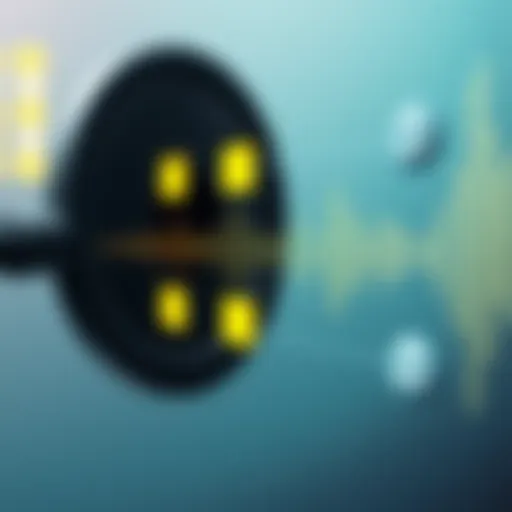Exploring Apple Music on Laptops: Features, Compatibility, User Experience


Intro
In today's digital landscape, streaming services have revolutionized the way we consume music. Apple Music stands out in this arena, offering a rich library of songs, curated playlists, and a range of features that appeal to music lovers. Utilizing Apple Music on a laptop opens up a world of convenience and flexibility, allowing users to dive into their favorite tracks and discover new sounds while multitasking. This exploration aims to shed light on what Apple Music has to offer when accessed through a laptop, from features to compatibility, and how it can enhance both productivity and entertainment.
Product Overview
Description of the product
Apple Music is a subscription-based music streaming service developed by Apple Inc. It boasts an extensive collection of over 75 million songs, alongside exclusive releases, radio shows, and podcasts. Unlike traditional music libraries, Apple Music allows users to stream tracks on-demand and build their personalized listening experience. Accessing Apple Music on a laptop provides a larger interface and often better sound quality compared to mobile devices.
Key features and specifications
- Extensive Library: Access to over 75 million tracks.
- Curated Playlists: Handpicked playlists made by expert curators and algorithms.
- Offline Listening: Allows users to download songs for offline access, vital for travel or areas with poor connectivity.
- Integration with iTunes: Seamless integration with existing iTunes libraries and purchases.
- Cross-Device Compatibility: Works well across multiple platforms including macOS and Windows, providing flexibility for users.
- Lyrics Feature: Displays synchronized lyrics for most tracks, enhancing engagement and interaction with the music.
In-Depth Review
Performance analysis
When it comes to performance, Apple Music holds its ground remarkably well on laptops. Even with a sizable library and large playlists, the platform manages to deliver swift load times and smooth transitions between tracks. The interface is designed with usability in mind, ensuring that navigating through vast music catalogs does not feel cumbersome. It's worth noting that the performance can vary slightly depending on the laptop's specifications and internet speed.
Usability evaluation
User experience is often a critical factor in adopting any app or service, and here Apple Music shines. The visual layout is clean and user-friendly, allowing users to easily find songs, albums, or playlists. The search function is notably efficient; typing a few letters can bring up relevant results instantaneously. One minor hiccup some users may encounter is the initial learning curve with the interface if they transition from other platforms.
"An optimal digital media experience hinges on ease of access and a well-organized interface, both hallmarks of Apple Music on a laptop." - Tech Reviewer
Finale
In summary, Apple Music on a laptop provides a robust platform for music discovery and enjoyment. With its extensive library, unique features, and strong performance, it caters well to tech-savvy users who appreciate both quality and usability. The convenience of offline listening and seamless integration with other Apple products further solidifies its position as a preferred choice for music lovers.
Prelims to Apple Music on Laptop
In the digital age, streaming music has become a norm rather than an exception. Amidst a sea of options, Apple Music stands out, particularly when accessed via a laptop. This setting not only offers a larger screen for an immersive experience but also integrates seamlessly with other tools on a computer, enhancing productivity and leisure alike.
With its rich library, intuitive interface, and wide compatibility across various devices, Apple Music on a laptop serves as more than just a music service. It morphs into a multimedia platform that aligns with our fast-paced lifestyles. Users can manage vast collections, create curated playlists, and enjoy offline listening, ensuring that music is always at their fingertips, regardless of internet connectivity.
The importance of understanding Apple Music on laptop comes to light when you consider the myriad benefits it presents. Notably, the immersive experience allows for better navigation through vast genres and personalized playlists, which can be tailored to suit any mood or moment. Whether one is working, relaxing, or hosting a gathering, having the right music can enhance the ambient vibe significantly.
Moreover, factors like subscription models, installation processes, and user interface intricacies must be considered to truly navigate Apple Music's capabilities. Grasping these elements not only aids in making informed decisions about music consumption but also enhances the overall user experience.
In essence, the exploration of Apple Music on a laptop reveals a world of possibilities, elevating how we engage with music. By diving deep into its features, compatibility, and user experience, this article aims to equip users with comprehensive insights necessary for maximizing their musical adventures.
Overview of Apple Music
Apple Music is a subscription-based music streaming service created by Apple Inc. Launched in June 2015, it quickly garnered a diverse following, thanks to its extensive library boasting over 75 million tracks. Beyond just music, it also curates a variety of podcasts, playlists, and live radio stations that cater to a wide range of preferences.
Among its standout features is the "For You" section, which uses algorithms to analyze listening habits and suggest new music tailored to individual tastes. This personalization makes users feel deeply connected.
A unique aspect of Apple Music is its integration with the broader Apple ecosystem. For instance, those who use Siri can easily request music through voice commands, enabling quick access without interrupting their workflow. Thus, whether someone is working on a project or winding down for the day, Apple Music molds itself to fit any scenario.
In addition to its impressive library, the service emphasizes the social component of music through its feature allowing users to share playlists and see what friends are listening to in real-time.
The Evolution of Music Streaming
The journey of music streaming is a fascinating one. In the early 2000s, downloading music was all the rage, and platforms like Napster paved the way for a revolution in access. But as internet speeds improved and smartphones entered the scene, the landscape began to shift significantly.
By the time services like Spotify emerged in 2006, the model started to pivot from ownership to access. Instead of buying singles or albums, listeners could now enjoy vast libraries for a monthly fee. This change catered not only to changing consumer habits but also aimed to curb piracy and promote legal consumption of music.
Apple Music entered this ecosystem following the earlier successes of competitors but distinguished itself through features that fostered user engagement and exploration. The infusion of curated playlists and exclusive artist releases has kept Apple Music at the forefront, as it continues to evolve in tune with industry demands.
As streaming continues to dominate, understanding its evolution provides a context for how Apple Music fits into today’s digital media landscape, ultimately pointing towards a future where access will likely continue to reign supreme.
Setting Up Apple Music on Your Laptop
Setting up Apple Music on your laptop isn’t just about installing software; it’s about unlocking a world of music at your fingertips. The right setup can enhance your overall listening experience and provide seamless access to an extensive library, ultimately boosting productivity and entertainment enjoyment. Understanding the specifics of setting up Apple Music will ensure that you make the most out of your subscription.
Minimum System Requirements
Having the right technical requirements is the first step to a smooth setup experience. For Apple Music to function properly on your laptop, you need to ensure that your system meets certain specifications. Here’s a list that can help you determine if your device is ready to rock:
- macOS: You need macOS Mojave (10.14) or later.
- Windows: Windows 10 or later is necessary.
- RAM: At least 4 GB of RAM is recommended for optimal performance.
- Storage: Sufficient disk space to accommodate your music library and app data.
By meeting these requirements, you pave the way for a seamless installation experience and better performance. Without the proper setup, users might face lagging issues or instances where the app fails to function as intended.
Installation Process for Different Operating Systems
Installing on macOS
Installing Apple Music on a macOS laptop is fairly straightforward. This environment is built to support Apple’s ecosystem, making the integration a walk in the park. Start by launching the App Store on your Mac. Search for Apple Music and click on the install button. It’s that simple.


One key characteristic that makes installing on macOS appealing is the ease of integration with other Apple services. Users can smoothly sync their playlists and music across multiple devices, thanks to your existing Apple IDs, and iCloud. This guarantees that no matter what device you are using, your favorite tracks are always within reach.
A unique feature of this installation is the Retina Display optimization on MacBooks, leading to sharper graphics and vibrant album artwork. However, potential downsides include some limited offline features, which can vary depending on your subscription level.
Installing on Windows
On the flip side, installing Apple Music on Windows is a bit different but just as manageable. To install, users need to download the iTunes application since Apple Music is integrated within it on this platform. After downloading, just follow the prompts to complete the installation.
One aspect that stands out about the Windows installation is the flexibility it offers. Windows users can manage their libraries with a familiar interface. Additionally, you also get the option to explore Apple's broad range of media through iTunes, providing a more extensive overall media experience.
The unique feature of the Windows installation is the ability to utilize Apple Music through a web browser, making it accessible without needing dedicated software. However, the performance can sometimes lag behind macOS due to potential compatibility issues between the Windows OS and Apple Music app.
Understanding Subscription Models
Understanding the subscription models offered by Apple Music is crucial for users looking to optimize their experience with the service. Subscriptions not only define what kind of access users have to the music library but also determine how much they spend and the overall value they derive from the platform. By dissecting the available options, users can tailor their music experience to align with their needs and lifestyles.
Individual vs. Family Plans
One of the first decisions users face revolves around choosing between individual and family plans. The Individual Plan caters specifically to single users, offering full access to Apple Music's extensive library without any sharing capabilities. This plan is perfect for those who crave music on their own terms, allowing seamless syncing of libraries, playlists, and preferences. A noteworthy advantage of the individual plan is its straightforward pricing — usually around $9.99 per month — making budgeting simple.
On the other hand, the Family Plan is designed for households with multiple Apple Music users. Priced at around $14.99 per month, it allows up to six family members to share one subscription. Each individual has their own personal account while enjoying the benefits of a shared library. This arrangement not only promotes a sense of community among family members but also significantly reduces the cost per person when compared to individual subscriptions.
Here are some important considerations while choosing:
- Listening Habits: If multiple people in the house are heavy users, the family plan usually wins.
- Account Management: Family organizers can manage accounts easily through Apple's Family Sharing feature.
Student Discounts
Navigating through life as a student often means finding ways to cut costs without compromising on experiences. Apple Music offers a special Student Discount, which entitles eligible users to a 50% discount on the Individual Plan. This essentially means that students can access the full spectrum of Apple Music’s offerings for just around $4.99 a month.
To qualify for this discount, you’ll need to verify your status as a student, typically through a third-party service such as UNiDAYS. This extra step is necessary to ensure the service is being used only by those eligible, but once verified, students gain more than just savings; they unlock a wealth of musical opportunities at a fraction of the typical cost.
Trial Users
For those hesitant to dive into a subscription, Apple Music provides a Trial Option. This feature allows new users to explore the full suite of Apple Music functionalities for free, generally lasting up to three months. It’s a perfect gateway to familiarize oneself with the interface, discover new music recommendations, and create playlists.
During the trial, users can take advantage of all features, including offline listening and integration with other Apple services. However, it’s worth noting that ending the trial phase doesn’t require a commitment; users can choose to cancel anytime before the billing cycle begins.
In summary, understanding these subscription models is vital in optimizing your Apple Music experience. Evaluating personal needs against what each plan and discount offers can enhance your listening without breaking the bank.
Exploring the Features of Apple Music on Laptop
Apple Music has made quite a splash in the music streaming pool since its inception. Understanding the features that this service offers on a laptop is crucial for users wanting to maximize their experience. It's not just about listening to music; it’s about creating an entire ecosystem around your musical preferences, all while leveraging the power of your computer. This section will take you through the unique aspects of Apple Music that make it more than just a music player, and delve into how they contribute to both convenience and enjoyment.
Library Management
With Apple Music, library management transcends mere organization. When you first dive into the service, you’ll notice that your music library can become quite the repository of your favorite tunes. The importance here lies in the seamless integration of your existing music collection with the vast Apple Music catalog. Whether you’re importing local files from your iTunes library or browsing through millions of tracks, the interface feels intuitive and user-friendly.
The best part is how easily you can sort your music. Want to find that obscure jam? Just type a word or two in the search bar, and the results are immediate. You can also categorize your songs by artist, album, or genre, making it easy to curate lists tailored to specific moods or activities.
Here’s what you can do with library management:
- Create Smart Playlists: These are playlists that auto-update based on criteria you set, like “Most Played” or “Recently Added.”
- Merge Libraries: For those who have both iTunes and Apple Music, merging is a breeze, keeping everything cohesive.
- Maintain Offline Access: You can download songs or albums, ensuring your favorites are readily accessible even without the internet.
Playlist Creation and Sharing
Playlist creation is one of the crown jewels of Apple Music’s features. At its core, creating a playlist is intuitive, but it’s the sharing aspect that stands out as particularly user-friendly. Need to whip up a list for a party? Just drag and drop your chosen tracks into a new playlist. You can even add descriptions to playlists for that personal touch.
Sharing takes this functionality to another level. Whether through social media platforms or direct links, you can invite friends to check out your musical taste with just a few clicks. Plus, they don’t even need a subscription to listen to the playlists you share. This fosters a more communal atmosphere around music, turning solo listening into a social activity.
- Collaborative Playlists: You can invite friends to add their tracks, creating a melting pot of musical suggestions that can lead to discovering hidden gems.
- Public vs. Private: Control who gets access to your playlists, depending on if you want to keep it personal or share with the world.
Offline Listening Options
The offline listening options offered by Apple Music are not merely a convenience; they cater to the mobile, on-the-go lifestyle many users lead. The ability to download your favorite tracks or entire albums for later listening means you don’t have to rely on spotty connections or mobile data.
When your laptop is connected to the internet, you can easily download any song with a simple click. Once downloaded, the tracks are stored locally, allowing for uninterrupted listening during commutes, travel, or anywhere you might find Wi-Fi unreliable. Here’s what you should remember:
- Download Limits: You can save a substantial number of songs for offline listening, making your library handy no matter where you are.
- Automatic Downloads: If you opt for it, Apple Music can automatically download your recently added songs so you’ll always have fresh content at your fingertips.
- Sync Across Devices: If you're using the same Apple ID on multiple devices, your offline selections can sync, meaning your music travels with you effortlessly.
In summary, the features of Apple Music available on laptops allow a unique blend of personalization, portability, and user engagement. Users can not only listen to their favorite tracks but also create, manage, and share their musical experiences in ways that elevate sound enjoyment to a new level.
User Experience and Interface Insights
Understanding user experience and interface design is critical to the overall appeal of Apple Music when accessed through a laptop. The way users interact with the platform can significantly influence their satisfaction and dedication. Getting familiar with the nuances of the interface not only enhances usability but also deepens the appreciation for the features available. In this age of technology, where user expectations are sky-high, an intuitive design can often be the lynchpin that keeps users engaged.
User Interface Design
When you first launch Apple Music on your laptop, the layout and navigation can either make you feel right at home or leave you scratching your head. Apple has a knack for creating visually appealing designs, and the Apple Music interface is a testament to that philosophy. It is clean and organized, making it relatively easy to access your music library, playlists, and other features.
To start with, the main interface prominently showcases your music collection, including recent listens and curated playlists tailored to your taste. Navigating through tabs such as "For You," "Browse," and "Radio" feels seamless, encouraging exploration. The use of icons instead of text, which can sometimes be a bane, works well here as they are self-explanatory and enhance recognition.


However, the beauty of its design also comes with a drawback; some users may find it slightly overwhelming at first glance, given the number of features packed into the space. There can be a learning curve in getting familiar with some of the more advanced functionalities like scene-based playlists or collaborative features. Therefore, a brief tutorial or onboarding phase could offer additional support to new users.
Accessibility Features
Accessibility features deserve special mention as they reflect Apple’s commitment to inclusivity. The Apple Music interface comes with several customizable options to cater to various needs. For instance, VoiceOver is a screen reader tool that provides auditory cues for visually impaired users, ensuring they can also enjoy music without hassle.
Additionally, the text size and contrast can be adjusted to suit individual preferences, which is beneficial for users who might struggle with visibility. Another noteworthy feature is closed captions for lyrics, allowing users to follow along without needing to hear the audio. This attentiveness to diverse user requirements shows that Apple recognizes the varied demographics it serves.
"An interface that accommodates all users, irrespective of their needs, is not just an advantage but a fundamental necessity in today’s digital space."
Overall, the blend of user interface design and accessibility features confirms that Apple Music on a laptop does not merely aim for aesthetic appeal; it strongly prioritizes user engagement and inclusivity, laying the groundwork for a rich music streaming experience.
Integration with Other Apple Services
The weave between Apple Music and other Apple services creates a seamless ecosystem that definitely enhances the user experience. Understanding this integration isn't just about streams meeting storage; it's about how these components work together to elevate both productivity and enjoyment. Users benefit from features like synced libraries and multi-device access, which are increasingly relevant in our multitasking lives.
Syncing with iCloud
Syncing with iCloud is like having your own personal cloud butler, keeping your music just a click away, no matter where you roam. When you subscribe to Apple Music, you can upload your existing music library to iCloud, making it accessible across all your Apple devices. This means if you dropped a playlist on your MacBook, you could pull it up on your iPhone while commuting. It’s a functional necessity for those who favor convenience.
Moreover, any changes made in one place instantly reflect in others. Love a song? Add it to a playlist on your laptop, and voila, it’s on your iPad too. This smooth transition alleviates the hassle of managing multiple libraries and ensures you can enjoy your music in your own time, no matter which device you're using. Just be wary; if you've got a slow internet connection, syncing might take a little longer, which can put a cramp in your groove.
Compatibility with Other Applications
Integrating with iTunes
Integrating with iTunes is, how can I say, like reuniting old friends after a long time. For users familiar with Apple’s long-standing music management platform, this integration feels natural. An important aspect is that iTunes serves as a central hub for all your music needs, allowing for comprehensive management of songs, albums, and playlists. You can move your Stellar tracks from iTunes right into your Apple Music library with minimal fuss.
The standout characteristic here is the ability to manage your entire library, including purchased music tracks, alongside Apple Music’s streaming offerings. Furthermore, any playlists created in iTunes can synchronize with Apple Music without a hitch. This remains a preferred choice for loyal Apple fans who appreciate the enduring charm of iTunes while dipping into the newer streaming capabilities of Apple Music.
However, it’s essential to acknowledge a downside: the occasional inconvenience during updates may cause playlists to double or even lead to occasional syncing glitches. Yet, considering that the connection merges two powerful music ecosystems, it’s generally a reliable choice.
Using with GarageBand
Using with GarageBand offers a unique angle, especially for those artistically inclined or just looking to get creative. Whether you’re laying down tracks, mixing sounds, or adding music to podcasts, having integrated access to Apple Music in GarageBand makes for efficient workflow. This integration is particularly useful for creators, as they can pull in songs or samples from Apple Music into their projects without digging through folders or jumping out of the application.
One significant characteristic of this arrangement is the ease of locating and utilizing a massive array of licensed music, simplifying the creative process. It also means accessing a world of inspiration and diverse sounds while working on your projects. It’s basically a buffet for music creators willing to experiment.
But it’s worth noting that while this integration has amazing possibilities, not all Apple Music tracks are available for commercial use, so caution is warranted for those intending to distribute their creations. Balancing freedom of exploration with the limitations of licensing is key here.
Ultimately, utilizing these integrations with other Apple services not only adds layers to the overall music experience but also catalyzes artistic endeavors and streamlines everyday usage.
Troubleshooting Common Issues
When using Apple Music on a laptop, encountering issues can be frustrating. As with any technology, problems tend to crop up despite the best efforts to enjoy seamless functionality. This section dives into the common pitfalls users might face, ranging from playback glitches to login hiccups. Understanding how to address these issues not only enhances the user experience but also allows one to appreciate what Apple Music offers.
Playback Issues
Playback issues can be a real thorn in the side of users trying to immerse themselves in their favorite tunes. Picture this: you’re settling down to listen to your playlist, and suddenly the music skips, freezes, or worse yet, stops altogether. Often, situations like these stem from a few specific culprits.
Here are some common causes of playback issues:
- Poor Internet Connection: Sometimes, the most straightforward solution is the most overlooked one. A slow or unreliable internet can hinder streaming quality, causing interruptions.
- Application Glitches: Software bugs or glitches can manifest during usage. Just like any app, regular updates are crucial to ensuring smooth operation.
- Device Performance: If a laptop is running low on available RAM or CPU power, it may struggle with streaming, particularly during demanding tasks or while multitasking.
To troubleshoot playback issues effectively, first check your internet connection. Try streaming a video to see if it’s consistent. If everything looks good on that front, ensure that your Apple Music app is up to date. Restarting the app may help, too. As a last resort, closing other resource-heavy applications might provide the necessary bandwidth for a smoother experience.
Login Problems
Finding yourself stuck on the login screen can be annoying, especially when you just want to access your music. Login problems can arise from a few common scenarios, and a little detective work can usually get you back on track.
Here are some reasons why login issues might happen:
- Incorrect Credentials: Double-check that you’re entering the right Apple ID and password. Simple mistakes, like a misplaced letter or number, often lead to login troubles.
- Account Status: Sometimes, an account might be disabled or compromised. In such cases, contact Apple Support directly to resolve the issue.
- Network Restrictions: Occasionally, a network’s firewall settings might interfere with the login process, especially in public or work settings.
Try resetting your password if you suspect your credentials are off. For those facing persistent issues, consider clearing the app cache or reinstalling the Apple Music app, which can sometimes resolve stubborn login problems.
Missing Content
A common complaint users express is discovering missing songs or playlists. This can be quite disheartening, particularly if you’ve curated a collection you love. Missing content can originate from various reasons, many of which can be resolved with some simple checks.
Common causes for missing content include:
- Library Sync Issues: If there’s a problem with syncing between devices or your cloud library, songs may appear missing.
- Region Restrictions: Be aware that not all songs may be available in every location. Licensing issues can limit access to certain tracks based on regional laws.
- Deleted Content: If a song is removed from Apple Music or your library, it won’t be available for playback.
To address missing content, first, ensure that iCloud Music Library is enabled and syncing correctly. If tracks are still missing, check for any recent updates or announcements about availability changes from Apple Music. Sometimes, simply logging out and logging back in again can help refresh your library.
"Every little problem can be a hurdle, but knowing how to leap it makes all the difference."
By understanding these common issues, users can enjoy a much more satisfying experience with Apple Music. No one wants to be derailed by technical glitches while trying to enjoy a good tune, so taking the time to troubleshoot can make all the difference.
This guide not only empowers users with the knowledge to handle minor setbacks, but also enriches the overall enjoyment of Apple Music on their laptops.
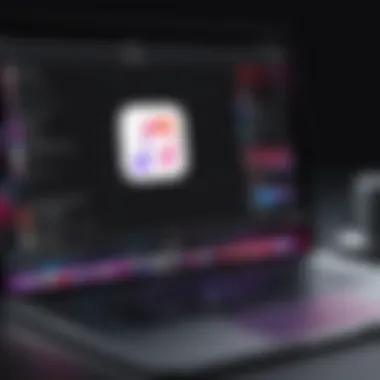

Apple Music's Role in Digital Media Consumption
Apple Music has carved its niche in digital media consumption, becoming a focal point for music lovers who rely heavily on their laptops for entertainment. This section dives into the nuances of how Apple Music influences the music industry and stands against its competitors. By analyzing Apple Music’s impact and comparing it with other streaming services, we can better understand the shifting landscape of how we consume music today.
Impact on Music Industry
The advent of Apple Music has had profound implications for the music industry as a whole. Artists and record labels have started to rethink their strategies regarding album releases, promotions, and touring. One crucial aspect is how Apple Music enhances discoverability for emerging artists. Previously, local bands might have struggled for attention amid a sea of mainstream hits. Now, Apple Music offers curated playlists that introduce listeners to fresh talent based on their explicit listening habits.
Moreover, the platform's intricate algorithms analyze user data to personalize recommendations effectively, connecting fans with music they might not have otherwise encountered. This personalized approach can significantly boost an artist’s visibility, allowing them to capitalize on streaming as a legitimate revenue source – a stark contrast to the days when physical sales dominated.
Interestingly, the way Apple Music structures its licensing agreements also plays a pivotal role. The service advocates for fair compensation for artists, a topic that remains contentious in the streaming space. This emphasis not only helps right the scales for many musicians but also fosters a deeper relationship between artists and their fans. This built-in advantage positions Apple Music as a key player in advocating for artists' rights.
Apple Music vs. Competitors
The competitive landscape of music streaming is both dynamic and charged. Apple Music faces off against various rivals, including Spotify and Amazon Music, each boasting its pros and cons. Let’s unpack this rivalry to see how each platform stacks up against one another.
Comparing Features
When we get into comparing features, Apple Music doesn't shy away from showcasing its advantages. One of its standout characteristics is the integration of exclusive content, including artist interviews and behind-the-scenes footage. These elements amplify user engagement and provide a deeper connection to the music.
Furthermore, the lossless audio quality offered by Apple Music appeals to audiophiles who want to preserve the integrity of sound in their listening experience. While competitors may offer similar features, Apple Music’s ability to deliver a cohesive experience across different Apple devices—like iPhones, iPads, and Macs—is hard to overlook. The seamless syncing and handoff across devices create a user-friendly ecosystem that keeps fans intrigued and coming back for more.
On the flip side, some users may find the absence of a free tier limiting compared to Spotify, which offers an ad-supported option. The trade-off here is primarily about preferences—whether one would shell out a premium for a curated experience or prefer a free, albeit fragmented, interaction with music.
Market Share Analysis
The market share analysis of Apple Music indicates a robust growth trajectory since its launch. As of late 2023, Apple Music has steadily increased its subscriber base, a testament to its strategic positioning within the market. A noteworthy characteristic is its appeal to the broader demographic, especially families, thanks to shared plans.
While it may not surpass Spotify in terms of raw numbers, the quality of subscribers and their loyalty to the platform can’t be dismissed easily. The unique feature of Apple Music's model is its ability to offer a comprehensive library while integrating with other services like iTunes and the Apple ecosystem. This seamless interconnectivity is a double-edged sword—while it enhances user experience, users outside the Apple ecosystem might feel a bit left out.
Overall, the market dynamics show that while Apple Music is on an upward swing, it must continually innovate to keep pace with the likes of Spotify and other emerging rivals.
"In this fast-evolving landscape, understanding the intricacies of music consumption is essential for grasping how artists can thrive alongside streaming services."
Through this detailed examination, it’s clear that Apple Music plays a vital role in shaping today’s digital media landscape, influencing not only how we consume music but also how artists distribute and gain recognition in this vast ocean of sound.
Future Trends in Music Streaming
The world of music streaming is continuously evolving, influenced by technological advancements, user preferences, and market dynamics. As more people flock to digital platforms for their musical needs, it becomes essential to understand the future trends that may shape our listening experiences. In this section, we’ll explore several key elements that are expected to make waves in the music streaming landscape, particularly with platforms like Apple Music.
The Importance of Future Trends
Understanding these trends allows users and industry professionals alike to stay ahead of the curve. For consumers, it means discovering new features that enhance usability, curating personalized listening experiences, and potentially even enjoying more affordable subscription models. From a business perspective, recognizing these shifts can lead to smarter marketing strategies and better content offerings.
The Role of Artificial Intelligence
Artificial intelligence is set to play a significant role in transforming music streaming services. Already, AI algorithms power personalized playlists and recommendations, allowing users to discover songs they may have never encountered otherwise.
As AI technology advancing, we can expect several enhancements:
- Increased Personalization:
AI can analyze user listening habits to create a more tailored experience. Imagine a system that understands not just what you listen to but also your mood based on the time of day, weather, or even your calendar events. - Enhanced Sound Quality:
AI has the potential to improve audio quality by automatically optimizing playback settings suited to the user's hardware and network conditions. - Smart Discovery Features:
These features can identify emerging artists that align with user preferences. This not only benefits listeners looking for fresh music but also helps boost the visibility of lesser-known creators.
"Artificial intelligence will redefine how we consume music, transforming automated playlists into personalized soundtracks for every moment in our lives."
Looking ahead, as more streaming services implement AI innovations, staying informed about how these changes can enhance your experience on platforms like Apple Music will be vital.
Evolving Subscription Models
Subscription models for music streaming are changing as companies strive to accommodate a diverse base of users. In recent years, many services—including Apple Music—have introduced varying tiers of subscriptions catering to different needs. As we move forward, a few important developments are likely to take shape:
- Flexible Plans:
Users often have diverse music preferences and financial capabilities. Streaming services may offer more flexible plans, allowing users to pay based on their level of usage.
This tiered approach may include options for casual listeners, frequent users, or even family plans that offer savings for multiple accounts. - Ad-Supported Free Versions:
Some platforms might introduce or expand their free tiers supported by ads. This would allow users to explore vast music libraries without committing to a paid subscription. - Bundled Services:
With the rise of digital media, bundling services together is becoming popular. Future subscription models may combine music streaming with other digital offerings—like exclusive video content or gaming services—creating all-in-one packages for consumers.
By contemplating these evolving models, listeners can make informed choices that best align with their priorities, whether that’s budget, convenience, or even preference for ad-free experiences.
Maintaining an awareness of subscription trends will undoubtedly enhance your journey through music streaming and ensure that you get the best value from platforms like Apple Music.
Closure and Final Thoughts
In wrapping up this extensive look at Apple Music on laptops, it’s vital to recognize how integral this platform is to the modern digital music landscape. The article has traversed various facets, shedding light on features such as library management, playlist creation, and the richness of offline listening. These elements work together to provide a seamless user experience that caters to both casual listeners and avid audiophiles.
The discussion around subscription models—ranging from individual plans to family bundles—illustrates how users have options that suit diverse needs. Further, delving into the competitive dynamics between Apple Music and its rivals accentuates the constant evolution within music streaming, showcasing how Apple’s offerings continue to innovate.
Moreover, by addressing troubleshooting common issues like playback problems and login difficulties, we’ve highlighted the importance of a supportive user environment. Helping users resolve these challenges enhances not only their individual enjoyment but also their overall relationship with the platform.
With the continuous advancement of technology, keeping abreast of trends such as artificial intelligence's role in curating music and evolving subscription models is critical. Apple Music's commitment to integrating its services with other applications enriches the functionality and makes for a more robust experience, ensuring it remains relevant.
By synthesizing all these threads, it’s clear: Apple Music isn’t just a streaming service; it’s a multifaceted tool that aligns with the personal and professional lives of its users.
"The music we listen to may change with time, but the methods we use to consume it will continually evolve, reflecting our individual tastes and technological advances."
Encouraging users to explore the depths of what Apple Music offers reflects a pivotal takeaway from this article. Engaging fully with the platform unlocks its full potential, ultimately leading to a more enriching media consumption experience.
Summary of Key Points
- Apple Music enhances user experience with features like library management and offline listening.
- It provides flexible subscription models catering to different user needs.
- Troubleshooting tips offer users invaluable better use of the platform.
- Awareness of competition encourages continual improvement from service providers.
- Future trends indicate an exciting landscape for streaming music services.
Encouraging Users to Explore
Diving deeper into Apple Music can lead to discovering functionalities you may not have previously utilized. For instance, users might unlock enhanced library organization or leverage sharing playlists with friends for a communal listening experience.
Apple Music integrates with numerous services, facilitating a smoother and more enjoyable user journey. We encourage tech-savvy individuals to explore options within the app, experiment with the features, and connect with the broader Apple ecosystem.
Taking the time to explore different subscription options can also lead to better savings and enhanced access to content. With the right plan, one could maximize the value gleaned from Apple Music. The landscape is broad and full of possibilities, inviting each user to take the reins of their listening journey.