Exploring Android Music Players: Insights & Tips


Intro
In the current technological landscape, the ability to listen to music anywhere and at any time is a significant priority for many smartphone users, especially those who possess Android devices. Music media players have become instrumental in this experience, offering a diverse range of functionalities that can enhance how users engage with audio content. Understanding the variety of options available can be quite overwhelming. Each music player possesses its own strengths and weaknesses, which can lead to confusion when selecting the ideal application.
This article aims to provide a thorough review of the music media players available for Android. We will explore their features, usability, and overall performance to assist users in making informed choices. The focus will be not only on popular players but also on lesser-known applications that might offer unique functionalities. Moreover, we will discuss compatibility, customization, and tips for optimizing the listening experience, ensuring the insights provided cater to the needs of tech-savvy individuals and gadget lovers.
When selecting a media player, it is essential to consider several factors, including ease of use, sound quality, and additional features like playlist creation or integration with various streaming services. By the end of this guide, readers will have gained comprehensive knowledge that empowers them to elevate their audio experience effortlessly.
Prolusion to Music Media Players
Music media players serve as essential tools in the modern digital listening experience. Their role extends beyond simple playback; they enhance how users interact with music collections. In an era where streaming services dominate, having a reliable player can significantly elevate your audio enjoyment. This article aims to explore various aspects of music media players available for Android devices, offering comprehensive insights that cater to tech-savvy individuals.
Defining Music Media Players
A music media player is a software application designed to organize, manage, and play audio files on digital devices. Unlike streaming services that rely on internet access to play songs, these media players typically store files locally. This distinction is crucial, as many users prefer to have their music libraries at their fingertips, accessible without concern for data limits or connectivity.
Music media players come with several functionalities, including the ability to create playlists, shuffle tracks, and adjust playback settings. They often support various audio formats, from MP3 to FLAC, ensuring versatility for users with different audio preferences. Thus, the quality of the media player can greatly influence the overall listening experience.
Importance of Music Media Players in the Digital Age
In the digital age, where music consumption has shifted dramatically, the importance of music media players cannot be overstated. They offer users full control over their music libraries and playback experiences. Here are some key points illustrating their significance:
- Privacy and Ownership: Users can listen to their music collections without relinquishing personal data to streaming platforms. This approach offers a sense of ownership, where the user retains control over their audio files.
- Audio Quality: Many media players excel in providing superior audio quality, allowing users to listen at bitrates that streaming services may not offer. This is especially key for audiophiles who prioritize sound fidelity.
- Customization options: Users can tailor their music experience by adjusting equalizer settings, creating personalized playlists, and even using skins or themes to suit aesthetic preferences.
"Music media players empower users to enjoy their music the way they want, without additional complications."
- Offline Access: Music media players allow for offline access to downloaded content, adding convenience and flexibility to listening practices. Whether commuting, traveling, or during network outages, access to local files remains unhindered.
Key Features of Android Music Media Players
Music media players on Android offer a variety of essential features that enhance the audio experience for users. In a landscape where music is ever-present, understanding the key functions of these players is crucial. This section outlines significant elements that contribute to the appeal and functionality of music media players, ensuring users can make informed choices.
User Interface and Design Considerations
The user interface (UI) plays a vital role in how users interact with their music media players. An intuitive and visually appealing design makes it easy for users to navigate through their music library. Key considerations for UI include:
- Ease of Navigation: Users should access their playlists, albums, and settings without hassle. A well-structured layout can guide the user effortlessly.
- Customization Options: Features that allow users to modify the appearance, such as themes or color schemes, add personal touch and enhance user satisfaction.
- Accessibility: Considerations for those with disabilities can broaden the appeal of the player. Features like voice control and screen reader compatibility are essential for an inclusive experience.
Audio Quality Standards
The quality of sound produced by a music media player is paramount for audiophiles. Audio quality encompasses several factors, including:
- Bitrate Options: Higher bitrates generally translate to better sound quality. Users should have the choice to select lower bitrates for less storage use without compromising too much on audio fidelity.
- Support for High-Resolution Audio: Capability to play formats such as FLAC, ALAC, or DSD elevates the experience for those who prioritize sound precision.
- Equalization Features: Built-in equalizers allow users to modify the sound output according to their preferences, enhancing the overall listening experience.
Library Management Tools
Managing a music library can be daunting, especially for avid listeners. Efficient library management tools enhance user experience. Important features include:
- Auto-Tagging: Smart tagging systems can identify music files and fill missing meta-information, saving users time and effort.
- Playlist Creation and Organization: Users should easily create, edit, and organize playlists based on mood, genre, or personal preferences.
- Search and Filter Functionality: Robust search capabilities allow rapid access to specific songs or artists, while filtering tools help users navigate large libraries effortlessly.
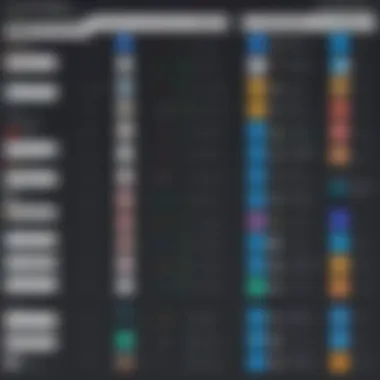

Playback Options and Features
Playback features determine how users consume their music. Critical playback options include:
- Gapless Playback: For albums that require continuous play, such as live performances, this feature eliminates the silence between tracks.
- Crossfade Support: This feature allows smooth transitions between songs, creating a more immersive listening environment. It can be particularly appealing for DJs or users who enjoy continuous mixes.
- Sleep Timer: A sleep timer is handy for those who like to listen to music before sleeping. It shuts off playback after a predetermined time, conserving battery life.
Support for Various Audio Formats
Flexibility in supporting various audio formats is essential for a comprehensive music media player. Essential formats include:
- Lossy Formats: Such as MP3 and AAC, which are standard for portable listening. Many users prefer these due to their smaller file sizes.
- Lossless Formats: Including FLAC and WAV, cater to audiophiles seeking higher sound quality without sacrificing detail.
- Specialized Formats: Compatibility with DSD or AIFF can appeal to niche markets, attracting users with specific audio needs or preferences.
Understanding these key features allows users to select music media players that cater to their unique listening habits while optimizing their overall experience.
Popular Music Media Players for Android
Music media players for Android are essential tools in the modern digital audio landscape. They not only provide access to a vast library of songs but also enhance the overall listening experience through various unique features. Selecting the right music player can significantly affect sound quality, user interface, and compatibility with other devices. For those looking to maximize their audio enjoyment on Android, understanding popular options is key. This section will dissect some of the leading players available, their benefits, and what to consider when choosing one.
Overview of Leading Options
When exploring the leading music media players for Android, users encounter several notable choices, each with distinct strengths and features. Here are some of the most popular options currently on the market:
- Poweramp Music Player: Widely recognized for its powerful equalization capabilities and support for multiple audio formats, Poweramp stands out among audiophiles.
- VLC for Android: Known for its versatility and ability to play virtually any audio or video format, VLC is an excellent choice for users who appreciate flexibility.
- musicolet: This lesser-known gem offers a straightforward interface and is lighter on device resources, making it ideal for users with older devices.
- Pulsar Music Player: Celebrated for its clean design and user-centric features, Pulsar provides a seamless experience along with a strong focus on music discovery.
- jetAudio HD Music Player: With advanced sound effects and an extensive range of options, jetAudio appeals to those who desire a tailored listening experience.
These media players provide unique functionalities, making them ideal options depending on individual needs and listening habits. It’s essential to prioritize personal preferences, such as interface style and specific sound enhancement features, when considering which one to choose.
Comparative Analysis of Key Players
To provide a deeper understanding, a comparative analysis of the above-mentioned music media players is beneficial. Each of these players excels in different areas, leading to various advantages.
- Poweramp vs. VLC: While Poweramp is primarily focused on music, offering better sound enhancement tools, VLC is unmatched in format support. Users who require versatile playback options may prefer VLC, whereas those who prioritize sound quality might lean towards Poweramp.
- musicolet vs. Pulsar: Musicolet's streamlined application design contrasts with Pulsar's feature-rich offering. Musicolet is suitable for users who prefer simplicity and speed, while Pulsar’s music discovery tools may engage those who enjoy exploring new artists and genres.
- jetAudio vs. Poweramp: These two players offer impressive audio enhancement capabilities, but jetAudio also includes a wider array of sound effects. Users focused on custom audio experiences may find jetAudio more appealing.
Overall, the choice of media player largely hinges upon the individual’s specific requirements and preferences. It is advisable to experiment with several options to find the one that aligns closely with your listening habits.
Evaluating User Preferences
As users navigate the vast landscape of music media players for Android, it becomes crucial to understand personal preferences. This section examines how these preferences influence the choice of a music player, impacting both functionality and user satisfaction. Identifying one's own listening habits and customization desires enables users to select a player that aligns with their specific tastes. This targeted approach leads to an enhanced listening experience, ultimately making the selection process more efficient and tailored.
Identifying Personal Listening Habits
Personal listening habits encompass various factors including genres, listening frequency, and usage scenarios. Recognizing these habits allows users to evaluate which features are most pertinent to them. For example, some users may predominantly enjoy classical music and prioritize high audio quality, while others casually listen to pop during commutes and might focus on ease of use and playlist capabilities.
Additionally, understanding the context in which music is consumed plays a significant role. Daily routines may involve activities such as exercising, working, or relaxing at home. Each environment may call for different functionalities, such as offline playback for when internet access is limited or an equalizer for fine-tuning sound according to preferences. Users should consider the following:
- Preferred Genres: Different genres may require varying audio settings or features.
- Frequency of Use: Regular users may need features that streamline their experience.
- Listening Contexts: Identify if the music is played during workouts, travel, or quiet time.
Considering Customization Options
Customization options provide users with the ability to tailor the media player to meet their unique preferences. A good media player should offer settings that allow adjustments such as equalizer presets, themes, and playlists. Users should explore how these customization tools can enhance their experience.
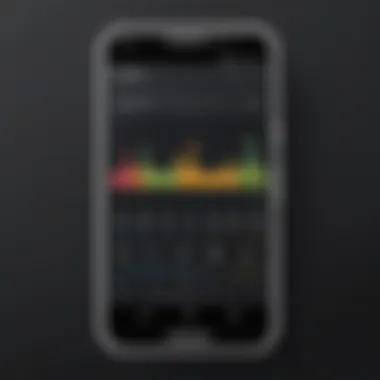

- Audio Settings: Equalizer options allow users to adjust frequencies to align with their audio preferences. Custom presets can significantly improve listening quality, especially for certain genres.
- User Interface: The ability to change themes or layouts can make the player more visually appealing. This personalization aspect can enhance user satisfaction.
- Playlist Management: Some players allow users to create, edit, and organize playlists efficiently. This feature caters to users who enjoy various genres or curated lists for specific occasions.
By thoroughly evaluating personal listening habits and customization options, users can find an Android music media player that truly resonates with their needs.
"Finding the right music media player is about aligning it with what enhances your unique experience."
Ultimately, ensuring that a media player reflects individual preferences can transform a simple listening activity into an engaging musical journey.
The Role of Streaming Services
Streaming services have changed the landscape of music consumption profoundly. With the rise of platforms like Spotify, Apple Music, and Tidal, users no longer need to rely exclusively on local music files. Instead, they can access vast libraries of music seamlessly. This shift has made it essential for Android music media players to integrate these services effectively.
The integration of streaming services within music media players offers a multitude of benefits for users. First, convenience plays a large part. Users can search for and play songs instantly without the need to worry about storage constraints on their devices. This aspect has led to an increase in music exploration, allowing listeners to discover new artists or genres unexpectedly.
Moreover, real-time recommendations and personalized playlists based on previous listening habits enhance user engagement. These features can transform the way a listener interacts with music. Therefore, when evaluating a music media player for Android, it is vital to consider how well it incorporates these streaming services.
Integration with Music Streaming Platforms
Integrating streaming platforms into music media players requires a well-thought-out approach. A quality media player should not only allow users to link their existing streaming accounts but also provide an intuitive interface for managing playlists and accessing music. This integration should be seamless, minimizing the need to switch between different applications.
Users benefit from features such as:
- Single-application usage: Playing music from both local files and streaming services within one app simplifies the experience.
- Playlist management: Users can mix local and streamed music into custom playlists easily.
- Streamlined search functions: An effective player should allow searching across both local and streaming platforms simultaneously.
When choosing a media player, check if platforms like Spotify and Deezer are among its supported services. Integration should extend to features that allow syncing preferences or even sharing capabilities between different services. This contextualizes the user's preferences and creates a cohesive listening environment.
Offline Playback Capabilities
Another noteworthy aspect is offline playback capabilities. Many streaming services offer this feature, allowing users to download music for offline listening. This is particularly beneficial for those who may not have consistent internet access. A media player should support offline modes efficiently, enabling users to save music files or cache albums from streaming services directly.
Consider these points regarding offline playback:
- Download limits: Check how much music can be stored for offline use.
- File formats: Ensure that downloaded music retains high audio quality and the player's compatibility with various formats.
- Sync options: Look for features that allow automatic downloading of new songs or updates to playlists when the device is connected to Wi-Fi.
Overall, the role of streaming services in Android music media players extends beyond simple access to music. It encompasses user experience and personalization, often influencing user preferences and habits. A well-integrated media player serves as a bridge between local and online music libraries, enriching the overall music experience for tech-savvy individuals.
Compatibility and Device Management
In understanding music media players for Android, compatibility and device management are pivotal for the user experience. A lack of compatibility can lead to frustration, ineffective use of resources, and the potential of not accessing certain features. Today’s music media players are designed to work seamlessly across various devices. This functionality enhances the user experience, allowing for music enjoyment anytime, anywhere.
Operating System Compatibility
When choosing a music media player, one critical factor to consider is operating system compatibility. Android devices operate on different versions of the Android OS. Some applications may not work optimally or at all with older OS versions. This can significantly limit options for users with such devices.
Apps like Poweramp and BlackPlayer offer robust compatibility with various Android versions. It is essential to check compatibility on the Google Play Store. Reading user reviews can also provide insights about how well the app performs on specific devices and versions.
A few considerations include:
- Ensure device meets minimum system requirements.
- Select apps that are routinely updated for security fixes and new features.
- Look for applications that support backward compatibility if using older devices.


Managing Music Across Devices
Today's users demand access to their music libraries across multiple devices. Managing music across devices enhances flexibility in listening habits. Users can switch from listening on their smartphone to a tablet or even a computer without losing track of their playlists or favorites.
Tools like Google Play Music and Spotify have established architectures designed to synchronize across devices. This means any update or addition to a playlist reflects on all associated devices.
Key aspects to consider for effective music management include:
- Cloud Storage Integration: Keeping a central storage solution for your music files is beneficial. Options like Google Drive or Dropbox facilitate easy access.
- Application Features: Select media players that allow for easy imports or exports of music libraries.
- User Interface: Ensure that the design supports easy navigation throughout the library on different devices.
The essence of a good music media player hinges not only on features but also on how well it adapts to users' diverse environments and devices.
Optimizing music experience requires paying close attention to compatibility and effective device management. This choice ensures the best playback quality and user satisfaction.
Optimizing Your Music Experience
Optimizing your music experience is essential for anyone who seeks to derive the utmost pleasure from their audio playback. As audio technology evolves, the ways in which we consume music also shift. This section delves into the specific elements that can elevate the audio quality and overall enjoyment of music through effective use of a music media player.
Enhancing Sound Quality
Sound quality is paramount for audiophiles and everyday listeners alike. Achieving high sound quality involves numerous factors, from the audio files themselves to the playback devices used. Consider the following aspects:
- Audio File Quality: Streaming services often compress audio files, which can reduce overall quality. Opt for high-resolution audio formats such as FLAC or ALAC when available.
- Headphone and Speaker Quality: Investing in high-quality headphones or speakers can drastically impact your listening experience. The difference is noticeable when using dedicated audio equipment compared to standard, lower-quality options.
- Device Settings: Ensuring that your player settings are correctly configured is crucial. Some media players offer enhancements for clarity, depth, and overall quality, which can be adjusted per user preference.
To summarize, choosing quality audio files, equipment, and device settings leads to a more satisfying audio experience.
Utilizing Equalizer Settings
Equalizers are powerful tools that allow you to customize your sound profile according to personal preferences and listening environments. They offer settings to enhance specific frequencies to match your musical taste or the acoustics of the surrounding space. Here’s how to effectively use equalizer settings:
- Understanding Frequency Ranges: Different music genres have distinct frequencies. For example, bass-heavy genres like hip-hop benefit from enhancing low frequencies, while classical music might need a boost in mid-range notes.
- Finding the Right Balance: Altering frequencies too much can distort sound, leading to an unbalanced experience. Aim for subtle adjustments rather than drastic changes.
- Experimenting with Presets: Many media players come with built-in presets for various music genres. Start with these presets and adjust from there.
"An equalizer is not just a tool; it's your gateway to reshaping the auditory landscape according to your liking."
By mastering equalizer settings, you can turn an average audio output into a remarkable auditory journey. Each listener's preferences are unique, and with the right adjustments, your music can sound precisely how you want it.
In this way, the optimization of listening is not merely about technology. It blends art and science, allowing listeners to revel in their favorite music with clarity and emotional resonance.
The End
To wrap up our exploration of music media players for Android, it is essential to distill the key insights and contemplate the future possibilities of this technology.
Summarizing Key Insights
Throughout this article, we have delved into multiple aspects of music media players. The importance of user interface and design cannot be overstated; they determine how easily users can navigate the application. Audio quality is a crucial factor, as high-fidelity playback significantly enhances the listening experience. Furthermore, effective library management tools are essential for organizing large music collections.
Compatibility with various audio formats expands user choices. Additionally, options for customization have been identified as a means to tailor the audio experience to personal tastes. Notably, the role of streaming services offers convenience but should be balanced with offline playback capabilities for times without an Internet connection. These key insights culminate in a better understanding of what makes a music media player effective and enjoyable.
Future Trends in Music Media Players
Looking forward, several trends may shape the future of music media players. Advancements in artificial intelligence could lead to smarter playlist generation based on listening habits. Cloud integration may also become more prevalent, allowing seamless access to music libraries across multiple devices without the need for local storage.
Moreover, the increasing popularity of high-resolution audio formats will push developers to enhance their offerings to accommodate these standards. We can also expect better integration with smart home devices, allowing users to control their music systems with voice commands.
As technology continues to evolve, music media players will undoubtedly adapt and innovate, making the journey for music enthusiasts ever more exciting.



