A Comprehensive Look at the Alexa App for Android


Intro
As the digital landscape evolves, applications like Alexa for Android emerge as essential tools for navigating our ever-connected lives. Once merely an assistant to perform basic tasks, Alexa has grown into a powerful hub for smart home management and daily convenience. But what does the Alexa app for Android offer, and how does it perform in the real world? This exploration aims to provide a thorough understanding of the app's functionalities, usability, and its overall role in enhancing user experience.
Product Overview
Description of the Product
The Alexa application designed for Android devices acts as a bridge between users and their smart home ecosystems. Launched by Amazon, this application centralizes voice commands, allowing users to interact with their devices seamlessly. It's not just a tool for setting alarms or playing music; it opens the door to a smart and intuitive living environment where everything from lights to thermostats can be controlled with simple voice commands.
Key Features and Specifications
The Alexa app is loaded with numerous features that elevate it beyond simple voice interaction:
- Voice Activation: Using the phrase "Alexa," users can initiate various commands without needing to touch their device.
- Smart Home Integration: It can connect with various smart devices such as Philips Hue lights, Nest thermostats, and many other home automation systems.
- Routine Configurations: Users can set up personalized routines, scheduling multiple actions to happen with a single command. For example, saying "Goodnight" might turn off the lights, lock the doors, and adjust the thermostat.
- Skills and Customization: Alexa's ecosystem of third-party skills provides options to enhance functionality, from ordering food to managing calendars.
- Multi-Room Audio: Sync music playback across different rooms using compatible speakers.
This blend of features allows the Alexa app not only to streamline tasks but to fundamentally transform the way users interact with their environment.
In-Depth Review
Performance Analysis
In evaluating the app’s performance, it’s important to notice both its strengths and areas needing improvement. While the voice recognition capabilities fare well in both quiet and noisy conditions, certain accents or dialects can present challenges. Users often report impressive accuracy in recognizing commands, particularly when the user speaks clearly and directly into the device.
However, when it comes to connecting multiple devices, some users encounter lag or mismatched responses. For instance, occasionally the app may fail to respond to commands regarding integrated devices, requiring a manual touch or reset. These hiccups can frustrate users looking for a fluid smart home experience.
Usability Evaluation
The interface of the Alexa app is relatively intuitive, making it accessible for a broad audience, not just tech enthusiasts. Navigation through menus is straightforward, with clearly labeled sections. Still, for those not familiar with tech jargon, some features might seem overwhelming at a glance. The settings for smart home devices, for example, can feel cluttered when many devices are connected.
To enhance usability, customizable dashboards allow users to prioritize frequently accessed features. Additionally, voice training features help tailor responses to individual speech patterns, improving interaction over time.
"The Alexa app serves as a gateway for users wanting to invest in smart technology, but it requires some willingness to adapt to its learning curve."
Culmination
In summary, the Alexa app for Android stands as a pivotal tool in today’s tech-driven landscape. It offers substantial functionality, integration capabilities, and an enriching user experience. Nevertheless, potential drawbacks in performance and usability exist, which may warrant consideration for prospective users. By understanding both its merits and limitations, users can leverage this application to its full potential for smart home living.
Overview of the Alexa Application
The proliferation of voice assistants marks a transformative era in how users interact with technology. The Alexa application epitomizes this shift, offering a unique gateway into smart living. Understanding this app is crucial, as it combines advanced technology with user-centric design to facilitate everyday tasks seamlessly. Its importance lies not just in the functionality it offers but also in how it integrates with various aspects of daily life, be it managing schedules, controlling smart home devices, or providing access to a wealth of information—all through mere voice commands.
Prelims to Voice Assistants
Voice assistants have become an integral part of our tech ecosystem. At their core, they serve to make life simpler. Imagine being able to ask about the weather or create a shopping list without lifting a finger—literally. Amazon’s Alexa leads the pack, powered by sophisticated algorithms that learn from user interactions. This means every time you use Alexa, it becomes a touch more attuned to your preferences. It’s not just technology; it feels personal. In this age where multitasking reigns supreme, having a voice assistant is like having a trusty sidekick ready to lend a hand or an ear whenever needed.
The Development of the Alexa App
The story behind the Alexa application is one of innovation and foresight. Launched as part of Amazon's strategy to dominate the smart home market, Alexa was originally designed as a simple voice tool embedded in the Echo speakers. However, as demand surged, so did its capabilities. The app has undergone numerous updates, adapting to user feedback and evolving tech trends. Initially, users could ask about the weather or set timers, but today's Alexa can execute complex operations across different smart devices, thanks to a robust framework of ‘skills’ crafted by both Amazon and third-party developers.
The continuous development has been paramount to Alexa’s success. Each iteration brings new functionalities and addresses any limitations users might encounter. This ongoing evolution encourages a culture of experimentation, where users can explore new creative uses of the Alexa app daily. In a nutshell, understanding the evolution of the Alexa app not only highlights its pivotal role in voice technology but also accentuates Amazon's strategic vision for the future.
Installation Process for Android Devices
Installing the Alexa application on Android devices is a critical step for any tech-savvy individual looking to integrate voice assistance into their daily lives. This section will shed light on the intricacies involved in this process, highlighting the steps and considerations that can impact the installation experience. Given the rapid advancement of technology, understanding the installation procedure isn't just about being tech-friendly; it's about maximizing the utility of smart technology.
Downloading from the Google Play Store
The first and foremost step towards enjoying the benefits of the Alexa application is downloading it from the Google Play Store. This official repository ensures users get the most recent and secure version of the app. Here are the key points to consider:
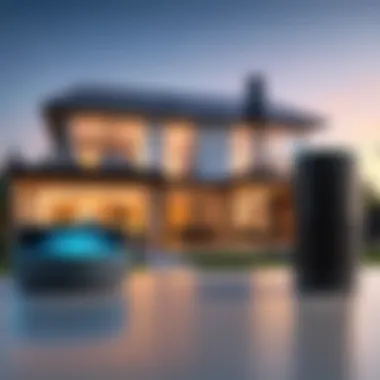

- Accessing the Store: Simply unlock your Android device and tap on the Google Play Store icon. If it’s your first time, you might need to sign in using your Google account. It’s a quick process but essential for app downloads.
- Searching for Alexa: In the search bar, type "Alexa" or "Amazon Alexa". The app typically appears as the top result. This expedites the process, reducing the chance of downloading a counterfeit app.
- Initiating the Download: Tap on the app icon, and you’ll see a green "Install" button. Once you click it, the app starts downloading. Depending on your internet speed, this could take a few moments.
- Automatic Updates: After installation, keeping the app updated is crucial. Navigate to the settings in the Google Play Store and enable automatic updates for a seamless experience. This way, you’ll always have the newest features and security patches at your disposal.
Permissions and Setup Requirements
Installation is just the beginning. Once the Alexa app is downloaded, it requires certain permissions to function optimally. This part of the process is often overlooked, yet it is essential to comprehend what permissions lend to a better user experience:
- Required Permissions: The Alexa application will ask for permission to access various features of your smartphone, including your microphone, contacts, and location. This is fundamental for voice commands, enhancing personalization, and smart home control. Here’s a quick look at what each permission does:
- Granting Permissions: As you go through the setup process, you'll be prompted to allow these permissions. While it may seem intrusive, denying them can hinder the functionality of the app. It’s a balance between privacy and practical use.
- Initial Setup: After permissions are granted, setting up your profile is next. You may be asked to sign in using your Amazon account or create a new one if you don’t have one. This account links your device to the Alexa ecosystem, allowing customization and device management.
- Microphone: Allows you to issue voice commands.
- Contacts: Helps in dialing and messaging contacts via voice.
- Location: Enables location-based services like weather updates.
"Understanding the installation and permission process sets the stage for a smoother experience with the Alexa application. It's good to be well-informed about what the app needs to serve you best.”
With clarity on downloading and permission requirements, users can confidently embark on their adventure into the world of Alexa. Whether enabling smart home devices or simply requesting a playlist, proper installation ensures a robust interaction with this voice assistant.
Core Features of the Alexa Application
The Alexa application designed for Android is not just another app; it's a versatile tool that bridges the gap between technology and user engagement. When examining the core features of the Alexa app, it’s crucial to consider how these elements enhance the overall functionality, making daily tasks significantly easier, while offering a more personalized experience. This section spills the beans on voice recognition, smart home integration, media control, and customization options—each playing a pivotal role in making Alexa not just a voice assistant, but a cornerstone of smart living.
Voice Recognition Capabilities
One of the standout aspects of the Alexa application is its voice recognition abilities. The technology can accurately understand a medley of commands, whether it's a straightforward inquiry or a more complex request. This capability isn’t just about recognizing words; it’s about grasping context and nuances in speech. For instance, the app can differentiate between a casual inquiry like "What's the weather today?" and a more specific command such as "Play my workout playlist."
The underlying algorithms utilize machine learning for improvement and adaptability. This means the more you interact with Alexa, the better it becomes at understanding your unique style of communication or even the accents in your household. A noteworthy point is that voice recognition also considers ambient noise, so even in bustling environments, you can rely on Alexa to respond accurately.
Smart Home Integration
As homes increasingly morph into smart ecosystems, the ability of Alexa to integrate with various smart home devices shines through. Picture this—entering your home and effortlessly saying, "Alexa, turn on the living room lights."
Benefits of Smart Home Integration:
- Seamless Control: You can manage lights, locks, thermostats, and even cameras using simple voice commands. No more fumbling with multiple remotes or apps.
- Automation: Create routines that trigger multiple actions at once. Imagine saying “Good Night” and watching as your home dims the lights and sets the thermostat to a cozy temperature.
- Compatibility: Alexa works with a plethora of brands and devices, including Philips Hue, Nest Thermostats, and Ring Doorbells, making it a crucial hub in your smart home setup.
However, it's essential to remember that this integration hinges on reliable internet connectivity. You don’t want to be in the dark—literally—when your Wi-Fi drops.
Music and Media Control
In the realm of entertainment, Alexa transforms conventional listening habits. Controlling music and media is a breeze—just utter the command and watch Alexa spring into action. Whether it’s playing the latest hits on Spotify or streaming a podcast on Apple Music, it caters to diverse audio preferences.
One significant advantage is multimedia versatility. Not only can you command Alexa to play specific songs, but you can also request playlists, genres, and even specific artists. For those who appreciate hands-free interaction, this function serves as a game changer.
Skills and Customization Options
What sets the Alexa app apart from standard voice assistants is its skills customization. The Alexa Skills Store offers a treasure trove of apps, each bringing unique functions to the platform. From ordering pizza to accessing trivia games, the possibilities are endless.
Key Aspects of Skills and Customization:
- Personalization: Users can install skills that cater specifically to their interests, tailoring the experience to fit lifestyle preferences. For example, if you’re a coffee lover, download a skill from Starbucks to order your daily brew with ease.
- Routine and Scheduling: Whether setting reminders or controlling your smart appliances, users can create routines that suit their day-to-day life, adding a layer of convenience to the user experience.
- Third-Party Integration: Skills allow Alexa to interact with various apps and services, often supporting brands and functionalities that wouldn’t be natively included in the core Alexa experience.
Alexa’s core features not only enhance user experience but ultimately create an ecosystem where technology feels like an extension of oneself.
In summary, the core features of the Alexa application turn what could be merely a voice assistant into a comprehensive tool for everyday tasks and smart home management. Each element, from voice recognition to smart device integration, underscores the importance of optimizing technology to improve user convenience and personalization.
User Experience with the Alexa Application
The user experience with the Alexa application is a cornerstone of its functionality and relevance in today’s tech landscape. It’s more than just a matter of usability; it encompasses how individuals interact with the app, its features, and the overall satisfaction it provides. A positive user experience can significantly enhance the appeal and practicality of the application, especially for those who enjoy seamless integration of technology in their daily lives.
User Interface Considerations
When considering the user interface, it’s essential to create a layout that feels intuitive and accessible. The Alexa app presents a straightforward design, allowing users to easily navigate through various functionalities. Key elements of the user interface include the main dashboard, menu options, and the voice interaction window. Everything is laid out neatly, resembling a well-organized toolbox—each feature is handy and easy to reach.


Moreover, the visual feedback provided when commands are given enhances the experience. For example, when a user utters a command, they ideally expect a swift acknowledgment from the app. Users are not just interacting with buttons; it’s about a dialogue between them and an evolving digital assistant.
Some design choices prioritize important features like routine setup and smart home device management. Quick access buttons allow users to carry out tasks without delving deep into layers of menus. However, the simplicity of the interface must also cater to diverse user preferences. Therefore, customization options can be beneficial, allowing tech-savvy individuals to tailor the app to their liking.
A successful user interface balances functionality and aesthetics, creating an inviting yet efficient environment.
Accessibility Features
Inclusion is a significant consideration in the design of the Alexa application. Accessibility features enable users with different abilities to engage with the app without facing barriers.
For instance, voice commands serve as a primary interaction method, which is incredibly useful for individuals who might have mobility challenges. The app’s ability to understand natural speech patterns also caters to users of varied linguistic backgrounds, making it accessible to non-native speakers or those with different accents.
Additionally, the app includes settings to adjust audio feedback volumes and visual display modes. Users who are hard of hearing can rely on visual cues, while those with limited vision can take advantage of spoken prompts that guide them through tasks.
Ultimately, these accessibility features go beyond meeting basic needs; they empower users, ensuring that everyone can enjoy the smart capabilities of Alexa without feeling left out.
- Voice Commands for Hands-Free Control
- Visual Assistance for Users with Diverse Needs
- Customizable Feedback Options
Advantages of Using the Alexa App on Android
The rise of smart technology has transformed how we interact with our devices, particularly with voice assistants like Alexa. Using the Alexa app on an Android device brings many advantages that appeal to users seeking efficiency, personalization, and better smart home integration. It's not just about convenience; it opens up a world of opportunities to enhance daily living. Let's break down two major advantages: convenience and hands-free operations and personalized experiences.
Convenience and Hands-Free Operations
Imagine walking through your home with your hands full—perhaps carrying groceries or juggling multiple tasks. The beauty of the Alexa app is its ability to respond to commands without requiring you to physically engage with your phone. This hands-free feature is not just a gimmick; it's a necessity in a fast-paced world.
Using voice commands, you can manage various tasks such as:
- Controlling Smart Devices: Adjust lights, thermostats, and other connected devices seamlessly.
- Setting Reminders and Alarms: Need to remember things? Just tell Alexa, and it’s done.
- Getting Information on-the-Go: Ask for the weather or news updates while handling other chores.
These functions allow users to multitask efficiently, saving both time and effort. In a nutshell, the app enhances daily routines, making it paramount for anyone looking to streamline their life.
Moreover, because it operates on an Android platform, integration with existing applications is smoother, reducing compatibility headaches and ensuring a more cohesive user experience.
"The ability to control your environment without lifting a finger is changing the game for how we interact with technology at home."
Personalized Experiences
The Alexa app isn't just about performing basic tasks. One of its standout features is how it learns and adapts to individual user preferences. From music playlists to personalized news briefings, the app provides a tailored experience that feels almost intuitive. Here are ways in which personalization shines:
- Customized Music Recommendations: After a few sessions of listening, Alexa can suggest music that aligns with your tastes, creating a unique audio journey.
- Smart Home Customization: Set specific routines that fit your lifestyle, like turning on lights at a certain time or locking doors automatically when you leave.
- Skill Integration: With thousands of skills available, you can enable features that cater precisely to your needs, whether it's finding recipes or learning new languages.
Especially for tech enthusiasts, the potential for tweaking and customizing makes the Alexa app an attractive choice. It’s not merely a box of pre-set features; it’s a dynamic tool that evolves based on user interaction. Overall, this ability to adapt contributes to a deeper connection between the user and their tech environment.
Limitations of the Alexa Application
While the Alexa application shines in its vast capabilities and convenient operations, it isn't sunshine and roses all the time. Acknowledging the limitations of the Alexa app is crucial for users who want to make the most informed decisions. Let’s dig into two significant areas of concern: privacy and reliance on internet connectivity, each bearing its own weight in the overall experience of using the application.
Potential Privacy Concerns
Privacy—it's the elephant in the room when it comes to voice assistants. The Alexa system, despite being incredibly useful, stores and processes voice recordings to learn and improve its understanding of users over time. This may set off alarm bells for those who feel uneasy about a device constantly listening and potentially transmitting information.
- Data Collection: Users should be aware that Alexa collects a myriad of data to tailor its responses. This includes everything from daily routines to preferred music choices. While personalization can enhance user experience, it raises questions about data usage and storage.
- User Control: Alexa does provide some control over this data. For instance, users can delete their voice recordings from the app settings. However, the default settings may not ensure maximum privacy protection, which might lead to concerns about whether their information is retained longer than desired.
As quoted from a discussion on privacy on Reddit, many users express cautious optimism, noting, "It’s great tech unless you’re worried about your home eavesdropping on you."
Dependency on Internet Connectivity
Another hiccup users encounter has to do with the crucial need for a stable internet connection. Think of the Alexa app as a lifeline that needs a steady stream to flourish. If your Wi-Fi goes down, so does your access to the app’s functionalities.


- Functionality Loss: Without internet, Alexa can’t serve you much—forget about streaming your favorite tunes or controlling smart home devices. This heavy dependency can be frustrating, especially in situations where continuous connectivity isn't guaranteed, leading to interruptions when least expected.
- Performance Variations: Moreover, the quality of service can vary based on network speed. Slow connections can lead to delayed responses or interruptions in service, which might make users consider alternatives that don’t hold the same level of reliance on internet connectivity.
Comparative Analysis with Other Voice Assistants
Understanding how the Alexa app stacks up against its competitors is crucial for users to determine the best fit for their needs. This analysis not only illuminates the strengths and weaknesses of Alexa, but it also provides insights into the evolving landscape of voice technology. With more individuals relying on smart assistants to facilitate their daily routines, a deeper understanding of how these platforms compare can enhance user experience and satisfaction.
Alexa vs. Google Assistant
When it comes to performance, both Alexa and Google Assistant have established a strong foothold in the voice assistant arena. Alexa often shines in areas like integrating with smart home devices. It's a major player in the Internet of Things, allowing users to manage everything from lighting to more complex systems with relative ease. However, Google Assistant takes the cake when it comes to leveraging Google's vast search capabilities.
Here are a few elements to consider in this comparison:
- Search Functionality: Google Assistant can access real-time information through Google's search engine, often providing more accurate answers to factual questions compared to Alexa.
- Customization and Knowledge: Alexa has a broader range of skills due to its third-party integrations, appealing to those looking to personalize their assistant's performance. However, Google Assistant typically understands context better, which could be handy in conversations.
- Device Compatibility: Alexa is best known for its compatibility with Amazon Echo devices, while Google Assistant often works seamlessly across Android devices and Google smart home products.
Ultimately, the choice between Alexa and Google Assistant often boils down to personal preference, especially in terms of how users like to interact with their devices in a home setting. This landscape keeps evolving, making it worthwhile to stay informed about new developments and usability improvements from both platforms.
Alexa vs. Apple Siri
This comparison brings another dynamic into the mix. Siri initially emerged as a frontrunner in the voice assistant field. However, while Siri excels in device integration within the Apple ecosystem, users often find Alexa more versatile, especially when it comes to availability across various platforms.
Consider these aspects:
- Ecosystem: If a user prefers Apple products like the iPhone or iPad, Siri offers a fluid experience integrated into those devices. On the flip side, Alexa provides consistency across different devices, including both Android and iOS platforms.
- Voice Recognition: Alexa's algorithms tend to perform better in recognizing commands from various accents, making it accessible to a broader audience. Siri, on the other hand, while effective, is sometimes criticized for not catching certain phrases as accurately.
- Functionality: Alexa supports a more extensive range of third-party skills, which means it can interact with a wider array of services compared to Siri, whose operations feel more confined within Apple’s ecosystem.
"Each assistant has its strengths and weaknesses, but the best choice varies based on individual usage patterns and device preferences."
By evaluating the capabilities and limitations of each, users can make more informed decisions that align with their lifestyles and technological ecosystems.
Future Trends and Developments
In today’s tech-centric world, the Alexa application continues to evolve, shaping the way users interact with their devices and the broader digital ecosystem. Understanding future trends and developments is crucial for both seasoned tech enthusiasts and casual users who want to harness the app's potential fully. These trends indicate where technology is headed and how it can further integrate into daily life, making it indispensable.
Advancements in Artificial Intelligence
Artificial Intelligence stands at the heart of any modern voice assistant, and Alexa is no exception. As AI technology advances, we can anticipate several exciting changes within the application:
- Enhanced Comprehension: Alexa’s ability to understand various accents, dialects, and colloquialisms will likely improve dramatically. Such advancements will enable users from different backgrounds to enjoy a seamless experience when using voice commands.
- Contextual Awareness: Future iterations of the app may imbue Alexa with greater contextual understanding. This means, for example, if you ask about the weather and then follow up with a question about your travel plans, Alexa would understand the context and provide relevant information without needing complete clarity in every request.
- Natural Language Processing: Technological strides in natural language processing will enable Alexa to grasp nuances in conversations, such as sarcasm or humor, leading to more dynamic interactions with users.
These AI advancements will not only elevate user experience but also enhance overall efficiency, making it an even more essential tool in personal management and smart home automation.
Potential Enhancements to User Interactions
As developers continue to innovate, we can expect several enhancements in how users interact with the Alexa application:
- Personalized Responses: Looking ahead, Alexa's capacity to learn from its users would allow it to craft more personalized responses based on individual preferences and past interactions. For instance, when you typically ask about your calendar in the mornings, Alexa could preemptively remind you based on previous patterns.
- Multi-user Capabilities: Future updates may allow better multi-user functionality. This means Alexa could differentiate voice signatures and provide tailored responses. Family members could receive personalized news updates, music recommendations, and reminders, enhancing family engagement with the device.
- Integration Across Platforms: As more platforms adopt voice technology, integrating Alexa into a wider array of devices—from smart TVs to kitchen appliances—will become paramount. This cross-device compatibility could make interactions even more seamless, allowing users to control everything with simple commands.
"The future of the Alexa application lies in its ability to adapt and personalize experiences, making technology feel more human than ever before."
Ending
In wrapping up this exploration of the Alexa application for Android, it’s crucial to recognize how voice-activated technology has reshaped our interaction with smart devices. This section highlights the essence of what we've discussed, emphasizing the critical elements such as user convenience, personalized setups, and the integration of Alexa into daily routines. As we move deeper into the digital age, the relevance of such applications is undeniable; they promise not just ease of use but also an ever-evolving ecosystem built around user needs.
Summary of Key Findings
Throughout the article, several key insights have emerged:
- User-Friendly Design: The Alexa app is intuitive, making it accessible even for those who may not be particularly tech-savvy.
- Robust Smart Home Integration: Seamlessly connecting various smart home devices is a standout feature that enhances everyday living.
- Limitations Considered: Potential privacy issues and reliance on strong internet connectivity were acknowledged as important factors.
- Comparative Advantages: Finally, when weighed against competitors like Google Assistant and Apple Siri, Alexa’s capabilities in certain contexts can offer advantages for users who are heavily invested in Amazon's ecosystem.
In essence, these findings illustrate that while the Alexa application presents certain challenges, its features can significantly enhance how we manage our homes and daily tasks.
Final Thoughts on the Alexa App for Android
The continual advancement of applications like Alexa opens the door to rich possibilities in smart technology. Its ability to learn from user interactions offers a level of personalization that feels tailor-fit to individual lifestyles. As technology aficionados and early adopters, the appeal of the Alexa app lies in its combination of functionality and an engaging user experience.
It's also worth noting that the future of voice assistants like Alexa can include growing empathy in responses, which can help in forming a more personal interaction.
Ultimately, embracing the Alexa application for Android isn't just a nod to convenience but a leap into a more connected and responsive way of living. Each user experience can vary, but the overarching theme is clear: it's worth delving deeper into the Alexa functionality to find out how it can serve individual needs, whether they be for music, home automation, or simple daily tasks.



