Editing Videos on Your iPhone: Complete Guide
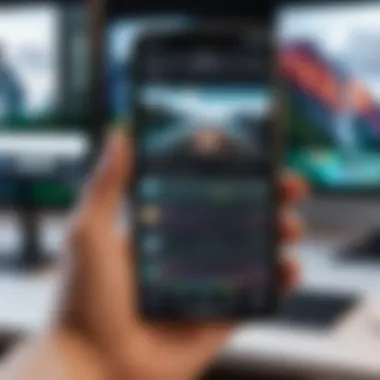

Intro
With the advancements in smartphone technology, video editing has become more accessible than ever. The iPhone, renowned for its impressive camera capabilities, also boasts a robust suite of video editing tools right at your fingertips. Whether you are a seasoned content creator or a casual user wanting to touch up personal videos, understanding how to utilize your iPhone for video editing can enhance your projects significantly.
In this guide, we will explore the built-in editing functionality that comes with iPhones, as well as a variety of third-party applications that offer specialized features. We will delve into essential techniques and best practices to streamline your editing workflow and elevate your final output. This comprehensive approach ensures that both beginners and advanced users can find value and knowledge throughout.
Product Overview
Video editing on the iPhone means access to integrated tools that can meet a range of standard needs. Apple has designed its editing suite to be intuitive while still offering a variety of features that professional users can appreciate.
Description of the Product
The iPhone's built-in video editing tools are located within the Photos app. Here, users can trim clips, adjust video speed, add filters, and incorporate music. Additionally, Apple's iMovie app is available as a free download from the App Store, providing more advanced features for users wanting to engage in more complex projects.
Key Features and Specifications
- Trim and Cut: Easily remove unwanted sections of your video.
- Speed Control: Adjust the speed of your clips for slow-motion or fast-motion effects.
- Filters and Effects: Enhance visuals using various filters and styles.
- Audio Integration: Add background music and adjust audio levels seamlessly.
- Export Options: Save videos in different resolutions and formats.
In-Depth Review
Performance Analysis
The iPhone handles video editing tasks efficiently, provided that users understand its limitations. For standard video editing tasks, such as cutting and adding filters, the process is smooth. However, for heavy graphics or long videos, users might notice performance lags, depending on the specific iPhone model.
Usability Evaluation
The interface is straightforward. Users can navigate through options quickly, which minimizes the learning curve. The intuitive design allows novices to start editing without feeling overwhelmed. For experienced users, features like iMovie enable the application of advanced effects and transitions that enhance storytelling.
"The iPhone’s video editing capabilities provide a perfect blend of simplicity and advancement, appealing to a wide audience."
This versatility makes the iPhone an appealing choice for anyone interested in video content creation. With an understanding of its tools and capabilities, users can produce professional-quality videos right from their device.
Preface to Video Editing on iPhone
Video editing on the iPhone represents a significant shift in how content is created and shared. The convenience of mobile technology allows users to edit videos on the go, making it easier for anyone to engage with video production. This has transformed how individuals express themselves, whether for personal stories, social media updates, or professional content. The rise of mobile editing tools has not only democratized video creation but has also increased the quality of content being produced.
The Rise of Mobile Video Editing
Over the past few years, mobile video editing has gained traction due to several factors. The widespread adoption of smartphones, particularly the iPhone, has led to an explosion of video content on platforms like TikTok and Instagram. These applications often prioritize quick editing and sharing, fitting the fast-paced consumption habits of today’s audience.
Mobile editing tools like Apple's iMovie and other third-party applications have become user-friendly, making it achievable for novices to create polished final products. Features such as one-tap filters, templates, and intuitive interfaces have contributed to this trend. Moreover, the increasing power of mobile hardware, including advanced processors and high-quality cameras, has made iPhones suitable for handling intensive video tasks.
Why Edit Videos on Your iPhone?
Editing videos on an iPhone offers multiple advantages:
- Portability: You can edit anytime, anywhere.
- Ease of Access: The built-in tools are readily available.
- User-Friendly Design: Interfaces are often streamlined for straightforward navigation.
- Quick Sharing: Finished products can be easily shared on social media platforms right from the device.
Using an iPhone for video editing might also enhance creativity due to seamless integration with photography. Encouraging users to utilize existing footage can result in more engaging narratives. The accessibility of editing directly on the device taps into trends where quick, spontaneous content creation is increasingly valuable. As technology evolves, understanding these tools and techniques can allow any user to maximize their creative potential.
Understanding iPhone's Native Video Editing Features


When it comes to editing videos on an iPhone, understanding the native features provided by the operating system is crucial. These built-in tools are designed to empower users to refine their videos without the need for extensive knowledge of video editing software. The native editing features offer a range of functions that are user-friendly, making it easier for beginners and providing quick solutions for experienced users. Knowing how to use these tools effectively can drastically improve the quality of your videos.
Accessing Built-in Video Editing Tools
Access to the built-in video editing tools on the iPhone is straightforward. Users can find these features integrated within the Photos app, where videos are stored and managed. To start editing, select a video and tap on the edit option. This brings up the available editing tools. The layout is intuitive, and users can easily familiarize themselves with the options presented. This ease of access allows for quick edits on the go, making it ideal for spontaneous video adjustments. The interface combines simplicity with functionality, catering to both casual users and more technical individuals looking for efficient editing methods.
Key Editing Functions Offered
iPhone’s native video editing suite comes with various functions. Three significant key editing functions are Trimming and Cropping, Adjusting Video Speed, and Adding Filters and Effects. Each plays a unique role in enhancing video content.
Trimming and Cropping
Trimming is an essential part of video editing. It allows users to cut unnecessary parts of a video, focusing on the most important moments. Cropping complements this by letting users adjust the frame to emphasize specific areas. This combination is especially vital for polishing narrative flow and improving visual presentation. The key characteristic of trimming is its ability to increase the impact of videos by removing distractions. It is a popular choice because it is fast and effective. The unique feature of trimming is the user-friendly slider that provides precise control over start and end points. However, while effective, users should be cautious not to trim out crucial content inadvertently.
Adjusting Video Speed
Adjusting video speed is a powerful function that can alter the viewer's perception of a scene. Speed changes can create dramatic effects or generate suspense. The important aspect of speed adjustment is its ability to manipulate time, either by slowing down action for analysis or speeding it up for a lively effect. It is a beneficial choice for users aiming to create dynamic videos. The feature allows for setting specific speed levels, offering versatility. However, overly using fast or slow speeds can disorient viewers, so a balanced approach is necessary.
Adding Filters and Effects
Adding filters and effects can significantly enhance the aesthetic appeal of videos. Filters allow users to apply a visual style that aligns with the tone of the content. This aspect is pivotal, as visual consistency contributes to branding and storytelling. The key characteristic of filters is their ability to transform the mood of a video with a simple tap. This ease of use makes filtering a popular choice among casual creators. Unique features include a range of preset filters catering to various themes, but users should be mindful that excessive filtering can lead to a loss of authenticity.
Popular Third-Party Video Editing Applications
The landscape of mobile video editing is expansive, influenced by the tools available beyond iPhone's native features. Popular third-party video editing applications enhance creative capabilities. They offer advanced functions, unique styles, and more flexibility, appealing to both amateurs and professionals. These apps can significantly improve the user experience, streamlining the editing process and yielding higher-quality results.
Overview of Leading Video Editing Apps
The iPhone supports numerous third-party video editing applications. Each brings distinct features and functionalities that cater to varied editing needs. Understanding these options is vital for selecting the right app based on personal preferences and project requirements. Some popular choices include iMovie, Adobe Rush, and FilmoraGo.
Comparative Analysis of Top Options
iMovie
iMovie stands out as an entry-level editing tool that is accessible and user-friendly. One of its key characteristics is its integration with Apple's ecosystem, which enhances the editing workflow. iMovie allows users to create movie trailers and rich video stories with easy-to-navigate chapters. A unique feature is its seamless sharing capability across Apple devices, making collaboration straightforward. However, its simplicity might limit more nuanced video effects and advanced editing functionalities, which can be a disadvantage for experienced editors.
Adobe Rush
Adobe Rush is built for those who require mobility in their editing tasks. Its cloud-based system allows users to access projects from different devices. The key characteristic of this app is its versatility; it supports multi-track editing, enabling complex projects while on the go. The unique feature is the integration with Adobe Creative Cloud, allowing robust editing capabilities to enhance videos efficiently. Nevertheless, mastering its more complex functions may pose a challenge for beginners, potentially overwhelming new users.
FilmoraGo
FilmoraGo catches attention for its attractive interface and a variety of templates that simplify the editing process. Its standout characteristic is the rich collection of effects and transitions, which appeal to a younger audience or those focused on social media engagement. A unique feature is the ability to edit videos in different aspect ratios, essential for platforms like Instagram and TikTok. However, exporting high-resolution videos may require an upgrade to the premium version, which can be a downside for casual users.
"Choosing the right video editing app can significantly impact the efficiency and quality of your editing process."
Advanced Editing Techniques for iPhone
Advanced editing techniques offer significant enhancements to the video editing process on an iPhone. They allow users to create more polished and professional-looking videos. These techniques leverage the capabilities of applications and tools that are available, making it possible to manipulate video in ways that elevate content quality. Understanding these methods is vital for anyone wishing to refine their work and learn sophisticated forms of video storytelling.
Layering and Compositing Videos


Layering involves combining multiple video clips and images to create a single cohesive piece. This technique can enhance storytelling or allow for creative visuals like split screens. Compositing is often used in video editing to blend these layers seamlessly. This allows for intriguing transitions, overlays, or effects that help present ideas more clearly.
These two concepts can involve adding elements like text overlays and images on top of the video. iMovie, for instance, supports picture-in-picture, which can be used effectively for interviews where the interviewee appears alongside other visual information.
Incorporating Audio Tracks Effectively
Audio plays a vital role in video production. Effective incorporation of audio tracks can significantly impact the viewer’s emotional and cognitive response. Using iPhone editing apps, such as GarageBand or even iMovie, makes it possible to layer soundtracks beneath videos.
Adding background music, sound effects, or voiceovers enhances narrative clarity. It is of utmost importance, however, to ensure the music does not overpower dialogue or key sounds within the video. Consider volume levels and mixing. Adjusting audio levels to ensure clarity of important sounds creates a more immersive viewer experience.
In addition, timing your audio with the visuals is fundamental for impact. Syncing important moments in the video with specific lines in a voiceover can help make content more engaging.
Utilizing Green Screen Effects
The green screen, or chroma key effect, allows users to replace a background within a video with another image or video footage. This effect is not just for professional filmmakers; it has become accessible to everyday users thanks to iPhone editing applications.
By recording subjects in front of a solid green background, one can easily edit that background afterwards. Tools like iMovie feature this option, making it simple to create dynamic scenes.
It is critical to select the right lighting to achieve the best results with green screen effects. Uneven lighting can create shadows or discolorations that complicate background replacement.
Green screen effects add creative flexibility to video projects and can transport viewers to different settings, increasing the visual appeal of content.
"Harnessing layering, audio incorporation, and green screen effects can transform basic iPhone videos into captivating narratives with professional quality."
Overall, understanding and applying these advanced techniques not only heightens the production value but also enhances the viewer's experience. Mastery of these skills can set creators apart in a saturated content landscape.
Best Practices for Effective Video Editing on iPhone
Video editing on an iPhone can be both exciting and challenging. Understanding the best practices is essential for producing high-quality content. These practices help streamline the creative process, ensuring you achieve the best possible result with the resources at hand.
Adhering to best practices enhances efficiency and makes the editing experience more enjoyable. Knowing how to set the right parameters will save time and reduce frustration. Furthermore, good organization of media files prevents chaos, especially when projects become complex.
Efficient exporting and sharing can make a significant difference in your project's success. These practices resonate not only for beginners but also for seasoned editors looking to maximize their potential on this versatile platform.
Setting Project Specifications
Establishing clear project specifications before starting your edit is crucial. This includes determining the resolution, aspect ratio, and frame rate of your video. Deciding these aspects fits the intended medium and audience. For example, if your video is for Instagram, the 1:1 aspect ratio is optimal. For YouTube, 16:9 remains standard.
Clarity in project specifications helps to avoid issues in the later stages of editing. It can save you by ensuring that all clips align correctly without needing adjustments later. It's advisable to write down these specifications, so they are constantly in sight during editing.
Organizing Media Files
An organized approach to media files minimizes confusion and maximizes productivity. Create clear folders and labels for various elements such as video clips, audio files, images, and effects. Using meaningful names will give context and make browsing easier.
Within your editing application, utilize bins or collections if available, which can help keep similar files together. This organization is especially helpful in larger projects where multiple clips are involved. An often-cited best practice is to adopt a consistent naming convention evident across your files, such as including the date or a brief description.
Exporting and Sharing Finished Projects
Exporting projects may seem straightforward, but this phase should not be rushed. Choose the appropriate format and quality settings based on your intended use. For social media uploads, formats like MP4 are widely accepted.
It's important to double-check export settings to ensure high quality without unnecessary large file sizes. Use settings that balance quality and file size, especially if you plan to share your work via the internet. Retaining the original files is also a good idea; they can be useful for future edits or adjustments.


Sharing finished projects can extend your audience reach. Familiarize yourself with various sharing options. Whether it is through social media platforms, email, or direct upload to video sharing sites, knowing the requirements for each can save you time. Clean, crisp video can leave a lasting impression, which makes these practices even more necessary.
Potential Limitations of Editing on iPhone
Editing videos on an iPhone seems highly advantageous, offering convenience and powerful tools. However, understanding its limitations is just as crucial for users aiming to maximize their video editing experience. Acknowledging these constraints can help users set realistic expectations and identify suitable workarounds.
Hardware Constraints
The iPhone, while powerful, has inherent hardware limitations compared to desktops and dedicated video editing machines. As video files grow larger—especially with high-definition formats—storage space becomes a significant concern. Users often find themselves managing limited storage, often leading to the need to delete old files or transfer content to free up space.
Moreover, the iPhone’s processing power, while impressive for a mobile device, cannot match the capabilities of high-end computers. As a result, certain complex edits, such as rendering 4K or multi-layered videos, can lead to slow performance or even crashes in some applications. This could be frustrating during critical editing sessions, especially when time is of the essence.
Software Limitations
In terms of software, while apps like iMovie and Adobe Rush offer many editing features, they often lack some advanced capabilities found in desktop editing software. For instance, options for detailed audio editing or intricate effects may be limited.
Moreover, functionality varies between applications. Not every app supports all video formats or resolutions, which can hinder creative plans. The user interface in mobile apps may sometimes limit screen space, making it harder to navigate complex projects compared to a larger monitor setup.
It's also worth noting that cloud-based editing options may introduce dependency on internet speed. A slow connection can disrupt workflows when syncing or downloading large files.
Understanding these hardware and software limitations allows users to make informed decisions, ensuring a smoother video editing process while using their iPhones.
Future Trends in Mobile Video Editing
The landscape of video editing is rapidly changing, and many trends are emerging that impact how users create and edit their content on mobile devices. Understanding these trends is essential for anyone keen on leveraging their iPhone for video editing. The future of mobile video editing will likely include advanced tools, user-friendly interfaces, and the integration of smart technologies. These elements pave the way for an enhanced editing experience that resonates with both casual users and professionals.
Emerging Technologies in Video Editing
Emerging technologies are transforming the ways users engage with video content. Developments in hardware and software play pivotal roles. With each new iPhone release, features such as increased processing power and enhanced GPU capabilities enable smoother video playback and editing.
The integration of augmented reality (AR) is notable in this context. Users can apply real-time effects and overlays, making edits more dynamic and visually appealing. In addition, cloud-based editing platforms are becoming more prevalent. They allow users to access and edit their projects from multiple devices without degrading the quality or performance.
Moreover, new, intuitive interfaces are being designed, streamlining the editing process. Editors can expect one-tap effects and gesture-based editing that reduce the learning curve. Features like these are intended to make editing less tedious and more engaging for users.
The Role of Artificial Intelligence
Artificial intelligence (AI) is also reshaping how video editing is approached on mobile devices. AI offers various tools to enhance video quality, including automatic scene detection. This allows the software to analyze footage and suggest edits based on the content type. For instance, when editing a travel vlog, AI can identify scenic views and recommend appropriate transitions.
In addition to this, AI can assist with audio enhancement, ensuring that the sound quality is consistent and clear throughout the video. This is especially important for content creators who prioritize professional-grade output from their iPhones.
As these technologies develop, editors can expect increasingly sophisticated features like intelligent color grading and automated edits. Given that video content remains a central mode of communication, these advancements will ensure iPhone users remain competitive in a crowded space.
"The continuous evolution in mobile video editing tools reflects a broader trend towards making high-quality video production accessible for everyone."
In summary, recognizing and adapting to these future trends will help video creators maximize their potential on the iPhone, ensuring they stay ahead in the shifting digital landscape.
End: The Evolving Landscape of Video Editing on iPhone
The landscape of video editing on iPhone is continually advancing, reflecting broader trends in technology and user demands. With each new iOS update, Apple integrates enhanced functionalities, pushing the limits of what's possible with mobile editing. These advancements are not just about adding fancy features; they are focused on improving user experience and workflow efficiency.
Editing videos on an iPhone offers several advantages. Primarily, the convenience factor cannot be overstated. Users can capture, edit, and share their content in a manner that is largely seamless. Mobile devices like the iPhone allow for spontaneous creativity. Given the powerful processing capabilities and high-quality cameras now present in iPhones, content creators can achieve professional results without extensive equipment.
Furthermore, the availability of intuitive editing tools and increasingly sophisticated third-party apps means that both beginners and experienced editors can find suitable resources. Applications like iMovie and Adobe Rush have adapted to cater to users across skill levels, providing features that simplify complex editing processes.
The role of community and shared knowledge also plays a crucial part in this evolving scenario. Platforms such as Reddit provide forums where users exchange tips and tricks, fostering a culture of learning. This communal expertise enhances the understanding of mobile editing, empowering users to achieve better results.
With technology advancing rapidly, the methods of video editing will continue to evolve, shaping content creation in remarkable ways.
While there are limitations, such as hardware constraints and reduced screen size, these factors are gradually being addressed through technological developments. Future iPhones may likely integrate more powerful editing capabilities, enabling more complex projects directly from the device.



