Editing Music on iPhone: A Complete Guide


Intro
Editing music on your iPhone can feel like a daunting task, especially for those who aren't tech-savvy. Yet, once you crack the code, it can become an enjoyable way to express your creativity and tailor your sound. The iPhone is not just a communication tool; it’s a powerful device that allows you to play with audio in ways that can rival desktop applications. This guide aims to provide you with the essential knowledge to make editing music a breeze, regardless of prior experience.
In this article, we’ll dive deep into the various apps available for music editing, how to navigate their features, and tips for organizing your music. We’ll break down techniques that enhance your audio quality, tackle common hurdles, and share insights that can level up your music editing game. Whether you're making ringtones, remixing songs, or simply trimming audio clips, you’ll find everything you need right here.
What You’ll Learn
- The best apps suited for music editing on an iPhone
- Step-by-step features for mastering your audio projects
- Techniques to ensure high-quality sound and organization
- Troubleshooting common challenges users face
By the end of this guide, you’ll be armed with practical skills that will not only enhance your music editing capabilities but also inspire you to explore your musical ideas further. So grab your iPhone and let’s roll up our sleeves!
Prolusion to Music Editing on iPhone
Editing music on your iPhone is not just a convenience; it’s a powerful avenue for creativity that empowers users to explore their musical inclinations. With the rise of social media and content creation, having efficient tools at your fingertips to edit audio isn’t just nice to have; it's pretty much essential for anyone wanting to make their mark in the digital arena.
This section illuminates the core aspects of what music editing entails and why it holds substantial value in today’s tech-savvy world.
Understanding Music Editing
Music editing involves a series of processes wherein you manipulate audio tracks to achieve your desired sound. This might include trimming unnecessary parts, adjusting volumes, layering tracks, or adding effects. The beauty of music editing is that it enables you to sculpt raw audio into polished tracks that can fit a particular mood or purpose. It’s akin to being a sculptor, where your tool is the software, and your canvas is the audio file itself.
On your iPhone, this process is made accessible through a range of applications, each offering unique functionalities. You don’t need to be a professional sound engineer to create engaging audio content; a little knowledge and the right tools can lead to impressive results.
Why Edit Music on Your iPhone?
Editing music on an iPhone is convenient and fits seamlessly into the lifestyles of many. Here are some compelling reasons why one might choose to tap into this skill:
- Portability: The iPhone is small and easy to carry, allowing you to edit music wherever you may find inspiration.
- User-Friendly Apps: There are numerous applications that cater to every skill level, making it easy for beginners and experts alike to enhance their audio.
- Quick Adjustments: Need to make a last-minute change before sharing your music on social media? With an iPhone, you can edit on the fly, ensuring your content is fresh and relevant.
- Integration with Other Tools: iPhones seamlessly integrate with various music-sharing platforms, making it simple to showcase your edited music.
"The most successful people are those who are good at plan B."
In essence, editing music on your iPhone allows for creativity that is as dynamic as the platform itself. It empowers individuals to produce high-quality sound bites, podcasts, or musical tracks that resonate well with audiences, which is a valuable asset in the creative landscape today.
Essential Music Editing Applications for iPhone
In the realm of music editing, having the right tool can make all the difference. The iPhone, with its advanced processing power and user-friendly interface, has become a portable studio for both budding musicians and seasoned audio pros. But which apps deserve a spot on your device? In this section, we will delve into essential music editing applications—examining each app's strengths and which aspects make them the go-to choices for iPhone users.
GarageBand
Basic Features and Tools
GarageBand stands out for its user-friendly layout, making it accessible for both beginners and those who have been around the block a few times. One of its primary attractions is the collection of virtual instruments that mimic the sound of everything from pianos to guitars, allowing you to craft tracks without needing tons of equipment.
A notable feature is the Smart Controls, which provides quick access to parameters like volume levels, EQ settings, and effects without overwhelming the user. This is especially beneficial when you need to fine-tune sound without disengaging from the creative flow. GarageBand's loop library is another standout. With thousands of loops, users can quickly layer sounds to create professional-sounding tracks. While it lacks complex audio quantization features found in high-end software, its straightforward nature makes it a popular choice for rapid music creation.
Advanced Editing Capabilities
As you grow more comfortable with your editing skills, GarageBand does not leave you hanging. The advanced features include multi-track recording, which allows for layering various instruments and vocals. This is crucial when creating intricate compositions where different sounds must blend seamlessly.
Moreover, MIDI editing is a game-changer in this app. You can edit notes directly on the grid, which opens a world of possibilities. You can manipulate timing, lengths, and pitches with precision. While the interface might not offer the deep capabilities of professional DAWs (Digital Audio Workstations), it provides enough functionality to produce high-quality music efficiently.
iMovie
Integration with Music Tracks
When most consider iMovie, they think of video editing. However, this app offers an intriguing way to handle music tracks too. Integrating music into your videos can elevate the overall production value and provide an interactive experience.
One of iMovie's key features is the easy drag-and-drop functionality. You can effortlessly import your edited audio, align it with visual content, and adjust its volume to perfectly sync the two. This efficient workflow caters to both seasoned creators and newer ones, ensuring your story is told just right. Yet, where it shines in ease, it may fall short with limited audio特 editing options; users needing more in-depth features might look elsewhere
Key Editing Techniques
iMovie simplifies the editing process with its varied techniques. Users can cut, trim, and split tracks directly within the app. It offers a timeline view that lets you see your audio synced with video. This visual representation can help track sound placement and cue points.
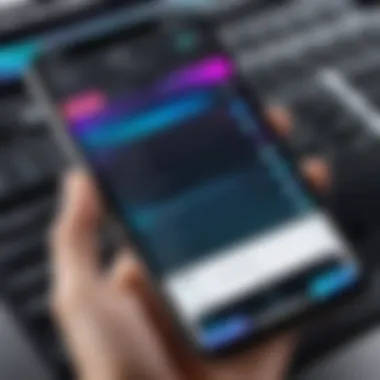

Another integral feature is the ability to create audio fades, which provides a smooth transition between tracks. While it lacks the intricacies found in pure audio apps, for visual content creators, its simplicity and effectiveness in music editing cannot be overstated.
Other Notable Apps
AudioShare
AudioShare deserves a mention for its file management capabilities. It gives users the power to manage, edit, and share audio files with ease. This app is especially useful when working on multiple projects and keeping your music organized.
The import and export options are quite flexible; you can handle a variety of file types, allowing for seamless integration with other apps. Users can link AudioShare with their other favorite music tools, making it particularly beneficial for those seeking a streamlined workflow. However, it may not be the go-to option for editing, focusing more on organization instead of deep editing features.
Ferrite Recording Studio
Ferrite Recording Studio serves as a great software for those who want a dedicated recording app with editing capabilities. This app shines particularly in voice recording and podcasting, but its audio editing tools are robust enough for music production.
One standout feature is its automatic ducking, which allows background music to fade when speaking. This eliminates the need for constant manual adjustments, making it a time-saver for podcast producers and music editors alike. While it involves a bit more of a learning curve than simpler apps, its depth really pays off for serious projects.
Getting Started with Music Editing
Getting started with music editing on your iPhone is a crucial first step in your journey toward creating polished audio tracks. Understanding how to establish a suitable editing environment and knowing how to import your music files efficiently lays the groundwork for a smoother editing process. With the right tools and preparation, you can elevate your audio projects from mere recordings to finely tuned compositions that capture your unique sound.
Setting Up Your Editing Environment
Choosing the Right Application
Selecting the right application is like choosing the right instrument to play in a band. An excellent music editing app can simplify the editing process, allowing creativity to flow more freely. GarageBand is often touted for its user-friendly interface. Not only does it include a variety of built-in loops, but it also offers features ranging from basic cutting and trimming to more advanced options, making it well-suited for users of all skill levels.
However, while GarageBand is popular, options like Ferrite Recording Studio stand out for their focus on podcast production and voiceovers, offering features such as multi-track editing and session templates. This versatility can be advantageous depending on your specific needs. Each application has its own learning curve, and trial and error may be needed to find the one that fits you best.
Organizing Your Music Library
An essential step that many overlook is organizing your music library. A well-structured music library makes it much easier to find and manage your audio files, be it for editing or retrieval in future projects. Sorting music into folders based on genre, project type, or even date can save you headaches down the line.
Key characteristic: A well-organized library allows quicker access to tracks and samples, which is vital when inspiration hits you hard and fast. Think of it as having your tools neatly arranged in your workshop—when you need a saw, it’s right there, not buried under a heap of clutter.
Consider using playlists for different projects; this can streamline your process and keep everything at your fingertips. The downside is that this does require some initial setup time, but it's a small price to pay for the efficiency gained in the long run.
Importing Music Files
Importing your music files correctly is vital because it dictates how easily you can access and work with your audio tracks. Knowing how to do this saves you both time and frustration, ensuring that your focus remains on creativity rather than system hiccups or inaccessible files.
Import Options
The import options available in music editing applications can vary widely. Many apps facilitate importing directly from your iTunes library, while others might allow Dropbox or Google Drive integration. This flexibility is key because it can help you pull in audio files quickly and seamlessly.
A major advantage: Options like AirDrop further enhance convenience, enabling you to transfer files directly from another Apple device—no wires, no hassle. On the flip side, some apps might limit the types of imports you can perform, which can be a drawback if you're working with niche file types.
Supported Formats
Knowing the supported file formats is just as critical as understanding the import options. Most music editing apps support common formats like MP3, WAV, and AAC, making them accessible to many users. However, some applications might only support specific formats or might convert files upon import, which can complicate things if quality preservation is your priority.
Unique feature: Certain applications even allow for lossless audio formats, which can enhance the quality of your final product. Remember, if you’re working with custom or less common sound files, ensure your chosen app is equipped to handle them or be prepared for potential workarounds.
"The right tools and a tidy library can transform an overwhelming project into a smooth, enjoyable editing experience."
In summary, your preparation is key to successful music editing on your iPhone. By carefully selecting your application and organizing your music library, along with knowing how to handle imports and formats, you're setting yourself up for a much more rewarding editing experience.
Basic Music Editing Techniques
When it comes to editing music on your iPhone, mastering basic techniques is essential for transforming simple audio clips into polished tracks. Knowing how to trim, adjust volume, and apply effects can significantly elevate your sound quality and overall production. These skills not only help improve your listening experience but also empower you to share music that resonates with listeners. Focusing on these fundamental aspects lays a strong foundation, making it easier to tackle more advanced methods as you grow more confident.
Trimming and Cropping
Trimming and cropping audio files are foundational skills in the realm of music editing. This process involves removing unwanted sections from a track, which might include silences, errors, or parts that don’t quite fit the desired flow. Being able to cut down a longer song into a more digestible clip can make it not just listenable but enjoyable.


For instance, say you’re working on a personal project and a particular song has an intro that feels way too long. By trimming it, you can bring your audience straight to the most compelling parts of the music. Additionally, cropping can also enhance the emotional impact of a piece by honing in on sections that make a statement or highlight key musical elements without any distractions.
Adjusting Volume Levels
Getting the volume levels right cannot be overstated. Each track in your project should maintain a balanced sound profile. If one part is too quiet or another too loud, it can lead to an uneven listening experience. Understanding how to adjust volume levels allows you to ensure that every note and vocal can be distinctly heard, without one overshadowing the other.
Imagine you have a stunning guitar solo, but it gets drowned out by the drumming poundings. Adjusting the levels to spotlight that solo ensures the listener captures the intended emotions behind the music. This practice is about achieving harmony so that every instrument and vocal works together rather than fighting for attention.
Adding Effects
Adding effects is where things get exciting, breathing new life into your audio creations. Two popular effects among music editors are Reverb and Echo. These can transform an ordinary sound into something layered and textured, giving it depth and character.
Reverb
Reverb is a potent effect that mimics how sound behaves in physical spaces. It adds a sense of ambience to a track, enabling it to feel larger and more immersive. The key characteristic of reverb is its ability to create an illusion of depth, enhancing the overall listening experience. By adding reverb, your music can sound as though it's being performed in a grand hall rather than just plain audio.
Despite its popularity, it's critical to use reverb judiciously. Too much can make a track feel muddled or washed out. Finding that sweet spot is essential, and once you do, the effect can beautifully elevate the emotional essence of your music. It's like adding a layer of icing on a cake — just the right amount can take it from good to delectable.
Echo
Echo, on the other hand, plays with time by repeating sound at intervals. Its distinctive quality allows listeners to hear sounds resonate over time, thus creating a rhythmic feel that can enhance a musical piece's overall structure. The main feature of echo that stands out is its ability to add complexity without overwhelming the listener, making it a great addition for building tension or a sense of space within a track.
However, echo should be managed carefully. If used excessively, it can turn a pristine mix into a cacophony. With this technology at your fingertips, the exact timing of the echoed sound can mean the difference between a distracting noise and a polished musical flourish.
Mastering basic music editing techniques on your iPhone opens up a world of creative possibilities, allowing for more refined and expressive audio productions.
Advanced Music Editing Methods
When it comes to refining your sound, understanding advanced music editing methods can truly set your work apart. It’s not just about slicing and dicing tracks; it’s about layering, composing, and crafting soundscapes that resonate with listeners. Diving into the world of advanced techniques allows a user to unleash their creativity fully. If you’re looking to go beyond basic edits, this section is for you.
Layering Tracks
Layering tracks is one of the most impactful methods in music editing. By stacking multiple audio tracks on top of one another, you can create a richer, more textured sound. This technique can involve harmony, rhythm, or even varied instruments, depending on what you’re aiming to achieve. Here are some key points about layering:
- Diversity in Sound: By using different instruments or vocal tracks, you can make your music feel fuller. Consider layering a guitar with a keyboard to create depth.
- Experimenting with Panning: To enhance your mix, try panning some layers to the left and others to the right. This creates a stereo effect that can make your song more engaging when listened to on headphones.
- Using Effects: Applying effects like reverb or delay to individual layers can help them stand out without cluttering the overall mix. Imagine a vocal track surrounded by a gentle echo; it gives a ghostly vibe that many find intriguing.
In practice, layering can be as simple as duplicating a track with a few adjustments, or it could involve intricate planning and composition.
Utilizing Editing
MIDI editing is another advanced technique to consider. MIDI, or Musical Instrument Digital Interface, allows you to create and manipulate electronic music with precision. You’re not limited to pre-recorded audio; rather, you can draw or edit notes directly within your software. Here are some nuances to remember:
- Precision Control: MIDI editing offers immense control over every note’s pitch, duration, and velocity. Want a drum hit to be more punchy? Simply increase its velocity in the MIDI editor.
- Easy Modifications: Unlike traditional recording where you have to re-record an entire section for a small change, MIDI lets you adjust notes on the fly. This is invaluable for crafting the perfect melody or rhythm without losing precious time.
- Sound Design: With MIDI, you can experiment with different instruments effortlessly. Just switch your MIDI track to a different virtual instrument to completely transform the sound. Whether it's a violin or a synth bass, the possibilities are virtually endless.
MIDI editing, when mastered, can elevate your music to an entirely new dimension. It opens doors to endless creativity, allowing you to manipulate sound like a sculptor with clay.
"Advanced editing techniques can ultimately turn a good track into a great one, enriching the listener's experience and showcasing an artist's true potential."
As you start to implement these methods, keep in mind that practice makes perfect. Don’t shy away from experimenting; the best results often come from trying out new things. Enjoy the process, and let your unique sound emerge.
Challenges in Music Editing
Music editing on an iPhone can be both a thrilling and challenging pursuit. As more people aim to enhance their audio content, understanding these challenges is essential not only for improving one's skills but also for fostering creativity. The realm of music editing is brimming with opportunities to express oneself, yet it comes with its own set of hurdles that can frustrate even the most determined individuals. Recognizing these challenges can lay the groundwork for more effective problem-solving strategies.
Being aware of potential roadblocks—like technical limitations of devices or the learning curve associated with various software—offers insight into improving efficiency. Moreover, as individuals embark on the journey of editing music, the ability to navigate these obstacles can vastly influence their creative output. Thus, acknowledging the challenges turns into an opportunity for growth.
Common Issues Faced by Beginners
For those just dipping their toes into music editing, it can feel like navigating a maze. Here are a few common pitfalls:
- Understanding Audio Formats: Beginners often struggle with knowing which audio formats work best. Some might not realize that switching from WAV to MP3 can drastically affect sound quality, leading to less than ideal results.
- Overuse of Effects: There’s a temptation to throw in effects like reverb or echo on every sound, thinking it’ll create a more compelling audio piece. But sometimes, less truly is more.
- Lack of Organization: Without a clear structure, files can become chaotic. Missing tracks or disorganized libraries make it hard to keep track of what’s where.
- Ignoring Tutorials: Many jump straight in, shunning tutorials or guidance that could save time and effort. Ignoring these resources can lead to a longer learning curve.
These common issues don’t just hinder productivity; they can also dampen one’s enthusiasm for audio editing.


Troubleshooting Techniques
When faced with challenges, having a set of troubleshooting techniques can make a world of difference. Here are some effective strategies:
- Research and Learn: Platforms like Reddit have communities dedicated to audio editing where beginners can seek advice and share experiences.
- Trial and Error: Sometimes, the best way to learn is by doing. Experimenting within your editing software can yield unforeseen results.
- Regular Backups: Keeping duplicates of original music files ensures that no matter what mistakes are made, there’s always a safe version to revert back to.
- Utilize Forums and Social Media: Engaging with networks like Facebook and various forums can lead to peer support and practical solutions.
"In every challenge lies the seed of opportunity. Facing difficulties in music editing can lead to unexpected growth and mastery."
By staying informed and developing strategies to handle hurdles, both new and seasoned editors can enjoy the process of refining their craft on the iPhone.
Exporting and Sharing Your Edited Music
Exporting and sharing your edited music is a critical aspect of the music editing process. You might have crafted a masterpiece with the tools available right within your iPhone, but unless you can save and share it, what’s the point? Knowing how to export your music effectively ensures that your hard work reaches the ears of your audience, be it friends, family, or the world at large. This phase not only impacts the quality of the sound but also influences the way people experience your creation.
When it comes to exporting, it’s essential to consider the settings and formats that best suit your needs and the platforms you intend to use. The right choices can make a world of difference in preserving the integrity of your sound and ensuring compatibility across devices.
Export Settings and Formats
When you export your music, you're essentially finishing the project. Determining the correct export settings will ensure that what you've created maintains its quality throughout the process. Most applications on the iPhone, like GarageBand, allow various export options, but here are a few considerations:
- Audio Quality: Higher bit rates and sample rates result in better sound quality but also larger file sizes. Common settings include 16-bit/44.1kHz, which balances quality and file size well.
- Formats: Popular formats such as MP3 or WAV should be chosen based on your use case. MP3s are widely compatible, while WAV files preserve sound quality but can be larger.
- Metadata: Including information such as track names, artist name, and album art enhances the professionalism of your export.
To access export settings in most apps, navigate to the export or share option in the main menu and choose your desired format and quality settings.
Sharing on Social Platforms
In today's digital landscape, sharing your music isn’t just a nice-to-have; it's practically a necessity. Whether you're promoting your work or simply sharing a song that resonates with you, understanding how to share effectively is key. Here are a few avenues to consider:
- Direct Upload: Most music editing apps allow you to share directly to platforms like Facebook or Instagram. Just tap the share button once your piece is exported.
- Cloud Services: Utilize services like Google Drive or Dropbox. By uploading your music there, you can easily share links with friends or collaborators, keeping everyone's ears tuned in.
- Music Sharing Platforms: Websites like SoundCloud or Bandcamp are great spaces to showcase your music. They not only host your tracks but also connect you to other music lovers and artists.
"Sharing your work not only gets your music out there but also invites feedback, collaboration, and growth in your craft."
Before you share, double-check the audio levels and make sure your finalized audio matches what you envisioned. Engagement is easier today; it's just a matter of reaching out and putting your creativity on display. Whether it's a birthday celebration with a customized track or a hopeful attempt to go viral, your music deserves to be heard.
Best Practices for Efficient Music Editing
Editing music on an iPhone can be a rewarding yet complex undertaking. Strategies that keep everything organized and maintain an efficient workflow are crucial to enhancing your overall editing process. Not only do they help in managing your audio files, but they also lead to quicker turnaround times, reducing frustration and myriad headaches that often arise during creative projects. Implementing best practices can vastly improve your editing experience.
Maintaining Organization
Organization is the backbone of successful music editing. Let’s be honest, when your files are scattered across different folders, and you can't remember where you saved that perfect track, the whole process can grind to a halt. Here are some key methods to maintain an organized audio library:
- Use Descriptive Folder Names: Create folders with clear, descriptive names for different projects or genres. This approach saves time when locating specific files.
- Tag Your Files: Many audio editing apps offer tagging or labeling features that can help you classify music tracks according to mood, tempo, or style. This allows for easy filtering.
- Regularly Clean Up Your Library: Periodically go through your files and delete what you no longer need. Old or unused tracks can clutter your workflow.
When you're in the groove, having a clean, organized workspace means you can jump right into editing, allowing creativity to flourish rather than battling with disorganized files. This method not only bolsters productivity but also minimizes the stress of mismanagement.
Regularly Backing Up Files
One of the easiest missteps in the world of digital editing is not backing up your files. Losing hours of hard work to a system crash or accidental deletion can leave you feeling utterly defeated. Here are some strategies for effective file backup:
- Use Cloud Storage Solutions: Services like Google Drive or Dropbox allow for automatic backups of your files. This way, you can access your work from any device and know your hard-earned edits are safe.
- External Hard Drives: Regularly save copies of your work on external drives. This acts as an additional safety net, protecting your files from hardware failures.
- Create Multiple Versions: When making significant changes to a piece, save it under different version titles. This gives you the flexibility to revert to earlier edits if something goes awry.
Regular backup of your music files not only safeguards your creations but also provides peace of mind, letting you focus on the art of editing rather than worrying about potential losses.
The End
As we wrap up this comprehensive exploration of music editing on the iPhone, it's essential to recognize the myriad benefits and considerations associated with the topic. Effective music editing is not just about snipping audio or overlaying tracks; it’s about transforming sound into a medium that resonates deeply with listeners. In this article, we've journeyed from fundamental tools to advanced techniques, stripping back the layers to reveal how the iPhone can serve as a powerful platform for audio creativity.
Recap of Key Points
In this guide, we touched upon several crucial elements:
- Understanding Music Editing: The significance of editing music effectively and its implications for personal and professional projects.
- Essential Applications: GarageBand and iMovie emerged as the frontrunners for music editing, but we also spotlighted other worthy contenders like AudioShare and Ferrite Recording Studio.
- Techniques and Methods: From trimming and cropping to advanced MIDI editing, the diverse range of skills you can acquire on your iPhone.
- Common Challenges: Identifying frequent pitfalls that beginners may encounter and the strategies to troubleshoot these issues.
- Best Practices: Emphasizing the importance of organization and regular backups to safeguard your music editing projects.
These points underpin the profound impact that music editing can have, demonstrating that even novice users can produce impressive audio content with the right tools and knowledge.
Encouragement to Explore Further
We encourage you not to stop here. Dive into the world of music editing on your iPhone and experiment extensively. The process of editing music not only enhances your skills but also allows for personal expression and creativity. Consider joining online communities, such as reddit.com/r/audioengineering, where like-minded individuals share their experiences, tips, and tricks, or explore resources like Wikipedia to deepen your understanding.
Furthermore, do not hesitate to explore other audio software and platforms beyond your iPhone. Each new tool might offer a unique perspective or set of capabilities that can refine your craft even further. By continuing to learn and grow, you position yourself to produce not just good music, but exceptional auditory experiences that capture the essence of your artistic vision. The world of music editing awaits—go ahead and make your mark!



