A Comprehensive Guide on Downloading Songs to Your Laptop


Intro
Downloading songs to your laptop is a common task in today's digital era. As music libraries moved from physical formats to digital files, understanding how to secure and download tracks legally has become essential. This guide aims to illuminate the many methods available for users, regardless of their tech savvy level. The focus is on not only providing step-by-step procedures but also discussing the implications of copyright laws and platform-specific features.
In the age of streaming, the ability to download songs for offline listening remains a valued feature. Navigating through various services and understanding their unique methodologies can seem daunting. However, with the right approach, acquiring music can be straightforward and efficient.
This article provides necessary insights into legal considerations, the best platforms to use, and some troubleshooting techniques that may arise during the download process. By the end of this guide, readers will feel confident in their ability to download music securely and legally to their laptops.
Product Overview
The term "downloading songs" encompasses a variety of platforms and applications designed to help users acquire music. Here are some prominent examples:
- Spotify: A popular streaming service that also allows offline downloads for paid subscribers.
- Apple Music: Offers a similar feature for its subscribers, integrating with iTunes.
- Amazon Music: Enables users to purchase and download individual tracks or albums.
- Bandcamp: Supports independent artists, allowing users to buy and download music directly from them.
- YouTube: While primarily a video platform, there are methods to extract audio into downloadable formats, though users must be cautious of copyright issues.
Key Features and Specifications
Each platform or application mentioned above has distinct features worth noting:
- Spotify: Provides personalized playlists and algorithmic suggestions based on listening habits.
- Apple Music: Has a vast music library and seamlessly interacts with Apple devices.
- Amazon Music: Includes integration with Amazon Prime for access to a selection of streaming music.
- Bandcamp: Emphasizes artist support and offers unique merchandise alongside music purchases.
- YouTube: Allows for a diverse range of audio content, including live performances and remixes.
Users should evaluate their needs and preferences before deciding which platform suits their downloading requirements. Understanding these platforms' features helps in optimizing the download experience.
Preamble to Downloading Songs
Downloading songs has become a primary way for individuals to access and enjoy music on their laptops. This process allows users to create personalized music libraries, listen offline, and have better control over their listening experience. Understanding the intricacies of downloading music is crucial for both novices and seasoned tech enthusiasts. The importance lies in the ability to access a wide variety of music legally while navigating through various platforms that offer these services.
Understanding Digital Music Formats
Digital music comes in several formats, each with its unique characteristics. The most common formats include MP3, WAV, and AAC. MP3 is widely recognized for its balance of quality and compressibility, making it easy to store a large number of songs. WAV, on the other hand, offers higher audio fidelity but at the cost of larger file sizes. AAC is known for superior sound quality at similar bit rates as MP3, and it is the preferred format for platforms like Apple Music.
One must also consider other less-known formats, such as FLAC, which is favored by audiophiles for its lossless compression. Understanding the specificities of these formats helps the user decide which suits their needs best, especially regarding sound quality and file size.
Purpose of Downloading Music
The purpose of downloading music transcends mere convenience. First, it allows for offline access, which is paramount for users with limited internet connectivity or those traveling. Second, downloading music contributes to preserving personal listening habits, enabling users to curate playlists that reflect their tastes without the interruptions found in streaming services.
Moreover, purchasing and downloading music legally ensures that artists are compensated for their work. This has been a significant concern in the digital age, where piracy remains a drawback. Once informed on the various platforms, users can make conscientious choices about how they acquire their music, fostering a healthier relationship with the industry.
Choosing the Right Platform
Choosing the right platform for music downloading is a significant step in the process. Different platforms offer varying features and benefits that can optimize your music experience. Some platforms allow for offline listening, while others focus on purchasing high-quality audio files. Evaluating these options helps users make informed choices that fit their needs, preferences, and legal considerations. Understanding the type of content available, pricing structures, and accessibility are crucial in making this decision. Here are various types of platforms to consider.
Streaming Services Overview
Streaming services have become a staple in the digital music landscape. These platforms, such as Spotify, Apple Music, and Amazon Music, offer vast libraries of songs and playlists. Most services require a subscription for full access, though they typically provide limited free versions.
Streaming services make it easy to discover new music, but downloading songs may not be straightforward. Some services allow offline downloads, which can be limited to specific devices or plans.
Benefits of streaming services:
- Vast selection: Access to millions of songs from various genres.
- Curated playlists: Services create personalized playlists based on your listening habits.
- Ease of use: User-friendly interfaces enhance the music discovery process.
In contrast, streaming platforms usually do not provide a permanent option to store files on your laptop. Users often lose access upon cancellation of their subscription.
Music Purchase Platforms
If you prefer to own your music, purchase platforms like iTunes, Google Play Music, or Bandcamp may be more suited for your needs. Here, users can buy and download songs or albums directly to their devices, giving them permanent ownership without ongoing fees.
Advantages of purchase platforms:
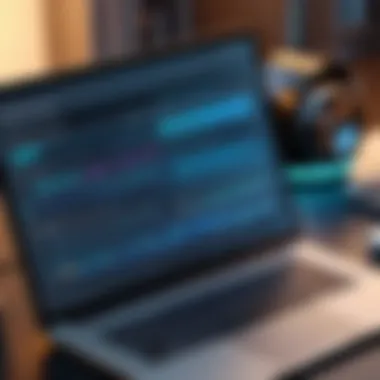

- Ownership: Users retain acquired music indefinitely.
- High-quality downloads: Often available in various audio formats, ensuring optimal sound.
- Supporting artists: Purchasing music directly can provide artists with fair compensation.
Despite these benefits, purchasing songs can be costlier than subscriptions in the long run. The choice largely depends on whether you value ownership over access.
Free Download Sites
Free download sites have become popular options for budget-conscious users. Websites such as SoundCloud and Jamendo provide access to music without charge. However, there are vital considerations to be aware of.
Considerations with free download sites:
- Quality of music: Free tracks may vary in quality compared to paid options.
- Legality: Ensure the site offers legitimate downloads. Some sites may host pirated content, which can result in legal repercussions.
- Limited selections: Choices can be more limited when compared to paid options.
Utilizing free platforms can be a double-edged sword. Users may find excellent independent music, but the risk of infringing copyright is present if the music is not shared by the artist legally. Always verify the terms of each site before downloading.
Legal Aspects of Music Downloading
Understanding the legal aspects of music downloading is crucial for anyone engaging in the process. It is not merely about obtaining music; it involves navigating a complex landscape of copyright laws and regulations. This section highlights the implications of these laws, promoting a secure and responsible approach to music downloading.
Copyright Laws Explained
Copyright laws protect the rights of creators. When discussing music, this means that the artist or composer retains the legal rights to their work. Downloading music without permission from authorized sources can violate copyright laws. This infringement can lead to serious legal consequences, including fines or lawsuits.
To ensure compliance, one must understand the differences between licensed and unlicensed downloads. Licensed downloads are usually offered through legitimate platforms like iTunes or Amazon Music, where payment is made, and the right to enjoy the music without legal issues is obtained. Unlicensed downloads, in contrast, may come from peer-to-peer sharing or unauthorized websites, putting users at risk both legally and cybersecurity-wise.
It’s essential to read and understand the terms of use for each platform. Some may allow certain usages under specific conditions. Understanding these terms can prevent potential legal entanglements. Furthermore, public domain music and works available under Creative Commons licenses can often be downloaded legally and shared freely. Here is a quick overview of key copyright points:
- Copyright grants exclusive rights to creators.
- Unauthorized downloads can lead to legal consequences.
- Always verify the legality of the source.
- Public domain and Creative Commons works offer legal alternatives.
"The responsibility lies with the downloader to ensure compliance with copyright laws."
Safe Downloading Practices
Navigating the world of music downloads safely requires more than just a legal framework. Users should adopt practices that ensure their devices and personal information are secure. Here are some essential safe downloading practices to follow:
- Use Reputable Sources: Only download music from well-known platforms. This reduces the risk of malware that often comes from dubious sites.
- Check Reviews: Before using a new site or service, look for reviews and community feedback to gauge its reliability.
- Install Antivirus Software: Keeping antivirus software updated protects against potential threats associated with illegal downloads.
- Use a VPN: A Virtual Private Network can enhance your privacy while downloading, safeguarding your data from potential hackers.
- Read User Agreements: Use the source’s user agreement as a guideline to understand what you can and cannot do with the downloaded music.
By following these practices, downloaders can not only stay compliant with the law but also protect their digital assets and personal information. Overall, respecting copyright and ensuring safe downloads is not just a legal obligation; it is a vital part of enjoying music in today’s digital age.
How to Download from Streaming Services
Downloading music from streaming services is a significant aspect of enjoying digital music on your laptop. It allows users to access songs even without an internet connection. This function is especially valuable for those who commute or travel frequently. Services like Spotify, Apple Music, and YouTube Premium provide features that enable users to download their favorite tracks or playlists. Understanding the methods behind these downloads can enhance a user’s experience, ensuring they have music readily available at any moment.
Using Spotify to Download Songs
Spotify has become one of the most sought-after platforms among music lovers. To download songs using Spotify, you must have a Premium subscription. Once you subscribe, you can follow these straightforward steps:
- Open the Spotify app on your laptop.
- Navigate to the playlist or album you want to download.
- Toggle the Download button located at the top of the playlist.
Your music will begin to download immediately. Once downloaded, you can listen to your songs offline whenever you choose. Remember, a stable internet connection is needed for the initial download.
Apple Music Download Process
Apple Music provides a seamless integration for Apple users. To download songs on Apple Music:
- Launch the Apple Music app.
- Find the song, album, or playlist that you wish to download.
- Click on the three dots next to the item.
- Select Download.
The tracks will be stored in your library for offline access. This feature requires an Apple Music subscription. Files will occupy some space on your laptop, so be mindful of your storage availability.
"Offline listening is a major advantage for those frequently on the move."
YouTube Premium Downloads


YouTube Premium offers the ability to download music from YouTube. This service requires a subscription and provides offline access to many music videos and playlists. To download songs:
- Open the YouTube app or visit the website.
- Search for the music video or playlist you want to save.
- Click the Download button below the video.
These downloads can be accessed in the Downloads section of the app. However, keep in mind that downloaded content will be available until your subscription is active. Choosing YouTube Premium allows for a wide variety of music not available on standard streaming platforms.
Understanding these processes ensures you can enjoy music offline, giving you greater control over your listening experience.
Step-by-Step Guide to Downloading Music
The act of downloading music involves several steps that ensure a smooth experience. Understanding this process is crucial not only for securing your desired tracks but also for avoiding common pitfalls. This section outlines a systematic approach to make downloading effective and efficient.
Navigating Music Software
Familiarity with various music software is essential for downloading songs effectively. Programs like iTunes, Windows Media Player, and dedicated music downloaders provide users with the tools needed to manage and retrieve their music efficiently.
When using software, the first step is to download and install it on your laptop. Each program may have its unique interface, so it is important to spend some time exploring the features available. For example, iTunes allows users to create playlists, while Windows Media Player provides options for organizing files. A well-organized software interface helps streamline the download process, making it easier to locate and manage files after downloading.
Installing a Download Manager
Download managers are useful tools for enhancing download efficiency. They enable users to handle multiple downloads simultaneously, which can significantly speed up the process. Some popular download managers include Internet Download Manager and Free Download Manager.
Once a download manager is chosen, installing it typically involves downloading the software from the official website and following the on-screen installation instructions. After installation, users can configure settings to optimize download tasks, such as selecting a default folder for saved files and adjusting bandwidth usage.
Using a dedicated download manager can prevent interruptions, especially during larger downloads, ensuring that your music gets to your laptop without hassle.
Managing Download Settings
Proper management of download settings is key to ensuring successful downloads. Most software and download managers provide options to modify download preferences. Users should check and adjust these settings according to their needs.
Key settings to look out for include:
- Download Location: Choose a specific folder for downloaded music. This helps in keeping files organized.
- Maximum Connections: This setting allows users to choose how many concurrent downloads can occur. More connections can speed up the process but may depend on internet connection stability.
- File Format Options: Depending on the source, you might be able to select the audio format for downloaded music, such as MP3 or WAV. Make sure to choose a format compatible with your playback software.
Managing these settings effectively not only enhances the downloading experience but also prevents potential issues such as corrupted files or incomplete downloads.
Troubleshooting Common Issues
When it comes to downloading songs to your laptop, encountering issues is not uncommon. Troubleshooting common problems becomes essential for a smooth experience. Problems can arise from failed downloads, incorrect file formats, or playback issues. Understanding these elements not only saves time but also enhances your overall experience by ensuring that the music you wish to enjoy is readily available.
Download Failures
Download failures often occur due to various reasons. Network instability can interrupt the transfer process, causing songs to not complete downloading. Sometimes the platform you are using may experience temporary outages. Another factor could be insufficient storage on your laptop. It's important to regularly check available disk space before attempting to download new music.
To troubleshoot download failures, here are some steps you can follow:
- Check Your Internet Connection: Ensure that your connection is stable. Restart your router if necessary.
- Confirm Storage Space: Verify the available disk space on your laptop. If you are low on space, delete unwanted files or move them to an external drive.
- Retry the Download: Often, simply attempting the download again can resolve issues caused by transient errors.
- Update Software: Ensure that your music application or browser is up-to-date, as older versions may have bugs that prevent downloads.
File Format Problems
File format problems are another potential issue when downloading music. Different platforms may provide tracks in various formats, such as MP3, AAC, or WAV. If your music player does not support the file format, it will not play the song. This can lead to frustration when you expect to listen to your newly downloaded music.
Here are some ways to address file format issues:
- Use Supported Formats: Choose to download music in universally compatible formats such as MP3. Most players support these formats, minimizing playback issues.
- Convert File Formats: If you already have music files that are in unsupported formats, consider using conversion software to change them to a compatible format.
- Check Metadata: Sometimes, improperly labeled files might not be recognized by your player. Ensure that the metadata associated with the file is correct and complete.
Playback Issues on Laptop
Playback issues can be another source of frustration. Numerous factors can contribute to this, such as outdated drivers, software incompatibility, or incorrect audio settings on your laptop. It is vital to be proactive in resolving these issues to ensure an enjoyable listening experience.
To troubleshoot playback problems, consider these strategies:
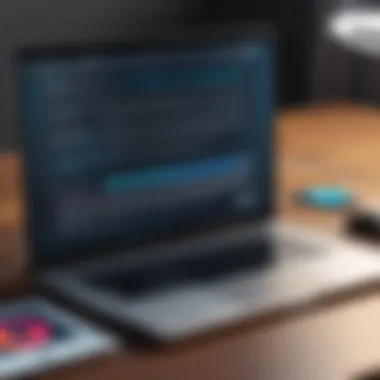

- Update Audio Drivers: Regularly check for updates to your audio drivers. Outdated drivers can lead to playback problems.
- Examine Audio Settings: Look into your laptop's audio settings. Ensure that the correct output device is selected, and the volume levels are appropriately set.
- Test with Different Media Players: If a particular player fails to play the music, try another one. VLC Media Player, for example, is known for its compatibility with various formats.
- Close Background Applications: Other applications may interfere with audio playback. Closing unneeded programs can help improve performance.
Proper troubleshooting is not just about fixing errors; it enhances your overall music experience, allowing you to enjoy your collection without interruptions.
By understanding and addressing these common issues, you can create a refined process for managing your music downloads. Having a robust troubleshooting strategy will ensure that your listening pleasure is uncomplicated and enjoyable.
Maintaining Your Music Library
Maintaining your music library is crucial to enjoying the full potential of your downloaded songs. A well-organized library can significantly enhance your listening experience and reduce frustration when searching for music. It's not just about having songs on your laptop; the way you manage these files can make all the difference. This section delves into the essential aspects of organizing, backing up, and syncing your music files across devices, ensuring a seamless experience.
Organizing Downloaded Music
An organized music library helps in quick access and easy navigation. First, consider creating dedicated folders for different genres or artists. This categorization simplifies your search process. You might find it helpful to use a consistent naming scheme for your files, such as including the artist name, album title, and track number. This consistency aids in maintaining order when the library grows.
Here are some tips for effective organization:
- Use a Music Management Software: Applications like iTunes or MusicBee can help sort and manage your music collections.
- Tagging: Ensure that each file is properly tagged with relevant metadata. Including information such as artist, album, and genre helps in finding songs efficiently.
- Create Playlists: Group songs by themes or moods. This step allows for curated listening experiences, tailored to different scenarios.
Back-Up Strategies for Music Files
Accidental deletion or hardware failure can lead to the loss of your music collection. Implementing a robust back-up strategy is thus vital. Here are some effective strategies to consider:
- External Hard Drives: Regularly transfer your music files to an external drive. This physical back-up can safeguard against data loss.
- Cloud Storage Solutions: Services like Google Drive or Dropbox allow online storage. This not only secures your files but also grants access from different devices.
- Automated Back-Up Software: Consider using software that backs up files automatically. This approach ensures that any new downloads are saved without requiring additional effort from you.
Syncing Across Devices
The rise of multiple devices demands a system for syncing your music library. Maintaining access to your music on different platforms enhances listening flexibility. To accomplish this:
- Use of Cloud Services: As previously mentioned, cloud storage solutions can facilitate syncing. Ensure you have the app installed on all devices for smooth access.
- Music Streaming Services: If using platforms like Spotify or Apple Music, your library can be easily accessible across devices as they offer cloud synchronization.
- File Transfer Applications: For manually transferring files, applications like AirDrop on Apple devices or Syncthing can be used to move files between your laptop and smartphone efficiently.
Keeping a rich and organized music library not only protects your collection but also enhances how you enjoy your music.
By following these strategies, you can maintain a music library that's both organized and secure. This attention to detail ensures that you spend less time searching for songs and more time enjoying your music.
Exploring Alternative Download Methods
Exploring alternative download methods offers users a broader view of how to acquire music beyond mainstream platforms. This section provides insights into lesser-known yet effective techniques for accessing songs. Understanding these methods can enrich one's music collection and provide options for those seeking unique or rare tracks.
Using Torrents for Music
Torrents can be an efficient way to download music, characteristic for sharing large files through peer-to-peer networks. This method not only facilitates faster downloads due to simultaneous sharing but also can often include a wider array of rare albums and independent artists not found on traditional platforms.
However, using torrents comes with considerations. First, it is crucial to assess the legality of the music being downloaded. While some torrents are legal, others may infringe copyright laws. Always verify the legitimacy of the content and the source before proceeding. Also, employing a VPN can help maintain privacy when using torrent sites, as it masks one's web activity from potential monitoring.
Torrents can be obtained through various specialized torrent search engines. Popular options for music torrents include sites like The Pirate Bay and RARBG. When utilizing these sites, ensure to read user comments and ratings to gauge the safety and quality of the files before downloading.
Ripping Music from CDs
Ripping music from CDs is another alternative method, particularly valuable for those who still have physical collections. This process involves converting audio tracks from a compact disc into digital format, usually MP3 or WAV. Many users prefer this method for its ability to capture high-quality sound without the compression often associated with streaming or downloaded files.
To rip CDs, one needs specific software. Programs such as iTunes, Windows Media Player, and Exact Audio Copy are popular choices. These applications typically allow customization of audio quality, making it easy to achieve desired file sizes and formats. The process usually includes inserting the CD into the laptop, launching the ripping software, and following on-screen prompts to select tracks and initiate the conversion.
It is essential to remember that ripped music should only be for personal use, as sharing copyrighted material can lead to legal issues.
Finale
The conclusion of this guide centers on the key points about downloading songs, reinforcing essential knowledge for readers. Understanding the methods and platforms for music downloads is critical in today’s digital age. The information presented throughout this article serves a dual purpose; it informs the reader about secure practices while also emphasizing the legal aspects involved in downloading music.
The Future of Music Downloads
As we look towards the future of music downloads, it is evident that technology will continue to evolve. The rise of artificial intelligence and machine learning could transform how users interact with music platforms. Algorithms may create personalized playlists with uncanny accuracy, further changing the nature of music consumption. Additionally, decentralized platforms could gain traction, providing alternative means for artists and consumers to connect without traditional intermediaries.
Digital downloads may gradually give way to streaming as the primary mode of music consumption. However, the desire for ownership will likely persist among consumers. Technological advancements may also lead to higher quality audio files becoming more accessible at lower costs. This shift will encourage a wider audience to explore music downloads rather than relying solely on streaming services.
Final Thoughts
Ultimately, the journey of downloading music to your laptop is not just about acquisition; it is about understanding what you are entitled to. Knowledge of legal frameworks ensures that users can enjoy music responsibly and ethically. Being aware of the various platforms also allows for an enriched experience, suiting personal preferences while adhering to laws. Music is a powerful tool for expression and connectivity, and downloading it legally allows users to support artists while curating their musical collections. The lessons learned from this guide empower users to navigate the digital music landscape with confidence and clarity.



