Exploring Downloadable Apple Watch Faces: A Comprehensive Guide
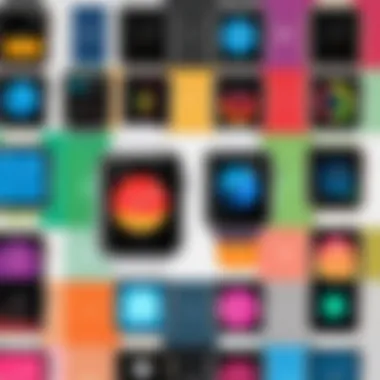

Intro
In the era of personalized technology, the Apple Watch stands out not just as a fitness tracker, but also as a canvas for self-expression. Many users seek to optimize their device's appearance and functionalities. Downloadable watch faces offer a compelling way to tailor the Apple Watch experience. This guide aims to explore various aspects of downloadable watch faces, detailing how they can enhance usability and aesthetics. User satisfaction often hinges on personalization, and this article will cover not just how to download and customize watch faces, but also the implications for user experience.
Product Overview
Apple’s expansive ecosystem allows users to personalize their devices. The Apple Watch has several built-in watch faces, but downloadable options take customization to another level.
Description of the Product
Downloadable watch faces are supplementary designs that individuals can introduce to their Apple Watch. These are not only about visual appeal but also functionality. Users can install faces that display information tailored to their preferences. They can access these downloadable faces through various sources, such as the App Store or third-party applications, enhancing the watch's usability.
Key Features and Specifications
- Diverse Designs: Options vary widely, from minimalist styles to vibrant, intricate designs.
- Customizable Complications: Many downloadable faces allow users to choose what information is displayed, such as weather, calendar events, or fitness stats.
- Compatibility: Most downloadable faces are compatible with various Apple Watch models, ensuring wide accessibility.
- Easy Installation: The process for downloading and applying these watch faces is generally intuitive and user-friendly.
Usability and Performance
Evaluating the usability of downloadable faces involves considering both ease of use and user satisfaction. Downloadable watch faces generally maintain high performance levels. Users rarely experience lag or glitches when switching between faces.
Performance Analysis
When installed correctly, most downloadable watch faces integrate seamlessly with the watchOS environment. The designs do not detract from performance; instead, they may enhance it by providing more relevant information at a glance.
Usability Evaluation
Many users report a high level of satisfaction when utilizing downloadable watch faces. The ease of switching faces based on circumstance or mood effectively enhances the overall user experience. It allows for adaptability in social situations as well as personal preferences.
"Personalization significantly boosts user engagement and satisfaction."
This focus on individual preferences is what makes downloadable Apple Watch faces so appealing.
By leveraging these additional options, users can not only express their style but also ensure their device aligns with their lifestyle. The next sections will delve into practical steps for downloading and applying particular designs, as well as implications for privacy and future trends.
Prolusion to Apple Watch Faces
The concept of personalization is pivotal in the realm of technology today, and the Apple Watch stands as a prime example exemplifying this trend. Downloadable watch faces introduce a unique avenue for users to express their individuality through their devices. Customizable watch faces allow users not just to alter the aesthetics but also to tailor functionality to suit their daily lives. This section will explore the importance of this capability and the broader implications for user satisfaction.
Understanding Apple Watch Customization
Customization options for the Apple Watch extend beyond basic interface tweaks. Users have the ability to select from a plethora of watch faces, or even download unique options that diverge from Apple’s default settings. This flexibility empowers users to curate their experience. Changing the look of the watch can reflect personal style or mood, which can enhance the emotional connection with the device. Furthermore, users can adjust the arrangement of complications, offering quick access to vital information like weather updates or fitness tracking stats. The ability to personalize is a significant feature that resonates deeply with users, reinforcing their relationship with technology.
Importance of Aesthetic Personalization
Aesthetic personalization plays a crucial role in enhancing user experience. It is not merely about adding colors or images but about creating an emotional resonance with the device. When users can express themselves through their watch faces, it elevates their everyday interaction with the device. This connection can lead to increased usage and satisfaction.
In fact, studies suggest that personalization contributes to greater engagement with technology. Individuals who feel their devices reflect their taste and lifestyle may utilize features more consistently. Moreover, the act of selecting or downloading a watch face can also serve as a moment of enjoyment, something that fosters a sense of ownership and pride.
"Personalization is not just a trend; it's a way for technology to adapt to us, not the other way around."
Thus, the ability to download and customize watch faces is not simply an enhancement. It is a fundamental shift in how we interact with technology daily. This personalization influences functionality and satisfaction, showcasing that every detail matters.
Types of Apple Watch Faces Available for Download
The diversity of Apple Watch faces stands as a significant feature of the device, allowing users to tailor their experience. This offers various aesthetic choices, thus enhancing the personalization of the watch. The types of watch faces not only reflect individual style but also emphasized practical functionality. From classic designs that resonate with tradition to vibrant digital displays, each selection communicates a unique identity.
Classic Watch Faces
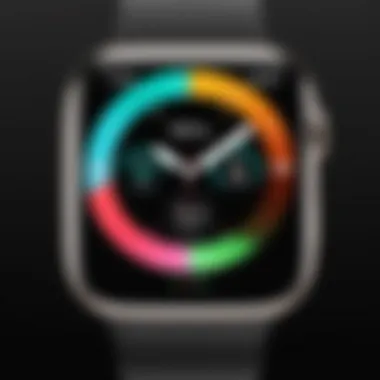

Classic watch faces bring nostalgia and elegance to the Apple Watch. These faces usually mimic traditional analog timepieces and often feature minute and hour markers with hands. Many users appreciate the familiar look of a classic watch face, as it evokes a sense of formality. It blends well in formal settings or during professional interactions. Key benefits include readability and simplicity. For instance, designs like the California face integrates Roman and Arabic numerals, and thus, it enables the wearer to quickly tell the time without distractions. Users who prefer a straightforward timepiece will find great satisfaction in classic options.
Modern Digital Faces
Modern digital faces cater to those who prefer a sleek, tech-savvy look. These faces are rich in available data, showcasing various information at a glance. Users often use these for fitness tracking or contextual updates, making them ideal for dynamic lifestyles. The digital design allows customization of, for example, the X-Large face, which showcases large numbers, perfect for quick visibility. Modern designs often come with vibrant colors and various textures, appealing to a younger audience or anyone seeking a bold look.
Themed Watch Faces
Themed watch faces bring creativity and festivities to Apple Watch. These designs often correlate with seasons, holidays, or specific themes such as sports or cultural events. Engagement with themed faces may enhance user experience, providing excitement and an element of personal expression. For example, a Halloween-themed face might include spooky elements and colors, captivating the wearer’s attention. Users looking to reflect their interests or celebrate occasions will find themed faces appealing, enriching everyday wear.
Dynamic and Interactive Faces
Dynamic and interactive watch faces stand out for their ability to engage users in a lively way. These faces may change appearance depending on time of day or user interaction. For example, the Motion faces display lively animations that breathe life into the watch interface. Dynamic options can provide real-time data updates, such as weather conditions or fitness stats, making them practical for daily use. They blend personalization with utility, captivating users who value engagement and responsiveness in their technology.
Where to Download Apple Watch Faces
Understanding where to obtain downloadable Apple Watch faces is essential for users who seek to personalize their devices effectively. The right sources not only ensure variety and quality but also help users avoid potential security risks. Downloading watch faces from trustworthy platforms enhances the overall user experience by providing options that are compatible and safe for use.
Official Apple Sources
Official Apple sources are the most reliable and secure places to find downloadable watch faces. These include the Apple Watch app itself and the Apple website. Utilizing these platforms guarantees that the faces are designed with Apple's standards in mind, ensuring functional and aesthetic compatibility.
When utilizing the Apple Watch app, users can browse a curated selection of watch faces. These options often come with features that enable customizations such as adjusting color schemes or adding complications. Apple’s direct offerings also ensure frequent updates which means users have access to the latest designs available.
Third-Party Websites
Third-party websites offer a alternative to official sources, catering to a wider range of aesthetics and themes. Many tech enthusiasts have created vendor websites dedicated to unique and creative watch faces. It is crucial, however, to assess the credibility of these websites before proceeding with downloading.
The benefits of third-party sources include:
- Diverse styles and artistry
- Tailored designs that may resonate more with individual preferences
- Availability of themed faces for specific events or interests
Some users share their experiences and recommendations on forums like Reddit, which can guide others toward quality sources. Nevertheless, it is wise to be cautious. Always check for user reviews and community feedback to avoid any malicious downloads.
Apps for Downloadable Watch Faces
Mobile applications dedicated to watch face customization have gained popularity. They often feature a user-friendly interface and a vast library of faces created by independent designers.
Popular apps allow users to:
- Easily navigate through categories of watch faces
- Customize existing designs according to personal preferences
- Interact with a community of creators and users, enabling feedback and sharing of designs
When choosing an app, consider its ratings and reviews on platforms such as the App Store. Ensure that the app also respects user data and privacy. These applications can significantly enhance the Apple Watch experience by enabling personalized designs that resonate with individual style.
"Choosing the right source for downloadable Apple Watch faces can make a significant difference in personalization and user experience."
How to Download and Install Customized Faces
Downloading and installing customized Apple Watch faces is an essential aspect of optimizing the user experience. The points outlined in this section provide a deeper understanding of the download process, ensuring users can easily enhance their watch's functionality and aesthetics. This not only enriches personal expression but also tailors the device to meet individual needs. Importance lies in approaching this process with care, as it involves navigating various sources and ensuring the chosen face aligns with the Apple Watch’s capabilities.
Step-by-Step Download Process
- Open the App Store: Begin by launching the App Store on your paired iPhone. This is where most of the downloadable watch faces can be found.
- Search for Watch Faces: Use the search function to find specific watch face applications or browse categories related to customization.
- Select an App: Once you find an app that offers downloadable watch faces you like, tap on it to see details.
- Download the App: Hit the download button. If the app is free, it may simply require a tap; for paid apps, follow the prompts for payment.
- Open the App: Once downloaded, open the new app to explore available watch faces. Here you can see various styles, themes, and customization options.
- Choose Your Face: When you decide on a specific face, follow the in-app instructions to apply it to your Apple Watch. This usually involves selecting the face and syncing it with your watch.
- Customize Further if Needed: After installation, some apps allow for additional customization, providing options like color changes and complication arrangements. Adjust these settings as preferred.
- Sync with Apple Watch: Ensure the watch is connected to the iPhone. The changes will sync automatically.
Troubleshooting Download Issues
While downloading and installing Apple Watch faces is generally straightforward, users may encounter issues. Here are common problems and their solutions:


- Download Not Starting: Ensure your iPhone is connected to Wi-Fi and that there is sufficient storage space on your device.
- App Compatibility: Check that the app is compatible with your version of watchOS. If not, consider updating your software.
- Face Not Syncing: In some cases, even after downloading, the face might not show up. Restarting both the iPhone and Apple Watch can resolve this issue.
- Error Messages: Pay attention to any error messages that may appear during download. They often provide clues on what went wrong, enabling targeted troubleshooting.
- Contact Support: If problems persist, consider reaching out to the app's support team or consulting Apple’s support resources for more detailed guidance.
Apple Watch Face Customization Features
Apple Watch face customization features offer users an opportunity to tailor their devices for a more personalized experience. These options enhance not only the aesthetic value of the watch but also its functionality. Customization can transform a standard timepiece into a reflection of individual style and preferences. With features to configure complications, adjust colors, and utilize third-party apps, users can create a unique interface that serves their specific needs.
Configuring Complications
Complications are small widgets that provide quick access to information and features. Configuring these complications is crucial for maximizing the Apple Watch's utility. You can select various complication types—such as weather, calendar events, or fitness tracking—that are most pertinent to your daily routine.
To set up complications:
- Select a Watch Face: Choose a watch face that supports complications.
- Tap and Hold: Press down on the display until the customization screen appears.
- Edit Complications: Tap on a complication area and select from available options.
- Save Changes: Confirm your selections and exit the customization mode.
By strategically placing complications, you can ensure that vital information is always at your fingertips. This feature can significantly enhance your efficiency and streamline the process of accessing important data.
Adjusting Color and Style
Adjusting color and style is essential for creating a visually appealing watch face. Apple Watch allows you to modify colors, which can set the tone for your watch face, aligning it with your outfit or mood. You may also alter font styles and overall aesthetics to make the watch face stand out.
To customize color and style:
- Select the Desired Face: Open the watch app and choose a watch face to customize.
- Access Color Options: Tap on the color option and select from the palette.
- Adjust Style Settings: Change the font and add design elements as desired.
- Finalize the Selection: Confirm your changes to apply them.
These adjustments provide an excellent opportunity to showcase personal taste and enhance overall user experience.
Using Third-Party Apps for Further Customization
Third-party apps can take Apple Watch customization to another level. Many apps available on the App Store offer additional designs, features, and control that standard Apple Watch settings do not provide. Using these apps can be a game-changer for those looking for unique designs beyond the basic options.
Some popular third-party apps include:
- Facer: For a wide range of customizable watch faces.
- Watchsmith: This app allows in-depth configuration of complications, including custom notifications.
- Buddywatch: It offers a great selection of user-made faces and shares options.
To use these apps:
- Download the App: Visit the App Store and install a customization app.
- Link with Apple Watch: Follow the setup instructions of the app to sync with your Apple Watch.
- Explore Options: Browse available watch faces and select your preferred designs.
- Install the Watch Face: Follow the prompts to set the chosen design on your watch.
Utilizing third-party apps not only expands your options but also ensures your watch reflects your style while still providing the functionality you desire.
"Customization is not just about aesthetics; it enhances the overall user experience and makes the Apple Watch a personal companion."
Assessing the Impact of Personalization on User Experience
Personalization has transformed how users interact with technology, and the Apple Watch is no exception. Assessing the impact of personalization in this realm not only underscores an individual’s aesthetic preferences but also ties directly into overall functionality and user satisfaction.
User Satisfaction and Aesthetic Choices
The selection of watch faces on the Apple Watch offers a way for users to express themselves visually. Aesthetic satisfaction plays a critical role in how users feel about their devices. When users choose a watch face that resonates with their personality or mood, they are more likely to feel positively about their Apple Watch overall.
Research shows that visually appealing designs can enhance user engagement. A user who frequently replaces their watch face is actively customizing their device, which reflects their personal style. This creates a sense of ownership and emotional connection to the device. Furthermore, a diverse range of design options, from sleek modern styles to classic analog faces, allows for a unique experience tailored to individual preferences.
"Personalization drives engagement, as users find more joy in devices that reflect their identity."
The Role of Personalization in Daily Functionality
Beyond aesthetics, personalization impacts functionality in significant ways. The choice of watch face can dictate the information most readily available to the user. Different complications can be added, displaying relevant data such as weather updates, calendar events, or fitness stats.


For instance, a user who spends significant time outdoors may opt for a face that prominently features weather conditions while another may prioritize notifications related to work. This ability to customize functionality in tandem with aesthetics enhances the overall user experience, ensuring the watch serves not just as a timepiece, but as a personal assistant tailored to one's specific needs.
In essence, the choice of watch faces on Apple Watch represents more than mere customization. It reflects a user’s lifestyle while providing functional enhancements that can simplify everyday tasks.
Privacy Considerations Surrounding Downloaded Content
As users increasingly customize their Apple Watch experience, the importance of understanding privacy considerations related to downloaded watch faces cannot be overstated. This topic has direct implications for personal data security, which is a paramount concern in today’s digital age. With the ever-growing ease of accessing diverse designs, it is crucial for users to be aware of what their downloaded content might entail regarding privacy risks.
Understanding Data Usage Policies
When downloading Apple Watch faces from various sources, users must familiarize themselves with data usage policies that govern the downloaded contents. Most reputable websites and app developers provide detailed information on how user data is collected, stored, and used. This information can often be found in the privacy policy links on their sites or applications.
Key elements of data usage policies include:
- Data Collection: Understand what types of data are collected. This can be personal information or device-specific data that can identify the user.
- Data Retention: It is critical to know how long the collected data will be stored. Some services retain user data indefinitely or for extended periods.
- Data Sharing: Review whether the site shares any of your personal data with third parties, including advertisers and affiliates.
Before committing to any downloads, it’s wise to evaluate these components. Less transparent vendors might put users at risk of data breaches or misuse of personal information.
Best Practices for Safe Downloads
To ensure a safe downloading experience of Apple Watch faces, it's important to follow certain best practices. Ensuring that your watch remains a secure device is essential, and taking the following steps can help minimize risks:
- Download from Trusted Sources: Stick to official Apple sources, well-known apps, or credible third-party websites. Verify the credibility of the website before downloading.
- Check Reviews and Ratings: Look for user reviews and ratings. High ratings and positive feedback often indicate reliability.
- Avoid Suspicious Links: Do not click on links from unknown sources. They may lead to malicious websites designed to harvest your personal data.
- Use Security Software: Ensure that your devices, whether an iPhone or a computer, are equipped with up-to-date security software. This can help block harmful downloads.
- Regularly Review Privacy Settings: Keep your watch and associated apps updated. Regularly review your privacy settings to ensure optimal security.
Following these best practices can effectively reduce the likelihood of data privacy issues after downloading Apple Watch faces.
Being proactive about privacy can significantly enhance the overall experience with Apple Watch customization.
Future Trends in Apple Watch Face Customization
The landscape of Apple Watch face customization is shifting rapidly. New technologies and user preferences are shaping how these digital canvases evolve. Understanding these trends is key to adapting to future developments and enhancing user experiences. Apple Watch is already a versatile tool, and improving its visual display through customization plays a crucial role in its appeal.
Technological Advancements in Wearable Displays
Recent technological advancements are profoundly impacting watch face customization. With each new update, Apple seems to increase the potential of what can be done on the Apple Watch. OLED display technology, for instance, not only improves visual quality but also enhances battery life. This means more complex designs can be displayed without compromising performance.
Another aspect includes the integration of machine learning and artificial intelligence. These technologies can learn user behavior, adapting watch faces based on what users prefer at different times of the day. Smart display features are anticipated, which could adjust themes automatically, giving the user a tailored experience.
Moreover, advanced sensors will likely contribute to the dynamic interaction of watch faces. For example, a watch can analyze health metrics and change faces that reflect wellness data. This combination of technology creates endless possibilities that enhance usability and style.
Potential for Community-Driven Design
Community-driven design is emerging as a significant force in Apple Watch face customization. As users seek more personalized and unique options, the desire for collaborative designs is growing. Many third-party apps are harnessing the creativity of users, allowing them to submit and share their own designs.
This trend serves several purposes. First, it fosters a sense of community. Creators can share their unique styles while receiving feedback, turning customization into a collaborative art form. Second, it ensures that the options available are not just what a corporation decides is popular. Instead, collective creativity will determine which designs flourish.
However, this comes with considerations. Not all submissions may meet quality standards. Managing a platform that encourages creativity while ensuring quality will be vital. Still, the potential for personalized, user-driven designs makes this an exciting prospect for the future.
"The ability to change and adapt designs fosters creativity among users, making the Apple Watch a truly personal device."
By staying informed about these trends, users can better appreciate upcoming features that will enrich their experience.
Finale
The conclusion of this article underscores the significance of understanding how to effectively utilize downloadable Apple Watch faces to enhance both aesthetic appeal and functionality. Personalization has become integral in technology, particularly regarding user experience. Crafting a unique identity for one’s Apple Watch through various downloadable faces offers not just visual enjoyment but also an improved interaction with the device on a day-to-day basis.
Recap of Key Points
- Customization is essential for embracing technology in a personalized manner.
- Different types of watch faces exist, each catering to varying tastes and functionalities.
- Sources for downloading watch faces include both official Apple sources and third-party options.
- Understanding the installation process is crucial in ensuring a seamless experience.
- Privacy considerations must not be overlooked when downloading content, as users need to safeguard personal data.
- Future trends indicate a continued evolution in how users can interact with their devices through innovative designs and community input.
Final Thoughts on Personalization and User Experience
Personalization directly correlates with user satisfaction and engagement. A well-chosen watch face can transform the Apple Watch from a standard utility to a personalized accessory that reflects one’s style or mood. As the technology landscape continues to evolve, the potential for enhanced customization options appears limitless. Users are encouraged to explore and experiment with different downloadable watch faces, ensuring their devices are not only functional but also uniquely aligned with their individual preferences.



