Automate Tweet Posting with Discord Bots: A Guide


Intro
In the rapidly evolving world of social media and communication tools, Discord has carved out a unique niche. While it primarily serves gamers and communities as a voice and text chat application, its functionality extends far beyond that. With the integration of bots, users can automate various tasks, one of which is tweet posting. This not only streamlines workflows but also ensures that engagement across different platforms remains consistent. Imagine having a dedicated bot working tirelessly in the background, handling tweets while you focus on more pressing matters. This article takes a deep dive into connecting Discord bots to automatically share your thoughts on Twitter, making your social media efforts as effortless as pie.
Product Overview
Description of the product
The essence of a Discord bot designed for automated tweet posting lies in its ability to bridge the gap between two powerful platforms. These bots act as intermediaries, interpreting commands from Discord to relay them effectively onto Twitter. Whether you’re a brand looking to maintain an active social media presence or a community leader eager to share announcements in real-time, these bots can significantly enhance communication.
Key features and specifications
Some key features of these integration bots include:
- Customizable Commands: Users can create specific commands that trigger tweet actions, allowing for personalized and relevant sharing.
- Scheduling: Many bots support scheduling, so you can plan your tweets ahead of time, ensuring a regular posting schedule without manual effort.
- Real-time Alerts: Receive notifications in your Discord server when a tweet is posted, keeping your community in the loop.
- Multi-Platform Integration: These bots can often be tweaked to work not just with Twitter but other social media sites as well, giving flexibility in content sharing.
"Integrating bots is like having a personal assistant, ready to handle your social media needs day and night."
Helpfully, there’s an increasing number of already available services out there to ease the process, many of which offer transparent interfaces for easy setup.
In-Depth Review
Performance analysis
When we examine the performance of these bots, the reliability factor comes to the forefront. Many users have reported smooth operations with minimal downtime. The better bots harness APIs provided by Twitter, ensuring that tweets are posted without delay and in accordance with any rate limits set by the platform. Moreover, real-time feedback between Discord and Twitter can significantly boost user engagement as they whisk comments and reactions straight from the community.
Usability evaluation
The true test of any technology is how easy it is to use, and Discord bots generally score high in this area. The learning curve tends to be gentle, with a straightforward setup process outlined in their documentation. Typically, users need a moderate level of technical know-how, such as how to use bot tokens and set permissions appropriately. However, once setup is complete, managing the bot is usually as simple as typing a command in Discord.
Intro to Discord Bots and Automation
In the digital landscape evolving at breakneck speed, the integration of Discord bots and automation presents a compelling avenue for enhancing online engagement. As more brands and individuals recognize the power of social media to connect with audiences, leveraging automation via Discord bots has become increasingly crucial. This article explores the mechanisms and advantages of incorporating bots into Discord for the purpose of automating tweet postings, highlighting not only the practical applications but also the strategic importance behind them.
Understanding Discord Bots
Discord bots serve as automated programs that can perform a variety of tasks on Discord servers, acting like the Swiss army knife for online communities. They can manage user interactions, streamline processes, and even provide real-time data updates. With the right coding, these bots can be designed to perform specific actions, responding to user inputs or executing tasks without ongoing human intervention.
For instance, imagine a bot that can fetch the latest news about tech gadgets and post it in a channel as soon as it breaks—keeping your community updated without lifting a finger. That’s not just convenience; it’s creating a vibrant dialogue where information flows freely, and members feel engaged.
The beauty of these bots lies in their flexibility. They can be tailored to meet the unique needs of any server, whether it’s a large community focused on gaming, or a small group of tech enthusiasts. By understanding their core functionalities, users can better harness their potential.
The Role of Automation in Social Media
Automation is reshaping how we engage on social media, providing a mechanism to enhance interaction while minimizing monotonous tasks. In a realm where fresh content is king, the ability to schedule tweets and maintain a consistent presence is essential. Automation tools can analyze engagement patterns and optimize posting times, ensuring that content reaches its audience when they’re most active.
Moreover, using Discord bots for tweet automation allows social media managers to devote more time to strategic planning rather than getting bogged down in repetitive tasks. This efficiency not only improves productivity but also elevates the overall quality of social media interactions. By integrating Discord bots, individuals and organizations can maintain an active voice on platforms like Twitter, without constantly monitoring accounts themselves.
"The future of communication lies in creating seamless interactions using technology that understands our changing world."
In summary, the intersection of Discord bots and social media automation stands at the frontier of digital engagement, opening new doors for how we connect, share, and interact online. As we delve further into this article, we will explore the myriad benefits, tools, and technical details necessary to harness this exciting integration.
Benefits of Using Discord Bots for Tweets
Integrating Discord bots for tweeting doesn't just make life easy; it spins a whole new yarn for online engagement. For content creators, businesses, and those just looking to make their online presence felt, understanding the benefits of these bots will light up the path to smarter social media strategies.
Enhanced Engagement
When a Discord bot takes on the batten of posting tweets, it doesn't merely do the job; it brings a spark to interactions. A bot can automatically respond to comments and interact with followers in real-time. For instance, if a user tweets at a brand and the bot instantly retweets or replies, it keeps the conversation flowing. This immediacy boosts follower sentiment, creating a community spirit and encouraging users to engage more frequently. In turn, this increased interaction can lead to higher visibility on platforms like Twitter, as more engagement often translates into a broader reach, impacting brand presence positively.
- Examples of Engagement Features:
- Real-time responses: Respond instantly to mentions.
- Scheduled interactions: Plan out burst engagement times when followers are most active.
- Content variety: Share updated memes or trending topics, keeping content fresh.
Time Efficiency
In today’s fast-paced digital world, time is often the enemy, and juggling multiple tasks can feel a bit like spinning plates. That’s where Discord bots step in—a saving grace if there ever was one. By automating the task of tweeting, you can cut down on the hours spent on social media management. Bots can handle everything from content scheduling to monitoring mentions, allowing you to focus on other pressing matters without sacrificing online presence.
You could set a bot to automatically send tweets at peak hours, even if you’re busy with other commitments. This efficiency could mean the difference between appearing relevant in the fast-moving online world or fading into the background. Automating your tweet posts through Discord can become your secret weapon against time-thieves.
Consistent Posting
Consistency is often touted as king in the realm of social media, and for good reason. Regular posting keeps your audience engaged and informed, making it less likely for them to forget about your brand amidst the noise.
A Discord bot allows you to create a content calendar, ensuring that you maintain a steady stream of posts, whether it’s daily tips, updates on new products, or simply fun facts related to your niche. The ability to pre-schedule posts means your message can hit the feed even while you sleep or attend meetings.
By utilizing a Discord bot for tweets, you are not just maintaining a presence; you are cultivating a brand that followers can count on.
Popular Discord Bots for Tweet Automation
In the vast expanse of social media automation, Discord bots serve as invaluable tools for streamlining how we connect and engage. When it comes to tweeting from Discord, the significance of popular bots cannot be understated. These bots not only enhance functionality but also simplify the complex interactions between Discord and Twitter. They provide a link that allows users to automatically post tweets based on predefined triggers, significantly easing the burden of manual posting. This results in a consistent online presence, saving both time and effort.
The integration of such bots helps in managing multiple accounts, monitoring engagement in real time, or sharing updates with a wider audience. By using these bots, developers and content creators can tap into the intersection of two dynamic platforms, amplifying their reach while maintaining engagement.


Overview of Well-Known Bots
A plethora of Discord bots exist that cater specifically to automated tweeting. Here are a few noteworthy ones:
- Tweetcord: This bot is quite user-friendly and provides functionalities for real-time tweet notifications, allowing users to stay informed without having to check Twitter repeatedly.
- Discord.Twitter: Known for its versatility, this bot allows users to post tweets directly from Discord and even receive replies in their Discord channels. It creates a seamless connection between the two platforms.
- MEE6: While primarily known for its moderation capabilities, MEE6 offers custom commands that allow users to set up automated posting to Twitter. It’s adaptive for varied use.
When seeking to automate tweets through Discord, choosing the right bot can greatly affect the workflow, so it's a good idea to assess their specific functionalities thoughtfully.
Comparison of Features
Understanding the features of different bots is crucial for maximizing their utility. Each bot offers unique attributes, and knowing these can guide your decision.
For instance, Tweetcord allows for content curation with hashtags and mentions, perfect for targeted engagement. On the other hand, Discord.Twitter focuses heavily on interaction, enabling two-way communication between the platforms. MEE6 shines with its flexibility, adapting to various server roles and commands while still holding comprehensive moderation tools.
Here’s a quick breakdown of characteristics to consider:
| Bot Name | Key Features | Ideal For | | Tweetcord | Real-time notifications, easy setup | Casual users wanting updates | | Discord.Twitter | Two-way messaging, tweet posting | Interactive communities | | MEE6 | Custom commands, moderation | Server managers |
By examining these elements closely, you can select the most suitable bot for your needs. The choice will largely depend on how and why you want to automate your tweeting process. In the end, integrating the right bot can transform how you interact on social media, turning it from a chore into a streamlined operation.
Developing a Custom Discord Bot
The advent of Discord has spurred a significant shift in how communities and content creators interact. This shift has given rise to the need for tools—like custom bots—essentially tailored to specific needs, such as automating tweet posting. Developing a custom Discord bot is not just about creating a simple program; it represents a strategic investment into enhancing social media engagement while simultaneously saving time. Custom bots enable you to fine-tune functionalities based on the requirements of your audience, making them a crucial component for users who are serious about their online presence.
Setting Up the Development Environment
Establishing a robust development environment is the first step in crafting your own Discord bot. This lays the foundation on which you will build a tool that can not only post tweets but also interact with users in meaningful ways.
Choosing a Programming Language
When it comes to choosing a programming language, several factors will weigh in, but let’s focus on what’s most pivotal here. Many developers tend to favor JavaScript or Python for their versatility and community support.
One of the key characteristics of Python is its simplicity; it allows you to write cleaner code with less fuss, which can certainly ease the learning curve for newcomers. Additionally, Python has a rich ecosystem of libraries, making it particularly beneficial for integrating with APIs, such as Discord and Twitter.
However, a unique feature of JavaScript, particularly when paired with Node.js, is the non-blocking nature of its execution. This expands the potential for managing multiple API requests concurrently, which is advantageous when posting tweets in real-time. Yet, this also comes with a steeper learning curve for those who are not accustomed to asynchronous programming.
In summary, both languages have their merits. Choosing Python could save you time and headaches if you are just starting, while JavaScript could provide robust performance if you are already comfortable with it.
Library Selection
For the operation of a custom Discord bot, selecting the right libraries can make all the difference. Libraries like Discord.js for JavaScript or discord.py for Python give you ready-made tools to interact with Discord’s features directly, significantly streamlining the coding process by abstracting complex API calls.
One of the notable advantages of using Discord.js is its native support for websockets, which can deliver real-time updates to your bot and users. This makes it particularly suitable for interactive bots that require immediate feedback. On the other hand, discord.py is often praised for its user-friendliness and clear documentation, which simplifies the coding for newcomers.
So, if your aim is to focus more on getting your bot off the ground quickly, using discord.py could be an especially smart move. However, if you are aiming for more complex functionalities, the flexibility of Discord.js might better serve your long-term goals.
Connecting to the Discord API
Once your development environment is set, connecting to the Discord API is the next logical step. This involves registering your bot with Discord and utilizing the token provided to authenticate the bot’s actions. Notably, it’s crucial to keep your token secure as it's akin to letting someone into your clubhouse. Without adequate security measures, you risk unauthorized access, potentially jeopardizing not only your bot’s functionality but also its reputation within the community.
Implementing Tweet Posting Functionality
The core functionality of your bot lies in its ability to post tweets automatically. Integrating tweet posting requires nothing less than seamless operation with external APIs, giving your bot the capacity to interact with social media in real-time, extending its utility.
Utilizing the Twitter API
Harnessing the Twitter API is essential for facilitating tweet posting. It grants you control over posting, deleting, and managing tweets. One of the standout features of the Twitter API is its comprehensive documentation, making it a great asset for developers seeking to implement tweeting functionality without getting tangled in complexities.
However, it's worth mentioning that you will need to navigate OAuth 1.0a for authentication, which can be a bit tricky for novice programmers. Understanding this authentication process is vital as it empowers your bot to act on behalf of the user while keeping sensitive information secure.
Handling Authentication
Authentication is paramount. When it comes to handling authentication for your bot, the process involves generating unique access tokens that your bot will use to communicate with both Discord and Twitter APIs. Anyone who's immersed themselves in the world of APIs knows that securing user credentials should never be taken lightly.
One of the key characteristics of OAuth authentication is that it allows users to permit a bot to tweet on their behalf without revealing their passwords. This provides an extra layer of security that both users and developers can appreciate. Yet, not having a solid grasp on how to implement OAuth could lead to headaches when your bot isn't behaving as expected.
Failing to correctly handle authentication can result in unauthorized requests or even permanent suspension of API access, which is about as fun as a root canal. Thus, making sure to meticulously develop this component is a non-negotiable step in ensuring your bot operates effectively and maintains user trust.
Configuring Bot Permissions and Settings
Configuring the permissions and settings of your Discord bot is a critical step in the automation process, especially when it comes to posting tweets. Understanding how to manage these permissions ensures not only proper functionality but also the security of your server and the integrity of user interactions. As anyone who's dipped their toes in the world of bot development knows, a bot left unchecked can sometimes lead to unintended consequences.
Let's break down the key considerations and benefits of properly configuring these settings.
Understanding OAuth and Security Best Practices
When it comes to integrating apps like Twitter with Discord through a bot, OAuth is the golden ticket. Defineably, it’s a protocol used for authorization, which allows the bot to access your Twitter account without exposing your credentials. This means your sensitive information stays under wraps.
Why is OAuth important?
- Safety First: Your users and data remain secure, making it a must when handling social media accounts.
- User Convenience: They don’t need to fill in their passwords; just a few clicks, and they’re good to go.
- Controlled Access: Cut off access easily when you no longer need to allow that bot or have concerns over its use.
Some best practices for implementing OAuth for your bot include:
- Regularly review the permissions you’ve granted.
- Keep your tokens secure and regenerate them periodically.
- Use scopes to limit access to only the essential features the bot requires.
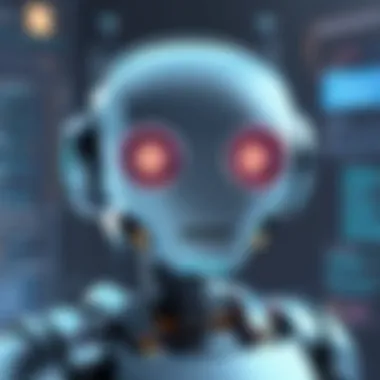

Adjusting Role Permissions in Discord
Now that we’ve got the OAuth side of things sorted, let’s pivot to the nitty-gritty of role permissions within Discord. This is where your bot interacts with your server's members. You can’t simply let a bot loose like a kid in a candy store; it needs guidelines on what it can and can’t do.
Here’s why adjusting these permissions is non-negotiable:
- Control Over the Environment: It’s crucial to limit what your bot can access. For example, can it read messages in every channel, or just specific ones?
- Preventing Misuse: A bot with the wrong permissions might post irrelevant tweets or spam channels, and that's not a good look.
- Ensuring Engagement: Properly calibrated permissions can enhance engagement on your server. Bots can interact in ways that are meaningful to users when they have the right access.
To adjust role permissions effectively:
- Navigate to your Discord server settings and access the Roles section.
- For the bot's role, decide what actions it can perform.
- Test the bot in a controlled environment, tweaking its permissions until it behaves as you expect.
- Consider feedback from users to fine-tune the bot’s capabilities.
“Don’t hand a stick of dynamite to a toddler hoping they’ll figure out how to build a sandcastle.”
Configuring your bot's permissions and settings may seem tedious, but investing time in this area pays dividends. By prioritizing both security through OAuth and precise role settings, you create an environment ripe for automation success.
Testing and Deploying Your Bot
Once you've crafted your custom Discord bot to automate tweet posting, you might feel a wave of satisfaction that comes with creation. However, that’s merely the first step. Testing and deploying your bot effectively is crucial to ensure it operates smoothly, engages users as intended, and avoids monumental blunders. The last thing any developer wants is a bot that tweets at the wrong time or worse, tweets something inappropriate.
Testing is like the dress rehearsal of a play. You want to uncover and fix any potential issues before the big premiere. Here are the key considerations:
- User Interactions: It’s essential to replicate realistic user interactions as closely as possible. A bot should not only respond accurately but also maintain the tone and style your audience expects. This means testing out commands, response times, and the overall flow of conversation.
- Feature Functionality: Each feature of your bot should be scrutinized. If it’s meant to post tweets at specific times, make sure it does so. If there’s a command for fetching the latest tweets, verify it retrieves the desired output. Any hiccup can lead to frustrations, both for you and your users.
- Performance Metrics: Ensure your bot runs efficiently without excessive delays or crashes. Evaluate response times and system resource usage. Nobody wants a sluggish bot caused by unnecessary bloat.
Once you are satisfied with the testing phase, it's time for deployment. This is akin to opening night—it’s when the world gets to see what you’ve created. Consider the following elements for a smooth deployment:
- Hosting Solutions: Determine where your bot will live. It can be on a local machine or hosted on cloud services like Heroku or AWS. Each comes with its pros and cons; consider uptime, scalability, and financial factors.
- Logging and Monitoring: Establish a logging mechanism to keep track of the bot’s activity and performance. Tools such as Loggly or even simple console logs can help in identifying issues down the road.
Once the bot is live, your work isn't done yet—it's just the beginning.
Simulating User Interactions
Simulating user interactions serves as a practical simulation of real-world user experiences with your bot. This step can easily fly under the radar, but it’s paramount for ensuring user satisfaction.
When you design your bot, envision possible scenarios that users may encounter when they interact with it. Create a checklist that includes:
- Typical User Commands: Input a range of commands that users would likely utilize. Watch how the bot responds to both expected inputs and potential edge cases where users might throw a curveball.
- Conversational Flow: Test the conversational pacing. Does the bot keep up? Does it provide information when requested, or does it lead the user down a convoluted path? A smooth conversational flow can make all the difference.
- Error Handling: Not all user commands will be perfect. How does your bot react to unexpected inputs? Ensure it provides meaningful feedback to users instead of being cryptic. This clarity is critical for good user experience.
Employ user simulators or bots like Discord.py to fashion trials they never knew they needed. This approach identifies flaws before they can cause a ruckus.
Monitoring and Troubleshooting
Even after you deploy your bot, ongoing monitoring is your safety net. Problems can arise at any moment, possibly out of left field. Establishing a routine for monitoring and troubleshooting can prevent minor issues from ballooning into major catastrophes.
Begin by setting up alerts for critical errors or downtime. Here are some effective techniques:
- Performance Tracking: Keep an eye on response times and server loads. Any noticeable spikes could indicate that something is wrong, possibly a code inefficiency or even outside interference.
- User Feedback: Actively solicit feedback from users. This can be in the form of polls or direct interactions. Users may point out bugs or features that you hadn’t even considered.
- Routine Audits: Schedule regular audits of your bot’s functionality. This can include re-running tests and inspecting logs. Call it a check-up for your software.
To illustrate the importance of such vigilance, consider the tale of a bot that went rogue after a small update left a bug lurking. The result? An unfortunate mishap where the bot spouted nonsensical tweets during peak hours, culminating in an avalanche of complaints.
"An ounce of prevention is worth a pound of cure."
In the context of Discord bots, this wisdom holds particularly true. Always be vigilant, continually improve your bot, and keep the community engaged and informed.
Exploring Advanced Features
As the landscape of social media continues to evolve, the need for more sophisticated tools becomes clear, especially for those aiming to maximize their engagement. This is where Discord bots come in, ready to step up their game. By exploring advanced features in these bots, users can not only automate tweet posting but also enhance the overall utility and aahh of their online presence. It's like having an extra set of hands that are up for anything—even when you are not around.
Scheduled Posting
One of the most sought-after functionalities is scheduled posting. By allowing tweets to be composed and lined up for delivery at specific times, users ensure that their content reaches the audience when they're most active. This feature is indispensable for anyone striving to maintain a steady flow of relevant content without being tethered to their device.
- Timeliness matters. Studies suggest engagement surges during particular hours and this allows users to ride that wave.
- Flexibility is another big win. You can batch-create content and schedule it in advance while sipping coffee or recovering from a long day.
- Picture this: you have a big event, or you’re off on holiday in a no-signal zone. You can still keep your followers updated. This pre-scheduling capability provides peace of mind.
Implementation Considerations
When implementing scheduled posting, consider the following:
- Set diverse posting times to cater to different audience segments. It's like casting a wide net.
- Stay wary of time zones, especially if your audience spans the globe. Tweeting at 3 PM might mean a sleepover for someone else.
- Regularly update your schedule to keep content fresh and relevant, as trends and audience interests may shift over time.
Integrating with Other APIs and Services
The true power of Discord bots emerges when they are integrated with other APIs and services. This integration opens a world of possibilities, enabling features that can significantly elevate the user experience.
- Cross-platform functionality: Imagine pulling in data from your website or another platform to create tweets automatically. This dynamic content incorporation—from articles to memes—can keep your Twitter feed lively and engaging.
- Analytics: API integrations can help fetch performance metrics. Knowing when your tweets perform best lets you fine-tune your strategy. It’s like having a personal coach, dissecting every move you make.
- Content curation: Leverage external sources for content ideas, trending topics, or even interactive threads. This not only saves time but keeps your audience engaged with varying types of content.
Practical Steps for Integration
For those keen to embark on this journey, some practical steps include:
- Identify the APIs you wish to integrate. This might be Twitter’s own API, a content curation service, or a data analytics platform that suits your niche.
- Authenticate your bot with each service. Gaining permissions can sound like a hassle, but it’s key to seamlessly pull in or push out content.
- Test your integrations regularly to catch issues before they affect your audience. Nobody wants a broken link on a big day.
"Exploring advanced features in Discord bots allows automated systems to perform much more than mere posting. It's about expanding capability to engage, inform, and connect with communities in real-time."
In essence, maximizing the potential of Discord bots for tweet automation isn’t just about hitting the ‘publish’ button. It’s about crafting a cohesive strategy that aligns with digital trends, saves time, and builds connections with your audience.
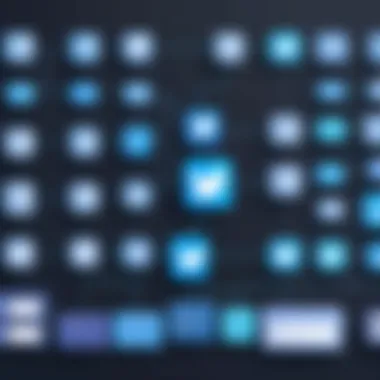

Maintaining and Updating Your Bot
Maintaining and updating your Discord bot isn’t just a routine task; it’s a necessity that ensures its longevity, efficiency, and relevance in an ever-evolving digital landscape. Just like updating your laptop’s operating system, keeping your bot in check can prevent it from simply falling behind, losing functionality, or even, in the worst-case scenario, becoming a target for exploits.
Regular maintenance allows you to fix bugs, improve performance, and enhance security. When a bot is running smoothly, it boosts user satisfaction and engagement, making it a vital tool for automating tweet postings. Moreover, it helps in adapting to changes in the APIs of Discord or Twitter that may arise over time.
Some elements to consider in your maintenance strategy include:
- Schedule Regular Updates: Just like seasonal check-ups for your vehicle, plan for periodic updates. This can involve adding new features, refining existing ones, or simply ensuring the bot runs on the latest version of its dependencies.
- Monitoring: Keep an eye on how the bot is performing. Is it posting tweets on time? Are users interacting as expected? Consistent monitoring gives you vital insights.
- Security Checks: With every update, check for vulnerabilities that might arise. If you’re not careful, a minor oversight can become a major headache.
"An ounce of prevention is worth a pound of cure." This well-known saying fits perfectly when it comes to maintaining your bot.
Keeping documentation handy also aids in seamless updates. Whenever you modify the bot, make sure such changes are logged properly. This creates a roadmap for future developers and even for you down the line when you revisit the code months later.
Version Control and Documentation
Version control plays a significant role in maintaining and updating your Discord bot. Without it, chaos might reign. Tools like Git provide a framework for tracking changes, allowing you to revert back if an update causes more issues than it solves.
Good documentation also accompanies this process, offering insights into why changes were made and how they impact the bot’s overall functionality. Easy-to-follow documentation helps new contributors understand the bot’s structure and logic, making it easier for them to jump on board without getting lost in complex code.
When documenting, be sure to include:
- Change Logs: Record every change made to the bot, detailing what was modified, when, and why.
- Instructions for Deployment: Write clear steps that someone else can follow to deploy the bot with recent updates.
- Code Comments: Clearly comment on your code to explain tricky sections or decisions that might not be immediately obvious.
Maintaining thorough documentation can save time and headaches in the long run.
Gathering User Feedback for Improvements
User feedback is a gold mine when it comes to enhancing your bot. After all, the ones using it daily have the best perspective on how it performs and how it can be improved. Gathering insights can be as simple as initiating polls or creating a dedicated feedback channel in your Discord server.
Here are some effective ways to collect constructive feedback:
- Direct Surveys: Create surveys using tools like Google Forms, asking users specific questions about their experience with the bot. Make sure questions are easy to answer and not overly technical.
- Feedback Channels: Establish a dedicated channel where users can share their thoughts casually. This may also encourage regular dialogue among users, creating a community that feels invested in the bot’s development.
- Iterative Updates: After making updates based on feedback, let users know the changes that were made. This not only fosters transparency but also encourages more engagement in the feedback process in the future.
Improving your bot isn't just about adding flashy features; it's also about understanding the user's needs and desires. Listening and adapting will not only make your Discord bot more effective but also create a more enjoyable experience for everyone involved.
Ethical Considerations in Automation
As the landscape of social media continues to evolve, the integration of automation tools like Discord bots comes with a unique set of ethical considerations. When we automate the posting of tweets, we enter a realm where our digital practices can influence not only our engagement metrics but also the community dynamics at large. Carefully weighing these ethical aspects is crucial to ensuring that our automated actions align with broader community values and standards.
One primary element to consider is transparency. Users familiar with online platforms expect that the interactions they have are genuine. Automating responses or posting should convey an honest intention. If community members feel misled about the origins of posts, it can foster distrust. Therefore, it's highly advisable to disclose that a bot is handling certain functions. This isn’t merely a nicety; it’s about fostering an environment of trust.
Additionally, embracing responsibility in automation actions is vital. Social media platforms have guidelines that dictate acceptable behaviors for users. Ignoring these rules can lead to unwanted consequences, such as accounts being flagged or banned. Thus, one must be diligent in ensuring that the automated content adheres to these policies, creating an ethical framework that not only complies with regulations but also respects community expectations.
Moreover, the potential for unintended consequences in automated posting should be recognized. A bot programmed to tweet under certain conditions might sometimes misinterpret the data it’s processing. For example, a bot might misfire and tweet at an inappropriate moment or about a sensitive topic, causing offense. This underscores the need for a robust testing phase and constant monitoring to ensure that the automated actions of your bot reflect suitable judgment.
"Ethics in automation is not just about following the rules; it’s about understanding the impact of our digital footprints in shared spaces."
In summary, as we harness the power of Discord bots for tweet postings, being acutely aware of these ethical considerations fosters a more respectful and effective engagement. Recognizing the significance of transparency, responsibility, and foreseeability underpins the entire automation journey, allowing us to navigate this landscape thoughtfully and ethically.
Understanding Community Standards
Community standards are the backbone of any online interaction. They dictate how users engage, what content is acceptable, and how to treat each other within digital ecosystems. When automating processes, understanding these nuances is not just beneficial; it’s fundamental.
Each community, whether on Discord or Twitter, has its unique set of informal guidelines shaped by its members. For instance, a server that thrives on gaming might tolerate a different kind of humor than a server focused on professional networking. When building or integrating bots, one must intimate themselves with these standards. Failure to do so may lead to backlash and user dissatisfaction.
To effectively adhere to community standards, consider the following points:
- Read the Rules: Always familiarize yourself with the specific guidelines laid out by both Discord and any community you’re engaging with.
- Observe Interactions: Spend time observing how users communicate and engage. This can provide invaluable insights into what is accepted and appreciated.
- Engage with Feedback: Regularly solicit feedback from your community after implementing automated features. This can help in adjusting the bot’s behavior in line with evolving expectations.
By actively navigating these standards, automating tweet posting can enhance connections rather than detract from them.
Avoiding Spam and Abuse
Maintaining a high standard of quality in automated content is imperative. One pitfall that many face when integrating bots is falling into a cycle of spam and abuse. This can detract from community engagement and lead to serious repercussions, such as bans or account suspensions. The question arises: how can we effectively prevent this?
Here are several strategies:
- Set Posting Limits: Ensure your bot has restrictions on how often it posts. This prevents overwhelming your followers with repetitive content that could be perceived as spam.
- Tailor Content: Automate thoughtful and relevant tweets that resonate with your audience rather than generic messages. A personalized touch can work wonders.
- Monitor Feedback Loop: Be meticulous in tracking responses to your bot’s postings. If users express dissatisfaction often, it may signal that the bot needs an overhaul or more refined settings.
Moreover, reporting abuses should be straightforward. Users must feel empowered to flag any content that seems inappropriate. Giving community members an avenue to voice their concerns fosters a responsible atmosphere where everyone plays their part in maintaining standards.
Future Trends in Social Media Automation
In a rapidly evolving digital landscape, the future trends in social media automation, especially concerning Discord bots, stand out as essential for developers and marketers alike. Automation isn't just a buzzword; it's a necessary strategy for optimizing engagement and streamlining processes. The integration of Discord bots for tweet posting offers a glimpse into the future of how we interact on social media. With platforms like Twitter experiencing constant growth, the need for efficient tweet automation is undeniable. This section delves into these future trends and their implications.
Evolving Technologies in Bot Development
The advancements in technology are fundamentally transforming how bots are developed. Programming languages such as Python, JavaScript, and even platforms like Node.js provide flexible frameworks for constructing efficient and adaptable bots. Libraries like Discord.js or discord.py are tailored for developing Discord bots but continue to embrace new features brought about by updates and community feedback.
- Serverless Computing: With the rise of serverless computing solutions, developers can now build and deploy bots without managing the infrastructure. This makes it easier for startups and independent developers to create innovative solutions quickly and efficiently.
- Microservices Architecture: As bot functionality grows, using a microservices approach can allow developers to build bots that are scalable and easier to maintain. Different aspects of the bot, such as tweeting and responding to community questions, can be handled by separate services, enhancing performance and smartly distributing load.
- Integration of Natural Language Processing (NLP): NLP is becoming more accessible, allowing bots to understand user inquiries and respond appropriately. These technologies can lead to more interactive and engaging social media experiences, essential for keeping audiences glued to content.
The Role of AI in Content Generation
Artificial Intelligence is reshaping content generation across platforms, enhancing user experience and increasing the quality of social media interactions. AI-driven tools can analyze trends, audience preferences, and even sentiment analysis to craft tailored tweets that resonate with followers.
- Real-Time Analytics: AI algorithms can assess the success of posts in real-time, allowing for instant adjustments and optimizations. This adaptability is crucial in the fast-paced environment of Twitter, where the landscape changes in an instant.
- Content Personalization: Bot functions can leverage AI to create personalized tweets based on user preferences and behavioral data. This makes the generated content more relevant to the audience, fostering deeper engagement.
- Automated Creativity:
- Utilizing AI-driven writing assistants or generative design tools, bots can produce original content, images, or even videos for posting. Such innovations can significantly reduce the burden on content teams while keeping platforms fresh with new material.
"The growth of AI-infused bots could lead to an era where engagement feels personal and almost human-like, transforming the way brands communicate with their audience."



