Customize Your Home Screen with GIF Backgrounds
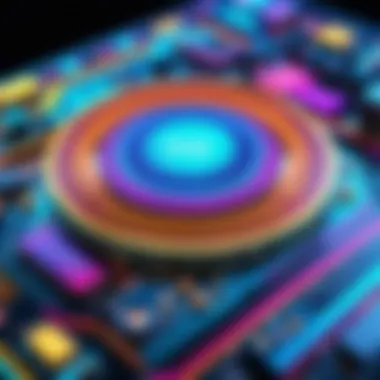

Intro
In the era of personalized technology, the aesthetic appeal of devices plays a significant role in user satisfaction. One of the most effective ways to elevate the visual experience of your home screen is by using GIFs as backgrounds. This guide explores the process, from setting the stage with technical prerequisites to platform specifics and optimization techniques. The beauty of a GIF lies in its ability to blend motion and color without the need for a static image, which can sometimes feel relentless after prolonged use.
This topic is particularly relevant for those who desire more than just a functional interface on their devices. Whether you are looking to express a particular mood, showcase a favorite moment, or simply add a touch of whimsy, a GIF background can transform a mundane home screen into an engaging canvas.
Product Overview
Using animated imagery such as GIFs as home screen backgrounds offers a unique blend of entertainment and personalization. The main product in question is the intricate series of software options available within various mobile operating systems that accommodate GIF backgrounds.
Description of the product
The main product enabling users to set GIFs as backgrounds is often embedded directly into the device's operating system or available through third-party applications. Both Android and iOS have made significant strides in this direction, allowing for customizable home screens that can be as lively as the user desires.
Key features and specifications
- Compatibility: Most modern smartphones support GIF backgrounds natively or through applications.
- Customization Options: Users can select GIFs from their gallery or download them from various platforms.
- User-Friendly Interface: Navigation is often intuitive, appealing to both tech enthusiasts and casual users.
- Performance Metrics: Optimized GIF settings ensure minimal impact on battery life and performance to keep devices running smoothly.
In-Depth Review
Performance analysis
When implementing GIFs as backgrounds, understanding their impact on device performance is crucial. Since GIFs are essentially a collection of images displayed in rapid succession, their running requires more resources compared to static images. The performance largely depends on the resolution and complexity of the GIF. High-quality, detailed animations may lead to faster battery consumption.
Usability evaluation
The usability of GIF backgrounds must be assessed by considering aesthetic appeal, functionality, and overall user experience. Users seeking to add a GIF must navigate their preference through apps or settings, and this process should be seamless. Positive feedback often reflects on device performance as long as the GIF does not compromise loading speeds or responsiveness.
"A well-optimized GIF background enhances personal expression without sacrificing device performance."
Preface to GIFs as Home Screen Backgrounds
The integration of GIFs into home screen backgrounds represents a shift in personalizing digital devices. As technology advances, users increasingly seek unique ways to express their individuality and creativity. Implementing GIFs as backgrounds not only adds an aesthetic dimension but also reflects personal taste and current trends in digital media. This practice enhances the user experience by making a device feel more personal and engaging. It allows users to curate their visual environment in a manner that static images cannot achieve.
GIFs, characterized by their ability to loop seamlessly, convey a sense of dynamism. Unlike traditional wallpapers, GIFs can capture emotive content, animate characters, or demonstrate visually appealing patterns. This ability to engage users on a tactile level can induce a more profound connection to their devices.
Benefits and Considerations
When choosing to implement a GIF as a home screen background, several elements deserve attention. First, the importance of compatibility with various devices plays a significant role. Not all platforms support GIFs as backgrounds uniformly, especially when considering performance impacts. Hence, understanding the device's specifications is key to avoiding irritations such as lag or excessive battery drain.
Additionally, the GIF’s content should complement the overall device aesthetic without compromising usability. Overly detailed or distracting animations may hinder navigation or reduce focus on essential functions. Therefore, selecting GIFs that balance visual appeal with functional clarity is crucial for a positive user experience.
In sum, the decision to set a GIF as a home screen background involves understanding its impact on device performance, aesthetic coherence, and personal expression. As this article unfolds, these themes will be elaborated upon in subsequent sections, providing a comprehensive look at how to effectively implement GIFs while maintaining device integrity.
Understanding GIFs
Understanding GIFs is crucial while customizing your device's aesthetics, particularly when considering them as a home screen background. GIFs, or Graphics Interchange Format files, offer an animated visual experience that static images cannot match. This section will discuss the importance, benefits, and considerations of utilizing GIFs effectively.
Benefits of Using GIFs
- Dynamic Visual Appeal: GIFs bring life to your home screen through animation. This can enhance the visual interest of your device, allowing for a more personalized touch.
- Variety and Versatility: From memes to abstract art, the variety of GIFs enables users to express their personality and preferences.
- Easy Accessibility: Many platforms host vast libraries of GIFs, making them readily available for use.
However, it is not only about aesthetics. Users should also be mindful of the potential implications when implementing GIFs:
- Performance Issues: Animated backgrounds may consume more resources than static ones, which could affect device performance.
- Compatibility: Not all devices handle GIFs in the same manner. Understanding the nuances of your specific operating system can prevent frustration.
This understanding lays the foundation for grasping how to incorporate GIFs into your home screen background effectively.
What is a GIF?
A GIF, or Graphics Interchange Format, is a bitmap image format that supports both static and animated images. Initially introduced by CompuServe in 1987, it has become a staple in digital communication.
The main features of GIFs include:
- Lossless Compression: They retain image quality while reducing file size.
- Animation: Multiple images can be displayed in sequence, creating an animation effect.
- Transparency: GIFs support transparent pixels, allowing for layered designs.
Due to these features, GIFs are widely used in various contexts, from social media posts to creative design projects.
The Evolution of GIFs in Digital Media
GIFs have undergone significant evolution since their creation. Initially used for simple graphics on the web, their role has expanded dramatically.
- Early Internet: In the early days of the internet, GIFs were primarily used for simple animations and web graphics.
- Cultural Phenomenon: Over time, GIFs transitioned into a form of expression, particularly on platforms like Tumblr and Reddit. They became a popular means of conveying emotions or reactions in chat and social media.
- Integration in Messaging: Nowadays, GIFs are integrated into various messaging applications such as Facebook Messenger and WhatsApp, further solidifying their place in digital communication.
This progression illustrates how GIFs have become more than just an image format; they are now a vital component of digital cultural communication.
Device Compatibility
In the age of personalization, the ability to implement GIFs as home screen backgrounds offers a unique avenue for self-expression. However, not all devices are created equal when it comes to supporting such features. Understanding device compatibility is crucial, as it determines how well a GIF can be displayed and the impact on overall functionality.
Support for GIFs varies across different platforms, particularly between iOS and Android devices. Each operating system has its unique set of specifications, capabilities, and user experience pathways. These differences present both a challenge and an opportunity. By grasping these elements, users can navigate the process smoothly, ensuring the desired aesthetic doesn't compromise device performance. Knowing the limitations of your device helps prevent disappointment and aids in the selection of the right GIFs for optimal display.
iOS Devices
When discussing GIF compatibility, iOS devices have special considerations. The iPhone and iPad utilize a distinct ecosystem where GIF support is robust yet slightly nuanced. Users can leverage Live Photos, which enables static pictures to be transformed into dynamic images. Many apps also allow for GIF usage directly as wallpaper, albeit with certain restrictions, such as needing to convert them into Live Photos first.
However, not all GIFs are suitable for this. The image size and resolution must align with the device’s specifications. Larger GIFs can lead to performance issues and quick battery drain, affecting overall user experience. Understanding these aspects is key to successfully implementing GIFs on iOS devices.


Android Devices
Android devices present a more fragmented landscape in terms of GIF compatibility. There is a wide variety of device capabilities and operating system versions within the Android environment. Most newer Android phones support animated GIFs directly as backgrounds. This functionality may be built into native features of the operating system, allowing users to select their preferred GIF without relying heavily on third-party applications.
Yet, older devices or those running obsolete versions of Android might face limitations. For users of these devices, utilizing third-party launchers and applications becomes essential. While these tools enhance compatibility, they often come with their own set of challenges regarding interface and performance. Therefore, knowing the version and capabilities of one’s Android device is imperative for optimal GIF usage.
"Understand your device's specifications first to truly enjoy the benefits of animated backgrounds without performance issues."
The divergence in device compatibility emphasizes the necessity for users to be informed about their specific devices. Awareness not only guarantees richer aesthetics but also preserves device functionality and user satisfaction.
Technical Requirements for Setting GIFs
Setting GIFs as a home screen background provides a unique way to personalize mobile devices. However, certain technical requirements must be addressed to ensure a smooth experience. The technical realm encompasses various aspects such as file size, resolution, and format compatibility that influence both the visual quality of the GIF and the performance of the device. Addressing these elements is critical to successfully implementing GIF backgrounds and preventing issues that can arise during usage.
File Size Considerations
File size is a significant factor when selecting or creating GIFs for home screen backgrounds. GIFs are generally larger in size compared to static images. This increase can lead to various problems if not handled correctly. High file sizes can consume more storage on your device and affect performance. Specifically, excessively large GIFs can lead to longer load times and increased battery drain.
For optimal results, aim for GIFs that are less than 5MB. Most devices can handle such sizes without noticeable lag. If a GIF’s initial size exceeds this, consider compressing it using compression tools. This reduces the file size while hopefully retaining visual quality. Utilizing a smaller, optimized version of a GIF not only enhances performance but also conserves the battery life of your device.
Resolution and Aspect Ratio
Resolution and aspect ratio are crucial to achieving a pleasing visual effect when setting DIY GIFs. The resolution refers to the number of pixels displayed, influencing how crisp and clear the image appears on the screen. On the other hand, aspect ratio denotes the width-to-height proportion.
It’s essential to choose a GIF that matches your device’s native resolution. This compatibility ensures that the GIF displays accurately without being stretched or pixelated. For instance, if you have an iPhone with a resolution of 828 x 1792 pixels, look for GIFs that reflect this aspect.
Regarding aspect ratio, common formats include 16:9 or 3:2. Using GIFs with the same aspect ratio as your device avoids cropping or distortion. It’s advisable to check the pixel dimensions before downloading or creating a GIF to ensure that it aligns with your screen specifications. This attention to detail helps maintain visual integrity without sacrificing performance.
Remember: The goal is to achieve a balance between visual quality and device performance. Properly sized and formatted GIFs will enhance—rather than hinder—your mobile experience.
Finding Suitable GIFs
Choosing the right GIF for your home screen background is a critical step. A suitable GIF should not only reflect your personality or interests but also meet technical and aesthetic standards that enhance your device's appearance without disrupting its performance. There are numerous GIFs available online, ranging from animated art to short clips from popular media. However, finding high-quality, engaging GIFs can be quite overwhelming. Proper research can help you obtain content that is not only visually appealing but also relevant and safe for your device.
Popular GIF Sources
When looking for GIFs to use as your home screen background, it is essential to turn to reliable sources. Some popular platforms to explore include:
- Giphy: Giphy is one of the largest repositories of GIFs on the internet. It offers a vast array of categories and efficient search functions, making it easy to find the perfect GIF.
- Tenor: This platform is known for its user-friendly interface and extensive library of GIFs. You can search using keywords or browse through various genres.
- Reddit: Quite a few Reddit communities are dedicated to GIFs. Subreddits like r/gif and r/reactiongifs offer a variety of user-generated content.
- Facebook: You can search for GIFs directly within the platform as well. Many users share GIFs through posts and comments.
It’s important to preview the GIFs before setting them as backgrounds. Ensure they are visually compelling and fit your personal style.
Creating Custom GIFs
Sometimes, the perfect GIF may not be readily available. In such cases, consider creating a custom GIF. This way, you can tailor the animation exactly to your liking. Here are steps to help you create custom GIFs:
- Select Your Source Material: Choose a video or a series of photos you want to animate. Ensure the content is of high quality.
- Use a GIF Maker: There are numerous online tools such as Giphy’s GIF Maker or EZGIF that allow you to create GIFs easily. Upload your chosen content to one of these platforms.
- Edit Your GIF: Adjust the length, speed, and cropping of your GIF. You might also want to add text or effects.
- Save and Optimize the File: Once you are satisfied with your GIF, save it in a format compatible with your device. Ensure that it is optimized for size and resolution before using it as a background.
Creating a customized GIF gives you the unique opportunity to express yourself. It is an effective way to enhance your home screen's visual appeal.
Setting a GIF on iOS Devices
Setting a GIF as your home screen background on iOS devices can enhance personal expression and visual appeal. With the rise of animated content, many users seek to utilize GIFs to reflect their personality or mood. GIF backgrounds are dynamic, offering an evolving visual experience compared to static images. This section focuses on how to effectively set GIFs as backgrounds on your iOS device, discussing methodologies that optimize both compatibility and aesthetics.
Using Live Photos for GIFs
One method for setting GIFs as backgrounds on iOS is to convert GIFs to Live Photos. This approach leverages the Live Photo feature integrated into Apple devices. Users can follow a straightforward process to achieve this. First, select the desired GIF from a reliable source. There are various tools available online that facilitate converting GIFs into Live Photos. Once converted, simply open the Photos app, find the Live Photo, and go to "Share" options where you can set it as your wallpaper.
Utilizing Live Photos provides an animated background while maintaining compatibility with iOS systems. The major benefit of this method is that it blends seamlessly into the iOS experience.
Benefits of using Live Photos include:
- Native Support: iOS supports Live Photos, ensuring smooth operation.
- Easy Sharing: Easily share animated experiences with other iOS users.
- Customizable: Users can choose different effects like Loop and Bounce.
Third-Party Apps for GIF Backgrounds
If converting to Live Photos does not meet your needs, several third-party apps can provide potential solutions as well. Apps such as GIPHY and GIF Maker allow users to explore a vast library of GIFs and directly set them as wallpapers.
To use a third-party app, first download your preferred app from the App Store. After installation, browse the app’s collection or upload your own GIF. These apps may have additional features that enhance user experience, like editing tools or categorized libraries. Simply follow these general steps:
- Open the app and locate the GIF you want.
- Tap on the share option and choose “Set as Wallpaper.”
- Adjust the settings as per your preference and confirm.
It’s important to consider the use of third-party applications carefully. Many can optimize background settings, but users should also be cautionary about the app's permissions and trustworthiness.
By understanding these methods to set GIFs as home screen backgrounds on iOS devices, users can transform their screens into a more engaging visual platform that expresses their individuality.
Setting a GIF on Android Devices
Setting a GIF as a home screen background can significantly enhance the visual appeal of an Android device. The flexibility of Android systems makes them particularly suitable for this kind of customization. Users can personalize their home screens in ways that reflect their unique tastes. This section covers effective methods to implement GIFs using built-in features and third-party solutions.
Using Built-In Features
Many Android devices offer built-in features that allow users to set GIFs as wallpapers with relative ease. Some manufacturers have incorporated this capability directly into their operating systems, which simplifies the process. Users should first check their device's wallpaper settings to see if this feature is available.
- Steps to Use Built-In Features:
- Open the Wallpaper section in settings.
- Select Live Wallpapers or Animated Wallpapers.
- Choose the GIF file you wish to set.
- Apply the GIF as the background by confirming the selection.
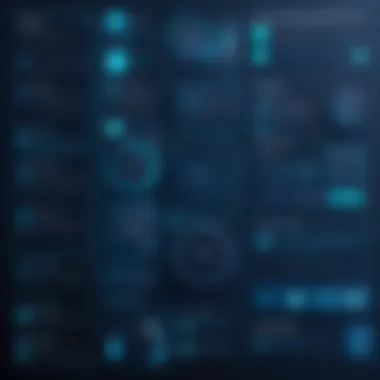

These steps can vary slightly depending on the device model. It's important to note that not all Android phones support GIFs natively, so this approach may only be viable for specific models. If natively supported GIF options are limited, users will need to explore third-party apps for further personalization.
Third-Party Launchers and Applications
If built-in options are lacking or if users want more control over their background experiences, third-party launchers and applications become the go-to solution. Launchers are customizable interfaces that change the look and feel of the home screen without changing the underlying operating system.
Several popular launchers like Nova Launcher or Apex Launcher allow for seamless GIF integration. Users can install these apps and utilize their enhanced capabilities to further personalize aesthetics.
- Benefits of Using Third-Party Launchers:
- Extensive customization options
- Advanced features like widget integration
- Option to choose from a larger library of GIFs
Third-party applications like GIF Live Wallpaper or Walloop offer user-friendly interfaces to set GIFs directly as backgrounds. These apps typically have vast libraries, ensuring users can find a suitable GIF that matches their style.
To set a GIF using a third-party application:
- Download and install the desired GIF app from the Google Play Store.
- Open the app and browse GIFs or upload a personal file.
- Follow the app's instructions to set the GIF as the live wallpaper.
By leveraging available tools, Android users can take full advantage of their device's customization capabilities through GIF backgrounds.
Optimizing Your Device's Performance
In the context of implementing GIFs as home screen backgrounds, optimizing your device's performance is crucial. Animated graphics, while visually appealing, can put significant strain on system resources. Balancing aesthetic appeal with your device's performance ensures a seamless experience and extends the life of your device. In this section, we will discuss two key aspects: reducing battery consumption and enhancing system speed.
Reducing Battery Consumption
One of the most significant concerns when using GIFs as backgrounds is the potential increase in battery drain. Animated backgrounds are often more resource-intensive than static images. Here are some approaches to mitigate battery consumption:
- Limit Animation Time: Choose GIFs that do not loop incessantly. This can help lower the processor activity.
- Experiment with Brightness: Lowering your screen brightness can improve battery life. Less energy is used when the display brightness is reduced.
- Turn Off Background Animation: Some devices allow users to disable background animation for apps. Consider this option if you notice your battery draining faster than usual.
- Regular Maintenance: Keep your device updated. Software updates often include optimizations that impact battery performance.
These practical steps can help in maintaining a good battery life while enjoying animated backgrounds.
Enhancing System Speed
When integrating GIFs into your home screen, it’s vital to ensure your device operates efficiently. Sluggishness can detract from the user experience. Below are effective strategies to enhance system speed:
- Choose Appropriate GIFs: Select lower-resolution GIFs that utilize fewer system resources. High-resolution files can lead to lagging.
- Clear Cache Regularly: Cached data can accumulate over time. Clearing this data can free up resources and thus enhance speed.
- Close Background Apps: Background applications can slow down device performance. Periodically check active apps and close unnecessary ones.
- Utilize Device Settings: Many devices have built-in performance-enhancing settings. Enabling these settings can optimize how your device handles tasks, including playing GIFs.
"A well-maintained device will provide a better experience with GIF backgrounds, enabling smoother functionality alongside enhanced visual appeal."
Implementing these suggestions can significantly improve your device's performance when using GIFs as your home screen background. This performance optimization ultimately leads to a more enjoyable user experience.
User Experience and Design Considerations
User experience and design considerations play a critical role when implementing GIFs as home screen backgrounds. The aesthetic appeal of a device significantly influences user satisfaction. A well-chosen GIF can enhance the overall interface of a mobile device, reflecting personal style and preferences while maintaining functionality.
When selecting a GIF, the first consideration should be the clarity of the image. Users prefer backgrounds that do not obscure icons or applications. The GIF should complement rather than distract. Therefore, clarity and simplicity are key factors. Additionally, the movement within the GIF should be subtle. Excessive animation may lead to frustration or a feeling of chaos. Selecting a GIF with calm and smooth motion is advantageous.
Another significant aspect is the emotional resonance of the chosen GIF. It should evoke positive feelings or experiences. Users are likely to enjoy their devices more if the background connects with their interests or memories. Whether it’s a favorite scene from a movie or a beloved pet, the right GIF can create a personal connection to the device.
The performance of the device must also be considered. Heavier GIFs can slow down a device, causing lag and hindering usability. Hence, finding a balance between visual appeal and performance is essential. This ensures that the device remains responsive while showcasing a dynamic wallpaper. Users should also consider the impact of GIFs on battery life. Some animations demand more from the device, resulting in quicker battery drain. Striking a balance here ensures a more enjoyable user experience without sacrifice.
In summary, when implementing GIFs as home screens, users must consider clarity, motion, emotional impact, performance, and battery consumption. This thoughtful approach can lead to a visually pleasing and functional device that resonates with personal identity.
Choosing the Right GIF
Selecting the right GIF for a home screen background involves several important factors. One primary consideration is relevance. The GIF should align with the user’s interests or moods. Personal relevance can enhance satisfaction with the device.
Furthermore, the style of the GIF is essential. Some users may prefer abstract art, while others may find joy in nature scenes. The selection should reflect individual aesthetic preferences. The resolution of the GIF is another crucial element. A low-resolution GIF can appear pixelated and detract from the quality of the home screen. Conversely, higher-resolution GIFs are more visually appealing but may impact performance.
Users should also consider where they obtain their GIFs. Reliable sources often provide higher quality and well-optimized files. For example, platforms like Reddit or specialized GIF websites can be suitable places to search.
Balancing Aesthetics and Usability
Balancing aesthetics and usability is a critical challenge when implementing GIFs as home screen backgrounds. While animated backgrounds can enhance visual appeal, they should not interfere with function. The most effective GIFs maintain a seamless interaction between design and usability.
One approach is customizing the level of transparency in the GIF. Transparent elements can allow the background to enhance rather than overshadow important icons. Furthermore, users should assess the color schemes in their GIFs. A GIF with muted colors can prevent visual conflict with app icons.
It is also important to regularly evaluate the performance of the device. Monitoring the responsiveness after setting a GIF can help ensure it remains user-friendly. If performance issues arise, users might need to reconsider their selection to prioritize functionality.
Ultimately, achieving a perfect balance will enhance both the aesthetic and functional experience of using the device.
Troubleshooting Common Issues
Addressing common troubles is crucial when implementing GIFs as home screen backgrounds. Users may encounter various issues that can detract from their experience. Recognizing potential problems early can help users maintain their device's aesthetic appeal while ensuring functionality.
By understanding common playback issues and performance lags, users can enhance their enjoyment of animated backgrounds without frustrations. This section discusses frequent complications related to GIF usage and proposes effective solutions.
Playback Problems
Playback problems can arise when a GIF does not display as intended. Several factors can influence this issue. First, a device's compatibility with GIF formats can impact playback. Some older devices may struggle to support GIF animations properly.
Another common cause is the GIF's file size. Large files can result in laggy or stuttering playback. When implementing a GIF as a background, users should consider optimizing the file size. This can include compressing the GIF without sacrificing quality. Tools such as EZGIF or Giphy's GIF Maker can assist in reducing file size.
"Optimizing GIFs is important for better playback on mobile devices. Keeping them lightweight ensures smooth animation and aesthetic appeal."
Additionally, a device's operating system can play a role in playback. Keeping the OS up to date can resolve compatibility issues. Users should regularly check for updates to ensure optimal performance. If problems persist, resetting the home screen or changing the GIF can also help resolve playback issues.
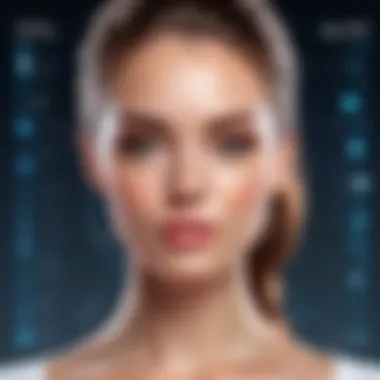

Performance Lag
Performance lag can manifest when a GIF causes the device to slow down or exhibit unresponsive behavior. This lag typically results from resource consumption. Animated GIFs require graphical processing power, which can strain less powerful devices.
For those experiencing performance lag, several steps are recommended:
- Close unnecessary applications: Running multiple apps simultaneously can consume memory and processing power. Closing apps not in use may improve device responsiveness.
- Adjust settings: Some devices offer performance optimization options. Turning off animations or modifying visual effects in settings may address performance issues.
- Limit background processes: Reducing or controlling background processes can lessen the demand on system resources, ultimately improving performance when using GIFs.
Keeping GIF backgrounds lightweight is essential for preserving device performance. Implementing these recommendations can lead to a seamless experience as you personalize your device.
Acknowledging Limitations
When considering the implementation of GIFs as home screen backgrounds, it is equally essential to explore the limitations that accompany this artistic choice. Acknowledging these limitations helps users to make informed decisions while enhancing their device aesthetics. This section serves to highlight key elements that should be kept in mind regarding mobile data usage and storage constraints, both of which affect the overall user experience.
Mobile Data Usage
Using GIFs as backgrounds can be visually appealing, but the impact on mobile data usage cannot be overlooked. Most modern devices have the capability to download these animated images pretty easily. However, frequent updates or changes in GIF selections can quickly deplete one’s mobile data. GIFs are typically larger in file size than static images. Thus, if you are on a limited data plan, it might be prudent to restrict GIF usage to Wi-Fi connections. Users should proactively manage and monitor their data consumption, particularly when changing backgrounds regularly.
- Tips to Manage Data Usage
- Set your device to download GIFs only on Wi-Fi.
- Limit background data for apps that automatically update GIFs.
This careful consideration of mobile data helps prevent any unexpected charges and ensures a smoother experience when using your device outdoors.
Storage Constraints
Another critical factor to consider is storage constraints related to GIFs. While many devices today offer enhanced storage solutions, they often fill quite fast with high-quality media. GIFs can accumulate quickly, especially if users download multiple files to find the perfect background.
- Strategies to Optimize Storage
- Regularly delete unused GIFs to free up space.
- Consider using cloud storage services like Google Drive or Dropbox for archiving older GIFs.
It might be tempting to customize extensively with GIFs; however, managing storage effectively ensures the device continues to perform optimally. This will also afford users the opportunity to maintain other important applications and files necessary for daily use.
"Balancing custom aesthetics with practical device usage is essential for a seamless experience."
Ultimately, understanding the limitations regarding mobile data usage and storage constraints allows users to enjoy GIFs as backgrounds without compromising overall device functionality.
Security Considerations
In today's digital landscape, where customization and personalization are highly valued, implementing GIFs as home screen backgrounds adds an aesthetic element. However, it also brings forth specific security challenges that any aware user should consider. This section delves into these security considerations, understanding the implications of GIF usage and ensuring safe browsing habits.
Governing GIF Sources
When searching for GIFs, the source of the images becomes crucial. Not all platforms or websites providing GIFs guarantee safety or legality. Some sources might harbor malware or infringe copyright, potentially exposing users to security threats. It is essential to prioritize reputable platforms that prioritize user safety, such as Giphy or Tenor. These sites often implement safety measures and allow users to filter out inappropriate or harmful content.
To avoid any issues, always check the site's privacy policy and the terms of service. Here’s a quick checklist to help evaluate GIF sources:
- Reputation: Stick to well-known platforms.
- User Reviews: Look for feedback from other users regarding their experiences.
- Privacy Policies: A clear and accessible privacy policy is a good sign.
"Being informed is the first line of defense against cyber threats."
Privacy Risks
Privacy risks are another essential aspect when implementing GIFs. Each GIF often comes attached to metadata that can include tracking information. If you use a GIF from an untrusted source, your data might be exposed, and your browsing habits could be tracked without your consent. This is particularly a concern on social media platforms where GIFs are frequently shared.
Understanding how to manage your privacy settings on these platforms can significantly mitigate risks. Users should regularly review sharing settings and avoid using GIFs that require extensive permissions. Additionally, consider using privacy-focused apps or VPNs to protect against unwanted tracking.
In summary, while using GIFs as a home screen background can enhance the visual appeal of a device, understanding the security considerations is vital. Selecting reputable sources and remaining vigilant about privacy settings will go a long way in ensuring a safe and enjoyable experience.
The End
Setting a GIF as your home screen background is more than a mere aesthetic choice; it represents a blend of personalization and technological capability. As mobile customization trends evolve, incorporating dynamic visuals can significantly enhance user engagement. The implications of this choice extend beyond appearances to touch on performance considerations, user experience, and even device longevity.
By understanding the technical requirements and potential limitations discussed earlier in this article, users can make informed decisions. Benefits like artistic expression and the ability to curate one's digital space are crucial for tech-savvy individuals. However, consideration of factors like battery life and data usage should not be overlooked.
Key Takeaways:
- Personalization: Customizing a device with animated backgrounds reflects creativity and individuality.
- Performance Balance: Careful selection of GIFs can mitigate negative impacts on device performance.
- User Satisfaction: Effective implementation enhances the overall experience, making interaction with devices more enjoyable and unique.
In summary, this article aimed to equip you with insights and guidelines on setting GIFs as backgrounds. The dynamic nature of GIFs not only allows for personal expression but also showcases the advancing capabilities of mobile technology. Embracing such customizations contributes to a richer interaction with our devices, aligning with contemporary trends in mobile aesthetics.
Future Trends in Mobile Customization
As technology advances rapidly, mobile customization becomes more prominent. This section discusses how emerging trends shape the way users personalize their devices. The importance of this topic is underscored by the growing desire for individuality among users. In a world where mobile devices are ubiquitous, standing out means incorporating unique elements into one’s device aesthetics. Animated backgrounds, specifically GIFs, offer an engaging option that aligns with current preferences. In this context, understanding evolving tech and user preferences is paramount for anyone looking to implement such features.
Evolving Tech and User Preferences
The pace of technological advancement directly influences user preferences. Current developments in mobile operating systems have made it easier for users to customize their home screens. Devices now support higher resolutions and varied formats, allowing for richer content. This capability has led to a surge in demand for dynamic backgrounds. Users gravitate toward aesthetics that reflect their tastes or passions. As visual storytelling becomes vital, GIFs emerge as a preferred medium, providing movement without excessive resource consumption.
With each update, features that facilitate personalization become more integrated. For example, Android frequently incorporates adaptability into its UI, appealing to tech-savvy individuals seeking more control over their mobile environment. Meanwhile, iOS continues to enhance its capabilities to maintain competitiveness in this domain. The blend of evolving technology and evolving user preferences signifies a critical moment in mobile customization trends.
The Rise of Animated Backgrounds
The surging popularity of animated backgrounds signals a shift in how users perceive their devices. Animated backgrounds, such as GIFs, breathe life into otherwise static screens. They provide a sensory experience that engages users more than traditional options. Users realize the potential for personal expression through extensive libraries of GIFs available on platforms like Giphy and Tenor.
Several factors contribute to the rise of animated backgrounds:
- Attention-Grabbing: Animated visuals are more likely to attract and hold attention compared to still images.
- Dynamic Expression: Animated backgrounds can express moods and styles that static images may not convey.
- Cultural Relevance: In an age of memes and short videos, animated backgrounds reflect contemporary digital culture.
While the excitement surrounding animated backgrounds is palpable, practical aspects remain crucial. Users must consider the impact these backgrounds may have on device performance and battery. Nevertheless, the combination of aesthetic appeal and personal expression continues to drive the animated background trend forward.
"The emergence of animated backgrounds is a herald of creativity in tech personalization."



