Create Stunning Photo Widgets: A Complete Guide


Intro
In today's digital age, personalizing one's devices has become a priority for many. Photo widgets are a way to showcase meaningful imagery right on your screen. They offer a blend of aesthetic appeal and a fun way to keep cherished moments accessible. This guide will delve into the creation and management of photo widgets, offering insights that will cater to both novices and experienced users.
Throughout this article, we will cover the technical steps necessary for installation, customization options available, and routine maintenance practices. Furthermore, we will examine the various platforms that support photo widgets. By the end of this guide, you will be well equipped to transform your digital space with personal imagery effectively.
Understanding Photo Widgets
Understanding photo widgets is critical for optimizing digital interfaces. They are not just decorative elements; they provide practical benefits and enhance user experience. Photo widgets display images directly on the home screen or desktop. This feature allows users to have immediate access to personal photographs or favorite images without opening an application. The convenience of this feature makes it appealing for many individuals.
When tailored to individual preferences, these widgets can add significant personal value. The ability to showcase memorable moments can foster an emotional connection. This aspect of personalization is powerful in forming a unique digital environment tailored to an individual’s aesthetic. Different platforms have distinct widget capabilities. Therefore, comprehending how these systems operate is essential when setting up your own photo widget.
Moreover, having a solid grasp of photo widgets also enables users to solve potential technical issues that might arise. It’s important to consider how various features impact performance and user engagement. When one understands the strengths and limitations of widgets, they can leverage these tools more effectively. Ultimately, knowing how to utilize them fully contributes to a more satisfying and personalized digital experience.
Definition of Photo Widgets
Photo widgets are small, interactive elements on a device’s home screen or desktop that display images. They can pull images from the user’s photo library or online sources. These widgets often come in various sizes and can be arranged according to the user's preference. They serve both a functional and aesthetic purpose, allowing quick access to visual content without the need for opening specific applications.
The Importance of Personalization
Personalization plays a vital role in the value photo widgets provide. Users appreciate having the ability to customize their interface based on their interests, memories, and preferences. This feature allows individuals to craft a digital space that resonates with their identity.
Furthermore, according to several studies, having personal images displayed can improve mood and well-being. Users may find joy in seeing loved ones or cherished memories regularly. This connection can enhance everyday interactions with technology, turning a generic interface into a meaningful experience.
Assessment of Supported Platforms
Assessing the various platforms that support photo widgets is crucial in understanding how best to implement them in your digital experience. Each platform, whether it be iOS, Android, or Windows, has its unique characteristics and functionalities that can impact the overall usability and customization of photo widgets. Moreover, selecting the right platform can enhance the interaction with personal imagery, allowing you to showcase your preferences and memories effectively.
Photo Widgets on iOS
iOS has firmly established itself as a frontrunner in the realm of user personalization, providing a versatile and intuitive approach to photo widgets. Available primarily in iOS 14 and later, photo widgets on iPhones and iPads allow you to display images from your photos library or selected albums directly on your home screen. This feature enhances accessibility to cherished images, allowing users to transform their interfaces with personal moments, easily.
One significant advantage of iOS photo widgets is the high level of integration with the Apple ecosystem. Applications such as Photos or iCloud facilitate seamless syncing of images, ensuring that the displayed content is always updated without requiring substantial manual adjustments. Users can select from different widget sizes, allowing for tailored space utilization on their device's home screen, which can dramatically improve the aesthetic appeal of their digital environment. Additionally, transition effects and display settings help to enhance the visual impact of the widget, broadening its appeal.
Photo Widgets on Android
Android platforms showcase a diverse selection of options for photo widgets, attributed to their open-source nature. This variety enables both native and third-party apps to offer unique functionalities. Users can employ the built-in Google Photos widget, which is user-friendly and synchronizes seamlessly with their photo library. Alternatively, there are numerous third-party applications available on the Google Play Store that can provide more complex features and added customization.
One of the significant benefits of Android's flexibility is the ability to incorporate animated widgets or interactive elements. For instance, some apps offer slideshows or include social media integration, giving the user a broader scope for interaction. In addition to selecting preferred images, users can define dimensions and placements, aligning these widgets effectively with other elements on their home screens. This adaptability is particularly advantageous for tech-savvy individuals looking to curate a personalized experience.
Photo Widgets on Windows
Windows has made strides in optimizing photo widgets for desktop users, particularly following the introduction of Windows 10 and 11. Users can install desktop applications that support photo widget functionalities. Apps such as Windows Photo Viewer or OneDrive offer substantial features, allowing images to be displayed on the desktop dynamically.
The primary benefit of Windows is the emphasis on large displays, enabling users to showcase multiple images simultaneously. With customization options, users can adjust the widget's transparency, alignment, and even select specific folders from where the images will be drawn. This level of customization allows for a more personalized desktop environment, enhancing user engagement with their digital space. Users can also configure settings for automated slideshows, providing a constantly refreshing visual experience.
In summary, each platform offers distinct advantages and functionalities for utilizing photo widgets. Assessing these elements—whether through simplicity on iOS, flexibility on Android, or customization on Windows—allows users to make informed choices and maximize the aesthetic and functional potential of their digital devices.
Installation Process
The Installation Process is a crucial step in utilizing photo widgets effectively. Understanding how to install these elements is essential for integrating personal images into digital interfaces, enhancing visual appeal and interactivity. This process varies across platforms and devices, indicating the need for tailored instructions. Missteps during installation can lead to complications that hinder the overall user experience, thus underscoring the importance of following guidelines meticulously.
Installing on iOS Devices
Step-by-step Guide
A step-by-step guide is fundamental in ensuring a smooth installation on iOS devices. The clarity and structure of this guide facilitate user understanding, making it easier for individuals to execute necessary actions without confusion. A key characteristic of a step-by-step guide includes detailed descriptions that mirror the actual installation process. This method is beneficial as it allows users to follow along without ambiguity.
For instance, this guide offers explicit instructions for locating the widget menu, selecting a type of photo widget, and customizing its appearance. The unique feature of this guide is its simplicity, making it approachable for users of varying technical abilities. Even those with minimal experience can successfully install a photo widget by adhering to these guidelines, which ultimately increases user satisfaction and engagement.


Permissions and Privacy Settings
The aspect of permissions and privacy settings is paramount in the context of photo widgets on iOS devices. Ensuring the correct permissions prevents unauthorized access to personal images. This characteristic makes it crucial because users need to understand what data the app can access. Incorrect settings may compromise privacy, leading to unease among users about their personal information being at risk.
Managing privacy settings entails granting the widget permission to access the photo library. This unique feature is necessary in today’s digital environment where privacy concerns dominate discussions. By properly configuring these settings, users mitigate potential risks while enjoying the aesthetic benefits of photo widgets.
Installing on Android Devices
Use of Third-party Apps
The use of third-party apps plays an integral role in the photo widget experience on Android devices. These applications often provide enhanced functionality and greater customization options compared to native options. Their popularity stems from the versatility they afford users, allowing more tailored experiences.
One distinct advantage of third-party apps is their capacity to integrate various photo sources, including social platforms, which many native options may not support. However, a disadvantage is that they often require additional permissions that may raise privacy concerns. Thus, while these apps can significantly augment capabilities, they also necessitate a discerning approach from users regarding data protection.
Native Widget Options
Native widget options offer users a straightforward way to integrate photo widgets without needing additional apps. This built-in feature is often favored for its ease of use and seamless integration into the device ecosystem. Users can quickly deploy native widgets without the hassle of searching for third-party solutions.
The key characteristic of native options is their reliability and optimization for the specific Android version in use. They are generally designed to operate efficiently, ensuring lower battery consumption and optimized performance. Nevertheless, native widgets may lack some advanced features that third-party apps might offer, presenting a trade-off between ease and functionality.
Installing on Windows Systems
Using Desktop Applications
Utilizing desktop applications is a method for installing photo widgets on Windows systems. This approach is significant for users who prefer a more robust, customizable experience not limited by mobile device capabilities. Desktop applications often provide a wider range of functionalities than mobile applications.
One key feature of using desktop applications is the ability to handle larger image files more efficiently. This can enhance the overall quality of displayed images in widgets. However, some users may find the installation process more complicated due to software requirements and the need for regular updates, which can be a disadvantage for less tech-savvy individuals.
Customization Options
Customization options available through desktop applications significantly enhance the user experience. Users can modify widget layouts, image transitions, and more, tailoring their display according to personal aesthetic preferences. This characteristic is particularly beneficial for those who wish to create a unique and personalized digital workspace.
The unique feature of these customization options lies in their granularity. Users can adjust minute details that may not be accessible through mobile solutions. However, such extensive customization may require a steeper learning curve, which can be a drawback for individuals looking for quick setups. Balancing ease of use with depth of customization is essential for maximizing user engagement.
Customization of Photo Widgets
Customization of photo widgets plays a vital role in enhancing the overall user experience. Tailoring the appearance and functionality of these widgets to suit individual preferences allows users to feel more connected to their devices. This level of personalization encourages users to utilize their widgets more frequently, thus integrating them into their daily digital interactions. By carefully selecting images, adjusting dimensions, and configuring display settings, users can create a photo widget that is not only visually appealing but also uniquely theirs.
Choosing Images
Choosing the right images is crucial in achieving an engaging and personal photo widget. The selection process can involve various sources, each contributing uniquely to the widget's appeal.
Source Considerations
When considering sources for images, it is essential to ensure that they are both accessible and ethically sourced. Utilizing personal photographs from a smartphone or cloud storage usually provides the most meaningful visuals. This particular approach guarantees that the images hold personal significance, enhancing the emotional connection with the widget. Public domain images or stock photos are also valid options, although they may lack the personalized touch that makes a widget special.
The benefit of using personal sources lies in their uniqueness, while the advantage of using stock images is the variety and professionalism they often embody. However, relying solely on stock images can result in a widget that feels generic and lacks individuality.
Image Quality and Format
Image quality and format significantly affect how photos display within a widget. High-resolution images ensure that the visual elements are clear and vibrant when rendered on screens. For optimal results, images should generally be in JPEG or PNG formats, as these formats balance quality and file size efficiently. Using lower quality images can lead to pixelation or other visual artifacts that distract from the widget's purpose.
In this context, ensuring the right balance between file size and image quality is crucial. While higher resolutions contribute to a refined aesthetic, they may also consume more storage and processing power. Thus, selecting the appropriate quality can enhance aesthetic appeal while maintaining performance efficiency.
Setting Widget Dimensions
Setting the dimensions for your photo widget involves accounting for the layout of the user interface. Proper sizing ensures that the widget fits seamlessly into the display without obstructing other important information or icons.
Aligning with User Interface
Aligning the widget dimensions with the user interface is significant for the overall coherence of the device’s home screen. It is essential to account for standard sizes provided by the operating system, like the default sizes in iOS and Android. This alignment enhances usability and aesthetic appeal, as a well-fitted widget complements rather than disrupts the existing layout. A widget that is too large may overshadow other elements, while one that is too small might be easily overlooked.
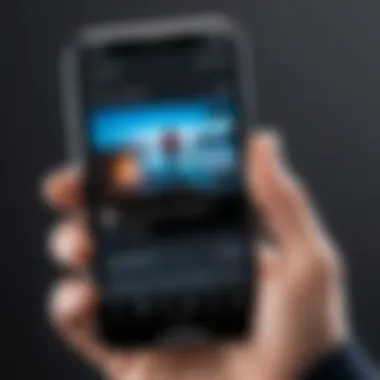

The main characteristic of aligning dimensions is creating visual harmony on the home screen. When executed correctly, it contributes significantly to user satisfaction. However, user customization sometimes leads to incompatibilities with other widgets or icons, so users need to be mindful during the sizing process.
Aspect Ratio Issues
Aspect ratio issues can affect how images are displayed within the widget. Different screens may demand various ratios, leading to potential distortion of the images. Maintaining the intended visual narrative through proper aspect ratios becomes vital during customization. Users must be mindful about adjusting images to fit the widget without sacrificing important visual elements that convey meaning.
The main takeaway from aspect ratios is that they must be maintained consistently across different devices. This consideration ensures that a photo widget retains visual integrity regardless of where it is viewed. However, users might find themselves making compromises in terms of image cropping or resizing, which can diminish the widget’s overall impact.
Configuring Display Settings
Configuring display settings is the final touch that brings the entire photo widget to life through its interactivity and visual appeal. Transition effects and slide show options are particularly instrumental in enhancing user engagement.
Transition Effects
Transition effects can significantly enrich the user experience by providing smooth changes between visuals. Users can opt for fading, sliding, or other animations that capture attention and add a layer of dynamism to the widget. Properly executed transition effects can create an engaging environment that invites interaction.
The key benefit of employing transition effects lies in their ability to refresh the content regularly and maintain user interest. However, excessive or overly complex animations can lead to distractions or slower performance on devices, which might counteract their intended purpose.
Slide Show Options
Slide show options provide an opportunity to showcase a collection of images dynamically. This feature allows users to display multiple personal photos without needing to select one image continuously. Users often favor this as it maximizes visual exposure and storytelling potential.
One unique feature of slide show options is the timed transitions between images, which can be adjusted according to user preference. However, users should be cautious of configuring these displays excessively or using images that may not harmonize with each other contextually. This misalignment can result in a confusing or jarring experience rather than an enjoyable one.
Maintenance and Troubleshooting
Maintaining your photo widget is crucial for ensuring it functions smoothly and effectively. Over time, users may encounter various issues that can detract from the overall experience. This section focuses on updating image collections and resolving common issues, both key elements in keeping the widget relevant and functional. Regular updates can breathe new life into the widget, while proactive troubleshooting can save time and frustration.
Updating Image Collections
Updating image collections regularly is an essential practice for any user. A stale collection can diminish the aesthetic appeal of the widget, making it seem uninviting. It is advisable to curate and refresh images that reflect current events, seasons, or personal milestones. This practice also enhances user engagement, as dynamic visual content tends to attract more attention than static images.
- Source Diverse Images: Seek images from multiple sources like personal galleries, online repositories, or friends.
- Quality Matters: Opt for high-resolution images to maintain clarity and vibrancy.
- Format Consistency: Ensure that images are in the correct format compatible with the widget for optimal performance.
Keeping the collection up-to-date not only maintains visual interest but also encourages interaction with the widget, increasing its overall functionality and appeal.
Resolving Common Issues
Common issues may arise with photo widgets, and addressing these challenges is key to optimizing performance. Users often experience struggles with syncing and loading delays, which can significantly impact their experience.
Syncing Problems
Syncing problems can prevent images from displaying correctly or updating as expected. This aspect is critical for digital interfaces as it ensures that users see their latest content without delay. A typical characteristic of syncing issues is the delay in content refreshment, which can lead to confusion or frustration.
- Key Reasons: Syncing issues often stem from poor internet connectivity or outdated software versions. Checking network settings and keeping applications updated are essential steps.
- Beneficial Insight: Understanding syncing can aid users in troubleshooting problems and ensuring a smooth photo viewing experience.
- Advantages and Disadvantages: While syncing allows for a real-time display of images, it can lead to temporary frustration when connectivity issues arise, rendering the widget less responsive.
Loading Delays
Loading delays can significantly detract from the user experience, making the widget seem sluggish. This issue can stem from heavy image files or inadequate processing power of the device being used. Understanding loading delays is necessary for users looking to enhance the efficiency of their photo widget.
- Common Causes: Large file sizes and slow device performance. Users should consider optimizing images before adding them to their collections.
- Popular Choice: Users typically favor swift-loading widgets as they enhance interaction and increase frequency of use.
- Unique Features: Loading delays may prompt users to reconsider their image selection strategy, balancing quality with file size for better performance. This dual approach can improve both loading times and viewer satisfaction.
Security and Privacy Considerations
In today's digital world, where personal information is frequently shared, the security and privacy of our images and data have become paramount. Photo widgets, while useful for personalization, can pose certain risks if not managed correctly. Understanding how to protect your data while enjoying the aesthetic benefits of photo widgets is essential. This section focuses on managing permissions, understanding potential vulnerabilities, and implementing best practices to safeguard privacy.
Managing Permissions for Images
When using photo widgets, managing permissions effectively is critical. Most platforms require access to your image gallery or cloud storage. While this access enables the widget to display personal photos, it also raises security concerns. Here are some considerations for managing these permissions:
- Limit Permissions: Only grant permission to apps that need it. If a widget requests access to your entire gallery, consider whether this is necessary.
- Review Permissions Regularly: Check which apps have access to your images and revoke permissions that are no longer needed. This action adds an extra layer of control over your personal data.
- Use Secure Platforms: Opt for established platforms where privacy policies are transparent and user data is treated with respect.
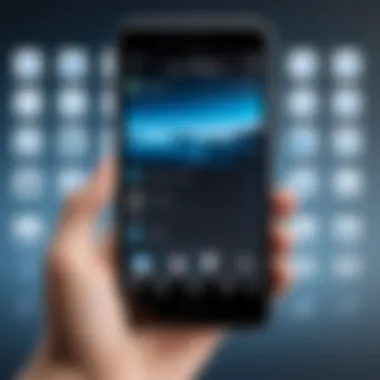

Ensuring that you are aware of which images are accessible and who can see them is crucial. Carefully manage permissions to maintain control over your visual content.
Best Practices for Privacy
Implementing best practices for privacy is essential when utilizing photo widgets. Here are key strategies to enhance privacy:
- Select Images Mindfully: Be deliberate about the images you choose to display in your widgets. Avoid personal or sensitive content that could be misused if exposed to unwanted viewers.
- Utilize Private Albums: Many platforms allow you to create private albums. Store sensitive images there, which reduces the risk of accidental exposure through public widgets.
- Regularly Update Privacy Settings: Familiarize yourself with the privacy settings of your device and applications. Adjust them as necessary to tighten your data's security.
Regularly auditing access and privacy settings is essential for maintaining digital security.
By implementing these best practices, you can enhance your overall digital privacy. While enjoying the benefits of personalization with photo widgets, it’s imperative to remain conscious of the potentially sensitive nature of images.
\n
Exploring Advanced Features
Exploring advanced features of photo widgets adds value to the overall user experience. This section will cover important aspects such as integration with other applications and the addition of interactive components. Both of these elements can enhance usability and personalization, making your photo widget more dynamic and engaging. Understanding these features is crucial for optimizing how users interact with their digital interfaces.
Integration with Other Apps
Social Media Links
Social media links allow users to directly connect their photo widgets with platforms like Facebook and Instagram. This integration enables seamless content sharing and updates of imagery. It serves as a window to the social feeds, showing live or recently posted photos. One key characteristic of social media links is their vast reach and popularity; users tend to share their exciting moments through these networks.
A unique feature of this aspect is the capability to showcase frequently updated content directly within the widget. For users who are active on social media, this provides an easy access point for viewing their latest memories or achievements. However, a potential disadvantage is the reliance on third-party networks, which may affect the loading times of images or introduce privacy concerns, depending on user settings.
Photo Editing Tools
Photo editing tools can enhance images before they are displayed in the widget. These tools often allow users to crop, filter, and improve the clarity of their images. Their inclusion in the photo widget ecosystem improves aesthetic quality and can attract viewers' attention more effectively. Such tools are popular because they offer immediate adjustments right from the widget interface.
One notable feature of these editing tools is the ability to save variations of images without replacing the originals. This can be advantageous for users who want to play with multiple versions of an image. Though very useful, photo editing tools may also require more storage and processing power, which can pose challenges on devices with limited capabilities.
Adding Interactive Elements
User Interaction Options
User interaction options allow viewers to not merely observe, but also engage with the photo widget. This can include liking images, commenting, or even sharing directly from the widget. These interactions elevate user participation and can create a sense of community around the content displayed. One key characteristic is the ability to foster a more responsive and social atmosphere.
A unique feature here is that these interactions can be tracked for user engagement metrics, giving insight into which images resonate most with audiences. The main disadvantage is that these functionalities may complicate the design and may lead to cluttered interfaces if not implemented thoughtfully.
Feedback Mechanisms
Feedback mechanisms enable users to express their opinions regarding the content shown in the photo widget. This could include ratings or short surveys available directly in the widget environment. Such features play a crucial role in refining content strategies and enhancing user satisfaction over time.
A notable characteristic of feedback mechanisms is their ability to gather real-time user insights. This can help in adjusting the displayed content based on audience preferences. However, they may also introduce biases if not designed to gather diverse feedback adequately; users from different backgrounds may have varying perspectives on what they enjoy or dislike in the imagery presented.
Closure and Future Outlook
The exploration of photo widgets across various platforms has revealed not only their aesthetic and functional appeal but also their potential for user engagement. The ultimate goal of utilizing photo widgets lies in their capacity to personalize digital experiences. As users increasingly seek unique ways to express themselves through technology, customization becomes more than a feature; it turns into a necessity. Thus, sustaining engagement requires understanding how personal imagery contributes to user satisfaction and emotional well-being.
Sustaining Engagement Through Personalization
Personalization in photo widgets is critical for maintaining user interest. When users can customize their widgets with images that are meaningful to them, they tend to interact with their devices more frequently. This is not merely about displaying pretty pictures; it reflects identity and personal taste.
- Creating a connection: The inclusion of personal photos creates a sense of ownership over the device. Whether it’s family portraits, travel memories, or achievements, these images tell a story.
- Dynamic interaction: Allowing for continuous updates or random changes in the photo carousel keeps the experience fresh. Using platforms like Facebook or Instagram to pull in recent images adds a layer of dynamism.
- Feedback and Adaptation: Using analytics to understand how users engage with various images can lead to better personalization strategies in the future.
In summary, engaging approaches to personalization can directly influence user satisfaction and prolong their interest in using photo widgets.
Emerging Trends in Widget Technology
As technology constantly evolves, photo widgets are no exception. Emerging trends indicate a shift towards more intuitive designs and enhanced functionalities that cater to user preferences.
- AI Integration: New applications are increasingly using artificial intelligence to suggest images based on user behavior or recent activities. This can enhance the relevance of displayed content.
- Augmented Reality Features: Leveraging AR technology, future widgets may allow users to see their curated images in various environments through their device’s camera, thus enhancing the interaction.
- Cross-Platform Compatibility: As companies strive for seamless user experiences, we can expect widgets to integrate across more devices, allowing for synchronization of images between phones, tablets, and PCs.
"The future of widget technology isn't just about visual engagement; it's about creating emotional connections through our digital interfaces."
Understanding these trends can provide insights that enhance the effectiveness of photo widgets and pave the way for more innovative developments in the upcoming years.



