Create a QR Code for Your Spotify Playlist Easily


Intro
Creating and sharing playlists on Spotify is a cherished activity among music lovers. Whether you are curating a collection of your favorite tracks or sharing a mix for a special occasion, the process has become more streamlined with digital tools. One such tool, the QR code, offers a modern way to enhance this sharing experience. By generating a QR code linked to your Spotify playlist, you can allow others to access your musical selection effortlessly.
This article will guide you through the necessary steps to create a QR code for your Spotify playlist. The process is designed to suit both tech-savvy individuals and those who may be less familiar with the intricacies of technology. Understanding how to utilize QR codes not only improves your music-sharing capabilities but also integrates a layer of convenience in the ever-evolving digital landscape.
There are various methods to generate these codes, and this guide will detail each one. Furthermore, it will discuss the implications and practical applications of using QR codes in contexts such as social gatherings, events, or simply spreading your musical influence among your peers. By following along, you will grasp the overall process and be equipped to share music in a manner that is efficient and user-friendly.
Understanding QR Codes
Understanding QR codes is essential for anyone looking to share digital content efficiently. A QR code, short for Quick Response code, serves as a matrix barcode readable by smartphones and QR scanners. In the context of Spotify playlists, QR codes simplify the sharing process. Instead of manually entering a playlist link, users can scan a code to access music instantly. This fosters ease in sharing playlists among friends, at events, or even in marketing materials.
The significance of grasping how QR codes function cannot be overstated. It empowers users to leverage this tool effectively, enhancing their overall experience with digital music sharing. With increasing reliance on digital media, having a QR code can streamline how individuals distribute curated audio collections.
Definition of QR Codes
A QR code is a two-dimensional barcode capable of storing various types of data. Originally developed for tracking automotive parts in Japan, its versatility has paved the way for numerous applications in the digital landscape. QR codes consist of black squares arranged on a white grid, which can be scanned with devices having a camera.
When scanned, these codes can direct users to specific URLs, such as social media links, contact information, or, in this case, Spotify playlists. This direct connection between the physical world and digital content plays a crucial role in consumer interactions today.
Applications of QR Codes in Digital Media
QR codes find extensive applications in the realm of digital media, making them a valuable asset for content distribution. Some key areas of application include:
- Marketing: QR codes can link potential customers to promotional offers, websites, or product information, enhancing engagement.
- Event Promotion: Artists or businesses can use QR codes on posters or flyers. When scanned, these codes can lead audiences to ticket sales or additional information about events.
- Interactive Content: QR codes can activate multimedia elements, such as videos or audio clips, enriching user experience.
QR codes blend the physical and digital realms, making them integral to modern interaction.
By utilizing QR codes, users can bridge gaps in communication, making interactions simpler and more direct. As the world becomes increasingly digital, understanding how to create and use QR codes is essential for efficient information sharing.
The Popularity of Spotify Playlists
Spotify has become a pivotal platform for music consumption. Its playlists serve as a primary means for users to explore and enjoy a diverse array of music. This section delves into the significance of Spotify playlists in modern digital culture, illustrating their influence on how we experience music today.
Trends in Music Consumption
Music consumption has undergone a profound transformation over the last decade. Spotify playlists are at the center of this shift. Unlike traditional methods, Spotify allows users to access an extensive library of music. Statistics show that engagement with playlists have surpassed single tracks in popularity. This change illustrates how listeners prefer curative experiences over single songs. Playlists offer a blend of genres, moods, and themes, catering to specific audiences.
According to a report by Spotify, more than 60% of users rely on curated playlists for their music discovery. This dependency indicates the playlists play a crucial role in introducing new artists and genres. Users can enjoy seamless transitions between tracks while a single idea or feeling is maintained throughout. The social aspect is significant too. Listeners often share these playlists, amplifying their reach and establishing connections around common musical interests.
Sharing Playlists in the Digital Age
In a world dominated by social media and digital interactions, sharing playlists has become effortless. Spotify provides links that users can easily distribute across different platforms. You can share playlists via email, text messages, or social networks like Facebook and Reddit. This accessibility enhances the communal aspect of music sharing.
The act of sharing is not only about sending links; it creates a dialogue. Users often curate playlists for specific events or themes, allowing a personal touch. For example, playlists designed for workouts, parties or relaxation can set distinct atmospheres. Engaging with others through music fosters a sense of belonging.
Furthermore, QR codes provide an innovative solution for sharing. They simplify the process, allowing users to share playlists instantly without any technical knowledge. By integrating QR codes, playlists can be shared in real life at events or public spaces. This blend of technology and creativity is redefining how people interact with music.
Prerequisites for Creating QR Codes
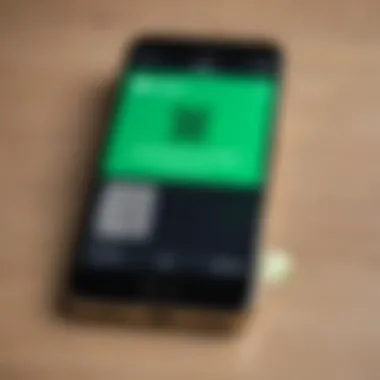

Spotify Account Requirements
First and foremost, having a Spotify account is essential. Both free and premium users can create QR codes, but the experience may differ slightly. Users with a free account might encounter restrictions on certain features. Therefore, a premium subscription can enrich your Spotify offerings, granting access to a wider range of playlists and enhanced features like offline listening. Additionally, it is critical to ensure that your account is active and in good standing. If your account has any issues or restrictions, it may affect the ability to create and share QR codes effectively.
When sharing playlists, privacy settings are also a consideration. Ensuring that your playlists are set to public will make them accessible to those who scan your QR code. A private playlist will restrict access, resulting in a frustrating experience for users. Understanding these account settings is vital before generating the QR code, as it directly impacts your audience's interaction with your music selections.
Necessary Tools for QR Code Generation
After meeting the Spotify account requirements, the next step is acquiring the right tools for QR code generation. Thankfully, these tools are readily available, and many of them are user-friendly. The built-in feature on Spotify is one such tool, allowing for seamless QR code generation directly within the app. However, if you prefer more customization options, several external websites can create QR codes.
When selecting an external QR code generator, reliability is crucial. Look for platforms that offer features such as high-resolution codes, customization for color or logo inclusion, and analytics to track engagement. A few dependable options include QR Code Generator, Unitag QR Code Generator, and QRStuff.
Also, ensure that you have access to a smartphone or a computer, as these are necessary for both generating the QR codes and for sharing them. Devices with a camera feature are particularly useful when it comes to scanning QR codes. Overall, having these tools and understandings ready in advance will minimize complications and enhance the user experience, allowing you to share your Spotify playlists with ease.
Method One: Using Spotify's Built-in QR Code Feature
Using Spotify's built-in QR code feature provides an effortless way to share your playlists directly from the app itself. This method gives you the advantage of reliability and ease of use. You do not need any third-party tools or complicated processes. With just a few taps, you can generate a unique code that links directly to your playlist.
This simplicity does not come at the cost of functionality; Spotify’s QR codes are robust and widely accepted across various devices. It ensures that anyone can access your playlist without needing any special applications or technology. Furthermore, it can enhance user engagement with your music by making it easily accessible.
Navigating the Spotify Interface
To get started with this method, you first need to locate the correct area within the Spotify interface. Open your Spotify app on your mobile device and navigate to the playlist you wish to share. This can usually be done by going to the “Your Library” section.
Once there, select the playlist you want to share. You should see an ellipse icon, often referred to as the “more options” menu. Tapping this will present you with several options related to the playlist.
Generating the QR Code
After selecting the playlist, you will notice a QR code option listed among the choices. Tap on this option, and Spotify will instantly generate a QR code for your playlist. You can save this QR code to your device gallery or share it directly through various platforms like messaging apps or social media.
This built-in feature makes it incredibly simple to spread your music without the hassle of additional steps.
By using Spotify’s QR code feature, you can efficiently share your unique musical tastes. Whether at events, parties, or online platforms, this method stands out for its convenience and the seamless accessibility it offers to listeners.
When sharing, ensure that those scanning the code have Spotify installed, as this guarantees they can access your playlist without any obstacles.
Method Two: Using External QR Code Generators
Using external QR code generators is a popular alternative for those who want more control and customization options when creating QR codes. This section highlights the reasons why opting for external tools can offer significant benefits compared to built-in features. First, external QR code generators often provide diverse options in terms of design and functionality. Users can personalize their QR codes with different colors, logos, and shapes, making them visually appealing and differentiated. Second, some generators allow users to monitor the scanning analytics, providing insights into how often and where the QR code is being utilized. This information can be valuable for tracking engagement and effectiveness.
Moreover, these tools typically support various types of content, not just Spotify playlists. Therefore, the skills developed while using these QR generators are transferable to other uses in digital marketing, sharing, or personal branding. As a result, understanding how to use external QR code generators allows individuals and organizations alike to enhance their digital presence.
Choosing a Reliable QR Code Generator
Selecting a trustworthy QR code generator is essential to ensure the QR codes function correctly and retain their integrity. A reliable generator should have a user-friendly interface that simplifies the process. Look for well-reviewed platforms; those with a positive reputation tend to provide better service.
When comparing options, consider the following aspects:
- Customization Features: Ensure the tool allows for creative freedom. Users should be able to change colors, add logos, and potentially include frames or designs.
- Analytics Capabilities: Choose a generator that provides data on how many times the code has been scanned and when it was accessed. This provides useful insights.
- Support and Documentation: A good generator offers resources and support, such as FAQs, tutorials, or customer service, to assist users in case of issues.
- Security Measures: Make certain that the generator protects user data and provides secure links, especially for sensitive information.
A few examples of reliable QR code generators include QR Code Generator, Kaywa, and QRStuff. Each has its unique strengths and serves varying needs while maintaining a commitment to quality and service.
Steps to Create a QR Code Using External Tools
Creating a QR code through external generators is straightforward if you follow these steps:
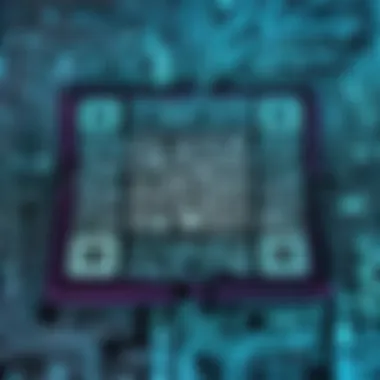

- Select a QR Code Generator: Choose one of the reliable generators mentioned earlier.
- Choose the Type of QR Code: Define what kind of content you want to link to; in this case, select the option for a Spotify playlist.
- Input the Playlist Link: Copy the Spotify playlist URL and paste it into the designated field after selecting the playlist type.
- Customize the QR Code: Adjust colors, add logos, or make other design changes that may help in branding or aesthetic appeal.
- Generate the QR Code: Click the button to create the QR code. Most generators will show a preview of the code.
- Download the Code: Save the QR code as an image file in your desired format (usually PNG or JPEG).
- Test the QR Code: Before sharing, scan the QR code with a device to confirm it correctly redirects to the Spotify playlist.
By following these steps, individuals can confidently create customized QR codes that not only link to playlists but also enhance their visual identity.
Best Practices for Sharing QR Codes
Sharing QR codes can significantly enhance the ease with which individuals can access Spotify playlists. This practice is not simply about generating a code, but ensuring that the code serves its purpose effectively. Here are some critical elements to consider.
Optimizing QR Code Placement
The placement of QR codes can determine their usability and scan rate. For optimal results, consider the following aspects:
- Visibility: Ensure that the QR code is in a prominent location where it is easily noticed. This could be in a physical space like a concert, cafe, or store.
- Size Matters: The QR code should be large enough to be scanned from a reasonable distance. If it is too small, users may get frustrated trying to scan it.
- Contextual Relevance: Situate the QR code near corresponding content. For instance, if it leads to a music playlist, position it near a related display promoting the artists or genres featured in that playlist.
- Multiple Access Points: Place the QR code in several locations to increase the chances of scanning. For example, print it on flyers, posters, or merchandise.
Maintaining the QR Code's Integrity
Once created, the integrity of the QR code is paramount for its success. Here are preventive measures to ensure it remains functional:
- Quality Printing: Use high-quality materials when printing the QR code to prevent wear and tear. Low-quality prints can lead to pixelation or fading, making scanning difficult.
- Regular Testing: Occasionally check that the QR code remains functional. Environmental factors, such as sunlight or moisture, can degrade the code's scannability over time.
- Avoid Obstructions: Ensure nothing covers the QR code, such as stickers or other prints. Any obstruction can hinder scanning attempts and lead to user frustration.
Creating a QR code is just the first step; how you share it matters immensely.
By adhering to these best practices, individuals can maximize the effectiveness of their shared QR codes. This not only facilitates access to playlists but also enhances the overall user experience.
Common Issues and Troubleshooting
When creating and sharing QR codes for Spotify playlists, it is vital to understand common issues that may arise. Troubleshooting these problems not only enhances user experience but also maximizes the effectiveness of sharing music. A well-functioning QR code links users to music seamlessly, ensuring a smooth interaction with the Spotify platform.
Problems in Scanning QR Codes
Scanning QR codes can sometimes present challenges. Factors affecting the scan include the quality of the code, the type of device used, and environmental conditions.
- Quality of the QR Code: If the QR code is poorly generated, it might not be readable. Use reliable QR code generators to ensure high resolution and clarity.
- Device Compatibility: Not all devices have the same capabilities. Older smartphones may struggle with scanning due to outdated camera technology. Users should verify that their devices can scan QR codes, especially if they are using older models.
- Environmental Factors: Poor lighting can hinder scanning efforts. Encourage users to ensure that the code is well-lit at the time of scanning.
- Distance and Positioning: If the QR code is too far away or positioned at an awkward angle, scanning attempts may fail. Advise users to hold their devices steady and at an optimal distance for scanning.
Ensuring Access to Spotify Playlists
Once a QR code is scanned, ensuring that it directs users correctly to the desired Spotify playlist is crucial. There are several considerations to keep in mind:
- Spotify Account Type: Ensure that the playlist in question is available to users without specific restrictions. If the playlist is private or requires a premium account, only eligible users will gain access through the QR code.
- Playlist Visibility Settings: Users should check the visibility settings of their playlists. Public playlists are accessible to anyone, while private ones are not; this contrast can cause confusion among those scanning the codes.
- Regional Restrictions: Music licensing varies across regions. This might lead to some users being unable to access certain playlists based on their geographic location.
- Link Validity: Regularly verify that the QR code is linked to the correct Spotify playlist. Changes to playlist name or link could affect accessibility, making it necessary to regenerate and redistribute updated QR codes.
By addressing these common issues proactively, users can create a more efficient and enjoyable experience when sharing Spotify playlists via QR codes.
Innovative Uses of QR Codes for Playlists
QR Codes offer unique ways to integrate technology into everyday music sharing. Their ability to bridge the gap between the physical and digital worlds is exceptionally valuable for Spotify users. The innovative applications go beyond traditional uses and allow for dynamic music experiences. They pave the way for creativity in music marketing, audience engagement, and collaborative listening.
Benefits of Utilizing QR Codes:
- Convenience: QR Codes simplify the process of accessing playlists, eliminating the need for manual searches.
- Engagement: They promote interactivity, driving listeners directly to music with a simple scan.
- Versatility: QR Codes can be used in various contexts, making them adaptable for different audiences.
Using QR Codes tactically can result in significant benefits for both artists and listeners. Understanding how to leverage these codes is essential for maximizing their potential in modern music sharing.
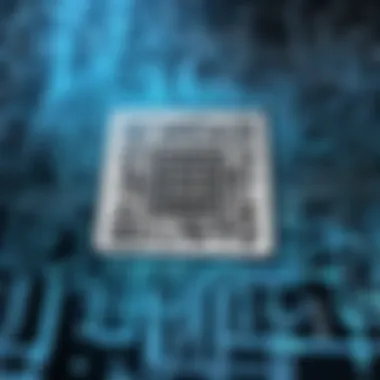

Integration with Marketing Campaigns
Incorporating QR Codes into marketing campaigns enhances promotional efforts and allows for more targeted audience engagement. These codes can link directly to Spotify playlists, transforming how artists and brands promote their music. For example:
- Promotional Materials: Including QR Codes on posters and flyers can drive traffic to new playlists efficiently.
- Social Media Engagement: When shared on platforms like Instagram and Facebook, QR codes provide seamless access for fans. Artists can create limited-time playlists that reflect current trends or events, enticing listeners to scan and engage.
- Product Packaging: Brands can include QR Codes on product packaging that link to curated playlists that evoke certain feelings or moods associated with the product. This strategy can enhance customer experiences and drive product sales.
By effectively integrating QR Codes within marketing strategies, artists and brands can communicate messages more clearly, increase engagement, and expand their reach.
Enhancing Live Events with QR Codes
Live events present a unique opportunity for artists to innovate with QR Codes. They provide a convenient way to connect audience members with curated playlists created for specific events or moods. For instance:
- Event Promotion: QR Codes distributed during events can connect attendees to playlists of performing artists, ensuring they can easily access their favorite songs.
- Interactive Experiences: Audiences can scan codes to create playlists or vote on songs to be played during the event. This interaction enhances the concert experience and increases audience involvement.
- Post-Event Engagement: Sharing QR Codes after events allows attendees to relive their experiences. For artists, this is an opportunity to maintain connection with fans through shared music long after a concert ends.
Using QR Codes at live events enhances not only the overall experience for attendees but also fosters a lasting bond between artists and audiences. The potential for engagement is significant, leading to improved fan relationships over time.
The Future of QR Codes in Music Sharing
In the rapidly evolving digital landscape, QR codes play a significant role in reshaping how we share and consume music. As more people embrace streaming services like Spotify, the use of QR codes for playlist sharing provides a simple yet effective mechanism to connect listeners. The evolution of QR codes is aligned with technological advancements and changing consumer behaviors. In this context, understanding the future of QR codes in music sharing is crucial for anyone looking to utilize this technology effectively.
Potential Technological Advancements
The growth of QR codes will likely be influenced by several key technological advancements. One area of focus is mobile devices. As smartphones become more sophisticated, integrating QR code functionalities directly into different applications will enhance user experience. This includes features for easier scanning and sharing. Moreover, augmented reality is making its way into mobile apps. QR codes could embed additional data that blends both the physical and digital world, potentially enhancing user interaction with music content.
Another potential development is the security features embedded within QR codes. Current QR code systems face vulnerabilities like code tampering or phishing attacks. Future technologies might incorporate encryption or other verification methods, ensuring that users can trust the links behind the codes they scan. This trust becomes essential when users are sharing playlists from popular platforms like Spotify.
Moreover, integration with smart home devices and wearables can also drive new usages. Imagine scanning a QR code to directly play a playlist on a smart speaker or watch a music video on a smart TV. Such advancements streamline the music-sharing process, making it more intuitive and user-friendly.
Trends to Monitor in QR Code Usage
As the use of QR codes continues to grow in various sectors, certain trends are worth noting. The first trend is the increase in interactive content. As QR codes become more interactive, they may direct users to playlists accompanied by exclusive content like concerts, interviews, or behind-the-scenes footage. This engaging approach adds value to music-sharing, attracting both new listeners and dedicated fans.
Another trend is the sustainability movement. Brands are now focusing on eco-friendly practices. QR codes can reduce paper usage in promotions and advertisements. As Spotify playlists can be shared seamlessly through a scan, fewer physical items need to be printed.
Also, consider the crossover of QR codes with loyalty programs. Businesses might incentivize customers to scan codes linked to Spotify playlists as part of reward programs. This approach allows for a blended experience, promoting brand and music together.
"The future of QR codes in music sharing is not simply about convenience; it's also about integrating new technology to enhance user experience fundamentally."
The End and Key Takeaways
Recap of QR Code Benefits
QR codes provide several advantages that enhance the experience of sharing and discovering music. Here are some of the key benefits:
- Convenience: QR codes allow users to access playlists with a simple scan, removing the need for typing long URLs.
- Enhanced Engagement: They can be integrated into promotional materials, driving traffic to Spotify and captivating an audience.
- Versatility: QR codes can be placed on various platforms, like social media, posters, and event flyers, making them highly adaptable.
- Trackable: Many QR code generators offer analytics, allowing users to monitor how often their codes are scanned.
These benefits highlight the practicality and impact that QR codes can have in music sharing.
Encouragement to Explore Further
While this article has outlined the essential methods and practices for generating QR codes for Spotify playlists, the exploration does not have to stop here. Technology is continuously evolving, and staying updated on new tools can further enhance your sharing capabilities.
Consider creating more personalized QR codes, perhaps incorporating visuals that match your playlist themes or exploring niche QR code tools that offer additional functionalities.
Be inquisitive about how QR codes can integrate with other technologies. For instance, adding NFC chips to physical items that link to your Spotify catalogue could usher in a new level of interaction. Explore communities like reddit.com where you can share your experiences and learn from others in the field.
As a tech-savvy individual, your expertise and enthusiasm for innovation add value to your approach. Embrace the various ways QR codes can enhance music sharing and keep a lookout for the latest QR code technologies that may shape the future of the music landscape.



