Top Techniques and Tools for CPU Monitoring
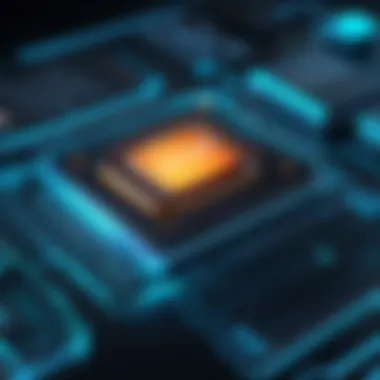
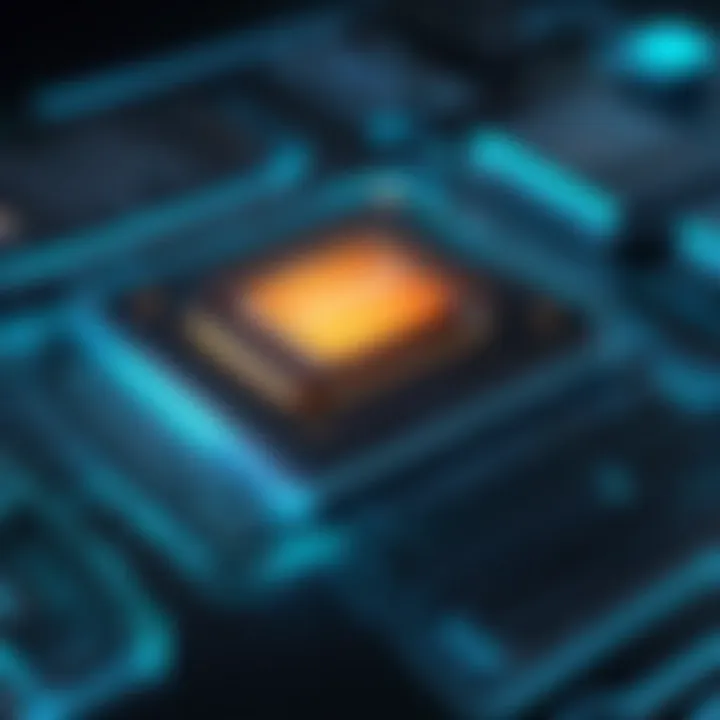
Intro
In today’s digital world, the significance of monitoring CPU performance cannot be overstated. CPUs, the central components of any computing device, play a critical role in determining system speed and efficiency. Understanding how these processors operate can provide valuable insights into overall system health and shed light on potential bottlenecks.
Effective CPU monitoring allows users to identify performance issues early. It enhances decision-making regarding upgrades and optimizations, ultimately leading to a smoother user experience. As technology continues to advance, having a solid grasp of the most effective CPU monitoring techniques and tools becomes increasingly vital for tech-savvy individuals.
This article examines the landscape of CPU monitoring, focusing on various techniques and tools available today. We will detail the importance of CPU monitoring and offer a deep dive into both hardware and software alternatives. Additionally, we will discuss best practices that can guide users in selecting the right tools. The goal is to equip readers with comprehensive knowledge that enables better computing experiences.
Understanding CPU Monitoring
CPU monitoring is essential for anyone looking to optimize their computing experience. This article aims to provide an in-depth look into CPU monitoring techniques and tools, highlighting the benefits and factors that should not be overlooked.
CPU monitoring refers to the process of tracking the performance and status of the central processing unit (CPU) in a computer system. By regularly monitoring CPU metrics, users can gain insights into how their systems perform under various conditions. Several considerations come into play when diving into CPU monitoring, including efficiency, performance benchmarks, and potential bottlenecks.
What is CPU Monitoring?
CPU monitoring involves utilizing tools and techniques to observe various performance indicators of the CPU. It tracks how well the processor is handling tasks, helping identify when system resources can be better utilized. Users often engage with monitoring tools to understand the overall health and efficiency of their systems.
Key Metrics in CPU Monitoring
CPU Utilization
CPU Utilization indicates how much of the CPU’s processing capacity is being used at any given time. This metric plays a critical role in performance assessment, as high utilization can signify that the CPU is working at its limit, potentially leading to slower response times or increased load.
Its primary characteristic is its ability to reflect real-time data on processor resource consumption. Monitoring CPU utilization is beneficial for both performance tuning and troubleshooting. However, a drawback is that exceedingly high utilization can point to inefficiencies or the need for additional resources.
Temperature
Temperature, another vital metric, informs users about how hot their CPU is running. Elevated temperatures may affect performance and longevity, making temperature monitoring crucial.
This characteristic can highlight potential heat-related issues that must be mitigated, such as better cooling solutions. However, excessive heat can lead to throttling, where the CPU intentionally reduces its performance to cool down, impacting system efficiency.
Clock Speed
The clock speed of a CPU indicates its operational speed, measured in gigahertz (GHz). Higher clock speeds usually mean faster processing capabilities. This characteristic directly influences how quickly the CPU can execute instructions, making clock speed a preferred metric among tech enthusiasts.
One downside is that clock speed alone does not give a complete picture of CPU performance, as architectural differences can create discrepancies in practical output.
Core Load
Core Load involves assessing the amount of work each CPU core is performing. Understanding core load allows users to evaluate how efficiently their systems distribute tasks across different cores.
Key aspects include balancing the load to prevent bottlenecks. However, uneven core load can lead to performance issues, hindering the overall system capabilities.
Why is CPU Monitoring Important?
Performance Optimization
Performance Optimization refers to enhancing how efficiently a CPU operates under specific workloads. Regular monitoring allows users to identify and adjust workflows to maximize performance. This characteristic makes performance optimization a necessity for both casual users and power users.
By analyzing usage patterns, users can make informed choices that lead to improved performance, but ignoring these adjustments can lead to reduced efficiency.
Heat Management
Effective Heat Management is critical in maintaining CPU health. CPUs generate heat while running, and monitoring temperatures can help prevent overheating, which may lead to serious damage.
Users gain insights into when to enhance cooling solutions. However, managing heat can be complicated due to varying factors such as ambient temperature and workload.
System Stability
System Stability ensures that a computer operates without crashes or freezes. Monitoring CPU metrics provides users insight into potential issues that may affect system reliability.
This characteristic allows for proactive measures and troubleshooting before minor problems escalate. While beneficial, failure to monitor regularly can result in unforeseen system failures, causing data loss or disruption.
Types of CPU Monitoring Tools
The effectiveness of CPU monitoring relies heavily on the tools used for this task. Understanding the different types of CPU monitoring tools is essential for anyone looking to optimize system performance. These tools can be broadly categorized into software-based and hardware-based solutions. They each offer unique benefits and considerations that contribute to various aspects of CPU performance tracking.
Utilizing the right tool can lead to significant improvements in performance optimization, heat management, and overall system stability. By selecting appropriate monitoring tools, users can gain insights into their CPU's health and usage, which is critical for ensuring efficient operation.
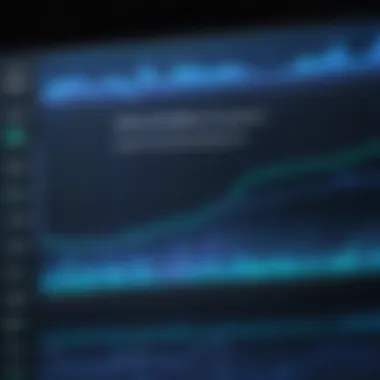

Software-Based Monitoring Tools
Software monitoring tools are vital for tracking CPU metrics without requiring physical modifications to the computer hardware. They present an array of options that cater to different needs, from basic monitoring to advanced analysis.
Resource Monitor
Resource Monitor is a built-in tool in Windows that provides real-time information related to CPU, memory, disk, and network usage. This utility is easy to access and ideal for users seeking quick insights into their system performance. One key characteristic of Resource Monitor is its user-friendly interface, making it accessible even for those with limited technical skills.
Its unique feature lies in its ability to show detailed resource usage for individual processes. This allows users to identify which applications consume the most resources, helping target inefficiencies effectively. However, it may lack advanced functionality when compared to third-party applications, which can limit its effectiveness for power users.
Task Manager
Similar to Resource Monitor, Task Manager provides essential insights into system performance and CPU usage. It's prevalent due to its simple accessibility via keyboard shortcuts. A crucial characteristic of Task Manager is its comprehensive snapshot of active processes, which helps users quickly pinpoint issues.
One unique element of Task Manager is the ability to end processes directly from the interface, a handy feature for troubleshooting immediate performance issues. However, while it's an excellent tool for basic monitoring, it does not offer extended analysis options, which can be a drawback for those needing deeper insights.
Third-Party Applications
Third-party applications often deliver enhanced features compared to built-in monitoring tools. These specialized applications enable a more detailed analysis of CPU performance and can track a variety of metrics simultaneously. A defining characteristic of these tools is their flexibility in customization, which allows users to tailor monitoring settings to their specific needs.
A notable unique feature of third-party applications is their ability to integrate with other hardware components to provide comprehensive data. For instance, tools like HWMonitor and Core Temp track temperature alongside other performance metrics. However, some third-party applications can be resource-intensive themselves, potentially impacting system performance if not managed well.
Hardware-Based Monitoring Tools
On the other hand, hardware-based monitoring tools provide a more direct approach to CPU monitoring. They are integral for users seeking precise system diagnostics and performance insights.
Integrated Circuits
Integrated circuits in modern CPUs often come with built-in monitoring capabilities. They support internal sensors that gather data related to temperature, voltage, and power consumption. A key characteristic of integrated circuits is their ability to provide real-time feedback directly from the core components of the CPU. This level of detail is beneficial for making informed adjustments to improve performance.
However, while these circuits are reliable, they typically require more technical know-how to interpret and analyze effectively, which may deter some users.
Thermal Sensors
Thermal sensors play a crucial role in managing CPU temperatures. Many systems are equipped with thermal sensors that monitor heat output in real-time. Their primary function is to prevent overheating and ensure system stability. A notable characteristic of thermal sensors is their immediate response to high-temperature readings, prompting cooling mechanisms to engage.
These sensors are essential for maintaining optimal performance; however, users must ensure these sensors are calibrated correctly. Inappropriate settings may lead to erroneous readings which can result in system instability over time.
External Monitoring Devices
External monitoring devices provide an additional layer of monitoring options. These tools can connect directly to the motherboard and deliver precise performance metrics. A key characteristic is their ability to measure various parameters beyond CPU usage, including GPU performance and system temperatures. This broad scope allows for a holistic view of system performance.
One unique feature of these devices is the potential for real-time alerts and logging capabilities, making them suitable for ongoing performance assessments. However, the complexity of installation and configuration may discourage non-technical users from deploying these systems efficiently.
Popular CPU Monitoring Tools
In the realm of CPU monitoring, selecting the right tools is crucial for effectively managing system performance. Popular CPU monitoring tools can provide insights into various metrics, ensuring optimal functionality and early detection of potential issues. Their importance lies in their ability to deliver real-time data and simplify the monitoring process. This section will detail built-in system tools and recommended third-party applications, showcasing their unique features and benefits.
Built-in System Tools
These tools are advantageous as they come pre-installed with operating systems, making them readily accessible and user-friendly. Both Windows and macOS provide native applications that help users monitor CPU performance without the need for additional software.
Windows Resource Monitor
Windows Resource Monitor offers a comprehensive view of system performance. It displays CPU utilization, memory usage, disk activity, and network status all in real-time. This tool is particularly beneficial because it allows thorough examination of how processes utilize CPU resources. One key characteristic is its ease of access, as users can open it via the Task Manager with just a few clicks.
A unique feature of Windows Resource Monitor is its detailed breakdown of processes contributing to CPU load. Users can see which application is using the most resources, enabling them to optimize their workflows efficiently. However, its interface might seem overwhelming for newcomers, and some finer details may require understanding of technical jargon.
macOS Activity Monitor
macOS Activity Monitor provides similar capabilities, offering a simplified interface for users to check CPU usage, memory, disk activity, and energy consumption. Its main advantage is the straightforward design that appeals to non-technical users.
One standout feature of Activity Monitor is the ability to view history graphs, which show CPU load over time. This helps users identify patterns in resource usage, aiding in better management of their applications. Despite its user-friendly nature, macOS users may find some metrics less detailed compared to third-party tools.
Recommended Third-Party Tools
Third-party tools often provide enhanced functionality and more in-depth data analysis compared to built-in options. These programs cater primarily to users who need advanced monitoring features and customizable settings.
HWMonitor


HWMonitor is a popular choice for its ability to display real-time voltages, temperatures, and fan speeds alongside CPU usage metrics. This tool is essential for users looking for in-depth hardware monitoring. Its key characteristic is the comprehensive information it provides regarding the system's health.
A unique feature of HWMonitor is its capability to track temperature sensors, making it especially valuable for overclockers. However, some may find its interface less intuitive, requiring time to familiarize with the layout and data significance.
Core Temp
Core Temp focuses primarily on CPU temperature and can even display individual core temperatures, which is one of its defining characteristics. It serves users who prioritize thermal management in their systems.
One notable feature of Core Temp is its ability to provide notifications regarding temperature thresholds. This makes it a popular choice among gamers and those who stress their CPUs. On the inconvemient side, it lacks broader performance metrics compared to its counterparts like HWMonitor.
CPU-Z
CPU-Z is widely recognized for providing detailed information about processor specifications, including brand, model, clock speed, and cache size. Its main strength lies in its capability to uncover detailed CPU architecture.
The unique feature of CPU-Z is its benchmark tool that allows users to compare their CPU with others on the market. This benchmarking capability can be useful for users seeking to understand their system's performance better. However, it does not offer extensive monitoring features beyond this, limiting its use for ongoing CPU performance tracking.
MSI Afterburner
MSI Afterburner, although primarily known as a GPU overclocking utility, also features capability to monitor CPU performance. Its popularity stems from its user-friendly interface and impressive visualization tools.
A defining characteristic of MSI Afterburner is its adjustable monitoring graphs, allowing users to customize views based on their preferences. This functionality supports gamers who want to monitor both CPU and GPU in one place, optimizing their gaming experience. Nonetheless, its utility is somewhat diminished for users who only need CPU monitoring without GPU aspects.
Setting Up CPU Monitoring Software
Setting up CPU monitoring software is a fundamental step towards achieving optimum performance and efficiency in any computing system. This process not only allows users to keep an eye on the functionality and health of their CPUs, but it also empowers them with the knowledge to make informed decisions based on their monitoring data. By effectively installing and configuring CPU monitoring software, users can gain valuable insights into how their systems operate and identify potential issues before they escalate.
Installation Process
Downloading the Software
The first step in setting up CPU monitoring software is downloading it. This process involves visiting the official website of the chosen software and selecting the appropriate version for your operating system. A key characteristic of downloading software is ensuring its authenticity. It is essential to choose a reputable source to avoid malware or other malicious software.
Using trusted sources like the software’s official page or platforms such as GitHub can significantly reducerisks. A unique feature of this process is that many monitoring tools offer free versions which allow users to explore basic functionalities before committing to paid options. This trial aspect can be advantageous for users who want to test the software’s capabilities without financial investment.
Installation Steps
Once the software is downloaded, the installation process can begin. The steps typically include running the installer and following the on-screen instructions. A notable characteristic of these steps is their simplicity; most installation processes are designed to be intuitive.
Many monitoring tools automatically detect system configurations, making it easier for users to install the needed components. However, one must also consider that some software may require specific system requirements which need checking beforehand. Incompatibility can lead to installation failure, requiring additional troubleshooting.
Initial Configuration
After successful installation, users must perform initial configuration. This includes setting up preferences based on their needs. A key feature here is user customization. Users can select what parameters they want to monitor, such as CPU temperature, utilization, and clock speed. Tailoring the configuration helps in getting relevant data quickly.
On the other hand, initial configuration might feel overwhelming for beginners who may not be familiar with technical settings. Taking the time to understand the options can enhance the experience but requires a bit of effort.
Configuration Settings
Setting Alert Thresholds
Setting alert thresholds is crucial in CPU monitoring. This feature allows users to set specific benchmarks for metrics like CPU usage and temperature. When these thresholds are exceeded, alerts can notify the user so they can take action. A characteristic aspect of alert thresholds is their proactive nature. They provide an early warning system, allowing for preventive measures to be taken.
However, too many alerts can lead to alert fatigue, where users become desensitized to warnings. Thus, it's essential to find a balance and adjust these settings according to personal needs.
Choosing Monitoring Metrics
Choosing monitoring metrics is another significant aspect of configuration settings. Users must decide which performance indicators are most relevant for their CPUs. Common metrics include usage percentages, temperatures, and core load. The key characteristic here is that it allows individuals to concentrate on what matters most to them.
Nonetheless, selecting too many metrics can clutter the interface and make it difficult to interpret data. Keeping the monitoring focused can provide clearer insights and better usability.
Setting Display Preferences
Setting display preferences enhances user experience. It involves selecting how the data will be presented, such as graphical formats or tabular views. An essential feature of this aspect is visualization. Good visuals can help in quickly understanding the CPU’s status at a glance.
That said, different users may have varied preferences which means the right display might differ from person to person. Ensuring the display is intuitive helps maintain engagement with the monitoring tool.
Effective setup and configuration of CPU monitoring software can significantly boost system performance and stability.
Best Practices for CPU Monitoring

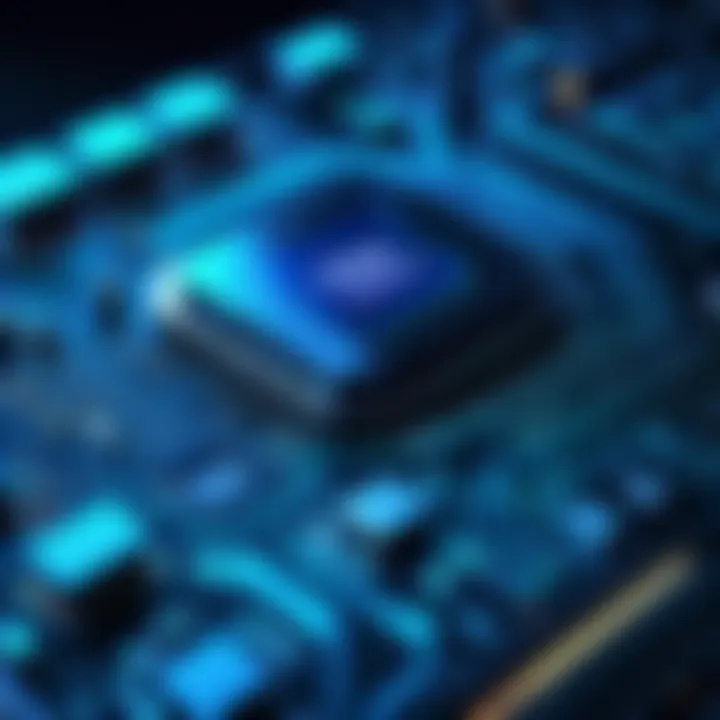
Effective CPU monitoring requires a systematic approach to ensure optimal performance and system reliability. Best practices in this field can help in maintaining and improving the efficiency of a CPU over time. By following these guidelines, users can detect issues early, optimize performance, and prolong the lifespan of their hardware. Key considerations include the frequency of monitoring, the tools used, and how the data is analyzed and implemented.
Regular Monitoring and Maintenance
Creating Monitoring Schedules
Creating monitoring schedules is essential for effective CPU management. Regular checks help to capture performance data over time. By establishing a consistent timeframe, users can catch abnormalities before they escalate into significant problems. A good schedule includes daily or weekly checks, depending on usage levels.
Moreover, regular schedules allow for identifying patterns of CPU behavior under various loads. This insight is crucial for making informed decisions regarding upgrades or required interventions. Users can integrate tools that automate these checks, making it a more manageable process.
Advantages of this approach include the ability to systematize performance assessments. However, it can be resource-intensive if not set properly. Users might believe they need continuous monitoring when, at times, less frequent checks could suffice.
Periodic Reviews and Updates
Periodic reviews and updates are vital to the long-term success of CPU monitoring practices. This aspect involves assessing both the performance data collected and the monitoring setup itself. Regular updates of the monitoring software ensure that users benefit from the latest features and enhancements that could improve monitoring accuracy.
A key characteristic of this practice is its adaptability. Ensuring that the tools align with the current technological environment allows for better performance tracking. Moreover, as systems change, the monitoring settings may require adjustments to remain effective.
The unique feature of ongoing reviews is identifying shifts in performance patterns. This can be beneficial for proactively addressing any potential issues. However, neglecting this practice can lead to outdated data interpretation and may overlook emerging problems.
Analyzing Monitoring Data
Identifying Trends
Identifying trends is a core component of CPU monitoring that goes beyond simply gathering data. By analyzing historical data, users can discern patterns in CPU utilization, performance degradation, or thermal issues. Understanding these trends helps users anticipate system needs and potential upgrades or optimizations.
The advantage of trend analysis lies in its predictive nature. When users recognize a consistent pattern, they can make proactive adjustments. The downside is that if trends are misinterpreted, they can lead to unnecessary changes that may not impact overall system performance.
Diagnosing Performance Issues
Diagnosing performance issues is critical in maintaining system health. When users encounter slowdowns or unexpected crashes, a thorough analysis of monitoring data can provide insights. This process involves scrutinizing metrics like CPU load or temperature spikes to pinpoint specific problems.
This practice emphasizes the need for a detailed examination of data to uncover root causes of performance decline. While effective, it requires an understanding of how to interpret various metrics, which can be a barrier for less experienced users.
Adjusting Usage Patterns
Adjusting usage patterns based on monitoring insights can significantly improve CPU performance. This aspect revolves around modifying workloads or adjusting the configurations based on real-time data. By aligning usage with the CPU's capabilities, users can optimize performance and reduce wear and tear on hardware.
A key characteristic of this practice is its responsiveness. Implementing changes on-the-fly based on data analytics helps in adapting to varying workload demands. However, frequent adjustments can complicate user experience and may require a thoughtful approach to avoid over-correction.
Regular and systematic CPU monitoring is not just about tracking performance; it's about understanding your hardware's needs and evolving alongside technological advancements.
By adhering to these best practices, users can enhance their CPU monitoring efforts. This structured approach ensures a balanced system, addresses potential issues promptly, and fully utilizes the available technology.
Future of CPU Monitoring
As technology continues to advance, the future of CPU monitoring is becoming increasingly vital. The environment in which computers operate is constantly evolving. Therefore, the techniques and tools used to monitor CPU performance are adapting as well. There are several key areas shaping this future. Organizations and individuals must remain aware of these changes to effectively maintain systems and optimize performance.
Emerging Trends
AI and Machine Learning Integration
AI and machine learning integration in CPU monitoring represents a significant shift in how data is collected, analyzed, and acted upon. The main characteristic of this trend is its ability to learn and adapt. Traditional monitoring tools often rely on static thresholds to trigger alerts. In contrast, AI-driven systems can identify patterns and anomalies beyond predefined limits. This adaptation makes them a popular choice among tech-savvy users seeking to refine their systems.
A unique feature of AI and machine learning integration is predictive analysis. This allows for anticipating potential failures before they happen. The advantage of this approach is clear: it minimizes downtime. However, implementing this technology does require investment in both software and training.
Cloud-Based Monitoring Solutions
Cloud-based monitoring solutions are also a prominent trend. These tools leverage the power of cloud computing to offer flexible, scalable, and accessible monitoring options. One key characteristic of cloud-based solutions is the ability to monitor multiple systems from a centralized dashboard. This feature is beneficial for users managing numerous devices or operating in different locations.
The unique feature of cloud solutions lies in their real-time data access. This capability allows users to receive updates and alerts instantaneously. As a result, organizations can respond more quickly to issues. However, they do come with their own set of challenges, such as potential dependency on internet connectivity.
Potential Challenges
Data Privacy Concerns
Data privacy concerns are an essential consideration in the future of CPU monitoring. With the increasing reliance on cloud-based solutions, the security of sensitive information becomes paramount. The key characteristic of these concerns is related to the risk of data breaches. Many organizations are hesitant to adopt cloud solutions due to fears of exposing confidential data.
A unique feature of data privacy challenges is compliance with regulations. Monitoring tools must adhere to specific regulations depending on the region or industry. This can complicate the implementation of new monitoring technologies, making careful planning necessary.
Complexity in Implementation
Complexity in implementation is another challenge facing the future of CPU monitoring. As tools become more advanced, the setup process may also become more intricate. The main characteristic of this complexity is the necessity for technical expertise to configure and maintain these systems. For many users, this might seem daunting.
A significant feature of this challenge is the learning curve associated with new technologies. While advanced tools offer numerous benefits, they may also require significant time and effort to understand and utilize properly. Organizations must weigh the potential advantages against the complexities involved.



