Effective Techniques to Conceal Digital Gallery Images
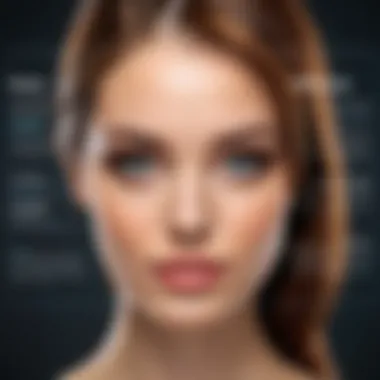

Intro
In today's digital age, the necessity for privacy and organization in digital galleries cannot be overstated. Individuals often find themselves overwhelmed with a plethora of images, ranging from personal memories to sensitive information. This article aims to unpack the various methods available to effectively conceal images within your digital gallery, enabling users to control their digital footprint across multiple platforms.
Understanding which techniques to employ is crucial. There are both built-in functionalities offered by many devices and third-party applications that cater to the diverse needs for image concealment. Each option presents its own advantages and challenges, making it imperative to assess them carefully.
Some individuals prioritize privacy while others may simply seek to organize their images better. Regardless of your motivation, knowing how to manage your digital gallery is essential in maintaining both security and tidiness.
This comprehensive guide will cover:
- Native functionalities in operating systems such as Windows, iOS, and Android
- Insight into popular third-party apps and their effectiveness
- Best practices to ensure your concealed images remain secure
- Potential limitations to be aware of when using these methods
The goal is to furnish you with solid, actionable information that empowers you to safeguard your visual content.
Prelims
Concealing images is not solely about keeping them hidden from others. It encompasses the broader concept of controlling who can access your digital content. One may wish to protect intimate photos, family memories, or even sensitive information stored as images. By utilizing the right techniques, one can curate a digital gallery that aligns with personal and professional privacy standards.
Additionally, the organization of digital spaces becomes increasingly important as our collections grow. Managing what is visible and what is hidden can simplify navigation. It allows users to find the content they seek without wading through an uncurated mess. In cluttered environments, thoughtful concealment can create a streamlined visual experience.
As we delve into the different methods available across major platforms, we will uncover various ways to manage image access effectively. Each section will provide practical advice that caters to both novice and experienced users, ensuring that everyone can benefit from the diverse features on offer. By the end of this article, you will have a comprehensive understanding of the multitude of options available, empowering you to take control of your digital gallery.
Understanding the Need to Hide Images
In a world where digital content is ever-present, the need to discreetly manage images becomes increasingly important. The ability to hide images is not just about concealing them from prying eyes; it also addresses various practical aspects related to privacy and organization.
First and foremost, privacy concerns generate the most significant motivation for hiding images. With various avenues for data breaches and unauthorized access, preserving personal content is essential. Digital images often encompass sensitive moments, family gatherings, or personal milestones. When these images fall into the wrong hands, the potential for misuse is alarming. Individuals, therefore, have a pressing need to keep their gallery Secure.
On the other hand, there is an organizational factor that cannot be overlooked. As digital galleries grow with countless images, a lack of order can lead to frustration. Consequently, the strategy of hiding certain images can help maintain a more navigable and efficient system. By decluttering the visible gallery, users can focus on what truly matters to them without the distraction of unrelated or old images.
It is clear that hiding images serves dual functions - it acts as a shield against unwanted exposure and simplifies personal management of the digital space. With the right techniques and tools, users can take full control of their image galleries. The combination of privacy preservation and organized digital storage can greatly enhance the experience of managing one’s image collection.
"Understanding the importance of hiding images is not merely about aesthetics; it's a crucial aspect of digital life."
Hence, the need to hide images not only promotes safeguarding personal data but also ensures a well-structured digital environment.
Native Gallery Features Across Major Platforms
In the digital age, the ability to manage and secure images is essential for maintaining privacy and organization. Various platforms provide built-in features to conceal images effectively. These native functionalities offer users straightforward methods to keep their galleries secure without needing to resort to third-party applications. Each platform has its tools, and understanding them can enhance the user experience while ensuring that sensitive images remain hidden from view.


iOS Devices
Using Hidden Album Feature
The Hidden Album feature on iOS allows users to store photos that they do not want to appear in the main gallery. This feature is simple to use and provides an immediate solution for concealing images. The ability to access hidden photos easily, yet keep them out of sight from general browsing, is particularly appealing. The key characteristic of this feature is that it is integrated within the Photos app, allowing for ease of use. However, one should note that the hidden images are still accessible through the Albums tab unless the feature is fully locked.
Locking Photos with Screen Time
Locking photos using Screen Time adds a layer of security to hidden photos. This method restricts access, ensuring that only those who know the password can view the locked images. This is beneficial for users who share their devices and want to prevent unauthorized access. The unique characteristic of this feature is its ability to create an extra level of password protection. While effective, it requires configuration that may be cumbersome for less tech-savvy users.
Android Devices
Utilizing Safe Folder
Utilizing the Safe Folder on Android offers a secure space for users to store files and images that need confidentiality. This feature is built into the Google Files app, making it easily accessible. It is particularly beneficial for individuals who may not want to rely on extra applications, as it relies on Google’s ecosystem. The Secure Folder uses a PIN or biometric lock, making it secure. However, it does require users to remember another password, which could be a drawback.
Hiding Photos in Gallery App
The option to hide photos directly in the Gallery app is another practical method for Android users. By selecting images and using the hide option, users can keep selected photos from appearing in their main gallery. This approach is incredibly user-friendly and does not require additional setup. However, hidden photos can sometimes be discovered if the individual knows how to navigate the Gallery settings, offering only basic protection.
Windows Computers
Using File Explorer Properties
In Windows, using File Explorer Properties is an effective way to hide images. By right-clicking on a file, users can access properties where they can mark the files as hidden. This method is simple and effective for those who prefer using built-in features rather than third-party applications. The key benefit is its immediacy and its integration into the operating system. However, this functionality might not offer encryption, which could be a downside for highly sensitive content.
Creating Hidden Folders
Creating hidden folders in Windows allows users to manage image storage better. By creating a folder and adjusting folder options to hide it, users can prevent casual access to their content. This method is relatively straightforward, giving users control over their file organization. The disadvantage here is that savvy users can uncover these folders by adjusting their settings, leading to potential vulnerabilities.
Mac Computers
Using Finder to Hide Files
Mac users can take advantage of the Finder's ability to hide files, providing a simple way to prevent unwanted visibility. By selecting files and using the terminal command or Finder options, users can make their files invisible to casual observers. This method offers an effective means of controlling image appearance within the Finder. However, the requirement of using Terminal may not be user-friendly for everyone, especially non-technical individuals.
Creating Encrypted Disk Images
Creating encrypted disk images on Mac computers is a robust approach for securing sensitive files, including images. This feature allows users to encode data, meaning only those with the password can access the contents. This method stands out for its strong security measures, proving advantageous for high-stakes materials. However, users must manage passwords carefully, as losing access can lead to permanent retrieval issues.
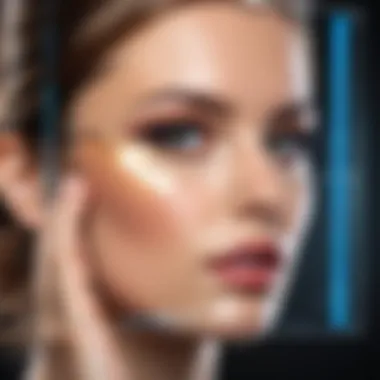

Using built-in features not only provides a straightforward way to manage images but also enhances user confidence while safeguarding their digital galleries.
Third-Party Applications for Image Concealment
In the realm of digital privacy, third-party applications serve as invaluable tools for individuals wishing to keep their images concealed from unwanted viewership. These applications offer enhanced security features and functionalities that often surpass the native options provided by standard device software. Utilizing these apps not only aids in maintaining privacy but also enhances overall organization within one’s digital gallery. As we navigate through this section, we will examine various applications available, assess their security features, and highlight the top recommended options that have gained popularity among tech-savvy users.
Overview of Available Applications
Numerous applications exist that specialize in hiding images securely. Common features among these apps often include password protection, fingerprint recognition, and encryption capabilities. Such features ensure that even if a device is compromised, the hidden images stay inaccessible. Popular choices include Photo Vault, Secure Gallery, and KeepSafe, which each offer unique solutions catering to image concealment.
Evaluating Security Features
When considering a third-party application, evaluating its security features is essential. Look for applications that provide end-to-end encryption, ensuring that images are not stored in an easily retrievable format. Additionally, consider how often the app is updated; regular updates can reflect improved security measures against emerging threats. User reviews often provide insights into how well the app performs in real-world scenarios. Lastly, check if the application offers cloud backup options, as this can be beneficial for preserving hidden content.
Top Recommended Applications
Photo Vault
Photo Vault is well-known for its user-friendly interface and robust privacy features. One of the distinctive characteristics of Photo Vault is the seamless means of securely storing images behind multiple layers of encryption. The app allows users to create a password-protected gallery that is discreet and straightforward to use. A unique feature is the snap feature that captures unauthorized access attempts. While the ease of use is a significant advantage, some may find that the free version has limited features, which require an upgrade for full functionality.
Secure Gallery
Secure Gallery stands out due to its extensive privacy settings and customizable features. This app enables users to create multiple albums, each with its own password protection. The option to encrypt files adds an extra layer of security. Secure Gallery is beneficial for users seeking organized concealment of images. However, it may take some time to navigate and configure the extensive settings, posing a slight learning curve for first-time users.
KeepSafe
KeepSafe is widely recognized for its ease of use and convenience. The application allows users to take photos directly within the app, which automatically conceals them from the regular gallery. A key characteristic of KeepSafe is its ability to provide various locking mechanisms, such as PIN codes and fingerprint scans. This feature appeals to many who prioritize straightforward access and security. On the downside, some users report occasional bugs that affect functionality, particularly regarding cloud backup features.
"Third-party applications can provide an extra layer of security that may be missing from standard device features. Always choose wisely based on your needs and preferences."
Steps to Securely Hide Your Images
In the digital age, where personal privacy is often compromised, knowing how to protect your images is crucial. This section delves into effective procedures that can help you securely hide your images from unwanted viewership. The emphasis is on thoroughness and diligence in safeguarding your visual content. Each subheading outlines specific techniques and critical considerations, ensuring that your digital gallery remains organized and secure.
Creating a Backup
Before you implement any hiding techniques, it is vital to create a backup of your images. Accidental deletion or data corruption can occur, which may result in the loss of significant content. Use cloud storage services like Google Drive or Dropbox. Alternatively, external hard drives or USB flash drives are also great options for physical backups. This step ensures that your files are safe and can be restored if anything goes wrong.
- Select a Backup Solution: Choose between online or offline storage.
- Organize Your Files: Label folders clearly for easy retrieval.
- Schedule Regular Backups: Automate the process to maintain updated copies.
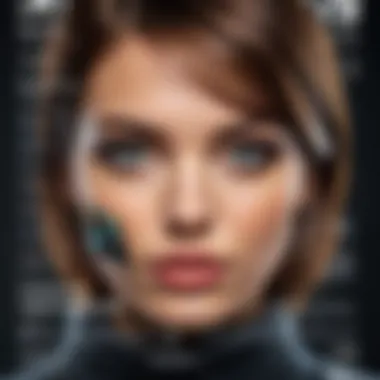

Implementing Hiding Techniques
Once your images are backed up, you can explore various methods to conceal them. Each device may have different features, but the following techniques are quite common:
- Native Gallery Features: Most devices come equipped with built-in options to hide images. For example, iOS users can utilize the Hidden Album feature, while Android users can create a Safe Folder.
- Third-Party Applications: Consider downloading applications like KeepSafe or Secure Gallery. These apps offer specialized functionalities and heightened security measures.
- Password Protection: Adding passwords to folders or apps can prevent unauthorized access. Ensure that your password is not obvious and includes a mix of letters, numbers, and symbols.
These techniques vary in their effectiveness, depending on the platform and user requirements. The more layers of protection you put in place, the better secured your images will be.
Testing Access
After successfully hiding your images, it is crucial to verify that these concealment methods function correctly. This step reduces the risk of unintended exposure. Here are a few ways to test access:
- Try Accessing the Hidden Folder: Ensure that it requires a password. If you can view the folder without authentication, it needs to be more secure.
- Check from Another Device: Attempt to access your gallery from a different device to assess whether the images are truly hidden.
- Conduct a Security Evaluation: Use tools to analyze your gallery for vulnerabilities.
"Securing your digital gallery is not just about hiding images; it's about controlling access to your private life."
To summarize, these steps guide you in creating a backup, implementing hiding techniques, and testing the access to your concealed images. A systematic approach reassures you that your digital gallery remains safe from curious eyes.
Best Practices for Managing Hidden Images
Managing hidden images is essential to ensure that your digital gallery remains organized and secure. Many users may feel a false sense of security once they successfully hide images, but it is crucial to maintain ongoing vigilance. Regular management not only involves reviewing the hidden content but also implementing solid security settings that align with a user's habits and privacy needs. The following best practices can help you maximize the effectiveness of your concealed images system.
Regularly Review Hidden Content
One of the most important steps in managing hidden images is to regularly review the content you have concealed. Over time, the purposes for hiding certain images may change. A photo that once required privacy may no longer need to be hidden. Therefore, it can be beneficial to engage in periodic audits of your hidden content.
- Why Review is Important: Regular reviews can prevent clutter and help to ensure that your gallery is not overwhelmed with unnecessary files. This can also enhance the performance of your device, as it frees up storage space.
- How to Do It: Set a routine, perhaps monthly or quarterly, to browse through hidden images. During this review, consider whether you want to delete old files or move them to a more organized location, perhaps in themed folders.
Updating Security Settings
Ensuring that your images remain concealed is not a one-time action. Platforms and applications regularly update their features and security measures. Thus, it becomes vital to update security settings to comply with the best possible practices for safeguarding private content.
- Stay Informed: Regularly check for updates in your device’s gallery app or any third-party application you employ for image concealment. Often, updates come with enhanced security features, which can provide extra layers of protection.
- Recommendations for Settings: In addition to keeping your software updated, consider enabling options such as password protection or biometric locks if they are available. For advanced users, implementing encryption on sensitive folders can also add an indispensable layer of security.
Regular management of hidden images not only enhances your device's performance but also maintains the integrity of your private gallery.
Culmination
The benefits of employing these methods extend beyond mere privacy. For tech-savvy individuals and gadget lovers, these practices enhance the overall organization of digital galleries, allowing users to curate their collections with intentionality. Users can minimize clutter, ensuring that only designated images are readily accessible, while other visuals remain hidden from unsolicited view. This organization is crucial, as chaotic digital libraries can hinder productivity and increase cognitive overload.
It's also important to consider the evolving landscape of technology. As new applications and features emerge, users should stay informed about updates to their preferred platforms. Regularly reviewing hidden content and adjusting security settings—both discussed in Best Practices for Managing Hidden Images—ensures that one’s methods for image concealment remain effective.
"Privacy is not an option. It is a prerequisite for true freedom."
This principle applies directly to digital image management. By engaging in informed practices around concealment, users can attain peace of mind regarding their personal data. This holistic approach fosters long-term security and confidence in handling digital assets. Understanding these methods enables individuals to navigate systems skillfully, balancing accessibility and privacy in their digital lives.



