A Comprehensive Guide to Photo Hide Apps


Intro
The proliferation of digital photography has led to an increased need for privacy. Many individuals desire to keep certain images hidden from prying eyes. This brings us to the category of applications tailored for this purpose: photo hide apps. These apps can hide photos on mobile devices, providing layers of security and convenience. Because of the sensitive nature of personal images, the choice of a reliable app becomes crucial. In this guide, we explore the various aspects of photo hide apps, emphasizing safe downloading and practical usage strategies.
Product Overview
Photo hide apps are designed to offer users a secure method to store and manage their images. They often come packed with features that enhance their utility. These apps prioritize user privacy while ensuring ease of access to the photos that remain visible. Below, we discuss the description of the product as well as key features to help you understand what to look for.
Description of the product
Photo hide apps function as digital vaults, safeguarding sensitive images from unauthorized access. Users can hide photos behind passwords or hidden interfaces that are not easy to find. Each app offers different levels of encryption, ensuring that even if someone manages to access your device, your private images remain safe.
Key features and specifications
- Encryption: Most reputable apps employ strong encryption methods to protect files. Look for apps that provide advanced security features like AES encryption.
- User interface: A well-designed user interface improves usability, allowing for seamless navigation through hidden folders.
- Cloud backup: Some apps offer cloud storage options. This ensures that your images are secure even if you lose access to your device.
- Stealth mode: Certain applications can mask their presence on a device. They can hide their icon, making them more difficult to detect.
- Multiple file formats: The ability to hide different types of files, like videos or documents, in addition to photos is an advantage for many users.
In-Depth Review
Examining the effectiveness of photo hide apps requires an analysis of their performance and usability. Both factors are essential for a satisfactory user experience.
Performance analysis
Performance is a critical indicator of how well an app functions. Effective photo hide apps should be fast, allowing users to hide and retrieve images quickly. Lagging or unresponsive applications can lead to user frustration.
Usability evaluation
Usability looks at how user-friendly an app is. Top-tier apps should be intuitive. Users should be able to set up their accounts and begin hiding photos without extensive guidance. This is especially important for those who are not tech-savvy. An easy onboarding process enhances overall user experience and satisfaction.
"Understanding the features that a photo hide app offers is essential for maintaining privacy and managing digital content effectively."
Prelims to Photo Hide Apps
The digital landscape we navigate today is marked by an ever-increasing need for personal privacy and data security. Within this context, photo hide applications present themselves as essential tools for managing sensitive images. Understanding their function is crucial, especially for those who place a high value on privacy. This section lays the foundation for the importance of these apps in safeguarding personal images against unauthorized access.
Definition and Purpose
Photo hide apps, as the name suggests, are applications designed to protect personal photographs from prying eyes. Their primary function is to store images in a secure environment. This prevents unwanted searches and eyes from accessing your photo library, which is increasingly important in our interconnected world. These applications typically allow encryption of photos, making them less accessible to those without the necessary credentials. For users, this translates to heightened security in managing their digital assets. They serve not just as storage solutions but as vital guardrails against privacy invasions.
Importance in Digital Privacy
Digital privacy is becoming more fragile, demanding innovative solutions to protect our information. Photo hide apps play a significant role in this ecosystem. The importance lies in their ability to keep personal data safe from various threats, including identity theft, unauthorized access, and data breaches. With so many accounts tied to personal images, ensuring their security cannot be overlooked.
The responsibility of users extends to knowing how to utilize these tools effectively. By selecting reliable photo hide apps, individuals can mitigate risks and enhance their privacy. These applications embody the intersection of technology and privacy, crucial for any tech-savvy individual who wishes to keep their digital life secure.
"In a world where privacy is often compromised, investing in tools that enhance one's personal security is not just prudent—it is essential."
In summary, photo hide apps emerge as useful allies in the quest for enhanced privacy in an information-rich society. They cater to a fundamental need while highlighting the responsibility users carry in maintaining their own digital security.
Understanding the Features of Photo Hide Apps
Photo hide apps serve a crucial role in the digital landscape, offering users tools to protect their personal images. Understanding their features is essential for anyone seeking to utilize these applications effectively, particularly in a world where digital privacy is increasingly endangered. The right app can safeguard your most intimate memories while providing a user-friendly experience. This section will explore key elements like encryption capabilities, user interface, and cloud backup options, which can significantly impact a user’s satisfaction and security.
Encryption Capabilities
Encryption is one of the most vital features of photo hide apps. It provides a layer of protection by converting images into a format that unauthorized users cannot access. When a user activates encryption, the app uses algorithms to scramble the data, making it unreadable without the correct decryption key or password. This is particularly important when considering the potential risks of data breaches and unauthorized access, which can have severe consequences.
Most reputable photo hide apps utilize strong encryption standards such as AES-256. This is a robust method used to secure sensitive data. Users should pay close attention to the encryption status of an app when selecting one. Strong encryption not only secures photographs but adds peace of mind, ensuring that personal information remains private.
User Interface and Experience
The user interface directly influences how effectively an individual can utilize a photo hide app. A clean and intuitive design allows users to navigate through the application with ease. Many users prefer apps that require minimal technical know-how, especially for those with less experience in technology. Simplicity in usage cannot be overstated; it enhances the overall user experience, ensuring that functionalities are easy to access and utilize.
Some features to look for in user interface design include easy image uploading, intuitive data organization, and a straightforward method for securing access, like biometric authentication. Apps that display a polished interface tend to inspire confidence in their capabilities and foster consistent usage.
Cloud Backup Options


Cloud backup options offer a crucial safety net for users of photo hide apps. This feature allows individuals to store their secured images in a remote location, protecting them against data loss due to device failure or theft. Reliable photo hide apps often integrate with cloud storage solutions, providing seamless backup processes.
Many users overlook the importance of this feature. However, having backups ensures that sensitive images remain accessible, even if local storage is compromised. When choosing a photo hide app, consider the compatibility with various cloud services and the security measures in place for backup data. Regular cloud backups can mitigate data loss risks and provide further peace of mind.
Analyzing Popular Photo Hide Apps
Analyzing popular photo hide apps is essential in determining which options provide the best combination of security, usability, and features. With countless alternatives available, making informed choices becomes vital for users concerned about privacy. This section emphasizes the significance of understanding the capabilities and performances of different apps, guiding readers toward effective solutions for safeguarding their digital memories.
Top Recommendations in the Market
When delving into the realm of photo hide applications, several standout options consistently emerge based on peer reviews and expert analyses. Keepsafe Photo Vault, Hide It Pro, and Vaulty are among the most recommended apps, each offering unique strengths.
- Keepsafe Photo Vault is widely acclaimed for its strong encryption techniques, making it suitable for sensitive images. It also provides an intuitive user interface, simplifying the loading process.
- Hide It Pro boasts an array of features, including a disguise option that hides the app as an audio manager. This dual functionality resonates well with users wanting discretion in usage.
- Vaulty gives users options to hide videos alongside photos, catering to a broader range of multimedia privacy needs.
Choosing the right app may depend on preference for features like backup solutions, ease of access, and level of encryption. Evaluating these factors ensures a more tailored selection for users.
Comparative Review of Leading Apps
A comparative review allows for a detailed examination of each app's offerings.
- Keepsafe Photo Vault:
- Hide It Pro:
- Vaulty:
- Strengths: Excellent encryption; user-friendly interface; cloud backup capability.
- Weaknesses: Limited free features; some users report slow recovery times when retrieving files.
- Strengths: Multi-purpose disguise; customizable settings; frequent updates.
- Weaknesses: Occasional stability issues; advertisements can be distracting.
- Strengths: User-friendly for beginners; efficient performance; included slideshow option.
- Weaknesses: Free version has limited storage; ads in free versions can degrade experience.
This review aids users in identifying which app may suit their needs best based on user experience, functionality, and privacy features.
User Ratings and Feedback
User ratings provide a window into actual experiences and satisfaction levels.
- Keepsafe Photo Vault often garners ratings around 4.7/5 stars based on diverse platforms. Users highlight the peace of mind from effective privacy protection.
- Hide It Pro tends to receive ratings of approximately 4.5/5 stars, with feedback indicating a user-friendly experience despite occasional glitches.
- Vaulty usually commands a rating of 4.2/5 stars. Many users appreciate its simplicity yet note room for improvement in customer support.
User experiences vary, but aggregated ratings can provide a clearer picture of what to expect.
Understanding such feedback allows potential users to gauge existing satisfaction levels and make better-informed decisions based on comprehensive community insight.
Methods to Download Photo Hide Apps
Downloading a photo hide app is crucial for anyone looking to enhance their digital privacy. The methods you choose to obtain these apps can affect not only their functionality but also your device's security. Understanding the options available allows users to make informed decisions and avoid potential pitfalls.
Navigating App Stores
App stores like Google Play and Apple App Store serve as the primary places for downloading applications. They provide a curated environment with a reduced risk of malware, which is essential when selecting a photo hide app. The importance of utilizing these stores lies in their vetting processes and user reviews.
When searching for a photo hide app within these platforms, look for apps with high ratings and a substantial number of downloads. This can often indicate reliability. Moreover, reading user comments may provide insights into any hidden issues with the app. Before downloading, check the permissions requested by the app. An app requiring excessive permissions could signal a potential risk to privacy.
Direct Downloads from Official Websites
Some developers offer the option to download their photo hide applications directly from their official sites. This can be beneficial when the app is not listed in common app stores. However, it’s vital to confirm that you are visiting the legitimate site to avoid phishing attempts.
Direct downloads mean that users might access exclusive features that are not available in app stores. Still, risks can be present. In such cases, ensure you have robust antivirus software on your device to scan the downloaded files. It's always safer to read through any installation guidelines provided on the website to prevent any mishaps during installation.
Avoiding Third-Party Sources
Using third-party sources can pose significant security risks. These platforms often lack the oversight found in established app stores. The potential for malware and unreliable software increases dramatically when users download from untrusted sites.
Key reasons to avoid third-party sources include:
- Security Risks: Many unofficial websites host malicious versions of popular apps. Consequently, downloads might harm your device or lead to data breaches.
- Lack of Updates: Apps from third-party sources may not receive regular updates, which are crucial for security improvements and feature enhancements.
- No Customer Support: When issues arise, you might be left without assistance. Official sources typically offer avenues for support, whereas third-party sites may not.
In summary, careful consideration of where you obtain your photo hide app is vital. Prioritize app stores and official websites to maintain security and improve the overall user experience.
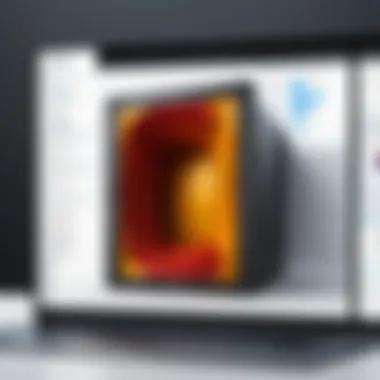

Ensuring Privacy and Security While Using Photo Hide Apps
Ensuring privacy and security while using photo hide apps is crucial in today’s digital landscape. As users increasingly turn to these applications for safeguarding their personal images, understanding how to protect one's privacy during usage becomes imperative. With sensitive content often residing within these apps, any oversight can lead to potential data breaches or unauthorized access, making it essential to stay informed about relevant practices and features that enhance security.
Understanding Permissions
When installing a photo hide app, users must pay close attention to the permissions the app requests. Typically, these applications may seek access to the device’s camera, storage, and even contacts. Each permission might seem harmless in isolation, yet when considered collectively, they can indicate significant privacy implications.
"Not all permissions are required for basic functionality; question their necessity."
These permissions can potentially expose sensitive data if the app is compromised or behaves maliciously. Therefore, users are advised to scrutinize each permission request during the setup process and to opt for apps that request the least amount of personal information necessary for proper functioning. Ensuring that only essential permissions are granted is a step some people often overlook but is critical for maintaining privacy.
Analyzing Privacy Policies
A well-crafted privacy policy is a reflection of a reputable photo hide app. Users should take the time to read these documents as they provide insight into how the app collects, uses, and protects user data. An ideal policy specifies the following aspects:
- Data collection practices: What information is gathered?
- Usage specifics: How is the collected data utilized?
- Third-party sharing: Is user data shared with external entities?
- Data retention: How long is the data stored?
Understanding these elements can help users identify apps that prioritize their privacy. In an era where data misuse is rampant, selecting an app with a clear and user-friendly policy demonstrates due diligence toward one’s personal information.
Regularly Updating Apps
Software updates are not merely optional; they are vital for maintaining the security of photo hide apps. Updates typically include crucial patches aimed at fixing vulnerabilities and improving overall functionality. Outdated software can leave users exposed to security flaws that may be exploited by malicious actors.
To encourage best practices, users should:
- Enable automatic updates when available.
- Regularly check for updates even if automatic settings are in place.
- Read changelogs to understand what changes have been made.
Being proactive about app updates fortifies one’s image storage against emerging threats.
In summary, engaging with photo hide apps necessitates a comprehensive understanding of privacy and security aspects. Monitoring permissions, reviewing privacy policies, and staying current with updates can significantly minimize risks associated with these applications, ensuring a safer user experience.
Shortcomings and Challenges Associated with Photo Hide Apps
Photo hide apps play a significant role in maintaining digital privacy. However, they are not without their shortcomings and challenges. Understanding these drawbacks is essential for anyone considering the use of such applications. Being aware of potential issues can help users make informed decisions that align with their privacy needs and tech expectations.
Potential Data Loss Risks
Data loss is a primary concern when using photo hide apps. Users often rely heavily on these tools for safeguarding personal images. If a user inadvertently deletes an app, or if it malfunctions, loss of access to photos can occur. Depending on the app's specific backup capabilities, this loss might be irreversible. Regularly backing up photos to additional storage like cloud services or external drives can mitigate this risk.
"Regular backups are essential for preventing data loss."
If a user faces technical failures or unpredicted glitches, it may lead to important personal images becoming unavailable. Therefore, it is wise to evaluate every potential app's backup options and data recovery features seriously.
Dependence on Technology
Dependence on technology is another aspect to consider. Relying on photo hide apps assumes that users will always have stable access to either their devices or the app itself. Situations such as power outages, software updates, or device failures can impede access to protected photos. Additionally, the ongoing need for updates can make these apps cumbersome. Each update may introduce new features that alter the user experience. This process can frustrate individuals who are accustomed to a certain functionality.
Users should weigh their dependence on these technologies against their data protection needs. Keeping photos secure is crucial, but so is having a reliable and accessible means of access.
User Interface Challenges
User interface challenges are prevalent with photo hide apps. Some applications may present steep learning curves. This complexity can deter users who are not well-versed in technology. A cluttered interface can make navigating apps difficult, leading to confusion on how to properly utilize the features
Also, poor design choices might hide important functions, making it hard for users to find what they need right when they need it. Apps that focus on simplicity with intuitive navigation are often preferable. However, many photo hide apps struggle to balance functionality with ease of use.
In summary, while photo hide apps have benefits, potential data loss, technology dependence, and user interface issues present challenges. Acknowledging these factors helps users to approach utilizing these apps more cautiously.
Through careful consideration, individuals can make wiser choices regarding their photo management and digital security.
Evaluating Alternatives to Photo Hide Apps
Evaluating alternatives to photo hide apps is a crucial aspect of digital privacy management. While photo hide apps offer specific functionalities aimed at securing private images, users should also explore other options that may complement or substitute these apps. Different alternatives come with distinct benefits and challenges, and understanding these can aid users in making informed decisions based on their unique needs.
Built-in Phone Security Features
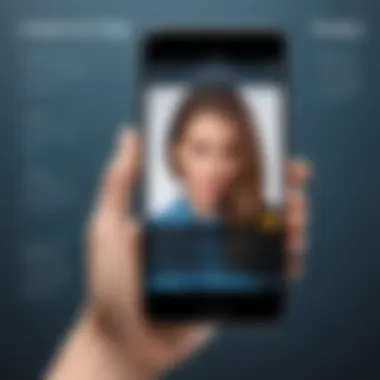

Most modern smartphones come equipped with built-in security features that help protect users’ personal data. For instance, devices often include secure folders or vaults that allow users to store sensitive images away from general access. Features like biometric authentication—face recognition or fingerprint scanning—add another layer of security, ensuring that only authorized individuals can access the protected content.
Users should take advantage of these built-in tools before considering third-party options. They are generally well-integrated with the operating system, minimizing compatibility issues and enhancing overall device stability. Using manufacturer-provided security options often provides a seamless experience. However, users should also assess how user-friendly these features are for their specific workflow.
Cloud Storage Solutions
Cloud storage solutions have become a popular choice for storing images securely. Services like Google Drive or Dropbox offer users the ability to upload photos and control access through robust privacy settings. With end-to-end encryption in place, sensitive images can be kept safe from unauthorized access.
One key advantage of cloud storage is its accessibility, allowing users to view their images from multiple devices. However, it is important to be mindful of the risks associated with online storage. Data breaches can happen, so users should ensure that they are using strong passwords and two-factor authentication to enhance security. Regular backups are also essential to avoid potential data loss.
Physical Security Options
In addition to digital solutions, physical security options also play an important role in safeguarding personal photos. This may include storing sensitive image files on an encrypted USB drive or ensuring that mobile devices are physically secured when not in use. Utilizing cases with locks or carrying devices in protective sleeves can provide added assurance against theft.
It is also beneficial to be aware of one’s surroundings and practices when accessing sensitive images in public spaces. Simple measures, such as shielding screens or avoiding crowded areas, can significantly improve the security of personal data. In many cases, a combination of physical and digital security methods yield the best results in protecting personal photographs from unintended exposure.
"Evaluating alternatives enhances an individual's ability to manage their digital privacy effectively."
Clearly, exploring alternatives to photo hide apps can lead to a more comprehensive strategy for securing personal data. Each alternative comes with its own set of advantages, and being informed can help individuals make thoughtful choices in their privacy practices.
User Experiences and Case Studies
User experiences and case studies present valuable insights into the practical applications of photo hide apps. These personal accounts provide perspective on how different users engage with these tools, highlighting the varying degrees of success, challenges, and overall satisfaction. Understanding user experiences can guide both potential and existing users in making informed decisions when considering the integration of photo hide apps into their digital lives.
Incorporating real-life examples into discussions of photo hide apps emphasizes the relevance of privacy considerations in daily usage. It allows users to grasp the potential benefits and drawbacks when selecting a suitable application. This section draws attention to such instances, offering a well-rounded view of the effectiveness and practicality of these specialized tools.
Success Stories
Success stories reflect how individuals benefit from using photo hide apps, reinforcing the notion that with the right tools, maintaining privacy is entirely achievable. For instance, consider the experience of Maria, a freelance photographer. She stored sensitive images on her mobile device, intending to use them for client presentations. After realizing the risks associated with losing control over her digital assets, she searched for a solution. By using Vaulty, Maria not only secured her images with encryption but also appreciated the user-friendly interface that made navigation effortless. Her apprehension turned into relief after successfully protecting her work, allowing her to focus on creativity rather than risk.
Challenges Faced by Users
On the other hand, challenges are an inherent part of using any technology. Users often encounter obstacles that range from technical issues to usability concerns. Take the case of David, who opted for Keepsafe to protect his family photos. Although the app promised strong encryption and ease of use, David struggled with its recovery process after mistakenly deleting some images. His frustration highlights the importance of understanding the underlying features of any app before its adoption; a seamless experience might be altered by a lack of knowledge regarding backup mechanisms.
Overall Satisfaction Levels
Satisfaction levels vary significantly among users, influenced by their individual experiences and expectations. Some users report being elated with their chosen applications, praising their effectiveness and reliability. Others may express disappointment when the app does not meet all their needs, as in Sarah’s experience with PhotoLock. Initially pleased, she later found the app lacking in features she desired for enhanced privacy management. Collecting and analyzing user satisfaction data from reviews reveal trends and common themes among app performance, serving as essential indicators for prospective users.
In summary, understanding user experiences and case studies allows potential users to see the practical implications of photo hide apps in real-world scenarios. By learning from success stories, recognizing challenges, and evaluating satisfaction levels, users can navigate the vast landscape of photo hide applications more effectively, leading to informed choices that prioritize their privacy and security requirements.
Future Trends in Photo Privacy Protection
The growing concerns surrounding photo privacy have made it essential to discuss the future trends in this domain. Understanding these trends can help users anticipate changes in technology, user behavior, and regulations. This knowledge enables individuals to adapt their photo management strategies accordingly. Failing to recognize these trends may lead to vulnerabilities in the way users protect their digital memories.
Emerging Technologies
Innovative technologies are reshaping the way photo hide apps function. One significant aspect is advanced encryption methods that will soon be integrated into these applications. With the rise of quantum computing, traditional encryption standards may become obsolete. Consequently, developers must adopt quantum-resistant algorithms to ensure user data remains secure. Additionally, the use of artificial intelligence for image recognition can help improve classification and sorting, enhancing the user experience. These technologies aim to minimize accidental exposure of private photos and strengthen overall security.
Predicted User Behavioral Changes
As awareness of privacy risks continues to grow, user behaviors will likely evolve. Users are beginning to prioritize privacy over convenience. This behavioral shift means that people may invest more time researching apps, focusing on their reputation and user reviews before downloading. Moreover, users may choose to prioritize apps that offer features like disguised folders or self-destructing messages. Engaging in community discussions and sharing experiences on platforms such as Reddit will also become common, as tech-savvy individuals seek collective wisdom regarding photo management solutions.
Regulatory Influences
Regulatory frameworks regarding data privacy are becoming increasingly stringent worldwide. Laws such as the General Data Protection Regulation (GDPR) in Europe have set high standards for how companies handle user data. Future regulations may require photo hiding apps to include clearer privacy policies and obtain explicit consent before accessing user photos. Furthermore, governments may mandate regular audits of these apps to verify compliance with privacy laws. Users should be aware of these legal changes, as they will impact which apps thrive and which ones fall out of favor.
Understanding emerging technologies, user behaviors, and regulatory frameworks offers essential insights into the future of photo privacy protection.
The End and Recommendations
Summarization of Key Points
In reviewing the comprehensive guide, several key points emerge:
- Definition and Purpose: Photo hide apps provide a safe haven for sensitive images by allowing users to lock them behind encryption and password protection.
- Features: Important characteristics include encryption capabilities, user interface experience, and options for cloud backups. These should be considered when choosing an app.
- Download Methods: Users should navigate app stores carefully, consider direct downloads from official sources, and be cautious of third-party applications to avoid security risks.
- Privacy and Security: Understanding necessary app permissions, analyzing privacy policies, and keeping the apps updated are pivotal for maintaining security.
- Challenges: Users must be aware of potential data loss risks and technology dependence when using these applications.
- Alternatives: Built-in phone security features and cloud storage can also provide adequate protection.
Overall, clarity on the features and limitations of photo hide apps aids in making educated choices.
Final Thoughts on Photo Hide Apps
As privacy concerns continue to escalate, photo hide apps remain a viable solution for many individuals. They provide an added layer of security that can protect private content from prying eyes. However, it is crucial to select reliable software and understand its implications. Regularly reviewing app performance and security measures will only enhance the user experience. Being well-informed about the applications you choose to utilize is the best approach to safeguarding your personal images in an ever-evolving digital landscape.
"A wise user not only safeguards their photos but also understands the landscape of digital privacy."



