A Comprehensive Guide to Emulator Apps: Functions and Impact


Intro
Emulator applications have increasingly become essential tools in the digital landscape, providing users with the ability to run software from different environments on their devices. This guide explores emulator apps, including their functionality and impact. The discussion aims to shed light on the various platforms these applications support, alongside their technical aspects and use cases in gaming and software development.
Understanding emulator apps is vital for tech enthusiasts and casual users alike. The world of emulators can be intricate, catering to diverse needs from legacy systems to modern mobile gaming. Additionally, ethical considerations around the use of emulator technology are crucial in navigating this evolving field. As we delve deeper into this guide, readers will gain insights into popular emulator applications, installation processes, and troubleshooting strategies. We aim to equip our audience with knowledge that enhances their digital experiences, be it for game preservation or software testing.
Preface to Emulator Apps
Emulator apps have become significant tools in the tech ecosystem. Their role spans across various sectors, including gaming, software development, and educational environments. Understanding emulator apps opens a door into a world where different operating systems and software can interact on hardware they were not initially designed for.
Defining Emulator Apps
Emulator apps are essentially software programs that replicate the functions of one system on a different system. This allows one device to mimic the hardware and software environment of another. For example, a gaming emulator lets a modern computer run games designed for older consoles like the Nintendo 64. This capability is important for preserving legacy software and enhancing accessibility for users who might not have the original devices.
Key characteristics of emulator apps include:
- Cross-platform functionality
- Support for various file formats
- User-friendly interfaces
- Robust configurations that enable performance tuning
Thus, these applications enable a virtual environment where users can explore and experience software from different eras, ensuring that historical programs remain accessible.
History of Emulators
The concept of emulation is not new. It originated in the mid-20th century with the evolution of computer systems. Early emulators were primarily developed for research and educational purposes. As computers evolved, so did the need for emulation. The 1980s witnessed the rise of console emulators, allowing users to play video games from older systems on newer hardware.
The late 1990s saw major advancements in technology, leading to more advanced emulator apps that could accurately mimic intricate processes of original hardware, often surpassing the performance of the original devices.
Furthermore, innovation in hardware has made it easier for emulator apps to function effectively. Today, we have emulators like Dolphin for GameCube and Wii, and PCSX2 for PlayStation 2, showcasing the technology's evolution.
Understanding the Technology Behind Emulators
Understanding the technology behind emulators is fundamental for grasping their functionality and significance in the digital landscape. Emulator apps serve as a bridge between different computing environments, enabling users to run software or games not native to their devices. This capability is vital in several contexts, from gaming to software development. By comprehending the underlying technology, users can make more informed choices about which emulator suits their needs, optimize its performance, and troubleshoot any issues that may arise.
Core Components of Emulator Apps
At the heart of every emulator app lies a combination of crucial components that work in harmony to replicate the behavior of the original system. These components include:
- CPU Emulation: This is perhaps the most critical part, where the emulator mimics the processing power and architecture of the original hardware. Precise CPU emulation ensures that instructions are executed correctly, allowing software to run as intended.
- Memory Management: Emulators must carefully manage memory to replicate how the original system allocates resources. This includes virtual memory, RAM, and even special registers, allowing the application to mimic the original environment accurately.
- Input/Output Handling: To replicate the original experience, emulators must flawlessly process input from devices such as keyboards or game controllers and produce the correct output on screens or through sound systems.
- Graphics and Sound Processing: Many emulators also include components for processing graphics and sound, tailoring them to deliver an authentic experience. Advanced emulators enhance visual quality and sound fidelity, offering a modern twist on retro software.
These components need to be fine-tuned to strike a balance between accuracy and performance. A well-designed emulator provides an experience that feels as genuine as using the original hardware.
Types of Emulation
Emulation can be categorized into several types based on the system features being replicated. Each type has its distinct applications and implications:
- Hardware Emulation: This type simulates the physical hardware of a system. It is often the most complex and allows games or applications to run as if on the original device. A good example would be the Nintendo Switch Emulator which mimics the Switch’s hardware architecture.
- Software Emulation: In contrast, software emulation replicates only the instructions and functions of the system software. It is generally easier to implement but may lack the performance and fidelity compared to hardware emulators. Software emulator apps for Android applications on Windows PCs fall into this category.
- Partial Emulation: Some emulators utilize partial emulation, where they emulate only certain aspects of the hardware or software. This might be used in development contexts where specific functionalities need to be tested without fully replicating the system.
- Cross-Platform Emulation: This allows software designed for one platform to run on another. For instance, a Windows application might run on a Linux environment through a cross-platform emulator, enhancing software accessibility.
Understanding these types of emulation helps users appreciate the nuances of emulator development and their corresponding advantages and limitations. This knowledge becomes particularly relevant when selecting the appropriate emulator for specific needs in gaming or software testing.
Applications of Emulator Apps
The applications of emulator apps are extensive, impacting various sectors from gaming to software development. Understanding this topic is crucial, as it reveals how emulators bridge the gap between different operating systems and devices. With the rise of mobile technology and cloud computing, their relevance has only heightened. Emulator apps allow users to experience software and games originally designed for other platforms, making them invaluable tools in today’s digital landscape.
Gaming Emulators
Gaming emulators represent one of the most prominent applications of emulator apps. They enable users to play classic video games from consoles such as the Nintendo Entertainment System, Sega Genesis, and more, right on their modern devices. This accessibility helps preserve the gaming legacy and offers players a chance to experience titles that might otherwise be lost to time.
- Benefits of Gaming Emulators:
- Preservation: Emulators keep retro gaming alive, allowing new generations to explore iconic games.
- Convenience: Users can play on various devices without needing original hardware.
- Customization: Many emulators come with tools that enhance graphics or allow users to modify gameplay, providing a unique experience.
Gaming emulators like Dolphin and ePSXe showcase how technology adapts to serve the community’s gaming needs. These applications not only enhance user experience but also promote a sense of community among gamers who share tips and tricks.
Development and Testing
Emulators also serve an essential role in software development and testing. Developers use emulator apps to simulate other devices, ensuring that software functions as intended before release.
- Importance for Developers:
- Cross-Platform Testing: Developers can test applications on different operating systems without needing all the physical devices.
- Cost-Efficiency: Using emulators eliminates the need for multiple devices, reducing expenses in the development process.
- Debugging: Emulators often provide advanced debugging tools, allowing developers to detect and resolve issues efficiently.
This practice is especially relevant in mobile app development, with tools like Android Studio’s Emulator, which allows for testing applications on various Android devices. This can optimize the app’s performance and ensure compatibility across platforms, ultimately delivering a better user experience.
Emulators transform how developers approach software creation, bringing efficiency and versatility to the process.
Benefits of Using Emulator Apps
Emulator applications have become a fundamental aspect of modern computing and entertainment. They provide numerous advantages that cater to both individual users and professionals. Understanding these benefits is essential for anyone who is considering using an emulator app, whether for nostalgia purposes, software testing, or any specific requirements in their workflow. Let's explore some key benefits that make emulator apps valuable tools in any tech enthusiast's arsenal.
Access to Legacy Software
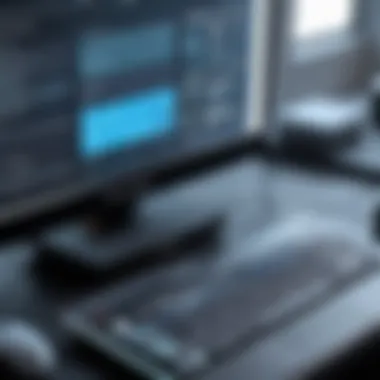

One of the most significant benefits of using emulator apps is access to legacy software. Many applications and games created for older systems may no longer have active support or are incompatible with current devices. Emulators bridge this gap by allowing users to run these older programs on modern hardware.
This access can be especially beneficial for software developers and historians. For instance, a developer might wish to test or update a vintage program that is no longer functional on newer operating systems. By using emulator apps, they can recreate the older environment and facilitate updates and patches.
Additionally, gamers who want to experience classic titles from platforms like the Super Nintendo or Sega Genesis can do so through emulators. This capability not only preserves the gaming culture but also allows new generations to engage with historical software.
"Emulators are vital for safeguarding software heritage, ensuring that classic applications are not lost to time."
Enhanced Performance Features
Emulator apps often come with enhanced performance features that improve the user experience. Unlike the original hardware, emulators allow users to tweak various settings to optimize how the software runs. This can include adjustments to frame rates, resolution, and graphical settings.
For gamers, this means that older games can be played at higher resolutions with improved graphics. In some cases, certain emulators can even support enhanced audio and video playback, providing a smoother experience than the original hardware.
Furthermore, developers can use emulators to test their programs under multiple configurations. This flexibility allows for rapid iteration and debugging. Users can quickly switch between different environments and test their applications in scenarios that mirror various end-user experiences.
In summary, emulator applications provide significant benefits by enabling access to legacy software and offering enhanced performance features. These advantages contribute to the versatility and effectiveness of emulators, making them essential tools for both nostalgic users and modern developers alike.
Popular Emulator Apps in the Market
Understanding popular emulator apps in the market is critical to grasping the broader context of digital emulation. These applications serve as bridges, allowing users to access various software environments, whether for nostalgia, development, or testing. By exploring these apps, one can appreciate their role in enhancing user experience while also benefiting from their specific functionalities that cater to a range of needs.
The importance of popular emulator applications lies not only in their widespread usage but also in how they encapsulate the evolution of software usage across generations. Top emulator apps can be categorized into two primary segments: retro gaming emulators and modern application emulators. Each category offers distinct advantages and caters to different demographic groups, from gamers looking to relive childhood experiences to developers needing to test their software across different platforms.
Top Retro Gaming Emulators
Retro gaming emulators have gained significant popularity among gaming enthusiasts. These emulators recreate the experience of older gaming consoles, allowing users to play classic games originally designed for systems such as the Nintendo Entertainment System (NES), Sega Genesis, and others. Examples of such emulators include:
- ZSNES: A Super Nintendo emulator that provides a user-friendly interface and robust performance.
- Visual Boy Advance: This emulator allows users to enjoy Game Boy Advance titles with improved graphics and save states.
- ePSXe: A popular PlayStation emulator that supports a wide array of games and offers various enhancements.
These emulators often come with features that enhance gameplay, such as save states, graphical enhancements, and multiplayer support. They create a valuable avenue for gamers to experience their favorite titles without needing the original hardware. However, potential users should be aware of the legal and ethical implications concerning software ownership and game ROM availability.
Modern Application Emulators
Modern application emulators focus on providing a platform for running applications from one operating system on another. Notable emulators in this category include:
- BlueStacks: Emulates Android environments on PCs, allowing users to run Android applications on Windows and Mac systems.
- NoxPlayer: Similar to BlueStacks, NoxPlayer is tailored for Android gaming, offering features like multi-instance capabilities.
- Genymotion: Primarily utilized by developers for testing Android applications across various virtual devices.
These modern emulators widen access to software that may otherwise be confined to specific devices or platforms. They enable developers to test applications under a variety of conditions, improving software quality before it reaches end-users.
Popular emulator apps serve as indispensable tools. They not only cater to entertainment needs but also enhance productivity and implementation in software development. As technologies continue to advance, the significance of these emulators is likely to grow, making them essential for users who seek to harness the full potential of digital applications across various platforms.
Installation and Setup of Emulator Apps
The act of installing and setting up emulator apps serves as a crucial step in the user journey. It lays the groundwork for a successful experience by ensuring that the emulator operates smoothly and efficiently. Understanding installation processes is not only beneficial but also essential for users who wish to harness the full potential of emulator applications. With the variety of emulators available, knowing how to properly install and configure them can enhance performance and compatibility with various software or games.
In this section, we will dive into the key system requirements needed for running an emulator app and provide a detailed step-by-step guide for installation.
System Requirements
Each emulator has its own set of system requirements, which clarify the necessary hardware and software environment for optimal performance. Users must take these considerations seriously to avoid issues like sluggish operation or frequent crashes. Here are some common requirements to watch for:
- Operating System: Most emulators prefer Windows, macOS, or specific Linux distributions. Ensure your OS version is compatible.
- Processor: A multi-core processor is often recommended to handle the demands of emulation. A more powerful CPU can reduce lag and enhance game responsiveness.
- Memory (RAM): At least 4GB of RAM is common, though more is better. Insufficient RAM can lead to slow performance.
- Graphics Card: A dedicated graphics card is not always necessary, but it enhances visual quality and performance for graphic-intensive emulators. Make sure drivers are updated.
- Disk Space: Ensure you have enough disk space for installation files and future ROMs.
Understanding these requirements goes a long way in making the setup process smoother and more efficient.
Step-by-Step Installation Guide
Installing an emulator app can be a straightforward process if users follow the correct steps. Below is a step-by-step guide that can help streamline the installation:
- Download the Emulator: Visit the official website of the emulator app you want. Ensure that you are downloading from a secure and reputable source.
- Extract Files: If the emulator comes in a compressed format (like .zip), extract the files to a preferred folder.
- Run the Installer: Locate and click on the installer file (likely named something like or ). For non-installers, you may need to navigate to the emulator folder.
- Follow On-Screen Instructions: The installation wizard will guide you. It may ask for installation location, additional components, or settings. Adjust as needed.
- Complete Installation: Once finished, you will see a prompt confirming that the installation was successful. You might want to check the installation folder for any additional configurations required.
- Launch the Emulator: Start the app by clicking the shortcut on your desktop or from the installation folder.
- Configure Settings: Before diving into usage, take time to adjust settings according to your preferences. This will help in optimizing performance and usability.
- Install Additional Files: If necessary, install any required plugins or additional software needed to enhance functionality.
Following these steps ensures that users have a rewarding experience with their emulator app. Proper installation is foundational to avoid future headaches caused by setup issues.
Troubleshooting Common Issues
Troubleshooting common issues is an essential part of using emulator apps. Despite their numerous advantages, users may face challenges that hinder their experience. Understanding these issues allows users to optimize performance and enhance usability. A comprehensive grasp of troubleshooting can significantly improve the effectiveness of emulator apps.
Performance Problems
Performance issues in emulator apps manifest in various ways. Users often report lag, frame drops, or stuttering when running games or applications. These performance problems can stem from inadequate system resources, specifically CPU power and RAM. Emulator apps can be resource-intensive, requiring a robust hardware configuration to function smoothly.
Here are some key factors that contribute to performance problems:
- Insufficient Hardware: Older computers may not meet the requirements of modern emulator apps. Check specifications regularly.
- Misconfigured Settings: Emulators typically come with a multitude of options for tuning performance. Default settings may not match the system's capacity.
- Background Processes: Other programs consuming memory or CPU can hinder emulator performance. Close unnecessary applications when using an emulator.
To alleviate these issues, users should:
- Check system requirements against the emulator's specifications.
- Reduce graphic enhancements in the emulator settings, balancing visual quality with performance.
- Allocate more resources in settings if the option exists, especially for RAM and CPU cores.
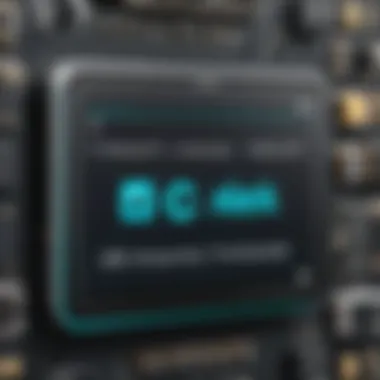

"Performance problems can significantly diminish the enjoyment of using emulators. Addressing them involves both hardware and software considerations."
Compatibility Challenges
Compatibility is another common issue when using emulator apps. Not all games or software run smoothly across different emulation environments. Variability arises from several factors which can lead to frustrating experiences. Developers often create software specifically tailored for certain operating systems or hardware.
Several common compatibility challenges include:
- Different Architecture: For instance, running a game designed for ARM architecture on an x86 emulator may lead to incompatibilities.
- Operating System Limitations: Some emulators perform better on specific operating systems, influencing compatibility. Windows-based emulators might not work well on Linux or macOS, causing crashes or errors.
- Outdated Emulator Versions: New software updates can cause older versions of emulators to fail. Keeping emulators updated is critical.
To resolve compatibility challenges, users should consider:
- Researching specific emulator capabilities before downloading software. Compatibility notes are often available on forums and official sites.
- Utilizing community resources like forums on Reddit or Facebook to find solutions specific to their situation. This can offer insights into common problems and effective fixes.
- Trying alternative emulators that may support the desired applications better.
Handling troubleshooting effectively can greatly improve the user experience with emulator apps, ensuring they remain a valuable tool for both leisure and development.
Legal and Ethical Considerations
The discussion of legal and ethical considerations surrounding emulator apps is critical to this subject. As technology advances, so do the complexities of copyright and ethical usage. While emulator apps provide many benefits, understanding their legal standing is essential for responsible use. Failure to consider these aspects can lead to significant repercussions for both developers and users.
Understanding Copyright Law
Copyright law plays a pivotal role in the use of emulator apps. It protects the rights of creators and ensures that their intellectual property is not exploited. For instance, games and software often come with stringent copyright restrictions. Using emulators may lead to situations where users are accessing copyrighted material illegally.
It’s important to note that emulators themselves are often considered legal, as they replicate hardware functionality. However, the ROMs or software that users run on these emulators often fall under copyright protection. This creates a gray area in which users might unintentionally violate copyright laws when downloading or sharing ROMs.
"Understanding the boundaries of copyright law is crucial for anyone looking to use emulator technology."
Furthermore, paid software versions may have specific terms of service prohibiting their use with emulators. This highlights the importance of reviewing end-user license agreements before proceeding.
Ethical Use of Emulator Apps
Ethical considerations are equally vital. Many argue that emulators preserve old games and software that might otherwise be lost to time. Indeed, for enthusiasts, these apps serve as a bridge to experience nostalgia. However, the ethics of using emulators depends heavily on how one utilizes them.
Respecting the original creators is essential. If an emulator is used to play pirated games, it undermines the revenue that developers might otherwise earn. Ethical usage involves obtaining games and software legally, such as through purchases or obtaining permission from developers.
As technology evolves, the line between ethical and unethical use becomes blurred. Users should strive to engage with emulator apps in ways that honor the original creators while reaping the benefits of modern technology.
Future Trends in Emulator Development
Understanding the future trends in emulator development is crucial as these applications play a significant role in technology. Their evolution influences both gaming and software development. As innovations in hardware and software continue, how emulators adapt is noteworthy. Specifically, emerging technologies and user interface advancements are expected to shape the next generation of emulators.
Emerging Technologies
The landscape of emulator apps is changing due to emerging technologies. Machine learning and AI are becoming increasingly relevant. They enable smarter emulation processes that can optimize performance and improve compatibility. For example, AI algorithms can analyze resources and adaptively allocate them to enhance the gaming experience.
Another significant trend is the integration of cloud computing. This development allows users to access emulation services without demanding hardware requirements. Users can play resource-intensive games on lower-spec devices by processing these tasks remotely. This shift opens up access for a wider audience. In addition, 5G technology is vital. It provides rapid data transfer rates necessary for smooth gameplay.
These technologies can enhance user experience by reducing lag and providing high-resolution graphics in real-time.
Evolution of User Interfaces
The user interface (UI) of emulator apps is critical for user satisfaction. As technology develops, so do user expectations. Simplicity and responsiveness are key aspects of modern UIs. For example, touchscreen compatibility becomes more prevalent as mobile gaming increases in popularity. Emulators are adapting by simplifying controls and settings to cater to this demographic.
Moreover, the integration of VR and AR technology is notable. These interfaces provide immersive experiences that reshape how users interact with emulators. Developers are likely to focus on creating UIs that allow seamless transitions between physical and digital gaming experiences.
As emulator apps evolve, these trends will result in more intuitive, accessible, and engaging user experiences. Keeping abreast of these changes is essential for users who wish to maximize their experience.
Best Practices for Using Emulator Apps
When utilizing emulator apps, following best practices is crucial to ensure optimal performance and a smooth user experience. These practices help in retaining the emulator’s efficiency and enhance usability. For tech-savvy individuals and gadget lovers, applying these guidelines creates a more productive environment, ultimately increasing the enjoyment and utility of their technology.
Optimizing Performance Settings
Optimizing performance settings in emulator apps is fundamental for a seamless operation. Depending on the type of emulator used, settings may vary. Adjusting CPU usage and allocating adequate RAM can significantly improve the emulator’s performance. Consider the following points:
- CPU Allocation: Most emulators allow users to set the number of CPU cores they wish to allocate. More cores usually lead to better performance, but this may depend on the host machine’s capabilities.
- Graphics Settings: Lowering graphical enhancements can lead to higher frame rates, especially in gaming applications. Users should strike a balance between visuals and performance, tailored to their specific needs.
- Resolution Settings: Adjusting the resolution can alleviate strain on the processing power while maintaining a decent visual experience. Find a resolution that both looks acceptable and runs smoothly.
Additionally, consider running the emulator in a virtual machine for further control over hardware specifications. This helps in avoiding conflicts with other applications and maximizes available resources.
Maintaining Software Updates
Regularly maintaining and updating emulator software ensures users benefit from the latest features and security patches. Software updates are pivotal for smooth functionality and compatibility with new applications. Here are some key points to consider:
- Check for Updates: Most emulators provide an option to check for updates within the application. Make it a habit to review available updates periodically.
- Read Release Notes: Before installation, review what the update includes. This helps in understanding new features and potential impacts on current applications.
- Backup Configurations: Performing backups of your emulator settings and saved data before updating is wise. This practice safeguards user data in case something goes awry during the update process.
Case Studies of Successful Emulator Use
Examining case studies of emulator applications provides invaluable insights into their effectiveness and adaptability across various fields. These examples illustrate practical implementations, showcasing the benefits and lessons learned in real-world scenarios. Understanding these cases is essential for both developers and users, as it highlights not only the potential of emulator apps but also the best practices and strategies that can enhance their use.


Gaming Communities
In the realm of gaming, emulator applications have served as a bridge, connecting players to classic games that may no longer be readily accessible. A prominent example is the community surrounding the SNES9x emulator, which has enabled countless gamers to relive their favorite Nintendo titles. This emulator facilitates the performance of Super Nintendo games on modern hardware, ensuring that older titles remain relevant and playable.
The importance of gaming communities in emulator use cannot be overstated. These groups often provide essential resources, including:
- Technical Support: Users can find forums or social media groups to troubleshoot issues, share tips, and discuss enhancements that could improve their experience.
- Shared Content: Many users share ROMs and game files optimized for specific emulators, enriching the gaming library available to fellow enthusiasts.
- Community-Driven Development: Development is often a collaborative effort, with contributions from users leading to quicker updates and performance patches.
These communities also foster a passionate environment, where nostalgia and connection to past experiences drive engagement. For instance, a user might share their gameplay experience on a platform like Reddit, inspiring others to join in and try out the emulator.
Software Development Firms
Emulator apps extend beyond gaming into the realm of software development. Companies often utilize emulators for testing applications across various operating systems without the need for physical devices. A relevant case is that of Android Studio, which includes an emulator that allows developers to simulate different Android devices on a single workstation. This tool significantly streamlines the development process by offering:
- Efficiency in Testing: Developers can run multiple configurations quickly. This reduces time spent in physical testing environments, allowing for rapid updates and iterations.
- Cost Reduction: By using emulation for testing, firms can minimize the expense associated with acquiring and maintaining a diverse array of hardware.
- Enhanced Flexibility: Emulators can mimic hardware limitations and variations, aiding developers in creating more robust applications that perform well across devices.
In summary, the case studies from both gaming communities and software development firms underscore the critical role emulator apps play in today's technology landscape. They not only enable users to access legacy systems but also enhance development processes, indicating a growing trend in the integration of emulators into various sectors. The practical implications of these examples demonstrate the need for continued exploration and innovation within the emulator development community.
User Feedback and Community Engagement
User feedback and community engagement play crucial roles in the continuous development and enhancement of emulator applications. Emulators are complex software, often refined and tailored by the active participation of their users. Engaging with user communities fosters a collaborative environment that drives innovation and improves functionality. As these applications evolve, the experiences and suggestions shared by users can significantly influence future updates and features.
From bug reports to feature requests, user feedback serves as a vital resource. Developers often rely on this information to identify issues and prioritize tasks. Additionally, community discussions can help uncover unique uses for emulator apps that may not have been considered by the developers themselves. This feedback loop not only enhances the quality of the software but also aligns it more closely with the needs of the users.
Online Forums and Discussions
Online forums and discussion platforms are essential venues for users of emulator apps. Places like Reddit and dedicated emulator community websites allow enthusiasts to share experiences and troubleshoot issues collectively. These discussions often cover a range of topics, from basic setup queries to in-depth technical challenges.
Forums serve multiple purposes:
- Problem Solving: Users post specific issues they face, and the community provides guidance and solutions.
- Feature Ideas: Users can suggest new features or improvements, which can help shape software development.
- Social Interaction: Many users find a sense of belonging in these communities, allowing for sharing of personal experiences and tips.
An example of a vibrant forum can be found on Reddit, where various threads focus on specific emulator functionalities or gaming communities. Here, users can review each other's setups, share performance tweaks, and discuss the latest game releases that can be emulated.
User Contributions to Emulator Development
User contributions are also pivotal in the development of emulator apps. Many emulator projects rely on volunteers from their communities to assist with coding, debugging, or even creating documentation. This collaborative approach can lead to rapid advancements in the software, as users who are passionate about emulation take active roles in its growth.
Examples of contributions include:
- Bug Reports: Identifying and detailing software bugs helps developers create patches or improvements swiftly.
- Plugins and Add-ons: Some users develop additional modules that enhance functionality or add new features, benefiting the whole community.
- Documentation: Well-written guides and tutorials created by users help newcomers understand how to use emulators effectively.
Comparative Analysis of Emulator Apps
In examining emulator apps, a comparative analysis proves essential for understanding the landscape of choices available to users. This analysis can highlight differences in functionality, performance, and user experience among various emulator options. Tech-savvy individuals and gadget lovers benefit from understanding these distinctions as they seek emulators that suit specific needs, whether for gaming, software testing, or educational purposes. The importance of this analysis lies in its ability to empower users to make informed decisions based on their unique requirements.
Feature Comparison
When looking at emulator apps, features play a pivotal role in determining their effectiveness. Different emulators may offer various functionalities, such as support for multiple file formats, customizable settings, or an intuitive user interface. Users must consider the core features that matter most to them. Here are some examples of features to evaluate:
- Compatibility: Does the emulator support the operating system or game you intend to use?
- User Interface: Is the interface user-friendly?
- Performance: How well does the emulator run under specific system conditions?
- Customization: Are there options for personalizing settings according to preferences?
A detailed feature comparison allows users to match their individual needs with the right emulator, thus enhancing their experience.
Cost Analysis
In the realm of emulator apps, cost is another critical factor that often influences decision making. The analysis allows users to weigh the financial implications of various emulator options. Some emulators are completely free, while others might offer premium features at a cost. When assessing the cost:
- Consider whether the emulators offer the functionality needed for free or with in-app purchases.
- Evaluate the long-term value of premium emulators compared to free versions. Sometimes, a paid emulator provides better support and features.
- Look into user reviews and community feedback on the worthiness of investments in certain emulators.
Such a cost analysis encourages a thorough evaluation, providing insights into the expenditure associated with each choice.
The right emulator is not always the most expensive one but should align well with your particular needs and expectations.
By engaging in both feature comparison and cost analysis, users can make informed choices about which emulator will provide the best experience without overspending.
End and Future Directions
The topic of emulator applications is significant in the evolving landscape of technology. As a bridge connecting diverse platforms, emulators provide unique solutions for both users seeking legacy experiences and developers aiming for efficient testing environments. This article underscores the multifaceted role emulators play in the current and future tech ecosystem.
Emulators not only extend the usability of older software but also foster innovation in development practices. They allow developers to explore various operating systems without the need for physical hardware, streamlining the testing process significantly. Furthermore, their impact on gaming is particularly profound, as they enable players to access a broad spectrum of titles spanning decades, thus preserving digital culture.
In terms of research, it is essential to keep investigating the implications of emerging technologies on emulation practices. As hardware and software continue to advance, the efficiency, performance, and compatibility of emulators will need to evolve as well. Understanding how these developments shape user experience can lead to more sophisticated designs that meet the demands of a dynamic market.
Summary of Key Insights
A variety of core insights emerge from the exploration of emulator apps. Key takeaways include:
- Emulators facilitate access to legacy software that might otherwise be obsolete.
- They play a crucial role in gaming by allowing for the replaying of classic games on modern devices.
- The technology behind emulators has become increasingly sophisticated, allowing for better performance and compatibility.
- Legal and ethical considerations are paramount, as issues surrounding copyright and usage rights influence the development and distribution of emulator software.
- The future trends indicate a shift towards more user-friendly interfaces and enhanced integration with emerging technologies such as cloud computing.
Potential Areas for Research
Several areas warrant further exploration to enhance the knowledge surrounding emulator applications:
- Performance Optimization: Research could focus on methods for increasing speed and efficiency of emulators, particularly for high-end gaming.
- User Interface Design: Analyzing advancements in user interface (UI) design might unveil new ways to make emulators more accessible and easier to navigate.
- Legal Frameworks: Delving deeper into copyright laws as they pertain to emulators could provide insights on how to create a balanced approach that respects intellectual property while promoting innovation.
- Cross-Platform Challenges: Investigating the challenges of cross-platform compatibility and performance could yield significant improvements in how emulators function across diverse environments.
- Community Engagement: Studying how user feedback influences emulator development can lead to better products, crafted with the end-user perspective in mind.



