Collaborative Video Editing Techniques for Mobile


Intro
Collaborative video editing on mobile devices has transformed how videographers, creators, and enthusiasts work together. With the proliferation of smartphones and advanced applications, the opportunity to craft engaging content collectively has never been more accessible. This guide delves into the techniques, tools, and strategies that elevate collaborative video editing, ensuring that users can seamlessly merge their creative visions.
As we explore the intricacies of this topic, it becomes clear that several key elements contribute to a successful shared editing experience. These include the choice of mobile applications, understanding the workflow, and recognizing technical requirements that enhance productivity.
With this foundation, we can navigate both the intricacies and potentials that collaborative video editing offers.
Product Overview
In the realm of collaborative video editing, various applications stand out. These tools provide functionalities that cater to diverse editing needs while enabling cooperative workflows. Here, we will examine one of the leading apps: Adobe Premiere Rush.
Description of the Product
Adobe Premiere Rush is a mobile video editing application designed for creators who seek both simplicity and professional-quality results. It integrates seamlessly across devices, making it a top choice for collaborative projects. Users can edit on their smartphones and continue on their desktops, offering flexibility for teams.
Key Features and Specifications
- Multi-device Functionality: Edit across mobile and desktop without losing progress.
- Built-in templates: Access to numerous templates that simplify the editing process.
- Cloud Syncing: Automatically save projects in Adobe's cloud, facilitating real-time collaboration.
- User-friendly Interface: Intuitive layout that caters to both novice and experienced editors.
These features position Adobe Premiere Rush as a formidable tool for teams looking to create polished video content collaboratively.
In-Depth Review
To further understand the strengths of Adobe Premiere Rush, we will assess its performance and usability.
Performance Analysis
Adobe Premiere Rush offers smooth operation, even with multiple video tracks. It allows users to quickly render edits, minimizing waiting time. Its capability to handle various file formats ensures that users can work with content from diverse sources without hiccups.
Usability Evaluation
The application’s design is straightforward. Users can drag and drop assets, apply transitions, and adjust audio with relative ease. Furthermore, the built-in tutorials help users navigate the software quickly, making it easier for less experienced collaborators to engage in the editing process.
"In an age where creativity must coexist with efficiency, utilizing the right tools is critical for success in collaborative endeavors."
Prelude to Mobile Video Editing
The landscape of video editing has transformed dramatically with the emergence of mobile devices. Today, individuals possess power in their hands that was once reserved for large editing suites. The shift to mobile video editing signifies both accessibility and flexibility. Users can create, edit, and share videos instantly, enabling a new era of creativity and content production.
Mobile video editing caters to a broad range of users. From social media enthusiasts to professional content creators, everyone can benefit from utilizing their phones for editing tasks. This introduction serves as a crucial starting point in understanding not only the capabilities of apps available but also the collaborative potential inherent in mobile platforms. The collaboration opens doors to diverse creative visions, as multiple users can contribute to a single project seamlessly.
The Rise of Mobile Video Editing
With the proliferation of smartphones equipped with advanced cameras, there has been a significant rise in mobile video editing. Applications like Adobe Premiere Rush and InShot have gained popularity, offering powerful editing features that mirror those found in traditional desktop software.
In recent years, the demand for quick and professional video content has surged alongside the social media boom. Platforms such as Instagram, TikTok, and YouTube have led users to seek efficient tools for creating visually appealing content. As a result, the market has responded with various applications emphasizing ease of use and collaboration.
The evolution of mobile technology, including improved processors and enhanced graphics capabilities, has fueled this rise. Now, users can handle sophisticated editing tasks without needing specialized training or expensive equipment.
Advantages of Editing on Phone
Editing videos on mobile devices offers notable advantages that make it a preferred option for many.
- Portability: Users can edit videos anywhere, whether commuting, traveling, or relaxing at home.
- User-Friendly Interfaces: Many mobile apps feature intuitive designs, allowing novices to navigate with ease while still offering intricate tools for experienced editors.
- Real-Time Sharing: Mobile devices enable quick uploads and sharing, facilitating instant feedback and collaboration.
- Cost-Effectiveness: The majority of mobile video editing apps are free or inexpensive, making professional video creation more accessible than ever.
- Integration with Social Media: Many editing apps allow for seamless export to various platforms, simplifying the workflow for creators aiming for an online audience.
By understanding these aspects, users can take full advantage of mobile video editing capabilities while also exploring collaborative methods that enhance the editing process.
Choosing the Right Mobile Editing Apps
Selecting the appropriate mobile editing app is fundamental to successful collaborative video editing. The right app can enhance the editing experience, making it more efficient and effective for multiple editors working on a shared project. In this section, we will explore key aspects of choosing mobile editing apps, ensuring they meet your collaborative needs.
Various editing apps are tailored toward different aspects of video editing. Some focus on basic cuts and trims, while others offer advanced features like multi-track editing, real-time collaboration, and cloud storage integration. In today's fast-paced content creation world, a suitable app can determine the difference between a fluid collaboration and a frustrating experience.
When choosing an app, consider the user interface and ease of use. A cluttered interface may lead to confusion, especially when multiple users with varying expertise collaborate. You want an app that allows for a seamless learning curve. Moreover, the compatibility of the app with different mobile operating systems is critical. This ensures that all team members can access and contribute to the project, regardless of their device.
Overview of Popular Editing Apps
Several mobile editing apps cater to collaborative editing. Here are some notable options:
- Adobe Premiere Rush: This is a versatile choice for both beginners and more experienced users. Its cloud functionality allows syncing across devices, making collaboration more manageable.
- WeVideo: This app prioritizes collaborative features. It enables users to work on projects together in real-time, making team edits possible without lengthy back-and-forth communication.
- KineMaster: It's known for its powerful editing tools. KineMaster supports multi-layer editing, giving collaborators the ability to have different tracks for video, audio, and effects.
- iMovie: Ideal for Apple users, iMovie provides a user-friendly interface. Collaborators can easily share projects via iCloud, simplifying feedback and changes.
Exploring these options is essential. Each app has distinct features that may align better or worse depending on the specific project's requirements.
Features to Consider
When assessing mobile editing apps, it is crucial to focus on specific features that can enhance collaborative efforts:
- Collaboration Tools: Look for apps that allow multiple users to edit simultaneously, provide comments, and manage versions of the project.
- Cloud Integration: A cloud-based system facilitates easy access and sharing of assets. Apps that sync projects across devices reduce the risk of losing valuable work.
- Editing Features: Ensure the app provides tools like trimming, transitions, color correction, and sound editing to meet collaborative needs.
- Export Quality: The app should support various resolutions and formats for exporting the final product. This ensures compatibility with different platforms.
- User Support: Good documentation and customer support are critical for addressing any technical issues that may arise during collaboration.
In summary, a thoughtful selection of mobile editing apps is critical for effective collaborative video editing. By evaluating apps based on their features, usability, and collaborative capabilities, users can lay the groundwork for successful project outcomes.
Setting Up for Collaborative Editing
Setting up for collaborative editing is essential in the realm of mobile video editing. It establishes a structured approach to managing and integrating the contributions of different editors. A well-organized setup enhances workflow efficiency and ensures that everyone involved understands their role and responsibilities. This portion of the article discusses how to create a shared project and invite collaborators, both of which are vital components of a successful editing process.
Creating a Shared Project
Creating a shared project forms the foundation of any collaborative editing endeavor. This step allows team members to access the same material and work simultaneously on video content. Most modern mobile editing applications, like Adobe Premiere Rush or InShot, provide options for establishing shared projects. Follow these key steps:
- Select Your Editing App: Ensure that the chosen app supports shared projects. Check its features and capabilities.
- Initiate a New Project: Open the app and start a new project usually by selecting "Create New" or similar options.
- Import Video Assets: Upload video clips, audio, and other resources necessary for the project. Organizing assets clearly is beneficial.
- Share Project Link: After project creation, many applications allow you to share a unique link or invite collaborators directly via email.
- Set Permissions: You can often set editing permissions, specifying whether collaborators can edit, comment, or just view the project.
This shared project approach not only fosters teamwork but also helps to maintain a clear focus on the final outcome. With everyone on the same page, confusion and overlaps in editing efforts can be minimized.
Inviting Collaborators
Once the project is created, the next step is inviting collaborators. This process varies across different editing applications, however, the principle remains the same. Inviting other editors ensures that the project benefits from diverse skills and perspectives. Here are key points to keep in mind:


- Clear Communication: When inviting collaborators, communicate clearly about their roles and responsibilities. This helps manage expectations.
- Utilize Integrated Tools: Many apps have built-in features that simplify the inviting process. For example, sending an email directly within the app or generating a project link.
- Consider Time Zones: If collaborating with individuals in different time zones, set expectations for communication and editing times.
- Use Team Platforms: Combine the process with other communication tools such as Slack or Discord. This enables real-time discussions and updates, which improves workflow.
The act of inviting contributors to a shared project creates an environment where different ideas can merge, enhancing the final output.
Essential Techniques for Collaborative Work
In the realm of collaborative video editing, certain techniques can significantly optimize the process while ensuring a high-quality final product. The essence of effective collaboration lies in clear organization and a shared understanding among all participants. This section delves into two crucial aspects: organizing video assets and establishing editing guidelines. Both areas hold importance in enhancing workflow, fostering creativity, and mitigating potential conflicts.
Organizing Video Assets
A well-structured approach to video assets is vital for any collaborative project. When multiple editors work together, finding files quickly can save time and frustration. Here are some strategies for effective asset organization:
- Create a Unified Folder Structure: Set up a main project folder with subfolders for different types of media, such as raw footage, audio files, and graphics. This way, contributors can easily navigate to the necessary resources.
- Use Descriptive File Names: Name files descriptively to facilitate easier searching. Include details like the date, project name, and content type in the file name. For example, "Project_X_Interview_2023-04-01.mp4" is more informative than just "video1.mp4."
- Embed Metadata: Use a video asset management system that allows metadata tagging of video files. This includes essential information such as resolution, duration, and camera settings. It helps with quick identification and sorting.
- Leverage Cloud Solutions: Consider platforms like Google Drive or Dropbox. These services allow for easy sharing and access across multiple devices, making collaboration seamless, regardless of location.
- Maintain Version Control: Implement a version control system by saving iterations of key files. This practice ensures all collaborators are aware of changes made and can revert to earlier versions if necessary.
Organizing video assets effectively lays the groundwork for cooperation. It aligns all team members and minimizes the potential for disorder, thus enhancing productivity.
Establishing Editing Guidelines
Clear editing guidelines serve as the backbone of a successful collaborative editing session. They help maintain consistency across all edits, ensuring that the project retains its intended vision. When crafting these guidelines, consider the following:
- Define Roles and Responsibilities: Assign specific tasks to each team member based on their strengths. For example, one person may handle color grading while another focuses on audio mixing. Clearly defined roles enhance accountability.
- Outline Style Preferences: Create a document detailing stylistic decisions like color palettes, transitions, and effects. This can include references to similar videos or mood boards that encapsulate the project's desired aesthetic.
- Set Up Checkpoints: Schedule checkpoints throughout the editing process where the group reviews progress collectively. This minimizes misalignment and facilitates real-time feedback.
- Encourage Open Communication: Maintain a channel for feedback and suggestions. Tools like Slack or Trello can facilitate discussions about edits, changes, and ideas, ensuring no one is left in the dark about the project's direction.
- Document Changes: Keep track of all modifications made during the editing process. This creates an audit trail that can be invaluable in understanding how decisions evolve throughout the project's lifecycle.
By establishing comprehensive editing guidelines, collaborators can ensure that their efforts are streamlined and cohesive. This approach nurtures a productive environment and enhances the overall quality of the final video content.
"Effective collaboration is not merely about working together. It's about creating a shared vision and aligning efforts toward that goal."
The techniques discussed above ensure that collaborative video editing on mobile devices is approached systematically. With organized assets and thoughtful guidelines in place, teams can work harmoniously and deliver outstanding results.
Utilizing Cloud Storage for Efficiency
In a world where video content is ever-increasing, utilizing cloud storage becomes a vital component for successful collaborative video editing on mobile devices. Mobile editing often takes place in various environments, making it essential to access project files easily from different locations. The benefits of using cloud storage extend beyond simple access; they include seamless collaboration, organized asset management, and the ability to work across different devices.
Cloud Services Overview
When considering cloud storage options, it is crucial to evaluate the available services. Popular platforms such as Google Drive, Dropbox, and iCloud offer different features suited to varied needs. Here is a brief overview:
- Google Drive: Known for its integration with other Google services, it allows real-time collaboration and sharing.
- Dropbox: Targets easy file sync and sharing, making it user-friendly for video projects.
- iCloud: Best for users within the Apple ecosystem, providing excellent integration with Apple devices.
Choosing a platform depends largely on the types of devices used, storage needs, and preferred features.
Synchronizing Files Across Devices
To achieve efficient editing, syncing files across devices is essential. Proper synchronization ensures that all collaborators are working with the latest version of the project. Below are key considerations:
- Cross-Platform Compatibility: Ensure that chosen cloud services support all devices in use. This allows a smooth workflow whether on an iPhone, Android, or tablet.
- Version Control: Many cloud services offer version history, which can save time in identifying changes and restoring previous edits if necessary.
- Offline Access: Some services, like Google Drive, enable users to work offline, making it easier to edit videos without internet connection.
Implementing these synchronization techniques will streamline collaborative efforts. By taking full advantage of cloud storage, creators can focus more on content rather than logistics.
"Cloud storage not only enhances teamwork; it allows creators to remain organized and efficient throughout their editing process."
In summary, understanding and utilizing cloud storage solutions improves the collaborative video editing experience on mobile devices. It fosters a productive environment where each collaborator can contribute effectively.
Editing Techniques for Quality Results
Editing video is an essential part of the creative process, especially when collaborating on mobile devices. Quality results depend not only on the selection of tools used but also on the techniques applied during editing. Effective video editing techniques can significantly elevate the overall output, making the collaborative effort more fruitful. These techniques ensure that the final product aligns with the creative vision shared by the collaborators while maintaining a professional standard. By focusing on specific elements like cutting clips, adding transitions, and incorporating audio elements, users can enhance viewer engagement and achieve a polished finish.
Cutting and Trimming Video Clips
Cutting and trimming videos are fundamental techniques in the editing process. This step is crucial for maintaining a clear narrative and ensuring that only the most relevant content is presented. In collaborative settings, multiple contributors may provide various clips, which need quality assessment and refining.
- Efficiency: Cutting helps eliminate unnecessary footage, making the video concise. Each collaborator can contribute clips that are assessed and trimmed to focus on the central theme.
- Clarity: Trimmed clips reduce distractions. Viewers stay engaged when the content is focused and precise, highlighting essential conversations or actions.
- Tools: Mobile editing apps like Adobe Premiere Rush and InShot offer user-friendly interfaces for cutting. Familiarizing yourself with these tools is important for maximization of time and effort.
"Simplicity enhances clarity. Trim excess to reveal the essence of your story."
The technique of cutting and trimming becomes easier with practice. Collaborative projects benefit from establishing common standards for what should be kept and what can be discarded.
Adding Transitions and Effects
Integrating transitions and effects is an effective way to guide the viewer's experience. These elements contribute to the flow of the video and can differentiate between distinct segments. Adding them thoughtfully can result in a seamless and engaging presentation of content.
- Types of Transitions: Common options, such as fades, wipes, and dissolves, serve different narrative purposes. For example, a fade may indicate a passage of time, while a wipe can show a change in location.
- Considerations: Overusing effects can distract rather than enhance. Collaborators should agree on a cohesive style that aligns with the video's overall message and tone.
Utilizing applications like Kinemaster allows collaborators to experiment with various effects without extensive learning curves. The objective is to create a conversation between the video segments, maintaining a coherent visual experience throughout.
Incorporating Music and Sound Effects
Sound is as important as visuals in the editing process. The harmony between video content and audio can heighten the impact of the message conveyed. Selecting the right music and sound effects transforms a video from a simple recording into an immersive experience.
- Choosing Music: Make sure the music complements the video's mood. Whether it is upbeat for a lively montage or soft for a reflective moment, the chosen audio must enhance what the visual portrays.
- Sound Effects: Small sound elements can punctuate actions within the video. For example, adding a swoosh sound during a transition can draw attention without losing the viewer's interest.
- Applying Proper Licensing: It remains crucial to select music and effects that are royalty-free or appropriately licensed, to avoid copyright issues.
Incorporating music and sound effects takes careful consideration and collaboration. Users should communicate their audio preferences and experiment to find the best fit. Doing so lends an additional layer of professionalism to the final output.
Feedback and Iteration
Effective feedback and iteration are crucial components in collaborative video editing. The interplay between these two processes significantly influences the final output. Feedback allows collaborators to refine their work, while iteration lets them apply that feedback in a meaningful way. This continuous loop enhances the quality of the video by ensuring all contributors are aligned with the project’s vision.
Understanding that feedback isn't just about criticism can shift the mindset of collaborators. Instead, it should be viewed as a constructive process. Feedback can come from various sources including peers, potential audiences, or mentors. Each perspective can offer valuable insights, leading to a more polished final product. Utilizing video editing platforms that allow for easy sharing of drafts is essential. This accessibility can promote more open dialogue among team members.
Benefits of integrating structured feedback and iteration include:
- Enhanced Quality: Each round of feedback leads to improvements, helping the project meet high-quality standards.
- Diverse Perspectives: Multiple viewpoints can introduce innovative ideas and techniques that may not have been previously considered.
- Team Cohesion: Regular communication fosters a sense of teamwork and shared purpose, essential for successful collaborations.
However, it’s important to navigate feedback carefully. Not all comments may align with the creative direction of the project. Setting clear guidelines on how feedback should be provided can help mitigate confusion or conflict. Ultimately, effective feedback and iteration processes create significant advantages in the realm of mobile video editing.
Sharing Drafts for Feedback
Sharing drafts is the first step in the feedback process. This practice is more than simply sending a file; it’s about creating a collaborative environment where opinions are encouraged and valued. When sharing drafts, it’s critical to select the right platform. Mobile apps like WeVideo and Adobe Premiere Rush allow users to share videos directly from their devices, making it easier to gather input.


When sending drafts, consider these factors:
- Clarity on Objectives: Clearly state what specific areas you want feedback on, as this guides reviewers in their assessments.
- Version Control: Maintain a structured naming format for drafts to avoid confusion, such as "ProjectName_V1_InitialDraft".
- Feedback Timeline: Set a deadline for receiving feedback to keep the project on schedule.
Incorporating feedback from early drafts can significantly enhance subsequent versions. It enables editors to understand team preferences and make adjustments early on, ultimately simplifying the revision process. Cultivating a feedback-rich culture will empower everyone involved, making the overall editing experience more rewarding.
Implementing Revisions
After gathering feedback on drafts, implementing revisions is the next natural step in the collaborative video editing process. This stage is where ideas transform into actionable changes. Careful attention should be paid to all suggested revisions to ensure alignment with the project’s goals.
Here are methods to effectively implement revisions:
- Prioritize Feedback: Not all suggestions will carry equal weight. Determine which feedback aligns most closely with the project's vision and prioritize accordingly.
- Document Changes: Keep a record of what changes were made based on feedback. This practice can help avoid redundancy and ensure that all critical points are addressed.
- Iterative Revisions: Like the feedback process, revisions should be iterative. After making adjustments, share the updated version again for additional feedback.
Implementing revisions effectively contributes to a smoother collaboration process. By clearly communicating what changes were made, all collaborators can stay informed and engaged. Regular updates can help in making sure the project evolves without losing sight of the overall vision.
"Feedback is the breakfast of champions." - Ken Blanchard
By weaving in feedback and revising diligently, mobile video editing teams can achieve impressive results that resonate well with their intended audience. This approach empowers creativity while maintaining alignment among team members.
Exploring Advanced Editing Features
The rapidly evolving landscape of mobile video editing has introduced numerous advanced features that enhance the collaborative editing experience. Understanding and leveraging these features can significantly impact the quality and efficiency of group projects. When teams collaborate on video content, employing advanced techniques helps to unify creative approaches and achieve cohesive results. These elements enable users to achieve a high level of professionalism in their projects, regardless of their prior expertise.
Using Layers for Complex Edits
Layers serve as a foundational technique in video editing that brings a new dimension to collaborative projects. Utilizing layers allows multiple elements to coexist within the same timeline without interfering with one another. This becomes particularly beneficial when various collaborators contribute different aspects, such as background videos, overlay graphics, or visual effects.
Using layers effectively includes:
- Separation of Elements: Each collaborator can work on their segment or visual component independently. This reduces the likelihood of disrupting each other’s work.
- Flexibility: Layers allow for easy manipulation of each element, enabling users to adjust properties like size, position, and opacity without affecting the entire composition.
- Enhanced Creativity: With layers, one can apply different effects to each element, fostering an environment for innovation and creativity.
When utilizing layers, it’s essential to maintain an organized structure. Clear naming conventions and proper color coding can help manage layers efficiently to avoid confusion as projects scale up.
Text and Caption Options
Integrating text and captions in video editing can enhance audience engagement and comprehension. In a collaborative environment, these elements also provide a way to communicate ideas effectively to co-editors or viewers. Text options go beyond mere labeling—they rather offer stylistic enhancement that can articulate the narrative of the video.
Some important considerations for using text and captions include:
- Font Styles: Choose readable fonts that align with the vision of the video. This ensures that the text complements rather than distracts.
- Placement: Proper placement of text can influence viewer focus. Consider the background and main subjects to avoid obstructing important visuals.
- Timing: For captions, synchronize the appearance of text with spoken dialogue or essential visual elements. Misalignment can disrupt the viewer's experience.
Effective use of text and captions not only aids in storytelling but also allows diverse input from collaborators, ultimately culminating in a more polished final product.
"In collaborative video editing, enhancing the communication through text and layered elements can significantly improve the editing workflow and the clarity of the final output."
Through the application of these advanced editing features, mobile video editors can refine their collaborative process. The combination of layers and text options offers a strategic advantage when aiming for sophistication and clarity in the produced media.
Maintaining Communication Among Collaborators
Effective communication is pivotal in collaborative video editing. When multiple individuals contribute to a project, misunderstandings can easily arise. These misunderstandings can lead to delays, inconsistencies, and conflicts within the project. Therefore, establishing and maintaining a clear communication channel is not just beneficial; it is essential.
Collaboration on creative projects inherently involves diverse ideas and opinions. This diversity can be an advantage but can also create friction if proper communication is lacking. Clear communication aids in aligning visions and expectations, ensuring that all contributors are on the same page. Thus, focusing on communication strategies can significantly enhance the editing experience.
Benefits of Maintaining Communication:
- Clarity of Purpose: Regular discussions help to clarify goals and objectives.
- Timely Feedback: Quick responses to creative ideas can lead to immediate adjustments, fostering a more streamlined editing process.
- Conflict Resolution: Open communication allows for addressing issues before they escalate.
- Engagement: Keeping everyone involved through discussions can build a sense of teamwork.
In mobile editing, where teamwork often occurs remotely, emphasizing communication tools can help bridge gaps that distance might create.
Using Communication Tools
Utilizing the right communication tools can greatly enhance the collaborative editing process. Various applications are designed specifically to facilitate discussions among team members, allowing for efficient exchange of ideas and feedback. Here are a few tools that can aid in effective collaboration:
- Slack: A messaging app that allows for real-time discussions and file sharing.
- Trello: Offers task management features, ideal for tracking project progress while discussing tasks with team members.
- Zoom: A video conferencing tool that can help hold meetings to discuss complex editing decisions or brainstorming sessions.
Integrating these tools into your workflow ensures that communication remains structured and effective.
Setting Regular Check-Ins
Establishing regular check-ins is a proactive way to keep the workflow on track. These sessions can serve various purposes, such as discussing progress, addressing challenges, and brainstorming new ideas. Assigning specific times for these meetings can cultivate a habit of participation and accountability among collaborators.
A few strategies for successful check-ins include:
- Consistent Scheduling: Choose a regular time, whether daily or weekly, that accommodates everyone's schedule.
- Agendas: Have a structured agenda for each meeting, so discussions remain focused and productive.
- Summarize Outcomes: At the end of each meeting, summarizing decisions and next steps can clarify responsibilities and set expectations.
"Maintaining open lines of communication can often be the difference between success and failure in collaborative efforts."
Exporting and Sharing Final Videos
Exporting and sharing final videos represent critical stages in the collaborative video editing process. These steps can determine how well the collaborative efforts translate into a finished product. In mobile editing, understanding the capabilities of your chosen application and the preferences of your audience become essential. The effectiveness of collaboration hinges not only on editing techniques but also on how the final output is delivered.
One major aspect of this process is ensuring that the editing team can seamlessly export their work in a manner that retains quality while allowing for easy sharing. Adaptability is key because different platforms may have varied requirements regarding video specifications. Furthermore, collaboration does not stop once the editing is complete; efficient sharing can facilitate more rounds of feedback or promotion.
Export Options in Mobile Apps
Mobile video editing applications offer varying export options, which can greatly influence the usability of the final video. Most apps, such as Kinemaster, Adobe Premiere Rush, and InShot, provide options to export videos in different resolutions and quality levels. The choice of resolution affects not only the final video’s clarity but also the file size, which can impact sharing capabilities.
In mobile editing applications, the usual export parameters include:
- Resolution: Common options include 720p, 1080p, and 4K. Higher resolutions offer better clarity but produce larger files.
- Frame Rate: The frame rate can vary; common selections are 30fps or 60fps. Maintaining a consistent frame rate throughout the editing process is essential to avoid playback issues.
- File Format: Popular formats such as MP4 and MOV are well-supported across various platforms.
Each option has its benefits and drawbacks. For instance, lower resolutions will enable faster uploads but may compromise video quality. It is crucial to assess the video's final use to select the optimal export settings.
Selecting Appropriate Formats
The choice of video format when exporting is equally important as the resolution and quality settings. Different formats affect compatibility with various devices and platforms, potentially influencing how well the video is received.
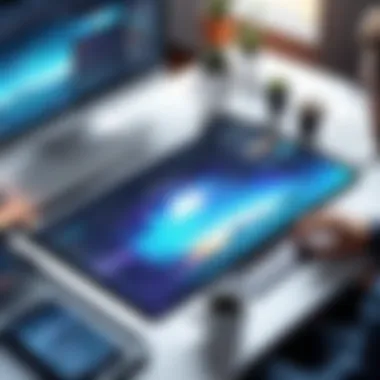
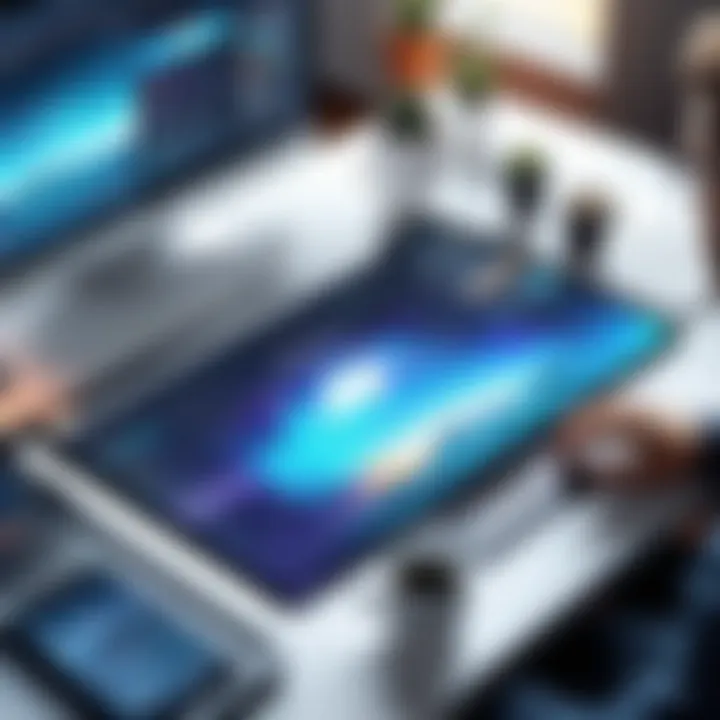
MP4 format is widely known for its versatility and broad support, making it a popular choice for sharing on social platforms like Facebook and Reddit. Meanwhile, MOV format may offer better quality but can be less compatible with certain platforms.
Here are key factors to consider when selecting a format:
- Platform Requirements: Each platform may have specific format requirements. Ensure compatibility by checking the guidelines for YouTube, Instagram, or other channels.
- Intended Use: If the video will be used for professional purposes, higher-quality formats may be necessary.
- Playback Device: Understanding the devices that will be used for playback helps in making an informed choice about formats.
By considering these factors and using appropriate export options, editors can ensure their collaborative efforts result in polished and shareable video content that meets the audience's expectations.
Common Challenges in Collaborative Video Editing
Collaborative video editing on mobile devices presents numerous challenges that can hinder the creative process. Understanding these challenges is critical for developing more effective workflows. This section will analyze technical issues, creative differences, and their implications on team dynamics. Navigating these obstacles successfully can improve the overall editing experience, ensuring that all collaborators feel heard and valued.
Technical Issues and Solutions
Technical problems can disrupt the smooth flow of collaborative video editing. Issues such as app crashes, slow internet connections, or compatibility between different devices often surface. These setbacks can frustrate users and halt progress.
To tackle these problems, a proactive approach is key. Here are some recommended solutions:
- Ensure App Updates: Regularly update editing apps to incorporate the latest features and fixes.
- Stable Internet Connection: A strong internet connection is essential, especially when sharing large video files. Consider shifting to a wired connection or using 5G networks when necessary.
- Device Compatibility: Before starting a project, check that all collaborators are using compatible devices and versions of the editing app. This prevents format issues from arising.
- Backup Frequently: Regularly saving work and maintaining backups can help restore any lost progress due to crashes.
Adopting these preventive measures can significantly reduce the impact of technical issues, making collaborations much more productive.
Creative Differences and Resolutions
Creative differences often arise in group settings. Diverse perspectives can lead to engaging projects, yet disagreements can stall the editing process. It is important to recognize that each collaborator brings unique ideas. Addressing these differences efficiently enhances teamwork.
Here are some strategies for resolving creative conflicts:
- Structured Discussions: Schedule discussions focusing on specific film elements. This offers clarity, ensuring that all members express their viewpoints without chaos.
- Compromise Solutions: Encourage a culture of compromise. When a proposal does not resonate, look for ways to combine ideas to create something new.
- Set Clear Objectives: Establish clear goals for the project. Thishelps all members stay aligned and steer discussions towards achieving these objectives.
- Utilize Feedback: Make use of regular feedback loops. Share drafts throughout the editing process and request input from all collaborators. This ensures that everyone feels included and valued.
By fostering a respectful environment for discussion, creative differences can evolve into innovative outcomes, ultimately enhancing the quality of the final product.
Best Practices for Successful Collaboration
In the realm of collaborative video editing on mobile devices, establishing effective practices is paramount. The success of such endeavors hinges on clear communication, defined roles, and efficient workflows. These best practices help streamline the editing process, minimize conflicts, and ensure that every team member contributes meaningfully to the final output. It is vital for editing projects to blend diverse creative visions seamlessly, allowing each contributor’s strengths to shine through.
Engaging in structured collaboration prevents misunderstandings, which can lead to frustration and wasted time. Through thoughtful role distribution and tracking of changes, collaborators can focus on their tasks while maintaining the project's overall coherence. Let’s look at the specific methods that can elevate group projects and facilitate smooth interactions among team members.
Establishing Clear Roles
Defining roles within a collaborative editing team is critical. Each member must have a specific function, whether it be as a video cutter, effects applicator, or sound designer. By assigning roles, teams help reduce overlaps that often lead to confusion.
- Directing: This person oversees the project's creative aspects and ensures that everyone adheres to a specific vision.
- Editing: Someone needs to handle the physical editing of video, cutting clips, and assembling content cohesively.
- Audio Management: Another individual may focus on selecting music, balancing sounds, and adding sound effects.
- Quality Control: Appoint someone to check for any discrepancies or necessary adjustments before the output hits the public.
With clear roles, communication becomes more targeted. Each person knows whom to consult for specific concerns. This clarity fosters accountability, as each member understands their contributions directly influence the project's quality.
Tracking Changes and Versions
Monitoring versions and changes is a fundamental aspect of collaborative video editing. As edits are made, maintaining a log of changes ensures that the team can revert to earlier versions if needed. This tracking aids in retaining a clean workflow and prevents the loss of original content.
- Version Control Systems: Utilizing software like Frame.io can facilitate version tracking. This platform allows users to upload videos and gather feedback while keeping track of different iterations.
- Cloud Storage: Services like Google Drive provide easy access and update features, enabling collaborators to see the file's most recent alterations.
- Commenting Features: Many editing apps let users leave comments on specific frames. This instills transparency, allowing for constructive dialogue about edits without confusion.
Implementing effective change tracking not only increases efficiency but also helps team members feel confident in their creative decisions. It ensures that all voices are heard and respected in the editing process, leading to a cohesive final product.
"Collaboration is not just about working together but about integrating each voice into a harmonious creation."
By adhering to these best practices, teams can enhance their collaborative efforts, paving the way for successful mobile video projects.
Future Trends in Mobile Video Editing
The landscape of mobile video editing is continuously evolving. This section delves into significant future trends that are likely to influence how users collaborate on video projects. Recognizing these trends is invaluable for discerning editors who seek to enhance their workflows and adopt cutting-edge techniques that yield superior results.
Emerging Technologies
Several technologies are emerging that can transform mobile video editing. Artificial Intelligence is among the most impactful. AI tools are being developed to automate mundane editing tasks. This allows editors to focus on more creative aspects. For example, AI can assist in scene recognition, helping users categorize clips more efficiently. AI-powered transcription tools can also auto-generate subtitles, significantly saving time.
Augmented Reality (AR) is another significant trend. AR can provide real-time feedback during video capture, enabling users to see how effects might apply before they are finalized. This technology particularly enhances collaborative efforts by allowing users to visualize changes while discussing edits.
Furthermore, developments in 5G technology enable faster data transfer. With 5G, collaborators can upload and download larger files with reduced latency. This improvement can streamline feedback loops and enhance real-time collaboration, making it easier for teams to work together seamlessly, regardless of their physical location.
“Emerging technologies have the potential to redefine the way we approach mobile video editing, making collaboration not only faster but also more intuitive.”
Predicted Changes in User Preferences
User preferences in mobile video editing are likely to shift as new technologies become available. One significant change may be the demand for more intuitive interfaces. As editors become accustomed to advanced features driven by AI, there will be an expectation for apps to provide easy-to-navigate environments that harness technology without overwhelming users.
Additionally, there is a trend toward mobile-first workflows. Users increasingly expect to complete all editing tasks on their devices rather than toggling between a computer and mobile device. This change is driven by the convenience and accessibility of mobile platforms.
User-generated content will continue to thrive. Audiences gravitate toward authentic, relatable videos. Therefore, editors will look for tools that allow for quick and spontaneous content creation. Emphasizing social media integration in editing apps will become crucial as more individuals want to share their work across platforms such as Facebook and Reddit.
Overall, as technology advances, the preferences of video editors will evolve. Adapting to these trends will be essential for anyone involved in mobile video editing to remain competitive in a fast-paced environment.
Finale
Recap of Key Points
In summarizing, we must acknowledge several key highlights:
- Choosing Mobile Editing Apps: It is essential to select apps that cater to team collaboration, with features that support sharing and feedback.
- Setting Up Collaborative Frameworks: Ensuring that a clear structure exists for shared projects and inviting team members is necessary for coherence in editing efforts.
- Essential Techniques: Organizing video assets and establishing guidelines serves to maintain a focused editing approach, improving workflow efficiency.
- Utilizing Cloud Solutions: Cloud storage solutions like Google Drive or Dropbox ensure that all collaborators have access to the latest files anytime, making synchronization across devices possible.
- Feedback Mechanisms: Regular feedback rounds ensure that creative input is considered, which can significantly enhance the editing output.
- Maintaining open Communication: Employing communication tools like Zoom or Slack helps in resolving issues quickly and fostering teamwork.
- Best Practices Adoption: Clear role definitions and effective change tracking are crucial for ensuring order and accountability within the editing team.
Ultimately, all these elements converge to create a cohesive and effective collaborative editing experience.
Encouragement for Continued Practice
As this article highlights various collaborative techniques, it’s essential for practitioners to continue refining their editing skills and collaboration styles. The landscape of mobile video editing is ever-evolving, driven by new technologies and applications. Embracing ongoing practice and experimentation is vital to mastering these techniques.
Consistently engaging with new features offered by mobile editing apps can lead to improved efficiency and creativity.
- Explore New Apps: Regularly test out new editing applications to stay updated on the latest trends in editing features.
- Stay Open to Feedback: Valuing input from collaborators will enhance the overall quality of projects.
- Engage in Community Discussions: Participate in online forums, such as those found on Reddit, to share experiences and learn from peers.
[ Embracing innovation and adaptation in collaborative video editing ensures both personal growth and project success. ]
Remember that mastery takes time, and each project provides a learning opportunity. Embrace the journey.
More about video editing
Community discussions on Reddit
Mobile technology trends
Follow technology discussions on Facebook



