Expert Tips to Clear Storage on Your Phone


Intro
Managing storage on smartphones is a frequent challenge faced by users today. Mobile applications, large media files, and system updates quickly consume available storage space. As storage approaches its limit, users may experience lagging performance, app crashes, or even an inability to update software. Hence, understanding how to manage this space effectively is essential for maintaining a smooth user experience.
The purpose of this article is to provide a comprehensive guide on clearing storage. It outlines the causes of low storage, reviews methods for optimizing device performance, and offers a step-by-step approach suited for both Android and iOS users.
Rather than simply deleting old photos or unused apps, we will delve into various strategies for maximizing storage capacity. As technology evolves, frequently examining how to effectively manage phone storage becomes increasingly relevant.
Stay tuned as we explore practical solutions tailored to modern smartphones.
Understanding Phone Storage
Effective management of phone storage is essential for optimal device performance. Device storage directly impacts user experience, such as speed and responsiveness. When storage space is low, applications may lag, and essential updates cannot be installed. Understanding the nuances of phone storage helps users make informed decisions about their device usage.
Knowing how your device allocates storage can lead to improved operational efficiency. Users can identify which files and apps consume the most space and how they can be optimized. Moreover, understanding storage also prepares users for the implications of data loss, mismanagement, and unnecessary expenditures on external storage solutions.
Types of Storage on Mobile Devices
Most mobile devices utilize two types of storage: internal and external. Internal storage is where the operating system, applications, and user data reside. Typically, this is non-removable and has limited capacity. On the contrary, external storage refers to options like microSD cards, expandable storage that some devices support. Each type of storage has its own advantages and limitations. Internal storage tends to be faster but is finite, while external storage provides flexibility but may not match the same speed or reliability.
Visitor research shows that smartphone users often overlook the types of storage they utilize. Having a clear understanding of this can guide individuals in optimizing their phone usage effectively.
Factors Contributing to Storage Issues
Several factors contribute to storage issues on mobile devices. The most significant is the accumulation of applications. Many users download apps without considering their storage implications. Furthermore, cached data and residual files from uninstalled apps can unnecessarily occupy valuable space.
Media files also play a crucial role. High-resolution photos and videos, especially those taken with advanced camera settings, take up a considerable amount of room. Similarly, downloaded files like documents or offline media can contribute to limits.
Additionally, messages and attachments from messaging apps can furthere create clutter. Even though individual messages may take little space, they quickly add up when a history is maintained over time. Understanding these factors can help come up with informed strategies for reduction and organization.
Assessing Current Storage Usage
Understanding the current state of your phone's storage is crucial for optimal management. Knowing how much space you have and what is consuming it enables smarter decisions about what to keep and what to remove. More than just monitoring your storage, assessing usage can reveal inefficiencies and pinpoint areas needing attention. The benefits are twofold: improving device performance and extending its lifespan. When a phone runs low on storage, it often results in slower performance and limited capability in installing updates or new applications. For any user, especially tech-savvy individuals and early adopters of technology, being knowledgeable about storage can lead to a more rewarding user experience.
Checking Storage on Android
To check storage on an Android device, users can follow these steps:
- Open the Settings app: This is usually indicated by a gear icon.
- Scroll down and select Storage: Here, you will see a breakdown of used and available space.
- View categories: You can typically see storage usage categorized by Apps, Images, Videos, Other files, etc. This helps in identifying what occupies most space.
- Detailed view: Tapping on each category can give insights into specific applications or files taking significant space. Users can assess if they need to remove, transfer, or back up data.
The Android system often provides a visual representation, such as a pie chart, which serves as a quick reference for storage allocation.
Checking Storage on iOS
For iOS, checking available storage is straightforward:
- Open Settings: The icon resembles a gear and is typically found on the home screen.
- Tap on General: This option is often found near the top.
- Select iPhone Storage: Users will now see a space utilized by various apps and content types.
- Review recommendations: iOS often suggests ways to optimize storage based on usage patterns and identified apps that can be deleted or offloaded.
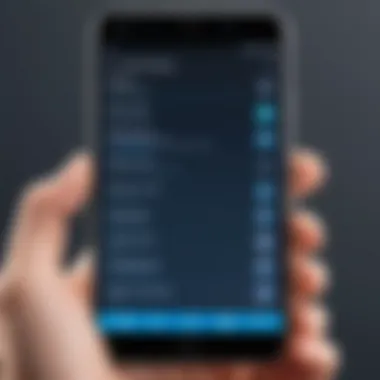

Apple also provides a detailed view of how each app contributes to overall storage use, making it easier to manage space effectively.
Identifying Unused Apps and Files
Identifying unused apps and files is a crucial step in managing your phone's storage effectively. This task not only highlights the apps that consume unnecessary space but also helps understand your usage patterns. When things pile up on your device, it becomes a challenge to find essential applications or files quickly. Therefore, recognizing what is seldom used paves the way for a more efficient digital environment.
Regularly reviewing unused apps can free up significant storage. Mobile applications, particularly games and multimedia apps, often take up substantial amounts of space. If you have downloaded an app that you haven't used for a while, it might be time to consider its relevance. Moreover, old updates can also consume space, especially in the case of applications that automatically download data.
The benefits of identifying unused items include:
- Improved device performance
- Enhanced battery life
- Simplified navigation through fewer apps
- Easier management of new installations
Recognizing the unutilized items on your device does more than just clear space. It also grants you a refreshed perspective on your app selections and file storage, enhancing your overall user experience.
Finding Large Apps
When considering which apps consume the most space, it is essential to stretch focus toward larger applications, particularly those related to media and gaming. Applications like Netflix, games such as Call of Duty, or Facebook consume a notable amount of space due to downloaded content, graphics, and cache files.
To find large apps on Android, you can go to Settings > Storage > Apps. This section typically lists applications with space used in descending order. For iOS, navigate to Settings > General > iPhone Storage to see similar information. Knowing which apps take up the most space might prompt decisions on whether they should remain installed or if alternatives exist that are less data-heavy. Additionally, you can use various storage management tools available on both systems to simplify this process.
Analyzing Downloaded Files
Downloaded files can accumulate quickly and represent another significant area to address when clearing space. Items such as PDFs, images, music, and videos can pile up and often go unnoticed. It is common for users to download files for one-time use and forget about them entirely. Thus, an analysis of downloaded files is necessary for effective storage management.
To check downloads on Android, simply open the file manager or Downloads app. For iOS, access the Files app, where you can find all downloaded content. Once there, consider:
- Do you still need these files?
- Are there duplicates?
- Are there large files that can be deleted?
By routinely analyzing your downloaded files, you clear away clutter and reclaim valuable storage space. This practice not only aids in space management but also fosters a more organized digital environment.
Options for Clearing Storage
Effective management of mobile storage is crucial for any user wanting to maintain their device's performance. Storage optimization not only improves responsiveness but also enhances the overall user experience. Now, let's delve into specific measures that can be employed to free up space.
Removing Unnecessary Apps
One of the most straightforward methods to reclaim storage is by identifying and removing apps that are no longer in use. Most users accumulate numerous applications over time, many of which sit unused yet occupy valuable space. Navigating through your app list can be revealing. Focus on three categories:
- Apps you rarely open – Some apps might have seemed appealing at first but have lost their utility.
- Duplicate apps – Often, users download similar apps, leading to redundancy.
- Pre-installed apps – Many phones come with bloatware that can’t always be deleted but often can be disabled.
To remove these apps on Android, access the settings, then to Apps, find your app of choice, and hit Uninstall. For iOS, press and hold an app until it wiggles and then tap the X to delete. This simple method significantly reduces your mobile device's overall storage load.
Deleting Old Messages and Media
Text messages and media files accumulate rapidly, often without users noticing. Regularly deleting unnecessary messages and media can significantly enhance your storage capacity.
- Text messages – Consider how many conversational threads you have saved. Go through these and remove any that are extraneous, especially ones with large media attachments. It might be wise to backup critical conversations before deletion.
- Images and videos – Photos and videos can consume substantial space. Evaluate your media library and remove duplicates or blurry images. Apps like Google Photos or iCloud can assist in backing up photos so you can safely delete them from your phone.


Establish a routine for clearing out these files, ensuring you don’t risk running out of space when you need it most.
Utilizing Cloud Storage Solutions
In the age of smartphones, utilizing cloud storage solutions has become more practical and vital for managing device storage. Services like Google Drive, Dropbox, and OneDrive provide space for documents, photos, and videos, helping to alleviate strain on local storage.
- Seamless backups – These platforms often enable automatic backups, ensuring your files are securely stored and easily accessible.
- Multi-device access – Cloud storage allows access to your files from any device, increasing convenience and flexibility.
- Collaborative tools – Many cloud services offer features for sharing files with others, further enhancing productivity.
Implementing cloud storage not only optimizes your phone's capabilities but also contributes to better organizational practices, ultimately enhancing the user experience.
"Regularly cleaning and optimizing mobile storage is essential to maintain device efficiency and usability."
Using Built-in Tools for Storage Management
Addressing storage issues on mobile devices can seem daunting. However, manufacturers have integrated robust built-in tools for storage management to help users effectively manage their data. These tools serve not just to free up space but also to enhance device performance routinely. By using built-in options, users can avoid third-party apps that might compromise security or functionality. Incorporating these tools into regular device maintenance can ultimately extend the lifecycle of a mobile device while ensuring a smoother user experience.
Android Storage Manager
Android devices come equipped with a Storage Manager that is user-friendly and efficient. This tool offers clear insights into storage usage across different categories such as applications, images, videos, and downloads. To access it, users can navigate to the device’s settings, then tap on ‘Storage.’ From here, Android presents a breakdown of the space consumed by various file types.
- Clear Cache: One effective feature is the option to clear cached data for individual apps. Cached data can accumulate over time and significantly take up space without providing ongoing benefits.
- Storage Suggestions: This tool also provides suggestions for files that can be safely removed, such as large files, unused apps, or duplicate images. By analyzing user behavior, it intelligently lists items that may no longer serve a purpose.
- Manage Downloaded Files: Users can quickly access their downloads and decide what to keep or delete. Regularly checking this section helps in clearing unnecessary files.
Being proactive with these built-in options can lead to a quicker and cleaner approach to storage management, minimizing the need for drastic measures down the line.
iOS Storage Recommendations
For iOS users, Apple offers a similar set of tools to enhance storage management. Accessed through Settings under ‘General’ and then ‘iPhone Storage,’ the iOS platform displays a visual representation of storage consumption, helping users to understand their usage patterns better.
- Offload Unused Apps: One standout feature is the ability to offload apps. This option removes the app but retains its data. This means that if users decide to reinstall the app, all previously saved information remains intact.
- Optimize Photo Storage: By choosing to optimize photo storage, users can store full-resolution images in iCloud, while keeping lower resolution versions on the device. This setting is beneficial for photography enthusiasts who wish to conserve space without sacrificing quality.
- Suggestions for Recommendations: At the top of the iPhone Storage menu, users will find tailored suggestions that can free up space. These may include old conversations from Messages, and unused apps, or tips on how to reduce clutter.
Overall, leveraging built-in tools provided by both Android and iOS is crucial for maintaining device functionality and preventing storage-related hurdles. Utilizing these features regularly helps keep devices running efficiently, and allows users to focus on what really matters in their digital lives.
Advanced Techniques for Space Recovery
Effective storage management goes beyond the basic methods of deleting files and apps. Exploring advanced techniques can unlock additional space on your device, improve performance, and extend the life of your phone. These techniques are especially beneficial for users who tend to have a substantial amount of data, making traditional methods insufficient. In this section, we focus on two advanced techniques: factory reset considerations and using data recovery tools. Both methods offer distinct advantages and considerations that can greatly impact how you manage your mobile storage.
Factory Reset Considerations
Performing a factory reset is often seen as a last resort for storage recovery. However, it can be an effective solution when you need to regain a significant amount of space rapidly. A factory reset removes all data, including applications, settings, and personal files, restoring the device to its original state. This approach can be useful when users experience persistent slowdowns or if accumulated clutter feels overwhelming.
Before proceeding with a factory reset, it's crucial to consider the implications:
- Data Backup: Always back up critical files to cloud services or external storage. Losing important data can have severe consequences, thus preparation is essential.
- Restoration Process: Be familiar with the procedures for restoring files after the reset. Various operating systems, like Android and iOS, provide different methods for backup and restore.
- Permanence: Understand that a factory reset is irreversible. Confirm that you are ready to lose all stored data that isn’t backed up.
The process itself is straightforward. Users typically go to their settings, find the backup and reset section, and select the option for factory reset. Following the instructions on the screen will initiate the procedure.
Using Data Recovery Tools
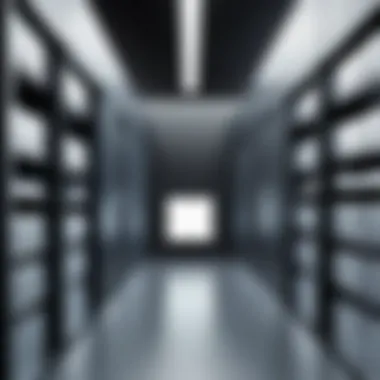

While data recovery tools might generally be associated with recovering lost files, they can also aid in managing and optimizing storage on your device. These tools can identify duplicate files, large files that occupy excessive space, or even remnants from uninstalled applications that still take up storage. Using them strategically can lead to noticeable improvements in available space.
When considering data recovery tools, keep these points in mind:
- Compatibility: Ensure the tool you choose is compatible with your operating system. Examples include Disk Drill for Mac or Recuva for Windows.
- Feature Set: Look for tools that offer specific features like duplicate file removal, deep scanning, or ease of navigation. This can help efficiently manage your storage needs.
- User Reviews: Check reviews and testimonials to gauge effectiveness and reliability before downloading any software.
After installation, these tools can analyze your storage and give specific recommendations based on usage patterns. This can drastically enhance your storage management efforts.
By employing these advanced techniques, you can significantly enhance the performance of your phone while ensuring that your storage is utilized effectively. These methods require thoughtful consideration but offer powerful solutions for the tech-savvy individual looking to maintain optimal device performance.
Best Practices for Managing Phone Storage
To ensure your mobile device operates efficiently, it is vital to implement best practices for managing phone storage. This segment delves into practical strategies to maintain optimal storage levels. This not only helps in avoiding disruptions but also enhances the overall user experience. Taking systematic action can prevent sudden storage shortages which can hinder access to important applications or data.
Setting Up Regular Clean-ups
Establishing a routine for cleaning up your device can significantly contribute to better storage management. Set a schedule, perhaps every month or every few weeks, to assess storage. During this time, remove unauthorized apps and files that are not in use.
Consider utilizing built-in reminders or calendar alerts to stay disciplined in this practice.
Tips for Regular Clean-ups:
- Assess installed apps and delete those seldom used.
- Clear cached data from frequently used applications.
- Review downloads and remove files you no longer need.
By dedicating a set time for clean-up, it transforms into a manageable task rather than a hurried inconvenience. Regular clean-ups can lead to an overall efficiency boost for your device.
Monitoring App Usage
Understanding which applications consume significant storage is vital for optimizing performance. Monitor how often you use your apps, as some may take up space without providing frequent value. Flag apps that you use rarely or not at all for deletion.
Use the in-built settings feature to gather insights about storage use. Typically, both Android and iOS devices provide detailed reports indicating which apps have large footprints.
Leveraging this data can guide informed decisions regarding which apps to keep and which ones to consider removing.
In summary, by implementing regular clean-ups and monitoring app usage, you can effectively manage your phone storage. These practices can extend your device's longevity and improve its performance. An organized device enhances your daily experience in utilizing mobile technology.
Ending
In the context of managing mobile device storage, the conclusion serves as a critical recap and a source of guidance for users navigating storage limitations. Understanding the various strategies discussed throughout this article can empower users to take control of their device storage. Regular maintenance not only enhances performance but also prolongs the lifespan of the phone—two considerations that are increasingly valuable in a tech-driven world.
The strategies mentioned encompass a range of practices. Setting up regular clean-ups, monitoring app usage, and utilizing built-in tools are often overlooked yet essential methods for maintaining optimal storage. Each action contributes to reducing clutter, preventing slowdowns, and ensuring that users can fully leverage their devices for daily tasks and entertainment.
Moreover, considering the financial implications of factory resets and investing in cloud storage solutions can reshape user experience. With an informed approach, users can sidestep storage-related frustrations and focus on the capabilities that their devices provide. This proactive management sets a foundation for smarter use of technology and can open avenues for future tech adoption.
Recap of Key Strategies
- Identify Unused Apps: Go through your apps periodically to check if you have any that are no longer needed.
- Delete Old Messages and Media: Clear out unnecessary conversations or media that takes up space.
- Utilize Cloud Services: Move important files and images to services like Google Drive or Dropbox for safe storage.
- Built-in Management Tools: Leverage Android’s Storage Manager or iOS’s recommendations to manage files effortlessly.
- Set Regular Clean-Ups: Compile a schedule to review storage every few weeks, ensuring everything is up to date.
Future Trends in Storage Technology
As we move deeper into the digital era, several trends are emerging in the realm of mobile storage technology:
- Advancements in Cloud Technology: Cloud storage continues to evolve, offering more secure and accessible solutions for users.
- Increased Storage Capacities: New mobile devices are increasingly offering high storage options, making it easier to keep important files.
- Storage Optimization Algorithms: Developers are focusing on better algorithms that help optimize device storage automatically.
- Integration of AI in Management Tools: Artificial intelligence is beginning to play a role in helping users manage their devices more efficiently.
The path forward involves not only adopting these strategies and technologies but also remaining aware of how personal usage influences storage needs.



