Changing Your Apple ID Phone Number: A Comprehensive Guide
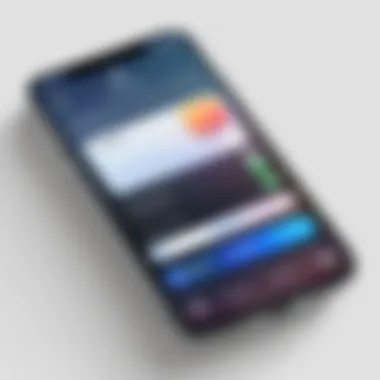
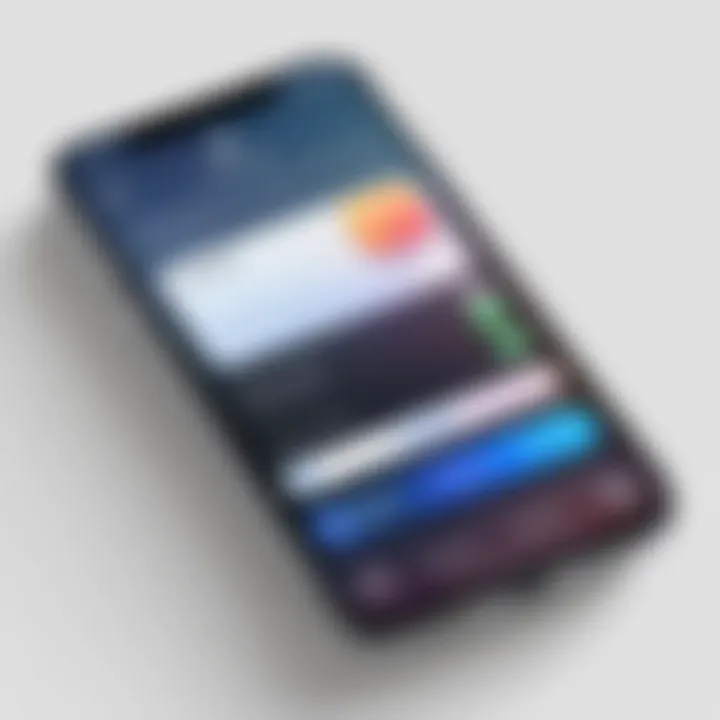
Intro
Changing your Apple ID phone number can sometimes feel like a daunting task, yet it is an important part of managing your Apple account effectively. The need for an updated phone number may arise from various factors, such as changing carriers, acquiring a new phone, or simply wanting to enhance your account security. Regardless of the reason, understanding the procedural aspects can save time and prevent frustration.
The significance of keeping your Apple ID information current cannot be overstated. An inaccurate phone number can lead to issues with account recovery and notifications critical for maintaining security. In essence, this article unpacks the process for adjusting your phone number associated with your Apple ID, ensuring a smooth transition.
We will take a look at the following vital aspects:
- Reasons for updating your Apple ID phone number
- Requirements prior to initiating the change
- Detailed steps for both iOS and Mac
- Common obstacles users face and their solutions
- Suggestions for securing your account post-update
By the end, you will have a clearer understanding of how to manage your Apple ID efficiently.
Preface
In today's digital landscape, an Apple ID serves as the cornerstone of user identity across Apple's various services and devices. It is integral to accessing everything from the App Store to iCloud. Thus, managing your Apple ID, including the associated phone number, is essential for a seamless experience. A phone number linked to your Apple ID not only aids in recovery options but also plays a critical role in two-factor authentication, enhancing the security of your account.
Changing your Apple ID phone number may seem like a simple task, but it holds significant importance. Whether you're switching phone providers, have lost access to your previous number, or wish to boost security, you need to know how to update this information effectively.
The process is straightforward but requires careful consideration of a few prerequisites, such as access to the existing Apple ID information and ensuring that two-factor authentication is enabled. This will lay a strong foundation before you even start the change.
This article aims to provide you with a comprehensive guide on how to change your Apple ID phone number, detailing each step, common issues you might face, and essential security practices after making the change. Being informed allows you to manage and protect your digital identity better.
Understanding Apple
Understanding your Apple ID is crucial for managing your devices and services. Your Apple ID serves as a gateway to the entire Apple ecosystem, tying together your purchases, subscriptions, and data. It incorporates elements like iCloud, iTunes, the App Store, and Apple Music. This synergy enhances your experience but also creates dependencies across various applications and devices. Awareness of your Apple ID and its integrations ensures that users can utilize all features without disruptions. Moreover, understanding the Apple ID's significance becomes particularly important when changing your associated phone number, ensuring a seamless transition.
What is an Apple ?
An Apple ID is a unique identifier that allows you to access Apple services. It consists of your email address and a password, which you use to log into Apple devices and services. With One Apple ID, you can access your iCloud storage, sync your photos and contacts, purchase apps, and download software all in one place. This account is fundamental for any Apple user, as it centralizes your digital interactions and purchases. Unlike other accounts, an Apple ID provides a distinct security layer through options such as Two-Factor Authentication, making it relatively secure.
Why Would You Change Your Apple Phone Number?
Changing your Apple ID phone number is necessary for various reasons. Whether due to lifestyle changes or security requirements, updating this information is important to maintain account integrity.
Changing your phone provider
When individuals switch phone providers, their associated phone numbers often change. This can lead to complications when needing to verify identity or receive important messages from Apple. Updating your Apple ID with a new number ensures uninterrupted access to services. This alteration adds security, preventing old numbers from being utilized without permission. It's essential for consistent communications about purchases and activity alerts from Apple.
Security reasons
Security considerations often drive users to update their Apple ID phone numbers. In an age where cyber threats are prevalent, maintaining security is critical. A phone number linked to your Apple ID can be a vulnerability if it is compromised. Changing it allows you to safeguard account recovery methods and ensure that sensitive information remains confidential. By updating contact details, you reduce the risk of unauthorized access, making it a prudent choice for any user concerned about data integrity.
Lost access to previous number
Sometimes, users lose access to their previous phone numbers. This might occur due to switching devices, canceled services, or unforeseen circumstances. Losing access creates a significant obstacle in managing your Apple ID. It becomes difficult to verify identity or receive notifications. Updating your Apple ID with a new number becomes essential in such scenarios, allowing for restored functionalities. Ensuring that contact information is up-to-date mitigates disruptions affecting access to critical services.
Prerequisites for Changing Your Apple Phone Number
Changing your Apple ID phone number is a crucial process for maintaining access and security across your devices. Before diving into the steps to make this change, it is essential to ensure that you meet certain prerequisites. This section outlines these requirements, highlights their significance, and helps prepare you for a smooth transition.


Access to Current Apple Information
Having accurate and complete current Apple ID information is vital for a successful phone number change. First, you need to remember your Apple ID email address. This is the primary login for your Apple services. Additionally, having access to the current phone number linked to your Apple ID is important. You might need to verify or authenticate your identity during the update process.
It is recommended to check your account settings beforehand. This will help you familiarize yourself with the information you will manage. You can do this by logging into your account on Apple's official website. If you’ve forgotten your Apple ID email or password, recover this information prior to attempting to change your phone number. Without this knowledge, you might face complications, hindering the process altogether.
Two-Factor Authentication Setting
Two-factor authentication (2FA) adds an additional layer of security to your Apple ID. If it is enabled, changing your phone number becomes slightly more complicated but not unmanageable. This feature requires you to verify your identity using your trusted devices or numbers. Therefore, it is prudent to ensure you have access to your trusted devices before attempting any changes.
If you have not set up 2FA, consider enabling it, as it enhances your account security significantly. Failing to adhere to this can lead to unauthorized access to your account, creating serious issues.
For a smooth process, verify that the settings are up to date. If your trusted devices are not accessible, you may encounter delays or challenges in finalizing the phone number change. Always take the time to ensure these prerequisites are met before attempting to change your Apple ID phone number.
Step-by-Step Process for iOS Users
Changing your Apple ID phone number is crucial for maintaining access to your account and ensuring security. For iOS users, this process is straightforward but requires careful attention to detail to avoid complications. This section outlines the step-by-step process tailored for iOS users to update their phone number. By following these instructions, you can effectively manage your contact information, which is vital for account recovery and verification purposes.
Navigating to Settings
To begin the process, unlock your iOS device and locate the Settings app. This app is represented by a gear icon, a familiar sight for all iOS users. It serves as the control center for all device settings. Tapping on Settings allows you to access a plethora of options that govern how your device interacts with various services, including your Apple ID.
Once you are in the Settings menu, scroll down until you find your name or Apple ID at the top of the list. Tapping on your name leads you directly to the Apple ID settings, where you can make necessary changes.
Accessing Apple Settings
In the Apple ID settings, you will find several options related to your account. This section is the heart of managing your Apple ID—where all crucial updates occur. Here, tap on Name, Phone Numbers, Email. This option will take you to a screen displaying your current phone number and email address linked to your Apple ID. This area is essential because it provides a clear view of your information that needs updating.
Make sure to carefully review the listed information. If you ascertain that your phone number needs to be changed, you are ready to proceed to the next step.
Updating Your Phone Number
In the Name, Phone Numbers, Email section, locate the Phone Number field. You will see the option to change or add a new number. Tap on Edit in the upper right corner of the screen. This will allow you to modify the current number associated with your account.
Enter your new phone number in the designated field. It is imperative that you input the number correctly; a mistake can lead to verification issues later on. After entering the new number, confirm by tapping Save. This action may trigger a verification process.
Upon saving, you may receive a verification code via SMS. Ensure that your new number is active and capable of receiving text messages. Input the code when prompted to finalize the change. This step is vital for maintaining security and validating that you indeed own the new number.
Updating your Apple ID phone number using iOS is a necessary task that, when done correctly, enhances the functionality and security of your account. Being able to manage this aspect of your Apple ID provides you with better control and ensures seamless access to your device and services.
Step-by-Step Process for Mac Users
Changing your Apple ID phone number on a Mac is an essential process that ensures your account remains secure and functional. This section will guide you through each step specifically for Mac users, optimizing the user experience while maintaining data integrity. By following this process, users can update their contact information efficiently and without unnecessary complications.
Opening System Preferences
To initiate the process, start by opening the System Preferences on your Mac. This is the hub where you can manage various settings of your Apple device. You will typically find System Preferences in the Dock or under the Apple menu in the upper-left corner of your screen. Accessing this area allows you to manage your Apple ID seamlessly. Ensure that you are connected to the internet, as this is crucial for the subsequent steps.
Selecting Your Apple


Once in System Preferences, locate and select Apple ID. This is where all your account-related information is stored. Here, you will see an overview of your account details, including your existing phone number. Choosing the Apple ID option provides a clear path to modifying your contact information. Take a moment to familiarize yourself with the layout, as this will help ease any navigation issues you might encounter.
Completing the Phone Number Update
After selecting your Apple ID, navigate to the Account tab, where you can edit your personal information. Here, you can find the field where your current phone number is displayed. Click on this field and replace the old number with your new one. Ensure to double-check the number you enter for accuracy. After updating your phone number, you may need to verify the new number through a verification code sent to this new phone. This step is vital to ensure the security of your account.
Important: Always make sure your Mac is updated to the latest version of the operating system. This ensures you have the latest security features and bug fixes.
By following these steps carefully, changing your Apple ID phone number on a Mac can be a straightforward task. It’s important to remember that keeping your contact information current is crucial for account recovery and security purposes.
Verifying Your New Phone Number
When changing your Apple ID phone number, verification is a critical step to ensure that the new information is accurate and functional. This process not only enhances security but also confirms your ownership of the new number. By verifying your new phone number, you will maintain access to critical services linked to your Apple ID, such as iCloud and App Store, which rely on proper communication pathways. This step is also vital for those who use dual-factor authentication, as it ensures that security codes and notifications are sent to the correct device.
Receiving Verification Code
Upon initiating the change of your phone number, you will receive a verification code via SMS or voice call at your new number. This code serves as an immediate check to confirm that the contact method is operable and belongs to you.
- Make sure your new phone is powered on and can receive messages or calls.
- Check that you have good network coverage.
If you do not receive a verification code, it could indicate issues such as incorrect entry of your phone number or poor network connectivity. Should this happen, recheck your number for accuracy and try again. If problems persist, consider contacting Apple Support for further assistance.
Entering the Verification Code
Once you receive the verification code, the next step is entering it into the required field in your Apple ID settings. This step is straightforward but crucial. Ensure that you enter the code correctly to validate the change.
- Navigate back to the Apple ID settings.
- Locate the prompt requesting the code.
- Type in the digits with care.
If the code fails to work after repeated attempts, it might be best to request a new code. This can usually be done from the same screen where you initially received the code.
"Verification enhances the integrity of your account, linking every change to the rightful owner. Always ensure this process is followed for account safety."
This verification step solidifies your control over the Apple ID and maintains its security, making it an integral part of the process.
Common Issues When Changing Your Phone Number
Changing your Apple ID phone number can enhance your account security and ensure that your contact information is up-to-date. However, several common issues may arise during this process. Understanding these issues is crucial for a smooth transition. It not only helps avoid frustrations but also ensures continued access to your Apple services. The most frequent problems include not receiving the verification code and being unable to sign in after the change.
Not Receiving Verification Code
When changing your phone number, receiving the verification code is a critical step. Without it, you cannot complete the process successfully. This issue often stems from a few common factors that you should check before concluding that there is a problem.
Check network settings
Network settings play a significant role in the ability to receive messages. If your device is out of range, it may not receive the verification code. Ensure your cellular data is on and you are connected to a network. The key characteristic here is that proper network settings ensure reliable communication with Apple servers.
Additionally, ensure that airplane mode is off. Sometimes, even a momentary lapse in connection can result in missing an important code. Network settings are a popular choice for troubleshooting because most users overlook them.
One unique feature of checking these settings is that it can be done quickly. Adjusting network settings usually takes a few moments but can eliminate numerous potential issues, making it a beneficial approach. However, if the network is down or inconsistent, this issue may persist, requiring further investigation or different solutions.


Verify entered number
Entering the correct phone number is essential for all aspects of changing your Apple ID phone number. A simple typographical error can lead to a failure in receiving the verification code. It is crucial to double-check the number you entered before moving on in the process.
The uniqueness of this step lies in its simplicity and direct impact on the success of your number change. Verifying the number helps eliminate unnecessary delays. This step is beneficial because it ensures that your update attempts are hitting the right destination.
The disadvantage, however, is that users may rush through this process, assuming they have entered the correct number. Take the time to confirm the number is accurate to avoid any delays in accessing your account.
Unable to Sign In After Change
After changing your Apple ID phone number, some users encounter issues signing in. This can be disheartening, especially if you rely on your Apple ID for various services. Several reasons can contribute to this problem.
Revisiting the fundamental steps taken, ensure that two-factor authentication settings are correctly configured. Sometimes, changes in your phone number can cause the system to not recognize your new information immediately. It's essential to give the system some time to refresh its records or, alternatively, troubleshoot any persistent issues.
If you find yourself unable to sign in, it's advisable to check your account information through Apple's support channels. Contacting support can often clarify whether the issue lies on your end or within Apple's systems, providing peace of mind as you navigate through potential solutions.
Post-Change Security Considerations
After you have successfully changed your Apple ID phone number, it is crucial to take steps to ensure that your account remains secure. The significance of this phase cannot be overstated. As phone numbers serve as key points of authentication and recovery, any oversight can expose your account to potential risks. Hence, reviewing your security settings and monitoring your account are essential practices to adopt post-change.
Reviewing Account Security Settings
When you change your Apple ID phone number, it is prudent to review your account security settings. This stage entails evaluating and updating various components that help protect your account. Two important areas to focus on are updating security questions and changing your password if necessary.
Update security questions
Updating your security questions serves as an added layer of defense. Security questions must be something only you can answer. Enhancing this setting after changing your phone number is particularly important, as it helps verify your identity in future sign-in attempts. Moreover, strong and unique answers contribute to the overall integrity of your account security.
A key characteristic of security questions is their ability to strengthen the verification process. It acts as a fail-safe in situations where you may not have immediate access to your new phone number for authentication, ensuring that you can still regain control of your account. However, keep in mind that selecting easily guessable questions can negate their effectiveness, thus making it essential to choose wisely.
Change password if necessary
Changing your password may also be prudent after a phone number update. If you suspect your account might be at risk or if your previous password was simple, changing it reinforces security. This measure can preempt unauthorized access, ensuring that only you have control.
Furthermore, a key characteristic of a strong password is its complexity. Using a mix of letters, numbers, and symbols greatly reduces the chances of unauthorized entry. A unique password can be a powerful tool. Nonetheless, changing passwords frequently can be cumbersome for users, and securing them can become a challenge. So it’s essential to find a balance that works for you.
Monitoring Account Activity
Monitoring account activity is also an important consideration. Regularly checking your account can help you recognize any unauthorized attempts to access your information. This practice includes reviewing recent sign-in history and access from unfamiliar devices.
- Keep an eye on recent login locations and devices.
- Report any suspicious activities directly to Apple Support.
- Enable notifications for account changes to stay updated on any unauthorized attempts.
Adhering to these security considerations ensures that your Apple ID remains well-protected after a phone number update. Incremental steps can provide a robust defense against the threats that can emerge after such changes.
Culmination
In this article, we explored the intricacies of changing your Apple ID phone number. Understanding this process is essential for maintaining access to your Apple services, particularly in an age where digital security and personal identity management are paramount. Many users overlook the importance of regularly updating their contact information.
Key benefits of ensuring your phone number is current with your Apple ID include improved security, access to recovery options, and seamless usage of services such as iMessage and FaceTime. If your phone number is linked to your Apple ID, it serves not only as an authentication method but also as a communication tool for notifications or alerts about your account.
Considerations to keep in mind when changing your phone number include the set-up of two-factor authentication and alerting trusted contacts about the update. If someone has access to your old number, they could potentially attempt unauthorized access, which further emphasizes the need for vigilance post-change.
It is valuable to periodically review your account settings after such changes to ensure everything is functioning as intended and to update security questions or passwords as necessary.
In summary, regularly updating your Apple ID phone number strengthens your account security and enhances overall usability of your devices. Staying proactive in this regard not only protects your account but also contributes to a smoother user experience with your Apple products.



