Ultimate Guide to CBR Readers for Android Devices


Intro
In the digital age, the way we consume media has drastically changed. Comics, once confined to printed pages, are now accessible through various applications on smartphones and tablets. For Android users, CBR reader applications provide a convenient platform for reading comic books directly from their devices. These applications not only allow users to explore their favorite titles but also offer features that enhance the overall experience.
This guide aims to give an all-encompassing look at CBR readers tailored for Android devices. Readers will learn about key functionalities, installation processes, performance evaluations, and common troubleshooting tips. Understanding CBR readers is essential for any comic enthusiast looking to optimize their reading experience on Android.
Product Overview
Description of the CBR Reader Apps
CBR readers are specialized applications designed to open and display comic book files. The term "CBR" stands for Comic Book RAR file, a format commonly used to archive comic pages in a compressed format. In addition to CBR, most of these apps can handle various other formats such as CBZ and PDF, thus broadening their usability.
Key Features and Specifications
CBR reader applications vary by specific features and capabilities; however, many share common functionalities that are essential for any user.
- Multi-format support: Readers can access CBR, CBZ, PDF, and other formats seamlessly.
- Zoom and scroll options: Allowing for detailed views of comic panels and ease of navigation.
- Bookmarking: Users can mark their favorite pages for quick access later.
- Customizable viewing: Options to adjust brightness, contrast, and page orientations enhance the visual experience.
- Library management: Easy organization and search features make it simple to manage a vast comic collection.
CBR readers cater to both casual readers and dedicated enthusiasts, making them an essential tool for enjoying comics on the go.
In-Depth Review
Performance Analysis
When evaluating the performance of a CBR reader on Android, several factors come into play. The speed of loading comic files, image rendering quality, and battery consumption are vital. Most well-known apps perform adequately; users should still consider their device's specifications to optimize performance.
Usability Evaluation
User interface plays a crucial role in the overall satisfaction with a CBR reader. A clean, intuitive design enhances navigation, making it easier to enjoy comics without frustration. Some applications offer additional features like night mode for comfortable reading in dim lighting, which can be significant for nighttime readers.
"The right CBR reader can transform your comic reading experience, bringing less frustration and more enjoyment."
Prolusion to CBR Files
Understanding CBR files is essential for anyone looking to interact with digital comics. CBR stands for Comic Book RAR and is a file format used to package comic book content into a single file. This format allows for easy transport, sharing, and reading of comic books on various devices. Recognizing the structure and functionality of CBR files aids users in navigating the world of digital comics, enhancing their overall reading experience.
In this section, we will explore the key aspects of CBR files, including their definition and history, which reveals their relevance and usage in modern digital media. For Android users, comprehending CBR files is a foundational step that leads to better selection and usage of CBR reader applications. This knowledge is also vital for troubleshooting and optimizing the reading experience on their devices.
What is a CBR File?
A CBR file is essentially a compressed archive containing images, typically in formats like JPEG or PNG, which represent the pages of a comic book. The content is packaged using RAR compression, allowing for a smaller file size compared to uncompressed formats. When opened with a compatible CBR reader application, the software extracts the images and presents them in a sequence that mimics traditional comic reading.
Interestingly, CBR files are not the only comic file formats available. CBZ files, for example, use zip compression instead of RAR. However, CBR files are widely recognized within the digital comic community.
Some key attributes of CBR files include:
- Ease of use: Users can easily download and open CBR files on their devices.
- Efficient storage: Because they are compressed, these files take up less space compared to uncompressed images.
- Compatibility: Many comic reader apps are designed to handle CBR files, making them accessible across various platforms.
History and Usage of CBR Files
The CBR file format emerged in the early 2000s during the rise of digital comics. As comic publishers began to share their content online, there was a need for an efficient way to package and distribute comic books electronically. The RAR compression method was already popular for archiving files, which made it a logical choice for comic books, leading to the CBR format’s creation.
Over the years, the acceptance and usage of CBR files have grown. Digital comic book stores and self-publishing platforms began adopting this format, which provided a simple method for users to access comics. As technology advanced, so did the variety of devices and applications that could handle these files.
As a result, CBR files have become a standard for digital comic distribution, offering an alternative to traditional print comics.
In contemporary usage, CBR files are prevalent among comic readers, enthusiasts, and professionals alike. Users appreciate the convenience of digital formats, enabling them to carry an entire library in their pockets. Furthermore, the popularity of Android devices has led to the development of numerous CBR readers, ensuring that users have ample options for accessing their favorite comics. Understanding the history and purpose of CBR files provides a solid foundation for users interested in maximizing their digital comic experience.
Understanding the Role of CBR Readers
CBR readers play a critical role in the ecosystem of digital comics and illustrated content, especially for Android users. This section aims to clarify how these applications elevate the experience of reading comics, graphic novels, and similar formats. Understanding their functionality can help users make informed choices about which software best fits their needs.
Many comic enthusiasts prefer digital formats for their convenience and accessibility. CBR readers enable this by translating digital comic files into an interactive reading experience. They function by unpacking the archives, displaying the images in a sequential manner while allowing users to navigate smoothly between pages.
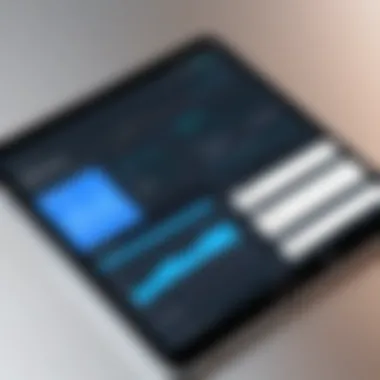

By delineating various features and benefits of CBR readers, it becomes clear why they are indispensable tools for engaging with comic content on mobile devices.
How CBR Readers Function
CBR files, essentially compressed archives containing images, typically utilize RAR compression. CBR readers operate by extracting these images in a sequential order. When a user opens a CBR file, the reader decodes the archive and presents each image as a page in a fluid manner.
Key functionalities include:
- Zooming and Panning: Readers allow users to zoom in for detailed viewing and pan across images, enhancing the reading experience.
- Page Turn Animations: This feature mimics the experience of turning physical pages, adding a layer of interactivity.
- Navigation Tools: Options to jump to specific pages or chapters make locating content easy.
Some applications enhance the basic functions with advanced features like automatic cropping and layout adjustments that adapt the content to the screen size and user preferences. This extra attention to detail makes reading much more enjoyable.
Importance of CBR Readers for Android Users
For Android users, CBR readers offer a synchronized blend of flexibility and functionality. As mobile devices continue to dominate the landscape, the ability to read comics on-the-go has become essential.
Benefits for Android users include:
- Accessibility: A wide array of apps is available for download, catering to different reading habits and preferences.
- User-friendly Interfaces: Most applications are designed to provide intuitive navigation, making them accessible even for those who are not tech-savvy.
- Customization: Users can often modify settings to suit their reading style, such as adjusting brightness, page orientation, and even the reading direction.
Furthermore, as Android devices are prevalent, the options for compatible CBR readers are plentiful. Users will likely find an application that fits their specific needs and preferences.
"In this rapidly evolving digital age, choosing the right tools enhances our engagement with content beyond the limitations of traditional formats."
As a result, understanding the role of CBR readers is an essential step toward maximizing the enjoyment of digital comics.
Selecting the Right CBR Reader for Android
Choosing the most suitable CBR reader for Android devices is essential for anyone looking to access digital comic book content effectively. With an array of applications available, each with distinct capabilities and interfaces, users must assess their needs and preferences before making a selection. A CBR reader is not just a viewer; it enhances the reading experience through various features that can make or break your enjoyment of comics. Understanding these features allows users to fine-tune their choices, leading to a more personalized and satisfying experience.
Key Features to Consider
When selecting a CBR reader, certain features can significantly influence usability and enjoyment. Here are some key aspects to evaluate:
- Supported Formats: Ensure the app can handle not only CBR files but also CBZ, PDF, and other comic formats. The versatility in file type support can broaden the user's library and ease access to various materials.
- User Interface: A clean and intuitive interface enhances the reading experience. Look for apps that prioritize ease of navigation and offer customizable layouts to suit personal preferences.
- Zoom and Pan Capabilities: Look for effective zoom functionalities that allow clear viewing of text and illustrations. Smooth panning enhances the reading flow, especially in detailed artwork.
- Bookmarking and Annotations: For avid readers, features that allow bookmarking important pages and adding annotations can be valuable. This is particularly useful for long story arcs or when discussing comics with others.
- Storage Management: The app's handling of storage is crucial. Determine if it efficiently manages local files and allows access to external storage, as many comic files can occupy significant space.
Comparative Analysis of Popular CBR Readers
Several CBR readers have established themselves as top choices among Android users. Below is a comparative analysis of three popular options, highlighting their distinctive features.
Reader A Overview
Reader A is renowned for its user-friendly interface and robust performance. Its key characteristic lies in its support for multiple formats, making it versatile for comic book enthusiasts. The app stands out for its seamless integration with cloud storage services, allowing users to access their content from anywhere. One unique feature of Reader A is its night mode which provides a comfortable reading experience in low-light conditions. However, some users have reported issues with large file handling, leading to slower loading times.
Reader B Overview
Reader B offers strong organizational features, including customizable libraries and filter options. This app's distinct advantage is the automatic cloud syncing, which ensures you never lose your place. The built-in community features allow interactions with other users, sharing recommendations and experiences. However, some users may find the interface slightly cluttered compared to simpler alternatives, which can detract from the reading experience.
Reader Overview
Reader C is often praised for its extensively customizable settings. Its most notable characteristic is the highly adjustable reading layout, which supports various orientations and zoom levels. It is designed with serious comic readers in mind, being capable of efficiently managing large libraries. One unique feature of Reader C is its advanced search capabilities, allowing users to find specific titles or even locate particular scenes within a comic. Nevertheless, the comprehensive options available may overwhelm novice users.
Choosing the right CBR Reader is crucial. The right application can completely alter how you engage with digital comics, making it essential to choose wisely.
Installation Process of a CBR Reader on Android
The installation process of a CBR reader on Android is a fundamental step in accessing digital comic files. Understanding this process is crucial because it directly affects how well users can interact with their comic book collections. A properly installed application ensures a smoother experience in reading and managing files. Moreover, knowing the installation steps empowers users to troubleshoot potential issues effectively. Taking the time to understand this process can lead to a more enjoyable and efficient reading experience on mobile devices.
Downloading and Installing CBR Apps
To begin, downloading and installing CBR apps is typically straightforward for most Android devices. Users can find these applications in the Google Play Store, which is the default app marketplace for Android. Here's how to proceed:
- Open the Google Play Store: Locate the Play Store icon on your device’s home screen or app drawer.
- Search for CBR Readers: In the search bar, type terms like "CBR reader" or the names of specific apps such as "Perfect Viewer" or "ComicRack."
- Choose an App: Browse the selection. Read descriptions and reviews to determine which app may best suit your needs.
- Install the App: Tap on the desired CBR reader, then click on the "Install" button. This will initiate the download process.
- Open the App: After installation, tap "Open" or find the app icon in your app drawer.
Following these steps ensures that you have access to a CBR reader application that fits your preferences and requirements. Keep in mind to consider different preferences, as there are various readers with unique capabilities and UI designs.


Setting Permissions and Configurations
After installing a CBR reader, it's essential to set the necessary permissions and configurations to optimize its performance. Most CBR apps require certain permissions to function correctly, such as access to storage for locating comic files. Here’s a detailed approach to setting these permissions:
- Open Settings: Go to your device’s settings menu.
- Navigate to Apps: Scroll down and select the "Apps" option. From there, find your newly installed CBR reader.
- Manage Permissions: Tap on permissions. Enable access to storage if it is not already granted. This action allows the app to read CBR and related files.
- Adjust Configuration Settings: Launch the CBR reader. Many apps offer configuration options within their settings menu. Adjust settings such as reading modes, thumbnail previews, and slide animations to suit your reading style.
By ensuring the proper permissions and settings are in place, users can significantly enhance their reading experience. These steps contribute to the app's ability to perform efficiently, helping to avoid common issues related to file access or compatibility.
Navigating the User Interface
Navigating the user interface of a CBR reader is a crucial skill for any Android user interested in digital comics. A well-designed interface provides an intuitive experience, enabling users to enjoy their comics without unnecessary distractions. The user interface influences how efficiently one can access features and controls. Therefore, understanding its common elements and customization options holds significant value.
Common Elements of CBR Readers
Most CBR readers share a set of common elements designed to enhance user experience. Recognizing these can streamline navigation and improve your reading experience:
- Library View: Typically, the homepage presents a library view where users can access their collection. This helps in organizing various comics and locating them quickly. Some apps even allow sorting by title, author, or recently accessed.
- Reading Controls: This usually includes icons for zooming in, scrolling, or flipping pages. Familiarity with these controls can speed up navigation and enhance readability.
- Toolbar: A toolbar often provides easy access to essential functions—next page, previous page, settings, and more. Understanding these controls ensures quick adjustments as needed while reading.
- Settings Menu: This allows users to customize various aspects of the reader, including brightness, contrast, and layout. Adjusting these settings according to personal preference can enhance readability.
- Search Functionality: Many CBR readers include a search feature, making it easier to find specific titles or authors within your library. It saves time, especially for users with extensive collections.
Customization Options Available
Customization plays a significant role in tailoring the reading experience to individual preferences. Here are some prevalent customization options available in CBR readers:
- Layout and Orientation: Users can often switch between horizontal or vertical scrolling. Adjusting these options can make for a more enjoyable reading experience based on personal preference.
- Color Themes: Some readers offer various themes, including dark mode or light mode. The color scheme can reduce eye strain and improve clarity, particularly during long reading sessions.
- Font Size and Style: Adjusting font size enhances readability for those who prefer larger text. Some applications even allow selecting different font styles for personalized aesthetics.
- Gestures and Controls: Many apps allow users to customize gestures for things like page turning, zooming, or accessing menus. This flexibility ensures that users can interact with their CBR files in a manner that feels natural to them.
- Bookmark and Annotation Features: Users can bookmark their favorite pages or make annotations directly on the comic. These features improve engagement and can help in quick navigation to important sections later.
A well-optimized user interface significantly enhances the reading experience, making it essential for CBR readers to implement thoughtful design choices and personalization features.
Reading and Interacting with CBR Content
Reading and interacting with CBR content is a pivotal aspect of using CBR reader applications. Understanding this topic is essential for anyone looking to maximize their experience with digital comics and graphical novels. The interaction with this type of content goes beyond simple page turning; it encompasses a range of functions and features that enhance how readers engage with the material.
CBR files contain comics in a compressed format, often making them easy to manage on devices. However, the true value lies in how readers are able to navigate, annotate, and personalize their reading experience. Getting familiar with basic reading functions is crucial, as they set the foundation for everything else. Furthermore, advanced features open up a realm of possibilities for interaction, especially for those who seek a more immersive experience.
Basic Reading Functions
Basic reading functions of CBR readers include essential tasks like opening files, flipping pages, zooming in and out, and adjusting the display settings. Each function plays a significant role in optimizing the reading experience:
- Opening Files: Users need to have a seamless process to locate and open their CBR files. Most readers provide an intuitive file browsing option that allows easy access.
- Page Navigation: The ability to flip pages with minimal disruption helps maintain the flow of reading. Many apps support swiping gestures, making it feel natural.
- Zooming and Panning: Comics often have detailed artwork. Being able to zoom in on specific sections can greatly enhance appreciation for the artist's work. The reader should allow fluid zooming and panning effects to focus on intricate details.
- Display Options: Many apps offer display settings like night mode or different background colors. This is significant for reducing eye strain over long reading sessions.
Understanding how to utilize these basic functions provides a solid foundation for an enjoyable reading experience.
Advanced Features like Bookmarking and Annotation
While basic functions are crucial for reading, advanced features like bookmarking and annotation significantly enhance user interaction with CBR content.
- Bookmarking: This feature allows readers to mark specific page locations for easy retrieval later. Many readers support multiple bookmarks for a single document, enabling organized access to various parts of the comic.
- Annotations: Some readers allow users to add notes or highlights directly on the pages. This is particularly valuable for discussions or for readers who enjoy reflecting on particular themes or artwork.
- Sharing Options: Advanced CBR readers often include functionality to share excerpts or specific pages with social media or other apps, fostering community interactions around comics.
"Advanced features can transform a simple reading into an interactive experience that cultivates deeper engagement with comic content."
Overall, reading and interacting with CBR files goes beyond just viewing. It involves a multifaceted engagement that caters to both casual readers and enthusiasts alike. Understanding these aspects sets the stage for an enriched comic reading experience.
Handling Common Issues
When using CBR readers on Android devices, you may encounter several problems that could hinder your reading experience. Understanding how to handle these common issues is vital to ensuring smooth functionality of the apps and enhancing user satisfaction. This section aims to address key areas in troubleshooting, which can ultimately assist the user in maintaining a seamless experience with CBR files. These problems often relate to installation failures and difficulties during file reading, both of which can lead to frustration.
Being equipped with knowledge of how to resolve these issues allows users to enjoy their digital comics or graphic novels without unnecessary interruptions.
Troubleshooting Installation Problems
Installation problems can occur for various reasons. Users may experience issues with downloading the app or errors during the installation process. Some aspects to examine include:
- Compatibility: Ensure that your Android device meets the minimum requirements for the CBR reader app. Each app will specify its requirements in the description, so check these before attempting installation.
- Storage Space: Low storage on a device can lead to incomplete installations. Verify that you have sufficient free space before downloading.
- Internet Connection: A stable internet connection is essential for downloading any app from the Google Play Store. If your connection is weak or intermittent, this could result in a failed download.
If you continue to face troubles, try the following steps:


- Reboot your device before attempting the download again.
- Clear the cache of the Google Play Store from the Settings menu to ensure a smooth download process.
- Check for any pending system updates and install them. This can improve overall performance and compatibility.
"A systematic approach to troubleshooting will often yield faster solutions and can prevent future issues."
Resolving Reading Issues in CBR Files
Once you have successfully installed a CBR reader app, you might still face challenges while trying to read the files. Some typical problems include:
- File Corruption: Downloading CBR files from unverified sources can lead to corruption. Ensure that your files are from reputable websites.
- Unsupported File Formats: Sometimes, the app may not support certain versions of CBR files. Always confirm the supported formats on the app’s specifications.
- Rendering Issues: If images do not display correctly, this could indicate a problem with the rendering engine of the app. Check for updates to the app, as developers often release patches to fix such bugs.
To enhance your reading experience, consider the following recommendations:
- Regularly update your CBR reader app to benefit from the latest optimizations.
- Use an app that allows you to switch between different rendering modes, if available.
- For persistent issues, consult the help forums or support channels specific to your CBR reader. Engaging with the community can provide tips from other users who have faced similar issues.
Safety and Security Concerns
Addressing safety and security concerns is vital when using CBR readers on Android devices. While these applications enhance the reading experience, users must remain aware of potential risks. Knowledge about these threats can protect users and their devices from harm. Additionally, understanding these risks empowers users, allowing educated device management and content choices.
Understanding Risks Associated with CBR Content
CBR files are commonly used to share comic books, mangas, and graphic novels. However, they can also harbored malicious software. In many cases, CBR files can be sourced from unofficial or unknown sites. This increases the chance of downloading content that might contain viruses or spyware. Here are some of the notable risks:
- Malware Infection: Unverified files can lead to infections that compromise device security.
- Privacy Breaches: Some CBR apps may collect personal information without user consent, exposing sensitive data.
- File Corruption: Downloading from unreliable sources can result in corrupted files, leading to a frustrating reading experience.
"Taking precautions is essential to ensure a safe reading environment. Users should only download from trusted sources."
Recognizing these risks highlights the importance of cautious behavior when handling digital content.
Best Practices for Safe Usage
To mitigate the risks associated with CBR files and readers, adhering to best practices is advisable. These guidelines facilitate a safer experience, reassuring users about their security. Here are some effective strategies:
- Download from Official Sources: Always obtain CBR applications from reputable platforms, such as Google Play Store. This reduces the likelihood of malware.
- Enable Security Features: Keep device security settings active. Use antivirus or antimalware software to regularly scan downloaded files.
- Review App Permissions: Before installation, inspect the permissions requested by any CBR app. Avoid apps that request unnecessary access to personal data.
- Stay Updated: Regularly update both the operating system and applications to receive the latest security patches.
- Use a VPN: When downloading files from the internet, a Virtual Private Network (VPN) can help protect privacy by encrypting your data.
By implementing these best practices, users can enjoy CBR content with a reduced risk of exposure to potential dangers.
Future of CBR Reader Applications
The future of CBR reader applications for Android devices is crucial in understanding the trajectory of digital reading experiences. As technology evolves, the expectations of users consistently shift. Readers expect applications that not only provide access to digital comics in various formats but also enhance their viewing and interaction experience. This section examines several critical components influencing the future design and functionality of CBR readers.
Trends in Digital Comic Reading
Digital comic reading is undergoing rapid changes, driven by both technological advancements and shifts in consumer preferences. Many users today seek immersive experiences that promote engagement and interactivity. Here are some key trends shaping this sector:
- Increased Use of Interactive Features: Modern readers are moving beyond passive reading. Features that allow users to interact with comics—like tapping to reveal hidden text or using augmented reality—are gaining popularity.
- Personalization: Tailored reading experiences are becoming a norm. Readers enjoy recommendations based on their previous choices and customizable settings for how they view content. This personalization enhances user satisfaction.
- Rise of Subscription Services: Platforms that offer diverse comic libraries through subscription models are becoming prominent. Services like ComiXology Unlimited provide access to a vast array of content, which attracts avid readers.
- Mobile-First Strategies: With more users accessing content via smartphones, CBR applications prioritize mobile-friendliness. Responsive designs that optimize interfaces for smaller screens are essential for user retention.
Predicted Advances in CBR Reader Technology
The future developments in CBR reader technology can greatly influence how content is consumed on Android devices. Some anticipated advancements include:
- Cloud Integration: Users will expect seamless cloud capabilities that allow them to access their libraries across multiple devices. This will provide the convenience of being able to pick up where they left off without restrictions.
- Artificial Intelligence Enhancements: AI tools may offer advanced curation and improved user interactions. Personalized content suggestions driven by user behavior could significantly enhance the reading journey.
- Improved Rendering Technologies: High-resolution rendering methods and optimized graphics will enhance image quality. This development will be vital for comic readers that emphasize detailed artwork and vibrant colors.
- Better File Format Support: As the market evolves, more file formats may be supported. Compatibility with formats beyond just CBR, such as CBZ and PDF, could become standard.
"The rise in mobile usage and the demand for an interactive reading experience will set new benchmarks for app developers in the CBR domain."
End
The importance of the conclusion in this article stems from its role in consolidating the wealth of information discussed regarding CBR readers for Android devices. This section serves to reinforce the primary insights gained throughout the guide, ensuring that the readers walk away with a clear understanding of the key points. By summarizing the various aspects tackled, including functionalities, installation features, and troubleshooting tips, the conclusion helps in distilling crucial knowledge that readers can immediately apply.
Moreover, it provides an opportunity to reflect on the benefits of choosing the right CBR reader, considering personal preferences, device capabilities, and reading habits. This holistic overview emphasizes the significant role CBR readers play in enhancing the digital comic experience on Android devices. By understanding the various features available in different applications, users can make informed decisions that enhance their reading pleasure.
Lastly, addressing considerations for future developments in the technology offers a glimpse into what users can expect as advances continue in digital comic platforms. Such insights not only prepare the user for future changes but also align them with ongoing trends in the tech landscape.
Summary of Key Takeaways
- Understanding CBR Files: Comprehension of CBR file structure is essential, as it enables better navigation through comics.
- Choice of CBR Readers: Different applications provide various features; selecting one should reflect personal needs and reading preferences.
- Installation and Setup: The process is generally straightforward, yet it involves critical steps like permissions and configurations.
- User Interface Navigation: Familiarizing oneself with the interface enhances the overall reading experience.
- Addressing Issues: Knowledge about common problems and their solutions is crucial for a smooth usage experience.
- Safety and Security: Awareness of the risks associated with CBR content ensures safer reading practices.
- Future Trends: Keeping an eye on the evolution of CBR reader technology is fundamental for adapting to new offerings and features.
Final Recommendations for Android Users
- Research Before Choosing: Spend time reviewing different CBR readers to find one that best fits your needs. Look for recent updates and user feedback.
- Prioritize Features: Focus on which features are most important for your reading style, such as bookmarking, annotation, or the handling of multiple formats.
- Stay Updated: Regularly check for updates to both the reader and any content you might download. This ensures that you benefit from the latest features and fixes.
- Backup Your Library: Protect your collection by creating backups, especially when changing devices or applications.
- Engage with Community: Participating in forums like Reddit allows users to stay informed and get help on specific issues.
"Investing time in understanding the nuances of CBR readers can greatly enhance your digital comic reading experience on Android."

