How to Cancel Your Prime TV Subscription Easily


Intro
Canceling a subscription can often feel daunting, especially with services like Amazon Prime TV that have become integral to many people's entertainment routines. This guide aims to provide clarity on the cancellation process. This is necessary for users who no longer wish to keep their subscription due to various reasons—whether it’s financial constraints or a simple lack of use. Understanding the steps involved can significantly reduce anxiety and help patrons make informed choices.
In this article, we will first delve into an overview of Amazon Prime TV. Next, we will offer detailed instructions on how to cancel your subscription across different platforms, ensuring a straightforward process for all users. Furthermore, we will address common concerns about canceling subscriptions, allowing you to approach this decision with confidence.
The significance of knowing how to cancel this kind of service cannot be overstated. Subscriptions are designed to keep users engaged, but it is essential to ensure you are only paying for what you actively use. This will aid in managing your finances better. The steps below will guide you through the process seamlessly.
Understanding Prime TV Subscription
Understanding the Amazon Prime TV subscription is essential for users who want to know about their services. This section provides a context that helps readers grasp the benefits and considerations associated with this subscription. With numerous streaming platforms available today, it is critical to analyze what makes Amazon Prime TV stand out. Users must be aware of the features and advantages offered to make informed decisions regarding their subscriptions.
Overview of Prime TV Services
Amazon Prime TV is part of the larger Amazon Prime membership. It gives subscribers access to a vast library of movies, series, and original content that can be streamed on various devices. The service includes features such as:
- A wide selection of on-demand titles.
- The ability to rent or buy films not included in the subscription.
- Strong integration with Alexa, allowing for voice-activated searches.
This service is designed to cater to a diverse audience, from casual viewers to dedicated cinephiles. Users also get access to Prime Video Channels, which lets them add subscriptions to other content providers directly through Prime.
Benefits of Subscription
The Amazon Prime TV subscription offers several benefits. Understanding these can help users appreciate what they may be losing if they decide to cancel:
- Cost-Effective: The subscription provides access to a multitude of shows and movies all for a single monthly fee. This can be more economical compared to subscribing to multiple services separately.
- Exclusive Content: Prime members can watch Amazon Originals that are not available elsewhere, including critically acclaimed series and films.
- Offline Viewing: Users have the option to download content, which is helpful for watching on the go, especially in areas without reliable internet access.
- Seamless Interface: The service is user-friendly, making it easy to search for and discover content, helping to enhance the viewing experience.
Reasons for Cancellation
Despite the numerous benefits, some users may find themselves considering cancellation. Understanding these reasons can clarify the decision-making process:
- Cost Concerns: Users might find the subscription isn't justified by their viewing habits, especially if streaming has become infrequent.
- Content Availability: Changes in the library or the removal of certain favored shows can lead to dissatisfaction.
- Competing Services: Other platforms may offer better content tailored to specific tastes or viewing preferences at a more attractive price point.
- User Experience Issues: Technical difficulties or usability concerns can lead to frustration, prompting cancellation.
"Understanding both the benefits and reasons for cancellation empowers users to make informed decisions regarding their streaming subscriptions."
By comprehensively assessing these elements, readers can gain clarity about their Amazon Prime TV experience. This understanding serves as a foundation for the following sections of the article.
Preparing for Cancellation
Canceling your Prime TV subscription requires a bit of forethought. This section focuses on key actions before taking the final step of cancellation. Being prepared helps streamline the process and minimizes unexpected issues. It is essential to understand your rights and obligations, ensuring you approach cancellation with clarity and confidence.
Review Subscription Terms
The first step in preparing for cancellation is understanding the terms of your subscription. Amazon has specific policies that govern subscription agreements, including renewal periods, billing cycles, and refund options. By revisiting the terms, you can identify any commitments that may affect your decision.
- Billing Cycle: Knowing when your billing cycle resets will help you avoid unnecessary charges.
- Contractual Obligations: Review any minimum duration restrictions that might apply.
Make sure to familiarize yourself with the cancellation process outlined in the terms. For instance, some subscriptions may have a notice period.
Check Remaining Membership Benefits
Before canceling, assessing what benefits you have left is crucial. Your subscription may offer access to exclusive content, discounts, or other services that you have yet to utilize. Identifying these can help you make the most of your remaining time as a subscriber.
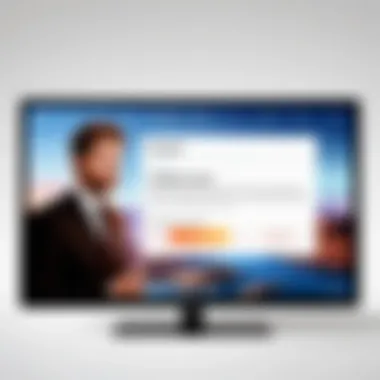

- Content Availability: Check if there are shows or movies available for streaming before your cancellation date.
- Discounts and Offers: Some members could have promotional offers or discounts that are set to expire shortly.
Ensuring you leverage all benefits prior to cancellation can offer a last-minute value adjustment to your decision.
Decide on Timing for Cancellation
Timing affects your cancellation experience significantly. Deciding when to cancel can depend on various factors. Ideally, you want to avoid canceling right before a renewal date. This ensures you do not incur further charges accidentally.
- Immediate Needs: If you find that you rarely use Prime TV services, consider canceling right away.
- Utilizing Remaining Benefits: Conversely, if you have specific shows or movies you want to watch, plan your cancellation after you have viewed them.
Align your cancellation strategy with your viewing habits and financial goals.
"Being deliberate about your cancellation timing can enhance your experience and prevent regret over lost content or wasted fees."
By fully engaging with these preparatory steps, you lay a solid groundwork for the cancellation process, aligning it with your specific needs and expectations.
Steps to Cancel Your Subscription
Cancelling a subscription can be a significant decision. It’s best to be informed about the process involved. This section provides step-by-step instructions tailored for different methods of cancellation, which is crucial for a smooth transition away from Amazon Prime TV. Knowing how to navigate the different channels helps avoid unnecessary frustrations. Each method highlights the importance of precision and a clear pathway due to the unique interfaces of the Amazon ecosystem.
Via Amazon Website
To cancel your Prime TV subscription through the Amazon website, start by visiting the Amazon homepage. Sign in to your account using your credentials. Locate the "Account & Lists" dropdown, found at the upper right corner. From there, click on "Your Account." Next, look for the "Your Prime Membership" option. This leads you to the management page of your subscription.
Once on the membership page, select the "End Membership" option. Amazon often places a strong emphasis on informing you about membership benefits you might lose. Read through this information carefully. This helps you understand any impact on your current viewing experience.
After reviewing, click the “Confirm” button to finalize your cancellation. The process is direct but requires attention to detail to ensure everything is clear.
Via Mobile App
Using the Amazon mobile application provides a convenient method for cancellation. Open the app and log into your account. Tap on the menu icon, typically located in the bottom corner. Scroll down to the "Your Account" option. When you’re there, view the "Your Prime Membership" entry.
Similar to the website process, tap on “Manage Membership” and then select "End Membership." Pay attention to any prompt that informs you about the potential loss of access to certain benefits. Lastly, confirm your cancellation. The app is efficient, but methodical navigation is key.
Via Amazon Customer Service
If the online methods seem daunting, contacting Amazon Customer Service is a valid option. To do this, first, visit the Amazon website or app. Search for the “Help” or “Contact Us” section. Here, you can find the option to chat or call a representative.
When you reach customer service, express your intent to cancel your Prime TV subscription. The representative will guide you through the cancellation. Keep your account information ready to ensure they can verify your identity quickly. This may lead to immediate cancellation or further instructions based on your specific membership terms.
Utilizing customer service provides personal assistance. It is ideal for those who prefer direct interaction or encounter any difficulty online.
Remember, cancelling your Prime TV subscription is not reversible unless you decide to re-subscribe later. Ensure that this decision aligns with your viewing preferences.
Post-Cancellation Considerations
Understanding what to expect after canceling your Prime TV subscription can be crucial for a seamless transition. It is important to take certain considerations into account once your subscription is terminated. This will help ensure that you do not encounter surprises related to billing or access to content.
Confirming Your Cancellation
Upon cancellation, you should receive a confirmation notice from Amazon. This confirmation serves as proof that your subscription has ended. It can come in the form of an email or a notification within your Amazon account. To ensure your cancellation is registered properly, check your email after the process.
- What to Look For: A confirmation message will typically state the effective date of cancellation and details about any services you will no longer have access to. You may also want to log into your Amazon account to verify that your subscription status reflects the cancellation.


This step guarantees that you won’t be charged unexpectedly in the future. More importantly, it provides you an opportunity to reach out to customer support if you notice any discrepancies.
Accessing Content After Cancellation
It is crucial to know what happens to your content once you cancel. If you have purchased or rented any movies or shows, you retain access to them even after your Prime TV subscription is terminated. However, you will not be able to access any shows or movies that were available exclusively through your subscription.
- Keep in Mind:
- Purchased Content: You can still watch content you have bought.
- Rental Expiration: If you rented a movie, ensure you complete viewing before the rental period ends, as access will disappear post-cancellation.
Make a list of any content you regularly enjoyed. This can help you decide if you need to explore alternative streaming services or if the remaining media is adequate for your needs.
Reviewing Final Billing Information
One important aspect of post-cancellation is understanding your final billing. It is advisable to review your account statements for any last payments. Sometimes, users might receive a final prorated charge or refund based on when they canceled.
- Key Actions to Take:
- Check Your Payment Method: Ensure that your payment method is no longer linked to the subscription.
- Review Recent Transactions: Look out for any discrepancies or unexpected charges. If you notice something unusual, contact customer service.
- Confirm Refunds: If applicable, verify that any refunds due have been processed correctly.
Understanding these aspects allows you to maintain control over your finances while navigating the end of your subscription. Canceling a service doesn’t have to be stressful or convoluted if these considerations are taken into account.
Common Issues During Cancellation
Cancelling an Amazon Prime TV subscription can sometimes lead to unexpected challenges. Understanding these common issues is crucial for a seamless cancellation experience. Even tech-savvy individuals may encounter hurdles that can be avoided with proper knowledge. Therefore, it's essential to address specific concerns that may arise during the cancellation process.
Troubleshooting Account Access
One common issue that subscribers face is access to the Amazon account. This could stem from forgetting login credentials or encountering technical glitches. If you find yourself unable to log in, first, consider resetting your password. Navigate to the Amazon login page and click on the "Forgot your password?" link. You’ll receive an email allowing you to reset it.
Another element to inspect is browser compatibility. Sometimes, outdated browsers may hinder the account access process. Ensure you are using the latest version of either Google Chrome, Firefox, or Safari. Clearing your browser's cache may also resolve persistent access issues. If these steps do not help, contact Amazon’s customer support for further assistance.
Addressing Service Failures
Service failures can complicate the cancellation process. Users occasionally report issues streaming content or accessing specific sections of their accounts. If you experience service disruptions, one option is to check the Amazon status page or social media platforms to determine if it is a widespread issue.
If everything appears to be working but you still face problems, try logging out and back into your account or reinstalling the Amazon Prime Video app. It may refresh your access. In some cases, reaching out to customer service may expedite the resolution, especially if troubleshooting on your own does not yield results.
Dealing with Refund Requests
Another area of concern during the cancellation process is dealing with refund requests. Users may expect a refund for partial months of service, especially if they cancel before the billing period ends. To initiate a refund, visit your account settings and navigate to the subscriptions section. Here, you may find options for requesting a refund.
However, it’s important to understand that not all cancellations guarantee a refund. Carefully review Amazon's refund policy related to Prime subscriptions to avoid disappointment. If your request for a refund faces challenges, escalate the issue to an Amazon representative through customer service channels. While this process can be tedious, being informed about your rights helps foster a proactive approach to resolving refund matters.
Alternatives to Subscription Cancellation
When contemplating the cancellation of your Prime TV subscription, it is worthwhile to evaluate the alternatives available. This section delves into viable options that can retain some benefits of the service while potentially reducing costs or adapting to your viewing habits. Assessing these alternatives is essential for making an informed decision regarding your entertainment needs.
Downgrading Your Plan
In certain cases, downgrading your Prime TV plan can be a viable alternative to full cancellation. Amazon provides various tiers of subscription services, and switching to a lower-cost option can still allow you to enjoy a selection of content that meets your viewing preferences. This method is particularly beneficial for those who find the current plan too expensive but do not want to lose access entirely.

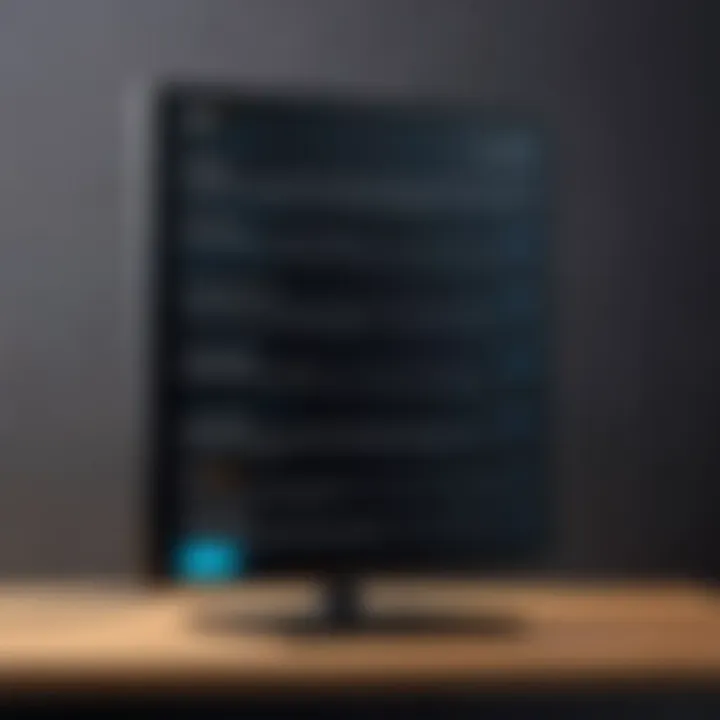
To downgrade:
- Log into Your Amazon Account: On the website or app, navigate to your account settings.
- Select Membership & Subscriptions: Under this section, you can view your current plan details.
- Choose the Downgrade Option: Follow the prompts to select a more suitable plan and confirm the change.
Downgrading might restrict some access to features or content, yet it allows you to retain a connection to Prime TV without the financial burden of a premium subscription.
Pausing Your Subscription
Pausing your Amazon Prime TV subscription is another strategic approach, especially if you foresee a temporary change in your viewing habits. This option allows you to suspend your account and resume it at a later time without losing your original settings or preferences.
Key aspects to consider for pausing your subscription include:
- Duration Flexibility: Amazon generally allows users to pause their subscriptions for a predetermined time, which can vary.
- Notification of Resumption: Be aware that you may receive communications prompting you to resume your subscription closer to the expiration of the pause period.
To initiate a pause:
- Access Your Account Settings: Again, navigate to the Membership & Subscriptions section.
- Find the Pause Option: Follow the easy steps provided to select how long you want to pause your service.
This method provides a convenient stopgap for users who might return to binge-watch later without losing progress in their shows.
Exploring Other Streaming Options
If your decision to cancel stems from dissatisfaction with content variety or pricing, it may be wise to explore other streaming services. The streaming market has expanded significantly, offering diverse platforms catering to niche preferences.
Consider these factors when evaluating alternative platforms:
- Content Catalogs: Different services like Netflix, Hulu, or Disney+ offer distinct libraries of movies and TV shows. Investigating the exclusives on each platform can help align your choices with specific content interests.
- Pricing Structures: Take note of the subscription costs; some platforms offer ad-supported tiers that are more budget-friendly.
- Trial Offers: Many streaming services provide free or discounted trial periods. Use this opportunity to assess if the alternative meets your expectations.
In summary, exploring various streaming options can assist you in finding a better fit for your entertainment needs without the commitment of a Prime TV subscription. Such evaluations can ultimately lead to enhanced satisfaction in your viewing experience.
Always remember to consider your viewing habits and preferences. Carefully comparing features and costs is the key to finding the best option for your entertainment needs.
Future of Streaming Subscriptions
The landscape of streaming subscriptions is evolving rapidly. This transformation is shaped by various factors, from consumer preferences to technological advancements. Understanding this context is essential for anyone considering the cancellation of their Amazon Prime TV subscription.
As the number of streaming platforms multiplies, consumers often faces overwhelming choices. Navigating these options becomes crucial. The demand for flexibility in subscription models drives platforms to adapt. Users expect to easily switch between services without penalties, which encourages platforms to refine their cancellation policies.
Trends in Consumer Behavior
Consumer behavior in the streaming industry has shifted significantly. Viewers are becoming more discerning, seeking value and quality over quantity. They analyze their subscriptions and may cancel services if they do not meet their expectations.
- Price Sensitivity: Many consumers evaluate their budgets and prioritize expenses. Those on a tight budget often choose to cancel subscriptions during uncertain financial times.
- Content Variety: Audiences crave diverse content. A lack of fresh offerings can lead to cancellations. Streaming services must invest in original programming and acquire licenses for popular content to retain subscribers.
- Convenience: With ever-busier lives, users expect seamless experiences. Complicated interfaces or difficult cancellation processes can frustrate subscribers, prompting them to look elsewhere.
Emerging Streaming Platforms
As mainstream platforms like Amazon Prime and Netflix dominate, new players are entering the market. These emerging platforms often focus on niche content or innovative features.
For example, platforms like Apple TV+ and Disney+ have carved out specific audiences. Specialty services offer curated content, attracting viewers who appreciate particular genres or themes.
- Localized Content: Platforms like Paramount+ are making strides by tailoring their offerings for regional audiences, making them more appealing to specific demographics.
- Ad-Supported Models: Some new platforms adopt a free or lower-cost model with advertising. This approach allows users access without the burden of a subscription fee while still generating revenue for the service.
The Impact of Cancellation Policies
Cancellation policies are vital in shaping consumer trust and satisfaction. Stringent or unclear cancellation processes can deter potential users. It is important for platforms to ensure transparency.
- Flexibility: Offering easy cancellation options can enhance user confidence. Services that allow cancellations at any time reduce the fear of being locked into long-term contracts.
- Proactive Communication: Sending reminders about the end of free trials or subscription renewals can foster goodwill with consumers. It can also help them manage their decisions proactively.
- Retention Strategies: Companies often employ strategies to retain subscribers, such as discounts or tailored content recommendations during the cancellation process.
The complexity of choices makes it imperative for users to remain informed and vigilant. This not only maximizes value but ensures that their viewing experiences align with their interests and expectations.



