Top Music Production Apps for MacBook Users


Intro
In today's digital age, creating music has become more accessible than ever. This is especially true for MacBook users, who have a wide selection of applications designed for music production, from composition to recording. Many individuals, whether they are budding musicians or seasoned professionals, seek tools that can enhance their creative process. This article aims to provide a comprehensive overview of various music production apps available for MacBook users. Our exploration will highlight each app's key features, usability, and performance, assisting readers in selecting the most appropriate software for their music-making needs.
Product Overview
When considering the best apps for music production on a MacBook, it is essential to evaluate them based on their functionalities and user experience. Here are some noteworthy examples to consider:
GarageBand
A well-known music production application made by Apple, GarageBand offers a user-friendly interface suitable for beginners.
Key Features and Specifications
- Multi-Track Recording: Allows users to record and mix multiple tracks seamlessly.
- Virtual Instruments: Offers a variety of virtual instruments, including keyboards, drums, and guitars.
- Loops and Samples: A vast library of pre-recorded loops and samples to spark creativity.
- Easy Sharing Options: Users can easily share their tracks on platforms like SoundCloud or export them to other apps.
Logic Pro
This advanced software by Apple is an industry-standard tool favored by professionals in music production.
Key Features and Specifications
- Comprehensive Toolset: Offers a complete suite for music production, including MIDI, audio recording, and editing tools.
- Advanced MIDI Capabilities: Provides powerful MIDI sequencing features that are crucial for complex compositions.
- Sound Library: Comes with an extensive library of high-quality sounds and plugins.
- Flex Time and Pitch: Features that allow for detailed audio manipulation.
Ableton Live
Popular among electronic musicians and live performers, Ableton Live merges a powerful sequencer with a dynamic performance interface.
Key Features and Specifications
- Session View: Unique interface perfect for live music creation and performance.
- Multi-Track Recording: Supports a high number of tracks simultaneously.
- Max for Live: Integration with Max allows for extensive customization and additional features.
- VST/AU Support: Compatible with numerous plugins to broaden sound design possibilities.
FL Studio
Known for its intuitive workflow, FL Studio is a powerful DAW that caters well to electronic music production.
Key Features and Specifications
- Pattern-Based Workflow: Users can create patterns to structure their projects efficiently.
- Comprehensive Effects: Comes with a wide range of audio effects to enhance sound quality.
- Piano Roll: Advanced piano roll for detailed music composition.
- Lifetime Free Updates: Users receive free updates for the software, ensuring it stays current.
"Selecting the right app can significantly influence your music production journey."
In-Depth Review
In evaluating these applications, several factors come into play, such as performance, usability, and each software's adaptability to different user levels.
Performance Analysis
Each app has its strengths, tailored to specific production needs. GarageBand is reliable for beginners due to its intuitive interface and stable performance. In contrast, Logic Pro X excels in complex productions with its extensive capabilities. Ableton Live shines during live performances, while FL Studio is favorable for electronic genres.
Usability Evaluation
Usability is critical when choosing a music production app. GarageBand offers simplicity, making it perfect for novices. Logic Pro X, while feature-rich, may present a learning curve for new users. Ableton Live’s unique layout may require some initial adjustment but provides great flexibility once mastered. FL Studio's unique workflow appeals to electronic music creators but may not suit everyone.
These evaluations are vital for anyone seeking to start their music journey, regardless of skill level.
Prolusion to Music Production on MacBook
In the contemporary landscape of music creation, the choice of tools significantly influences creativity and output. The ppower of music production software on MacBooks allows artists, producers, and hobbyists to harness advanced technology for creating unique soundscapes. This article aims to explore the extensive vial of options that exist for music production on this platform, placing a spotlight on features and user experiences that cater to a variety of needs.
Importance of Software in Music Creation
The role of software in music creation cannot be understated. Music production software serves as the backbone for tracking, editing, mixing, and mastering audio. Unlike traditional instruments, software allows for high levels of precision and versatility. This versatility expands opportunities for sound manipulation that would be otherwise impossible.
Different software programs offer various functionalities. Some provide extensive libraries of virtual instruments, while others focus on detailed editing features or user-friendly interfaces. The right application impacts workflow, creativity, and ultimately, the sound of the music produced. It is critical for users to understand the specific strengths of software, thereby ensuring efficiency and effectiveness in the production process.
Overview of MacBook's Capabilities
MacBooks are well-regarded in the creative community for their solid performance and reliability. Equipped with high-resolution displays, powerful processors, and ample memory, these devices facilitate demanding tasks such as audio recording and editing. The optimized integration between macOS and music software elevates the user experience, minimizing lag and ensuring seamless operation.
Furthermore, MacBooks feature a robust ecosystem of audio interfaces, microphones, and MIDI controllers, all of which enhance music production capabilities. With this hardware, creators can achieve professional-quality results in the comfort of their own workspace. Coupled with their portability, MacBooks become an ideal choice for musicians who require flexibility and convenience.
"The MacBook has become synonymous with music production due to its efficiency and ecological advantages."
Criteria for Selecting Music Production Apps
Choosing the right music production app is crucial for achieving your creative goals. With an array of options available for MacBooks, understanding the criteria for selection can make the difference between an enjoyable experience and a frustrating one. The right app should mesh with your workflow, provide high-quality sound, and meet your specific needs as a musician. Below are key aspects that are essential in evaluating these applications.
User Interface and Experience
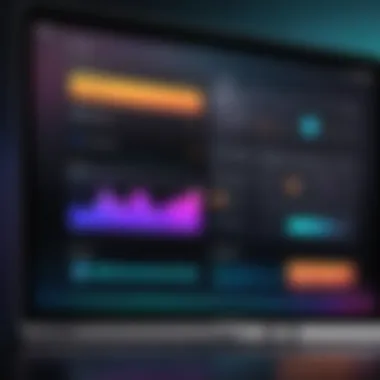

The user interface (UI) plays a significant role in how effectively musicians can create and edit their work. A clean, intuitive design can significantly enhance the creative process. Users should look for apps that have logical layouts, making navigation easy. Features like customizable layouts and shortcuts are beneficial for improving workflow. An application that responds well to user inputs, without lag or complications, is essential. This ensures that creativity is not stifled by clunky designs or convoluted commands.
Sound Quality and Plugin Support
Sound quality is non-negotiable in music production. Each application should offer high-resolution audio and support various sound formats. Additionally, powerful tools for mixing and mastering can elevate the quality of the final product. Plugin support is another important factor. Many musicians rely on third-party plugins to expand their toolset. An application with robust support for VST, AU, or AAX plugins can greatly enhance creative possibilities. This flexibility allows users to tailor their sound and experiment with new effects, aligning with their unique artistic style.
Compatibility and System Requirements
Compatibility with the MacBook's operating system is vital. Each music production app has its system requirements, which can affect installation and performance. Check whether the software is optimized for the latest macOS updates to avoid compatibility issues. Additionally, consider any hardware specifications such as CPU speed and RAM that are needed for optimal performance.
"Choosing the right music production app is as important as the music you intend to create."
Selecting a music production app requires consideration of user experience, sound quality, and compatibility. Each of these factors develops a base for a productive music creation environment, allowing users to focus on their creativity without hindrance.
Professional-Level Music Production Software
Professional-level music production software is crucial for anyone serious about creating high-quality music. The tools available in this category allow musicians and producers to craft complex compositions with precision. Strong software not only offers extensive features but also enhances the creative process. The right choice in software can significantly influence the workflow and final output of a project.
Logic Pro
Features Overview
Logic Pro X stands out for its robust set of features that cater to various aspects of music creation. It includes a wide array of virtual instruments, loops, and audio effects. This software supports advanced recording techniques and has an intuitive interface that eases navigation through projects. A unique feature is the Smart Tempo function, which automatically manages tempo across multiple audio sources. This is beneficial for seamless editing and mixing, allowing musicians to focus more on creativity rather than technical details.
Use Cases for Professionals
Logic Pro X is popular among professionals in various genres, including electronic, rock, and classical music. Its adaptability makes it suitable for composing orchestral scores or designing electronic soundscapes. The ability to work with high track counts without compromising performance is a key characteristic. Additionally, the extensive library of sounds and effects allows users to experiment with diverse musical styles. However, potential users should be aware of its steep learning curve, especially if they are transitioning from simpler software.
Price Point Analysis
The price of Logic Pro X is generally seen as justifiable when considering the features provided. It is a one-time purchase model, differing from subscription bases seen in some other DAWs, which can offer long-term savings for professionals. This price point gives access to high-quality tools that would otherwise cost significantly more individually. However, this initial investment can be considered steep for beginners who might not yet be ready to utilize its full capabilities.
Ableton Live
Performance and Live Settings
Ableton Live excels in performance-oriented settings, making it the choice for many live performers and DJs. The Session View is its standout feature, designed for ease in triggering clips and improvisation during live sets. This allows for flexible arrangement, which is essential for spontaneity in live music. The software’s smooth integration with MIDI controllers enhances the overall live performance experience, although some users might find it lacks depth in traditional linear sequencing compared to others.
Looping and Capabilities
Looping is a fundamental part of Ableton Live’s workflow, making it ideal for electronic music producers. Its MIDI capabilities allow users to manipulate notes intuitively, which is vital for creating intricate musical ideas. The ability to create and edit loops effortlessly opens opportunities for experimentation and evolution of sound. While it offers fantastic features, some new users may initially find the looping functionality somewhat overwhelming, given its depth.
Comparison with Other DAWs
When comparing Ableton Live with other digital audio workstations, it is clear that it provides a unique blend of composition and performance features. Unlike Pro Tools, which focuses heavily on audio editing and recording, Ableton’s structure facilitates fluid creativity. This flexibility sets it apart in the market. However, it might not be the best fit for users prioritizing in-depth audio editing over performance capabilities.
“User needs and workflow determine the choice of music production software more than brand popularity.”
Choosing the right software requires an understanding of both personal and professional goals. With the above software options like Logic Pro X and Ableton Live, users can dive into professional-level music production and push their creativity to new heights.
For further learning, check out Wikipedia for in-depth information.
Mid-Range Music Production Applications
Mid-range music production applications strike a balance between professional-level software and entry-level tools. They cater to users who seek advanced functionality without the steep learning curve that often accompanies professional software. These applications often feature robust capabilities that suit a variety of music genres, making them appealing to both enthusiasts and semi-professionals.
Users selecting from this category must consider several factors. Key elements include workflow efficiency, genre suitability, and community support. These factors contribute significantly to the effectiveness of the music production process, enabling users to create high-quality music without excessive complications.
FL Studio
Workflow Efficiency
FL Studio is known for its efficient workflow. The interface allows users to quickly navigate between different tasks, making the production process smoother. Its unique pattern-based production method enables users to arrange sounds in a way that is both intuitive and flexible. This efficiency is particularly beneficial for users who want to maximize their time spent creating music rather than getting lost in complex menus.
Additionally, the drag-and-drop functionality enhances the overall user experience, allowing seamless integration of various audio samples and plugins into projects. However, some users may find the interface overwhelming initially, due to its vast array of features.
Suitable Genres
One strong point of FL Studio is its adaptability across various music genres. It caters well to electronic, hip-hop, pop, and even acoustic genres. The built-in instruments and effects provide the necessary tools for these diverse styles, making it a popular choice among a wide range of musicians.
This flexibility does come with a downside: the focus on electronic music might make it less appealing for users specifically targeting acoustic production. However, with the growing popularity of electronic genres, FL Studio remains a leader in the mid-range category.
Community and Support
FL Studio has a robust community that actively shares resources, tutorials, and plugins. This support system is invaluable, particularly for those new to music production. The availability of online forums, social media groups, and tutorial videos ensures that users can find assistance when needed.
Nonetheless, not all resources are officially endorsed, which sometimes leads to confusion about best practices. Overall, the community element greatly enhances the user experience and makes FL Studio a prudent choice for many.
GarageBand
User-Friendly Design

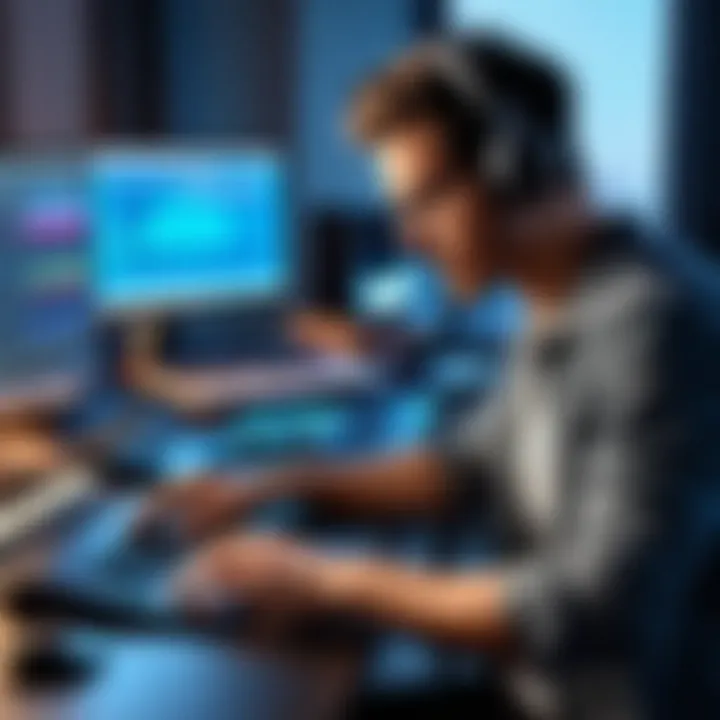
GarageBand is acclaimed for its user-friendly design. The simple layout allows users of all experience levels to navigate easily, making it an ideal starting point for beginners. The minimalistic interface does not compromise its capabilities; it still offers a variety of virtual instruments and loops, enabling users to produce quality music.
This simplicity can be a double-edged sword. While it is great for new creators, more experienced users may find the limited feature set constraining over time. Nonetheless, the learning curve remains gentle, promoting exploration and creativity.
Limitations for Advanced Users
While GarageBand serves as an excellent entry-level option, it has notable limitations for advanced users. Features such as advanced mixing tools, automation, and complex effects are not as developed as in professional software like Logic Pro X. Users might find themselves reaching a plateau quickly, requiring a transition to more advanced tools for sophisticated projects.
The constraints can be frustrating, yet they also prompt users to progress to more powerful software when they are ready to enhance their skills further. Thus, it offers a natural progression into the world of higher-end music production applications.
Educational Features
GarageBand stands out due to its educational features. It provides integrated lessons for learning instruments like piano and guitar. This makes it not just a production tool, but also an educational resource for aspiring musicians.
However, while these lessons are a positive aspect, the reliance on digital instructions may not suit everyone. Some learners prefer hands-on instruction. Still, the educational components certainly add value, appealing to both schools and self-taught musicians alike.
Ultimately, mid-range applications like FL Studio and GarageBand fill the gap for users seeking advanced features without the complexity of high-end software. Understanding their offerings can lead to better music production decisions.
Entry-Level and Free Music Creation Tools
Entry-level and free music creation tools serve as an essential gateway for aspiring musicians and producers. These applications provide a low-risk entry point into music production, allowing users to explore their creativity without substantial financial investment. For many, these tools can foster a strong foundation in music-making fundamentals, which is crucial for future progress in more complex environments.
Fans of digital audio production often benefit from these options as they bridge the gap between amateur creativity and professional-level music creation. They typically include many essential features like basic recording, mixing, and sound manipulation, which can equip users with necessary skills. Moreover, they allow users to understand music production's technical nuances before committing to more costly, advanced software.
Understanding the unique offerings of such tools can help individuals identify which application best fits their style and requirements. As we dive deeper into the specific applications like Tracktion T7 and Audacity, it becomes clear that each has unique advantages that cater to different user needs.
Tracktion T7
Available Features for Beginners
Tracktion T7 stands out with its comprehensive set of features aimed explicitly at beginners in music production. One notable characteristic is its intuitive user interface, which simplifies navigation even for those unfamiliar with digital audio workstations. The drag-and-drop functionality, alongside various built-in effects, allows novice users to experiment with sounds easily.
The application includes a variety of virtual instruments and pedals, which enrich the user’s creative palette. Additionally, the unlimited audio and MIDI tracks mean beginners can record multiple layers, giving room for experimentation without constraints. This attribute makes Tracktion T7 an attractive choice, as it promotes exploration, fundamental for learning.
One unique feature of Tracktion T7 is the comprehensive MIDI editing capabilities. This allows users to manipulate note timing, pitch, and velocity with precision, further enhancing their creative output. Overall, these features make Tracktion T7 a beneficial entry-level tool for music production enthusiasts, encouraging growth and interaction with sound creation.
Workflow Insights
When discussing workflow in Tracktion T7, the layout and tools designed for efficiency come to the forefront. Users often find their production process significantly smoother due to the software’s flexible structure. The ability to customize the workspace to match individual preferences promotes an organized environment conducive to productivity.
A key characteristic is its seamless integration of performance and recording features. This helps users develop a fluid workflow, allowing them to focus on creativity rather than getting lost in technical maneuvers.
A special feature within the workflow insights of Tracktion T7 is the smart song management. This enables users to save presets, manage audio files, and organize projects in an efficient manner. Such capabilities save time and minimize frustration, making it a popular choice among budding music producers who value a streamlined experience.
Comparison with Paid Software
In comparing Tracktion T7 with paid software, one must consider the features available in each realm. While many paid applications boast an extensive array of effects and plugins, Tracktion T7 competently provides essential features needed for music production at no cost.
The flexibility of Tracktion T7 is a notable trait, allowing users to upgrade gradually towards more complex software once they feel prepared. This is especially important as it helps to mitigate the learning curve associated with transitioning to paid software.
However, one should acknowledge that Tracktion T7 lacks some advanced features found in paid software, like specialized sound libraries or high-end synths. Nonetheless, this limitation does not reduce its effectiveness as an entry-level solution, as it still opens many possibilities for creativity.
Audacity
Editing Capabilities
Audacity shines with its robust editing capabilities aimed at beginners and seasoned musicians alike. Users enjoy straightforward audio manipulation, making it easy to cut, copy, and paste audio tracks. The user-friendly interface supports newcomers, allowing them to navigate through tools with minimal difficulty.
A standout feature is its wide support for various audio formats. This flexibility enables users to import and export their work without restrictions, further enhancing its appeal. The software also includes built-in sound effects, thus enabling users to apply basic enhancements with a few clicks.
However, Audacity's editing capabilities do come with a few drawbacks. While it excels in basic tasks, it may not have the advanced editing features that higher-end software provides. Still, it remains an incredibly useful tool for learning essential editing skills, making it a popular choice for those starting their music production journey.
Best Use Cases
Audacity is particularly well-suited for specific scenarios, such as podcast production, voiceovers, and basic music remixing. Its simplicity allows users to focus on content rather than complex production techniques. Additionally, the straightforward interface makes it an attractive option for those who wish to quickly edit audio for any media, including YouTube videos.
The unique feature lies in its simplicity and versatility, giving users the ability to record live audio through a microphone or mixer. This is beneficial for musicians who want to capture ideas in real-time. Overall, Audacity serves as a valuable tool across various use cases in both music creation and audio editing.
Limitations of the Free Version
Despite its many advantages, Audacity does have limitations that users should consider. As a free tool, it lacks some features that can enhance the overall production experience. For example, its effects may be limited compared to paid software, and the interface, while functional, may not have the sleek design found in other offerings.
Additionally, technical support is generally community-driven, which may not meet the needs of every user, especially those who favor more structured guidance. Recognizing these limitations is crucial; however, many find that Audacity’s strengths outweigh its weaknesses, making it a worthwhile consideration for aspiring music producers.
Mobile and Cross-Platform Music Apps
Mobile and cross-platform music applications hold a significant place in the modern music production landscape. They allow users to create, edit, and collaborate on music regardless of the device at hand. With the rise of remote work and global collaboration, these apps enable seamless interactions between musicians and producers scattered across different locations. The ability to easily switch between devices ensures that inspiration can be captured anytime and anywhere.
Using mobile apps can enhance the workflow of music creators by offering intuitive interfaces suited for touchscreens. These applications often bridge the gap for beginners who may not yet invest in expensive software, while also providing advanced features for professionals. Since many now prioritize flexibility, understanding these tools becomes essential for anyone interested in music production.
BandLab
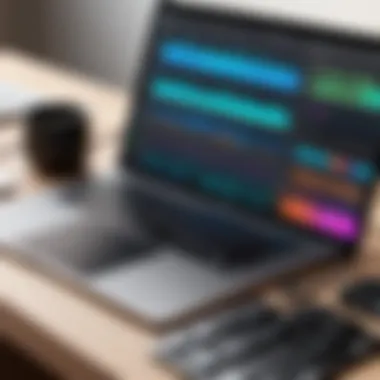
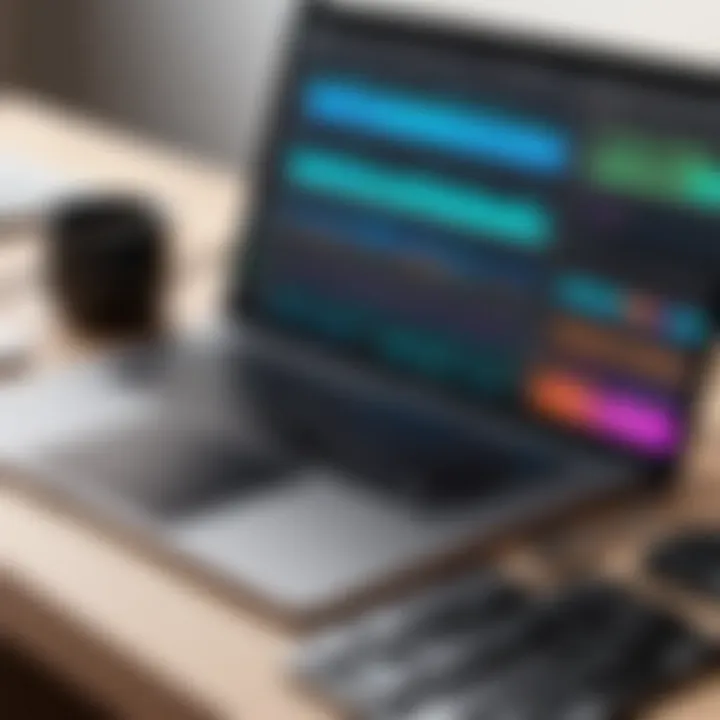
Collaborative Features
BandLab stands out for its collaborative capabilities. The platform allows users to share projects with others, enabling simultaneous editing and feedback. This key characteristic has made it a popular choice among musicians looking to work with peers in real-time. The unique feature of BandLab's collaboration is the ability to communicate directly within the app, eliminating the need for external messaging services.
This feature is beneficial as it fosters creativity and encourages diverse input, as different artists can contribute to a single project effortlessly. However, while these interactions can enhance the music-making process, they may also lead to complications if there are conflicting ideas among collaborators.
Integration with Other Devices
Another aspect of BandLab is its impressive integration with other devices. It can sync with various platforms such as iOS and Android, making it easily accessible for users on different systems. This characteristic is crucial for those who utilize multiple devices during their creative process. BandLab’s unique capability of cross-platform functionality allows users to pick up where they left off, thus enhancing productivity.
While the integration is generally advantageous, it may come with some disadvantages, such as variations in performance or features across different devices. Users might find that some editing functionalities are limited compared to the desktop software.
Community Interactions
BandLab also encourages community interactions through its platform. Users can connect with other musicians, share their work, and receive feedback. The strong community aspect allows aspiring musicians to network and learn from more experienced artists. This is a key selling point for users who value networking and seek exposure.
The unique feature here is the music feed, where users can showcase their projects and gain visibility. While this can be a great opportunity, it may also feel overwhelming for new users to stand out in a crowded space where many are sharing their creations.
Soundtrap
Accessibility and Usability
Soundtrap provides notable accessibility and usability. The web-based application allows users to access their projects on any device with internet access. This flexibility is vital for musicians in need of mobility in their production workflow. The user-friendly interface simplifies the music creation process, making it approachable for newcomers while still catering to seasoned producers.
The unique aspect of Soundtrap is its streamlined design, which minimizes distractions and focuses on essential tools. Nonetheless, some might find the simplicity limiting when it comes to advanced editing features that may be available in other software.
Quality of Work Produced
In terms of quality, Soundtrap enables users to produce impressive tracks. The software incorporates an array of tools and features that cater to both vocal and instrumental production. This characteristic emphasizes Soundtrap's ability to maintain sound fidelity while working within a cloud environment.
One unique feature is its diverse library of loops and sounds, which can elevate production quality without extensive work. However, users may note that sound quality can depend on internet stability, as it is reliant on cloud processing. In underperforming conditions, this can lead to latency issues.
Limitations of Free Version
Despite its strengths, Soundtrap does come with limitations in its free version. Users may enjoy a simplified experience but will find restrictions in accessing all features that paid subscribers benefit from. This characteristic is crucial for anyone considering utilizing Soundtrap for serious music production.
The unique limitations include fewer sound packs and editing tools available in the free version. While the free option allows users to explore the software, it might not provide enough flexibility for more experienced musicians looking to create varied and complex projects.
Evaluating the Best Option for Individual Needs
When choosing the right music production app for a MacBook, it is critical to evaluate options based on personal needs. Each creator has unique requirements that contribute to their overall experience. This evaluation process encompasses assessing skill level, specifying musical goals, and accounting for budgetary restrictions. Understanding these factors not only simplifies the decision-making process but also enhances the overall creative output.
Assessing Your Skill Level
Your skill level is a fundamental component when selecting music production software. Beginners might benefit from user-friendly platforms such as GarageBand, as they typically offer intuitive interfaces and tutorials. On the other hand, experienced users may prefer more complex programs like Logic Pro X that provide extensive toolsets.
Here are some key points to consider:
- Software Complexity: Assess how intricate the software is. More complex features may overwhelm beginners.
- Learning Curve: Choose an app that matches your comfort with technology. A steep learning curve can deter ongoing creativity.
- Community Support: Some software have large communities. This can aid learners in troubleshooting and expanding their skills.
Identifying Your Musical Goals
Clarity in your musical goals influences which app you ultimately choose. Are you focusing on producing electronic beats, recording live instruments, or mixing tracks? Identifying your primary objectives helps narrow down options.
Consider the following:
- Genre Specificity: Some apps are better suited for certain genres. Research how each app stacks up in terms of functionality for your desired style.
- Feature Set: Ensure the app contains features that align with your creative intentions, like MIDI capabilities or virtual instruments.
- Long-term Use: Think about whether the app will grow with your skills. A product that scales can save time and money in the long run.
Budget Considerations
Budget limitations significantly affect app selection. Various quality applications exist at different price points. Free tools like Audacity provide basic functionality, but they may lack advanced features found in paid options.
However, you should keep these tips in mind:
- Price vs. Value: Reflect on whether the price aligns with the features you need.
- Trial Versions: Take advantage of trial periods many apps offer. Testing software can reveal its suitability without financial commitment.
- Long-term Investment: Sometimes, spending more on a professional tool is a good investment for long-term projects.
"Your music investment should reflect your needs, ambitions, and future growth potential."
Epilogue and Final Recommendations
In concluding this exploration of music production applications for MacBook, it is vital to summarize the main takeaways and emphasize how these insights can inform users' choices. The landscape of music production software is diverse, catering to various needs, preferences, and skill levels. Each application has unique features that can enhance creativity and productivity.
Through this article, it has become clear that the right music production app can greatly affect the music-making process.
Summary of Key Findings
To reiterate the critical elements discussed:
- Diversity of Options: From professional tools like Logic Pro X to user-friendly interfaces of GarageBand, there is software for every musician, regardless of skill level.
- Key Features: Importantly, sound quality, plugin support, and ease of use should guide decisions when choosing an app.
- Budget Considerations: While some apps come with a hefty price tag, there are also robust free tools like Audacity and Tracktion T7 that provide excellent functionality for entry-level users.
"Choosing the right DAW is not only about features but aligning with your musical vision and workflow."
Encouragement to Explore Further
Music production is an evolving field where technology constantly reshapes possibilities. It is recommended to explore beyond the limitations of this article. Test out different applications to discover what resonates with your workflow and creative process. Many programs offer trial versions, making it feasible to sample features before making a financial commitment.
Additionally, consider joining communities on platforms such as Reddit and Facebook to interact with other users. These spaces can provide valuable insights, tips, and troubleshooting advice. As you explore these avenues, you'll likely find new dimensions to your music production journey.

