Enhance Your Music: Best iPhone Equalizer Apps


Intro
Music has this magical way of connecting us to our emotions, memories, and whims. With the rise of smartphones, we carry our personal tune libraries in our pockets. Yet, in a world where music is only a tap away, finding the perfect sound can still feel like looking for a needle in a haystack. Enter iPhone music equalizer apps—these nifty tools help listeners tailor their audio experience.
Whether you adore the thumping bass of your favorite hip-hop track or prefer the delicate strings of a classic symphony, equalizer apps offer a world of customization. They let you tweak sound frequencies to suit your distinct hearing preferences. But the question many folks ask is: what’s the best way to enhance that listening experience? This article aims to give insight into how the right equalizer apps can elevate your music enjoyment.
Through the vast landscape of the app store, some remarkable equalizers stand out. These apps not only change how music is heard but also how it feels. By diving into their functionalities, benefits, and features, we’ll map out a path for casual listeners and audiophiles alike looking to enrich their acoustic journey. In the following sections, we’ll explore popular equalizer apps and see just how they can fine-tune your auditory experience.
Understanding Music Equalizers
In the realm of audio, understanding music equalizers plays a critical role in how we interact with the sound around us. Equalizers provide a toolkit that allows users to tailor their audio experience, ensuring every beat, melody, and vocal is represented just as they intend. This article aims to shed light on the significance of music equalization, its mechanics, and its various iterations within the world of audio.
Definition of Music Equalization
Music equalization refers to the process of adjusting the balance between frequency components of an audio signal. This allows listeners to amplify or attenuate specific frequency ranges, thereby molding the sound to suit personal preferences or to enhance clarity in certain music styles. In simpler terms, it’s about finding that sweet spot in sound that makes everything flow harmoniously. By tweaking these frequencies, users can elevate their listening experience to new heights.
The Science Behind Sound Frequencies
At its core, sound is all about vibrations. These vibrations create waves that travel through air and hit our eardrums, which then transmit signals to our brains. Sound frequencies are measured in Hertz (Hz), with different ranges corresponding to different instruments and vocals. For example, bass notes typically fall within 20 to 250 Hz, while higher frequencies, like cymbals and certain vocals, can soar above 2000 Hz. Understanding these frequencies is key; adjusting them means adjusting your overall listening experience.
Types of Equalizers
When it comes to equalizers, there are a few primary types that stand out, each with its unique way of shaping sound.
Graphic Equalizers
Graphic equalizers lay out frequency bands on a visual interface, allowing users to boost or cut specific parts. The layout usually features sliders for each frequency range, making it quite intuitive. The beauty of graphic equalizers is in their straightforwardness; users can see the changes they make in real-time. However, one drawback is that they might not be as flexible as other types, often limiting adjustments to fixed frequency bands.
Parametric Equalizers
Parametric equalizers, on the other hand, offer a greater degree of control. Instead of set frequency bands, users can select frequency points and decide both the bandwidth and gain. This allows for precise tuning to address specific audio issues or preferences. The key characteristic of parametric equalizers is their versatility, giving users the power to create a more tailored sound experience. However, this might require a bit of learning for those who are new to audio adjustments.
Dynamic Equalizers
Dynamic equalizers represent a fusion of traditional equalization and dynamics processing. They can change the frequency response based on the input audio signal level, allowing for more adaptability in fluctuating audio environments. This type offers a sophisticated approach to equalization where resonance and other dynamics can be tamed while maintaining a polished sound. Their complexity can be a double-edged sword; while they provide more control, they might confuse users who prefer simpler interfaces.
In summary, understanding different types of equalizers helps listeners make informed decisions when choosing tools to enhance their music experience. Each type serves a distinct purpose and can cater to various audio needs.
The Importance of Equalization in Music
When it comes to enjoying music, few factors are as crucial as sound quality. Equalization can play a pivotal role in enhancing that experience, adapting tunes to fit the nuances of various musical styles and personal tastes. The importance of equalization goes well beyond mere adjustments of sound; it serves as a bridge between the artist's intent and the listener's perception. In essence, it's about making those low notes rumble just right and ensuring that vocals shine through, regardless of where you're listening.
Enhancing Sound Quality
The primary objective of equalization is improving overall sound quality. Equalizers can fine-tune audio across numerous frequency ranges, allowing users to modify the bass, midrange, and treble to create a balanced listening experience. Think of it like having a custom-tailored suit for your sound. With an equalizer app, you can lift the bass to suit hip-hop tracks or soften it for classical music, giving each genre its due justice.
For example, acoustic guitar enthusiasts might find joy in amplifying the mids to highlight the instrument's warm tones. Alternatively, an electronic music fan might crank up the low end to feel the thumping bass. With equalization, listeners have unprecedented control over sound quality, ensuring each beat hits just right.
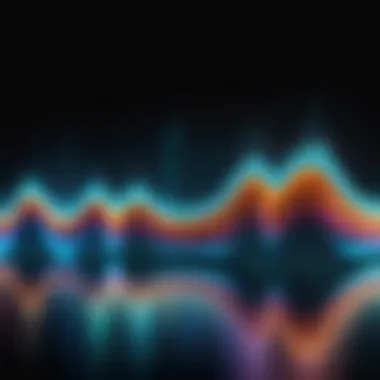

Personalizing Audio Preferences
Music is a deeply personal experience, and what sounds good to one person might not resonate with another. Equalization allows users to create unique audio profiles that reflect individual tastes. This customization transforms the way listeners engage with their music, giving them the power to become their own sound engineers.
Consider a scenario where one is jamming to a favorite playlist: some tracks may sound perfect as they are, while others might need a bit of a push. By adjusting the equalizer settings, you can craft a tailored sound that feels more authentic and enjoyable. Influential factors such as the environment, the type of headphones used, or even the specific music genre often come into play when personalizing audio. The flexibility of equalizers caters to all, allowing each listener to forge a path to their own ideal sound.
Addressing Hardware Limitations
Every audio device comes with its strengths and weaknesses. Whether it’s your iPhone’s built-in speakers or a pair of high-end headphones, each has its own acoustic signature. Equalizers help mitigate some of these hardware limitations, enhancing your audio experience without necessarily needing to invest in expensive equipment.
For instance, if your earbuds lack bass response, a few tweaks to the equalizer can fix that deficiency, making your music engaging even on lower-end devices. Similarly, if you’re in a noisy environment, boosting vocals can cut through the surrounding chaos, allowing you to enjoy your music more fully. With equalization, you can achieve a richer audio experience, even if the hardware isn’t top-tier.
Popular iPhone Music Equalizer Apps
The digital music landscape has transformed dramatically. Music equalizer apps on iPhones have become essential tools for audiophiles and casual listeners alike. These apps help users tailor their audio experience, amplifying the pleasure derived from various genres. With a plethora of options available, choosing the right equalizer can significantly impact the listening experience, making the discovery of popular apps crucial for anyone looking to enhance their sound.
Overview of Market Options
In this broad sea of choices, users can find an array of music equalizer apps catering to different needs and preferences. These apps often feature customizable settings that allow users to shape their audio landscape. From graphic equalizers that present a clear visual representation to more advanced parametric options, the market caters to a variety of audio enthusiasts. Key considerations while exploring options can include:
- User interface design
- Range of sound frequencies
- Compatibility with various audio formats
- Additional features such as bass enhancement or visualization tools
As the user base grows, more developers are stepping into the arena, creating both free and paid offerings tailored for iPhone users.
Detailed Reviews of Notable Apps
Equalizer FX
Equalizer FX offers a user-friendly interface that makes it an attractive option for many. One of its standout features is the ability to customize sound settings easily. Users appreciate its simplicity, while the preset modes allow you to jump into your favorite sound profile instantly. The app stands out for its intuitive design but may not provide enough depth for serious audiophiles who favor more intricate adjustments.
Boom: Bass Booster & Equalizer
Boom is good known for its powerful bass-boosting capabilities. Its 3D surround sound feature adds an immersive auditory experience. This app takes pride in crafting a more concert-like feel for your music. Users love the simplicity of boosting bass, yet some might find the vast array of options overwhelming. The app’s design, focusing heavily on bass, might not appeal to all music listeners but certainly delivers for those who crave that depth in their sound.
Neutron Music Player
Neutron Music Player stands as a more robust option for listeners seeking meticulous control over their audio. The app's cross-platform compatibility is a notable advantage, allowing seamless use across devices. It excels with its powerful parametric equalizer, which delivers detailed customizability. While Neutron may have a steeper learning curve, it equips users with an expansive toolkit for crafting their preferred audio environment.
Music Player - EQ & Visualization
This app combines an equalizer with visualization features, making it a popular pick among users who enjoy a more visual listening experience. Its real-time audio spectrum display adds an engaging layer to music enjoyment. The intuitive design makes it easy to navigate settings, although some users have pointed out that the equalizer settings can feel somewhat simplified compared to other options. It’s a good choice for people who are beginner-friendly yet want to start experimenting with sound.
Comparison of User Interfaces and Features
When diving into the unique interfaces and functionalities provided by these apps, notable differences begin to emerge. Some apps prioritize ease of use, providing straightforward navigation and intuitive controls, while others lean towards more technical approaches, focusing on depth and customization. Users need to assess their own comfort with technology to find what resonates best with their audio engagement.
How to Use an iPhone Music Equalizer App
Understanding how to navigate an equalizer app on your iPhone is pivotal for anyone who desires to enhance their audio experience. With the right setup, you can transform how your favorite music sounds, making it richer and more tailored to your personal preferences. This section provides a dive into the essentials of using these equalizer apps, laying out steps and considerations that will allow you to get the most out of your audio.


Basic Setup and Configuration
Setting up an equalizer app is often easier than one might anticipate. Generally, upon downloading the app—let’s take Equalizer FX as an example—you’ll be greeted with a user-friendly interface. Start by launching the application and granting it the necessary permissions to access your music library. From there, you can begin to explore the presets that the app offers. These are usually designed to enhance various soundscapes, such as jazz, rock, or classical music.
To configure these settings:
- Select a Preset: Most equalizer apps come with default settings tailored to give a good sound profile across different genres. Trying these out can be a great starting point.
- Adjust Frequency Bands: You’ll likely see sliders for different frequency bands. These represent bass, midrange, and treble. Slight adjustments can lead to significant differences in how music feels and resonates.
- Preview the Changes: Most apps allow you to listen to your adjustments in real-time. This feature is critical; making small tweaks and immediately hearing the outcome helps in achieving the exact sound you prefer.
Creating Custom Presets
Once you’ve grasped the basic configuration, shifting into custom presets can take your audio experience a step further. This is particularly useful if you enjoy a fusion of genres or have distinct listening habits.
To create a custom preset:
- Set Your Desired Frequencies: Experiment with the sliders to find what sounds best for you. For example, if you enjoy ornate string melodies, boosting the higher frequencies could bring out that sound beautifully.
- Save Your Settings: After fine-tuning your adjustments, look for an option to save these settings. Label them according to the music you plan to use them for, like "Chill Vibes" or "Workout Beats."
- Switch Between Presets Easily: One of the luxuries of most equalizer apps is the ability to switch presets with ease. Don’t hesitate to create multiple custom settings for different contexts, such as studying, working out, or leisurely listening.
Fine-Tuning for Different Genres
To maximize your listening experience, adjusting your equalizer settings based on music genre is essential. Not all types of music translate equally across all frequency bands. Here’s how you can tailor your settings:
- Pop: Boost the midrange frequencies slightly; they help vocals and melodies shine. A light touch on the bass can make pop tracks feel more expansive.
- Classical: Decrease the bass a bit to allow orchestral instruments to breathe. Emphasizing the mid and treble frequencies can enrich string instruments.
- Hip-Hop/Rap: Lowering the mids and cranking the bass can give beats that punch and make the experience powerful.
By understanding the ways in which different frequency adjustments impact genres, you can cultivate a rich musical experience that speaks to your individual taste.
"Music is the divine way to tell beautiful, poetic things to the heart." – Pablo Casals
Troubleshooting Common Issues
When diving into the world of iPhone music equalizer apps, encountering hiccups along the way is all too common. This section sheds light on the essential aspect of troubleshooting. Understanding the typical mishaps that pop up not only enhances one's experience but also ensures that users can enjoy their favorite music without unnecessary interruptions. Now, let’s break this down into specific issues that might arise.
App Compatibility Problems
One of the more frustrating issues users face is app compatibility. This can stem from a few avenues, often hinging on the device's iOS version.
- Older Devices: As newer apps roll out, they may not support older iPhone models or outdated iOS versions. It’s crucial to check the app's requirements before hitting that download button. If the app doesn’t jive with your system, you may end up feeling like a fish out of water.
- Third-Party Music Services: Some equalizer apps work seamlessly with native music applications, but struggle with third-party services. If you're streaming tunes from, let's say, Spotify or Tidal, you might find some features are limited or non-existent. It would be wise to read reviews or user feedback specifically about the compatibility of your preferred streaming service taken alongside the equalizer app.
Music Playback Issues
Another common form of annoyance comes through music playback problems. These can range from simple glitches to more complex bugs that may have users scratching their heads.
- Inconsistent Playback: Users often report that their music skips or stutters during playback, particularly when an equalizer is engaged. It's not just your imagination; processor strain from heavy equalization settings could be the culprit. Lowering some of the intensity or opting for a preset may help ease the load when streaming or listening to downloaded tracks.
- Lagging Response: Some apps might exhibit a lag between adjusting equalizer settings and hearing the changes in audio. If this is the case, consider closing other apps that might be draining your phone’s processing power. Sometimes, good ol' multitasking can inadvertently bog down your device.
Audio Quality Concerns
When it comes to audio quality, any discrepancy can lead to a less than stellar experience. Users naturally want crisp, clear sound, so understanding what can go wrong is paramount.
- Muffled Sounds: If your audio feels more like mud than music, it can be due to an overused setting on your equalizer. Too much emphasis on certain frequencies can overshadow the clarity. A gentle adjustment, focusing on a balanced representation of highs and lows, often yields a much more harmonious sound.
- Distortion Issues: Excessive boosting on specific bands can lead to distortion, especially at high volumes. If you notice crackling or the sound feels strained, dial back those settings. More isn’t always merrier in audio; striking a balance is key.


"The beauty of tuning your audio lies not in maximizing all settings, but finding joy in how they interact with one another."
By staying alert to these common issues, users are better equipped to handle the bumps in the road when exploring iPhone music equalizer apps. Awareness can transform moments of frustration into opportunities for learning, ultimately leading to a richer sonic experience.
Future Trends in Music Equalization Technology
The landscape of music equalization is evolving at an impressive pace, particularly with the growing flair for mobile technology and music consumption on devices like the iPhone. As we navigate through these trends, it becomes clear how crucial equalization is in enriching audio experiences tailored to individual preferences.
Advancements in AI-driven Equalization
Artificial Intelligence has emerged as a game-changer in the domain of music equalization. These advancements enable apps to analyze audio in real-time and adjust the settings for optimal sound. For instance, consider how AI can learn from an individual’s listening habits and preferences. Over time, this means your equalizer could automatically create perfect sound profiles tailored to your style - be it jazz, metal, or pop.
Imagine listening to a classic rock track where the drums might drown out the vocals. An AI-driven equalizer could enhance vocals, allowing intricate lyrics to shine, while simultaneously maintaining a punchy drum presence. The technology not only improves sound quality but also streamlines the process, removing the need for extensive manual adjustments. This proactive adaptation is particularly beneficial for casual listeners who might find the technical aspects intimidating.
Integration with Streaming Services
As streaming platforms become the mainstay of music consumption, the integration of equalizer apps with these services is gaining traction. This symbiotic relationship is proving vital, as many listeners now rely solely on streaming apps to enjoy their favorite music on the go. Platforms like Spotify or Apple Music often provide basic equalizer settings, but the real value lies in the specialized applications.
When users can seamlessly apply equalization settings from an app while streaming music, it creates a unified audio experience. For example, a user could use an app like Boom to modify the audio of their Spotify playlist instantly. It moves beyond just enhancing sound; it's about curating an auditory journey, making every song resonate with clarity and depth. This integration addresses an expanding demand for personalization and sophistication in today’s fast-paced digital music environment.
User-Centric Design Innovations
Another notable trend is the shift toward user-centric design in equalizer apps. Many developers are recognizing that simply having robust features isn't enough - the user experience must be top-notch, as well. An intuitive interface that guides even the most tech-averse users is increasingly vital.
Today’s apps prioritize ease of use while still offering advanced functionalities. Sliders, presets, and simple controls that are visually appealing can attract users who may not want to delve deep into complex settings. Moreover, incorporating user feedback in app updates leads to continual improvements, providing a sense of community and collaborative evolution in design.
In summary, the future of music equalization technology is rich with promise. Innovations in AI, integration with the ever-growing library of streaming services, and a focus on user-friendly designs are setting the stage for an auditory revolution.
"It's not just about hearing music; it's about experiencing it in a way that moves you personally."
As these trends unfold, tech-savvy listeners stand to benefit significantly, transforming their musical journeys into rich, customized experiences.
Closure
Equalization in music is not just a trivial enhancement; it’s a pivotal element that can significantly reshape how we encounter sound. Reiterating the insights covered in this article reveals a comprehensive panorama of the advantages offered by music equalizer apps on the iPhone. They empower users to meticulously adjust sound frequencies, creating a tailored audio experience that can elevate even the most mundane listening session into an immersive adventure.
By tuning specific frequency ranges to your preference, one can address the inherent limitations of the device or the environment in which you're listening. For instance, a heavy bass enthusiast can amplify lower frequencies, while those who enjoy crisp highs can elevate treble to create a clearer soundscape. This customization is particularly crucial when considering the variety of audio outputs available, from earphones to speakers, each presenting unique challenges and characteristics.
Moreover, utilizing these apps transforms how one interacts with music. Instead of settling for a generic, produced sound, users can whisper to their audio, guiding it to fit their unique taste. This tech-savvy approach not only enhances the listening experience for casual users but also caters to the gifted ear of audiophiles who crave precision and clarity.
The ability to personalize sound is not a luxury; it’s a fundamental shift in how we relate to our music.
In a nutshell, understanding and leveraging the functionalities of iPhone equalizer apps leads to a more rewarding and tailored audio journey. As the technology continues to evolve, it’s on us to explore these tools to craft our individual sound landscapes.
Recap of Key Insights
In revisiting the core tenets of this exploration, it becomes clear that music equalization is deeply intertwined with personal expression.
- Enhanced Sound Quality: Users can wield the power of sound manipulation to eliminate unwanted frequencies or boost desired ones.
- Personalized Audio Preferences: Each listener has a unique sonic palate, and equalizers allow for these diverse tastes to be expressed.
- Addressing Hardware Limitations: Equalizers can often mitigate the auditory limitations imposed by different devices, enhancing overall enjoyment.
- User-Friendly Customization: Modern apps simplify the process of sound tweaking, making it accessible to all levels of tech-savviness.
This recap illustrates the multifaceted nature of iPhone music equalizer apps and highlights their position not just as tools, but as essential companions for any music lover.
Final Thoughts on Audio Customization
The journey through the world of iPhone equalizer apps is more than just learning a new feature; it’s about rediscovering music. With the ability to adjust audio settings, users are enabled to craft a listening experience that truly reflects their preferences.
Contemplating future innovations, as AI and machine learning integrate deeper into these apps, users can anticipate even more advanced features tailored to their environment and listening habits.



