Top Free Excel Alternatives for Every User


Intro
In the rapidly evolving digital landscape, spreadsheets play a crucial role in data management and analysis. Microsoft Excel has long been the go-to choice for many. However, it comes with a cost, which may not be ideal for everyone. This article explores free alternatives that meet diverse user needs, from simple tasks to complex data analysis.
With technological advancements, various applications now offer functionalities comparable to, or even surpassing, Excel. The need for accessible and effective spreadsheet solutions is growing. Casual users, students, and professionals often seek options that not only save money but also provide essential features and ease of use. In this context, we will examine products like Google Sheets and LibreOffice Calc.
By highlighting key aspects, we aim to offer a clear comparison of these tools. Each solution will be scrutinized based on functionality, usability, and compatibility. This information empowers users to select the best tool for their specific workflows. Whether you need to handle budgeting, project planning, or complex data analysis, there exists a free alternative to meet your requirements. Let's dive deep into these tools.
Overview of Excel and Its Role in Spreadsheet Management
Microsoft Excel is more than just software; it is a pivotal tool in the landscape of data management and analysis. Its prominence stems mainly from its comprehensive capabilities in handling numerical and textual data. The very structure of Excel is designed to aid users in organizing their data efficiently, allowing for complex calculations, data visualization, and decision-making support. Thus, it plays a crucial role in various sectors, including finance, education, and research, making it an indispensable asset for many.
Understanding Microsoft Excel
Excel has evolved significantly since its inception. Initially released in 1985, it has become a robust platform that offers features like pivot tables, graphing tools, and support for macros. With the introduction of cloud functionalities through Microsoft 365, collaboration on Excel spreadsheets has become more accessible, accommodating real-time updates. Users can access their files from various devices, creating a seamless workflow. This adaptability makes Excel appealing to individuals and organizations alike.
One of the core elements of Excel is its grid layout, which allows for a clear and structured arrangement of information. Each cell can contain data, formulas, or references, creating a dynamic environment for users. Additionally, Excel's compatibility with other Microsoft applications enhances its functionality, further establishing its position in the market.
Common Uses of Excel in Various Fields
Excel's versatility allows it to serve diverse purposes across different fields. Here are some examples:
- Business: Companies use Excel for financial analysis, budgeting, and forecasting. Its ability to create detailed financial models supports strategic decision-making.
- Education: Teachers often utilize Excel to maintain student records, create schedules, and analyze assessment data. It provides an easy way to visualize results through graphs and charts.
- Research: Researchers depend on Excel for data collection and analysis. The software helps to organize large datasets and perform statistical analyses crucial for validating hypotheses.
In summary, Microsoft Excel remains a cornerstone in spreadsheet management. Its blend of features, flexibility, and user-friendly interface makes it a go-to choice for many professionals. However, as needs evolve, exploring alternatives that can match or surpass these capabilities becomes essential.
Identifying the Need for Free Alternatives
In the digital age, spreadsheet applications serve a pivotal role in data manipulation and analysis. However, Microsoft Excel remains a premium product that may not cater to everyone’s needs, leading to the necessity for free alternatives. Understanding this need is crucial for users seeking efficient and cost-effective solutions. Enabling accessibility while accommodating diverse requirements, these alternatives broaden the scope for users to manage data effectively.
Cost Considerations
Cost is often the primary factor that drives users to explore free alternatives to Excel. Microsoft Office requires a purchase or subscription, making it less accessible to students, small business owners, and casual users. Free alternatives present a chance to wield powerful tools without financial strain. Moreover, many organizations are looking to cut down on operational expenses. By adopting free solutions, they can allocate funds to other critical areas of their operations.
Additionally, the economic landscape demands swift adaptability from businesses and individuals alike. A cost-free alternative offers flexibility and reduces the risk associated with investing money into software that may not meet specific needs.
Accessibility on Different Devices
Today’s users operate across various devices - from desktops to mobile phones. One of the significant advantages of free alternatives to Excel is their versatility in accessibility. Google Sheets, for instance, allows users to work seamlessly across different platforms, assuming internet connectivity is in place. This cross-platform compatibility means users are not tied to a single operating system or device and can access their work from anywhere.
This adaptability is especially beneficial for remote workers and teams spread across different locations. An application that works well on multiple devices can enhance productivity by allowing users to retrieve and edit their spreadsheets at their convenience.
Collaborative Features Requirement
In a world where teamwork matters significantly, collaborative features have become indispensable. Free alternatives often come with built-in tools that promote real-time collaboration. Google Sheets exemplifies this with its ability to allow multiple users to edit a document simultaneously. This feature accelerates communication and ensures updates are reflected instantaneously.
Such collaborative functionality is advantageous not just for teams but also for educational settings, where students often work in groups. The need for effective collaboration in projects highlights the shifting focus towards less conventional spreadsheet software that fosters teamwork and engagement.
Collaborative tools are key in the modern workspace.
Exploring the need for free alternatives to Excel uncovers important considerations that go beyond simple functionality. Cost, device accessibility, and collaboration needs dictate the selection of these tools. Understanding these factors helps users tailor their search for the right spreadsheet solution.
Overview of Top Free Alternatives
In the landscape of spreadsheet applications, Microsoft Excel has often been viewed as the default choice for both personal and professional use. However, as the demand for flexible, cost-effective solutions rises, many individuals and organizations seek free alternatives that provide comparable functionality. This section explores the significance of these alternatives, placing special emphasis on their potential benefits.
One key consideration is cost. Many users find Excel's subscription model or standalone price to be burdensome. Thus, free alternatives can alleviate financial pressures without sacrificing essential features.
Another aspect to consider is accessibility. Many free alternatives to Excel, such as Google Sheets and LibreOffice Calc, offer cloud-based options. This allows users to access their documents from multiple devices with ease, which is particularly important in today's diverse working environment.
Moreover, these alternatives often come equipped with collaborative features. For teams that require real-time updates or collective input, options like Google Sheets allow simultaneous editing, promoting enhanced productivity and communication.
The growing variety of free options also ensures that users can select a tool that aligns closely with their specific needs and workflows. Each application presents various functionalities, enabling individuals in different fields—be it education, business, or creative endeavors—to find a spreadsheet solution that suits them. For example, one user may prioritize advanced data analysis tools, while another may need simplicity for basic tasks.
Considering these factors, it becomes evident that fostering awareness around free alternatives is essential. This understanding can help users transition from misconceptions about their capabilities to embracing tools that can effectively serve their requirements. As we navigate through the subsequent sections, a closer look at specific alternatives will provide further clarity on their unique offerings and how they can replace or complement Microsoft Excel.
Google Sheets: A Comprehensive Review
Google Sheets represents a powerful alternative to Microsoft Excel, specifically in the realm of free spreadsheet software. Its cloud-based infrastructure allows users to access and edit documents in real-time from virtually any device, solidifying its place in modern productivity. This review will dissect the essential features of Google Sheets, examine its advantages and disadvantages, and illustrate several specific use cases, which may help users identify how best to utilize the platform.
Key Features


Google Sheets comes with a set of key features that distinguishes it from traditional spreadsheet programs. These features include:
- Real-time Collaboration: Multiple users can edit the same document simultaneously. This capability facilitates seamless teamwork and reduces project turnaround time.
- Cloud Storage: All files are stored in Google Drive, fostering easy access and ensuring that documents are securely backed up.
- Extensive Functionality: It includes advanced formulas, pivot tables, data validation, and integration with Google Forms and other Google services, broadening its usability across various tasks.
- Add-ons and Extensions: Users can enhance functionality through a wide range of available add-ons, which can introduce capabilities for invoicing, data visualization, and more.
These features make Google Sheets an effective tool for both individual users and teams aiming for productivity and efficiency.
Pros and Cons
While Google Sheets has many appealing features, it also has its drawbacks, which users should consider:
Pros:
- Free to Use: Basic functionality comes without cost, making it an attractive option for students and small businesses.
- Cross-Platform Compatibility: Works on various devices, including smartphones and tablets, delivering a consistent experience across platforms.
- Automatic Saving: Changes save automatically, minimizing the risk of data loss during unexpected shutdowns or connectivity issues.
Cons:
- Functionality Limits on Large Datasets: Performance can lag with very large spreadsheets, making it less ideal for users who handle extensive data.
- Internet Dependence: Requires an internet connection for full functionality, which could be a drawback in areas with unstable connectivity.
- Privacy Concerns: Hosted on Google’s servers, it raises some concerns about data privacy and ownership for sensitive information.
These pros and cons can guide potential users in deciding if Google Sheets meets their specific needs.
Use Cases
Google Sheets serves a broad range of users, each benefiting from its unique features:
- Educational Settings: Teachers and students frequently utilize Google Sheets for collaborative projects, grading systems, and tracking academic progress.
- Small Businesses: It is advantageous for managing budgets, keeping track of expenses, and analyzing sales data due to its cost-effective nature and ease of use.
- Personal Management: Individuals may use it for household budgeting, meal planning, or tracking personal goals, as the intuitive interface allows for easy data entry and visualization.
By understanding these use cases, prospective users can better visualize how Google Sheets could serve their own applications.
LibreOffice Calc: A Detailed Assessment
LibreOffice Calc is a powerful, open-source spreadsheet application that offers various functionalities comparable to Microsoft Excel. This assessment is crucial in understanding its capabilities, especially for users who seek a robust alternative without incurring costs. It is aimed at technology enthusiasts and professionals who are looking for effective tools to manage data and perform calculations.
Core Features
LibreOffice Calc boasts several features that cater to a wide range of users. Some of its core features include:
- Extensive Formula Support: Calc supports advanced formulas, helping users perform complex calculations efficiently.
- Data Analysis Tools: It includes pivot tables, data filtering, and sorting functionalities, which are essential for analyzing large datasets.
- Chart Creation: Users can create various types of charts, improving data visualization capabilities.
- Cross-Platform Compatibility: Calc is available on multiple operating systems such as Windows, macOS, and Linux, enhancing accessibility.
- Collaboration Features: Users can work simultaneously on documents, making it ideal for team projects.
With these features, LibreOffice Calc can serve both casual users and professionals looking for a comprehensive spreadsheet solution.
Advantages and Disadvantages
LibreOffice Calc is not without its pros and cons. Here are some notable points to consider:
Advantages:
- Cost-Effective: Being a free application, Calc eliminates the financial burden of software licenses.
- Open Source: Users can modify the source code to tailor the software to their needs.
- Rich Functionality: It offers a wide array of functions that meet most spreadsheet requirements.
Disadvantages:
- User Interface: Some users find the interface less intuitive compared to Microsoft Excel, which might lead to a learning curve.
- Compatibility Issues: While Calc can open Excel files, formatting can sometimes be lost.
- Limited Support: Community-based support may not always be timely or comprehensive.
Ideal User Scenarios
LibreOffice Calc is suitable for various user scenarios, including:
- Students: Its features help students conduct data analysis for projects without cost, fostering learning.
- Small Businesses: The application allows small businesses to manage finances, projects, and data tracking efficiently.
- Data Analysts: Professionals who require strong analytical tools can benefit from Calc's robust functionalities.
"LibreOffice Calc provides an excellent alternative for users who prioritize cost without compromising on essential features."
In summary, understanding these attributes of LibreOffice Calc equips users to make informed decisions and select the best tools that meet their needs.
Zoho Sheet: An Emerging Contender
Zoho Sheet presents itself as a compelling contender in the landscape of free spreadsheet tools. It addresses various user needs with a set of features that appeal to both casual and professional users. Its growing popularity can be attributed to several factors such as user interface design, cloud collaboration, and integration capabilities with other Zoho applications. As businesses and individuals look for effective alternatives to Microsoft Excel, Zoho Sheet stands out for its balance between functionality and accessibility.
Noteworthy Features
Zoho Sheet comes packed with several noteworthy features that enhance user experience.
- Collaboration Tools: One of the standout elements of Zoho Sheet is its exceptional collaboration features. Users can work on the same document in real time, streamlining group projects.
- Data Analysis: With built-in functions for statistical and mathematical calculations, Zoho Sheet aids users in performing complex data analysis without overwhelming them. It includes over 350 functions, enabling a wide array of calculations.
- User-Friendly Interface: The layout and design of Zoho Sheet are intuitive. This user-friendly interface ensures that even those who are not technologically savvy can navigate the application with ease.
- Integration: Zoho Sheet integrates seamlessly with other applications in the Zoho suite, such as Zoho CRM and Zoho Projects, allowing users to create a cohesive workflow.
These features make Zoho Sheet a versatile tool suitable for numerous tasks, from basic spreadsheet needs to more complex data handling.


Strengths and Limitations
As with any tool, Zoho Sheet has its strengths and limitations that users should consider.
Strengths:
- Cost Effective: Being free, it offers many features without requiring payment, catering to budget-conscious individuals and companies.
- Cross-Platform Compatibility: Users can access Zoho Sheet from various devices, including desktop and mobile, ensuring productivity on the go.
- Solid Support for Templates: Users can choose from a variety of templates to start projects quickly, making it suitable for users who want to minimize setup time.
Limitations:
- Internet Dependency: A significant downside is that an internet connection is needed for most features, potentially hindering access in low-connectivity areas.
- Less Established: Compared to entrenched competitors like Google Sheets, Zoho Sheet may lack some advanced features present in more mature platforms.
Best Fit for Users
Zoho Sheet is well-suited for various user types, particularly those who can benefit from its collaborative capabilities and integration features.
- Small to Medium Businesses: Organizations that need cost-effective solutions without sacrificing functionality will find Zoho Sheet appealing.
- Collaborative Teams: Teams that work on projects concurrently will benefit from the real-time collaboration features.
- Educational Institutions: Teachers and students can leverage its functionality for assignments and projects, taking advantage of the easy sharing options.
OnlyOffice: A Niche Solution
OnlyOffice serves as a unique option among free alternatives to Microsoft Excel, particularly for users who prioritize collaboration and document management. This tool goes beyond the conventional spreadsheet functionality, blending in a full office suite which enhances its appeal for teams. Understanding the features and capabilities of OnlyOffice is crucial for those in search of a more comprehensive workspace solution.
Significant Features
OnlyOffice offers several features that stand out:
- Integration with Cloud Services: Users can easily connect OnlyOffice with various cloud storage solutions like Google Drive, Dropbox, and ownCloud, enabling effortless document access from any location.
- Collaborative Editing: Real-time collaboration allows multiple users to work on the same document simultaneously. This feature is essential for teams who need to update data instantly and track changes effectively.
- User-friendly Interface: The layout is intuitive, making navigation and feature access straightforward even for less experienced users.
- Advanced Formatting Options: OnlyOffice includes extensive formatting tools, almost mirroring those found in higher-end spreadsheet tools. This ensures that users can create visually appealing and functional spreadsheets.
- Document Management System: Users can categorize, manage, and search documents efficiently. This function is especially beneficial for organizations that handle numerous files.
Pros and Cons
Pros:
- The combination of document editing and management tools provides an all-in-one solution.
- Collaboration features facilitate teamwork, making it suitable for organizations and remote teams.
- It is completely free with an open-source model, ensuring no hidden costs.
- Support for various file formats improves compatibility with other office suites.
Cons:
- The installation process can be less straightforward than web-based options like Google Sheets.
- Some advanced features may require a learning curve for new users.
- The response time can be slower when editing large files with many users.
Target Users
OnlyOffice is particularly aimed at:
- Small to Medium-Sized Enterprises: These users benefit from the integrated features, which can replace multiple software solutions.
- Freelancers: They value the collaborative features that facilitate sharing and editing with clients.
- Educational Institutions: Teachers and students can utilize the suite for joint projects, combining spreadsheets with documents seamlessly.
Overall, OnlyOffice presents a distinct value proposition for users looking for a free alternative to Excel. Its emphasis on collaboration and document management sets it apart in a crowded market, catering to a diverse range of practical needs.
Comparison of Key Features
When evaluating free alternatives to Microsoft Excel, a thorough comparison of key features becomes imperative. This allows users to understand how different spreadsheet applications measure up against each other and against Excel itself. Decision-making is often driven by specific needs and use cases, necessitating a practical lens through which to view each alternative's offerings.
Pricing Structures
Pricing is often one of the most significant aspects of choosing a software tool. Free alternatives appeal to users looking for cost-effective solutions without sacrificing essential functionality. Google Sheets, for example, is entirely free for individuals and small businesses, which removes any barriers related to software adoption. In contrast, while LibreOffice Calc remains free, users might find themselves needing additional resources or support that could incur fees. OnlyOffice, while it offers free options, also has tiered pricing for advanced features, creating a different value proposition. Assessing these pricing structures helps users not only see the immediate savings but also consider potential future costs, which can influence long-term decision-making.
Functionality Breakdown
Understanding the functionality breakdown of these tools is crucial for users. Each free alternative to Excel has its strengths and weaknesses in terms of features. For instance, Google Sheets excels in real-time collaboration and cloud storage integration. It allows multiple users to edit documents simultaneously, facilitating teamwork. On the other hand, LibreOffice Calc provides advanced functions akin to Excel, including pivot tables and cell formatting, albeit with a steeper learning curve for new users. Zoho Sheet brings features like data visualization and advanced analytics while maintaining a focus on user experience. This breakdown of functionality informs users about what to expect and helps them align their needs with the right tool.
User Experience Evaluation
A user experience evaluation is another critical dimension when contrasting these alternatives. The overall usability of a tool can greatly affect productivity and satisfaction. Google Sheets is known for its intuitive interface, making it easy for users to navigate and access various functionalities. Conversely, LibreOffice Calc can feel less familiar to those accustomed to modern web-based interfaces. Additionally, Users often report that OnlyOffice’s interface combines some elements of traditional spreadsheets with new-age web design, appealing to users seeking familiarity with a touch of modernity. Moreover, it is essential to consider the support and resources available for users. A robust community forum, like those on Reddit, can provide insights and troubleshooting support that enhance the overall experience. Hence, evaluating user experience alongside features ensures that users select a tool that not only meets their functional needs but also aligns with their workflow preferences.
"Choosing the right spreadsheet tool isn't just about features; it's about finding the right fit for your specific needs and working style."
Real-world Applications
Understanding the practical applications of free alternatives to Excel is crucial for users across various sectors. These tools serve to not only replace traditional spreadsheet software but also bring new possibilities to the table. By exploring real-world applications, we can identify specific benefits tailored to different users. It highlights how these alternatives can solve real problems and enhance productivity in diverse settings.
Educational Institutions
In educational contexts, free spreadsheet applications play an essential role. Teachers and students can utilize tools like Google Sheets to track grades, plan lessons, and collaborate on projects. These applications support real-time interaction, allowing multiple users to work simultaneously. This feature is especially effective for group assignments, where students can contribute from different devices.
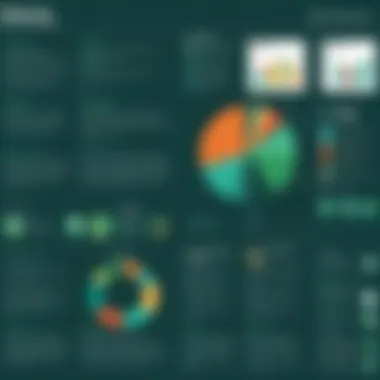

Furthermore, cost-saving is a vital factor for many educational institutions. Schools often operate under tight budgets, and opting for free alternatives can free up resources for other essential needs.
The ability to access these tools anywhere enhances learning. Students can continue their work outside of the classroom, making it easier to complete assignments and engage with class material.
Small Businesses and Startups
Small businesses and startups benefit significantly from switching to free spreadsheet solutions. With often limited budgets, these organizations cannot justify investing in expensive software. Free alternatives like LibreOffice Calc provide robust functionality without the high cost.
Moreover, these tools support various functionalities required for business operations. From budgeting and financial tracking to inventory management, free spreadsheets are versatile enough to meet various needs.
Templates integrated within these tools can save time during setup. Many users can customize them further to fit specific business requirements. Simplicity in sharing files also promotes collaboration. Small teams can stay aligned on projects without the hassle of complicated software requirements.
Freelancers and Remote Workers
Freelancers and remote workers depend heavily on tools that offer flexibility and ease of use. Free alternatives enable individuals to manage their tasks efficiently, from tracking expenses to organizing client information. For remote workers, accessibility from any device is particularly valuable. It ensures that they can work seamlessly from different locations.
The collaborative features in these applications allow freelancers to engage with clients and team members effectively. Sharing documents for feedback or updates becomes straightforward, which is crucial for maintaining productivity.
Also, the fact that several of these tools integrate with other applications can streamline workflows. For instance, linking a spreadsheet to a project management tool can provide insights into time tracking and resource allocation. This interconnectedness is beneficial in managing multiple projects.
In summary, the real-world applications of free spreadsheet alternatives demonstrate their importance to various groups. Their roles enhance educational outcomes, empower small businesses, and support freelancers in a rapidly evolving work environment.
Making the Right Choice
Selecting the right spreadsheet tool can be a pivotal decision for both personal and professional applications. The vast landscape of free alternatives to Excel can be daunting. Users often face a myriad of options, each with its own set of features and limitations. Understanding how to navigate this landscape is essential for maximizing productivity and ensuring that the chosen tool aligns with specific requirements. This section aims to delineate the critical considerations involved in making an informed choice when it comes to selecting an alternative to Excel.
Assessing Personal and Professional Needs
Every user has different expectations from a spreadsheet application. It is vital to first identify personal and professional needs. For instance, students may primarily require basic functionality for assignments, while small business owners might need advanced features for financial analysis and reporting. Not all tools are created equal, thus evaluating what features are necessary is crucial.
Some key questions to consider are:
- What specific tasks do I want to accomplish?
- Is real-time collaboration important for my projects?
- Do I need advanced functions like pivot tables and data analysis tools?
- Am I comfortable with a learning curve, or do I prefer simplicity?
By answering these queries, users can narrow down options and focus on software that truly meets their needs.
Evaluating Technical Skill Level
Understanding your own technical skill level is critical when choosing a spreadsheet application. Some users may have extensive experience with complex functions, while others may struggle with basic tasks. It is essential to select software that corresponds with one’s capabilities to avoid frustration.
For technophile individuals who enjoy delving into deeper functionalities, tools like LibreOffice Calc may be appealing due to their rich feature set. However, others who prefer a user-friendly interface might find Google Sheets more conducive to their workflow.
Conducting a Feature Comparison
Once personal needs and technical abilities are assessed, the next logical step is to conduct a comprehensive feature comparison of the available alternatives. This involves identifying which functionalities are crucial and analyzing how different software solutions stack up against these criteria.
Features to consider may include:
- Collaboration capabilities: Does the tool allow simultaneous editing and comment features?
- Support and community: Is there a robust support system or forums for troubleshooting?
- Compatibility and integration: Does it work well with other tools, such as cloud storage or productivity software?
By laying out these elements in a comparison format, users can visualize which tool aligns best with their specific requirements, ultimately leading to a more satisfying user experience.
"The right choice in spreadsheet software can streamline your tasks, enhance your productivity, and save significant time in the long run."
In summary, ensuring the right fit for an alternative to Excel requires a thoughtful approach that considers personal needs, technical capabilities, and critical features. With such a tailored assessment, users will feel empowered to select the spreadsheet solution that best complements their workflow.
Finale
In this article, we examined the landscape of free alternatives to Microsoft Excel. The importance of choosing the right spreadsheet tool cannot be overstated. As users increasingly seek effective solutions that blend functionality with affordability, understanding what each alternative offers becomes paramount. Here, we summarize key elements that shape the demand for such tools.
When considering free alternatives, users benefit from cost savings, especially if they are part of organizations or sectors with tight budgets. These tools eliminate subscription fees while still providing essential spreadsheet functionalities. Furthermore, accessibility across different devices enhances overall usability. It allows users to work from anywhere, whether on a desktop, tablet, or mobile phone.
Collaboration features also play a pivotal role in the decision-making process. In today's work environment, many users require real-time collaboration capabilities. Free alternatives can often rival Excel in this respect, offering shared access and editing functionalities.
All these aspects we discussed shape how casual users, students, and professionals alike assess their options. Investing time in understanding these tools will yield better productivity in their daily tasks.
Summary of Findings
Throughout the article, we highlighted notable features of selected spreadsheet programs like Google Sheets, LibreOffice Calc, and Zoho Sheet. Each tool brings unique strengths and weaknesses. Users find that while Google Sheets flourishes in online collaboration, LibreOffice Calc excels in robust offline functionalities.
The comparative analysis showed that factors such as user experience and technical skill vary widely among each alternative. This information is critical for tailoring the right tool for specific demands.
Final Recommendations
For casual users and students, Google Sheets stands out due to its ease of access and integrated collaboration tools. Those in need of more advanced functionalities may consider LibreOffice Calc, primarily for its impressive offline capabilities and compatibility with Excel file formats.
Finally, Zoho Sheet could be a worthwhile option for people looking to blend the best of both worlds, with decent functionality at no cost.
Overall, the choice of which alternative to use should be made after careful evaluation of specific needs, skills, and desired features. As the digital landscape evolves, so do the capabilities of these tools, and it is prudent to stay informed on the latest developments.



