Top Applications for Transforming Your Photos


Intro
In a world where every moment is so easily captured and shared, the significance of photo editing apps has skyrocketed. Whether it's a quick snap from a recent vacation, a candid shot at a gathering, or a professional photo shoot, the need to make images pop has become almost universal. At the heart of this evolution is the booming market of applications devoted to the art of photo modification. Users today seek not only to preserve memories but also to enhance their visual stories, transforming ordinary images into captivating visuals.
Photo editing apps come with an array of functionalities, from basic adjustments like cropping and filtering to advanced features such as layers and masking. With so many options available, it's crucial to understand which applications stand out and fit your specific needs. In this guide, we'll delve into the essentials of photo editing applications, exploring key features, analyzing performance, and evaluating usability to give you the insights necessary to navigate this vibrant landscape.
Whether you're a casual smartphone user or a tech enthusiast hungry for new tools, the following sections will help you discover something uniquely suited to your image-editing requirements.
Understanding the Need for Photo Editing Applications
Photography has journeyed into a new realm with the arrival of digital technology. No longer confined to the limitations of film, today’s photographers and casual users alike seek to create images that pop. Photo editing applications have become essential tools in this evolution, allowing us to enhance and transform our pictures in ways that print technology could only dream of.
What makes these applications so vital? The answer lies in their ability to improve visual storytelling. Today’s audiences appreciate compelling visual content, especially on platforms like Instagram and Facebook. A well-edited photo has the power to convey emotions, deliver messages, and even boost engagement when shared online. Consider how a standard landscape shot becomes captivating with a few tweaks—brighter colors, improved shadows, or an added filter.
The Evolution of Photography in a Digital Age
Since the first time someone clicked a shutter, photography has always been about capturing a moment. With the digital age sprouting wings, photography has seen a radical shift. Gone are the days of waiting for film development; now we live in a world where immediacy and accessibility reign superior.
The essence of this transformation has sprouted a plethora of options for editing. Whether you’re snapping photos with an expensive DSLR or your smartphone, chances are you’ll want to tweak that image before sharing it. The rise of apps like Adobe Lightroom and Snapseed mirrors a cultural shift—where virtually everyone carries a camera in their pocket, and everyone wants their images to shine brighter than the rest. This adaptability and widespread usage have catalyzed a democratization of creativity, making photo editing an integral part of the photography narrative.
The Role of Photo Editing in Social Media
Social media platforms thrive on visuals; pictures, videos, and graphics take center stage. Each day, millions of photos flood timelines, capturing various experiences and momentous occasions. However, with this overflowing content, standing out in the digital crowd is a tough battle. How do you turn eyes toward your post? Photo editing applications serve as the secret sauce to help users amplify their visual presence online.
With editing tools, filters, and templates at hand, users are not just sharing photos but creating art. This shift toward the wielding of editing tools underlines a growing trend: the need for social media content that not only documents life but also elevates it. Think about it—who wouldn’t want to share a sparkling sunset rather than a dull snapshot?
A skilled application indeed acts like a paintbrush in a painter's hand. It allows curators of content to express their personality and style through their visuals. In this economy of attention, every little detail counts.
Creative Expression Through Digital Editing
At its core, photo editing is more than just manipulation; it's an artistic outlet for many. The options available can inspire new forms of creativity that traditional methods simply couldn’t provide. Whether it’s doubling up on colors, playing with hues, or piecing together multiple images; each click and adjustment fosters a newfound capability to express oneself.
With an array of tools at one’s disposal—like cropping, rotating, or adding effects—users are invited into a world of creativity. These apps empower users to explore their imagination, turning everyday images into personal art. It’s not just about fixing flaws anymore; it’s about storytelling and expression. Given this, it’s easy to see how the dynamic landscape of photo editing applications reflects broader trends in the quest for creativity.
"The art of photography is about finding the beauty in the mundane and presenting it in a new light."
To sum up, understanding the significance of photo editing applications unlocks a door to a world where images not only capture moments but interpret them. As our devices become more powerful, our opportunities for creativity grow, making these applications essential tools for anyone keen to elevate their photography in today’s highly visual culture.
Key Features of Photo Editing Apps
In the ever-evolving world of photography, where capturing moments is as simple as tapping a screen, photo editing apps have become thrilling accompaniments. These applications can turn an ordinary snapshot into a breathtaking image. Understanding key features of these apps is crucial for both casual users and professionals. By delving into various functionalities, users can unlock the full potential of their photographic endeavors, catering to personal style and preferences.
User Interface and Experience
A clean and intuitive user interface (UI) is essential for any photo editing application. When users launch an app, they should feel welcomed by easy navigation and streamlined features, much like strolling into a well-organized studio. The arrangement of tools, buttons, and menus can either enhance the editing experience or throw a wrench in the process. For example, a jumbled interface might leave even the most seasoned editor perplexed.
Apps like Snapseed and Adobe Lightroom prioritize user experience by employing a logical layout that showcases the most used functions at the forefront. Moreover, the responsiveness of the UI, including touch gestures and feedback, can significantly improve engagement. Just like a good book should not be hard to read, a photo editing app should deliver a smooth user journey that keeps frustration at bay.
Filters and Effects
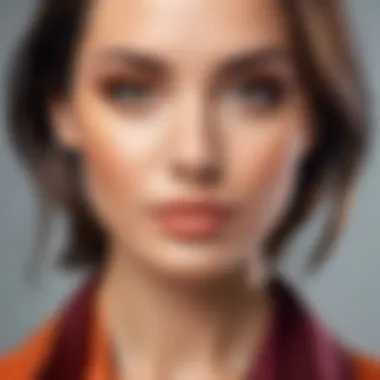

Filters and effects are what grab a user’s attention right off the bat. They are the artistic DNA of a photo editing app. Whether it’s a vintage feel, a vibrant boost, or a subtle enhancement, these effects can define the mood of an image.
Consider the distinctive filters offered by VSCO; each one transforms photos in unique ways, granting users a palette of styles to choose from.
- Popular Filter Categories:
- Vintage
- Black and White
- Cinematic
- HDR
While applying filters can be fun, awareness is key. Overdoing effects can lead any photograph into a no-man’s land of unnatural results. Balancing and experimenting with various filters is crucial for achieving a harmonious look.
Editing Tools: Cropping, Sizing, and Adjustments
No photo editing app can truly claim effectiveness without robust editing tools for cropping, resizing, and making adjustments. Cropping allows users to focus on what matters in a photograph, trimming away distractions. Size adjustments ensure the picture fits various platforms like Instagram or Facebook perfectly.
Moreover, adjustments related to exposure, contrast, and color balance can significantly impact the finished product. An adept editor might use these tools to correct imperfections or highlight specific aspects of an image, turning a good photo into a captivating visual story. Take PicsArt, for example; its editing suite is often praised for accessibility to fine-tune every aspect of an image with precision.
AI-Driven Features in Modern Apps
In today’s digital landscape, applications that incorporate AI-driven features are setting the standard. These smart tools can analyze and suggest optimizations, making the mundane extraordinary with little effort from the user. A classic illustration of this is Adobe's Sensei technology, which can recommend color corrections, enhance image sharpness, or even replace backgrounds in seconds.
As these features evolve, they truly democratize artistry. Users with no formal training can create stunning images quickly and effectively, allowing creativity to flourish without the limitations of technical know-how. Just picture an amateur photographer being guided by an intelligent assistant, sharpening their vision one click at a time.
"AI isn't replacing creativity; it's enhancing it, making sophisticated editing accessible to all."
Incorporating these key features gives photo editing applications the edge they require to stand out in the competitive digital market.
Understanding these aspects equips users to find an app that meets their needs while fostering creativity and expression. That's the real magic of photo editing apps.
Popular Photo Editing Applications Reviewed
In the crowded realm of photography and image enhancement, the choice of the right application is paramount. The world of popular photo editing applications is not merely about adjusting brightness or applying filters, but rather a nuanced suite of tools that can elevate an average image into a visual masterpiece. Each application possesses its own unique flavor, catering to diverse needs, whether one is a frequent social media user looking to polish their portfolio or a serious photographer aiming for precision in their edits. This section unwraps four key players in the market, illuminating their strengths, features, and overall experiences users typically encounter.
Adobe Lightroom: A Professional's Choice
When it comes to professional-grade tools, Adobe Lightroom stands as a cornerstone in the photography community. It’s not just the ability to adjust colors or swap out backgrounds—Lightroom provides a comprehensive workflow, from raw editing to final output. The application boasts a powerful set of features that allows photographers to manipulate images meticulously.
Lightroom's interface is quite intuitive, letting users tap into a depth of control without feeling overwhelmed. The ability to create presets is a standout feature, allowing pros to maintain a consistent style across any project with just a few clicks. Furthermore, its seamless integration with other Adobe Suite products enhances its utility for those already entrenched in Adobe ecosystems.
One challenge some users face, however, is navigating the initial learning curve—especially for those unaccustomed to more complex editing software. Nevertheless, the payoff is worth the effort. Given its powerful capabilities, Lightroom is often the preferred choice for those serious about photography.
Snapseed: Versatile Editing for Everyone
Snapseed brings versatility to the table like no other. Developed by Google, this app caters well to users ranging from amateurs to seasoned editors. The beauty of Snapseed lies in its user-friendly interface paired with an impressive array of editing tools. From simple adjustments like cropping and rotating to more complex filters that can change an image entirely, it’s all there at the user's fingertips.
The app stands out for its unique 'Selective' tool, which allows users to modify specific portions of an image without affecting the rest. This degree of control is typically reserved for more advanced software, yet Snapseed makes it accessible for casual users.
Additionally, its integration with Google Photos makes it appealing for those who already rely on Google’s ecosystem for storage. One downside, however, might be that while Snapseed offers a wealth of tools, some users may yearn for more specialized features found in professional-grade software like Lightroom.
VSCO: The Aesthetic Toolkit
VSCO is often regarded as the go-to app for those heavy into aesthetics, finding its sweet spot with both editing tools and social networking features. It provides a collection of filters that emulate the look of classic film—this is particularly appealing for users desiring an artsy touch to their photographs. The app's straightforward design combines simplicity with functionality, allowing users to edit photos with a few taps.
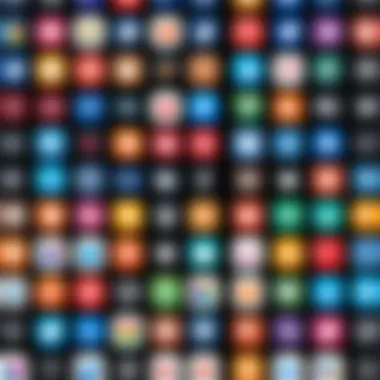

What's interesting is that VSCO also functions as a platform for sharing images, creating a community of creatives who embrace a certain visual ethos. When using its platform, users can explore numerous styles and techniques from peers, which can be quite inspiring.
However, the free version is somewhat limited; to unlock the full suite of filters and advanced editing capabilities, users must subscribe. This cost may deter some, yet many find value in the unique offerings that VSCO provides.
PicsArt: Creativity without Limits
Last but not least, PicsArt is famed for its sheer creativity and breadth of features. Unlike traditional editing apps that focus solely on photo enhancement, PicsArt provides users with tools for graphic design, collage-making, and more—all delivered in a playful interface. Ideal for the imaginative individual, it offers everything from stickers and masks to overlays, which means one can go beyond standard photo editing and delve into graphic creation.
The app thrives on its community aspect as well. Users can share their creations easily, tapping into a global network of artists and designers. The challenge lies in its vast feature set that can occasionally overwhelm new users. However, for anyone willing to spend some time exploring, the possibilities are nearly limitless.
In summary, choosing the right application involves considering personal preferences and specific editing tasks. Whether one leans towards the professional control of Adobe Lightroom, the versatile touch of Snapseed, the aesthetic-driven platform of VSCO, or the creative explosion found in PicsArt, each application holds the potential to transform photography into a refined art form. Selecting the right tool not only enhances user familiarity with photo editing but can also greatly impact the quality and creativity displayed in their work.
Choosing the Right Photo Editing App
When it comes to delving into the world of photo editing applications, understanding how to choose the right app is fundamental. With myriad options available today, selecting a suitable editing tool can directly affect your creative output and your satisfaction with the results. Each app comes with its own set of features tailored for different needs and expertise levels, whether you're uploading the best brunch picture to Instagram or enhancing a landscape for a professional portfolio.
Identifying Personal Needs and Goals
The first step in selecting a photo editing app is to clearly outline your personal needs and goals. Are you someone who takes photos casually, looking for simple enhancements and filters? Or are you a professional in need of advanced manipulation tools? Take stock of the types of images you most often edit—be it portraits, landscapes, or product photography. This self-check helps narrow down your options effectively.
For instance, if you primarily upload photos to social media, lightweight apps that focus on quick edits and aesthetic filters like Snapseed might suffice. On the other hand, photographers looking for comprehensive adjustments and control should consider Adobe Lightroom, which allows fine-tuning of various elements such as exposure and color.
In defining your goals, also think about if you plan to learn advanced techniques or if you prefer intuitive usage with minimal learning curve. This clarity eliminates unnecessary choices and leads to contentment with your chosen tool.
Cost Considerations: Free vs. Paid Apps
Cost is always a factor when making a decision, especially when you find yourself stumped between free and paid apps. Free apps often serve plush offerings that suffice for many users. Examples like GIMP or Snapseed provide solid functionality at no cost, making them appealing. However, they may lack certain sophisticated features that paid apps generally offer.
If you’re willing to invest in your passion or career, paid apps like Adobe Photoshop or Capture One Pro come packed with advanced tools that can dramatically enhance your photo editing capabilities. They also often include customer support, regular updates, and access to extensive libraries of presets and features that free apps might not provide.
Consider a middle ground: trial versions. Many paid apps offer trial periods allowing users to explore functionalities before committing. This way, you can dig deep into the usability and see if the app resonates with your style and requirements.
Compatibility with Devices and Operating Systems
The last significant point in this decision-making process is to examine the compatibility of the app with your devices and operating systems. Not all applications are designed across the board for all systems. A robust app might work perfectly on tablets but falter on smartphones, or vice-versa.
Check for specific system requirements such as RAM and storage space, especially for resource-heavy applications. Furthermore, if you frequently switch between devices, consider options that sync across platforms, such as Adobe Creative Cloud.
"Choosing an editing app without checking compatibility is like bringing a knife to a gunfight—you're set up for frustration."
Making sure that your chosen app works seamlessly on your preferred devices, whether it be iOS, Android, or Windows, saves time and enhances your editing experience.
By thoroughly evaluating your needs, comparing costs, and checking device compatibility, you position yourself to make an informed decision. The right photo editing app is not just a tool; it’s a crucial ally in conveying your unique vision and enhancing your photography skills.
User Experiences and Feedback
Understanding user experiences when it comes to photo editing applications is crucial. This aspect illuminates how real people utilize these tools, which features resonate with them, and what hurdles they encounter. By focusing on user feedback, developers can refine their applications, making them more intuitive and pleasurable to use. For potential users, this information assists in making informed decisions when selecting the right app for their individual needs.
The value of user experiences cannot be understated; they offer a perspective that often fills in the gaps left by marketing pitches. Are the filters truly enhancing photos? Is it easy to navigate through the app? These questions find real answers in user-generated content. Users paint a vivid picture of what it’s like to work with various applications, conveying both satisfaction and frustration. This feedback is beneficial for new users to understand what they can realistically expect, which can save time and effort in the long run.
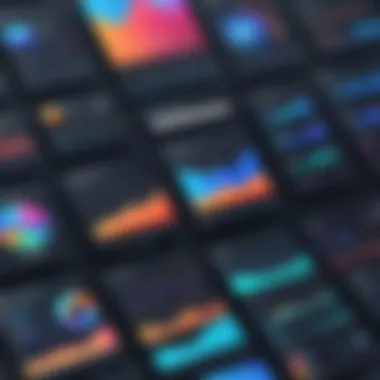

Not to mention, diving into user experiences highlights the emotional aspects of digital editing. Many users want to express themselves creatively, and their experiences can inspire others or set realistic benchmarks for what can be achieved with these tools.
Community Reviews: What Users Are Saying
When exploring community reviews, it's important to recognize the wealth of insights available across social media platforms and forums. Reviews can generally be found on places like Reddit, Facebook, and specialized tech forums. Most users tend to favor candid feedback, sharing experiences that range from euphoric satisfaction to utter dismay.
- Positive Reviews: Users often rave about seamless interfaces and amazing filter options.
- Constructive Criticism: Many users also offer valuable suggestions that can enhance the application. For instance:
- Mixed Experiences: It's not uncommon to find reviews that present both sides:
- "Snapseed has transformed my photos into works of art effortlessly!"
- "Adobe Lightroom is a game-changer for editing RAW images."
- A common theme is the need for improved tutorials for beginners.
- Users often express the desire for more customizable filters to truly capture their unique style.
- "VSCO’s aesthetic is stunning, but the user interface can be clunky at times."
- "PicsArt is great for creativity, but it crashes occasionally on my device."
"User feedback often serves as the unsung hero in the evolution of applications, guiding developers toward enhancements that resonate with the community."
Common Challenges Faced by Users
No app is perfect, and real-world usage often unveils challenges that may not be apparent during initial exploration. Users encounter various obstacles that can impede their experience.
- Learning Curve: Many users struggle with apps that offer advanced features but lack sufficient guidance. New tools can feel overwhelming.
- Compatibility Issues: Often, an app might not function as expected on certain devices. This can lead to frustration and dissatisfaction.
- Performance Problems: Slow loading times and laggy responses can sour the editing process.
- User Interface Struggles: Even with all the right features, a convoluted interface can lead users to abandon the app altogether.
- "The plethora of options in Adobe Lightroom can be daunting for newbies!"
- One user noted, "The app runs fine on my tablet, but crashes all the time on my phone!"
- Users voice complaints such as, "Why does it take forever to export my edited photo?"
- Reviewers frequently mention, "I want to edit, not to spend half an hour trying to figure out where the tools are!"
The Future of Photo Editing Applications
The landscape of photo editing applications is evolving rapidly, and understanding these shifts is crucial for both casual users and professional photographers. As technology becomes more integrated into creative processes, the future of photo editing isn't just about making simple adjustments to images anymore—it encapsulates advancements that make editing faster, more intuitive, and increasingly capable of producing stunning visuals.
Emerging Technologies in Image Editing
A significant aspect that defines the future of photo editing is the emergence of new technologies. These include AI-driven tools that enhance functionality without overwhelming the user.
- Artificial Intelligence: Programs like Adobe Photoshop are now incorporating AI tools that select subjects, refine edges, and even suggest enhancements based on learning from countless images.
- Machine Learning: Apps can now predict and adapt editing techniques based on previous user actions, which streamlines the process considerably.
- Cloud-Based Editing: A nascent trend is the move to cloud platforms where users can edit images in real-time from multiple devices, making collaboration easier than ever.
The aim here is to make the user experience fluid and dynamic, aligning with the needs and expectations of modern photographers.
Integration with Other Technologies
The fusion of photo editing apps with various other technologies is another area poised for growth. One vital example includes integration with social media platforms like Facebook and Instagram, where editing apps not only allow users to enhance their images but also enable direct sharing, simplifying the workflow.
Moreover, consider the rise of augmented reality (AR). Apps that can superimpose digital elements on the real world open up fresh possibilities for how images are captured and edited. For instance, user interactions with AR can extend beyond basic edits, allowing creators to manipulate images within immersive environments.
Potential Trends and Innovations
As we look to the horizon, a few trends and innovations are likely to reshape the way we think about photo editing:
- Real-Time Collaboration: Future apps may allow multiple users to edit an image simultaneously from different locations, which could revolutionize the way professionals work together.
- Personalized User Experience: Imagine apps that learn your editing style and preferences, offering tailored suggestions and automating tasks based on your typical workflow.
- Enhanced Accessibility: Introducing features for differently-abled individuals is not just a trend but an essential area for developers to tackle. Features like voice-enabled commands could open up opportunities for wider usage.
"The future of photo editing applications stands at the intersection of creativity and technology, heralding an era where every user—regardless of expertise—can produce breathtaking visuals with ease."
As these technologies and trends materialize, individuals keen on exploring their photographic creativity will find themselves equipped with increasingly powerful tools. The trajectory of photo editing is not just toward better individual tools but toward a holistic editing ecosystem that meets diverse needs with unparalleled sophistication.



