Top Apps for Creating Engaging TikTok Videos


Intro
In the landscape of digital content creation, TikTok has emerged as a dominant platform. With its vast user base and diverse content, creators are continually seeking tools that help them create engaging videos. Apps designed for TikTok video production vary widely in terms of features, usability, and suitability for different user objectives. This article will delve into some of the leading applications available for creating TikTok videos, assessing their capabilities and how they cater to both novice and experienced users.
The production of TikTok videos incorporates various elements including editing, effects, and musical integration. As the platform evolves, so do the needs of its creators. Selecting the right app can significantly impact the quality of the content produced, helping videos stand out in a competitive environment. This guide aims to provide clarity on what each app offers, helping users make informed decisions based on their specific needs.
Prelims to TikTok Video Creation
In the contemporary digital landscape, TikTok stands out as a platform that reshapes how content is created and shared. Video creation on TikTok is not merely about shooting clips; it is about storytelling, engaging audiences, and expressing creativity. This aspect of TikTok plays a critical role in attracting viewers and building communities.
Producing content that captures attention requires an understanding of the platform's unique features and trends. This article addresses the key components of effective TikTok video creation and explores various apps that enhance this process.
Understanding the TikTok Platform
TikTok operates on core principles of immediacy and virality. Users create short-form videos that often leverage trending sounds and challenges. The platform allows video lengths from 15 seconds to 3 minutes, presenting a small window for creators to make a significant impact. Content discovery is driven by algorithms that favor engagement, so capturing a user's attention from the outset is paramount.
Key elements influencing TikTok's ecosystem include:
- Trends: Quick adaptation to trends is essential for keeping content relevant. Often, trending audio clips or challenges dominate viewership.
- Hashtags: Using trending hashtags can increase discoverability and reach a wider audience.
- Engagement: Interaction through likes, comments, and shares builds community and can increase video visibility.
Understanding these factors helps creators align their content with audience expectations and platform dynamics.
The Role of Apps in TikTok Production
While TikTok provides basic editing tools, many users seek to elevate their content quality. This is where external apps come into play. Apps serve as essential tools that extend beyond TikTok's built-in features to offer advanced editing capabilities, creative effects, and seamless music integration.
Several benefits arise from utilizing dedicated apps for TikTok production, such as:
- Enhanced Editing: Apps often contain a range of editing features that are more sophisticated compared to TikTok's native tools.
- Creative Effects: The availability of filters, animations, and transitions can make videos stand out considerably.
- Audio Integration: Users can access diverse audio libraries, enabling them to match sound with content more effectively.
The right apps can help streamline the process of creating engaging content, making them invaluable for both novice users and experienced creators.
Criteria for Selecting Apps
When it comes to creating engaging TikTok videos, choosing the right applications is crucial. The vast array of apps available can often leave users overwhelmed, making the selection process challenging. However, understanding specific criteria can significantly narrow down this choice. Such criteria help in identifying apps that not only enhance creativity but also cater to the requirements of both novice and professional content creators.
User Interface Design
A well-designed user interface is essential for any app, especially for video editing tools. A clean, intuitive layout allows users to navigate through features without unnecessary confusion. It's vital for an app to have clearly labeled tools and a logical flow. Many users prioritize ease of access to various functionalities such as trimming, adding audio, or applying effects.
Moreover, rich visual feedback can reduce the learning curve for new users. An interface that provides real-time previews of edits can make the process more engaging. Anyone looking to create polished videos demands an interface that respects their time and is user-friendly.
Feature Set
The range of features in an app plays a central role in its utility. Ideally, a video editing app for TikTok should include tools for trimming clips, adding filters, and integrating licensed music. A good feature set supports creativity, allowing for unique and engaging content. For instance, apps like CapCut provide advanced editing functions such as speed adjustments, transitions, and keyframe animations.
Additionally, collaboration features are increasingly pertinent. The ability to share projects with other users or get feedback directly through the app can enhance the creative process. When reviewing apps, consider the breadth of features in relation to your specific content goals. If the app lacks essential tools, it might hinder the final output.
Compatibility with TikTok
Not all apps seamlessly integrate with TikTok, which is an important consideration for users looking to share their content. Compatibility can mean different things, from exporting directly to TikTok to maintaining the correct resolution and aspect ratio for TikTok uploads.
When an app is optimized for TikTok, it minimizes the hassle of adjusting video settings after the editing is completed. Notably, apps that allow direct publishing can save time and effort. Furthermore, keeping up with TikTok's evolving algorithms and trends requires a tool that can adapt, ensuring your content remains relevant and easy to share. Therefore, check the export options and TikTok's latest requirements when selecting an app.
Top Apps for Creating TikToks
In the world of TikTok, the quality of your video is crucial. Choosing the right app can make a significant impact on content production. Apps designed for TikTok help users create engaging, high-quality videos that stand out in a crowded space. Factors such as user interface, feature set, and compatibility play significant roles in the selection process. Here, we will discuss a few standout applications, each with unique offerings that cater to both novices and professionals in the TikTok sphere.
InShot – A Comprehensive Editing Tool
Overview of Features
InShot is a powerful video editing application. It offers a suite of features that simplify the video creation process. Key characteristics include basic editing tools like trimming, splitting, and merging clips. Additionally, users can add text, music, and sound effects. This feature set is beneficial for anyone looking for a quick and effective way to edit videos.


One unique feature of InShot is its extensive library of music and sound effects for application. The ease of access to various media elements enhances creative flexibility. However, this app may require users to manage their expectations regarding video stabilization, which is not as robust as some specialized editing software.
Ease of Use
InShot prides itself on user-friendliness. The interface is intuitive, making it popular among first-time video creators. Key characteristics include straightforward navigation. Features are easy to select, allowing users to focus more on content rather than wrestling with the app.
A unique benefit of InShot is its timeline editing feature. It allows users to arrange clips precisely as they want. However, beginners may still encounter some difficulty when exploring advanced options, which could be overwhelming at first.
Integration with TikTok
InShot showcases excellent integration with TikTok. The export function allows users to upload directly to TikTok with just a few taps. This capability makes it a favorable choice for users wanting efficiency.
One disadvantage is that while the editing is responsive, users must ensure their final video adheres to TikTok’s aspect ratio. Learning this beforehand can save time when preparing video projects.
CapCut – The Official Video Editor
Built-in Features for TikTok
CapCut offers remarkable built-in features tailored for TikTok users. It provides an array of templates and effects specifically designed for the platform, which allow creators to enhance their videos quickly. These features are popular because they save time, plus they create eye-catching content that captures viewers.
The app's unique feature is its 'Auto-Captions' function that generates text overlays. This feature not only improves accessibility but also adds a professional touch. However, users must still proofread the generated text, as inaccuracies can occur.
User Experience
The user experience is seamless with CapCut. The layout promotes quick access to editing tools. Its design is clean, which is not distracting while users are working on their projects. This quality supports an enjoyable editing process.
The unique aspect here is engaging sound selection, which offers trending audio clips. However, not all features may be immediately clear to new users, leading to a slight learning curve for some.
Export Options
CapCut excels in its export options. Users can produce videos in various resolutions to match their needs. This flexibility is crucial for creators focused on getting the best quality video for TikTok, where resolution plays a big part in user engagement.
A downside is that while there are multiple formats available, the rendering time may be longer compared to simpler apps. Patience is advised as the video processing happens, especially with more heavily edited content.
Funimate – Creative Video Effects
Special Effects and Filters
Funimate shines with its creative video effects. It offers a broad range of filters that add a distinct flair to videos. This characteristic makes it an attractive option for content creators wishing to stand out.
The unique feature of Funimate is its ability for real-time effects during recording. This capability allows for creative expression not found in many other apps. However, users should be cautious, as excessive effects may detract from the main video content.
Learning Curve
Funimate has a learning curve. While many features can lead to stunning results, understanding how to use them effectively takes time. Many find it worthwhile due to the variety it introduces.
What stands out is the comprehensive tutorial coverage within the app, which assists new users. However, the multitude of features could overwhelm some users who prefer simplicity over creativity.
Community Sharing Features
Another strong point for Funimate is its community sharing features. Users can share their creations within the app, gaining visibility among fellow creators. This contributes to a sense of community and inspires users to improve their content.
One downside is that to unlock certain community functions, users may have to engage with ads or in-app purchases. This could frustrate those looking for a straightforward experience without additional costs.
Adobe Premiere Rush – Professional Quality
Advanced Editing Capabilities
Adobe Premiere Rush is tailored for those seeking a highly professional video editing experience. Its advanced editing capabilities broaden the possibilities for video production, offering multi-track editing and customizable titles.
Prominent aspects include its sophisticated color correction tools. This professional touch is ideal for enhancing videos shot with subpar lighting. However, the depth of features may require a brief adjustment period for those unaccustomed to professional software.
Cross-Platform Functionality


One notable characteristic of Adobe Premiere Rush is its cross-platform functionality. Users can edit on mobile devices and transfer projects to desktop seamlessly. This flexibility is particularly appealing for creators who switch between devices.
One downside is the requirement for a subscription for full functionality. While the price reflects the value, casual users may hesitate to commit.
Pricing Model
Adobe Premiere Rush operates under a subscription model, offering a free starter plan with limitations. The paid plans unlock additional features, which can be valuable for more serious creators.
The model is considered beneficial, especially for professionals who need continuous access to updates. However, the ongoing costs can deter hobbyists or casual users.
TikTok's Built-in Editing Tools
Basic Features Overview
TikTok provides built-in editing tools designed to facilitate quick edits. These features include essential editing options such as trimming, speed adjustments, and basic effects. The integration into TikTok simplifies the creation process considerably.
Although the tools are beneficial for quick edits, they lack the depth seen in other dedicated editing apps. Users may find these basic tools limiting for more polished videos.
Limitations
The limitations of TikTok's built-in tools are notable. While sufficient for quick creations, they do not support complex edits or layering. This shortcoming can impact users aiming for higher-quality productions.
However, the simplicity fosters creativity by reducing the time spent on editing. This allows users to focus more on concept execution.
Best Use Cases
The best uses for TikTok's built-in editing tools occur when speed is of the essence. Fast-paced trends or last-minute content creation suits the app perfectly. This allows for real-time reactions to trending challenges without lengthy editing periods.
However, for users seeking a more polished final product, supplementing with other apps is advisable. Using TikTok’s tools in tandem with advanced applications can yield optimal results.
Ease of Use and Accessibility
When creating engaging TikToks, the ease of use and accessibility of various apps play a pivotal role. This aspect ensures that both novice and experienced users can harness the full potential of these applications. If an app is difficult to navigate, users may become frustrated and abandon their creative projects. Thus, a user-friendly interface can significantly enhance the overall experience and encourage regular content creation.
User-Friendly Designs
A user-friendly design in an app is crucial for any video creation process. The layout should be intuitive and straightforward, allowing users to easily find the tools they need. Many successful apps incorporate a clean and organized interface, minimizing confusion. This encourages users to experiment with various features without the constant need for guidance.
Key elements of user-friendly designs include:
- Intuitive Navigation: Menus and buttons should be logically arranged, making it easy to access editing tools, effects, and settings.
- Minimal Learning Curve: Users can quickly grasp the functionality of the app with a short trial period.
- Responsive Feedback: When interacting with the app, users should receive immediate feedback for their actions, reinforcing their understanding of the app’s capabilities.
Overall, when an app provides an engaging and intuitive user experience, it sets the stage for creativity. This can directly affect the quality of TikTok content produced.
Tutorials and Support
Even the most user-friendly apps can benefit from robust tutorials and support systems. And for those new to video editing or TikTok specifically, guidance is often essential. Quality tutorials can cover basic functions, advanced features, and best practices for content creation.
Support options should include:
- In-App Tutorials: Step-by-step guides within the app can help users navigate functions effortlessly.
- Online Resources: Websites or forums where users can ask questions and receive answers from the community or support staff.
- Video Guides: Many users appreciate visual aids, so video tutorials can be a significant help.
Having access to these resources elevates the user experience and encourages loyal use of the app. For many users, knowing that help is available makes the process of creating TikTok videos less daunting.
"The best applications combine ease of use with a robust support system, allowing users to focus on creativity without being hindered by technical issues."
Advanced Features to Look For
When selecting an application for creating TikTok videos, advanced features can greatly enhance the user experience and the quality of content produced. These features set apart the best apps from basic ones, offering various tools that cater to different needs. Advanced capabilities allow users to experiment creatively, making their videos stand out in an increasingly crowded digital space.
Audio and Music Integration
In the realm of TikTok, audio plays a critical role in engaging viewers. A good app should provide robust options for audio and music integration. Users ought to seek applications that allow easy access to a rich library of sounds and tracks, as these elements are central to TikTok's appeal.
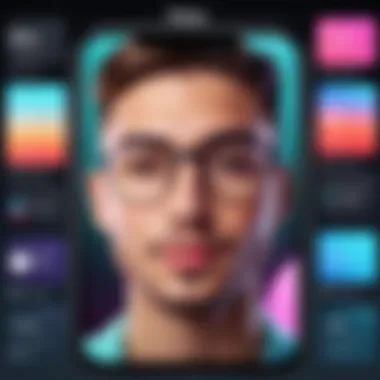

Seamless syncing between video visuals and audio beats increases professionalism. Features such as multi-track audio capability enable users to layer sounds, adding depth to their projects. A convenience feature would be pre-set sound effects and transitions that help to maintain viewer interest. Moreover, it's vital to consider apps that allow users to upload original music or sounds, providing the opportunity to personalize content.
Filters and Effects
The use of filters and effects is fundamental in elevating TikTok videos. Popular applications equip users with a diverse range of filters that can dramatically transform the look and feel of a clip. High-quality filters can enhance colors, create mood, and make any video visually appealing.
In addition to basic filters, significant effects like augmented reality (AR) filters can captivate the audience by blending digital objects into reality. An app that includes a library of trending effects allows users to stay relevant and dynamic. Users should also look for customization options where they can modify effects based on their creative vision.
Editing Precision
Editing precision is essential to create content that flows smoothly and holds attention. High-quality apps should feature tools that allow users to trim, cut, and splice video content with ease. Accuracy in editing can determine the overall impact of the video. Tools like frame-by-frame playback enable meticulous adjustments to ensure every aspect of the project meets the creator's standards.
Furthermore, the inclusion of adjustable playback speeds allows for unique storytelling techniques, which can greatly enhance viewer engagement. Having options like keyframe animations facilitates the creation of compelling transitions and visual movements.
By focusing on advanced features such as audio integration, filters, effects, and editing precision, creators can significantly enhance their TikTok videos, making them not only more appealing but also functional and entertaining.
Maximizing Video Quality
In the competitive arena of TikTok content, maximizing video quality is not just important—it is essential. Higher quality videos captivate audiences and can significantly boost engagement rates, leading to increased followers and visibility. This section will explore key aspects such as resolution, aspect ratio, lighting, and composition techniques. Each of these elements plays a crucial role in ensuring that the finished product stands out in a sea of user-generated content.
Resolution and Aspect Ratio
Understanding resolution is vital for anyone serious about TikTok production. Resolution refers to the clarity of the video and is typically measured in pixels. For TikTok videos, a standard resolution of 1080 x 1920 pixels is widely accepted. This ensures that the content looks sharp on most devices.
Aspect ratio is another critical component. TikTok primarily uses a 9:16 aspect ratio, tailored for vertical videos. Using this ratio ensures that your video fills the screen on users' devices, enhancing the viewing experience. Failure to adhere to these standards can lead to black bars on the sides of videos, detracting from the overall aesthetic.
Lighting and Composition Techniques
Good lighting can transform the quality of a video. There are three key points to consider when working with lighting:
- Natural Light: Utilizing natural light is often the easiest method. Shooting during the golden hour, just after sunrise or just before sunset, provides a warm, pleasing glow.
- Soft Boxes: If natural light is not an option, consider investing in soft boxes. These lights diffuse harsh shadows and create a balanced brightness.
- Ring Lights: For those filming close-ups or beauty shots, a ring light is highly recommended. It creates even lighting and eliminates shadows on the face.
Composition techniques are equally essential for achieving a polished look. Consider the following:
- Rule of Thirds: Divide your frame into nine equal segments with two vertical and two horizontal lines. Position key elements along these lines or at their intersections for a more dynamic shot.
- Leading Lines: Use lines found in the environment to guide the viewer's eye to the subject of the video. Paths, roads, or even shadows can serve as effective leading lines.
- Framing: Natural frames, such as doorways or branches, can have a powerful impact. They focus attention on the subject and add depth to the video.
By applying these techniques, creators can significantly elevate the quality of their TikTok videos, capturing the attention of viewers and delivering more impactful content.
Future Trends in Video Editing Apps
The landscape of video editing apps is changing rapidly, influenced by technological advancements and shifts in user expectations. Understanding these future trends is vital for content creators keen on staying relevant and effective. Innovations such as artificial intelligence and cloud computing are not just enhancing functionality; they are redefining how users interact with video editing tools. By recognizing these trends, creators can leverage new capabilities, save time, and elevate their content quality.
AI and Automation Features
AI is becoming a core component of video editing apps. This trend is significant because it allows users, irrespective of skill level, to produce high-quality content with minimal manual effort. AI can automate tasks ranging from smart cuts to color grading, making the editing process more intuitive.
- Smart Editing: Tools can analyze footage and suggest optimal cuts or transitions based on the content.
- Voice Recognition: Text-to-speech features enable creators to add audio tracks without complex editing.
- Content Recognition: Some apps can recommend relevant effects based on the video’s content, enhancing viewer engagement.
Automation reduces the workload of tedious tasks. This is particularly important for TikTok creators looking to maintain a fast-paced posting schedule. With time saved, users can focus on content ideation and creativity, which is the core of TikTok’s appeal.
Cloud Integration and Storage
Cloud integration is another critical trend shaping the future of video editing apps. The importance of cloud storage cannot be overstated, especially for users working across multiple devices or teams.
- Accessibility: With cloud storage, creatives can access their projects anywhere, ensuring seamless transitions between devices.
- Collaboration: Cloud features allow multiple users to access and edit projects simultaneously, making it easier for teams to work together, especially on viral content.
- Automatic Backups: Users can safeguard their work against data loss, which is crucial given TikTok’s fast turnover of trends.
This shift towards cloud-based solutions facilitates greater flexibility in workflow. It also aligns with the increasing demand for mobility in today’s tech environment. In summary, these innovations promise to enhance user experience, streamline processes, and ultimately increase the quality of content shared on platforms like TikTok.
Culmination and Recommendations
The world of TikTok is fast evolving, and understanding which app suits your needs best can significantly enhance your video creation experience. This article has covered a variety of applications, each with unique features designed for different aspects of TikTok production. In this conclusion, it is essential to reflect on the vital elements discussed throughout the piece, emphasizing what to consider when selecting an app.
Summarizing Key Takeaways
- Diverse App Features: Differentiating attributes such as editing capabilities, effects integration, and user interface design play crucial roles in how effectively users can create content. InShot, CapCut, Funimate, Adobe Premiere Rush, and TikTok's built-in tools each offer something distinctive.
- User-Friendliness: A user-friendly interface helps both novices and experts navigate the app without unnecessary frustration. Quality tutorials and support can make all the difference in learning to maximize an app's functionality.
- Compatibility Considerations: The ease with which an app integrates with TikTok itself is a deciding factor. Apps that facilitate direct uploads or that support TikTok-specific formats are preferable for enhancing productivity.
Final Thoughts on Choosing the Right App
When it comes to selecting a TikTok app, think about what you value most. Is it advanced editing features, or do you prefer ease of use? Each user will have unique needs depending on their goals. For casual creators, simpler tools may suffice, while professionals might prioritize comprehensive features over everything else.
Reflect on your objectives, whether you aim to simply share moments or to engage an audience with polished content. Choosing the right app ultimately boils down to understanding what functions will best support your video style and improve your creation process. By being informed and selective, you can elevate your TikTok presence and produce content that resonates.



