Top Apps for Cropping People from Photos


Intro
In the age of digital photography, the ability to manipulate images has become essential. Whether for social media, professional projects, or personal use, cropping an individual into a picture can enhance storytelling and artistic expression. This guide aims to provide a thorough look at the best apps available for this purpose. By diving into the features, usability, and overall performance of these tools, users will be informed to make educated decisions based on their specific needs.
Many applications exist today, but not all are created equal. Features vary widely in terms of functionality, and understanding which app suits your requirements best can be a daunting task. This article will break down the notable apps, highlighting what each one offers while also discussing their advantages and disadvantages.
Finally, we will synthesize the insights gained throughout, equipping you with the knowledge necessary to elevate your photo editing skills.
"In photo editing, the right app can significantly improve the outcome, turning a good image into an exceptional one."
Product Overview
This section will present brief descriptions of various cropping apps tailored for extracting individuals from photographs.
Backgrounds
Backgrounds is an intuitive app primarily designed for seamless photo edits. Ideal for users eager to remove backgrounds from images or replace them with new settings. The application boasts a user-friendly interface that streamlines the cropping process.
Key features and specifications
- Smart detection: Utilizes AI for quick and precise object recognition.
- Customization options: Offers a variety of backgrounds to choose from.
- User interface: Offers an easy navigational experience for all users.
Remove.bg
Remove.bg is another potent tool focusing on background removal. It is renowned for its simplicity and speed, enabling users to effortlessly crop individuals from images.
Key features and specifications
- AI technology: High-quality auto-cropping feature.
- Web-based: No installation needed; work directly from your browser.
- Output formats: Allows downloads in multiple formats, including PNG and JPG.
Canva
Canva combines photo editing with graphic design capabilities. It includes powerful cropping tools suited for users who also wish to apply custom graphics and text.
Key features and specifications
- Design elements: Extensive library of templates and design elements.
- Collaboration features: Allows multiple users to edit the same project in real-time.
- Cross-platform: Available on mobile and desktop.
In-Depth Review
This section will analyze the performance and usability of each highlighted app in greater detail.
Performance analysis
All applications discussed effectively remove backgrounds though their performance may differ slightly.
- Backgrounds: Shows impressive speed and accuracy, making it ideal for batch processing.
- Remove.bg: Ranks highly for efficiency, with minimal loss of quality during cropping.
- Canva: Performance is optimal when working on design projects, but may be slower for just cropping tasks.
Usability evaluation
- Backgrounds: Its straightforward setup makes it accessible for users at all skill levels.
- Remove.bg: Not requiring any software installation eases user access. However, it may struggle with complex backgrounds.
- Canva: While the multitude of features can be overwhelming, once learned, it offers great versatility.
This guide aims to provide clarity on the available options for cropping individuals into images. Whether the focus is on performance or ease of use, each app presents unique strengths tailored to different user preferences.
Preamble to Image Cropping
Image cropping is a fundamental skill in the realm of photo editing. It involves the removal of unwanted parts of an image, allowing the focus to shift to the subject. This initial manipulation sets a solid foundation for further enhancements and makes a significant impact on the composition of digital photos. As technology advances, the techniques and tools for cropping images have evolved, leading to various applications tailored for different needs.
One must consider how crucial cropping is in achieving desired visual outcomes. With a well-cropped image, a viewer's attention is swiftly directed to the most important elements. It eliminates distractions, enhances clarity, and improves overall aesthetics. This is especially significant for those using images for social media, marketing, or other professional purposes. The clarity provided by cropping can make a noticeable difference in engagement or response rates, thus influencing the effectiveness of visual communication.
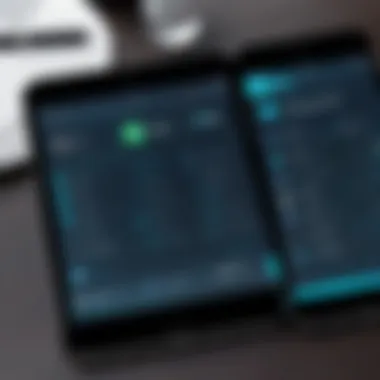

In this guide, we will analyze cropping applications to understand their functionalities better. By doing so, users can enhance their digital imagery more effectively. The focus will remain on the usability, features, and benefits of these cropping tools to equip individuals with the knowledge necessary for making informed decisions.
Understanding Image Cropping
Understanding image cropping begins with grasping its definition. Cropping involves trimming the edges of an image to improve framing, accentuate the subject or to achieve a particular aspect ratio. The cropping process can vary in complexity, ranging from basic rectangle cropping to sophisticated freehand cropping.
When utilizing cropping tools, one should be aware of the balance required between the original image and the cropped version. An effective crop maintains the essence of the original photo while enhancing its visual appeal. Various apps provide features that facilitate this process, such as guides to maintain proportions, which help in retaining the quality and intent of the image.
Importance of Cropping in Image Editing
The importance of cropping in image editing cannot be understated. For both amateurs and professionals, cropping serves as a powerful tool to refine images. It allows the user to remove extraneous elements that dilute the intended message of the photo. Here are some key benefits of cropping:
- Focused Attention: Good cropping directs attention to the focal subject.
- Improved Composition: Cropping improves image balance and makes for a more aesthetically pleasing layout.
- Enhanced Storytelling: By cropping, the narrative within the image can be clarified or strengthened.
- Customization: Cropping allows personalization to meet the specific needs of social media formats or printing requirements.
In a world where visual content is growing exponentially, the ability to crop images effectively is essential. Every image has potential, and cropping can unlock it.
Defining the App's Role in Image Cropping
When exploring image cropping, identifying the right app is crucial. Each application serves a unique purpose in the process of editing photos, particularly when it comes to isolating individuals from backgrounds. Understanding the role these apps play helps users make informed decisions based on their specific needs and editing goals.
Overview of Image Editing Apps
In today’s digital age, image editing apps have become essential tools for both casual users and professionals. There are numerous apps designed to cater to various aspects of photo editing. Many of these applications focus solely on cropping, while others bundle this feature within a larger suite of editing options.
These apps range from simple to advanced, offering basic cropping features like resizing and freeform cuts, to more intricate capabilities such as removing backgrounds completely or adding design elements. Well-known apps like Adobe Photoshop Express, PicsArt Photo Editor, and Canva have distinct user interfaces and unique selling propositions.
As a user, recognizing the functionalities available can lead to better editing outcomes and can save time and effort when it comes to handling images. The right app not only fosters creativity but also enhances productivity for any project.
Capabilities of Cropping Apps
The capabilities of cropping apps vary significantly. Essential functions include the ability to cut images to specified sizes, rotate, and adjust aspects like brightness or contrast. More advanced features might involve:
- Background Removal: The ability to separate a person or object from its original background.
- AI-driven Enhancements: Some apps employ artificial intelligence to recognize and extract subjects automatically, making the cropping process much simpler.
- Layer Management: For more complex editing, apps may allow users to work with multiple layers, providing flexibility in how images are arranged.
- Aspect Ratio Adjustment: Many cropping tools let users specify the ratios for social media platforms or print, ensuring optimal results across different mediums.
This variety in capabilities ensures that users can select apps aligned with their skills and desired outcomes. Understanding these attributes empowers individuals to elevate their photo editing skills and achieve professional-looking results.
Criteria for Choosing the Right Cropping App
When it comes to image editing, choosing the right cropping app is essential for achieving desirable results. Each cropping app offers distinct features and functionalities, making it crucial to identify which aspects are most important to the user. A thoughtful selection ensures a smooth workflow and enhances the overall image quality. Here, we will look closely at key elements that define the best cropping apps and considerations users should keep in mind.
User Interface and Usability
The user interface (UI) plays a significant role in the efficiency of cropping apps. A well-designed UI facilitates easy navigation, allowing users to edit images effortlessly. When evaluating apps, consider the layout and ease of accessing the tools you need. Intuitive designs reduce the learning curve, enabling both beginners and experienced editors to perform tasks quickly.
Usability goes beyond just the aesthetic feel of an app. It involves the responsiveness of the tools and how smoothly the app integrates into your overall process. Look for features like drag-and-drop functionality, one-click cropping options, and adjustable grids. A good user experience ensures that you can concentrate on editing rather than struggling with the app's interface.
Features: More Than Just Cropping
While cropping is the primary function, advanced cropping apps often offer additional features that enhance editing capabilities. For instance, apps like Adobe Photoshop Express provide tools for adjusting brightness, contrast, and color balance, directly within the cropping interface. This integration allows users to make comprehensive adjustments without switching between multiple applications.
Additional features to look for include:
- Aspect ratio options: Pre-defined settings for social media, prints, and custom sizes.
- Filter applications: Quick enhancements that can be applied during the cropping phase.
- Multiple layers: Support for layering images allows for complex edits where cropping is just one part of the process.
- Undo/redo functions: These are essential for flexibility, enabling retrials of different edits without losing previous work.
These features contribute to a more robust editing experience, making it possible to deliver high-quality images efficiently.
Compatibility with Devices
As more people work across various devices, compatibility becomes a critical factor. Many cropping apps are available for multiple platforms, including iOS, Android, and desktop environments. Ensure the app you choose supports the type of device you will primarily use. This includes checking the app's performance on tablets and phones against the capabilities available on desktop applications.
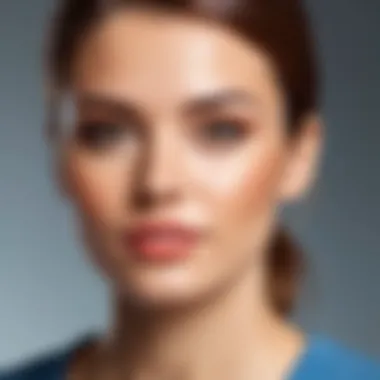

Consider how the app syncs across devices, especially if you edit images on the go or switch between devices regularly. Some applications offer cloud storage options, allowing seamless transitions and access to images no matter the device.
Popular Cropping Apps Reviewed
In the realm of image editing, the availability of effective cropping applications is crucial. This section reviews some of the most popular cropping apps that cater to various user needs. The focus is on identifying their key features, usability, and overall effectiveness in enhancing images. Understanding these apps allows users to make informed decisions when selecting tools that best fit their requirements.
Adobe Photoshop Express
Adobe Photoshop Express is a well-established choice among photo editing applications. It offers a streamlined interface that appeals to both novices and experienced users. The cropping feature in this app is intuitive. Users can easily crop images by adjusting the frame size. Additionally, the app supports various aspect ratios, making it suitable for diverse purposes, like social media and print.
Among its features, Photoshop Express includes a one-touch enhancement option. This is extremely useful for quick edits. Furthermore, it supports layers, which allows for complex image manipulation. Some users appreciate the wide range of filters and effects available. However, it is worth noting that while the basic cropping functions are free, some advanced features may require payment.
PicsArt Photo Editor
PicsArt stands out as a versatile photo editing app. Its cropping tools allow users to slice images accurately, which is especially valuable when combining various elements into a single picture. The app integrates numerous artistic tools, such as stickers and text options, which can enhance the overall feel of the edited images.
One significant feature is the ability to edit images collaboratively. This makes PicsArt appealing for those who work in teams or wish to share their edits easily. The user-friendly interface is also a highlight, ensuring that even those who are less tech-savvy can navigate through its tools. While the app is free to use, certain premium assets and features come at a cost, which may deter some users.
Canva
Canva has made a mark as a straightforward design tool. It is not only a cropper but also a comprehensive graphic design platform. The cropping feature is easy to access. Users can drag and resize images to achieve their desired look. Canva's templates cater to a variety of formats, including social media posts, flyers, and presentations.
In addition to cropping, Canva allows users to incorporate text and other graphics with ease. This takes image editing to another level. What makes Canva particularly effective is its community-driven assets; users can tap into a wealth of photos and graphics created by others. While there is a free version, some premium elements do require a subscription. Overall, its balance of cropping and design tools are valuable for both personal and professional needs.
PhotoRoom
PhotoRoom primarily focuses on background removal but offers cropping functionalities that are quite powerful. Users can swiftly eliminate backgrounds with just a few taps, making it ideal for creating product images or portraits against consistent backgrounds. The automation of background removal saves time and enhances workflow.
The app's cropping tool is specific to isolating subjects from complex environments. Users might find this particularly useful when they want to create clean, distraction-free images. It’s especially recommended for e-commerce businesses that need polished product photos. PhotoRoom operates on a freemium model: while basic features are free, accessing advanced tools requires a subscription.
"With the right cropping app, one can transform ordinary images into compelling visual stories."
Advanced Features in Cropping Apps
In the realm of image editing, advanced features play a crucial role in enhancing the overall capabilities of cropping applications. These features not only improve the quality of the edited images but also streamline the process of cropping, allowing for precise and professional results. Understanding these advanced functionalities is essential for users looking to achieve the best outcomes in their photo editing projects.
Background Removal Technologies
One of the standout advancements in cropping apps is the integration of background removal technologies. This feature allows users to isolate subjects with remarkable accuracy, removing distracting backgrounds without extensive manual work. Traditional cropping methods often lead to jagged edges and unprofessional results, but modern background removal tools utilize sophisticated algorithms that analyze image pixels and identify main subjects.
Benefits of background removal technologies include:
- Precision: High-quality algorithms deliver clean cuts around the subject, minimizing the risk of background remnants.
- Efficiency: Automating background removal significantly reduces the time spent on editing.
- Versatility: These tools enable users to place subjects in different settings, enhancing creativity.
Several cropping apps, such as PhotoRoom and Adobe Photoshop Express, incorporate this technology, facilitating dynamic edits that can elevate the visual appeal of personal or commercial projects.
AI and Machine Learning Applications
The rise of artificial intelligence (AI) and machine learning has further revolutionized cropping applications. These technologies enable apps to learn from user preferences and improve over time. AI algorithms analyze user interactions and photo editing styles, allowing apps to provide personalized suggestions and enhance usability.
Some important aspects of AI and machine learning integrations are:
- Intelligent Cropping: Apps can automatically suggest optimal cropping dimensions based on composition rules, improving the aesthetic quality of images.
- Smart Edits: With machine learning, apps can predict user choices, making the editing workflow smoother and more intuitive.
- Content-Aware Features: Such capabilities allow for intelligent adjustments around cropped areas, ensuring that edited images maintain their visual integrity even after significant alterations.
As technology progresses, the merging of AI with cropping apps is likely to reshape the future of image editing, providing users with tools that are both powerful and user-friendly. Leveraging these advanced features can significantly enhance the efficiency and quality of photo editing tasks.
Evaluating User Feedback
Understanding user feedback is crucial when selecting an app for cropping a person into a picture. User experiences provide insights that go beyond marketing claims and app features. These experiences highlight strengths and weaknesses of the applications, helping potential users make informed decisions.
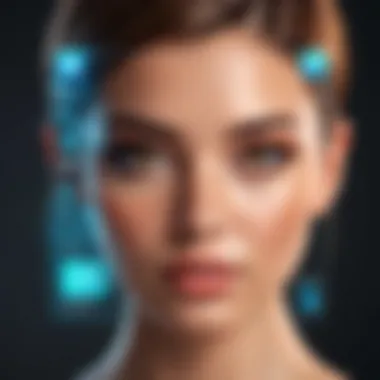

Importance of User Feedback
User feedback serves multiple purposes in the context of cropping apps.
- Real-world Application: Users share their experiences on how well the app performs in daily scenarios, which helps gauge practical usability.
- Problem Identification: Comments often reveal frequent issues that may not be addressed in the app description, such as bugs or performance lags.
- Feature Recommendations: Users may suggest enhancements or new features, indicating what others find useful, and this aids developers in improving their products.
Recognizing the diverse audience using cropping apps, feedback ensures the app meets varying needs and preferences. It can also affirm the effectiveness of specific features that allow smooth integration into users' workflows.
"Feedback from users can guide potential buyers in choosing apps that suit their requirements, which is particularly valuable in a saturated market."
Case Studies of User Experiences
Delving into case studies of user experiences offers a rich narrative surrounding how specific cropping applications perform in the field. These narratives often highlight not just outcomes but also the users' journeys navigating different tools.
For instance, one user might detail his experience with Adobe Photoshop Express. He may express satisfaction with its powerful editing tools, allowing for precise cropping. However, another user could note the app's steep learning curve, indicating that while the features are robust, accessibility could be a barrier for beginners.
In contrast, a user of PicsArt Photo Editor might praise the app for its intuitive interface, which facilitates quick edits. But they might also mention limitations when it comes to high-resolution outputs compared to other apps. Such case studies provide potential users with first-hand insights that can inform their choices.
Common Challenges Faced by Users
Users across various apps face challenges, and understanding these can significantly inform app evaluations. Common issues identified in user reviews often include:
- Technical Glitches: Many users report encountering unexpected crashes or slow processing times, which can hinder the editing experience.
- Limited Features: While some apps offer excellent cropping tools, users may find other essential features lacking, such as background removal or integration with social media.
- Support and Documentation: Users sometimes express frustration over insufficient support or inadequate guides that leave them struggling to utilize advanced features effectively.
By acknowledging these common challenges, potential users can weigh these factors against positive feedback and decide which app aligns more closely with their needs and expectations.
Future Trends in Image Cropping Applications
As the digital world evolves, so do the tools we use for image editing. It is essential to examine emerging trends in image cropping applications to understand how they will shape the future of photo editing. This growth is not just about technology; it's also about meeting the evolving needs of users who have become more sophisticated in their image manipulation expectations.
With the introduction of advanced algorithms and user-oriented features, cropping applications are becoming more intuitive and efficient. These trends reveal an ongoing pursuit toward enhancing user experiences and broadening creative possibilities in photography. More than just cutting out parts of an image, these applications focus on the overall functionality that can drastically improve how users interact with their digital visuals.
Emerging Technologies
Emerging technologies are reshaping the landscape of cropping applications. Artificial intelligence, for instance, enables apps to accurately identify subjects within images for precise cropping. This means less manual adjustment and more time spent on creativity. Technology like Adobe Sensei offers intelligent image editing features that enhance cropping tools significantly.
"Emerging technologies like AI are not just enhancing cropping capabilities; they are reshaping the entire process of photo editing, offering users unprecedented control and flexibility."
Another technology being integrated is augmented reality. Some apps allow users to visualize how they would look within different backgrounds before finalizing the crop. This could extend beyond just visual appeal into the realm of social sharing, where context matters more and more.
Predictions for User Needs
Understanding user needs is vital for any cropping application aiming to stay relevant. As users become more accustomed to seamless technology, they expect shortcuts without sacrificing quality. The future of image cropping will likely be driven by requests for tools that are not only powerful but also straightforward.
- Automation: Users will demand more automation options, allowing them to make adjustments quickly without intricate knowledge of photo editing.
- Cross-platform compatibility: As mobile photography continues to rise, apps must work seamlessly across devices.
- Community features: People enjoy sharing their creations. Thus, built-in community features for feedback and sharing could play a crucial role in user satisfaction.
Overall, the landscape of cropping applications is in a constant state of flux, driven by technological advancements and user demands. By observing these trends, developers can focus not only on current capabilities but also on anticipating what will be necessary in the future.
Ending
In concluding this article, it is vital to recognize the precise role that cropping apps play in modern image editing. They offer users tools that not only adjust the framing of a photograph but also fundamentally enhance the visual narratives of the subjects depicted. The benefits of using the right app are multifaceted, particularly for those focused on portraying individuals effectively within their digital realms.
Summarizing Key Insights
The insights gathered throughout this guide underscore several key aspects. First, the importance of user-friendly interfaces cannot be overstated. The ease with which users can navigate various cropping tools directly impacts their ability to produce high-quality edits. Moreover, understanding the advanced features such as background removal and AI-assisted cropping shows the progressive nature of these apps. This progression enhances user capabilities and encourages experimentation with digital photography.
Another notable insight is the benefit of compatibility across devices. Users today utilize a range of gadgets, from smartphones to tablets. Applications that seamlessly integrate with various operating systems provide greater flexibility and accessibility for editing photos on-the-go.
"The right cropping app can transform a standard image into a visually impressive statement, enhancing the significance of digital storytelling."
Final Recommendations
As you embark on the journey of selecting a cropping app, prioritize what aligns best with your needs. Assess whether you require basic functionalities or advanced editing features. Below are general guidelines to consider:
- Test multiple options before committing. Many apps offer free trials, allowing you to explore their unique capabilities.
- Pay attention to updates and community feedback. The tech landscape evolves rapidly. Keeping abreast of new developments will ensure you maximize your app's potential.
- Consider integration with other apps or platforms you frequently use, enhancing your editing workflow.
By keeping these points in mind, you will be better equipped to choose a cropping app that significantly improves your editing experience and elevates the quality of your photographs.



