Top Android Recording Apps: Features and Performance


Intro
In today’s age where everyone carries a smartphone, capturing quality audio on the go has become a norm. Whether it's for recording podcasts, interviews, or just a quick thought, the demand for quality recording applications for Android is on the rise. In this article, we'll take a deep dive into the sea of recording applications available for Android devices. The myriad features, usability, and overall performance will be scrutinized, allowing users to make informed decisions based on their unique recording needs.
A good recording app isn't just about hitting the record button. Factors such as audio quality, customization capabilities, and user-friendliness play crucial roles. We’ll also touch upon extras that some apps offer, setting apart the ordinary from the extraordinary.
Before diving headfirst into reviews and analyses, it's vital to recognize the landscape of recording applications, the key players in this realm, and what their strengths are.
Product Overview
In this section, we will look at various noteworthy recording applications, exploring what they offer and how they stack up against one another.
Description of the product
- Easy Voice Recorder: A user-friendly app that's often mentioned in lists of recording applications. It allows users to record in high-quality audio, directly to their devices without fuss.
- Audio Recorder: This app provides a clean interface and various features including noise reduction and audio format options for greater flexibility.
- RecForge II: A more sophisticated option designed for audiophiles, offering detailed sound control and editing capabilities.
Key features and specifications
- Easy Voice Recorder:
- Audio Recorder:
- RecForge II:
- Formats: Supports PCM and MP4 formats
- Sharing Options: Easily share recordings directly to cloud services
- Editing Tools: Trim and delete functionality within the app
- Interface: Minimalist, focusing on ease of recording
- Sound Quality: High-quality audio with sample rates up to 48 kHz
- Customizable Bitrate: Offers multiple bitrate options while recording
In-Depth Review
Moving on to a more detailed exploration, this section dissects the performance of each app as well as their usability.
Performance analysis
- Easy Voice Recorder excels in ease of use with its straightforward design but may lag behind in advanced audio manipulation capabilities. Users often appreciate how quickly they can start and stop recording, making it ideal for spontaneous audio notes.
- Audio Recorder shines with its noise reduction feature which often makes recordings clearer in less-than-ideal environments. These built-in tools set it apart from basic recording applications.
- RecForge II has established a strong reputation among tech-savvy users, thanks to its fine-tuned settings for adjusting audio quality. This application caters to users who want to dive deeper into sound engineering, making it less accessible for the casual user.
Usability evaluation
Usability is arguably as crucial as performance.
- Easy Voice Recorder embraces a minimalist approach that appeals to many, keeping distractions at bay.
- Audio Recorder, on the other hand, may not be as intuitive for some, but its features compensate for the slight learning curve.
- RecForge II is perhaps the most complicated of the three. While it provides vast options, first-time users may feel daunted by its intricate interface.
"The best recording application is the one that meets your specific needs, whether that's simple, easy recordings or complex, highly customizable sound production."
Navigating the landscape of recording applications, it's clear that there are tailored solutions for every type of user. The right choice will depend on individual preferences, needs, and level of expertise. By understanding the unique offerings of these applications, users can confidently select the one that aligns with their recording aspirations.
Understanding Audio Recording on Android
In the realm of mobile technology, audio recording has carved out a significant niche. Understanding audio recording on Android isn't just a technical endeavor; it plays a crucial role for various users—be it content creators, journalists, or even casual users wanting to capture moments. The journey starts with recognizing the diverse applications available, each designed to cater to specific needs and preferences. The right recording app can enhance the quality of sound captured, providing features that are tailored to individual user scenarios.
Recording audio on a mobile device isn't a mere afterthought. It brings forth several benefits such as:
- Accessibility: Smartphones are ubiquitous. Everyone carries one, making them ideal tools for recording.
- Convenience: Mobile recording eliminates the need for bulky equipment; simply tap a button to record.
- Versatility: Whether it's an interview, a podcast, or a musical composition, the various apps available provide the flexibility to accommodate differing requirements.
Yet, when venturing into the world of recording applications on Android, it's essential to consider specific elements. For example, sound fidelity is paramount. Users want recordings that are crisp, clear, and free of distortion. Additionally, customization options can elevate the recording experience. Users might appreciate features such as adjusting mic sensitivity or adding effects, setting their recordings apart.
Ultimately, having a thorough understanding of audio recording on Android is about appreciating the options and knowing how to leverage them for one's benefit. By dissecting this subject thoroughly, the article seeks to empower readers to make informed decisions when selecting their recording applications. As technology evolves, so do the expectations surrounding audio recording capabilities on mobile platforms. Thus, keeping pace with these advancements is not just advantageous; it's necessary.
Fundamentals of Audio Recording
To grasp the essence of audio recording on Android, one must first grasp the fundamentals. Audio recording fundamentally involves the capture of sound waves through a device's microphone, converting these oscillations into a digital format for storage and playback. The process hinges on several core concepts:
- Microphone Quality: The quality of the built-in microphone can significantly influence the audio's clarity.
- Sample Rate and Bit Depth: These factors dictate how much detail is captured in a sound wave. A higher sample rate and bit depth equate to better audio quality but also larger file sizes.
- File Formats: Common formats include MP3, WAV, and FLAC. Each serves distinct purposes depending on the desired balance between sound quality and file size.
Understanding these elements empowers users to select appropriate settings when recording, thus enhancing their final output. A user aware of these technicalities can tailor their experience according to the type of recording they are undertaking.


Evolution of Recording Applications on Android
The evolution of recording applications on Android has been nothing short of remarkable. Initially, the recording capabilities were quite basic. Early Android phones had simple voice memo apps that only covered the most rudimentary needs. However, as mobile technology advanced, so too did the demand for more sophisticated recording applications.
In the early days, the options for audio recording were limited, but a few key developments took place:
- Introduction of Third-Party Apps: Developers recognized the gap and filled it with dedicated applications that offered enhanced features, such as multi-track recording and user-friendly interfaces.
- Enhanced Processing Power: As Android devices became more powerful, recording apps could incorporate features that demanded higher processing capabilities, including real-time effects and sophisticated editing tools.
- Cloud Integration: As people started seeking mobile solutions that enabled storage and sharing, many apps began including cloud support to make managing recordings seamless.
These advancements weren’t just technological; they changed how users approach audio recording. The growing comfort and familiarity with these tools paved the way for innovations like enhanced audio interfaces and environment noise suppression, making it easier for anyone to produce high-quality recordings regardless of their experience level.
The historical trends illustrate how recording applications have adapted to user needs, ultimately reflecting the demands for greater functionality, higher quality, and enhanced usability. Users today stand at an intersection where they can leverage extensive options to find a recording solution tailored to their specific needs.
Criteria for Selecting a Recording App
When it comes to recording audio on Android devices, the selection process for the right application is crucial. The vast array of options can be overwhelming, and each app offers unique features that cater to different needs. Understanding the criteria for selecting a recording app not only helps in making an informed decision but also ensures that the final choice aligns with one’s specific recording goals. In a fast-paced digital world where accurate and high-quality audio is paramount, being judicious about the tools we use can make a world of difference in the end result.
Audio Quality Considerations
One of the most significant factors in choosing a recording application is audio quality. A high-quality recording can mean the difference between capturing a moment perfectly and losing vital auditory details. When an app boasts high bitrate support, it usually leads to clearer sounds, making the recording richer and more expressive. Here are a few key aspects to ponder:
- Bitrate Options: Bitrate, or the amount of data processed per unit of time, varies widely across apps. Higher bitrates often result in better quality but require more storage.
- Sample Rate: This determines how frequently the audio is sampled. Choose an app that permits higher sample rates for professional-grade recordings.
- Formats Supported: Some applications excel in lossless formats like FLAC, while others better support compressed formats like MP3. Know your needs here.
Thus, whether one’s goal is to capture a musical piece or a spoken interview, prioritizing audio quality will ensure that all nuances of the sound are preserved.
User Interface and Ease of Use
A user-friendly interface can drastically enhance the recording experience. No one wants to struggle with clunky menus when trying to capture a critical moment. Ease of use speaks volumes about whether an app can genuinely serve its purpose or just complicate things further. It’s imperative to keep in mind:
- Intuitive Design: The layout should guide users naturally from setting up a recording to stopping it. An overly complicated interface can be a dealbreaker.
- Accessibility of Features: Essential features like mute, pause, and settings adjustments should be readily available without needing a tutorial to find them.
- Onboarding Experience: For newcomers, an app that offers clear instructions on its functionalities can greatly enhance usability right from the get-go.
In a nutshell, having software that feels like second nature leaves room for creativity, rather than frustration.
Customization and Features
Every user is different, and therefore, customizable options can elevate a tempory app to one that fits like a glove. A recording application that allows personalization caters to a wider audience and can adapt to specific recording scenarios. Important features to consider include:
- Equalizers and Effects: Some apps come with built-in equalizers, allowing users to modify the audio in real-time, ensuring desired outcomes.
- Track Management: Look for applications that let you manage multiple tracks seamlessly, especially beneficial for music production.
- Integration with Other Tools: Some recording apps offer integrations with video editing software or cloud storage solutions, enhancing their utility significantly.
"The right blend of customization and robust features can amplify creativity, setting an app apart in a crowded market."
Ultimately, selecting the right recording app hinges on weighing these criteria carefully. By prioritizing audio quality, simplifying the user interface, and embracing customization, individuals can make informed choices that enhance their recording endeavors.
Top Recording Applications for Android
The prominence of recording applications on Android can’t be stressed enough. With the surge in mobile technology, the modest handheld device has transformed into a robust audio recording tool. Users can document everything from music sessions to interviews, all within an app's grasp. But with a whack of options available, discerning which applications stand out is crucial. This section navigates through the best choices, assessing their features, benefits, and what sets them apart from the run-of-the-mill.
Evaluation of Leading Applications
Evaluating the leading recording applications involves scrutinizing various elements that contribute to their effectiveness. Audio quality remains paramount; if the sound isn’t crisp or clear, even the flashiest app won't make the cut. Users also look for reliability, accommodating different recording situations—from casual voice notes to high-fidelity music productions.
Here are some potential apps worth examining, highlighting their strengths:
- Voice Recorder Pro: Known for its user-friendly interface, this app caters to casual users and professionals alike. With options for multiple audio formats, it meets varied needs.
- Smart Recorder: This application boasts a simple design but doesn’t skimp on features. Users rave about its ability to record in high-quality format without unnecessary bells and whistles.
- Audio Evolution Mobile Studio: This is not just for recording but also a full-fledged digital audio workstation. It’s quite elaborate, offering advanced editing features, making it ideal for musicians.
Each app serves a unique audience, so evaluating them while keeping your specific needs at the forefront dramatically aids in making the best choice.
Comparison of Features Across Apps
When it comes to features, it’s like apples and oranges—you can’t just line them up side by side without looking closer. A comprehensive comparison requires digging into key functionalities that could sway a user’s decision. Common elements to consider include:
- Recording Formats: Some applications only support standard formats like MP3, while others might allow for lossless formats like WAV. This can significantly impact sound quality, particularly in music production.
- Editing Tools: A few apps go beyond mere recording. They offer built-in editing tools that let users trim, fade, and manipulate audio files. For example, Audio Evolution Mobile Studio shines here, allowing comprehensive editing—all done on your smartphone.
- Cloud Integration: In an age where data accessibility is paramount, some apps offer cloud saving capabilities. This means your recordings are not just safe, but easily accessible from multiple devices—something modern users prioritize.
Ultimately, when comparing features across apps, it’s vital to align them with your requirements, whether you prioritize audio quality, editing flexibility, or ease of access.


"Finding the right recording application can feel like searching for a needle in a haystack, but honing in on specific needs can streamline the process immensely."
This evaluation opens the door to narrowing down options based on what is genuinely usable versus what’s just fluff. As the recording landscape changes, being savvy about these features ensures you won’t just end up with a shiny app that fades into the background.
In-Depth Analysis of Individual Applications
The exploration of specific recording applications for Android brings essential insights into how these tools meet user needs. An in-depth analysis can clarify strengths and weaknesses, revealing the nuances that might sway a potential user's decision. Each application serves various recording scenarios, and understanding these intricacies enhances both user experience and effectiveness in capturing audio. This section dives into detailed evaluations of standout applications, shedding light on their performance, usability, and unique features.
Application A: Overview and Performance
Application A stands out not just for its main features but also for its seamless integration into the recording ecosystem. Users often praise its straightforward user interface which allows even beginners to navigate with ease. The app supports an impressive range of audio formats, giving users the flexibility to save or share recordings in their preferred file type.
From the perspective of sound quality, Application A excels, offering high-fidelity recordings that remain true to the original sound. This is crucial for users focused on professional-level audio quality, such as podcasters and musicians. However, while it offers a wealth of features, some users may find it slightly overwhelming at first. A bit of patience in the learning phase often pays off, as the depth of customization available lets seasoned users tweak their recordings to perfection.
Moreover, the app's cloud integration facilitates an easy backup process, ensuring recordings are safe and accessible anytime, anywhere. The combination of these elements makes Application A a compelling choice for anyone serious about audio recording.
Application B: Overview and Performance
Application B is known for its versatility and robust feature set, which caters to a diverse user base. The application houses a range of tools designed for both casual and serious recording tasks. For instance, the noise reduction feature is particularly handy for users recording in busy environments. It helps sift through background noise, ensuring that the focus remains on the desired audio.
A strong attribute of Application B is its community-driven approach. This means users can send feedback directly, and many features are regularly updated based on user suggestions. That keeps the app feeling fresh and aligned with current trends.
However, it’s important to note that this power can come at the cost of a steeper learning curve, especially for beginners. Users might find themselves spending additional time to familiarize themselves with the app’s extensive features and settings. Still, once mastered, it rewards users with a level of control seldom found in standard recording apps. Being able to fine-tune every aspect of a recording certainly holds an appeal for tech-savvy individuals.
Application C: Overview and Performance
To round out our analysis, Application C has carved out a niche for itself by providing a straightforward and minimalist user experience, which many find refreshing. With fewer frills, it focuses on delivering clear and crisp recordings without the distraction of unnecessary features. This can make it ideal for those purely interested in effective audio capturing.
One highlights is its user-friendly approach, which is a boon for those who might feel daunted by more feature-packed applications. The ease of access makes it particularly suited for recording interviews or spontaneous audio notes, where efficiency is of the essence. Although it may lack certain advanced functionalities like custom effects or extensive editing tools, Application C triumphs in its simplicity and reliability.
Moreover, it offers basic editing options, allowing users to trim and organize their recordings without feeling overwhelmed. The balance of functionality and ease of use ensures that even non-techy folks can produce results they're proud of.
"Choosing the right app hinges not only on features but also on how well those features align with personal recording needs."
The refined exploration of these applications gears users towards making apt choices that fit their specific scenarios, bolstering effectiveness in audio recording across the board.
Practical Use Cases for Recording Apps
Recording applications have vastly improved how we capture audio, providing flexibility for a range of needs. With smart devices in our pockets, the possibilities for practical use cases multiply. Utilizing these apps can enhance our day-to-day activities, from documentation to creativity. Let’s take a closer look at specific scenarios where recording apps shine.
Recording Interviews and Conversations
In professional settings, interviews become anyhing but straightforward with traditional methods. Enter recording apps. These tools are invaluable for journalists, researchers, or anyone needing to document detailed conversations.
Imagine a scenario where you’re interviewing an expert for a podcast. Having a high-quality recording allows you to focus on asking the right questions rather than worrying about taking notes. Using an app, you can seamlessly capture the discussion with clarity. Moreover, many applications provide features such as transcription, making it easier to share insights later. The ability to pause, edit, and delete unwanted sections gives users added control over what they wish to present.
Music Production and Practice
For musicians, recording apps can serve as both a creative platform and a practice tool. They bridge the gap between inspiration and production. Let’s say a guitarist has a spark of creativity while commuting. Instead of losing that idea, they can whip out their smartphone and capture those notes right away. Some apps have built-in metronomes or tuners, which are handy for practice sessions on the go.
Pros can also use these apps to record demos or sketches of their pieces, allowing them to experiment with different arrangements before heading into a studio. Recording software like BandLab or FL Studio on Android offers robust features that rival desktop applications. Its accessibility encourages creativity, making it easier for artists to bring their ideas to life.
Field Recordings and Environmental Sounds
Field recording is a niche, yet fascinating aspect of audio recording. Imagine standing in a busy market—the lively chatter, the sounds of vendors calling out, children laughing. Capturing such moments allows for a richer audio tapestry. Apps designed for field recordings can help users preserve the ambient sounds of their surroundings with remarkable clarity.
Using specific tools, you could layer these recordings later in post-production to create a captivating audio experience. Furthermore, environmental sounds are essential for sound designers, filmmakers, or even nature enthusiasts looking to document experiences. With so many options available, tapping into the auditory world has never been more accessible.
“The beauty of recording apps lies in their accessibility; with just a smartphone, you can turn your auditory experiences into lasting memories.”
In summary, practical use cases for recording apps highlight their versatility. Whether conducting an interview, crafting music, or capturing environmental ambient sounds, these tools enhance daily life while offering unparalleled convenience.
Common Issues and Troubleshooting
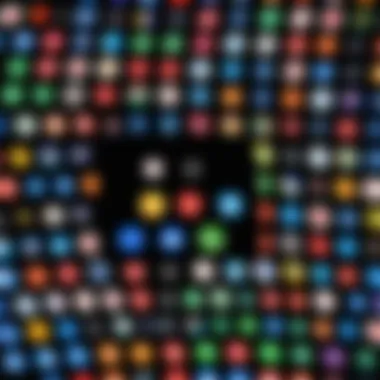

In the realm of recording applications for Android, common issues and troubleshooting take center stage as key considerations for users striving for seamless audio capturing. The functionality of these apps can be drastically affected by various factors, making it crucial to not only be aware of potential problems but also to equip oneself with methods to resolve them. Many users invest time and resources tuning their recording setups, only to be stymied by unexpected setbacks. Thus, understanding and addressing these typical challenges will greatly enhance the recording experience and ensure efficiency, especially for those engaged in professional-level audio tasks.
Addressing Audio Distortion
Audio distortion is a prevalent issue that can plague recordings, often originating from several different factors. First and foremost among these is the quality of the recording environment. Background noise, reverberations, and unwanted sound reflections can skew the clarity of captured audio. Consequently, it becomes essential for users to consider their surroundings before hitting that record button.
Another significant contributor to distortion is the sensitivity settings of the microphone and the recording app itself. If the gain levels are set too high, even the crispest vocals can sound garbled and muddled. To remedy this, one can experiment with different gain settings within the app, bearing in mind that a bit of trial and error may be required until you find that sweet spot.
"The right balance is everything in audio recording; a little adjustment can save your entire project from disaster."
While utilizing an external microphone can elevate audio quality, it also comes with its own set of challenges such as improper connections or device incompatibilities. Continuously monitor your recording output and seek to make incremental adjustments as needed. Being proactive about your setup will reduce the likelihood of disorders such as audio distortion, leading to smoother sessions.
Resolving App Crashes and Freezes
App crashes and freezes can be both frustrating and time-consuming. Users might find themselves knee-deep in recording the perfect sound only to encounter an unforeseen halt that might jeopardize hours of work. There are several approaches to alleviate this headache.
Firstly, always ensure that your recording application is up to date. Developers regularly release updates which may contain bug fixes and enhancements aimed at optimizing performance. Check the Google Play Store for any pending updates or consider switching to a more reliable app if you're experiencing recurrent failures.
Another way to tackle this is by managing device storage. Recording audio consumes memory space; when your device is nearing capacity, the app might struggle to operate effectively, leading to crashes. Keeping your device organized and clearing unnecessary files will help maintain smooth performance.
Lastly, closing unused applications running in the background can free up vital system resources, ultimately reducing the chances of app freezes. The goal is to create a conducive environment for your recording app to work efficiently, putting you back in control of your creative endeavors.
Future Trends in Recording Technology
As the landscape of technology continually evolves, recording applications for Android are becoming increasingly sophisticated. Understanding these future trends is crucial for anyone looking to enhance their recording experience. Not only do these advancements offer better functionality, but they also address the unique needs of users at a variety of skill levels. The intersection of trends like AI and cloud technology stands to revolutionize how users interact with their recording apps and what they can achieve.
Advancements in AI and recording capabilities
Artificial Intelligence is no longer a buzzword; it's altering how we approach audio recording. Gone are the days of simple sound capture. Now, AI algorithms can analyze audio patterns, optimize sound quality, and even provide real-time feedback to users. This makes AI-enabled applications invaluable tools for both amateurs and professionals.
For instance, AI can automatically enhance recordings by removing background noise or adjusting levels to ensure clarity. Imagine recording a podcast outdoors, where wind or chatter might compromise audio quality. An AI-driven tool can filter these distractions, leaving only the speaker's voice. Features like voice recognition also facilitate easier editing, making it simpler to cut sections without tedious manual work.
The benefits of these advancements extend beyond quality. With machine learning, apps can adapt to a user’s recording habits over time, providing tailored suggestions and workflows. As you use the app, the AI learns your preferences—what kind of audio projects you do most, and how you like them to sound. This can speed up the editing process dramatically, allowing creators to focus more on their content than the technical aspects of production.
With these capabilities, the future of audio recording looks bright. Users can expect not just powerful tools but also smarter ones.
Impact of Cloud Technology on Recording Apps
Cloud technology is yet another wave changing the recording application game on Android. By allowing audio files to be stored, edited, and shared online, users gain unmatched flexibility and convenience. Recording applications are now utilizing cloud storage to free up local storage and facilitate collaboration.
Think about it: you record a session, but your phone runs out of space. In a cloud-enabled scenario, your recordings can be instantly uploaded to a remote server, making space for more. This enables seamless uploading of high-quality audio files without stressing about running out of device memory. Not to mention, many cloud services offer automatic backup, ensuring that your hard work isn’t lost.
Collaboration is another significant benefit of cloud technology. Musicians can share tracks internationally in real-time, facilitating innovations that transcend geographical barriers. Multiple users can work on a single project, integrating their sounds and ideas effortlessly. This ability not only enhances productivity but also fosters a collaborative culture within the creative community.
Moreover, with the increasing acceptance of remote working, professionals are finding cloud-enabled recording tools essential. Be it for interviews or group discussions, recording apps that sync with cloud platforms allow for necessary access and flexibility for entrepreneurs and teams—no matter where they might be scattered across the globe.
"The future of recording technology is leaning towards seamless collaboration and intelligent performance through AI and cloud computing."
Final Thoughts
When selecting a recording application for Android, it really pays to take a step back and reflect on your individual needs, combined with the characteristics of the tools available. This moment of introspection is not just fluff; it’s at the heart of ensuring that you don’t end up with an app that sounds good on paper but falls flat when put into practice. The modern landscape of recording applications offers a wealth of options ranging from simplicity to more complex functionalities, so familiarity with your requirements is essential.
Assessing Personal Recording Needs
Before diving into the myriad options that lie at your fingertips, it’s prudent to take a moment and assess what you truly need from your recording app. Are you merely capturing voice memos for personal reminders, or are you an aspiring musician aiming to record high-quality audio tracks? Different needs call for different features. Think about the following:
- Purpose: What will you primarily use the app for? Understand whether it’s for casual use or professional projects.
- Audio Quality: If you’re serious about sound, look for applications that allow for high bitrate recordings, better codecs, and advanced audio editing tools.
- Customization Options: Consider whether you want to tweak settings like gain, pitch, or background noise reduction, compared to just having a one-size-fits-all recording.
- Storage and Accessibility: How large of a file size can you accommodate? Are you planning to back up your recordings?
By sorting through these factors, you can narrow down your list of contenders significantly. It’s all about finding that sweet spot where usability and functionality blend seamlessly to match your specific requirements.
Making the Informed Choice
Once you’ve taken stock of your personal needs, the next logical step is to make an informed decision concerning which application to utilize. This can sometimes be a cumbersome task, given the wide array of choices, but a thoughtful approach can ease the burden. Here are key considerations:
- Review Feedback: Utilize resources like Reddit or Facebook communities where users discuss their experiences with various applications. Real-world feedback can be goldmine.
- Trial Versions: Many apps offer free versions or trials. Don’t shy away from testing them. Getting a hands-on feel can give you a good gauge on whether it’s the right fit for you.
- Feature Comparison: Compile a side-by-side comparison of the apps you are seriously considering, focusing on aspects that matter most to you like interface, fidelity options, and editing features.
In this era of technology, being informed is a powerful tool. The more you know, the less likely you’ll be to end up wasting time and energy on an app that simply does not suit your needs. Always remember, the process of choosing the right recording application is not just about technology; it’s a reflection of how you, as an individual, will engage with it in your own unique way.
"When you arm yourself with knowledge, you become a decision-maker rather than a bystander."
Taking thoughtful steps toward identifying the optimal recording application will serve you far more than adopting something that may not cater to your specific demands. Make your choice wisely.



