Top Alternatives to ES File Explorer for Mobile File Management


Intro
Mobile file management is an essential skill in today’s digital world. Users often seek ways to organize files, manage storage, and share data efficiently. For years, ES File Explorer dominated the market as a go-to application for these tasks. However, as user needs evolve, many alternatives have emerged, each offering unique advantages and features.
This article aims to explore various applications that can serve as alternatives to ES File Explorer. The focus will be on providing a comprehensive overview of these applications, emphasizing their functionality, user experience, and security measures.
The discussion will include both popular apps and lesser-known options, catering to a diverse audience that includes tech-savvy individuals and early adopters of technology. We will dissect the core functionalities of each app, analyze performance, evaluate usability, and consider compatibility across different platforms. Through this analysis, users will gain insights into which application aligns best with their file management requirements.
As users become more conscious of their data security, we will also touch on how these alternatives address privacy concerns. This comprehensive guide is structured to lay a strong foundation for understanding the contemporary landscape of file management applications, steering users toward informed decisions.
Foreword
In the digital age, efficient file management is paramount for users who rely on mobile devices for personal and professional tasks. With the tremendous volume of data generated daily, a robust file management app becomes not just beneficial but essential. ES File Explorer was once heralded as an all-in-one solution to organize files, transfer data, and manage storage. However, its decreasing trustworthiness has led users to seek alternatives that offer similar or superior functionalities without compromising security. This article seeks to highlight the significance of these alternative applications.
Understanding the importance of selecting the right file management app can save users from potential data breaches and enhance the overall experience of navigating through files. Each alternative app presents its own unique set of features, catering to diverse preferences and workflows. Some prioritize user experience, while others excel in cloud integration.
By exploring these file management applications, readers will gain insights into the essential criteria for choosing a suitable option. This exploration encompasses not only the apparent features but also the hidden benefits that can significantly impact user experience. In this way, users are empowered to make informed choices that align with their specific needs.
The discussion extends to the current landscape of file management apps, where innovation is constant and emerging technologies are reshaping user interaction with data. The rise of cloud storage and collaborative tools warrants a deeper understanding of how these alternatives can meet modern demands. As mobile users shift from traditional methods of file handling to smarter, more integrated solutions, such alternative applications will inevitably define how one manages and accesses their data in the future.
Understanding File Management Apps
File management apps serve as essential tools for users who require effective organization and handling of their files across various devices. In the realm of mobile technology, the significance of these applications cannot be overstated. With the growing complexity and volume of data that users manage daily, the need for robust file management solutions has become paramount.
One primary benefit of these apps is their ability to streamline tasks. Users can quickly access, move, and manipulate files without much hassle. This enhances productivity and efficiency, allowing individuals to get more done in less time. Moreover, file management apps should offer strong organizational features, such as categorizing files into folders, enabling search functionality, and providing options for tagging or labeling. This creates an intuitive user experience.
When evaluating file management apps, several considerations come to the forefront. Usability is a crucial factor; the app's interface should be intuitive and responsive, catering to both novices and experienced users. A high-quality app does not require an extensive learning curve. Furthermore, app compatibility is another significant element. Users often switch between devices and operating systems, and finding an app that functions seamlessly across platforms enhances the overall experience.
Security also cannot be overlooked. As users store sensitive information on their devices, it's vital that file management apps incorporate features that protect user data. This includes encryption, secure file sharing options, and clear privacy policies. Users must ensure that the applications they select maintain a solid track record regarding data protection.
Lastly, users should be aware of the potential drawbacks of specific file management solutions. For instance, apps may have file limit restrictions or lack robust cloud integration. Being informed about these aspects can help users select the right tool that meets their particular requirements.
Understanding file management apps equips users with the knowledge needed to evaluate the diverse options available in today's market. This comprehension serves as the groundwork for making informed decisions, ultimately leading to more efficient management of digital files and resources.
Limitations of ES File Explorer
ES File Explorer has been a dominant player in the realm of file management applications. However, it is crucial to acknowledge the limitations that this app has encountered over time. Understanding these limitations is key for users who are exploring alternatives. This section highlights security concerns, user experience issues, and compatibility challenges that can influence a user's decision when choosing a file management app.
Security Concerns
One of the most pressing issues with ES File Explorer is security. Over time, the app has faced several allegations regarding unauthorized data collection. Concerns were raised about how user data was handled, leading to skepticism about the app's trustworthiness. For instance, users discovered that the app was making excessive permissions requests that seemed unnecessary for its function.
This led to media reports warning users to limit their use of the app. In a world where data privacy is paramount, these security concerns can overshadow the functionality ES File Explorer offers. Thus, users are advised to carefully consider how secure their data will be if they choose to use this application.
User Experience Issues
User experience with ES File Explorer can be somewhat inconsistent. The interface, while feature-rich, is often described as cluttered. New users might struggle to navigate through various functions and options. The app has gone through multiple updates, sometimes leading to confusion rather than improvement. Updating the app can also result in unexpected bugs or changes to the interface, which disrupts the user's established workflow.
Furthermore, advertising practices within the app have been noted as intrusive. Users may find themselves confronted with ads that disrupt their tasks, leading to frustration. All these factors can negatively impact the overall user experience and push users to seek more intuitive alternatives that better align with their needs.
Compatibility Challenges
Compatibility is another critical aspect where ES File Explorer falls short. While it is available on multiple platforms, such as Android and Fire OS, its performance may vary significantly across different devices. Some features that work seamlessly on one device may not function as expected on another, causing frustration among users.
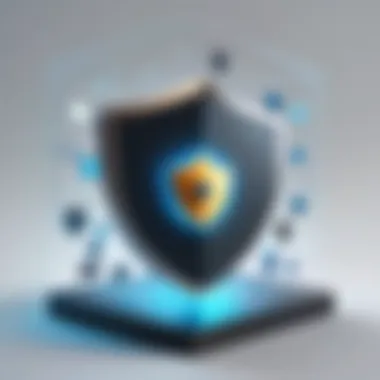

Examples include issues with transferring files between different cloud services or network protocols, which may not perform consistently. Consequently, users seeking a cross-platform solution might find themselves limited by ES File Explorer's inconsistent adaptability. This inconsistency can encourage tech-savvy users to consider other file management options that promise a more coherent and reliable experience across devices.
Key Features to Look for in File Management Apps
Selecting an alternative to ES File Explorer necessitates an understanding of key features that enhance performance and usability. Users must align their file management requirements with the functionalities of the applications available. This section discusses essential elements that can significantly influence the user experience.
User Interface and Usability
A clean and intuitive user interface is paramount in file management applications. Users should find it easy to navigate through files and folders without feeling overwhelmed. Elements like clear icons, organized layouts, and responsive controls are significant. Usability goes beyond aesthetics; it ensures that users can perform essential tasks efficiently. Applications must facilitate actions such as copying, moving, renaming, and deleting files with minimal effort. Users appreciate applications that balance functionality with simplicity, allowing for a more enjoyable experience. Feedback from users often highlights the importance of having customizable interface options, enabling them to tailor the app to their preferences.
File Sharing Capabilities
In today's interconnected world, the ability to share files seamlessly is crucial. Effective file management applications must offer robust file sharing capabilities. This includes sharing via Bluetooth, Wi-Fi Direct, or through integration with other apps like email or social media. A strong sharing feature enhances collaboration and boosts efficiency. Moreover, secure methods of sharing should be included, safeguarding user data during the process. Users frequently seek applications that support multiple file formats, ensuring that sharing options are versatile and convenient. Applications that allow batch sharing are also valuable, as they save time when dealing with large volumes of files.
Cloud Integration
The rising prominence of cloud storage solutions necessitates strong cloud integration in modern file management apps. Functionalities that enable users to access, manage, and sync files with services like Google Drive, Dropbox, or OneDrive are extremely beneficial. Users expect a seamless experience—moving between local storage and cloud solutions should be smooth and intuitive. Cloud integration reduces dependence on physical storage, providing flexibility and accessibility. Moreover, synchronization features that ensure the latest files are always available across devices can greatly improve workflow efficiency. Keeping all these factors in mind will help users select the right file management app that meets their unique needs.
Top Alternatives to ES File Explorer
The exploration of alternatives to ES File Explorer is significant in today’s tech environment. This application, once a staple, has faced numerous setbacks that compel users to consider other options. Finding a file manager that aligns with specific user needs is crucial for effective file management on mobile devices. Different apps offer unique features, usability, security measures, and compatibility with various platforms. It is important to evaluate these alternatives based on functionality and how they cater to the user's demands for an efficient and secure file management experience.
File Manager by Xiaomi
Overview and Features
File Manager by Xiaomi stands out in the realm of file management applications. It simplifies file organization with an intuitive interface that allows for easy navigation. The app includes features such as intelligent categorization of files and a built-in search functionality, making it easier to locate documents. One of its most well-received characteristics is the ability to transfer files seamlessly across devices, which enhances its usefulness. Users appreciate this application for its excellent performance, making it a popular choice in this article.
User Experience
The user experience of File Manager by Xiaomi receives positive feedback. Its design focuses on user comfort, offering a clear layout that minimizes confusion. The app’s responsiveness and speed contribute to an overall smooth experience. An advantage here is the app's lightweight nature, which does not burden device resources. However, new users may take time to discover all available features, as some functionalities are not immediately apparent.
Security Considerations
Security is a top priority in today's digital landscape. File Manager by Xiaomi implements several security measures, such as file encryption and management permissions. These capabilities are important for users concerned about the safety of their data. The app does have its limitations, such as requiring users to understand the implications of granting permissions accurately. Overall, the security features rank it as a reliable option for many users.
Solid Explorer
Advanced Features
Solid Explorer is notable for advanced features that appeal to tech-savvy individuals. It offers dual-pane browsing, making it easy to move files between folders. Its robust support for cloud storage integration allows users to connect various accounts seamlessly. The app stands out with its wide range of file management tools, offering operations like archiving and decryption, which many users find advantageous. However, some may feel overwhelmed by the array of options available.
Interface Design
The interface design of Solid Explorer is modern and functional. It allows users to customize the view to their liking, providing flexibility in where and how they organize their files. The dark theme option is also a plus for users who prefer a more subdued aesthetic. While elegant, some users may find the interface has a learning curve that could delay a comfortable navigational flow.
Pricing Model
Solid Explorer employs a pricing model that includes a free trial followed by a paid version. This approach allows users to test its features before committing financially. Many consider this strategy beneficial, as it fosters user confidence in the app's capabilities. However, ongoing costs may deter users who prefer free solutions.
Total Commander
Functionality Overview
Total Commander presents a robust functionality overview that includes various file management capabilities. It enables file operations like copy, move, and synchronize with a single interface. Its support for different file types also enhances user experience, which is appreciated by individuals handling diverse file formats. For some, its comprehensive feature set could seem daunting without a proper introduction.


Customization Options
Customization is a defining feature of Total Commander. Users can tailor their experience through a variety of settings. This flexibility allows for a personalized environment that adapts to individual workflows. While this is a useful characteristic, it may require more time for users to set up than simpler alternatives.
Support for Plugins
Total Commander's support for plugins provides an added layer of functionality. Users can extend capabilities by integrating third-party plugins, which can significantly enhance the application. Nevertheless, this reliance on external plugins can create a fragmented user experience, particularly for those unfamiliar with the installation process.
FX File Explorer
Unique Selling Points
FX File Explorer sets itself apart with unique selling points that target privacy-conscious users. It does not include ads, which many appreciate for a seamless experience. Additionally, the app emphasizes data protection, ensuring files are managed securely. This focus on user privacy makes it a popular choice among those who value confidentiality. Some users may find the lack of certain advanced features a limitation.
User-Friendliness
The user-friendliness of FX File Explorer is a hallmark of its design. The streamlined interface minimizes user friction, making file management accessible to a wider audience. New users can quickly become proficient thanks to its clear organization structure. However, some might argue that this simplicity comes at the cost of features available in competing apps.
File Management Efficiency
FX File Explorer is noted for its file management efficiency. It allows for rapid operations, helping users manage large amounts of data effectively. This feature is particularly useful for those who frequently deal with heavy file loads. However, some users have reported occasional performance slowdowns during extensive operations.
Astro File Manager
Core Features
Astro File Manager offers core features that cater to diverse needs. The application includes cloud storage access, file searching, and junk file management. This blend of functionalities attracts users looking for an all-in-one solution. The app is user-friendly, but those seeking advanced functionalities may find it lacking.
Storage Optimization
Storage optimization is a significant aspect of Astro File Manager. It provides tools to identify and remove unnecessary files, which helps to maintain device performance. Many users find targeting junk files beneficial in managing their storage effectively. However, some may view this focus on optimization as too simplistic compared to other file managers with broader capabilities.
User Reviews
User reviews of Astro File Manager are generally positive, noting its ease of use and functionality. Many commend its reliability and consistent updates. However, some users express concerns about occasional bugs or performance hiccups that can diminish the overall experience. These mixed reviews highlight the necessity of evaluating user feedback in the decision-making process for file management applications.
Comparing File Management Apps
The landscape of file management applications is vast and varied. With numerous choices available to users, an understanding of the differences among these apps is essential. This section will educate readers on the merits of comparing file management apps, focusing on critical aspects such as functionality, usability, and safety.
Evaluating various file management applications allows users to identify their specific needs. Some may prioritize user interface and ease of use, while others might focus on features like cloud integration or advanced file sharing capabilities. By comparing apps, users can discover the best option tailored to their requirements.
Moreover, comparisons help highlight the unique selling points of each app. They outline strengths and weaknesses, which help users navigate choices available. Understanding compatibility with devices and platforms is also crucial in making informed decisions.
Feature Comparison Chart
A Feature Comparison Chart serves as a visual aid, summarizing essential functionalities of different file management apps. Utilizing such charts allows users to see at a glance what features each application offers, simplifying the decision-making process. Here are some common features often compared in charts:
- User Interface: Ease of navigation and accessibility can vary significantly among apps.
- File Sharing Capabilities: How well an app enables sharing between users or with other applications.
- Storage Options: Options for local versus cloud storage solutions.
- Security Features: Encrypted file transfers, password protection, and other safety measures.
A well-structured comparison chart will help highlight these features, making it easier for users to assess their options against shared needs or goals.
Performance Metrics


Performance metrics quantify how well an application functions. These metrics often focus on speed, resource usage, and reliability. When comparing performance, consider the following factors:
- Loading Times: How quickly the app opens and processes files can affect user experience.
- CPU and RAM Usage: Efficient apps minimize the load on device resources, enhancing performance.
- Stability: Frequency of crashes or bugs indicates user experience quality.
"Performance is not just about speed; it’s about efficiency and reliability."
By analyzing performance metrics, users can make choices not only based on features but also based on how the app will perform under various conditions. This comprehensive approach to comparing file management applications ensures that users find an application that meets their needs effectively.
User Preferences and Recommendations
User preferences and recommendations play a crucial role in the selection of file management apps. As users navigate the constantly evolving landscape of mobile applications, understanding their specific requirements is essential. A well-chosen file management app can significantly enhance productivity and streamline file management tasks. Conversely, a misguided choice may lead to frustration and inefficiency. Therefore, identifying preferences and evaluating options is imperative for any user looking to optimize their experience.
Identifying User Needs
When considering alternative file management apps, it is vital to identify the unique needs of each user. Not all users have the same priorities. Some may require robust features for managing cloud storage, while others prioritize simplicity and ease of use. Conducting a thorough assessment helps in understanding what features truly matter.
Factors to consider include:
- Storage Options: Does the user primarily need local file management, cloud access, or both?
- Operating Systems: Compatibility with Android, iOS, or other platforms can be a major determining factor.
- Specific Features: Some users may prefer advanced sorting and filtering options, while others might want integrated sharing features.
- Security Needs: Increased concern for data privacy and user security can influence app choice.
By analyzing these aspects, users can narrow down their options to file management apps that align closely with their specific requirements, setting the stage for an informed decision.
Evaluating App Choices
Once users have articulated their needs, the next step is evaluating available app choices. This process can be methodical and should involve reviewing various aspects of the potential apps.
Key elements to evaluate include:
- User Reviews: Insights from other users can provide perspectives on an app's performance and reliability.
- Feature Set Comparison: Look at how different apps stack up against each other based on the required functionalities.
- Ease of Use: Initial impressions of the user interface are important. A cluttered or unintuitive design may hinder productivity.
- Inline Security Features: Evaluate the security measures that each app implements, including encryption and permissions management.
- Reputation of Developer: A reputable developer generally correlates with better support and more frequent updates.
By systematically assessing these criteria, users can make more nuanced decisions, ensuring that the file management app they choose is not only efficient but also tailored to their requirements.
Future Trends in File Management Applications
The evolution of file management applications holds significant importance for users seeking efficient solutions for organizing their digital content. As technology advances, several key trends are emerging that are reshaping how these applications function. A clear understanding of these trends can help users make informed choices about which apps will best serve their needs in the long run.
Emerging Technologies
Emerging technologies are central to the development of file management applications. For instance, artificial intelligence is gradually transforming how users interact with their files. AI algorithms can automate sorting processes, intelligently organize files, and suggest relevant documents based on user habits. These functionalities save users valuable time and enhance overall efficiency.
In addition, blockchain technology is being explored for its potential in creating secure file storage solutions. Blockchain can provide a decentralized system for file management, reducing the risk of data loss or hacking. This shift toward enhanced security is particularly relevant, given the current concerns around data privacy.
Cloud computing continues to revolutionize file management, offering increased scalability and availability. Users can access files from multiple devices without the fear of local storage limitations. Applications that seamlessly integrate with cloud services like Google Drive or Dropbox will likely see increased popularity.
User-Centric Innovations
The focus on user-centric designs is another trend gaining momentum in file management applications. Developers are increasingly prioritizing user experience (UX) to ensure that applications are intuitive and easy to navigate. This focus stems from the recognition that user satisfaction directly impacts app retention rates. Features such as customizable interfaces, dark modes, and gesture controls are becoming standard expectations among tech-savvy individuals.
Moreover, the rise of cross-platform compatibility is crucial. Users prefer apps that function seamlessly across different operating systems and devices. File management apps that support synchronization across Android, iOS, Windows, and MacOS can provide a fluid experience, enabling users to access their files whenever needed.
Ending
In the realm of file management applications, understanding the full spectrum of available options beyond ES File Explorer is crucial. This article has painted a detailed picture of diverse alternatives, showcasing their specific features and functionality. The decision to shift from one app to another often hinges on key factors such as usability, security, and compatibility with different platforms.
As we have explored various applications like File Manager by Xiaomi, Solid Explorer, and Astro File Manager, among others, it becomes clear that each has its own strengths tailored towards unique user needs. For example, some apps excel in file sharing capabilities while others may boast superior cloud integration or a more intuitive interface. Each choice carries its unique advantages, which can enhance productivity depending on user requirements.
"Choosing the right file management solution can profoundly impact user experience and system performance."
Security remains a significant concern, especially when sensitive data is involved. It is essential to review the security features of alternative apps carefully. This consideration is vital given the increasing need for privacy in our digital interactions. Users must prioritize applications that not only focus on ease of use but also offer robust protection of user data.
In summary, exploring alternatives to ES File Explorer is not merely about filling a gap left by one application but recognizing the evolution of user needs in file management. By evaluating different apps through the lens of functionality, security, and overall user experience, individuals can make informed decisions that enhance their digital file management processes in ways that align with their specific circumstances. Each alternative provides a pathway to a more customized file management experience, emphasizing the importance of staying informed about available technologies.



