Top After Effects Alternatives for iPad Users


Intro
As digital content creation continues to evolve, so does the demand for robust tools that can facilitate impressive visual storytelling. Adobe After Effects has long been a staple in the industry, providing advanced capabilities for motion graphics and visual effects. However, for iPad users, mobility often presents unique challenges. Today, we will examine the landscape of alternatives that cater to the needs of both amateur creators and seasoned professionals who seek similar functionalities without the constraints of traditional desktop software.
This article will explore various applications available on the iPad, assessing their usability, performance, and distinctive features. With the democratization of content creation, it becomes essential to understand the range of tools that can easily fit within an iPad user's workflow. Whether you are animating a logo or crafting intricate visual effects, this guide aims to equip you with the knowledge necessary to make informed decisions in your creative endeavors.
In this exploration, we will delve into specific products, providing a succinct overview followed by an in-depth analysis of performance and usability. By synthesizing the information gathered, readers will gain a comprehensive understanding of how these applications compare to Adobe After Effects on a mobile platform.
Foreword to Motion Graphics and Visual Effects on iPad
Understanding motion graphics and visual effects is essential for anyone looking to engage in digital content creation today. The iPad has emerged as a significant player in this realm due to its versatility and portability. This article highlights how users can effectively work with motion graphics and visual effects right from their iPads without being tied to traditional desktop environments.
The Evolution of Motion Graphics
Motion graphics have undergone significant evolution over the years. Initially, motion graphics were limited to simple animations created on computers. With advancements in technology and software, the field has expanded remarkably. Now, motion graphics encompass complex animations, intricate designs, and enhanced visual storytelling.
The transition from desktop to mobile platforms signifies a major shift. iPads now host powerful apps that enable creators to produce high-quality work on the go. This evolution has democratized the field, allowing more individuals to express their creativity without the need for expensive equipment or extensive knowledge of complex software.
The Role of Software in Motion Design
Software is the backbone of motion design. It provides the tools necessary for animators and designers to create stunning visual content. Traditionally, programs like Adobe After Effects have set the standard in the industry. However, the rise of mobile apps specifically designed for iPads offers new possibilities.
Alternatively, many iPad apps prioritize usability over complexity. This user-friendly approach attracts both professionals and newcomers to the field. As a result, software plays a vital role not only in enabling design but also in shaping the accessibility and art form of motion graphics.
"The rise of mobile software has opened doors for many aspiring creators, transforming the landscape of digital artistry."
Understanding Adobe After Effects
Adobe After Effects holds a vital place in the realm of digital content creation. It is widely recognized for its robust capabilities in motion graphics and visual effects. Users ranging from amateurs to professionals utilize this software to create sophisticated animations and stunning visual effects. However, understanding its features and functionality provides context for users who may be considering alternatives.
Overview of After Effects Features
After Effects offers a comprehensive set of tools aimed at enhancing video production.
- Animation Tools: Users can animate objects using keyframes and motion paths.
- Effects and Presets: A wide array of effects allows for customization and creativity. These range from simple color corrections to complex visual effects like explosions or underwater simulations.
- Compositing Capabilities: It allows for layering different video clips, images, and other elements seamlessly.
- Integration: Solid integration with other Adobe products such as Adobe Premiere Pro makes workflow smoother for users who already rely on Adobe’s ecosystem.
One major benefit of After Effects is its powerful rendering engine, which enables high-quality output suitable for professional use. However, this also results in certain considerations, such as the need for robust hardware, which may not be available to all users. Thus, potential limitations related to access arise when discussing the features.
Why Users Seek Alternatives
Despite its capabilities, many users seek alternatives to Adobe After Effects due to various reasons.
- Cost: The subscription model can be prohibitive for some, making the search for more affordable or one-time purchase options appealing.
- Learning Curve: After Effects, while powerful, is also complex and may present a steep learning curve for new users.
- Hardware Requirements: The need for high-performance hardware may not align with every user’s setup.
- Specific Needs: Some users may need simpler tools tailored to specific tasks, such as social media content creation or basic animations, which are not the primary focus of After Effects.
"The user experience can vary widely depending on individual needs and workflow preferences."
The convergence of these factors leads many to explore options that can effectively replace After Effects without compromising too much on functionality. A careful examination of these alternatives can reveal tools designed to meet diverse creative needs.


Accessibility and Usability of iPad Apps
In the realm of digital content creation, accessibility and usability of apps for the iPad are paramount. The design and layout of an application can make or break the experience for users, especially when they are working on motion graphics or visual effects. The iPad, with its intuitive touch interface, offers a unique opportunity for creative expression. However, without apps that are both accessible and user-friendly, the potential of this device can remain largely untapped.
The iPad as a Creative Tool
The iPad excels as a creative tool because it integrates powerful hardware with versatile software. Its high-resolution display improves visual fidelity, making it easier for creators to discern colors and details in their work. Furthermore, the Apple Pencil enhances precision, allowing for fine control over graphics and animations. Unlike traditional desktop software, which often leverages keyboard and mouse functionality, the iPad encourages a more tactile approach to design.
Many applications capitalize on this by providing touch-specific gestures that streamline the editing process. For instance, zooming, panning, and rotating images can be executed smoothly, resulting in a more immersive workflow. However, not every app maximizes this advantage. Users might struggle with interfaces that are cluttered or illogical, which detracts from the overall creative experience. Therefore, the choice of app can profoundly impact user enjoyment and productivity.
Challenges in Mobile Motion Graphics
Despite the advancements made in mobile technology, challenges still linger in the world of motion graphics on the iPad. One prominent issue is performance constraints. Mobile devices, including the iPad, tend to have limitations in processing power compared to desktop systems. This can lead to slower rendering times and potential instability when handling complex animations or large file sizes. Often, users must sacrifice certain features or effects for smoother operation.
Another significant challenge is the integration with other tools. Many professionals rely on a suite of software for their projects, and the iPad may not easily connect or transfer files with these tools. For example, moving projects from a desktop application to an iPad app may require additional steps or even intermediary software. This disrupts workflows and can lead to frustration.
Alternatives to After Effects for iPad
Exploring alternatives to Adobe After Effects on the iPad is crucial for creators seeking flexibility and efficiency in their motion graphics projects. While After Effects is a powerful tool in the realm of visual effects and animation, its desktop-centric nature can make it less accessible for iPad users. The importance of identifying effective alternatives lies in the diverse needs of users. Some may require robust editing features, while others might prioritize simplicity and ease of use.
To navigate the iPad app ecosystem successfully, users should consider various elements such as app functionality, user interface, and integration capabilities. Whether for professional work or casual projects, it's essential to weigh the benefits and limitations of each option. Additionally, as mobile technology evolves, more apps are emerging that cater to the unique workflows of iPad users, allowing for creativity on the go. Each alternative offers distinct features that may surpass or complement what After Effects provides.
In this section, we will delve into specific alternatives available for iPad users, examining their unique traits and applications.
LumaFusion: Editing Meets Motion Graphics
LumaFusion stands out as a robust video editing app that integrates motion graphics functionality. It provides a multi-track timeline that enables users to layer video, audio, and graphics effectively. One can create compelling visual stories, thanks to its powerful editing tools.
LumaFusion supports various formats, including 4K, ensuring high-quality output. Its interface allows for intuitive manipulation of keyframes, giving users substantial control over animations.
Alight Motion: User-Friendly Interface
Alight Motion is recognized for its simplicity and strong feature set, making it a favorite among newcomers and experienced users alike. It combines motion graphics, video editing, and animation within a singular platform.
The app's user-friendly design facilitates a smooth learning curve. Beginners can quickly grasp the essential functions, while advanced users can leverage its more complex features like graph editing and blending modes. Alight Motion's community features also promote collaborative project sharing, enhancing its usability.
Pixaloop: Animating Still Images
Pixaloop specializes in bringing still images to life, providing unique animation features. Users can create dynamic animations from static images, making it ideal for social media content and promotional materials. The app allows for easy manipulation of image layers, giving photos a three-dimensional effect with simple tools.
Moreover, Pixaloop offers templates that assist users in crafting visually appealing projects without extensive graphic design experience. It's an alternative that caters to a specific niche within motion graphics.
Stop Motion Studio: Unique Creativity
For those interested in stop-motion animation, Stop Motion Studio offers a dedicated platform tailored to this art form. The app lets users capture and sequence frames, facilitating the production of engaging stop-motion videos. Its features include grid overlays, onion skinning, and audio integration, which enrich the overall animation process.
Stop Motion Studio emphasizes creativity, providing various tools to enhance storytelling through motion. It presents an alternative for artists interested in traditional animation methods.
Motionleap: Simplified Animation Tools
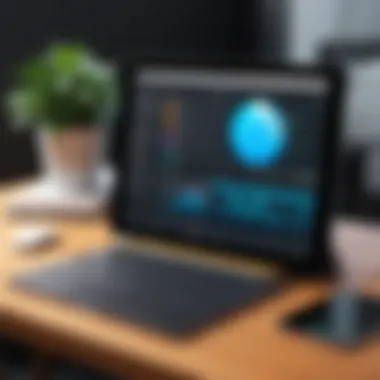

Motionleap delivers essential animation tools in a simplified manner. This app is tailored for quick and accessible animated content creation, making it suitable for users who may not want to dive deep into complex motion graphics software.
With features like animated overlays and effects, Motionleap allows users to transform images with minimal effort. It encourages experimentation, making it an excellent option for those looking to add flair to their visual content.
In summary, each of these alternatives offers distinct functionalities that cater to a range of creative needs on the iPad. By exploring these options, users can find the best fit for their projects, paving the way for innovative and effective motion graphics creation.
Comparative Analysis of Apps
The comparative analysis of applications is a crucial section in understanding how different apps stack up against one another in the realm of motion graphics and visual effects on the iPad. With a myriad of options available, users must discern which applications align with their creative goals, skill levels, and project requirements. A thorough comparison sheds light on distinctive features, efficiency, and the overall user experience that each application provides, enabling users to make informed decisions. This analysis becomes even more relevant for those transitioning from Adobe After Effects, seeking similar capabilities without compromising their creativity or productivity.
Feature Set Comparison
When comparing applications, one must pay attention to the feature sets they offer. Each app possesses a unique toolbox that can either facilitate or complicate the creative process. LumaFusion, for example, is known for its robust video editing features while also incorporating motion graphics capabilities. Alight Motion, on the other hand, emphasizes keyframe animations, making it particularly appealing for users focused on animation rather than video editing.
A list of some critical features to compare include:
- Keyframe Animation: Availability in apps like Alight Motion and Motionleap.
- Layering Options: How many layers can be manipulated simultaneously?
- Audio Integration: Apps like LumaFusion excel in audio syncing with video clips.
- Effects Library: Variety and complexity of built-in effects across applications.
Understanding these features allows users to select an application that best fits their creative requirements.
Usability and Learning Curve
Usability is another vital aspect to consider in the comparative analysis. Some applications boast user-friendly interfaces designed for simplicity, accommodating beginners. For instance, Alight Motion offers an intuitive layout that reduces initial learning time. In contrast, LumaFusion may present a steeper learning curve due to its more intricate feature set, making it better suited for experienced users. This differentiation is essential for users who wish to quickly produce content versus those who are willing to invest time learning advanced tools.
The importance of usability includes:
- Intuitive Navigation: How easily can new users adapt?
- Tutorial Availability: Do the apps provide adequate resources for learning?
- Community Support: Access to user forums or helper groups can enhance the learning experience.
Evaluating these factors is essential, especially for tech-savvy individuals looking to maximize productivity without becoming overwhelmed.
Performance and Rendering Speed
The performance and rendering speed of each application can significantly impact the user's creative workflow. Users often have tight deadlines, and slow rendering times can diminish productivity. For example, LumaFusion is generally praised for its efficiency and relatively fast rendering capabilities, especially in comparison to other apps. Conversely, apps that require more complex effects may have slower performance, which could hinder project timelines.
Key points to assess regarding performance include:
- Rendering Time: How long does it take to render a project of varying complexity?
- Stability Under Load: How do apps perform when handling large files or multiple layers?
- Output Quality: Does the app compromise on quality during the rendering process?
These considerations are pivotal as they affect the overall experience and efficiency of the user's workflow. In a creative environment where time is often of the essence, selecting an app that balances performance with creative potential is paramount.
"A comparative analysis helps illuminate the strengths and weaknesses of various applications, enabling users to find the best fit for their creative projects."
Limitations of iPad Motion Graphics Apps
As the landscape of mobile app development progresses, iPad users are discovering innovative tools for motion graphics. However, despite advancements, these apps still face significant limitations that impact their usability and effectiveness. Understanding these constraints is crucial for users, as they navigate between their creative ambitions and the technical realities of the devices they utilize.
Performance Constraints
One of the primary limitations of iPad motion graphics apps is performance constraints. The computing power of an iPad, although impressive, does not consistently match that of desktop solutions like Adobe After Effects. Users may experience lagging or delays when working with complex animations, high-resolution video clips, or layered projects. This can greatly disrupt the creative workflow. Additionally, the limited RAM on iPads can restrict the size and complexity of projects, which may lead to unexpected crashes.


To optimize performance, it is essential for users to minimize unnecessary elements in their projects. Reducing layers and simplifying effects can help mitigate performance issues. However, this approach sometimes requires trade-offs, sacrificing quality for speed. This can limit the end product's potential, especially for professionals who demand high-quality output for commercial work.
- Common performance issues include:
- Lag during playback
- Crashes on complex projects
- Limited layer and effect capacity
Integration with Other Tools
Another limitation users face involves the integration of iPad motion graphics apps with other tools and systems. Many professionals rely on a mix of software and hardware for a seamless workflow. The iPad, while powerful, still lacks the robust integration features found in traditional desktop applications. This lack of compatibility can hinder the collaboration process across different platforms. Users may find it difficult to share files directly or to utilize plugins that enhance functionality. Key software tools in the industry may not have viable counterparts on the iPad, which can further restrict creative possibilities.
Moreover, syncing projects across devices remains a challenge. While cloud services are becoming popular, not all apps offer built-in support for seamless transitions. Consequently, users may need to resort to exporting and importing projects manually, which increases the risk of version control issues. For those who frequently work on-site or in collaborative environments, these limitations can be particularly frustrating.
- Key challenges in integration include:
- Limited cross-platform compatibility
- Lack of backup and version control
- Inability to use desktop plugins effectively
Future of Motion Graphics Apps on iPad
The future of motion graphics applications on the iPad holds significant promise, particularly in the context of this article. As digital content creation continues to gain importance, the demand for advanced motion graphics tools is ever-growing. Emerging technologies are poised to reshape how creators approach their projects. This evolution is vital for both professionals in the industry and casual users looking for reliable, powerful tools on their iPads.
The relevance of examining the future of these applications is particularly pronounced as apps strive to balance complexity with user-friendly experience. With advancements in hardware capabilities of the iPad, developers are encouraged to innovate and enhance their offerings. Understanding these trends will provide users valuable insights, allowing them to adapt and refine their creative workflows.
Emerging Technologies
Motion graphics apps are evolving rapidly due to emerging technologies. Factors like augmented reality (AR) and artificial intelligence (AI) are beginning to augment the features of traditional motion graphics applications. The inclusion of AR is particularly exciting, as it allows creators to integrate digital content with the physical world. This merging of realities can lead to innovative storytelling and enhanced viewer engagement.
Furthermore, AI is helping automate various tasks that once required manual inputs. For instance, intelligent tools can analyze user behavior and suggest edits, thereby expediting the editing process. Tools that utilize AI can assist with aspects like object tracking or even automated animations, making advanced techniques accessible to a broader audience. The integration of such technologies not only enhances creativity but simplifies the learning curve for newer users, allowing them to produce quality content swiftly.
Trends in User Interaction
As these apps evolve, there are noticeable trends in user interaction that are shaping the future of motion graphics on the iPad. One primary trend is the increasing emphasis on touch interfaces. Users are developing preferences for intuitive, gesture-based controls that allow for more fluid interaction with the content. This shift is designed to not only make the apps more accessible but also to enrich the creative process itself.
Another trend is the rise of community features within apps. Creators are seeking ways to share their work and gain feedback from their peers. Applications that incorporate social networking elements allow users to connect, collaborate, and learn from one another, fostering a sense of community within the motion graphics space.
Finally, customization options are becoming crucial in user engagement. Advanced users often seek the ability to tailor their tools to fit their unique workflows. A one-size-fits-all approach is slowly becoming outdated, and applications that provide flexible, modular features are gaining traction among discerning users. Overall, these trends indicate a significant shift toward a more personalized, interconnected, and user-friendly experience in the motion graphics environment on the iPad.
Culmination and Recommendations
In the exploration of motion graphics applications for the iPad, it becomes clear that several viable alternatives to Adobe After Effects exist. These options cater to users ranging from beginners to professionals, offering unique features that can enhance creativity while accommodating the limitations of mobile platforms. Understanding the landscape of available apps is essential, as users need to align their choice of software with their specific needs and skill levels.
Choosing the Right App for Your Needs
Selecting an appropriate app involves a careful assessment of various factors. First, consider the primary purpose of the app. Are you focused on detailed video editing, or do you want tools for motion graphics? Each application has its strengths. For example, LumaFusion excels in video editing but has limited motion graphics options, while Alight Motion provides robust features for motion graphics design.
Next, evaluate the usability. Some apps may seem powerful yet pose a steep learning curve. Professionals with experience in Adobe After Effects may prefer more complex software like LumaFusion. Conversely, novices might appreciate the simplistic design of Alight Motion or Pixaloop, which encourages experimentation without overwhelming users.
Don’t neglect performance. Rendering speed can greatly affect workflow efficiency. Apps like LumaFusion are optimized for speed, achieving quick exports. In contrast, some apps may struggle with large projects on mobile devices.
Emphasizing User Feedback
User feedback serves as a vital element in choosing software for motion graphics on the iPad. Reviews and ratings from the community provide insights not available through official channels. Platforms such as Reddit and Facebook often host discussions where users share real-world experiences, recommendations, and frustrations.
Additionally, personal experiences can guide decisions. For instance, if users find an app cumbersome or unreliable, this information is critical. Considerations such as app updates, customer support, and community engagement can also be telling indicators of a software’s long-term viability. Collectively, these insights allow users to gauge an app’s potential fit against their creative needs and technical requirements.
"User feedback is pivotal when navigating the diverse options in mobile motion graphics; it captures the pulse of real-world application and satisfaction."



