How to Add Mods to Minecraft: A Comprehensive Guide
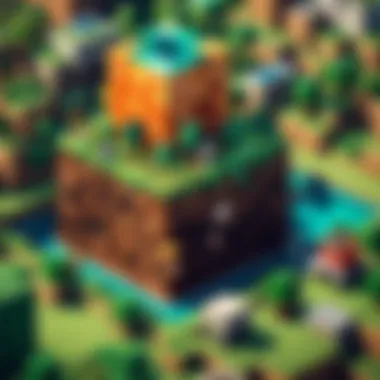

Intro
Minecraft has evolved into a rich landscape where creativity takes center stage. With the game already offering a diverse array of gameplay elements, many players look to enhance their experience further through modifications, known as mods. Adding mods allows players to introduce new features, alter mechanics, and tailor the gaming environment to their preferences. However, the modding process can seem daunting, especially for those new to the game or modding community. This guide aims to simplify that process, providing clear instructions, crucial insights, and the knowledge needed to navigate the modding landscape effectively.
The relevance of modding in Minecraft cannot be overstated. It enables players to transform their gaming sessions, infusing fresh life into familiar mechanics. Whether you are an enthusiast seeking new adventures or just want to alter some gameplay elements, understanding how to add mods is essential. In the following sections, we will break down the entire process into manageable steps and highlight important considerations along the way.
Product Overview
Description of the Product
Mods are essentially user-generated content that modifies the original game to introduce new elements or features. They can range from simple tweaks to substantial overhauls that can change how the game is played. There are various types of mods available, including but not limited to:
- Quality of Life Mods: These enhance user interface and gameplay comfort.
- Technical Mods: They offer new crafting systems, advanced machinery, and more complex gameplay mechanics.
- Visual Mods: These improve graphics, textures, and game aesthetics.
Key Features and Specifications
When considering mods for Minecraft, it is important to note some key features:
- Compatibility: Ensure that the mod is compatible with the version of Minecraft you are playing.
- Performance Impact: Some mods may be resource-heavy, potentially affecting gameplay smoothness.
- User Reviews: Community feedback can insight whether a mod is worthwhile or if it has issues.
- Installation Requirements: Different mods may have unique steps for installation, often requiring additional tools.
In-Depth Review
Performance Analysis
The performance of mods can vary widely. Some mods run seamlessly in the background while others can significantly impact frame rates or cause crashes, particularly on lower-end systems. Testing with multiple mods can help gauge performance collectively, and players should monitor their system’s resources while modding.
Usability Evaluation
Usability is also key in determining the effectiveness of a mod. A well-designed mod should integrate smoothly into the game, offering intuitive interaction. Players often appreciate mods that add depth without complicating the gaming experience. Familiarity with modding tools such as Forge or Fabric is beneficial, as they tend to improve usability and ensure better performance.
"Modding is an art as much as it is a craft. To create your perfect gaming experience, understanding the tools at your disposal is crucial."
In summary, this comprehensive guide will explore the methods for adding mods, focusing on installation processes, compatibility checks, and troubleshooting tips. By ensuring players are well-equipped with knowledge about mods, we aim to turn any session of Minecraft into a uniquely personalized adventure.
Understanding Minecraft Mods
Minecraft mods, or modifications, are essential for enhancing the gameplay experience. They allow players to customize the game, offering features that the base game does not include. Understanding mods is crucial for those who want to expand what they can do within Minecraft, providing both aesthetic changes and gameplay mechanics that can make the game more engaging.
Definition of Mods
Mods are alterations made to the original Minecraft game code. They can add new blocks, items, or even entirely new mechanics and game modes. Each mod serves a specific purpose, ranging from simple tweaks to extensive additions that fundamentally change how the game operates. Anyone involved in modding often refers to these changes as "mods" for conciseness.
History and Evolution of Mods
The modding community for Minecraft has grown dramatically since the game's release in 2011. Initially, mods were rudimentary, mainly focused on improving performance or adding new items. As the game evolved, so did the mods. Today, they encompass complex systems like new engines and game modes. This evolution illustrates how community creativity can enhance a game far beyond its original design.
Popular Types of Minecraft Mods
In Minecraft, mods can be categorized into several key types, each with unique contributions to the gaming experience. Each category addresses specific aspects of gameplay.
Gameplay Mods
Gameplay mods introduce new mechanics or fundamentally alter how the game is played. These mods can change difficulty levels or add features that enrich the gaming experience. One defining aspect of gameplay mods is their ability to transform the core mechanics of the game, making it feel fresh and challenging. A popular choice for many players, these mods enhance overall enjoyment by introducing new challenges and strategies. A disadvantage may be that they can affect balance if not implemented carefully.
Visual Mods
Visual mods focus on enhancing graphic elements within the game. This might include improved textures, updated lighting effects, or entire shader packs that change how the world appears. They stand out for their ability to make Minecraft look more alluring and realistic, attracting players who prioritize visual appeal. However, some of these mods might require more powerful hardware, which could limit accessibility for some users.
Utility Mods
Utility mods provide tools that improve gameplay efficiency. These mods can include features like inventory management systems or minimaps, which add convenience without significantly altering the base experience. A key characteristic of utility mods is their pragmatic approach, focusing on enhancing players' quality of life. They are beneficial because they streamline the gameplay process, allowing for a more immersive experience. However, over-reliance on utility mods can sometimes lead to less exploration and discovery.
Preparing for Mod Installation
Installing mods can significantly enhance your Minecraft gaming experience, but preparation is key. Ensuring your mods will function properly begins long before the installation process. This section covers the essential steps for preparing to add mods, which will mitigate potential issues down the line.
Checking Compatibility
Minecraft Version
The version of Minecraft you are using is critical for mod compatibility. Each mod is designed for a specific version of the game. The key characteristic of the Minecraft version you select is its stability. Using the latest version might seem appealing, yet sometimes it can lead to compatibility issues with specific mods.


Unique to Minecraft is its frequent updates, which can introduce new features and adjustments. While this keeps the game fresh, it may also create challenges when pairing with mods that have not been updated accordingly. Therefore, it is important to verify which version of the game your preferred mods support.
Mod Version
Similar to your Minecraft version, the mod version matters immensely. The mod version must align with the version of Minecraft you are running. A significant feature of mod versions is their direct relation to updates and patches. Older mod versions may lack the enhancements present in current gaming functionality.
In choosing mods, selecting those that have regular updates will often lead to smoother gameplay and less crash occurrences. Thus, be discerning with your mod versions to ensure effective integration with Minecraft.
Identifying Required Mod Loaders
Forge
Forge is one of the most widely used mod loaders in the Minecraft community. It allows for easier mod management and installation. The main advantage of Forge is its extensive support for various mods, making it a popular choice for players. With its user-friendly interface, adding mods becomes a seamless process.
Another important aspect of Forge is its active community. This often means that if issues arise, solutions are readily available. However, be aware that some mods specifically require Forge and will not function without it, which can limit your options, thus requiring careful selection in mod choice.
Fabric
Fabric is another mod loader that is gaining traction. It offers a lightweight solution for modding Minecraft. Users appreciate its speed and versatility, especially for newer versions of Minecraft. Fabric tends to be more efficient than Forge with resource usage, which means better performance in games with multiple mods.
However, the selection of mods available for Fabric can be limited compared to Forge. If you prefer a broad variety of mod options, this may present a challenge. Therefore, check which kinds of mods are available on Fabric to ensure they align with your gaming needs.
Backing Up Game Data
Save Files
Backing up your save files is one of the most crucial steps in preparing for mod installation. These files contain your progress and creations in Minecraft. By saving them externally, you assure that you can restore your game to a previous state should something go wrong during mod installation.
A valuable characteristic of save files is their simple structure; they are easy to locate and copy. Ensuring these files are backed up protects your efforts in the game. However, if neglected, you may lose hard-earned achievements due to unforeseen mod conflicts or crashes.
Configuration Files
Configuration files hold important settings that can be customized for your gameplay. These files interact with your mods and can affect their performance. Backing them up is just as important as save files. If a mod causes changes that disrupt your settings, restoring these files can quickly return your game to an optimal state.
Config files often contain a mixture of data that determines how mods behave within the game. Their unique feature lies in their adaptability, allowing users to tweak experiences as needed. Thus, safeguarding these can prevent frustrating moments stemming from unwanted alterations after mod additions.
In summary, preparation is a vital part of the modding process. Understanding compatibility, identifying required mod loaders, and backing up game data solidifies your foundation for a successful modding experience.
By taking these early steps, players can better navigate the complexities of installing mods in Minecraft. This groundwork will provide peace of mind, allowing for a more enjoyable and less troubled journey into modding.
Finding and Downloading Mods
Finding and downloading mods represents a critical phase in the modding journey for Minecraft. The right mods can greatly enhance the gaming experience. Knowing how to source these modifications safely and efficiently can prevent issues related to gameplay and software integrity. It's important to approach this aspect with care, focusing on reputable sources and evaluating mod quality before proceeding with the download. This guide will help users to navigate these complexities with ease.
Reputable Mod Sources
When seeking mods for Minecraft, a reliable source is essential. Downloads from unverified sites can lead to malware or incompatible mods. Two prominent platforms are CurseForge and Modrinth. Both provide a wealth of options, but they have distinct characteristics that may appeal to different users.
CurseForge
CurseForge is particularly well-established in the Minecraft community. It has a vast library of mods that cater to various gameplay styles. One of its key characteristics is the extensive categorization of mods, which simplifies the search process. Users can find mods that enrich gameplay, improve visuals, or provide utility functions.
A unique feature of CurseForge is its community-driven approach, where users can leave reviews and feedback. This interactivity helps gamers to gauge the quality of a mod before downloading it. However, since it hosts a large volume of mods, filtering through them can be time-consuming. Overall, CurseForge is a beneficial choice due to its large database and community involvement.
Modrinth
Modrinth is another emerging platform gaining recognition among Minecraft players. It is designed with a focus on user-friendliness and modern aesthetics. This modern layout makes finding and downloading mods an intuitive experience. One notable characteristic of Modrinth is its emphasis on high-quality content. Each mod undergoes a strict quality check before being listed.
A unique feature of Modrinth is the clear versioning system for each mod, indicating compatibility with different Minecraft versions. This transparency aids users considerably. However, its library is smaller compared to CurseForge. In summary, Modrinth is a strong choice for those who value simplicity and quality assurance in their modding experience.
Evaluating Mod Quality
The quality of mods can vary significantly. Evaluating their quality before downloading is an important step in ensuring a smooth gaming experience. Two primary metrics to consider are user reviews and update frequency.
User Reviews
User reviews play a vital role in assessing mod quality. They provide first-hand accounts from fellow gamers who have already tried the mod. This transparency reveals the mod's performance and any potential issues. In this sense, reviews are a beneficial resource for predicting how the mod behaves within the game.
A unique feature of user reviews is the ability to spot patterns. If multiple users report similar issues, it may indicate an underlying problem with the mod. However, it's essential to recognize that not all reviews will be unbiased; some may reflect personal preferences rather than actual quality. Therefore, weighing multiple reviews can lead to a better assessment.
Update Frequency
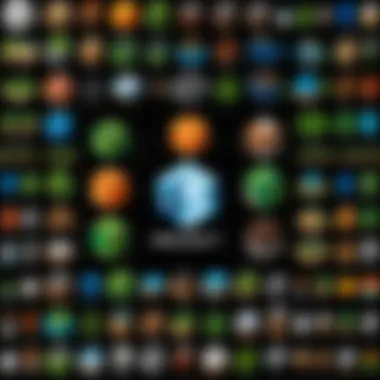

The update frequency of mods is another important metric. Regular updates indicate active development and responsiveness to player feedback. They also often mean improved compatibility with the latest Minecraft versions. This is a critical factor for uninterrupted gameplay.
A unique feature of tracking update frequency is the association between updates and user satisfaction. Mods that are regularly maintained tend to have fewer bugs and issues. However, a low update frequency does not automatically mean a mod is poor. Some mods are stable enough that they require infrequent updates. Balancing this information is essential for making informed choices.
Downloading Mods Safely
To download mods safely, users should ensure they use trusted sources and have security measures in place. It's also crucial to scan any file before installation to prevent malware infections.
Starting with a trustworthy platform like CurseForge or Modrinth can greatly minimize risks associated with mod downloads. Furthermore, activating security software can provide an additional layer of protection. Ensuring that the mods are compatible with the specific Minecraft version in use is equally important. This diligence helps to maintain a safe and enjoyable modding experience.
Installing Mods
Installing mods is a critical step in enhancing your Minecraft experience. Mods can bring new features, mechanics, and visuals that are not available in the base game. Learning how to properly install mods ensures that players can fully utilize their features without causing issues in the game.
Using Minecraft Forge
Minecraft Forge is a widely used platform that facilitates the installation of mods. It provides a framework for mod developers to create and users to install mods with ease. Its popularity is partly due to the extensive community support and the vast array of mods available that are designed to work specifically with Forge.
Installation Process
The installation process for Minecraft Forge is straightforward yet crucial. First, download the Forge installer from the official website. Carefully select the version that matches your Minecraft installation. When you run the installer, select the option to install the client. This process establishes Forge in your Minecraft launcher, allowing you to use mods designed for it.
This method stands out for its simplicity. The major advantage is how easily it integrates with existing game files. However, ensure you have the correct version to avoid compatibility issues. An incorrect version can lead to game failures or unstable performance.
Adding Mods to mods Folder
Adding mods to the mods folder is an essential step once Forge is installed. Locate the folder in your directory. You can easily find this by searching for on Windows or on macOS. Once there, you simply drag and drop your downloaded mod files into this folder.
This process is beneficial because it allows you to organize your mods efficiently. It also gives you the ability to remove or add mods as you see fit. Just be cautious to ensure that the mods you download are compatible with the Forge version you are using. A mod not designed for your version could cause your game to crash or behave unexpectedly.
Using Fabric
Fabric is an alternative to Forge, known for its lightweight nature and speed. It’s an excellent choice for players looking to experience mods without the overhead that can sometimes come with Forge. Many modern mods are built using Fabric because of its flexibility and quick updates.
Setting Up Fabric
The setup for Fabric is similar to Forge but typically requires less time. To install Fabric, download the installer from the official site. Then run the installer and choose the option to install the client. Once installed, open the Minecraft Launcher, where you should find a profile for Fabric. This profile will help you run the modded version of Minecraft easily.
Fabric's unique feature lies in its mod loading efficiency. The clear advantage is that it offers faster load times which can enhance gameplay significantly. The trade-off, however, is that some older mods may not be available for Fabric.
Adding Mods to mods Folder
Just like with Forge, adding mods in Fabric involves placing mod files into the folder. Ensure you select mods that explicitly state compatibility with Fabric; this is key to maintaining game stability. After downloading a mod, you can copy it to the same folder located in the directory as previously described.
This approach is favored for its ease and effectiveness. Players appreciate how straightforward it is to manage mods in this manner. Still, ensure that the mods you choose are up to date to avoid outdated features that could interfere with your gameplay.
Launching Minecraft with Mods
Launching Minecraft with mods is a critical phase in the modding process. This stage ensures that all modifications integrate seamlessly into the gameplay. Properly launching the game not only enhances the player’s experience but also maximizes the functionalities provided by mods. Given the variety of mods available, understanding the best practices for initiating gameplay becomes essential.
First, users must ensure that they select the correct profile, particularly if multiple profiles exist. Some profiles may have different mod sets or versions, causing potential conflicts or crashes. Each specific profile may be tailored to different mod configurations, which would affect how Minecraft runs. This selection is vital for maintaining stability and for optimal performance.
Next, testing the installed mods is a necessary step. This process checks if each mod is functioning as intended. Launching the game can reveal any errors or issues that were not apparent during installation. Thorough testing helps in identifying compatibility problems early. A successful launch leads to a more enjoyable and immersive experience, where players can fully leverage the enhancements brought by mods.
Overall, the act of launching Minecraft with mods should be approached with caution. The preparation done in earlier steps should lead to a smooth experience here. Understanding how to execute this correctly will prevent frustration and encourage further exploration of mod possibilities.
Selecting the Right Profile
When launching Minecraft with mods, selecting the right profile is crucial. Each profile can have different configurations and mod setups. If a player regularly experiments with various mods, they may end up with multiple profiles that cater to specific needs.
To select the appropriate profile:
- Open the Minecraft Launcher.
- In the launcher, look for the “Installations” tab.
- Here, users can see all their created profiles.
- Choose a profile that corresponds with the mods you plan to use.
- Ensure that the game version matches the mod version to avoid compatibility issues.
This organized approach prevents confusion during the launching process. It also aids in managing multiple mods and configurations that may differ from one gameplay session to the next.
Testing Installed Mods
Testing the installed mods is a pivotal part of the process after selecting the right profile. Once you have chosen the appropriate settings, it’s necessary to confirm that each mod works correctly within Minecraft.
To test installed mods effectively:
- Launch Minecraft from the selected profile.
- Observe any immediate loading errors.
- Once in the game, go through the features enabled by the mods.
- Check for any crashes or unusual behavior related to new mod features.
It’s wise to conduct this test in a controlled environment, perhaps using a newly generated world. This prevents interference from potential conflicts with other existing game data. If any issues arise during this process, they can often be traced back to compatibility or outdated versions of either the mods or the game.


"Testing mods is essential, as it helps ensure a smooth and enhanced gameplay experience. If errors occur during testing, addressing them promptly leads to better enjoyment of the game."
By taking time for thorough testing, players can gain confidence that their modded experience will be enjoyable and free from significant bugs.
Troubleshooting Common Issues
When engaging in modding, users may inevitably encounter a variety of issues. Understanding how to troubleshoot these problems is crucial to maintaining a smooth gaming experience. This section provides guidance on identifying and resolving common issues that arise after mod installation. By being armed with solutions, players can reduce frustration and maximize enjoyment in their modified Minecraft adventures.
Game Crashes After Mod Installation
One of the most frequent problems faced by users is game crashes following mod installation. A game crash can occur due to several reasons. Most commonly, conflicts arise from incompatible mods or issues within the mod files themselves. This can happen when a newly installed mod is not designed for the current version of Minecraft you are using.
To mitigate this issue, one should systematically assess which mods were recently added. If the game hangs or outputs an error message upon launch, removing the most recent mods can be a good first troubleshooting step. Users may also want to check the mod's documentation to verify compatibility and known issues. It is often helpful to visit forums where other players share similar experiences or solutions. For example, communities on Reddit or Discord often provide valuable insights into solving crash-related issues.
Always maintain backups of your profile and game data before installing new mods to avoid permanent data loss.
Incompatibility Between Mods
Incompatibility is another significant challenge. Some mods, when used together, can lead to gameplay disruptions. This issue may arise because different mods modify the same game elements or use conflicting code. For instance, two mods may change the way crafting recipes work, resulting in one mod's functions being overridden by the other.
To address this, players should research mod compatibility before installation. This could involve looking for any compatibility patches made by the mod developers or discovering which mods are reported to work well together. Additionally, strategy involves segregating mods into groups based on their compatibility. Testing mods individually can also pinpoint the exact cause of the issue when crashes or bugs surface. Keeping tabs on updates from both the mod creators and Minecraft’s developers can help as new updates may resolve incompatibility issues.
Performance Issues
Performance issues can manifest in various ways, from decreased frame rates to prolonged loading times. These problems usually arise when too many resource-intensive mods are loaded simultaneously. Each mod can introduce new assets, affecting your system performance significantly. Furthermore, poorly optimized mods can exacerbate this issue, leading to lags and stutter during gameplay.
To counteract performance drops, consider optimizing your mod selection. It means uninstalling mods that are less impactful or prioritizing those that enhance performance directly, such as those that improve graphics without the heavy toll. A system reset or allocating more resources to Java, which runs Minecraft, can also aid performance. Additionally, the use of performance-enhancing mods like OptiFine can provide further optimization and graphical improvements.
By understanding these common issues and their resolutions, players can enjoy a more seamless and enriched Minecraft experience.
Best Practices for Mod Management
Managing Minecraft mods effectively is crucial for a smooth gaming experience. As you explore the diverse world of mods, following best practices can minimize issues and enhance your gameplay. Proper mod management helps in maintaining stability, ensuring better performance, and allowing for easier troubleshooting when problems arise.
Regular Backups
One of the most important practices for managing mods is making regular backups of your game data. This ensures that you can restore your Minecraft experience to a previous state if something goes awry. If a recently installed mod causes crashes or conflicts, having a backup can save considerable time and frustration.
- What to Backup: You should focus on both your save files and configuration files. Save files contain your worlds, while configuration files store settings created by mods.
- How to Backup: You can manually copy your folder to an external drive or use cloud storage solutions. Consider an automated backup software to ensure regular backups without much hassle.
By maintaining backups, you not only protect your data, but you also create an environment where you can experiment with new mods without fear.
Keeping Mods Updated
Keeping your mods updated is another key aspect of mod management. Mod developers frequently release updates to enhance functionality, fix bugs, or improve compatibility with newer game versions. Installing the latest versions helps in avoiding potential conflicts and ensures an optimal experience.
- Check for Updates: Regularly visit sites like CurseForge or Modrinth to check whether your installed mods have new versions. Some mod managers also provide update notifications, simplifying this process.
- Update Strategy: You might want to wait a few days when an update is released to see if other users report problems. This reduces the risk of facing issues with a new version.
Keeping mods updated facilitates a more stable gaming experience and allows you to enjoy new features as they become available.
Removing Unused Mods
Over time, you may find that some mods no longer serve a purpose or conflict with others. Regularly reviewing your mod list and removing unused or incompatible mods can help maintain a cleaner installation. This reduces the likelihood of conflicts and enhances performance.
- Identifying Unused Mods: If you have mods that you haven’t used in a while, consider whether you still need them. You can disable them instead of outright deleting them, allowing for easy reactivation if needed.
- How to Remove Mods: Simply delete the mod files from your folder. Ensure that you backup any important data related to those mods if needed before deletion.
By removing unused mods, you streamline your setup and minimize the potential for conflicts, leading to a more enjoyable gameplay experience.
Exploring Advanced Modding Options
The realm of advanced modding in Minecraft opens a gateway to an entirely new dimension of gameplay. In this section, we explore how users can leverage advanced modding techniques to enhance their Minecraft experience significantly. The focus is not merely on cosmetic changes but also the ability to create complex systems and interactions within the game. Understanding these options is crucial for players eager to push the boundaries of their creativity and technical skills.
Creating Custom Mods
Creating custom mods is often regarded as one of the most rewarding aspects of Minecraft modding. This process allows users to tailor the game specifically to their play style and preferences. Not only does it enable personal expression, but it also offers an opportunity to learn programming and game design fundamentals.
To start creating custom mods, familiarization with languages like Java is beneficial. Most Minecraft mods are constructed using the Minecraft Forge or Fabric modding platforms. Here's a simplified approach to get started with custom mods:
- Setup Development Environment
Install tools like Eclipse or IntelliJ IDEA. These IDEs help manage the code effectively. - Understand Minecraft’s Code Structure
Take time to learn how Minecraft's codebase operates to create efficient mods. - Follow Tutorials
There are many online resources and tutorials. YouTube and forums are great places to start. - Testing and Iteration
Regular testing during development helps catch errors and refine features. - Publishing Mods
Once completed, share your mods with the community on sites like CurseForge or Modrinth.
Creating custom mods not only enriches personal gameplay but also connects players with the global Minecraft community. Sharing these mods can lead to collaboration and feedback, further enhancing the modding experience.
Working with Mod Developers
Working with mod developers can vastly enhance your understanding and skills in Minecraft modding. Collaboration often leads to superior quality mods due to the pooling of ideas and expertise. Here’s how to engage effectively with mod developers:
- Join Modding Communities
Engaging in forums such as reddit.com/r/Minecraft helps in finding like-minded individuals. - Participate in Modding Events
Events often feature workshops and contests, which provide hands-on experience. - Ask Questions Respectfully
When reaching out to mod developers, approach them with specific inquiries. This can enhance your learning while showing respect for their time. - Contribute to Open Source Projects
Many mods have open-source components where you can contribute to code, documentation, and testing. - Provide Feedback
Sharing constructive feedback helps you learn dynamically while also contributing to the mod's improvement.



