Mastering the Apple Translate App: A Comprehensive Guide
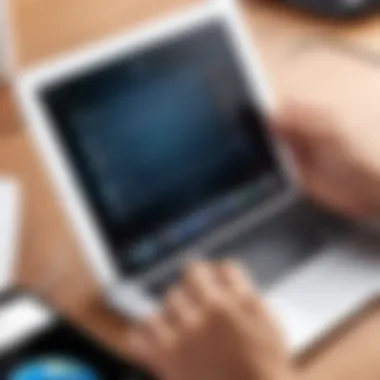

Intro
In an increasingly globalized world, effective communication across different languages has become essential. The Apple Translate app offers a practical solution, enabling users to translate text and speech in real-time. Whether you are traveling abroad, engaging with international clients, or simply exploring new cultures, the ability to communicate in multiple languages enhances both personal and professional experiences.
Product Overview
Description of the product
The Apple Translate app is a sophisticated language translation tool designed for ease of use and efficient communication. Released in 2020, it integrates seamlessly within the Apple ecosystem. This app supports numerous languages and utilizes advanced machine learning technology to deliver accurate and contextually relevant translations. It is especially notable for its ability to work offline, making it a reliable companion for travelers.
Key features and specifications
Apple Translate boasts several features that set it apart:
- Real-time translation: Users can input text or speech and receive instant translations.
- Voice translation: The app can recognize and translate spoken words, which is particularly useful in conversational settings.
- Offline mode: Users can download specific languages for offline use, ensuring functionality without internet access.
- Text translation: The app supports the translation of text within images using the Camera mode.
- Conversation mode: This feature allows two users to speak in different languages while the app translates the conversation in real time.
In summary, Apple Translate serves as a powerful tool for multilingual communication, making it indispensable for anyone interacting across language boundaries.
In-Depth Review
Performance analysis
When evaluating the performance of Apple Translate, key aspects such as accuracy, speed, and functionality stand out. The app effectively translates a wide variety of languages, including but not limited to English, Spanish, French, German, Italian, and Chinese. Users note that the accuracy improves with more common phrases and contexts. The app's speed in processing translations is impressive, typically taking seconds for text and speech inputs.
Usability evaluation
In terms of usability, the Apple Translate app is user-friendly. The interface is clean and intuitive, allowing users to navigate through its features with relative ease. The language options are easily accessible, and the downloading of languages for offline usage is straightforward. However, some users may find the range of supported languages to be insufficient, particularly when dealing with less common dialects.
"The Apple Translate app's simplicity and depth make it a fantastic tool for all, whether for casual or professional use."
This initial overview sets the stage for a more in-depth exploration of the app, including installation processes and advanced usage techniques, ensuring that readers are well-equipped to optimize their experience with Apple Translate.
Preamble to Apple Translate
In the era where global communication is paramount, the ability to understand and translate languages efficiently has become a priority for many. The Apple Translate app offers a solution to this need, presenting users with tools for seamless multilingual conversations. This section will discuss the significance of Apple's translation application and set the context for the subsequent exploration of its features and functionality.
Overview of the App
Apple Translate is designed to facilitate effortless communication across multiple languages. Launched alongside iOS 14, it supports a broad range of languages and offers features tailored for both casual users and professionals. The app prioritizes intuitive usability, making it accessible for individuals who may not be tech-savvy. Its interface is straightforward, providing a clear focus on immediate communication needs without unnecessary complications.
For users, this app can serve as a powerful companion when traveling or during daily interactions that involve different languages. Whether it’s translating street signs while exploring a new city or assisting in professional settings requiring multilingual interaction, Apple Translate has become an essential tool. The offline mode feature further enhances its usability, allowing for translation without the need for an internet connection — ideal for travel.
Importance of Translation Apps
In today’s interconnected world, translation apps are not just helpful – they are essential. They bridge the gap between individuals who speak different languages, promoting understanding and collaboration. Apple Translate, in particular, simplifies the process of converting text and speech into different languages.
The value of these applications extends beyond casual use. In international business, being able to communicate effectively with clients and partners can significantly affect negotiation outcomes and relationship building. Furthermore, translation apps promote inclusivity, allowing individuals from various backgrounds to interact with ease.
Key benefits of using translation apps include:
- Enhanced Communication: Remove language barriers in both personal and professional interactions.
- Increased Learning: Assist language learners in understanding and practicing new languages.
- Real-Time Interaction: Provide immediate translation for conversational exchanges.
"Language is the road map of a culture. It tells you where its people come from and where they are going." – Rita Mae Brown
By adopting tools like Apple Translate, users can navigate their linguistic challenges with greater confidence. The significance of such applications cannot be understated in a world that values effective communication.
Device Compatibility
Understanding device compatibility is essential when using the Apple Translate app. This knowledge enables users to select the product that best meets their needs while ensuring optimal performance. Apple designs its apps to work seamlessly across its ecosystem, but not every device supports all features. Being aware of your specific hardware helps prevent confusion and enhances the overall user experience.


iOS Devices
The Apple Translate app is fully supported on all iPhones running iOS 14 or later. This compatibility ensures that a vast majority of users can access the app’s functionalities. With its intuitive design, Apple Translate integrates perfectly with other iOS features, such as Siri. Users can employ voice commands for translation tasks, simplifying interactions. Moreover, the iOS version benefits from regular updates, guaranteeing access to the latest translation algorithms and bug fixes.
iPadOS Compatibility
iPads operating on iPadOS 14 or later are equally capable of running the Apple Translate app. On larger screens, users can enjoy a more immersive experience. The larger display allows for more extended texts to be visible, making it easier to compare original and translated texts side by side. This is particularly beneficial for professionals who need to translate documents or for students learning new languages. The application retains all its features on iPads, retaining the user-friendly interface found in its iOS counterpart.
macOS Support
For those who use macOS, the Apple Translate app is available but with different access. Users can find it integrated into the system on macOS Big Sur or later. However, it is worth noting that the experience may differ, as the desktop version may lack some mobile-specific features. Nonetheless, the app allows users to leverage the capabilities of their devices efficiently, whether they are at home, in an office, or on the go. This setup encourages users to use the app across various platforms, thereby enhancing their overall utility in real-world scenarios.
Downloading the Apple Translate App
Downloading the Apple Translate app is a significant step for users who wish to communicate effectively across language barriers. This app serves as an essential tool in today’s globalized world, providing users with the means to translate text and voice instantaneously. Understanding the process of downloading this application not only allows users to access its powerful features but also ensures they can utilize it in various real-life contexts, enhancing interaction and understanding.
Accessing the App Store
To begin the download, the first essential task is accessing the App Store on your device. This is where the application resides and can be obtained. Users can do this by locating the App Store icon, which is usually found on the home screen of iOS devices. Once opened, the App Store grants access to a vast array of applications. It's crucial for users to ensure that they are connected to the internet either via Wi-Fi or mobile data to avoid any interruptions during the download process.
Searching for Apple Translate
After gaining access to the App Store, the next step entails searching for the Apple Translate app. Users can do this by entering "Apple Translate" into the search bar at the bottom of the screen. Upon conducting the search, results will populate displaying various apps. It is important to confirm that the correct app is selected by verifying the developer is Apple. This verification is key to ensuring the app's authenticity and security.
Installation Steps
Once the app is located, users can initiate the installation process. Here's how:
- Select the App: Tap on the Apple Translate app icon in the search results.
- Download: This leads to a page with details about the app, including ratings and screenshots. To download, tap the "Get" button or the cloud icon if the app has been downloaded before.
- Confirm Download: Depending on device settings, a prompt may appear requesting to confirm the download. Users may need to enter their Apple ID password or verify with Face ID or Touch ID.
- Wait For Installation: The download will commence and the app will install automatically. Users can monitor the progress on the app icon, which shows a loading animation.
- Launch the App: Once the installation is complete, the app icon will appear on the home screen. Tapping on it will launch Apple Translate, ready for users to set up and explore its features.
Downloading the Apple Translate app is essential for anyone seeking to improve their multilingual communication skills. With the streamlined process provided by the App Store, users can quickly gain access to a powerful translation tool that aids in bridging communication gaps across cultures.
Setting Up the App
Setting up the Apple Translate app is crucial for maximizing its capabilities and ensuring a seamless user experience. This stage involves configuring essential settings and familiarizing oneself with the interface. Such preparations yield benefits that enhance translation efficiency and usability. The importance of a proper setup cannot be overstated, especially when users aim to bridge language gaps in various contexts.
Initial Configuration
Upon launching the Apple Translate app for the first time, initial configuration steps guide the user through selecting preferred languages for translation. This customization allows the app to provide the most relevant translations based on the user's needs.
To begin configuring the app:
- Select Languages: Choose your primary language and the desired language for translation. For instance, one might select English as the main language and Spanish as the target language.
- Enable Voice Recognition: Allow the app to access the microphone. Voice translation proves efficient in real-time scenarios or conversations.
- Notifications Settings: Adjust notification preferences. Users can opt to receive alerts for updates or new features.
This installation process ensures that the app operates with the settings most beneficial to the user, ultimately leading to enhanced translation performance.
User Interface Exploration
The user interface of Apple Translate is designed to be intuitive yet feature-rich, ensuring that even beginners find it accessible. Exploring this interface is a significant part of setting up the app, as understanding its various functions directly affects usability.
Key components of the user interface include:
- Main Translation Panel: The central area where users input text or initiate voice translations. This panel accommodates both written and spoken languages.
- Language Selector: A drop-down menu displaying chosen languages, allowing for quick adjustments without disrupting workflow.
- Conversation Mode Button: A toggle feature that lets users switch to a conversation layout, ideal for two-way real-time interactions.
A practical exploration of these elements can greatly enhance the overall translation experience. Users are encouraged to spend time familiarizing themselves with the arrangement of tools on their screens.
"Understanding the Apple Translate app’s interface can significantly reduce the time taken to complete translations, thus improving overall communication effectiveness."
Establishing a solid foundation through an effective setup improves the app's performance. Grasping initial configurations and navigating the user interface provides the user authority over the translation process, positioning them for success in their communicative endeavors.
Features of Apple Translate
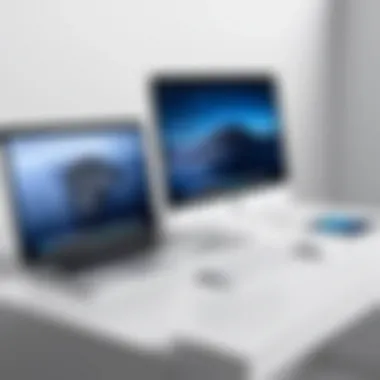

The Apple Translate app offers several noteworthy features that make it an essential tool for those dealing with language barriers. Understanding these features is crucial for effectively harnessing the app's capabilities and maximizing its utility in real-world scenarios. Here, we will delve into the specific functionalities, their benefits, and considerations that come with using Apple Translate.
Text Translation
Text translation is one of the core functionalities of the Apple Translate app. Users can input text directly into the app, and the app will translate it into a variety of languages. This feature is particularly useful for written communication, such as emails or messages, where clarity is critical. The app supports multiple languages, allowing users to translate between them with ease.
Benefits:
- Instant Access: Users can receive instant translations, which enhances the efficiency of communication.
- Accuracy: The app utilizes advanced technology to provide relatively accurate translations, though nuances in language may still pose challenges.
Considerations:
- The app may struggle with idiomatic expressions or slang, as these may not translate seamlessly.
- Users should be aware of the context of the text being translated to avoid misinterpretations.
Voice Translation
Voice translation capability is another significant feature of the Apple Translate app. It allows users to speak directly into their device, and the app will process the spoken words for translation. This feature is especially useful in conversations, facilitating smoother communication without the need for typing.
Benefits:
- Hands-Free Experience: Users can translate spoken language on the go, making this feature suitable for travel or busy environments.
- Real-Time Translation: Conversations can happen more naturally, as the app works quickly to provide translations as people speak.
Considerations:
- The accuracy of voice recognition can vary based on the clarity of speech and background noise.
- Users should articulate clearly for the best results, especially with varying accents or dialects.
Conversation Mode
Conversation mode is a unique feature that allows two users to engage in a dialogue in different languages. The app will alternate translations for each speaker, providing an intuitive way to communicate without needing significant language proficiency.
Benefits:
- Natural Interaction: This mode enhances the experience of face-to-face communication, as it mimics a normal conversation flow.
- Ease of Use: The interface is simple, allowing users to switch between languages effortlessly, which is particularly beneficial in social interactions or traveling.
Considerations:
- Users may still need to consider cultural differences in communication styles, which the app may not address.
- Maintaining attention and focus while using this mode is essential for effective conversation.
Offline Mode Functionality
Apple Translate also offers offline mode, enabling users to access translations without an internet connection. This feature is vital in environments where connectivity is unstable or unavailable, such as remote areas or during travel.
Benefits:
- Accessibility: Users can easily translate essential phrases or words when they are not connected to the internet, making it an invaluable tool for travelers.
- Data Efficiency: Offline mode reduces data consumption, which can be advantageous when using mobile data plans.
Considerations:
- The range of translation options in offline mode may be limited compared to the online experience.
- Users must download specific languages ahead of time to use the offline features effectively.
This careful understanding of the features of Apple Translate allows users to utilize the app more effectively in various contexts, enhancing their communication abilities.
In summary, the features of Apple Translate provide a reliable and versatile tool for multilingual communication. While it excels in many areas, users should keep in mind its limitations to ensure successful interactions.
Using the App in Real-Life Situations
The Apple Translate app is not just a tool for translating words; it serves as a bridge across cultures and languages, making communication smoother in real-life scenarios. Whether navigating a foreign city, conducting a business meeting, or simply chatting with someone new, the app enhances these experiences significantly. Being proficient in using this app can open doors to understanding and clarity and provide a sense of confidence in being multilingual.
Travel and Navigation


When traveling, the ability to communicate effectively is vital. The Apple Translate app becomes indispensable here. Imagine arriving in a new country where the signs and conversations are in an unfamiliar language. With the app installed, you can simply type or speak the text, and the translation appears instantly. This ease of use can assist in finding directions, ordering food, or understanding local customs.
A few tips for travelers:
- Offline Translation: Download specific languages for offline use. This ensures availability even without internet access.
- Voice Input: Use the voice feature when asking locals for help. It makes communication faster and more interactive.
The app facilitates a more immersive travel experience, allowing individuals to engage with locals genuinely and enhancing cultural appreciation.
Professional Settings
In the professional realm, communication barriers can hinder collaboration. The Apple Translate app helps break down these barriers efficiently. Whether in international meetings or working with diverse teams, language differences can pose significant challenges. The app can translate emails, documents, or conversations in real-time, ensuring everyone is on the same page.
Key considerations for professional use include:
- Documentation: Translate important emails or documents before sending them.
- Real-Time Translation: During meetings, use the app to understand colleagues better.
Integrating the app into professional settings can foster a more inclusive environment, allowing for clearer and more effective communication among team members of various backgrounds.
Social Interactions
The Apple Translate app also plays a crucial role in personal social interactions. Meeting people from different cultural backgrounds is common today, and having the ability to communicate can enhance these relationships. Whether at a social gathering or when meeting new friends during travel, breaking the language barrier can lead to deeper connections.
Consider the following when using the app socially:
- Conversational Context: Use the conversation mode of the app to facilitate back-and-forth dialogue.
- Respectfulness: Always aim to show respect by making an effort to communicate in the other person’s language.
In summary, using the Apple Translate app in real-life situations can greatly improve communication across various contexts. This approach adds value not only to personal experiences but also to professional engagements and travel adventures.
Common Challenges and Troubleshooting
Understanding the common challenges and troubleshooting aspects of the Apple Translate app is essential for users aiming to leverage this tool effectively. Despite its advanced features, users may encounter various technical issues and inaccuracies in translations. Addressing these challenges not only enhances the user experience but also significantly improves the app's utility in daily communication.
App Performance Issues
One frequent problem users face is app performance. Slow response times or app crashes can hinder the translation process. Issues related to performance often arise from several factors:
- Device Compatibility: Ensure that your device meets the minimum requirements for the app. Running on an outdated device may cause slowdowns or crashes.
- App Updates: Regular updates are crucial. They often include performance improvements and bug fixes. Check the App Store frequently to ensure you have the latest version of Apple Translate.
- Background Applications: Running multiple applications at the same time can strain device resources. Closing other apps can help enhance the performance of Apple Translate.
If these performance issues persist, consider restarting your device. This simple step can often resolve temporary glitches.
Translation Accuracy Concerns
Another common challenge is translation accuracy. While Apple Translate is highly capable, it is not immune to mistakes. Users might find some translations lacking nuance or context. Here are aspects to consider when dealing with translation accuracy:
- Language Pair Limitations: Some languages may offer more accurate translations than others. Check which languages are supported and their translation capabilities.
- Contextual Relevance: The app may misinterpret idiomatic expressions or culturally specific phrases. Users should be mindful of the context when interpreting translations.
- Input Clarity: The clarity of the text or voice input matters significantly. Ambiguous phrasing can lead to inaccurate translations. Clear and grammatically correct input can yield better results.
To engage with translation issues, feedback can be provided via the app, helping improve future versions. It's important to recognize that while Apple Translate is a powerful tool, no translation app can fully replicate human understanding of language nuances.
The End
The conclusion of this article serves as a vital capsule summarizing the relevance of the Apple Translate app in our increasingly interconnected world. It has become essential for effective communication across language barriers. In our exploration, we have covered various elements: the app’s installation process, its key features, and how to make the most out of it in different settings. Each element contributes to a greater understanding of the app's utility.
The importance of translation apps like Apple Translate cannot be overstated. They provide valuable assistance for travelers, professionals, and anyone eager to communicate in foreign languages. By offering functionalities such as text and voice translation, Apple Translate stands out among competitors. Moreover, the offline mode permits users to engage without needing an internet connection, which is crucial in many situations.
Summary of Key Points
- Device Compatibility: Apple Translate is well-integrated across various Apple devices, including iPhones, iPads, and Macs. Each device extends its unique capabilities and user experience.
- Downloading the App: The process is straightforward, requiring mere access to the App Store, followed by a search and installation. The intuitive user interface assists in seamless navigation post-installation.
- Features: With abilities ranging from text to voice translations, and conversation modes for real-time dialogues, the app can cater to diverse situations.
- Usability in Real Life: Whether traveling, in professional environments, or engaging socially, the app enables enriching experiences across languages.
- Challenges and Troubleshooting: Addressing performance issues and translation accuracy can enhance the overall user experience and ensure effective communication.
The summary captures the core functions of the app, ensuring that prospective users understand its value proposition.
Final Thoughts on the App's Utility
In sum, the Apple Translate app emerges not just as a digital tool but as a bridge fostering communication. For tech-savvy individuals and early adopters, it represents a means to navigate the complexities of language with ease. The integration of technology and user-friendly design plays a significant role in enhancing the overall communication experience. As globalization grows, so does the necessity for reliable translation tools, making Apple Translate a relevant app in today’s digital landscape.
Effective communication knows no boundaries. The Apple Translate app exemplifies this principle by empowering users to engage in a multilingual society.
By employing this app, users can shop, travel, or conduct business in foreign languages with increased confidence and proficiency, ultimately enhancing their interaction with diverse cultures.



