Integrating YouTube Videos into Discord: A Complete Guide


Intro
In the rapidly evolving landscape of digital communication, the synergy between platforms holds immense potential. One such partnership that has garnered significant attention is the integration of YouTube videos into Discord. As individuals increasingly gravitate towards multimedia content, learning how to effectively share and present videos enhances the community experience within Discord.
Whether you are a casual gamer sharing a comedic clip or a content creator showcasing your latest work, integrating YouTube videos can foster engagement and enrich interactions. Let's explore how this integration not only benefits casual users but also appeals to tech enthusiasts eager to harness new tools for streamlined communication.
This guide aims to dissect various methods, outline their advantages, and confront potential hurdles, ensuring that all users can navigate the waters of multimedia sharing on Discord with ease and confidence.
So, let's dive deeper.
Preface to YouTube and Discord
In an age where digital communication is paramount, understanding platforms like YouTube and Discord is more crucial than ever. Both of these services serve unique yet overlapping roles in the contemporary digital landscape, particularly for communities that thrive on shared interests. Integrating these two platforms opens doors to richer, more interactive experiences that can elevate the way users share and consume content.
Understanding the Platforms
YouTube stands as a titan in the realm of video sharing, hosting a vast array of videos spanning every conceivable genre. From music videos to educational tutorials, the platform is a treasure trove of information and entertainment. On the flip side, Discord offers a space tailored for community interaction through text, voice, and video channels. Its structure allows users to carve out their own niches, whether they focus on gaming, study groups, or niche hobbies like knitting or Dungeons & Dragons.
Together, YouTube and Discord form a dynamic duo. YouTube supplies the visual draw—capturing attention with its endless stream of content—while Discord enables users to discuss, critique, and dive deeper into these videos in real-time. This synthesis creates a vibrant ecosystem where engagement and community thrive. When users are able to share a YouTube link and then chat about the content immediately afterward, it turns solitary video-watching into a communal experience.
The Importance of Video Sharing
Video sharing is more than just clicking a link and sending it off. It involves context, enthusiasm, and community dynamics. Sharing a video in a Discord server can ignite discussions, inspire creative brainstorming, and even serve as a teaching tool for others.
- Enhancing Contextual Discussions: A video can often convey subtleties that text cannot. By sharing a relevant YouTube clip, members can reference particular visual elements or ideas, fostering nuanced discussions.
- Cultivating Community Spirit: Video content can resonate deeply within specific groups, creating shared experiences. When members gather around a video that strikes a chord, it solidifies connections and builds collective memory.
- Driving Engagement: Interactive elements like polls or reactions tied to a video can prompt members to participate actively, rather than merely passively observing.
In summary, the integration of YouTube videos into Discord is more than a nifty trick; it is a strategic approach to amplify connection, understanding, and engagement within communities. As we explore the methods to share and play these videos, consider how each step transforms your conversations and interactions on Discord.
Setting the Stage: Prerequisites for Integration
Before diving headfirst into the world of sharing YouTube videos on Discord, it’s essential to understand the prerequisites that will set the stage for a smooth experience. Whether you’re a gamer, a content creator, or just someone looking to have a more interactive chat, knowing the essential components can make your integration seamless and enjoyable. This section will break down the core requirements needed before getting started, paving the way for exciting video-sharing adventures.
Discord Server Requirements
Creating a vibrant Discord community first needs a solid foundation. It’s like building a house—you wouldn’t want to put a fancy roof on shaky walls. For integrating YouTube videos effectively, consider the following server needs:
- Server Type: Ensure you have a server where you have appropriate permissions. This could be a server you own or one where you have sufficient rights to share and manage media.
- Channel Setup: Create dedicated channels for video sharing. You might want a specific text channel solely for links and discussions around content. A separate voice channel can also help when streaming or sharing videos live.
- User Roles and Permissions: Assign roles wisely. You’d want users to have permission to send messages and embed links. Having clear guidelines about sharing media can also reduce confusion and maintain consistent engagement.
"A well-organized server is the first step in ensuring your Discord experience is not just functional, but also enjoyable."
These elements are crucial in laying down the groundwork. You wouldn’t want to jump into video-sharing if your server isn’t set up to handle it effectively.
Access to YouTube Features
Next, let’s look into accessing YouTube features. Just having a basic YouTube account isn’t quite enough. Here's why:
- YouTube Account: Make sure you have a functional YouTube account. Ideally, it should be verified. This enables you to access features like long video uploads and certain streaming options—important when sharing multimedia content.
- Familiarity with YouTube's Interface: Understanding how to navigate YouTube is beneficial. Knowing how to find links quickly or utilize playlists can make sharing more efficient and engaging.
- Mobile vs. Desktop Access: Depending on where you plan to share videos, consider how you access YouTube. Some features and functionalities might differ between desktop and mobile versions, so know what’s best for your group.
Having the right behind-the-scenes elements in place will ensure you can share and interact with video content effortlessly. When your server is ready and your access to YouTube features is secure, it sets a positive tone for what's to come.
In the next sections, we’ll explore the actual methods to share and play these videos, reinforcing how these prerequisites play an integral role in achieving the ultimate goal of a dynamic Discord community filled with multimedia content.
Methods to Share YouTube Videos on Discord
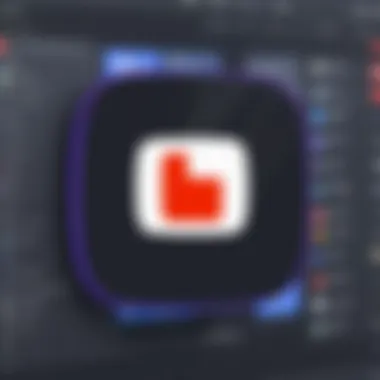

When we talk about integrating YouTube videos into Discord, it’s essential to understand the various methods available for sharing this multimedia content. The significance of these methods goes beyond just sending links or clips—the goal is to foster interaction, create a richer chat environment, and enhance the sense of community among members. By leveraging YouTube’s expansive video library alongside Discord's robust communication features, users can transform casual conversations into engaging discussions filled with relevant visual and audio stimuli.
One must consider not only how these methods work but also their impact on user experience. After all, every interaction on Discord is an opportunity for community building, and the way we share videos can either make or break that experience.
Directly Sharing Video Links
Directly sharing YouTube video links is probably the most straightforward method for getting content into your Discord chat. It involves simply copying the URL from YouTube and pasting it into a text channel, making it accessible for anyone in the server.
Here's why this method is so useful:
- Simplicity: There are no complicated steps or technical know-how needed. Anyone can do it.
- Speed: If you come across a video you think your friends would like, you can share it in seconds.
- Instant Playback: Discord automatically embeds the video preview, allowing users to click and watch directly without leaving the app.
However, keep in mind that simply sharing links does have its limits. With the flood of content available on YouTube, your link might get lost in the shuffle of chat messages. To maximize visibility, you can add a brief description or even an engaging comment to give context, making it more appealing for users to check out.
Using Bots for Enhanced Features
Employing bots can take your YouTube video sharing to the next level. Robots, or bots as they are more commonly known, can perform various functions that streamline video sharing and add a layer of interactivity.
For instance, some popular bots, such as MEE6 or Groovy, allow users to request music or videos from YouTube by simply entering a command. These bots often come equipped with additional features, such as:
- Queue Management: You can create a list of videos to play in succession, creating a seamless viewing experience during group hangouts.
- Search Functionality: Users can search for videos directly from Discord without needing to visit YouTube. This makes the discovery process much easier.
- Playback Controls: Some bots enable you to pause, skip, or rewind videos, allowing for a tailored viewing experience depending on the group's preferences.
Moreover, using bots enhances interaction. When someone introduces a video, others can express reactions without cluttering the chat, keeping discussions flowing smoothly.
Embedding YouTube Videos
Embedding YouTube videos directly into Discord can be a bit more complex, but the results can be rewarding. This method can be accomplished by creating a custom embed link or using specific bot commands. When properly executed, an embedded video allows users to watch the content seamlessly within Discord without the need for external links, resembling features one might find on other social media platforms.
Benefits of embedding videos include:
- Immersion: The embedded videos are less likely to be overlooked, as they are presented directly in the chat.
- User Control: Users can control playback without being redirected, enhancing the overall experience.
- Commentary and Context: When embedding videos, it’s helpful to provide context or an engaging narrative. Adding a few lines about why the video is significant or informative enriches the discussion and invites more nuanced conversations.
In short, integrating methods for sharing YouTube videos into Discord isn’t just about the functionality; it’s about creating an engaging space where every member feels involved. Not every method suits every situation, and the best approach often depends on the community you're fostering. The next steps involve tackling how users can take these videos to another level by playing them in voice channels.
Playing YouTube Videos in Discord Voice Channels
For many Discord users, sharing music or video content within a voice channel can elevate the overall experience. By playing YouTube videos, you can create engaging moments that resonate with members, enhancing interaction and promoting community cohesion. This functionality is particularly valuable during game sessions or watch parties, where the visual content can spark conversations, laughter, and memories. However, it's not just about having a good time; understanding how to effectively implement video sharing makes conversations more lively and brings a different dimension to your interactions.
Utilizing Discord's Screen Share Feature
Discord's screen share feature is an accessible and intuitive way to bring YouTube videos into a voice channel. By doing this, you allow your friends or community members to view content simultaneously, creating the sensation of watching together, even if you're miles apart.
Here’s what you need to consider when using this feature:
- Quality: Ensure your internet connection can handle streaming without buffering. A laggy stream can quickly dampen the excitement.
- Permissions: The user sharing their screen must have the appropriate permissions. If someone is having trouble, check the channel settings to confirm they can share their screen.
- Audio Sharing: Remember to select the option to include the audio when you share your screen. Leaving sound out makes it near impossible for everyone to enjoy the video.
Here’s a quick way to utilize screen sharing:
- Join a Voice Channel: First, be in a voice channel where members can see and hear you.
- Select ‘Screen’: Click on the button located at the bottom of Discord. It's conveniently placed between the video and the voice chat toggle.
- Choose the Right Window: Select your browser window or the application playing the YouTube video.
- Enable Audio: Make sure to check the box that allows audio sharing.
- Start Sharing: Hit the button, and let the fun begin!
Setting Up Music Bots for Streaming
If you’re looking for a more automated solution, music bots are an excellent option to enhance your Discord experience. These bots can play YouTube videos directly in the voice channel, enabling a continuous flow of entertainment without needing to share a screen. Here’s a basic rundown of how to set it all up:
- Choose a Music Bot: Numerous bots are available, with popular choices like Rythm, Groovy, or FredBoat. Do a bit of research to find which suits you best, as each offers distinct features.
- Invite the Bot to Your Server: Head over to the bot’s website, then follow the prompt to invite it. Make sure you have the necessary permissions to add bots to that server.
- Configure Permissions: Ensure that the bot has permissions to read messages and connect to the voice channel you want to use. This step is crucial for smooth operation.
- Use Commands to Play YouTube Videos: After setup, playing videos usually involves a simple command. A common command format might look like . Replace the text in brackets with the actual link to the video you want to watch.
- Enjoy: Once the bot acknowledges the command, it should start playing the video in the channel, allowing everyone in the voice chat to listen along.


Understanding how to share YouTube videos effectively in Discord voice channels transforms casual chats into engaging experiences. By either utilizing Discord’s screen sharing or setting up music bots, you can create a more immersive environment filled with rich content and interaction. With technological advances and community-building practices, the avenues for entertainment on Discord are widening, inviting creativity and connection within your community.
Navigating Challenges and Limitations
When it comes to integrating YouTube videos into Discord, there’s more to it than just sharing links and hitting play. This section delves deep into the various hurdles you might encounter and highlights the significance of tackling these challenges effectively.
Understanding these limitations isn’t just for trouble-shooting; it’s essential for maximizing the overall experience for both creators and viewers alike. By forecasting potential issues, you can prepare and enhance the way you use video content in Discord.
Common Technical Issues
Even the most tech-savvy individuals can face hiccups along the way. Here are some common technical issues that you might stumble upon when trying to share or play YouTube videos in Discord:
- Poor Connectivity: A stable internet connection is a must when streaming video. If your connection is shaky, you might experience buffering or interruptions which can be frustrating for everyone involved.
- Resolution and Quality Problems: Sometimes, the videos you try to play may end up looking grainy or pixelated. This often relates to the resolution settings in either the YouTube player or Discord itself. Adjusting these can improve the viewing experience.
- Sound Issues: You might find that the sound is either too low, or not coming through at all. Ensuring both your YouTube volume and Discord volume are set appropriately can help mitigate this issue. Sometimes simply refreshing the application can also do wonders.
"Addressing technical woes is half the battle; a proactive approach saves time and frustration in the long run."
Respecting Copyright Policies
Navigating the waters of copyright can be tricky when it comes to sharing video content. It’s not just about enjoying a good laugh with your friends, but also about acknowledging the rights of content creators. Here are some key considerations:
- Understanding Fair Use: Familiarizing yourself with the basics of fair use can guide you on what sort of content you can share without stepping on toes. This often allows for commentary, criticism, or educational use, but it’s not a blanket exemption.
- Attribution Matters: When sharing someone else's work, proper attribution is crucial. This means crediting the original creator. Not only is this respectful, but it also keeps you on the right side of legal matters.
- Direct Links vs. Full Videos: Sharing a direct link to a video instead of embedding the video itself can sometimes mitigate copyright issues. However, this doesn't eliminate all risks. You should always check the creator's guidelines regarding sharing and embedding.
By giving due regard to copyright policies, you not only protect yourself but also foster a supportive environment for creativity and original content in your Discord community. Neglecting these aspects can lead to account suspensions or legal troubles, which are hardly the kind of challenges any user wants to face.
Maximizing Engagement through Video Content
In today’s digital landscape, leveraging video content on platforms like Discord can significantly amplify user engagement. Content consumption patterns have shifted, and people are increasingly drawn towards visual narratives. Integrating YouTube videos into Discord doesn’t merely serve the purpose of entertainment; it fosters community bonds, stimulates discussions, and enhances the overall experience for users. This section will unpack the importance of maximizing engagement through video content, diving into specific methodologies and their inherent benefits.
Creating Viewing Parties
Viewing parties have emerged as a cherished way to connect over shared interests, especially among those who appreciate video content. Imagine gathering a group of friends or community members to watch the latest YouTube series, reacting in real time, and even sharing inside jokes as the plot unfolds. It turns what could be a solitary experience into a communal event.
To kick off a successful viewing party:
- Choose the Right Content: Go for popular or recently launched videos that resonate with a majority. You want content that sparks interest.
- Set a Date and Time: Scheduling is crucial. Use Discord's event features to invite your community. This can stir up anticipation and ensure a good turnout.
- Engage Through Reactions: Use Discord emojis to create reactions. Simple reactions like thumbs up or laughing faces can convert a quiet watch party into a lively one, feelin' much more engaging.
Here's a step-by-step guide to organizing a viewing party:
- Select a Video: Find a video on YouTube that you’d like everyone to watch.
- Share the Link in a Channel: Use a public or designated channel for the event. Make sure everyone knows where to find the link.
- Initiate the Watch Together Feature: This is a game changer! With bots like "Rythm" or "Groovy," you can sync the video for all participants, ensuring everyone watches in unison.
- Encourage Chatting: Open a text channel for discussions. This way, viewers can share reactions or thoughts without interrupting the video flow.
By instilling these steps, viewing parties become not just about the video—it evolves into a shared experience that is greater than the sum of its parts.
Interactive Discussion and Reactions
After your community watches a video together, the next natural step is to open up the floor for discussions. This phase is all about interacting, allowing participants to share their takeaways, opinions, or even disagreements. It’s fascinating how a simple video can foster rich dialogues among users; each person's perspective adds another layer to a shared viewing experience.
To keep discussions fruitful:
- Establish Guidelines: Encouraging respectful and constructive dialogue is essential. Make sure everyone knows what’s expected in terms of commentary.
- Highlight Key Moments: Use timestamps from the video during discussions. If something particularly funny or thought-provoking happens at the 42nd minute, refer back to it to keep the conversation focused.
- Facilitate with Polls and Emojis: Tools like Discord’s reaction emojis or even a poll can help gauge community thoughts. It’s a neat way to see everyone’s favorites or opinions without dragging the conversation adrift.
Engagement is all about making people feel heard and valued. When participants see their thoughts reflected in ongoing discussions, it nurtures a sense of belonging and community. Remember, the ultimate goal is not just about watching videos, but fostering a dynamic environment where everyone feels like they have a seat at the table.
By maximzing engagement through video content on Discord, not only do you elevate the user experience, but you also cultivate a vibrant and cohesive community.
Enhancing the Discord Experience
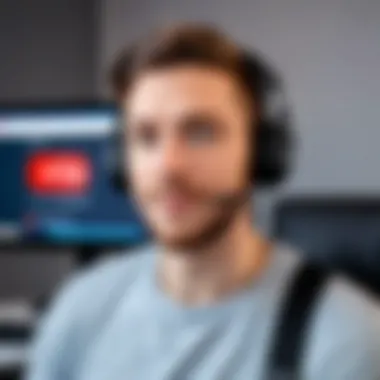

To really get the most out of Discord, especially when integrating YouTube videos, some tactics can turn a plain ol' server into a vibrant community hub. Enhancing the Discord experience is all about making interactions richer, keeping users engaged, and adding a dash of fun to the standard text and voice chat. This section will look at specific elements that not only improve user engagement but also highlight some benefits of varied content integration.
Integrating Other Media Types
While YouTube videos are fantastic for visual engagement, they shouldn’t be the sole form of media shared in your Discord channels. Integrating other media types can create a more dynamic atmosphere in your community. Consider these integrations:
- Images and GIFs: Visuals can enhance discussions and bring a sense of liveliness. Sharing funny memes or insightful infographics alongside video content can keep conversations flowing. Imagine hosting a viewing party for a music video and throwing in some relevant images or GIFs of reactions that summerize the vibe of that song.
- Music Tracks: Platforms like SoundCloud or Spotify can be utilized to share tracks. By creating a dedicated music channel, users can share songs that vibe well with the YouTube videos being discussed.
- Live Streams: Utilize Twitch streams or Instagram Live sessions to supplement conversations. This can lead to spontaneous discussions and interactions that videos alone may not foster.
- Podcasts: Sharing podcast episodes that relate to the topics being discussed on your Discord server can provide depth and offer additional points of view to stimulate conversation.
It's essential to remind community members of the variety of content available. This multifaceted approach helps to cater to different tastes and interests, ensuring that everyone has something they love to interact with.
Using Discord Features for Community Building
Discord also provides a range of features meticulously designed to foster community and encourage engagement. Here's a rundown of some effective practices:
- Roles and Permissions: Allocating roles based on interests—like "Video Buffs" for film enthusiasts or "Music Aficionados" for song lovers—encourages members to engage in content relevant to them. It can create a sense of belonging which is key for retention.
- Event Creation: Set up regular video screenings or themed nights where members can watch and discuss YouTube videos together. This not only leads to higher participation but also builds a routine within the community, making it easier for newer members to know when to join in.
- Feedback Channels: Having a dedicated space for members to give feedback about what videos or types of content they’d like to see can guide future integrations. This shows that you’re responsive and that the opinions of the group matter.
- Contests and Giveaways: Organizing themed contests—like best video or funniest meme—can stimulate a fun competitive spirit. This engagement can lead to creative content creation and sharing among members, enhancing discussions.
The ability to adapt and utilize Discord's features can turn casual users into active participants, ultimately crafting a thriving community centered around common interests.
In the grand scheme of things, integrating multimedia and leveraging Discord's community features helps paint a more colorful picture of interaction. This, in turn, leads to deeper connections between members and a more fulfilling experience overall.
Future Trends in Video Sharing on Discord
As digital communication continues to evolve, platforms like Discord find themselves at the forefront of integrating multimedia seamlessly. With a rising emphasis on video content, understanding future trends in video sharing on Discord is crucial for users who wish to enhance their interactive experiences. The ability to share and engage with video content impacts community dynamics, enriches discussions, and fosters connections among users. Moreover, being aware of these trends enables users to adapt to new technologies as they arise, keeping the experience fresh and engaging.
Emerging Technologies for Video Integration
The landscape of video sharing is shifting rapidly. With innovations emerging almost daily, the integration of new technologies is essential for a vibrant community. Here are some key advancements to keep an eye on:
- AI-Powered Content Filters: These filters can help manage video content by automatically identifying and removing harmful material or unsuitable videos. This can significantly enhance the experience by ensuring that community guidelines are respected without requiring excessive moderation.
- Advanced Streaming Options: As bandwidth continues to improve globally, the ability to stream high-definition video in real time is becoming critical. Expect to see features that allow for smoother streaming during voice chats or viewing parties, enabling participants to watch quality video without lag.
- Augmented Reality (AR) and Virtual Reality (VR) Integration: The concept of sharing video in VR is already taking shape with various platforms dipping their toes into virtual environments. Imagine watching a YouTube video in a virtual theater with your friends—it’s likely not far off.
“Technological advancements push boundaries, altering how communities interact with content and one another. Users must stay ahead to make the most of these developments.”
- Interactive Video Features: The future may hold features that allow users to interact directly with the video content. This includes viewers being able to vote on what video to watch next or even join discussions within the video itself.
User Behavior and Community Dynamics
The evolving technologies will undoubtedly shape user behavior and the very dynamics of Discord communities. Insights into how users engage with video content can aid in creating better platforms and experiences.
- Increased Engagement: As video becomes a staple rather than a novelty, users may prefer it for discussions, leading to more animated interactions. Humorous and informative content shared through video fosters stronger connections, encouraging users to contribute their perspectives.
- Changing Communication Styles: Video enables a unique form of communication that blends visual and auditory cues, altering how messages are delivered and received. This can make discussions more dynamic as users leverage video for storytelling or sharing experiences.
- Formation of New Communities: With video sharing, users might gravitate towards niche communities centered on specific topics. For example, video game fans can band together around game tutorials as well as watch-alongs of competitive tournaments.
- Balancing Familiarity and Innovation: While users may appreciate familiar shared content, they also crave novelty. Balancing what users enjoy with innovative sharing methods will be key in keeping Discord communities vibrant.
Understanding these emerging technologies and their impact on user behavior will ultimately shape how interactions unfold on Discord. As video sharing practices become more sophisticated, communities will likely experience significant transformations in engagement patterns and social dynamics. Keeping a finger on the pulse of these trends will empower users to make informed decisions about their video-sharing practices on Discord.
Ending
In this article, we took a thorough look at how to bring YouTube videos into the realm of Discord. This topic is not just about embedding videos; it’s a window into how communities can evolve and engage through the power of shared multimedia content. Integrating YouTube within Discord can significantly enhance communication, streamline sharing, and foster more robust engagement during discussions.
The Evolving Landscape of Discord and Video Content
As communities continue to mold their digital interactions around video content, Discord stands out as an exemplary platform. The incorporation of video sharing into text and voice channels transforms the experience. It’s no longer just about participating in chats; it’s about creating an atmosphere that is vibrant and dynamic through visual storytelling.
- Changing Interactions: Video content has become a language of its own. Conversations that might have fizzled out can reignite with the shared laughter or surprise that a video can evoke.
- Community Building: Channels filled with discussions about videos bring members together. Regularly scheduled viewing parties or discussions about popular uploads can distinguish a thriving Discord community from others.
- Real-time Engagement: The immediacy of watching a video together creates a unique bonding experience. People react simultaneously, influencing the discussion flow in real time.
"Video is a universal language that cuts across barriers and fosters connections among community members."
- Educational Opportunities: Many channels focus on specific themes or interests, such as technology, gaming or arts. By sharing related YouTube content, members can enrich their knowledge while also sparking lively debates that could lead to new insights.
As we look ahead, it’s clear that Discord and video content will continue to intersect in exciting ways. Understanding and leveraging these synergies will not only promote better engagement but also shape how communities interact online moving forward. As technology continues to evolve, it may be that our current methods of video integration only scrape the surface of what’s possible.
Lastly, keeping an eye on innovations in video technology and community dynamics will allow users to stay ahead of the curve, enriching their Discord experience while forming meaningful connections in the process.
Embracing these changes presents an opportunity not just to consume content, but to create an engaging and participatory environment where every voice can be heard and appreciated.

