Download WhatsApp for iPhone: Features & Guide
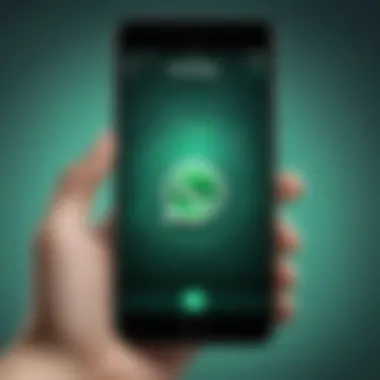

Intro
WhatsApp has transformed the way users communicate, bridging gaps and connecting people worldwide. Especially for iPhone users, downloading WhatsApp is a straightforward process. In this article, we will explore the WhatsApp app's features, installation methods, and some issues that may arise during usage. Understanding these facets will enhance the user experience, whether you are new to the app or looking to optimize its functionality.
Product Overview
Description of the Product
WhatsApp is a free messaging app owned by Meta Platforms, Inc. It allows users to send messages, make calls, share photos, videos, and documents, all using an internet connection. This app has gained immense popularity due to its simplicity and rich features, catering to millions of users globally.
Key Features and Specifications
WhatsApp includes several distinct features:
- Messaging: Text messages can be sent instantly.
- Voice and Video Calls: Users can make voice and video calls worldwide for free.
- Media Sharing: Share pictures, videos, and audio recordings easily.
- Status Updates: Users can post temporary updates visible to contacts.
- Group Chats: Organize discussions among multiple contacts.
- Privacy Settings: Users can control who sees their information and status.
- End-to-End Encryption: Ensures messages and calls are secured between users.
These qualities make WhatsApp not only versatile but also a private communication tool.
In-Depth Review
Performance Analysis
WhatsApp runs smoothly on iPhone devices. Users can expect fast message delivery and high-quality call performance. The app uses simple, intuitive interfaces, which allows users to navigate without confusion. The performance remains consistent across various iPhone models, from older versions to the latest.
Usability Evaluation
The installation and usage experience on iPhone is efficient. Users need to download the app from the Apple App Store. Once installed, the user will find the onboarding process user-friendly. Setting up the account requires a valid phone number for verification, a common practice in modern communication apps.
"WhatsApp is favored for its ease of use and high encryption standards, which many users prioritize in a communication platform."
Prelude to WhatsApp
WhatsApp has risen to prominence as a leading messaging application around the globe. This popularity stem from its simple interface, wide range of features, and integration into daily communication. In this section, we will explore why WhatsApp matters in the context of modern digital communication. Understanding its significance helps users appreciate its value and functionality.
The Significance of Messaging Apps
Messaging apps, like WhatsApp, have transformed how we connect with each other. Previously, communication was limited to phone calls or face-to-face interactions. Now, messaging apps allow for instant communication regardless of geographical barriers. WhatsApp, in particular, provides users with a platform that combines texting, calling, and multimedia sharing into one expedient tool. This evolution not only enhances personal relationships but also impacts business communications by fostering quick responses and collaboration.
WhatsApp empowers users to keep in touch with family, friends, and colleagues in real-time. It supports media sharing such as images, documents, and videos, elevating conversations beyond simple text. Moreover, the app's free nature ensures that anyone with an internet connection can utilize it, making it accessible to a vast audience. This accessibility is crucial in a world that increasingly relies on digital interactions.
WhatsApp's Market Position
WhatsApp occupies a significant position in the messaging app market. With over two billion active users, it is one of the most widely used applications globally. This number signifies its strong foothold in both emerging and developed markets. WhatsApp competes with various other messaging platforms, such as Facebook Messenger and Telegram, but its unique features set it apart.
One of the reasons behind WhatsApp’s success is its focus on user privacy and security. The app uses end-to-end encryption, ensuring that messages remain private between the sender and recipient. This security feature not only enhances user trust but also limits the risk of data breaches.
In addition to privacy, WhatsApp continuously innovates by adding new functions that cater to user needs. Features like voice and video calls, group chats, and status updates keep the application current. Therefore, WhatsApp is not just another messaging app; it represents a comprehensive platform for communication that aligns with the demands of modern users.
Key Features of WhatsApp for iPhone
The Key Features of WhatsApp for iPhone play an essential role in defining the overall user experience. As one of the most widely used messaging applications globally, its capabilities extend beyond simple texting. Understanding these features is crucial for new and existing users alike. They enhance connectivity, streamline communication, and promote user security. Here, we analyze specific features that set WhatsApp apart from other messaging apps.
Text Messaging and Voice Calling


WhatsApp allows users to send text messages easily and offers voice calling features, which are integral to its functionality. Text messaging on WhatsApp is not just about sending plain text. Users can share images, videos, and various types of media within conversations, improving the overall interaction experience.
Moreover, voice calling through WhatsApp is a critical feature, as it does not incur traditional phone charges. Users can contact friends or family anywhere in the world, as long as there is an available internet connection. This reduces reliance on cellular networks and makes communication more flexible.
Video Calling Capabilities
Video calling is another significant aspect of WhatsApp for iPhone. The app supports high-quality video calls, allowing users to connect visually, which adds a personal touch to conversations. Unlike many other platforms, these calls can be initiated easily with anyone in the contacts list. This feature is particularly useful in a world increasingly reliant on remote communication.
"Video calls have become a vital method of staying in touch, especially in today's context. WhatsApp's ability to facilitate such interactions is important for users seeking seamless connectivity."
File Sharing and Multimedia Support
WhatsApp excels in file sharing and multimedia support. Users can swiftly send and receive a variety of files, including documents, photos, and audio clips. This flexibility enables collaboration in professional settings or simply sharing moments with friends and family.
The ease of sharing files ensures that users do not need to rely on separate applications for different file types. All of this can be done within one platform, simplifying the process of communication and interaction.
End-to-End Encryption
Security is a primary concern for users in the digital age. WhatsApp employs end-to-end encryption for all messages, calls, photos, and videos. This means that only the sender and recipient can read or access the content. Even WhatsApp itself cannot access this information, which provides an added layer of privacy.
This encryption helps users feel secure when communicating through the app. In a time where data breaches are commonplace, knowing your conversations are protected fosters trust in the platform.
In summary, these key features of WhatsApp for iPhone contribute significantly to its popularity. By combining communication tools with robust security measures, users can enjoy a comprehensive messaging experience that caters to their diverse needs.
Downloading WhatsApp for iPhone
Downloading WhatsApp for iPhone is a critical aspect of utilizing this messaging platform effectively. This section covers essential considerations and benefits, ensuring a smooth installation process. Understanding how to download the app allows users to access its features swiftly. WhatsApp stands out in the crowded messaging landscape, making installation a necessary step for current and potential users.
Accessing the App Store
To begin the download process, users must first access the App Store on their iPhone. This is a straightforward task. Users can either tap the App Store icon on their home screen or use the search function if the app is not immediately visible. The App Store is the official hub for all Apple applications, ensuring security and compatibility. Opening the App Store is the first step toward exploring a vast range of apps, including WhatsApp. The interface is user-friendly, making navigation simple even for those less familiar with technology.
Finding WhatsApp in the Store
Once in the App Store, the next step is to find WhatsApp. Users can utilize the search bar, typically located at the bottom of the screen. Typing "WhatsApp" will prompt suggestions. Selecting the official WhatsApp Messenger from the results list is crucial. Notably, caution is necessary to avoid third-party applications that resemble WhatsApp. Look for the green icon with a white phone emblem, ensuring users choose the authentic application. It's beneficial to read reviews and check developer information for extra assurance.
Verifying App Compatibility
Before proceeding with the download, it is essential to verify app compatibility with the iPhone. WhatsApp generally supports a range of iOS versions, but checking the app details page will confirm if the iPhone meets the required criteria. This information is available under the app description in the App Store. Users must ensure that their device is running an iOS version deemed compatible by WhatsApp. Some older devices may not support newer app versions, limiting access to features. Thus, verifying compatibility prevents potential installation issues and enhances the user experience.
It's crucial to ensure the app is compatible before downloading to avoid frustration later.
The process of downloading WhatsApp for iPhone might seem basic, yet its significance cannot be understated. By carefully accessing the App Store, finding the right app, and verifying compatibility, users will pave a seamless path to enhanced communication through WhatsApp.
Installation Process
The installation process of WhatsApp on an iPhone is a fundamental aspect of utilizing the application effectively. Understanding this process ensures that users can engage with the app without unnecessary delays or complications. Proper installation also plays a significant role in security, performance, and accessing the latest features.
When users follow the installation steps accurately, they can take full advantage of WhatsApp’s unique functionalities, such as end-to-end encryption and seamless integration with iOS. This not only enhances user experience but also fosters confidence in the app's reliability. Moreover, many users often overlook the pre-installation requirements, such as ensuring sufficient storage space or compatibility with their iOS version. Addressing these elements is crucial for a smooth setup.
Step-by-Step Installation Instructions
- Access the App Store: On your iPhone, locate the App Store icon on your home screen. Tap on it to open.
- Search for WhatsApp: In the App Store, you will see a search bar at the bottom. Type "WhatsApp" into the search bar and press enter.
- Select the App: Once the search results appear, find the official WhatsApp Messenger app. It is usually marked with the recognizable green logo. Click on it to view more information.
- Download the App: You will see a button that says "Get" or a cloud icon if you have downloaded it before. Tap it to start the download process.
- Authenticate Your Account: Depending on your settings, you might need to enter your Apple ID password or use Face ID/Touch ID to authorize the download.
- Wait for Installation: Allow some time for the app to download and install. You will see the app icon appear on your home screen once it's ready.
- Open WhatsApp: Tap the WhatsApp icon to launch the app.
These steps are designed to guide users through the process of installing WhatsApp seamlessly. By breaking down the installation into manageable steps, any potential hurdles can be easily navigated.
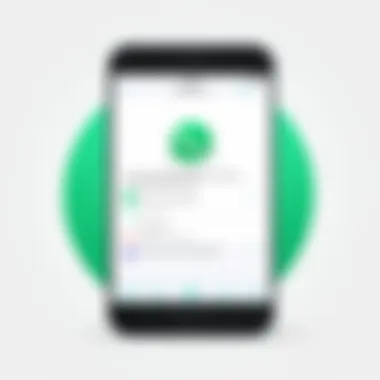

Setting Up Your Account
After successfully installing WhatsApp, the next stage is setting up your account. This process allows users to personalize their experience and begin messaging immediately. Here is how you can set up your account:
- Launch the App: Open WhatsApp by tapping on the app icon you installed.
- Agree to Terms and Conditions: When prompted, read through the terms and conditions. Press "Agree" to continue.
- Verify Your Phone Number: Enter your phone number. A verification code will be sent to you via SMS. Enter this code in the designated field to verify.
- Set Up Your Profile: After verification, you will have the option to set a profile name and add a profile picture. This is how your contacts will identify you on the app.
- Grant Permissions: WhatsApp may ask for permission to access your contacts and photos. Grant these permissions to enhance your communication experience.
- Start Using the App: Once these steps are completed, you are ready to start messaging and utilizing the app's features.
Setting up your account is straightforward, yet vital for allowing full access to WhatsApp's features. A well-configured account will enable effective communication from the start.
Exploring WhatsApp's User Interface
The user interface of WhatsApp plays a crucial role in determining how effectively users can navigate and utilize the app. A well-designed interface fosters engagement by making the functionalities of the app accessible. For iPhone users, understanding the interface can enhance the user experience. Knowing where to find features can save time and improve communication efficiency, making everyday interactions more seamless.
Navigating the Main Features
WhatsApp's main features are organized in a straightforward way, which simplifies navigation. When users open the application, they are presented with several key tabs at the bottom of the screen. These typically include Chats, Status, Calls, and Settings. Each tab serves a unique function:
- Chats: This tab displays recent conversations and allows users to start new chats. The interface clearly shows unread messages, making it easy to prioritize replies.
- Status: Here, users can share updates in the form of text, photos, or videos. This feature allows for a snapshot of daily life but disappears after 24 hours.
- Calls: This section lists recent voice and video calls, enabling users to quickly return to conversations without having to search through chats.
- Settings: This area allows users to modify their account details, privacy settings, and notifications. Familiarizing oneself with this tab is essential for managing personal preferences in the app effectively.
Each feature is not only easy to find but also intuitive to use. This intuitive design benefits all users, but especially those who may not be as tech-savvy. Understanding how to navigate these main features encourages more effective use of WhatsApp, whether for personal or professional communication.
Understanding Settings and Privacy Options
The Settings menu of WhatsApp is critical. It is here where users can adjust privacy settings, manage notifications, and tailor the app experience to their needs. Given the increasing concerns about digital privacy, having control over these settings is paramount.
Key options typically include:
- Privacy Settings: Users can dictate who sees their profile picture, last seen status, and online status. Fine-tuning these settings can enhance personal privacy and security.
- Account Security: Users have the ability to enable two-step verification, providing an extra layer of protection against unauthorized logins.
- Notification Settings: This allows users to configure alert preferences for different chats. For those involved in numerous conversations, this feature helps prioritize notifications effectively.
"Empowering users through control over privacy settings is a fundamental aspect of maintaining trust in any messaging application."
By delving into these settings, iPhone users can ensure they are not only utilizing WhatsApp effectively but also protecting their personal information. This understanding is vital in today's digital age, where the balance between connectivity and security is more crucial than ever.
Frequently Asked Questions
Understanding the common questions users have when dealing with WhatsApp is essential. This section addresses typical concerns that arise during installation or usage. These FAQs serve as a practical guide and can prevent frustration. For new users, having clear answers can streamline the onboarding process and improve user experience.
In the tech world, uncertainty can lead to confusion. Addressing FAQs helps mitigate this. Here, we aim to cover frequently overlooked issues, ensuring that both novice and experienced users have clear solutions at their fingertips.
Common Issues with Installation
When installing WhatsApp on an iPhone, users may face several challenges. One notable issue is compatibility. Some older iPhone models may not support the latest version of WhatsApp. It is crucial to check if your iOS version is compatible with the app before downloading.
Another issue is insufficient storage space. WhatsApp requires a fair amount of space for installation and future updates. Deleting unnecessary apps or data can create the needed space for WhatsApp.
Network issues might also hinder installation. A weak Wi-Fi connection can disrupt the download process. Ensure that you have a stable internet connection, preferably Wi-Fi for faster download speeds.
Lastly, account verification can present hurdles. Sometimes, users may not receive the verification code via SMS. It's advisable to wait a few minutes before requesting a new code. If issues persist, checking with your mobile carrier can be helpful.
Troubleshooting Connectivity Problems
Once WhatsApp is successfully installed, users may encounter connectivity issues. These problems can stem from various sources.
- Network Settings: Confirm that your Wi-Fi or cellular data is working. Restarting your router or toggling airplane mode on and off can help restore a connection.
- App Permissions: WhatsApp requires access to your device's network settings. Ensure that the app has the necessary permissions to run effectively.
- VPN Interference: If you are using a VPN, it might affect WhatsApp's ability to connect. Temporarily disabling the VPN can sometimes resolve connectivity problems.
- App Updates: Ensure that WhatsApp is updated to the latest version. Updates often fix bugs and improve overall connectivity.


"Troubleshooting device connectivity involves simple steps that often solve common problems."
If these steps do not resolve the connectivity issues, it may be worth considering reinstalling the app. However, before doing so, back up your chat history through the app settings. This ensures your important conversations are not lost.
User Privacy and Security Concerns
In today's digital landscape, understanding user privacy and security is paramount, especially when it comes to communication apps like WhatsApp. These platforms are essential for connecting people globally, but they also come with inherent risks concerning personal and sensitive data. This section emphasizes the critical aspects of privacy and security when using WhatsApp on an iPhone, providing insights into protecting your information while using the app.
Data Protection Measures
WhatsApp incorporates several data protection measures to safeguard user information. One of the most significant features is end-to-end encryption. This technology ensures that the messages you send are only visible to the sender and receiver, making it exceedingly difficult for any third parties to access them. Additionally, WhatsApp regularly updates its security protocols to counter emerging threats.
Users should also be aware of the importance of updating the app. By downloading updates, users not only get new features but also important security patches that mitigate vulnerabilities. Another necessary measure includes verifying the two-step verification process, which adds an additional layer of security to your account. Users can enable it in the security settings section of WhatsApp.
An awareness of how data is shared or stored is also vital. Messages, media, and calls are securely stored on users' devices and are not sold to advertisers, helping maintain user trust. Users can read WhatsApp’s privacy policy for detailed insights into data handling practices.
"User privacy and security are not just features; they are foundational to users’ trust in communication apps like WhatsApp."
Managing Account Security Settings
Managing account security settings on WhatsApp is crucial for safeguarding personal data. The app provides several settings that help users control who can see their information and limit potential security breaches.
To begin, users should navigate to the settings menu in the WhatsApp app. From there, they can access the Account section. Here, two-step verification can be activated. This requires users to enter a PIN when registering their phone number with WhatsApp again, effectively preventing unauthorized access.
Another vital setting is privacy controls. Users can customize who can see their profile picture, status updates, and last seen timestamp. This level of control allows individuals to restrict visibility to close contacts only, which can significantly bolster privacy.
Furthermore, it’s wise to be cautious about connecting with unknown contacts. Blocking and reporting suspicious users can prevent potential harassment or scams. Users should familiarize themselves with these options to ensure they leverage the tools available to protect their accounts effectively.
Benefits of Using WhatsApp on iPhone
Using WhatsApp on iPhone offers a multitude of benefits that enhance communication and connectivity. In an age where instant messaging has become the norm, WhatsApp stands out due to its unique features tailored specifically for iOS users. This section examines the most significant advantages to consider.
Seamless Integration with iOS
WhatsApp is designed to work efficiently with Apple's ecosystem. This seamless integration allows for the smooth use of features like Siri and Apple Contacts. Users can send messages or make calls directly via Siri commands. This functionality is clear and easy to access, making the experience feel native to the iOS platform.
Moreover, WhatsApp leverages iCloud for backing up chats. This feature ensures that users can restore their conversations if they switch devices or accidentally delete the app. It adds a layer of convenience and security, essential for users who value their chat history. The notifications are also well-integrated, allowing users to stay updated without disrupting their workflow.
Enhanced Communication Features
WhatsApp provides numerous communication options that elevate user experience. Besides text messaging, it allows for voice and video calls, which offer high-quality sound and clear visuals. Users can connect with peers or family in real-time, regardless of geographical barriers. This capability is especially vital for users who engage in international communications, as it can significantly reduce costs associated with traditional calling methods.
The app also enables users to create groups, allowing for collective discussions. Group chats can comprise family members, friends, or colleagues, and they simplify multi-person communication. Additionally, users can share multimedia files, including photos, videos, and documents securely through the app. The end-to-end encryption ensures that the files exchanged remain private, addressing growing concerns about digital security.
"Why use multiple apps for communication when WhatsApp combines messaging, calling, and file sharing in one platform?"
In summary, the benefits of using WhatsApp on iPhone are pronounced, with seamless integration and advanced communication features leading the charge. These elements not only improve user experience but also adapt well to the fast-paced demands of modern communication.
Culmination
The conclusion of an analysis about WhatsApp for iPhone is significant in wrapping up the insights gained throughout the article. It provides a clear understanding of the app's relevance, addressing the benefits and challenges faced by users. Highlighting the overall user experience, the conclusion shifts focus to the integration of WhatsApp with iOS, ensuring seamless messaging with enhanced functionality.
Final Thoughts on WhatsApp for iPhone Users
WhatsApp serves as a versatile tool in today's communication landscape. It offers a blend of features that cater to various user needs, from basic texting to advanced multimedia sharing. With its end-to-end encryption and privacy focus, users can engage in conversations with a higher level of security.
However, certain considerations do arise. The reliance on internet connectivity can lead to confusion during poor network conditions. Additionally, the vast array of features may overwhelm new users at first.
"The role of messaging applications is ever-growing, and WhatsApp's contributions cannot be overlooked."
As a highly prevalent communication platform, WhatsApp continues to evolve. Users need to remain aware of updates to keep up with best practices in security and functionality. Overall, utilizing WhatsApp on iPhone can significantly enhance your communication experience, provided you understand the app's intricate features.



