WhatsApp Application Download Free for Android: A Comprehensive Guide
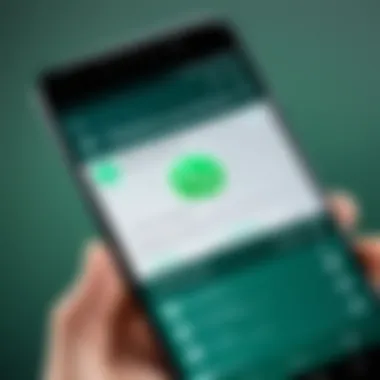
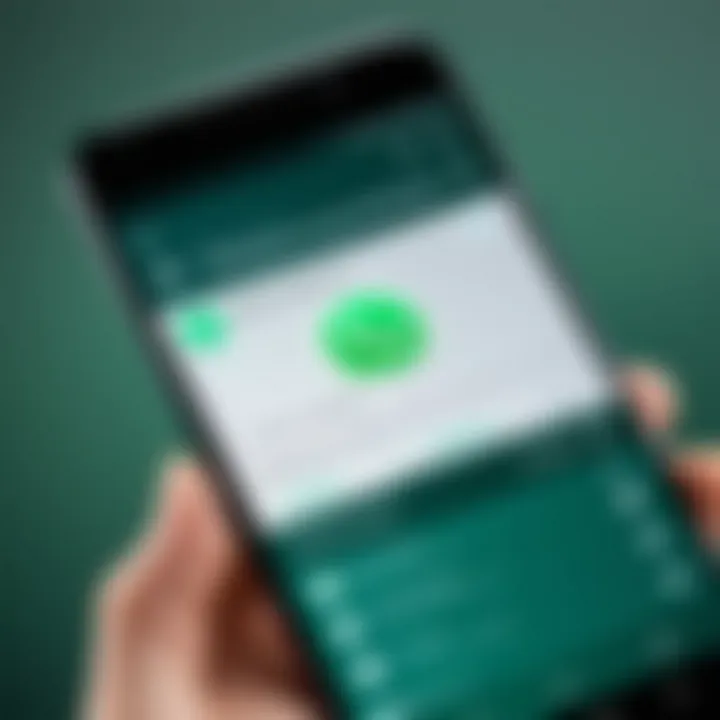
Intro
WhatsApp has emerged as one of the most popular messaging applications worldwide. With its user-friendly interface and robust features, it connects millions of people across the globe. This guide provides an in-depth exploration of how to download WhatsApp for free on Android devices. Throughout this article, you will find detailed instructions, system requirements, security considerations, and troubleshooting information.
Product Overview
Description of the product
WhatsApp is a cross-platform messaging and Voice over IP (VoIP) service owned by Meta Platforms. Initially developed in 2009, the app allows users to send text messages, voice messages, make voice calls, and conduct video calls. It also supports multimedia sharing, including images, videos, and documents. The platform relies on an internet connection, allowing for communication without incurring conventional SMS charges.
Key features and specifications
- Messaging: Real-time text messaging with read receipts and typing indicators.
- Voice and Video Calls: Free voice calls and high-quality video calls, even internationally.
- Multimedia Sharing: Send photos, videos, documents, and voice messages.
- End-to-End Encryption: Ensures that only the sender and recipient can read the messages.
- Status Updates: Share updates with your contacts through images or text for 24 hours.
These features make WhatsApp a versatile tool for personal and professional communication.
Installation Steps
Installing WhatsApp on your Android device is straightforward. Follow these steps:
- Open the Google Play Store on your Android device.
- Search for "WhatsApp Messenger" in the search bar.
- Click on the app in the search results.
- Tap the "Install" button to download the application.
- Once installation is complete, open the app and follow the on-screen instructions to set up your account.
In-Depth Review
Performance analysis
WhatsApp performs exceptionally well on Android devices. The user interface is intuitive, which facilitates easy navigation. The app consumes minimal resources, allowing it to run smoothly in the background. Notifications are reliably delivered in real-time, ensuring that users stay connected.
Usability evaluation
Usability is one of WhatsApp's strongest points. The app allows users to customize their experience with various settings. Users can manage notifications, privacy settings, and more. The application is also accessible to individuals of varying tech-savvy levels, making it an excellent choice for both newcomers and seasoned users.
Security Considerations
Even with robust encryption technologies, users must remain vigilant in protecting their data. It is essential to:
- Regularly update the app to avail the latest security improvements.
- Enable two-step verification for an additional layer of security.
- Be cautious about sharing sensitive information via messaging.
Troubleshooting Methods
If you encounter issues while using WhatsApp, consider the following steps:
- Restart your device to clear temporary issues.
- Check your internet connection.
- Reinstall the app if it continues to malfunction.
Epilogue
WhatsApp remains an integral tool for communication in the digital age. Understanding how to download and effectively use the app empowers users to leverage its capabilities fully. With this guide, you now have a clear path to successfully download WhatsApp on your Android device and enjoy all its innovative features.
Understanding WhatsApp
Understanding WhatsApp is crucial for any user who intends to utilize the application effectively. WhatsApp has fundamentally changed the landscape of digital communication since its inception. It offers more than just a messaging service; it serves as a versatile platform for sharing information, media, and engaging in voice or video calls. This section will delve into why comprehending the app's functionalities can significantly enhance user experience.
WhatsApp is widely recognized for its user-friendly interface. Many users can quickly navigate its features with minimal technical background. However, to fully utilize this application, one must grasp its multifaceted features and settings.
In addition to messaging and calling, WhatsApp includes various functionalities, such as status updates, group chats, and multimedia sharing. Recognizing the practical applications of these features can drastically improve how one interacts with others online.
Realizing the app's pivotal role in modern communication is also essential. In many parts of the world, WhatsApp is among the primary methods for personal and business communication. Thus, understanding its significance and capabilities provides insights into how it integrates within users' daily lives or professional activities.
This guide aims to lay a solid foundation for comprehending WhatsApp's full potential, guiding users towards navigating its vast landscape effectively.
Foreword to WhatsApp
WhatsApp is a cross-platform messaging application that allows users to send and receive messages, make voice and video calls, and share images, documents, and other media. Originally launched in 2009 by Brian Acton and Jan Koum, WhatsApp has grown exponentially both in popularity and features. Acquired by Facebook in 2014, the app now boasts over two billion users worldwide.
The application stands out due to its straightforward functionality and seamless usability. After a simple registration using a mobile phone number, users can start connecting with friends and family. The app's compatibility across different platforms—including iOS, Android, and Windows—further enhances its accessibility.


WhatsApp operates on a data-driven model, which means users can communicate without incurring traditional SMS fees, provided they have a data connection. This aspect makes WhatsApp particularly appealing in areas with low-cost internet access.
Key Features of WhatsApp
WhatsApp's appeal lies in a range of robust features that cater to varying communication needs. Here are some of the key capabilities:
- Instant Messaging: Allows real-time text communication with individuals or groups.
- Voice & Video Calling: Facilitates both voice and video interaction without additional costs, given a stable internet connection.
- Multimedia Sharing: Users can easily share photos, videos, documents, and location with contacts.
- Group Chats: Create groups to communicate with multiple people simultaneously, making it easier for friends or teams to collaborate.
- Status Updates: Users can post status updates visible to their contacts, showcasing their current activities or thoughts.
- End-to-End Encryption: Ensures messages and calls are secure, preventing unauthorized access to content shared through the app.
Understanding these features thoroughly empowers users to maximize their WhatsApp experience and enhances overall communication efficacy.
Downloading WhatsApp for Android
When it comes to popular messaging applications, WhatsApp stands out as a leading choice for many Android users. The ability to download WhatsApp for free on Android is a crucial aspect of its appeal. This functionality allows for easy access to a robust set of messaging features, fostering connectivity across diverse user demographics.
The download process is straightforward, yet understanding the nuances can help users avoid common pitfalls. Additionally, familiarity with the official sources for downloading the app ensures that users install a safe and legitimate version of WhatsApp. This is particularly relevant because downloading from unverified sources can expose devices to malware or other security risks.
Overall, grasping how to download WhatsApp for Android facilitates a more seamless communication experience. Users gain access to an intuitive interface and an array of features that enhance everyday interactions. Thus, this section serves as a guide to navigate through the process of acquiring WhatsApp on Android devices safely and efficiently.
Official Sources for Download
To ensure that the installation process is smooth, it is essential to utilize official sources for downloading WhatsApp. The most reliable source is the Google Play Store, which provides the latest version of the app. This marketplace is secure and regularly updated, minimizing the risk of bugs or security issues.
Another viable option is the official WhatsApp website. Here, users can find direct links for downloading the application tailored for Android devices. This option might be beneficial for users who encounter issues with the Play Store or prefer an alternative method.
Benefits of Using Official Sources
- Safety: Official sources reduce the risk of downloading malicious software.
- Updates: Users receive automatic updates, ensuring they have the latest features and security patches.
- Support: Official channels offer customer support, which can be helpful if issues arise during installation.
Minimizing risks while downloading this widely-used app is essential for maintaining device integrity and user satisfaction.
Step-by-Step Download Process
Downloading WhatsApp for Android should be a simple process. Follow these steps for a seamless experience:
- Open the Google Play Store: Locate the app on your device by tapping the Play Store icon.
- Search for WhatsApp: Type "WhatsApp Messenger" into the search bar at the top of the screen.
- Select the App: The official WhatsApp logo is usually displayed prominently in the search results. Click on it to proceed.
- Tap Install: A button labeled "Install" appears on the app's page. Tap it to begin downloading the app.
- Wait for Installation: The download may take a few moments, depending on your internet connection. Wait until the process is complete.
- Open the App: After installation, a button to open the app will appear. Alternatively, find the WhatsApp icon in your app drawer or home screen.
Once installed, users can continue with the account setup process that follows to start using the app effectively.
For the most up-to-date download and installation instructions, it can be helpful to refer to the official WhatsApp support page on their website.
By adhering to this guide, users can confidently navigate through the process of downloading WhatsApp for Android, ensuring both security and efficiency.
System Requirements for Android
Understanding the system requirements for WhatsApp on Android is critical for a smooth user experience. These specifications dictate how well the app will perform on various devices and ensure that users can access all available features. By knowing the minimum and recommended specifications, users can avoid potential issues such as crashes, slow loading times, or app malfunctions.
Ensuring your Android device meets these requirements allows you to enjoy WhatsApp's functionalities as intended. This knowledge can save time and frustration for users, leading to more effective communication.
Minimum Specifications
The minimum specifications are designed to provide the bare essentials needed for WhatsApp to operate. While it may function with lower hardware, the user experience can be poor. Here are the key minimum specifications:
- Operating System: Android 4.0.3 or higher. This ensures compatibility with the basic functionalities of the app.
- RAM: At least 1 GB of RAM. Sufficient memory is necessary for the app to run smoothly.
- Storage: Minimum of 100 MB of free space. This is required for the installation and any temporary files.
- Processor: A single-core processor is acceptable. However, a multi-core processor is recommended for better performance.
Adhering to these minimum specifications can enable basic messaging and calling features on WhatsApp. However, users may experience lag or limited functionality when using certain features, such as video calling or file sharing.
Recommended Specifications
To fully utilize all of WhatsApp’s diverse features, it is advisable to consider the recommended specifications. These specifications enhance the user experience significantly:
- Operating System: Android 5.0 or higher. Newer versions bring in essential updates that improve security and interface.
- RAM: 2 GB or more of RAM. More memory allows smoother multitasking experience and faster app performance.
- Storage: At least 200 MB of free space. This supports updates, multimedia, and backups more comfortably.
- Processor: A multi-core processor with at least 1.5 GHz. This gives the app enough processing power to handle heavy usage without delays.
"Using a device that meets or exceeds these recommended specifications can significantly improve the overall performance and user satisfaction with WhatsApp."
By investing in a device that meets these requirements, users can better engage with all functions of the app, from sending encrypted messages to making high-quality voice and video calls. Ultimately, knowing these specifications helps users optimize their WhatsApp experience, ensuring they stay connected efficiently.
Installation Process
The installation process of WhatsApp on an Android device is crucial for users willing to enhance their communication experience. Understanding the steps involved helps ensure a smooth setup, minimizing potential frustration. Moreover, familiarizing oneself with this process empowers users to utilize WhatsApp's full range of features effectively.
Initiating Installation
To start the installation of WhatsApp, you first need to access the Google Play Store. This is the official platform for Android apps, guaranteeing that users download the legitimate version of WhatsApp. After opening the store, use the search bar at the top and type in "WhatsApp Messenger". Click on the correct app from the search results. Generally, it appears prominently due to its popularity.
Once on the app's page, you will see the green “Install” button. Tap this button to begin downloading the application. The download time may vary based on your internet connection speed. After the download is complete, the installation process will occur automatically.
Account Setup
After successfully installing WhatsApp, the next step involves setting up your account. Open the app, and you will be prompted to agree to the terms and conditions. Following that, input your phone number. This number will act as your unique identifier within the app. It's important to verify that the number is correct, or else you might encounter issues later.
Upon entering your phone number, WhatsApp will send a verification code via SMS to that number. Enter the code into the app to validate your account. Once verified, you can add a profile picture and a display name, both of which will assist your contacts in recognizing you within the application.
Restoring Previous Chats
If you are reinstalling WhatsApp or transferring data between devices, restoring previous chats is a valuable feature. Before uninstalling WhatsApp, make sure your chat backups are enabled. WhatsApp usually backs up chats to Google Drive, provided you have linked your account.
To restore your chats, after you have confirmed your phone number during the account setup, you will be prompted to restore from backup. Select the appropriate option, and the app will begin restoring your chat history. The process time might depend on the backup size and your internet speed. It is advisable to keep your device plugged in during this process to avoid interruptions.
The installation and account setup processes are foundational steps to fully utilizing WhatsApp's communication capabilities. Familiarity with these steps enables users to experience the app effectively and enjoy all its features.
Exploring WhatsApp Features
WhatsApp has become a fundamental tool in modern communications, boasting a wide range of functionalities that enhance user experience. Understanding these features is crucial as they not only make communication seamless but also add to the app’s utility in various contexts, whether personal or professional. The app’s capabilities drive its popularity, with users often relying on WhatsApp for daily interactions. A comprehensive grasp of these features emphasizes their relevance and impact on how individuals connect and share.
Messaging Capabilities
At the core of WhatsApp is its messaging functionality. This allows users to send text messages, making it an invaluable tool for instant communication. The messaging system supports individual chats as well as group dialogues, enabling users to interact with multiple contacts simultaneously.
Key features within messaging include:
- Text Formatting: Users can utilize bold, italics, and strikethrough, adding context and emphasis to their conversations.
- Read Receipts: Blue ticks indicate that a message has been read, offering clarity on communication status.
- Voice Messages: Users can send audio messages, which provide a quicker alternative to typing.
- Stickers and Emojis: These elements add personality and expression, enhancing the overall communication experience.
The ability to send messages without incurring SMS charges is another significant advantage. It facilitates international communication at no additional cost, thus broadening the app’s appeal.
Voice and Video Calling
WhatsApp excels in offering voice and video calling features, which cater to both casual chats and professional conversations. The application supports high-quality voice calls and video calls over Wi-Fi or mobile data, making it a versatile communication platform.
Benefits of using WhatsApp for voice and video calls include:
- Cost Efficiency: Calls made through WhatsApp do not incur traditional phone charges, particularly beneficial for long-distance connections.
- Group Calling: Users can engage in multi-party video or voice calls, allowing for virtual gatherings that feel personal despite physical distances.
- Stable Connectivity: WhatsApp leverages data connection, offering a reliable alternative to traditional calling methods.
These aspects make WhatsApp a viable choice for discussions ranging from social catch-ups to business meetings.
Multimedia Sharing
WhatsApp not only supports text communication but also excels in multimedia sharing. Users can send a variety of media types, including images, videos, documents, and voice recordings. This feature heightens engagement in conversations and allows for richer interactions.
Key elements of multimedia sharing on WhatsApp include:
- Image and Video Files: Users can share large media files directly within chats, maintaining quality and resolution.
- Document Sharing: The platform allows for the transfer of documents in numerous formats which is essential for business and education.
- Status Updates: Users can also share photos and videos as status updates that disappear after 24 hours, enabling spontaneous sharing of life moments.
This multimedia capability enriches the communication experience, making WhatsApp a comprehensive platform for all forms of interaction.
In summary, WhatsApp's messaging capabilities, voice and video calling, and multimedia sharing are fundamental features. They significantly enhance the user experience, making communication more effective across various contexts.
Privacy and Security Considerations
In today's digital landscape, privacy and security are paramount, especially for applications that facilitate communication. WhatsApp has made a concerted effort to protect user data through robust security measures. Both casual users and tech enthusiasts should understand these elements well. By prioritizing privacy, WhatsApp ensures that conversations remain confidential and are shielded from unauthorized access. The importance of privacy cannot be understated—personal messages, sensitive information, and multimedia content are exchanged daily. Users need to grasp how WhatsApp safeguards their data and the role they play in maintaining privacy.
End-to-End Encryption
One standout feature of WhatsApp is its end-to-end encryption. This technology ensures that only the sender and receiver can read the messages exchanged on the platform. Not even WhatsApp itself has access to the conversation content. When messages are sent, they are encrypted on the sender's device and only decrypted on the recipient's device. This applies not only to text messages but also to voice calls and video interactions.


To illustrate, consider how other messaging apps may store user data on their servers, where it could be subject to unauthorized access. In contrast, WhatsApp encrypts data so that it remains inaccessible throughout its journey. This strong encryption standard is a significant benefit for users who prioritize secure communication.
"End-to-end encryption is a critical feature in today’s world, where privacy is often compromised."
User Privacy Settings
In addition to end-to-end encryption, WhatsApp offers various user privacy settings that allow individuals to control who can see their personal information. Users can modify settings regarding profile pictures, status updates, and last-seen timestamps. For instance, one can choose to share this information with all contacts, select individuals, or even remain completely invisible. Moreover, WhatsApp allows users to block contacts, ensuring no unwanted communication.
To configure these settings:
- Open WhatsApp.
- Navigate to the "Settings" section.
- Access "Privacy" to customize your options.
These user-centric features not only enhance the privacy experience but also ensure that users feel in control of their digital footprint. Understanding and utilizing these settings is essential for anyone who wishes to protect their personal information effectively.
Troubleshooting Common Issues
Troubleshooting issues that may arise while using WhatsApp is crucial for ensuring a seamless user experience. This section addresses possible problems that can occur during installation or while using the application on Android devices. Recognizing these common issues and knowing how to resolve them can enhance the reliability of the app and reduce frustration for users. Whether you encounter installation errors or connectivity problems, having a clear understanding of solutions will save time and enhance overall communication effectiveness.
Installation Errors
Installation errors are often the first stumbling block users encounter when attempting to download WhatsApp on their Android devices. These issues can arise due to several factors including insufficient storage space, an incompatible operating system version, or corrupted files. Here are some strategies to help resolve these issues:
- Check Storage Capacity: Ensure that your device has enough storage available for the app. WhatsApp requires at least 100 MB of free space to install effectively. If your storage is low, consider deleting unnecessary apps or files.
- Update OS: Check if your Android operating system is up to date. An outdated version may not support the latest version of WhatsApp. Navigate to the settings of your device to check for any available updates.
- Clear Cache of the Download Manager: Sometimes, the download manager itself may encounter issues. Go to Settings > Apps > Download Manager and clear the cache, then try downloading WhatsApp again.
Following these steps can help overcome most installation errors, making the transition to WhatsApp smoother.
Connectivity Issues
After installation, users might experience connectivity issues which can disrupt messaging, calling, and other features of WhatsApp. Reliable internet access is essential for the application to function properly. Here are some common solutions:
- Wi-Fi or Mobile Data: First, ensure that your device is connected to a stable Wi-Fi network or has a good mobile data connection. Testing your connection by browsing the internet can help identify if the problem lies with the network.
- Check Mobile Data Settings: If you're on mobile data, you might need to check your settings. Go to Settings > Data Usage and ensure that WhatsApp is allowed to use data.
- Restart the Device: A simple yet effective method to resolve many connectivity issues is to restart your Android device. This can refresh your network connections and establish a better connection.
- Reinstall WhatsApp: If problems persist, uninstalling and reinstalling WhatsApp can often clear up any lingering connectivity glitches. Just be sure to back up your chats before doing so.
By addressing these connectivity issues, users can ensure that WhatsApp remains a reliable tool for communication.
Frequently Asked Questions
The section on Frequently Asked Questions is important in this article. It addresses common queries and concerns that users may have about WhatsApp. By providing clear and concise answers, readers can enhance their experience with the application. This part of the article assists in building confidence in new users and reinforces the usability for existing ones. Here we cover key inquiries directly from the user base, enabling a better understanding of both the app's features and functionalities.
Is WhatsApp Free?
Yes, WhatsApp is free to download and use on Android devices. The application does not charge users for sending messages, making voice calls, or engaging in video calls. This free-access model is one of the main draws for new users who are looking for an economical way to communicate.
However, it is worth noting that while the app is free, data charges may apply if you are not connected to a Wi-Fi network. Thus, users who are utilizing mobile data should be aware of their respective data plans to avoid unexpected charges.
Additionally, WhatsApp does not offer a paid subscription service for basic use. When users see features that seem premium, they are usually available without any cost.
How to Update WhatsApp?
Keeping WhatsApp updated is crucial for ensuring the best performance and security of the application. Here’s how to check for updates on your Android device:
- Open the Google Play Store: On your Android device, locate the Google Play Store application and open it.
- Search for WhatsApp: In the Play Store search bar, type "WhatsApp" to find the app.
- Check for Updates: If an update is available, you will see an "Update" button next to the application. Click this button to download and install the latest version.
- Automatic Updates: To avoid missing updates in the future, you can enable automatic updates. Go to the settings in the Play Store and turn on the option for automatic updates for all apps or just for WhatsApp.
By regularly updating WhatsApp, you ensure that you have all the latest features and security enhancements.
Ending and Final Thoughts
The conclusion of this comprehensive guide on downloading WhatsApp for Android focuses on the significance of understanding the application and its key features. As an essential tool for modern communication, WhatsApp has transformed the way individuals connect. With a user-friendly interface and diverse functionalities, it appeals to a wide range of users, from tech enthusiasts to casual communicators.
Understanding the various aspects discussed in this guide can lead to a better user experience. This includes knowing the steps for installation, recognizing the necessary system requirements, and acknowledging privacy concerns. Additionally, realizing the troubleshooting methods can minimize frustration, thus facilitating seamless communication.
Ultimately, the importance of being well-informed cannot be overstated. As WhatsApp continues to grow and adapt, staying updated on features and functionalities will enhance user engagement and satisfaction. All these insights are integral for anyone looking to maximize their use of this popular messaging application.
Summary of Key Points
- Downloading from Official Sources: Always ensure the app is downloaded from reliable sources like the Google Play Store to avoid security risks.
- Installation and Setup: The installation process involves straightforward steps, allowing users to get started quickly.
- Key Features: WhatsApp offers rich functionality that includes messaging, voice, and video calls, multimedia sharing, and various privacy settings.
- Security Measures: The app employs end-to-end encryption, ensuring that messages are secure during transmission.
- Troubleshooting: Common issues can often be resolved by following established troubleshooting guidelines.
Future Updates and Features
WhatsApp is continually evolving to better serve its user base. Potential future updates may include enhancements in user interface design, additional functionalities, and stricter security measures to protect user privacy. Increased integration with other apps, such as those for payment and more interactive communication tools, can be anticipated.
As technology progresses, WhatsApp may also incorporate more advanced features like AR (augmented reality) effects for video calls or improved AI (artificial intelligence) assistance for managing messages. Staying tuned to updates from WhatsApp is essential for users who want to leverage the best features available.
"The landscape of mobile communication is changing, and staying informed about tools like WhatsApp can create a more enriched communication experience."



