Resolving VPN Connection Issues on iPhone

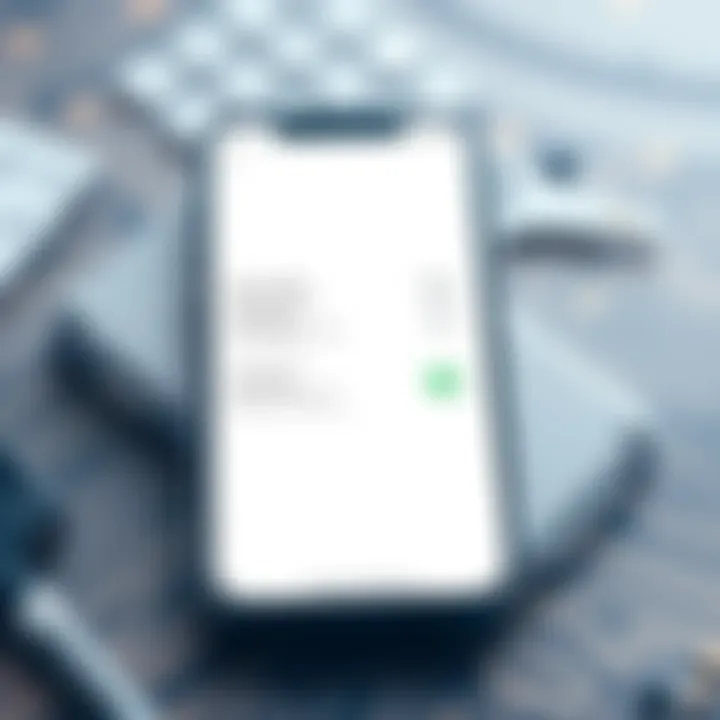
Intro
In our fast-paced digital world, staying connected often demands more than just a reliable internet connection. For many iPhone users, utilizing a Virtual Private Network, or VPN, becomes essential for enhancing privacy, securing data, or accessing region-restricted content. But what happens when that secure tunnel seems more like a wandering path? Connection issues can pop up unexpectedly, leading to frustration and interruptions. This article dives headfirst into the labyrinth of VPN connectivity problems on the iPhone, laying out everything from common culprits to effective troubleshooting methods.
Understanding why your VPN might drop connection or fail to establish is not just for tech wizards. Casual users can also benefit from knowing their way around the settings and network configurations. By breaking down the hurdles, this exploration seeks to empower you with the tools to tackle any connectivity concerns like a seasoned pro. As we navigate through the possibilities, expect a mix of practical tips and deep dives into the technology that underpins your VPN experience.
Whether you're just starting or have been around the tech block a few times, there's something in here for everyone.
Prelims to VPN Functionality
Understanding VPN functionality is crucial for anyone looking to navigate the digital world securely and privately. In this age of constant connectivity, protecting one's online activities is more important than ever. A VPN, or Virtual Private Network, creates a secure tunnel between a user's device and the internet, shielding the user from prying eyes and potential threats. This section will delve into the essence of what VPNs are, how they work, and why they are indispensable for both casual users and tech aficionados.
What is a VPN?
A VPN is a technology that allows users to create a secure connection over a less secure network, such as the internet. It works by routing your device's internet connection through a VPN server, hiding your real IP address and encrypting your data. This means that not only are your online activities concealed from hackers, but even your internet service provider cannot easily track what you're doing online. Think of it like sending a letter in a sealed envelope instead of a postcard. Whether you’re browsing from a cozy café or the privacy of your home, a VPN provides that necessary layer of confidentiality.
VPNs can also be likened to the secret passages in a castle. They allow you to access content and services that might be locked away or restricted in your geographical region. For example, trying to access a video streaming service that’s only available in certain countries? A VPN can make it seem like you’re browsing from that location, thus granting you access. This flexibility is both a boon for travel enthusiasts and those simply wanting to access their favorite shows without limitations.
Key Benefits of Using a VPN
Using a VPN comes with a host of advantages. Here are some key benefits:
- Enhanced Privacy and Security: Your online activities become much harder to trace, as your real IP address is masked; this helps in safeguarding your personal information from potential cyber threats.
- Access to Restricted Content: Bypass geographical restrictions and access websites or services that might otherwise be unavailable in your region. This can be especially useful for streaming content or accessing news from your home country while traveling.
- Secure Public Wi-Fi Connections: Public Wi-Fi networks are notorious for being unsafe. By using a VPN, you add a thick layer of security, helping to prevent unauthorized access to your data when connected to these networks.
- Reduced ISP Throttling: Some internet service providers purposely slow down your connection speed based on your online activities. A VPN can help circumvent this throttling, ensuring that you enjoy faster browsing and streaming.
Overall, understanding VPN functionality not only enhances security but also enriches one’s digital experience. The blend of privacy, accessibility, and security makes VPNs an essential tool in today’s increasingly connected world. For further reading, you might explore resources on Wikipedia about VPNs.
"Just because you are not being watched, doesn't mean you're not being monitored."
VPNs serve as a crucial line of defense and understanding their workings empowers users to make the most of this technology.
Understanding Disconnection Issues
In today’s digital world, the importance of stable VPN connectivity cannot be overstated, especially for iPhone users. A VPN, or Virtual Private Network, acts as a secure tunnel for internet traffic, allowing users to surf the web anonymously and access restricted content. However, it's not uncommon to encounter disconnection issues that can disrupt this service. Understanding these issues is critical for maintaining the integrity of personal data and ensuring a fluid browsing experience.
Recognizing the common symptoms and causes behind VPN disconnections can be a game changer, especially for those who rely heavily on these services for work or leisure. Addressing these problems early can save time and avoid potential frustration. Thus, having a solid grasp of this topic equips users to troubleshoot effectively, optimize their settings, and appreciate the nuances of VPN technology on their devices.
Common Symptoms of VPN Disconnections
When a VPN disconnects, the symptoms can show up in various ways. Users might experience sudden drops in connection, slower than usual speeds, or complete inability to connect to the network. Here are some frequent signs:
- Inconsistent Internet Access: You may notice sporadic loss of access to websites or applications that require a secure connection.
- Frequent Notifications: Your VPN app may alert you repeatedly about connection failures or may prompt you to reconnect.
- Error Messages: Common messages might indicate issues with the server, such as "Connection Timeout" or "Failed to Connect."
- IP Address Exposure: If your IP address appears to be public, this often means the VPN is not connected, leaving your data vulnerable.
These symptoms signal that something is amiss, and diagnosing the exact cause requires meticulous examination of your connection settings and network environment.
The Impact of Disconnections on User Experience
VPN disconnections can have profound implications on user experience, especially for those who prioritize privacy and security in their online activities. Consider the following:
- Interruption in Workflow: For professionals relying on secure networks, disconnections can halt productivity. Imagine drafting a crucial email only for the connection to drop—wasted time and effort.
- Security Vulnerabilities: A disconnection might expose sensitive data to potential threats, exposing personal information or confidential business transactions.
- Frustration and Anxiety: Users may feel overwhelmed by frequent disruptions, leading to an overall negative experience. This feeling can be particularly pronounced when streaming content or during online gaming sessions where connectivity is vital.
- Loss of Access to Content: Regular disconnects might hinder access to geo-restricted material, defeating the purpose of using a VPN in the first place.
In essence, understanding VPN disconnection issues hinges on both identifying symptoms and recognizing their impact. Equipped with specific knowledge, users can navigate their connectivity challenges more effectively and maintain a secure online presence.
"The first step in solving any connectivity problem is to understand the symptoms. Only then can effective solutions be applied."
For further information on VPN technology and its implications, you can visit Wikipedia or check forums such as Reddit for community insights.
Network Configuration Challenges
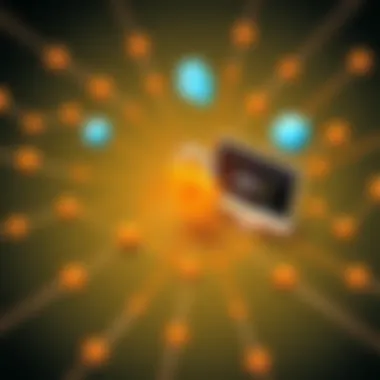
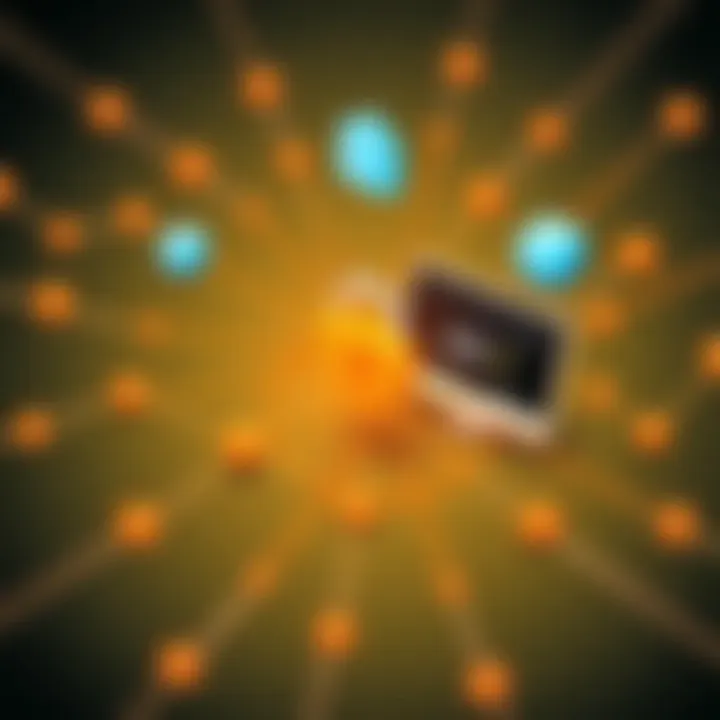
Understanding network configuration challenges is crucial for anyone using a VPN on their iPhone. Network configuration refers to how devices are connected and how data is routed within an ecosystem, a vital aspect when considering the overall performance of a VPN. When things aren’t configured correctly, you may run into several roadblocks, even if you have the best VPN application on the market.
The intricacies of these configurations can sometimes leave users scratching their heads. Are you connected to Wi-Fi or mobile data? What are the settings on your router like? Each of these elements can significantly impact how your VPN operates, and knowing the ins and outs can save time and frustration.
In this section, we will explore two pivotal factors: the differences in connections when using Wi-Fi versus mobile data, and how various router settings can either bolster or hinder VPN functionality. With a structured approach, we aim to simplify what can often seem like a tangled mess of tech jargon into straightforward concepts that even the most non-tech-savvy individuals can grasp.
Wi-Fi vs Mobile Data: Connection Differences
When it comes to using a VPN on an iPhone, there’s a notable distinction between connecting via Wi-Fi and mobile data. This division isn’t just a technicality—it can make a world of difference in terms of speed, stability, and security.
- Wi-Fi Connections:
- Mobile Data Connections:
- Stability: Wi-Fi usually offers a more stable connection, particularly if you’re near the router. A strong signal minimizes packet loss, reducing chances of disconnection.
- Speed Limitations: The speed of a Wi-Fi connection depends on bandwidth offered by your Internet Service Provider and the number of connected devices. Often, a congested network can lead to slower VPN speeds.
- Data Speeds: Depending on your mobile carrier and location, 4G/5G might deliver faster speeds than a poor-quality Wi-Fi connection. However, speeds can vary significantly, impacting your browsing experience while using a VPN.
- Data Caps: One must consider data caps imposed by mobile plans. Running a VPN while streaming or downloading can quickly chew through your limit, leading to extra charges or throttled speeds.
When using a VPN over Wi-Fi, ensure your local network is secure, or you might find your VPN connections riddled with complications. On the flip side, a mobile data connection can provide advantages on the go but may trip you up if data limits or connectivity issues come into play.
Router Settings That Affect VPN Functionality
The settings on your router can either be your best friend or worst enemy when it comes to VPN connectivity. Let’s break down what you need to be aware of:
- Firewall Configurations: Your router’s firewall settings play a vital role in VPN connections. If overly restrictive, these settings may block your VPN traffic, leading to disconnections.
- Port Forwarding: VPNs often require specific ports to be open for proper functionality. Ensuring these ports are enabled can make a significant difference in connection stability.
- DNS Settings: Using DNS servers recommended by your VPN can improve speed and access. Customized DNS settings on your router can sometimes inadvertently block VPN traffic if they conflict with the DNS of your service provider.
- Quality of Service (QoS) Settings: Some routers come with QoS settings that allow prioritizing VPN traffic. If configured, they can help provide a smoother experience when using your VPN.
It's a balancing act, really. With a bit of patience and know-how, adjusting these router settings can enhance your overall VPN experience, turning potential connectivity issues into seamless browsing.
Takeaway: A good grasp of the differences between Wi-Fi and mobile data, along with an understanding of router settings, is imperative to harnessing the full potential of your VPN on an iPhone.
For more details about VPN setups, the Wikipedia page on Virtual Private Networks can be a good starting point.
Device Settings and VPN Compatibility
The interplay between device settings and VPN functionality is crucial for a seamless online experience, especially when it comes to using an iPhone. A VPN, or Virtual Private Network, essentially creates a secure tunnel between your device and the wider internet, protecting your data from prying eyes. However, this protective layer can easily be disrupted by settings configured on the iPhone itself. By understanding these settings, users can significantly enhance their connectivity experience and mitigate potential issues that may arise.
iPhone Settings That May Interfere with VPN
iPhones are designed with a host of settings that can unintentionally obstruct VPN connections. Here are a few key settings to scrutinize:
- Wi-Fi Assist: This feature automatically switches your cellular data to Wi-Fi for a snappier connection. However, it can sometimes interfere with the stability of VPN connections. Disabling it under Settings > Cellular > Wi-Fi Assist may help resolve disconnections.
- Low Data Mode: Activating Low Data Mode can protect your data plan but might also restrict background activities essential for a VPN to function efficiently. If you notice connectivity issues, turning this feature off could improve your situation.
- Block All Cookies: Some VPNs require the exchange of cookies to maintain sessions. If this option is toggled on in Safari under Settings > Safari, it can hamper effective VPN functionality.
- VPN Configuration Profiles: Occasionally, users obtain VPN configurations from various sources. If multiple profiles exist, conflicts arise, causing erratic VPN behavior. It’s wise to keep only the profile actively in use.
It's essential for users to routinely check these settings. Often, a small adjustment can restore seamless VPN connectivity.
Ensuring iOS Compatibility with VPN Services
Not all VPN services are crafted equal, and compatibility issues can lead to frustrating connectivity woes. First and foremost, it’s vital to verify that the VPN app is compatible with the iOS version running on your iPhone. Older or outdated versions can cause unexpected disconnections or inability to connect altogether.
Moreover, consider the following:
- App Updates: Regularly updating your VPN app ensures bug fixes and performance enhancements. It’s always wise to check for updates in the App Store and allow installations as they can directly affect your connection stability.
- Configuration Guidelines: Many VPNs provide their own set of configuration guidelines tailored to optimize the experience on iPhones. Consulting the support pages of the VPN service might shed light on specific settings that enhance compatibility.
- Protocol Selection: Different VPN protocols may yield varying results. Some protocols might be better suited for Apple devices than others. It’s advisable to try out different protocols within the VPN settings to see which offers better reliability on the iPhone.
Adhering to these considerations can not only smooth out connectivity issues but also empower users to make the best out of their VPN experience while safeguarding their online presence.
Troubleshooting Steps for VPN Disconnections
Navigating a VPN on your iPhone can sometimes resemble traversing a winding road; it requires attention and foresight. When users experience disconnections while using their VPN, it can feel like hitting a bump in the road, unsettling and vexing. Understanding the troubleshooting steps is crucial for restoring a smooth connection and enhancing overall user experience. These steps not only help in identifying the root cause of the issue but also empower users with practical solutions to resolve connectivity problems promptly.
Proper troubleshooting can drastically reduce frustration and save time, allowing users to get back to their tasks with minimal interruption. This section outlines basic and advanced techniques tailored to suit a variety of challenges, whether the disconnections are fleeting inconveniences or recurring headaches.
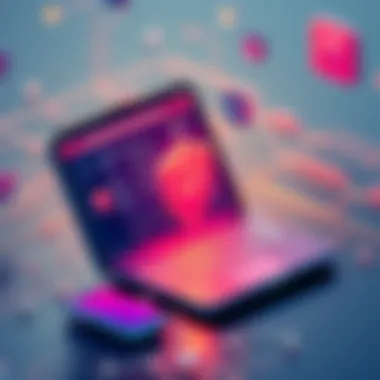
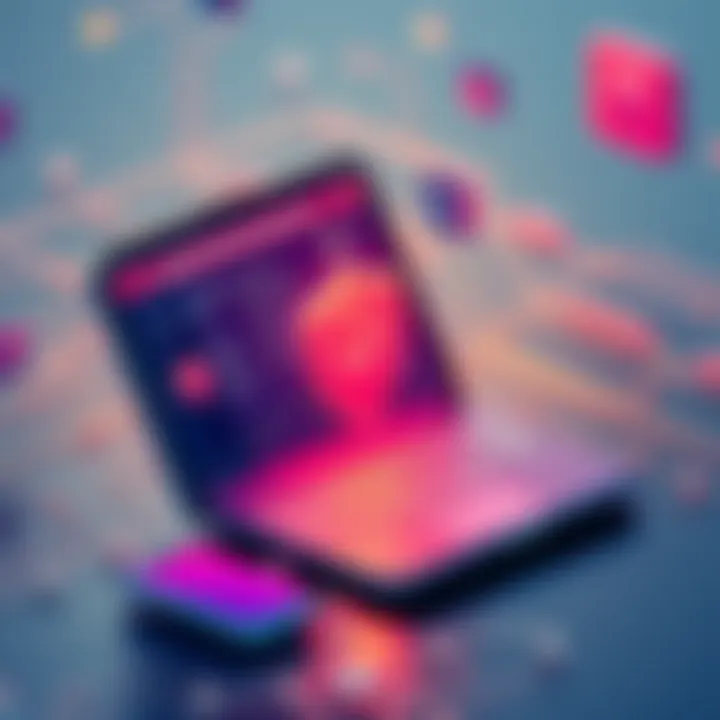
Basic Troubleshooting Techniques
When faced with a sudden VPN disconnection on your iPhone, initiating basic troubleshooting steps may often reveal the underlying issue. Here are some practical techniques:
- Restart Your Device: This may sound elementary, but restarting your iPhone can refresh system functions, clear background processes, and restore connectivity.
- Check Your Internet Connection: Often, disconnections are due to internet interruptions. Verify that you have an active Wi-Fi or mobile data connection before launching the VPN again.
- Re-Connect to the VPN: Simply disconnecting and reconnecting to the VPN can resolve many transient disconnection problems. Sometimes, the connection can fail to establish properly the first time.
- Switch VPN Servers: If your VPN service offers multiple servers, switching to another one might bypass issues related to a particular server's performance or load.
- Check for App Updates: Outdated VPN apps can act erratically. Make sure you have the latest version downloaded from the App Store, which often includes fixes for known issues.
Using these basic steps regularly can ensure that you stay one step ahead of potential connectivity interruptions.
Advanced Troubleshooting for Persistent Issues
For those stubborn disconnection issues that just refuse to budge, advanced troubleshooting is necessary. These steps dig a little deeper, addressing more intricate underlying factors:
- Check VPN Configuration Settings: Sometimes misconfigured settings can be the culprit. Ensure that all VPN configurations align with your service provider's recommendations; incorrect protocols or authentication methods could trigger disconnections.
- Examine Network Settings: Resetting your network settings might help. This option returns all network settings to factory defaults, clearing out any conflicts that may be affecting the VPN. To do this, navigate to Settings > General > Transfer or Reset iPhone > Reset > Reset Network Settings.
- Investigate Conflicting Apps: Sometimes other apps may interfere with VPN connectivity. Disable any apps using a VPN-like function or other network configurations as a test.
- Update iOS Software: Regular updates can fix bugs that may impact connectivity. Go to Settings > General > Software Update and ensure you're running the latest version.
- Contact Your VPN Support: If you try everything and the issues persist, it might be wise to reach out to your VPN provider's support. They often have specialized teams that can assist with complicated connectivity issues tailored to your specific circumstances.
"A stitch in time saves nine." Addressing VPN connectivity problems head-on not only saves time but enables a more seamless digital experience.
These advanced steps may be necessary to overcome persistent disconnections, ensuring that your VPN is not just a temporary fix but a consistent tool in your digital toolbox.
VPN App Considerations
When diving into the world of VPNs, it's essential to recognize that not all VPN applications are created equal. The choice of a reliable VPN app can make a world of difference in maintaining stable connectivity, ensuring privacy, and offering a seamless user experience. In this section, we’ll explore key considerations when selecting a VPN application for your iPhone, along with the significance of keeping that app updated.
Selecting a Reliable VPN Application
Choosing the right VPN app is like picking a reliable travel buddy; you want someone who will keep you safe while ensuring smooth travels. When selecting a VPN for your iPhone, consider the following factors:
- Reputation: Look for apps with a solid track record. User reviews on platforms like Reddit and App Store ratings can point you in the right direction. Trusted VPN providers often have detailed customer feedback available.
- Privacy Policy: Read through the VPN’s privacy policy with a fine-tooth comb. A good VPN should not log your data. Transparency about how your data is used and what information is stored is crucial.
- Security Features: Ensure the app includes robust encryption protocols, such as OpenVPN or IKEv2, to keep your online activities secure. Additional features like a kill switch or DNS leak protection can be very helpful.
- User-Friendly Interface: A straightforward interface makes it easier to connect and disconnect when needed. The last thing you want is to wrestle with complicated settings during a critical moment.
- Customer Support: Reliable customer support can help you troubleshoot any issues promptly. Check if the app offers 24/7 support through various channels, such as chat or email.
- Performance and Speed: Test drive the app (many offer a free trial). A good VPN should not noticeably slow down your internet connection. You want your browsing experience to remain quick and responsive.
“Selecting the right VPN app isn't just about privacy; it's about creating a reliable bridge to the digital world.” - Anonymous
By paying attention to these aspects, you can steer clear of subpar options that can complicate your connectivity issues.
App Updates and Their Importance
In the fast-paced world of technology, ensuring that your VPN app is updated is as critical as choosing the right app in the first place. Here’s why:
- Security Enhancements: Many updates address newly discovered security vulnerabilities. An outdated app might leave your data vulnerable to cyber threats.
- Performance Improvements: Developers frequently optimize apps for better speed and reduced bugs. You may notice improved connectivity and overall experience after an update.
- Compatibility with iOS: Keeping your VPN app updated is vital for compatibility with the latest iOS versions. Apple frequently releases updates that can impact how applications function on your device.
- Access to New Features: Developers often roll out new features and improvements in response to user feedback. By updating, you gain access to tools that could enhance your VPN experience.
Regularly check for updates in the App Store or enable automatic updates to avoid missing critical patches or improvements.
In summary, making informed choices about your VPN application and ensuring it stays updated play a significant role in overcoming connectivity challenges on your iPhone. The right tools paired with the latest enhancements can create a smoother and more secure online experience.
Common User Mistakes
When delving into the realm of VPN connectivity, one cannot simply overlook the common user mistakes that often lead to frustrating issues. A lack of awareness regarding how small changes can affect performance hinders many users. This section shines a light on these pitfalls, serving not just to inform but to empower tech enthusiasts, allowing them to bypass unnecessary hurdles in their VPN experience.
Inadvertently Altering VPN Settings
Often, users may tinker with VPN settings without fully understanding their impact. One misadjustment can throw everything into a tailspin, impacting the VPN's effectiveness. An example of this is switching from UDP to TCP protocols; while some users believe they are enhancing the connection, it can actually create delays, leading to disconnections or worse, a complete inability to connect.
Here are some settings users frequently alter:
- Connection Protocols: Switching protocols can improve speed but may render the VPN less secure or unstable.
- Encryption Levels: Increasing security might seem prudent, but overly complex encryption can bog down performance.
- Server Selection: Opting for a server that’s far away might initially seem convenient, yet it often results in slower connections or additional latency.
Be cautious not to adjust settings on the fly while troubleshooting. Each setup is unique, and what helped one user might throw another into a connectivity quagmire.
Ignoring Connection Prompts and Notifications


It's easy to dismiss connection prompts and notifications from the VPN app, especially if users believe they understand their function. However, these alerts often carry vital information. For instance, a neglected notification about a server overload can lead to dropped connections or poor performance. Moreover, ignoring updates can mean missing out on critical improvements and fixes.
Consider these common notifications:
- Reconnection Requests: Indicates the VPN has lost connection and needs to reconnect, a crucial prompt that shouldn’t be overlooked.
- Server Change Recommendations: Alerts to switch servers can significantly improve speed and reliability.
- App Updates Needed: These can fix bugs or enhance stability.
Ignoring such prompts isn’t just a harmless oversight; it may lead to compounded issues down the road, making VPN usage a frustrating game of trial and error.
"Prevention is better than cure." Keeping a keen eye on notifications can safeguard against potential connectivity woes.
The Role of External Factors
When it comes to the seamless operation of VPN services on an iPhone, external factors play an incredibly significant role. These elements often slip under the radar for users, but their impact can be quite profound, interfering with the intended VPN functionality. Understanding these externalities can empower users to troubleshoot their connectivity issues more effectively.
ISP Throttling and Its Effects on VPN Performance
In many cases, Internet Service Providers (ISPs) have been known to intentionally slow down users’ internet speed, a practice referred to as throttling. This can occur when users engage in high-bandwidth activities like video streaming or torrenting. For those utilizing VPNs, throttling can lead to unexpected disconnection issues or erratic performance. When an ISP detects that a customer may be using a VPN, it might restrict the connection altogether, making it more challenging to maintain a stable VPN environment.
To mitigate these issues, users might consider the following:
- Choosing a Stealth VPN: Some VPNs offer stealth or obfuscation technology that masks VPN traffic. This can help in avoiding throttling.
- Testing Speed: Periodically checking your internet speeds while connected to the VPN can help identify throttling patterns.
- Switching Providers: If you notice consistent throttling, it might be worth exploring other ISPs that have a reputation for better service with VPNs.
"Navigating the waters of ISP throttling is akin to finding your way through a maze. Knowing the twists and turns can save you from unnecessary headaches!"
Geographic Restrictions and VPN Efficacy
Geographic restrictions can pose a significant barrier for iPhone users relying on VPNs. Certain content may only be accessible from specific locations, which is particularly prevalent in media streaming services or even in social media platforms, which limits users based on their geographic IP addresses. A VPN, ideally, serves to bypass these limitations by providing users with an IP address from a region of their choice. However, some services have become adept at detecting and blocking VPN traffic, rendering them ineffective for accessing content.
When dealing with these restrictions, consider the following:
- Use a Reputable VPN: The quality of the VPN service can directly correlate with how well it performs in overcoming geographical blocks. Services known for updating their IP addresses regularly tend to fare better.
- Location Tactics: Sometimes, simply changing the server within your VPN to a different city or region can make a notable difference in access.
- Support Channels: Many premium VPN providers have customer support specifically geared toward resolving issues with geographic restrictions. Don’t hesitate to reach out if you’re encountering hurdles.
Navigating external factors such as ISP throttling and geographic restrictions can certainly feel like a daunting task. However, with a bit of knowledge and the right tools, users can enhance their VPN experience significantly, ensuring their connectivity remains stable and efficient.
Preparing for Future VPN Connectivity
As technology evolves, so do the tools that help users secure their online activities. With the rise of privacy concerns, understanding how to prepare for future VPN connectivity can fundamentally enhance your iPhone experience. Prevention is better than cure; having a proactive mindset regarding VPN connections will save a boatload of headaches in the long run. This means not just fixing issues when they arise, but also developing habits that promote stable and secure connections.
Best Practices for Stable Connections
To maintain a reliable VPN connection on your iPhone, adopting certain best practices is vital. Here are some essential tips to consider:
- Choose the Right Protocol: Different VPN protocols offer various levels of security and speed. For instance, OpenVPN is robust and widely recommended, while IKEv2 is known for its ability to reconnect seamlessly when switching networks. Know your options and choose wisely.
- Regularly Update Your VPN App: Just like your operating system, your VPN app needs updates too. Developers frequently release patches that fix known bugs and improve performance. Neglecting updates might lead to security vulnerabilities or connection stability problems.
- Optimize Your Connection Settings: Experiment with your VPN settings. Sometimes, tweaking the encryption level or disabling unnecessary features can enhance speed and connectivity. Each user’s situation is unique, so trial and error can make a big difference.
- Use Reliable Wi-Fi Networks: Where possible, avoid free and public Wi-Fi for sensitive transactions. If you must use them, ensure your VPN is active and functioning properly. Public networks are breeding grounds for prying eyes, making it crucial to secure your connection.
- Device Management: Ensure that your iPhone's operating system is up-to-date. This not only applies security patches but also ensures compatibility with various VPN protocols. Also, limit background apps that might straining your connection, thus preserving bandwidth.
"A penny for your thoughts; a VPN for your security." This adage encapsulates the value of choosing a VPN wisely. It's not merely a trend but rather, a necessity for users committed to online safety.
Staying Updated with Technology Trends
The digital landscape is in a constant state of flux, especially regarding online privacy and security technology. Staying updated with the latest trends ensures that your VPN experience is not just current but also effective.
- Monitor Emerging VPN Features: As technology advances, new features become available. For instance, features like split tunneling allow users to decide which apps use the VPN and which do not. Keeping up with these developments can enhance your user experience significantly.
- Follow Industry Leaders: Subscribing to blogs and forums that focus on cybersecurity and technology helps you understand the market. Websites like reddit.com/r/VPN can provide firsthand accounts from users facing issues that you may also encounter.
- Engagement with Communities: Whether it’s through Twitter discussions or tech forums, being part of a community can yield valuable insights. Users typically share tips on avoiding and troubleshooting common connectivity issues.
- Understand Regulatory Changes: Be aware of any changes in laws regarding online privacy. Governments often make decisions that could affect VPN services and their operation. Sites like govtrack.us can keep you informed about legislation that impacts digital privacy.
Adapting to the fast-paced world of technology ensures that your VPN continues to serve its fundamental purpose: safeguarding your online presence. A renewed focus on preparation now can set the stage for hassle-free VPN connectivity in the future.
The End
In wrapping up our exploration of VPN connectivity issues on iPhone, it’s evident that the landscape of digital privacy and network security continues to evolve. A VPN is not merely a tool for anonymity; it represents a crucial component of a secure online experience in today’s interconnected world. The disconnections experienced by users can lead to frustration, and more importantly, they can compromise user security, exposing sensitive data to potential threats.
Reflecting on the significance of VPNs in the current digital sphere, it's clear that they offer multiple advantages. They facilitate safe browsing, provide access to geo-restricted content, and maintain the integrity of user information while traversing unsecured networks, such as public Wi-Fi.
The conclusions drawn from this article stress the necessity for users to recognize the common pitfalls that can interfere with VPN functionality. Addressing network configuration challenges, device settings, and user errors can drastically enhance the user experience. Moreover, being proactive about selecting a reliable VPN service and staying informed on technology trends can mitigate future connectivity headaches.
Remember, VPNs are not a one-size-fits-all solution. Each user’s situation is unique, and effective troubleshooting demands a tailored approach. By equipping oneself with the right knowledge, a user can substantially reduce the likelihood of encountering connectivity obstacles. Such understanding does not only empower users but ultimately swaps frustration for seamless digital navigation.
"In today's digital landscape, understanding the tools at our disposal, like VPNs, can turn the tide against privacy invasions and enhance our online experience."



